Case study migration from cm13 to cm14 - Oracle Primavera P6 Collaborate 14
•
2 gefällt mir•1,284 views
For more slides and tutorials visit www.p6academy.com Source: Collaborate 14
Melden
Teilen
Melden
Teilen
Downloaden Sie, um offline zu lesen
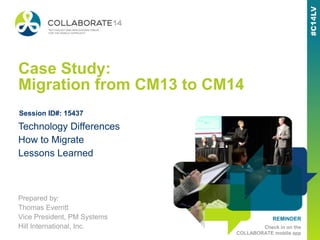
Empfohlen
Cette session est un retour d’expérience d’un passage à Oracle 12c de 400 bases de données. Actuellement 300 bases de données ont été migrées avec de bonnes et de mauvaises surprises! Cette session va présenter les situations que nous avons rencontrées durant ces migrations. Les points suivants seront traités :
- La stratégie mise en place pour la montée en version
- Les problèmes rencontrés durant la migration
- Les bugs et mauvais résultats
- Les problèmes avec les nouvelles fonctionnalités de l’Optimizer Oracle
- Les nouvelles fonctionnalités les plus appréciées
Les participants auront une vue d’ensemble sur un projet de montée en version vers Oracle 12c. Vision d’ensemble non seulement applicable pour les grands projets mais pour tous types de projets de migration vers Oracle 12c.Montée en version de 300 bases de données vers Oracle 12c en 300 jours. Quel...

Montée en version de 300 bases de données vers Oracle 12c en 300 jours. Quel...Swiss Data Forum Swiss Data Forum
Empfohlen
Cette session est un retour d’expérience d’un passage à Oracle 12c de 400 bases de données. Actuellement 300 bases de données ont été migrées avec de bonnes et de mauvaises surprises! Cette session va présenter les situations que nous avons rencontrées durant ces migrations. Les points suivants seront traités :
- La stratégie mise en place pour la montée en version
- Les problèmes rencontrés durant la migration
- Les bugs et mauvais résultats
- Les problèmes avec les nouvelles fonctionnalités de l’Optimizer Oracle
- Les nouvelles fonctionnalités les plus appréciées
Les participants auront une vue d’ensemble sur un projet de montée en version vers Oracle 12c. Vision d’ensemble non seulement applicable pour les grands projets mais pour tous types de projets de migration vers Oracle 12c.Montée en version de 300 bases de données vers Oracle 12c en 300 jours. Quel...

Montée en version de 300 bases de données vers Oracle 12c en 300 jours. Quel...Swiss Data Forum Swiss Data Forum
Le but est de partager avec le public les connaissances et expériences éprouvées dans la conception, la mise en œuvre et l'exécution de plateformes DBaaS. La présentation comprend des exemples et des explications sur les environnements de base de données consolidées délivrant des performances sans compromis, l'évolutivité et la flexibilité en liaison avec le "time-to-market" et la rentabilité.Aujourd’hui la consolidation de bases de données Oracle c’est quoi ? 

Aujourd’hui la consolidation de bases de données Oracle c’est quoi ? Swiss Data Forum Swiss Data Forum
Weitere ähnliche Inhalte
Was ist angesagt?
Le but est de partager avec le public les connaissances et expériences éprouvées dans la conception, la mise en œuvre et l'exécution de plateformes DBaaS. La présentation comprend des exemples et des explications sur les environnements de base de données consolidées délivrant des performances sans compromis, l'évolutivité et la flexibilité en liaison avec le "time-to-market" et la rentabilité.Aujourd’hui la consolidation de bases de données Oracle c’est quoi ? 

Aujourd’hui la consolidation de bases de données Oracle c’est quoi ? Swiss Data Forum Swiss Data Forum
Was ist angesagt? (19)
Aujourd’hui la consolidation de bases de données Oracle c’est quoi ? 

Aujourd’hui la consolidation de bases de données Oracle c’est quoi ?
Evaluating Daily Checklist Against 1000 Servers using Policy Based Management

Evaluating Daily Checklist Against 1000 Servers using Policy Based Management
Real-time “OLAP” for Big Data (+ use cases) - bigdata.ro 2013

Real-time “OLAP” for Big Data (+ use cases) - bigdata.ro 2013
DB2 11 for z/OS Migration Planning and Early Customer Experiences

DB2 11 for z/OS Migration Planning and Early Customer Experiences
Interconnect session 1888: Rational Team Concert Process Customization: What ...

Interconnect session 1888: Rational Team Concert Process Customization: What ...
Soccnx10: Best and worst practices deploying IBM Connections

Soccnx10: Best and worst practices deploying IBM Connections
Educational seminar lessons learned from customer db2 for z os health check...

Educational seminar lessons learned from customer db2 for z os health check...
Consolidate your SAP System landscape Teched && d-code 2014

Consolidate your SAP System landscape Teched && d-code 2014
What SharePoint Admins need to know about SQL-Cinncinati

What SharePoint Admins need to know about SQL-Cinncinati
Remote Blog Storage (RBS) Best Practices in SharePoint 2010 - EPC Group

Remote Blog Storage (RBS) Best Practices in SharePoint 2010 - EPC Group
HBaseCon 2012 | Low Latency OLAP with HBase - Cosmin Lehene, Adobe

HBaseCon 2012 | Low Latency OLAP with HBase - Cosmin Lehene, Adobe
Ähnlich wie Case study migration from cm13 to cm14 - Oracle Primavera P6 Collaborate 14
Ähnlich wie Case study migration from cm13 to cm14 - Oracle Primavera P6 Collaborate 14 (20)
Lessons learned from the worlds largest XPage project

Lessons learned from the worlds largest XPage project
Tips and tricks for creating cm14 reports - Oracle Primavera Collaborate 14

Tips and tricks for creating cm14 reports - Oracle Primavera Collaborate 14
Tips and tricks for creating CM14 Reports - Oracle Primavera Collaborate 14

Tips and tricks for creating CM14 Reports - Oracle Primavera Collaborate 14
Serverless Big Data Architecture on Google Cloud Platform at Credit OK

Serverless Big Data Architecture on Google Cloud Platform at Credit OK
Datapolis Guest Expert Presentation: Top 15 SharePoint Server Configuration M...

Datapolis Guest Expert Presentation: Top 15 SharePoint Server Configuration M...
What SQL DBAs need to know about SharePoint-Kansas City, Sept 2013

What SQL DBAs need to know about SharePoint-Kansas City, Sept 2013
OTN EMEA Tour 2016 : Deploying Full BI Platforms to Oracle Cloud

OTN EMEA Tour 2016 : Deploying Full BI Platforms to Oracle Cloud
Fast Online Access to Massive Offline Data - SECR 2016

Fast Online Access to Massive Offline Data - SECR 2016
Oracle Primavera P6 r8.2 and CM14 on Exa platform using oracle Fusion Middlew...

Oracle Primavera P6 r8.2 and CM14 on Exa platform using oracle Fusion Middlew...
Быстрый онлайн-доступ к огромному количеству оффлайн-данных в LinkedIn

Быстрый онлайн-доступ к огромному количеству оффлайн-данных в LinkedIn
Lessons from Building Large-Scale, Multi-Cloud, SaaS Software at Databricks

Lessons from Building Large-Scale, Multi-Cloud, SaaS Software at Databricks
OTN EMEA TOUR 2016 - OBIEE12c New Features for End-Users, Developers and Sys...

OTN EMEA TOUR 2016 - OBIEE12c New Features for End-Users, Developers and Sys...
Getting Started: How to Set Up Your "Data as a Feature" Project

Getting Started: How to Set Up Your "Data as a Feature" Project
OpenWorks2019 - Using Pentaho/Tableau with MariaDB ColumnStore

OpenWorks2019 - Using Pentaho/Tableau with MariaDB ColumnStore
Oracle EBS Journey to the Cloud - What is New in 2022 (UKOUG Breakthrough 22 ...

Oracle EBS Journey to the Cloud - What is New in 2022 (UKOUG Breakthrough 22 ...
Mehr von p6academy
Mehr von p6academy (20)
Plan and Execute the Right Projects— Easily and Affordably

Plan and Execute the Right Projects— Easily and Affordably
Oracle Primavera Unifier What's New in Release 16.2

Oracle Primavera Unifier What's New in Release 16.2
20160405 How to Install Primavera P6 16.1 Professional desktop

20160405 How to Install Primavera P6 16.1 Professional desktop
Administering Users, Access and Views in P6 EPPM (Web) Release 8 and later

Administering Users, Access and Views in P6 EPPM (Web) Release 8 and later
Oracle Primavera P6 Release Content Document (RCD)

Oracle Primavera P6 Release Content Document (RCD)
Oracle Support Accreditation – Level 1 Study Guide

Oracle Support Accreditation – Level 1 Study Guide
Oracle Primavera Support Accreditation Study Guide

Oracle Primavera Support Accreditation Study Guide
Kürzlich hochgeladen
Kürzlich hochgeladen (20)
Call Girls in Delhi, Escort Service Available 24x7 in Delhi 959961-/-3876

Call Girls in Delhi, Escort Service Available 24x7 in Delhi 959961-/-3876
Quick Doctor In Kuwait +2773`7758`557 Kuwait Doha Qatar Dubai Abu Dhabi Sharj...

Quick Doctor In Kuwait +2773`7758`557 Kuwait Doha Qatar Dubai Abu Dhabi Sharj...
How to Get Started in Social Media for Art League City

How to Get Started in Social Media for Art League City
Russian Call Girls In Gurgaon ❤️8448577510 ⊹Best Escorts Service In 24/7 Delh...

Russian Call Girls In Gurgaon ❤️8448577510 ⊹Best Escorts Service In 24/7 Delh...
The Path to Product Excellence: Avoiding Common Pitfalls and Enhancing Commun...

The Path to Product Excellence: Avoiding Common Pitfalls and Enhancing Commun...
B.COM Unit – 4 ( CORPORATE SOCIAL RESPONSIBILITY ( CSR ).pptx

B.COM Unit – 4 ( CORPORATE SOCIAL RESPONSIBILITY ( CSR ).pptx
Call Girls Zirakpur👧 Book Now📱7837612180 📞👉Call Girl Service In Zirakpur No A...

Call Girls Zirakpur👧 Book Now📱7837612180 📞👉Call Girl Service In Zirakpur No A...
Business Model Canvas (BMC)- A new venture concept

Business Model Canvas (BMC)- A new venture concept
RSA Conference Exhibitor List 2024 - Exhibitors Data

RSA Conference Exhibitor List 2024 - Exhibitors Data
Falcon's Invoice Discounting: Your Path to Prosperity

Falcon's Invoice Discounting: Your Path to Prosperity
Call Now ☎️🔝 9332606886🔝 Call Girls ❤ Service In Bhilwara Female Escorts Serv...

Call Now ☎️🔝 9332606886🔝 Call Girls ❤ Service In Bhilwara Female Escorts Serv...
MONA 98765-12871 CALL GIRLS IN LUDHIANA LUDHIANA CALL GIRL

MONA 98765-12871 CALL GIRLS IN LUDHIANA LUDHIANA CALL GIRL
Case study migration from cm13 to cm14 - Oracle Primavera P6 Collaborate 14
- 1. REMINDER Check in on the COLLABORATE mobile app Case Study: Migration from CM13 to CM14 Prepared by: Thomas Everritt Vice President, PM Systems Hill International, Inc. Technology Differences How to Migrate Lessons Learned Session ID#: 15437
- 2. ■ Founded in 1976 ■ Over 4,000 Employees in over 100 offices worldwide ■ Hill is the largest independent U.S. construction management (for fee only) according to Engineering News-Record (June 13, 2013) ■ Hill has managed more than 10,000 projects valued at over $500 billion ■ Hill has resolved more than 50,000 claims valued over $100 billion
- 3. Thomas Everritt Vice President, PM Systems ■ Information Technology Management – 13 years ■ Construction Industry – 8 years ■ Primavera Contract Management – 4 years ■ CM14 – 2 years ■ CM Environment ▪ Two CM14 ▪ Four CM13.1 ▪ Over 1000 users, 20 project groups, and 100 projects
- 4. Where to Get Resources ■ Important Information about Primavera Contract Management Releases 13.1 and 14 (1315652.1) ■ What's New in Contract Management 14 - Release Content Document (1363117.1) ■ Video Master Note for Contract Management 14 Installation, Upgrade, and Configuration (1390515.1) ■ Contract Management 14.0, Business Intelligence Publisher Edition, http://docs.oracle.com/cd/E23619_01 ■ Contract Management / WebLogic Server Instance Performance Tuning Guide (1504374.1)
- 5. Licensing ■ Check with your Oracle Representative ■ My Information about BI Publisher ▪ Read access is included in CM14 license for existing reports ▪ To create or edit reports an edit license is required per named user. The price is very reasonable ▪ If you connect to any other application outside of CM14, you must purchase full licensing
- 6. Why Migrate from CM13 to CM14? ■ Red Stack ■ Technology ▪ x64 Windows support means more Java memory — x86 is limited to 1536 MB ▪ Jrockit means more speed and functionality than Sun JDK ▪ Ability to cluster using Weblogic (requires additional licensing) ▪ ActiveX removed ■ Letters work better in BI Publisher than Microsoft Word ■ User Productivity Kit ■ Support ▪ CM13.0 is no longer supported ▪ CM13.1 is only supported through June 2015
- 7. Why Stick with CM14? ■ CM14 is close enough without the complexity of Unifier ■ We will need to support ▪ Current projects for the next 4 to 5 years ▪ Archived projects for over 10 years ■ Support ■ CM13.1 Premier Support ends June 2015 and Sustaining Support is not available. ■ CM14 Premier Support ends August 2016 and Sustaining Support is Indefinite
- 8. Oracle Red Stack ■ Database ■ Application Server: Weblogic ■ Application: PCM, EPPM ■ Reporting: BI Publisher
- 9. Technology Differences ■ Database: Oracle and Microsoft SQL ■ Application Server: Weblogic and JBoss ■ Repository: WebCenter Content (Content Server, UCM, ECM), SharePoint, Jackrabbit ■ Letters: Microsoft Word ■ Reporting: Infomaker ■ Database: Oracle and Microsoft SQL ■ Application Server: Weblogic ■ Repository: WebCenter Content, SharePoint ■ Letters: BI Publisher ■ Reporting: BI Publisher CM13 CM14
- 10. Case Study Technology ■ OS: Windows 2008 x86 ■ Database: Microsoft SQL ■ Application Server: JBoss ■ Repository: Jackrabbit ■ Letters: Microsoft Word ■ Reporting: Infomaker ■ OS: Windows 2008 R2 ■ Database: Microsoft SQL ■ Application Server: Weblogic ■ Repository: SharePoint ■ Letters: BI Publisher ■ Reporting: BI Publisher CM13 CM14
- 11. Our Situation ■ Dates ▪ CM14 released August 2011 ▪ Started migration project in January 2012 ▪ Went live in July 2012 ■ Knowledge ▪ Good knowledge of CM13, Microsoft SQL, and SharePoint ▪ No experience with Weblogic or BI Publisher ▪ Consultant was available to help with configuration ▪ There was almost no CM14 - BI Publisher expertise in the market ■ 300 users, 60 projects, and 14 project groups ▪ We had to determine a method to connect BI Publisher to multiple project groups
- 12. General Implementation Methodology ■ Create new development environment ▪ New CM14 and BI Publisher on separate Weblogic servers ▪ New Microsoft SQL instance ▪ Existing SharePoint 2010 development environment ■ Testing ■ New production environment using copies of databases and attachments from the existing system ■ More testing ■ Refreshed databases and attachments ■ Cutover
- 13. How Did the Migration Go? ■ Testing revealed ▪ Logon problem ▪ Versioning — SharePoint or WebCenter Content is needed for versioning — You will most likely lose versioned documents ▪ BI Publisher is different but it can be mastered ▪ Every report is not the same as it was in CM13 ■ Testing did not reveal ▪ Every report is not the same as it was in CM13 ▪ Unique interface problems we found as early adopters ▪ Tuning problems
- 14. Test Plan Example - User ■ Login and change password ■ Run reports and forms ■ Read, upload, and delete attachments ■ Create, update, generate, and delete document ■ Spellcheck document ■ Version document (if applicable) ■ E-mail document ■ Check workspace and folder views ■ Check layouts and download current layout ■ Test contract modules ■ Test Letters module ■ Change groups (if applicable)
- 15. Test Plan Example - Administrator ■ Add reports and forms location ■ Import reports and forms ■ Set attachment storage location if using a file server ■ Add user ■ Set permissions ■ Create project ■ Check dictionaries, custom fields, custom text
- 16. CM14 Installation Steps ■ Install Jrockit Java Development Kit (set JAVA_HOME) ■ Install databases with dbsetup.bat ■ Install Weblogic software and configure domain ■ Install CM14 ■ Create CM14 JDBC data sources in Weblogic ■ Other Software ▪ Repository ▪ BI Publisher ■ Perform performance tuning ■ Configure CM14 to run as a service
- 17. Steps to Migrate CM13 into the New CM14 Environment ■ Remove the CM14 databases created during installation ■ Backup, copy, and restore CM13 databases to the test Microsoft SQL instance used during installation ■ Upgrade databases to CM14 with dbsetup.bat ■ Create CM14 JDBC data sources in Weblogic ■ Update configuration information using admincm.cmd ■ Import forms and reports ■ If using a file share for attachments the following may be required ▪ Copy files to new location ▪ Run script to update file path
- 18. Odds and Ends ■ The upgrade of the EXPADMIN database to CM14 changes all alpha characters in passwords to uppercase ■ The Pay Requisitions module no longer prints a complete AIA G702 and G703 report. You can print the data on a sheet of paper purchased from AIA. ■ Send to Excel is now Download Current Layout ■ When you add a file server path, the first backslash is dropped. You must enter madridappproject1 to successfully enter madridappproject1
- 19. Repository ■ The Jackrabbit repository is no longer an option ■ Must use SharePoint or WebCenter Content for versioning ■ There is no migration path from Jackrabbit to SharePoint ■ A migration path is available for Jackrabbit to Oracle Content Server. Please contact Oracle Support for assistance with this migration ■ SharePoint lessons learned ▪ The setup of SharePoint as a repository is not that difficult if you have SharePoint experience ▪ Set SharePoint authentication mode to Single User ▪ The SharePoint default list view threshold (5,000) will quickly cause versioning to fail and there is no good ▪ Increase the SharePoint/IIS Idle timeout
- 20. BI Publisher ■ According to Primavera documentation, there is no migration path from Infomaker to BI Publisher reports ■ It is strongly recommended to run BI Publisher on a dedicated server rather than on the same server with CM14 ■ BI Publisher reports written in the Web Application will not produce line breaks on multiple lines of text in a data element. You must use a report in RTF format
- 21. How to Setup Reports for Multiple Project Groups ■ Setup new Data Source in the Web Application Administration ■ Copy the US SQL report folder and rename it (data source name) ■ Use Web Application to change every Data Model and Report ▪ Connect Data Model to Data Source ▪ Connect Report to Data Model or ■ Use text editor like NotePad++ or Developer’s Notepad to search and replace all occurrences in the new report folder ▪ xdo to connect Report to Data Model — <dataModel url="/US Sql/Reports/BUL/DM_R_BUL_01.xdm"/> change to new folder location ▪ xdm to connect Data Model to Data Source — defaultDataSourceRef="US_SQL" and <sql dataSourceRef="US_SQL"> change to new data source
- 22. Database Connection ■ Name ▪ Name shown in CM14 change group ▪ Appended to jdbc/ in JNDIName ▪ JNDIName MUST match Weblogic data source JNDI name. ■ Database Name (SID) ▪ This name is the DBName and must match the name in the database. ▪ The JDBC connection will work but BI Publisher reports will not work correctly.
- 23. Database Driver Transaction Options ■ Single Group Database ▪ EXPADMIN — Clear Supports Global Transactions ▪ Project Group Database — Select Supports Global Transactions — Select One-Phase Commit ■ Multiple Group Databases ▪ EXPADMIN and Project Group Databases — Select Supports Global Transactions — Select Emulate Two-Phase Commit
- 24. WebLogic Tuning ■ There may be excessive communications overhead with JDBC Unicode String Parameters using Microsoft SQL. To disable, enter the following string in Services Data Sources <Data Source Name> Connection Pool Properties ▪ sendStringParametersAsUnicode=false ■ It is recommended to set the minimum connection count for each JDBC data source to half the number of expected concurrent users. ■ It is also recommended to set the maximum connection count to twice the amount of expected concurrent users. ■ The WebLogic transaction timeout is 30 seconds by default, which may not be enough time for certain Contract Management tasks to run. Set Services JTA Timeout Seconds to a higher number e.g. 300.
- 25. Recording Letters ■ Click add document icon ■ Complete fields, select template, and click Save and Create Letter ■ Click the Check Out icon ■ Save the RTF document to your computer for editing. ■ Click the Check In icon ■ Browse to the edited RTF document on your computer and click OK
- 26. Final Thoughts ■ I would do it again ▪ The technology is stable ▪ Documentation and support are good ■ Learn the technology in a development environment ■ Develop a thorough testing plan ■ Consider using a consultant if you do not have Weblogic experience ■ Learning BI Publisher is extremely important
- 27. Migration from CM13 to CM14 Questions?
- 28. Please complete the session evaluation We appreciate your feedback and insight You may complete the session evaluation either on paper or online via the mobile app
