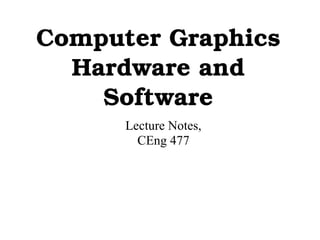
Computer graphics - Nitish Nagar
- 1. Computer Graphics Hardware and Software Lecture Notes, CEng 477
- 2. What is Computer Graphics? ● Different things in different contexts: – pictures, scenes that are generated by a computer. – tools used to make such pictures, software and hardware, input/output devices. – the whole field of study that involves these tools and the pictures they produce. ● Use of computer to define, store, manipulate, interrogate and present pictorial output.
- 3. ● How pictures are represented in computer graphics? ● How pictures are prepared for presentation? ● How interaction within the picture is accomplished?
- 4. Computer Graphics Applications ● Art, entertainment, and publishing – movie production, animation, special effects – computer games – World Wide Web – Book, magazine design, photo editing ● CG and Image processing (syntesis vs. analysis) ● Simulations (education, training) ● CAD architectural, circuit design etc. ● Scientific analysis and visualization ● Graphical User Interfaces
- 5. Display (Video Display Device) ● Most CG on video monitors ● Still most popular: Cathode Ray Tube (CRT) ● Other popular display types: – Liquid Crystal Display – Plasma display – Field Emission Displays – Digital Meromirror Devices – Light Emitting Diodes – 3D display devices (hologram or page scan methods)
- 6. 1. cathode rays emitted by the electron gun CRT 2. focusing and deflection 3. when electron beams contact screen phosphor emits light 4. light fades, redraw required in a small period (refresh)
- 7. CRT types ● Direct View Storage Tubes (not CRT, no need for refresh, pictures stored as a permanent charge on phosphor screen) ● Calligraphic refresh CRT (line drawing or vector random scan, need refreshing) ● Raster-scan (point by point refreshing) ● Refresh rate: # of complete images (frames) drawn on the screen in 1 second. Frames/sec. ● Frame time: reciprocal of the refresh rate, time between each complete scan. sec/frame
- 8. Vector Scan ● Picture definition is stored as a set of line-drawing commands in a refresh buffer. ● to display a picture, the system cycles through the set of commands in the buffer ● Designed for line drawing applications (CAD)
- 9. Raster Scan ● Screen is a regular grid of samples called pixels (picture element) ● Screen is refreshed line by line non-interlaced interlaced, cycle 1 interlaced, cycle 2 interlaced, 2 cycles ● Interlacing: Avoid flickering affect for small refresh rates. interlaced 50Hz: actually 25Hz
- 10. ● resolution: a 2D term that measures the number of scan-lines and the number of pixels on each line (maximum number of points that can be displayed without overlap on a CRT) ● black and white display only binary pixels. ● intensity of a pixel can be achieved by the force of electron beam (gray scale) ● color display?
- 11. Color Displays ● Beam penetration method: special phosphors emitting different colors for different intensity of electron. Slow, limited colors. ● Shadow mask method: 3 electron guns + a shadow mask grid. Intensities of 3 colors result in an arbitrary color pixel. (most TVs and monitors)
- 12. ● black and white: 1 bit per pixel. ● gray scale: 1 byte per pixel (256 gray levels) ● true color: 3 bytes=24pits per pixel (224 colors) ● indexed color frame buffer: each pixel uses 1 byte, an index entry in a colormap table matching the color to the actual color.
- 13. Vector vs Raster Scan ● raster scan monitors: – inexpensive – filled areas, patterns – refresh process is independent (constant for any complex scene) ● vector scan monitors: – Smooth lines. no need for scan conversion: lines to pixels. (raster scan solution antialiasing) – sometimes memory and CPU efficient 1000 lines: Vector scan: 2000 endpoints and 1000 operations Raster scan: whole frame buffer 1000 scan conversions.
- 14. LCD Displays ● Thinner and lighter. No tube and electron beams. ● Blocking/unblocking light through polarized crystals. ● A matrix of LC cells one for each pixel. ● No refresh unless the screen changes. ● Color 3 cells per pixel.
- 15. Simple Raster Display System ● Frame buffer: stored pixel map of screen ● Video controller just refreshes the frame buffer on the monitor periodically. Peripheral Devices System Bus CPU System Memor y Frame Buffer Video Controller Monito r
- 16. ● Inexpensive ● Scan conversion of output primitives (lines, rectangles etc.) done by the CPU. Slow. ● As refresh cycle increases, memory cycles used by the video controller increases. Memory is less available to CPU. ● Solution: Graphics Display Processor
- 17. Graphics Display Processor ● Scan conversion, output primitives, raster operations (double buffering) ● Separete frame buffer CPU System Bus D. Proc. memory. Frame Buffer Peripheral Devices Video Controller Monito r Display Processor System Memory
- 18. Computer Graphics Software ● Rendering Primitives – Models are composed of, or can be converted to, a large number of geometric primitives. – Typical rendering primitives directly supported in hardware include: ● Points (single pixels) ● Line segments ● Polygons (perhaps simple, triangle, rectangle)
- 19. – Modeling primitives include these, but also ● Piecewise polynomial (spline) curves ● Piecewise polynomial (spline) surfaces ● Implicit surfaces (quadrics, blobbies, etc.) ● Other... – Software renderer may support modeling primitives directly, or may convert them into polygonal or linear approximations for hardware rendering
- 20. Algorithms ● A number of basic algorithms are needed: – Transformation: Convert representations of models/primitives from one coordinate system to another – Clipping/Hidden surface removal: remove primitives and part of primitives that are not visible on the display – Rasterization: Convert a projected screen space primitive to a set of pixels.
- 21. ● Advanced algorithms: – Picking: select a 3D obejct by clicking an input device over a pixel location. – Shading and illumination: Simulate the interaction of light with a scene. – Animation: Simulate movement by rendering a sequence of frames.
- 22. Application Programming Interfaces ● X11: 2D rasterization ● Postscript, PDF: 2D transformations, 2D rasterization ● Phigs+, GL, OpenGL, Direct3D: 3D pipeline ● APIs provide access to rendering hardware via conceptual model. ● APIs abstract the hardware implementations and algorithms in standard software calls.
- 23. ● For 3D interactive applications, we might modify the scene or a model directly or just the change the attributes like viewing information. ● We need to interface to input devices in an event-driven, asynchronous and device independent fashion. APIs and toolkits are also defined for this task. GLUT, Qt, GTK, MFC, DirectX, Motif, Tcl/Tk.
- 24. Graphics Rendering Pipeline ● Rendering: conversion from scene to image 3D Scene 2D Image ● Scene is represented as a model composed of primitives. Model is generated by a program or input by a user. ● Image is drawn on an output device: monitor, printer, memory, file, video frame. Device independence.
- 25. ● Typically rendering process is divided into steps called the graphics pipeline. ● Some steps are implemented by graphics hardware. ● Programmable graphics accelerator, GPU: programmable pipelines in graphics hardware
- 26. ● The basic forward projection pipeline: Model Model Model M1 M2 M3 3D World Scene 3D View Scene V P Clip Normalize 2D/3D Device Scene 2D Image Projection Rasterization Modeling Transformations Viewing Transformations MCS WCS VCS NDCS DCS SCS
