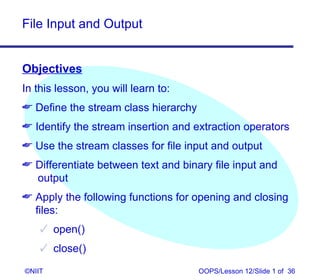
Aae oop xp_12
- 1. File Input and Output Objectives In this lesson, you will learn to: Define the stream class hierarchy Identify the stream insertion and extraction operators Use the stream classes for file input and output Differentiate between text and binary file input and output Apply the following functions for opening and closing files: open() close() ©NIIT OOPS/Lesson 12/Slide 1 of 36
- 2. File Input and Output Objectives (Contd.) Use the open mode bits Randomly access data files ©NIIT OOPS/Lesson 12/Slide 2 of 36
- 3. File Input and Output Stream Class Hierarchy System-Defined ios Streams istream ostream iostream User-Defined ifstream fstream ofstream Streams ©NIIT OOPS/Lesson 12/Slide 3 of 36
- 4. File Input and Output Features of Stream Classes Stream Classes: Form a powerful set of classes that can be modified, extended, or expanded to incorporate user-defined data types or classes Are fully buffered to reduce disk access Encapsulate their internal working from the user Offer a rich set of error-handling facilities ©NIIT OOPS/Lesson 12/Slide 4 of 36
- 5. File Input and Output Stream Insertions Are output operations for which the functions are defined in the ostream class ©NIIT OOPS/Lesson 12/Slide 5 of 36
- 6. File Input and Output Stream Insertion Operators Are defined in the ostream class The operator “” is called the inserter ©NIIT OOPS/Lesson 12/Slide 6 of 36
- 7. File Input and Output Stream Extractions Are input operations for which the functions are defined in the istream class ©NIIT OOPS/Lesson 12/Slide 7 of 36
- 8. File Input and Output Stream Extraction Operators Are defined in the istream class and are used to receive data from the input device The operator “”, called the extractor, accepts any built-in data type passed as arguments ©NIIT OOPS/Lesson 12/Slide 8 of 36
- 9. File Input and Output The get() and getline() Functions Are used to read a complete string from the input stream Recognize white spaces The get() function Syntax: cin.get(char *str, int len, char delim = 'n'); The getline() function Syntax: cin.getline(char *str, int len, char delim = 'n'); ©NIIT OOPS/Lesson 12/Slide 9 of 36
- 10. File Input and Output Problem Statement 10.D.1 Write an application that will accept input from the user by using the get() function until the input from the keyboard is “N” or nine characters depending on whichever is first. ©NIIT OOPS/Lesson 12/Slide 10 of 36
- 11. File Input and Output File Input and Output Using Built-in Data Types Integer Input and Output Example: #include fstream int main() { ofstream outobj(INT.TST); outobj 25 ' ' 4567 ' ' 8910; return 0; } ©NIIT OOPS/Lesson 12/Slide 11 of 36
- 12. File Input and Output File Input and Output Using Built-in Data Types (Contd.) Character input and output Example: #include fstream int main() { ofstream out(STR.TST); out This is a test string; return 0; } ©NIIT OOPS/Lesson 12/Slide 12 of 36
- 13. File Input and Output File Input and Output Using Objects Example: #includefstream.h class student { private: int iReg_no;char cName[20]; public: void setRegno(); void setName(); int getRegno(); char *getName(); }; ©NIIT OOPS/Lesson 12/Slide 13 of 36
- 14. File Input and Output File Input and Output Using Objects (Contd.) void main() { ofstream Sfil(“studfile.dat”); char ch; student Svar; Svar.setRegno(); Svar.setName(); SfilSvar.getRegno() “ ”Svar.getName(); Sfil.close(); //Closes the open file ©NIIT OOPS/Lesson 12/Slide 14 of 36
- 15. File Input and Output File Input and Output Using Objects (Contd.) cout “n Do you want to view the contents of a file (y/n)?”; cinch; if(ch== ‘y’) { ifstream Sfil(“studfile.dat”); char ireg;char nam[20]; Sfiliregnam; cout“n Registration Number is ” ireg; cout“n Student Name is ” nam; } } ©NIIT OOPS/Lesson 12/Slide 15 of 36
- 16. File Input and Output Binary Input and Output Character input and output The put() function Syntax: [object_of_ofstream].put(character_variable); The get() function Syntax: [object_of_ifstream].get(character_variable); Integer input and output The read function Syntax: read(char* addr, int size) ©NIIT OOPS/Lesson 12/Slide 16 of 36
- 17. File Input and Output Binary Input and Output (Contd.) The write function Syntax: write(char* addr, int size) File input and output using abstract data types read() and write() functions are used to read or write user-defined objects on a file ©NIIT OOPS/Lesson 12/Slide 17 of 36
- 18. File Input and Output The open() Function Is used to open a file Example: ifstream Ifil; //creates an //unopened input stream Ifil.open(DATA.DAT); //associates //the stream to a file ©NIIT OOPS/Lesson 12/Slide 18 of 36
- 19. File Input and Output The close() Function Is used to close a file Example: ofstream Ofil; Ofil.open(DATA.DAT); ... ... Ofil.close(); ©NIIT OOPS/Lesson 12/Slide 19 of 36
- 20. File Input and Output Problem Statement 10.D.2 As part of the customer tracking system for Diaz Telecommunication, Inc., an application is to be created that can: Accept customer details Save the customer details in a file Display the details of existing customers ©NIIT OOPS/Lesson 12/Slide 20 of 36
- 21. File Input and Output Problem Statement 10.P.1 As part of the reservation system for the Northern Railways, an application is to be created that: Accepts passenger details Saves passenger details in a file Displays the details of the passengers who have confirmed bookings ©NIIT OOPS/Lesson 12/Slide 21 of 36
- 22. File Input and Output Open Mode Bits Are defined in the ios class Are bits that are associated with the opening of files Represent the mode in which the file is opened ©NIIT OOPS/Lesson 12/Slide 22 of 36
- 23. File Input and Output Open Mode Bits (Contd.) Mode Explanation app Starts reading or writing at the end of the file. Does not have a meaning with input streams, it is used only for output streams in Open for reading out Open for writing ate Seek to the end of the file trunc If the file exists, it is truncated, i.e. all data is erased before writing/reading ©NIIT OOPS/Lesson 12/Slide 23 of 36
- 24. File Input and Output The get Pointer Specifies the location in the file where the next read operation will occur ©NIIT OOPS/Lesson 12/Slide 24 of 36
- 25. File Input and Output The put Pointer Specifies the location in the file where the next write operation will occur ©NIIT OOPS/Lesson 12/Slide 25 of 36
- 26. File Input and Output The seekg() Function Helps to control the get pointer Moves the get pointer to an absolute address within the file or to a certain number of bytes from a particular position Takes two arguments: The number of bytes to move The reference in the file from where the pointer has to be repositioned Example: ifstream iFil; iFil.seekg(10,ios::beg); ©NIIT OOPS/Lesson 12/Slide 26 of 36
- 27. File Input and Output The tellg() Function Helps to control the get pointer Can be used to find the current position of the get file pointer in a file Does not take any arguments Example: int iPosition=iFil.tellg(); ©NIIT OOPS/Lesson 12/Slide 27 of 36
- 28. File Input and Output The seekp() Function Helps to control the put pointer Moves the put pointer to an absolute address within the file or to a certain number of bytes from a particular position ©NIIT OOPS/Lesson 12/Slide 28 of 36
- 29. File Input and Output The tellp() Function Helps to control the put pointer Can be used to find the current position of the put file pointer in a file ©NIIT OOPS/Lesson 12/Slide 29 of 36
- 30. File Input and Output Problem Statement 10.D.3 Write an application that reads the contents of any existing text file in reverse order. ©NIIT OOPS/Lesson 12/Slide 30 of 36
- 31. File Input and Output Problem Statement 10.P.2 Modify the Northern Railway application defined in 10.P.1 for the user to: Query the passenger details based on PNR Number Modify the booking status, if the reservation is cancelled ©NIIT OOPS/Lesson 12/Slide 31 of 36
- 32. File Input and Output Summary In this lesson, you learned that: The information can be saved permanently on the disk using either flat-files or a database A file has two components: Fields Records A field is the smallest unit of data that contains only one type of data A record is a collection of all the fields that present information for a single entity uniquely identified by a key ©NIIT OOPS/Lesson 12/Slide 32 of 36
- 33. File Input and Output Summary (Contd.) The file is also defined as a stream of characters or a flow of related data and are two kinds: Output streams, which allow you to write or store characters Input streams, which allow you to read or fetch characters The stream class consists mainly of the following classes: ios istream ostream ©NIIT OOPS/Lesson 12/Slide 33 of 36
- 34. File Input and Output Summary (Contd.) iostream ifstream ofstream fstream Inserters and extractors do not recognize white spaces Inserters and extractors can be used for both input and output of all the built-in and user-defined objects File streams consists of their own constructors and destructors ©NIIT OOPS/Lesson 12/Slide 34 of 36
- 35. File Input and Output Summary (Contd.) File streams consists of the open() and close()member functions Binary input and output is supported by the following stream class member functions: get() put() getline() read() write() ©NIIT OOPS/Lesson 12/Slide 35 of 36
- 36. File Input and Output Summary (Contd.) The C++ - I/O system manages two integer values associated with file positions: The get pointer The put pointer Random access of data files can be done using the seekg() and seekp() member functions The current positions of the get and put pointers in a file can be found by the tellg() and tellp() functions, respectively ©NIIT OOPS/Lesson 12/Slide 36 of 36
