Tesl Ontario 2011 Twitter
•Als PPTX, PDF herunterladen•
0 gefällt mir•368 views
Presentation
Melden
Teilen
Melden
Teilen
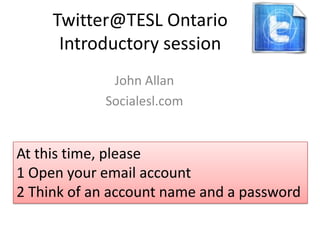
Empfohlen
Empfohlen
Weitere ähnliche Inhalte
Andere mochten auch
Andere mochten auch (6)
Ähnlich wie Tesl Ontario 2011 Twitter
Ähnlich wie Tesl Ontario 2011 Twitter (20)
Special Session on social media - Get started on Twitter #EBMT15

Special Session on social media - Get started on Twitter #EBMT15
Mehr von John Allan
Mehr von John Allan (20)
Qatar University Conference 2021 Interactive video W/ H5P Slides

Qatar University Conference 2021 Interactive video W/ H5P Slides
Kürzlich hochgeladen
https://app.box.com/s/x7vf0j7xaxl2hlczxm3ny497y4yto33i80 ĐỀ THI THỬ TUYỂN SINH TIẾNG ANH VÀO 10 SỞ GD – ĐT THÀNH PHỐ HỒ CHÍ MINH NĂ...

80 ĐỀ THI THỬ TUYỂN SINH TIẾNG ANH VÀO 10 SỞ GD – ĐT THÀNH PHỐ HỒ CHÍ MINH NĂ...Nguyen Thanh Tu Collection
https://app.box.com/s/7hlvjxjalkrik7fb082xx3jk7xd7liz3TỔNG ÔN TẬP THI VÀO LỚP 10 MÔN TIẾNG ANH NĂM HỌC 2023 - 2024 CÓ ĐÁP ÁN (NGỮ Â...

TỔNG ÔN TẬP THI VÀO LỚP 10 MÔN TIẾNG ANH NĂM HỌC 2023 - 2024 CÓ ĐÁP ÁN (NGỮ Â...Nguyen Thanh Tu Collection
Kürzlich hochgeladen (20)
This PowerPoint helps students to consider the concept of infinity.

This PowerPoint helps students to consider the concept of infinity.
Plant propagation: Sexual and Asexual propapagation.pptx

Plant propagation: Sexual and Asexual propapagation.pptx
HMCS Vancouver Pre-Deployment Brief - May 2024 (Web Version).pptx

HMCS Vancouver Pre-Deployment Brief - May 2024 (Web Version).pptx
80 ĐỀ THI THỬ TUYỂN SINH TIẾNG ANH VÀO 10 SỞ GD – ĐT THÀNH PHỐ HỒ CHÍ MINH NĂ...

80 ĐỀ THI THỬ TUYỂN SINH TIẾNG ANH VÀO 10 SỞ GD – ĐT THÀNH PHỐ HỒ CHÍ MINH NĂ...
Salient Features of India constitution especially power and functions

Salient Features of India constitution especially power and functions
Fostering Friendships - Enhancing Social Bonds in the Classroom

Fostering Friendships - Enhancing Social Bonds in the Classroom
ICT Role in 21st Century Education & its Challenges.pptx

ICT Role in 21st Century Education & its Challenges.pptx
Exploring_the_Narrative_Style_of_Amitav_Ghoshs_Gun_Island.pptx

Exploring_the_Narrative_Style_of_Amitav_Ghoshs_Gun_Island.pptx
TỔNG ÔN TẬP THI VÀO LỚP 10 MÔN TIẾNG ANH NĂM HỌC 2023 - 2024 CÓ ĐÁP ÁN (NGỮ Â...

TỔNG ÔN TẬP THI VÀO LỚP 10 MÔN TIẾNG ANH NĂM HỌC 2023 - 2024 CÓ ĐÁP ÁN (NGỮ Â...
ICT role in 21st century education and it's challenges.

ICT role in 21st century education and it's challenges.
Unit 3 Emotional Intelligence and Spiritual Intelligence.pdf

Unit 3 Emotional Intelligence and Spiritual Intelligence.pdf
Python Notes for mca i year students osmania university.docx

Python Notes for mca i year students osmania university.docx
Interdisciplinary_Insights_Data_Collection_Methods.pptx

Interdisciplinary_Insights_Data_Collection_Methods.pptx
Tesl Ontario 2011 Twitter
- 1. Twitter@TESL Ontario Introductory session John Allan Socialesl.com At this time, please 1 Open your email account 2 Think of an account name and a password
- 2. Sources for this workshop
- 3. GURUs “I can try out a new idea in 30 minutes with Twitter.” Ze Frank
- 4. Testimonials
- 5. Top Ten Techie Lists
- 6. A StoryBird
- 8. Scoop it!
- 10. Prezis
- 11. YouTube
- 12. Blog Posts
- 14. Twitter itself
- 15. Tweets
- 16. On line Courses
- 17. ITunesU Apps
- 18. Why waste my time? • people going to the bathroom, watching a movie, going somewhere….. • Follow your industry (TESL) • Follow specific specialties • TESL drama, IELTS, literacy,…. • Keep abreast of events, (online & virtual)
- 19. What is Twitter? • A social networking tool • A micro-blogging platform • Micro because 140 characters or less • Free • Follow (anyone, be followed) • Provide micro-updates of your life or profession • Part of a healthy PLN Personal Learning Network
- 20. Why Twitter for Teachers? • Discover new activities / ideas • Socializing • Sharing /ideas • Locate interesting blogs • Professional Support • Join one of many emerging networks • Possibly as a teaching tool
- 21. Resources for Twitter • http://www.teachertrainingvideos.com/twitte r1/index.htmlRussell Stannard • Refer to hand out
- 22. Let’s go…. • Have your email address available • Think of a descriptive username • Think of a password • Ok? • (If you have an account help out - please) • Surf to twitter.com
- 23. Twitter.com
- 24. Set up an account • At the Twitter homepage • Free / easy • Fullname • Email • Password • Username (available) • Tick, keep me logged in • Click “Create My Account”
- 25. *Confirm your Twitter Account • Confirm your account button • Go to your email account • Open the welcome email, Click Confirm link • Return to Twitter • Sign in • Look for your icon • *Do this later
- 26. Settings
- 27. Click HOME
- 29. Follow Button
- 30. Click Follow
- 33. Search with a Keyword person or interest genre
- 34. Tweet! • On the homePage • Click the Tweet icon • Type something • Click Tweet
- 35. Timeline
- 37. @ mentions • Any Twitter update that contains @username anywhere in the body of the Tweet. • Useful for finding a person’s posts, Useful for giving credit
- 38. HashTags • By placing the # symbol before a word, phrase, or abbreviation, it creates a mini-search engine phrase that can be looked up and followed on Twitter. #TESL2011 #TESOL #TESLONTARIO
- 39. HashTags • Create your own hashtag and either Tweet it out to your followers or send it via email #dgstk (Dana gas stock holders) #TESOLideas (Sharing Tips for TESOL) #TESLONTARIOLINC
- 40. Sending a Direct message • Important • (keeps communication private) • Take a conversation out of the main Twitter lists • @twitter name is public • DM (use the Twitter Message button to be sure) • Click PROFILE> Click MESSAGES> type message> Click MESSAGES(SEND)
- 41. Sending a Direct message • Important • (keeps communication private) • Take a conversation out of the main Twitter lists • @twitter name is public • DM (use the Twitter Message button to be sure) • Click PROFILE> Click MESSAGES> type message> Click MESSAGES(SEND)
- 43. TwitPic • Share Media (pics, vid, audio) through Twitter
- 44. TweetDeck
- 45. Deleting a Tweet? • Yes, but it is already out there be careful
