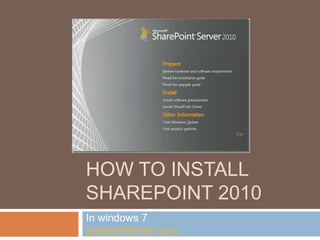
How to install share point 2010
- 1. HOW TO INSTALL SHAREPOINT 2010 In windows 7 ameksinfotech.com
- 2. In this article we will go through the Installation of SharePoint 2010. Depending upon your operating system and version of SharePoint, the installation files may vary Introduction
- 3. Editions Following editions are available for SharePoint 2010: Foundation Standard Enterprise
- 4. Following are the software pre-requisites 64 bit Operating System (Windows 7 / Windows Vista SP2 / Windows Server 2008) .Net Runtime 3.5 SP1 MS Chart SQL Server 2008 R2 PowerShell 2 Visual Studio 2010 Software Pre-Requisites
- 5. Download There are multiple ways for installing SharePoint 2010. Here three of them are listed. 1. You can download a standard trial version from the following link: http://www.microsoft.com/download/en/details.aspx?displaylang=en &id=9344 2. Use the Easy Script to setup development machine with SharePoint 2010 http://www.microsoft.com/download/en/details.aspx?id=23415 This option takes several hours depending on your internet connection speed. 3. Use the Virtual Hard Drive (VHD) option to have a preconfigured environment for learning http://www.microsoft.com/download/en/details.aspx?displaylang=en &id=27417 Download
- 6. Download the file specified in option 1. After the download execute the file SharePointServer.exe You will get the following screen: Installation
- 7. Use the Install software prerequisites menu item from the Install category. As the installer check for Windows Server 2008 operating system you will get the following error. Step-2
- 8. Step-3 We need to proceed with an alternative way for installation. Proceeding with Installation Open the command prompt and execute the following command: SharePointServer.exe /extract :SharePointFiles (Ensure that you are specifying the folder in which enough space is there)
- 9. Step-4 You will see the following message box after a while:
- 10. Step-5 So now we are ready with the files in the specified folder. Modify the config.xml Locate the config.xml file from the folder SharePointFilesFilesSetup Add the following tag inside the configuration section: <Setting Id=”AllowWindowsClientInstall” Value=”True”/> Run the Setup.cmd file Now open the SharePointFiles folder and locate the Setup.cmd file. Execute the command file and the installation will show the previous screen. First use the Install Pre-requisites option to install the required components. Next use the Install SharePoint Server option to continue. Now the following new screen is prompted.
- 11. Step-6 Enter the following key for trial edition: VK7BD-VBKWR-6FHD9-Q3HM9- 6PKMX. On pasting the key automatic validations happens and the Continuebutton gets enabled. Click the button to continue.
- 12. Step-7 Accept the terms and again click Continue button.
- 13. Step-8 In the above screen use the Standalone option to install all the SharePoint components in your machine. Now the installation starts..
- 14. Step-9 Waiting for around 10 minutes, the installation will get completed click the Close button. Configuration If you checked the Configureoption from the previous screen you will get the following Configuration wizard. Click the Next button to continue..
- 15. Step-10 The wizard will perform activities like configuration of database, registering services, sample data creation etc. It will take almost 10-15 minutes for completion. On completion you can see the following dialog box.
- 16. Step-11 The wizard will perform activities like configuration of database, registering services, sample data creation etc. It will take almost 10-15 minutes for completion. On completion you can see the following dialog box. Click on the Finish button to close the dialog.
- 17. Step-12 Post Installation After the installation you will be able to see the following start menu item:
- 18. Step-13 Open the SharePoint 2010 Central Administration item and you will get the following prompt: Enter the machine user name and password and proceed by clicking Ok bu
- 19. Step-14 If you can see the above screen then you are ready with a successful installation.
- 21. Ameks Infotech 33/26, Jawaharlal Nehru Road, Ekkattuthangal,Chennai – 32 9500053037 / 9500053056 Website : http://www.ameksinfotech.com SharePoint Link : http://www.ameksinfotech.com/sharepoint- training Email : enquiry@ameksinfotech.com SharePoint Training in Chennai