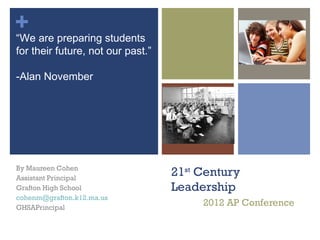
Mssaa ap conference 21st century leadership
- 1. + are preparing students “We for their future, not our past.” -Alan November By Maureen Cohen Assistant Principal 21st Century Grafton High School Leadership cohenm@grafton.k12.ma.us GHSAPrincipal 2012 AP Conference
- 2. + Goals To provide an overview on web 2.0, barriers to integration, and suggested strategies to overcome technology integration To outline technology integration steps at Grafton High School To share benefits of using Web 2.0 tools such as: Wordle, Podcasts, Blogs, Glogster, Voicethread, Slideshare, Prezi and Online Polling To offer web 2.0 resources to bring back to your school
- 3. + Who are our students?
- 4. + Who are our students? Digital Natives “Let me use my own devices and tools in the school day” (Project Tomorrow, 2009, p. 8).
- 5. + Have you been paying attention? Pay Attention
- 6. + The Power of Web 2.0 Web 2.0 is a trend in the use of World Wide Web technology and web design that aims to facilitate creativity, information sharing, and most notably, collaboration among users.
- 7. The Principal as Technology Leader “A school’s technology efforts are seriously threatened unless key administrators become active technology leaders in a school” (Anderson & Dexter, 2005, p. 74).
- 8. + Barriers to Overcome
- 9. + Barriers to Overcome
- 10. + Steps to Overcome First Order Barriers
- 11. + Steps to Overcome Second Order Barriers
- 12. + 2012 Learning Outcomes Where we are now
- 13. + 2012 Learning Outcomes Curriculum and Instruction Website Data Use Feb 25, 2012 Examples of GHS Blogs
- 14. + 2012 Learning Outcomes: Personalization and Community Engagement Example 1: Facebook Example 2: School Website Example 3: YouTube Example 4: Twitter
- 15. + How did we get here? Collaborative Leadership
- 16. + How did we get here? Building Capacity through Professional Development
- 17. + Foundation for 21st Century Learning
- 18. + Example: Wordle Example: Grafton District Guiding Easy entry point—builds confidence Beliefs Below Capture key points Compare/contrast Brainstorm Compare for bias Poetry in words Word art Getting to know students Speeches analyzed MA Frameworks
- 19. + Example: Podcast/Videocast Allows for learning at learner’s own pace Reinforces information previously presented Anyplace, anytime learning possible Student-created podcasts Critical thinking + synthesis + digital media Can create a global audience for students Students studying even when not in class Experiences through participation—listen and then respond Flipped Classroom Model: http://youtu.be/2H4RkudFzlc
- 20. + Example: Blog Participant-centered Improves writing Gets better reflection Anytime-anywhere learning Invites collaboration Archives learning Promotes creativity Encourages critical thinking
- 21. + Examples of Blogs at GHS Physics: “Angry Birds… is it good physics?” French: L’histoire de notre classe English: Sharing First Person Singulars Art: Analysis of Artwork Computer Science: Is Phys Ed: Have you ever the Internet changing the way we think? had an experience where exercise helped your Math: Solving Equations mental state of mind? —Why is process so important? Explain. Law: Wikileaks, Act of English: Philosophy of Deviance? Composition
- 22. + Example: Online Polling Great way to engage students in answering questions and checking for understanding. Done live in classroom or posted on web pages. Students answer via text, web, or Twitter Results can be put into a PowerPoint
- 24. + Example: Slideshare Slideshare allows the user to http://www.slideshare.net/rbyrnetech/best-of find presentations on just about any topic. A great resource for administrators who want to quickly learn about a new web 2.0 topic The slideshare presentation: Best of the Web 2010
- 25. + Example: Glogster Examples: Freedom Riders-- http://aingri1.edu.glogster.com/freedomriders/ Glogster allows students of all ages to create an online poster or Frog Dissection-- webpage that contains multimedia elements such as text, audio, video, http://tehescmarts.edu.glogster.com/frog-dissection/ images, graphs, drawings, and data. Why use paper and markers when you can create posters online? Promotes creativity
- 26. + Example: Prezi Prezi Example: 15 Must Have Web Tools http://prezi.com/suoreasmdbh9/15-mus / You create your ideas on a whiteboard campus and you put your images and videos to create a presentation. You can zoom in and out. Can see the whole story and the details. Interesting and engaging for students.
- 27. + Creating Opportunities “We need technology in every classroom and in every student and teacher’s hand, because it is the pen and paper of our time, and it is the lens through which we experience much of our world.” David Warlick (Educator/Author)
- 28. + 21st Century Mobility 21st Century Mobile Learning 20th Century Traditional Learning • Student centered • Teacher directed • Student iPads—mobility • Computer labs—to be scheduled • Learning anywhere, anytime • Learning takes place in school • Access for all students • Access for some students • Online information is up-to-date • Information comes from a textbook and easily accessible and is dated • Students assessed for 21st century • Students assessed on knowledge outcomes learned
- 29. + My Favorite Web 2.0 Resources
- 30. + References Anderson, R.E. and Dexter, S. (2005). Technology leadership: An empirical investigation of prevalence and effect. Educational Administration Quarterly, 41:1, 48-82. DOI: 1 0.1177/0013161X04269517. Becker, (2000). Findings from teaching, learning, and computing survey: Is Larry Cuban right?[paper]. School Technology Leadership Conference of the Council of Chief State School Officers. Washington, D.C. Creighton, T. (2003). The principal as technology leader. Thousand Oaks, CA: Corwin Press, Inc. Cuban, L., Kirkpatrick, H. and Peck, C. High access and low use of technologies in high school classrooms: Explaining an apparent paradox. American Educational Research Journal, 35: 813. DOI: 10.3102/00028312038004813. Ertmer, P.A. (2005). Teacher pedagogical beliefs: The final frontier in our quest for technology integration. Educational Technology Research Development, 53:4, pp. 25-39. Ertmer, P.A. and Ottenbreit-Leftwich, A.T. (2010). Teacher technology change: How knowledge, confidence, beliefs, and culture intersect. Journal of Research on Technology in Education, 42:3, 255-284. Flanagan, L. & Jacobson, M. (2003). Technology leadership for the 21st century principal. Journal of Educational Administration. 41:2. DOI: 10.1108/09578230310464648 Franklin, T., Turner, S., Kariuki, M. and Duran, M. (2001). Mentoring overcomes barriers to technology integration. Journal of Computing in Teacher Education, 18:1, pp. 26-31.
- 31. + References Gillard, S. and Bailey, D. (2007). Technology in the classroom: Overcoming obstacles, reaping rewards. The International Journal of Learning, 14:1, 87-93. Hixon, E. and Buckenmeyer, J. (2009). Revisiting technology integration in schools: Implications for professional development. Computers in the Schools, 26: 130-146. DOI: 10.1080/07380560902906070. Inan, F.A. and Lowther, D.L. (2010). Factors affecting technology integration in K-12 classrooms: a path model. Educational Technology Research Development, 58: 137- 154. DOI: 10.1007/s11423-009-9132-y. Keengwe, J., Onchwari, G. and Wachira, P. (2008). Computer technology integration and student learning: Barriers and promise. Journal of Science Educational Technology, 17: 560-565. DOI: 10.1007/s10956-08-9123-5. Leng, N.W. (2008). Transformational leadership and the integration of information and communications technology into teaching. The Asia-Pacific Education Researcher. 17:1, pp. 1-14. Ottenbreit-Leftwich, A. T., Glazewski, K.D., Newby, T.J. and Ertmer, P.A. (2010). Teacher value beliefs associated with using technology: Addressing professional and student needs. Computers and Education, 55: 1321-1355. Robinson, L.K. (2005). Examining perceptual barriers to technology: A study on the diffusion of educational technology and education reform. International Journal of Information and Communication Technology Education, 1:3, pp. 47-59.
- 32. + References Tan, S.C. (2010). Technology leadership: Lessons from empirical research. In C.H. Steel, M.J. Keppell, P. Gerbic & S. Housego (Eds.), Curriculum, technology & transformation for an unknown future. Proccedings ascilite Sydney 2010. pp. 891-895. Retrieved from: http://ascilite.org.au/conferences/sydney10/procs/Seng_chee_tan-concise.pdf Tondeaur, J., Valcke, M. and van Braak, J. (2008). A multidimensional approach to determinants of computer use in primary education: teacher and school characteristics. Journal of Computer Assisted Learning, 24: 494-506. DOI: 10.111/j.1365- 2729.2008.00285.x Yang, S.C. and Huang, Y.-F. (2007). A study of high school English teachers’ behavior, concerns and beliefs in integrating information technology into English instruction. Computers in Human Behavior, 24: 1085-1103. Zhao, Y. and Frank, K.A. (2003). Factors affecting technology uses in schools: An ecological perspective. American Educational Research Journal. 40:4, pp.807-840. Retrieved from: http://www.jstor.org/stable/3699409.
Hinweis der Redaktion
- I am hoping that you walk away with an understanding of some of the barriers that need to be overcome in promoting technology integration in your schools. I plan to outline some strategies, based on research, of ways to integrate technology, and provide you with examples of what we’ve done at Grafton High School. Finally, I will share some benefits of some web 2.0 tools and give you a starting point for bringing some of the tools to your schools.
- How many of you have heard the term Digital Native by Marc Prensky? What do you think he means by digital natives and digital immigrants? According to a 2006 survey by the Pew Internet & American Life Project, “today’s youth thrive on multimedia, multitasking, and social environments for every aspect of their lives except education” (Rosen, 2010, p. 3). Alan November noted that when students enter school, they often had to “power down.” When students were asked what would make their learning easier, students’ most common response was “…let me use my own devices and tools in the school day” (Project Tomorrow, 2009, p. 8). My two boys are definitely little digital natives. My three year old asks “can I play on the ipad?” and is able to go get the ipad, turn it on, and play his game without assistance from me. He grabs my laptop and puts it on his lap and says, “I’m checking my e-mail.” My 5 year old can navigate to his favorite games on PBS kids online and when I don’t have an answer about something, he says…why don’t you just go look it up on google?
- How many of you have heard the term Digital Native by Marc Prensky? What do you think he means by digital natives and digital immigrants? According to a 2006 survey by the Pew Internet & American Life Project, “today’s youth thrive on multimedia, multitasking, and social environments for every aspect of their lives except education” (Rosen, 2010, p. 3). Alan November noted that when students enter school, they often had to “power down.” When students were asked what would make their learning easier, students’ most common response was “…let me use my own devices and tools in the school day” (Project Tomorrow, 2009, p. 8). My two boys are definitely little digital natives. My three year old asks “can I play on the ipad?” and is able to go get the ipad, turn it on, and play his game without assistance from me. He grabs my laptop and puts it on his lap and says, “I’m checking my e-mail.” My 5 year old can navigate to his favorite games on PBS kids online and when I don’t have an answer about something, he says…why don’t you just go look it up on google?
- This is an excellent video that I showed to our faculty at the beginning of the year, which spurred on a discussion and we also showed part of it to our school committee.
- Can anyone describe to me what they think web 2.0 stands for? Why is it called 2.0? Has anyone heard of web 3.0? Web 2.0 is a trend in the use of web technology that aims to facilitate creativity, information sharing, and most notably, collaboration among users The main difference between web 1.0 and web 2.0 is that the communications are two way. When we started using the Internet, it was predominantly to go find and search for information. Now with web 2.0 tools, users are going to use the Internet for sharing information and collaboration. It is the expanding capacity of web 2.0 tools that our students use outside of school.
- All of the research shows that in order for successful implementation of technology by teachers, there needs to be strong technology leadership from the principal. The principal needs to develop a shared vision, as well as model use of technology. I’ll give you a story…..An administrative team of principals was being asked by the superintendent to consider using blogs as a means of communicating with parents. One of the principals asked the superintendent “Will you be doing a blog too?” The superintendent responded “Oh, no…not me!” Needless to say, none of the principals started implementing blogs. The modeling must come from the top leadership.
- Let’s brainstorm at your tables what some of the barriers you face in the integration of technology in your schools. There are two main barriers to technology integration that we as leaders need to overcome: 1 st Order barriers and 2 nd Order Barriers (Yang & Huang, 2008) Full technology integration will not occur unless you can overcome both types of barriers (Hixon & Buckenmeyer, 2009). Scheduling: When classes are limited to one hour, then teaches have less time to incorporate technology (Becker, 2000). Access to Technology: Lack of infrastructure to support technology use. Not having access to computers in classes. (Inan & Lowther, 2010). Time: Lack of preparation time to prepare to use technology in lessons (Yang & Huang, 2007) Support: Lack of adequate technical support when things break down (Hew & Brush, 2007). Leads to lack of teacher confidence (Cuban, Kirkpatrick, & Peck, 2000). Leadership: Lack of active leadership and development of a vision is a significant barrier to integration.
- Teacher Technology Skills: Computer proficiency by teachers is one of the most significant factors that affect integration (Inan & Lowther, 2010). Hard for teachers to stay up-to-date with technology because it is always changing (Zhao & Frank, 2003). Most technology use in classrooms are for low-level tasks, rather than high-level learning tasks (Ertmer, 2005). Some teachers do not integrate higher levels of technology use, because it means giving up some of their control (Hixon & Buckenmeyer, 2009). Teacher Beliefs and Attitudes Teacher beliefs and attitudes about technology play a significant role in the integration of technology (Becker, 2000; Ertmer, 2005). Many teachers do not understand how technology can be used within their own curricular areas (Franklin, Turner, Kariuki, & Duran, 2001). Fear that integrating technology will take away from the need to focus on mastering content standards (Becker, 2000).
- Schedule: Longer class period or blocks will lead to higher integration (Becker, 2000) Access: Easy availability of technology will increase use (Zhao & Frank, 2003) Access to computers in the classroom increases use for higher level purposes (Tondeaur, Valcke, & van Braak, 2008) Distribute technology throughout classrooms, rather than relying on central locations (Becker, 2000). Time: Time must be provided for teachers to meet with mentors, as well as to be trained in the use of the technologies. Support: Mentor teachers with technical skills assist with ongoing and as-needed support (Franklin et al, 2001) Professional development at the center of technology integration goals (Tondeaur et al, 2008). Technology training must be related to their content area, as well as consistent with teacher needs (Hew & Brush, 2007; Hixon & Buckenmeyer, 2009). Leadership: School principals impact technology by creating a shared vision and promoting innovation (Anderson & Dexter, 2005; Ertmer & Ottenbreit-Leftwich, 2010); Tondeaur et al, 2008). Effective professional development for technology needs a strong commitment by the principal.
- Teacher Technology Skills Teachers need a sense of control of technology (Robinson, 2005). Teachers need to feel levels of success to help build confidence (Ertmer & Ottenbreit-Leftwich, 2010; Robinson, 2005). Teachers need to see how technology can enhance their content areas and relate to student learning (Franklin, et al, 2001). Teacher Beliefs and Attitudes: More innovative thinkers and constructivist views by teachers (Hixon & Buckenmeyer, 2009; Tondeaur, Valcke, & van Braak, 2008). Teachers need to see the relevance of technology use to student learning (Robinson, 2005). Leaders need to encourage teachers to experiment and take risks with new technologies (Ertmer & Ottenbreit-Leftwich, 2010). Teachers need to observe the successful use and integration of technology by their colleagues (Ertmer, 2005). Teachers should be a part of the development of a shared school vision of technology integration (Robinson, 2005; yang & Huang, 2008).
- These are three recent examples of how far we have come with technology integration in the classroom within the last three years. Example 1: Email from Biology Teacher to come check out her grade 9 students creating Keynote presentations on the ipads on genetic diseases. Example 2: Text from the English teacher to come to her classroom to see her seniors using their cellphones and ipod-touches to work collaboratively to research about an author and piece of literature. Example 3: Our chemistry teacher, once he learned about the flipped classroom concept he realized that he would be able spend more time providing students with the one-on-one attention they need in class.
- Another learning outcome that has occurred as a result of our initiatives has been the increased access and use of our website by parents, teachers, and students. For example, the top website data is a snapshot of use on February 25 and it highlights that there were about 22000 visits to the website in one week, with 1,000 of them when students log-in. The student log-ins symbolize the times they are interacting within the website either with participation in classroom blogs or posting assignments. In fact, through our efforts, teachers of all disciplines incorporate blogs, discussion boards, and videocasts through the website. If we were to peruse our website to view the examples we would come across our music teacher, who starts every class with a blog warm-up, posts videos on how to play various musical pieces, and includes weekly updates of music department events. A 10 th and 11 th grade English teacher regularly has students take on roles of literary characters and they have discussions using social media.
- We also have used various social media methods to highlight student accomplishments and to promote school events. Example 1: Weekly we post highlights on our Facebook page, which reaches over 200 people right now. For example, recently I was able to post a Youtube video of the winning shot in our basketball game by one of our students Example 2: Weekly we post updated events and highlights on our main page of the website. This is an example of our art highlight of the week. Every week our art teachers sends us a new piece of art to highlight. Example 3: YouTube. We have been using YouTube to share videos like this one, that I put together with teachers that we share at our MCAS rally, to rally students to do their best. It has a famous cameo of me rapping in it that the students love. We also post monthly video updates of our new building project and link it on our website. Example 4: Twitter. I use Twitter predominately to share educational resources with my colleagues. I’ve given workshops to both teachers, our district leadership team, as well as at our state MSSAA organization. I Some of our teachers are using Twitter to share homework updates and resources with their students.
- 1. Provide faculty members with research on 21 st century learning through readings: 21 st Century Skills, Leading 21 st Century Schools, and PLCs for our school leadership team Weekly Friday Focus Blogs of Sharing Best Practices: When Students Don’t Answer, SMART Goals, PLCs, New Bloom’s Taxonomy, Differentiation Tech Tips: Google Docs, Online Polling, Podcasting, Videocasting School Improvement Plan Goals: Goal #4: To expand the integration of technology to improve teaching and learning.
- Building capacity through the building was systematic through various professional development models 2009-2010: The first year I trained the teachers on how to use the classroom websites from simple announcement postings, to providing documents for students and parents, to developing blogs and videocasts 2010-2011: In the second year, I really launched into understanding 21 st century learning skills, and provided monthly workshops on web 2.0 tools like using cellphones for online polling, and how to integrate wordles like the one above which is of our district guiding beliefs. 2011-2012: From the end of the second of this year, we have built enough capacity with some vanguard teachers who are not leading weekly Technology Thursday trainings for their colleagues on more Web 2.0 collaborative and creative tools like Glogster online posters, voicethread presentations, and Twitter. I have also created a technology club this year. The students called themselves the Tech Force and they are available to offer technology assistance to teachers as needed. 2012-2013: Not mentioned here is the $35,000 in professional development funds that has been budgeted just for the high school next year to help us transition to being a 1:1 school, which I have spearheaded.
- Policy Change: 1. Students can use electronic devices in class for educational purposes 2. Expanded to include allowed use in the hallways and cafeteria 3. Next year we are moving to 1:1 environment Access: 1. Wifi Throughout the Building 2. Webcams, Flipcameras, ipod touches, ipad pilot project Teacher Evaluation: 1. Walkthroughs 2. Including technology integration into every teacher evaluation and post-conference discussion Modeling: 1. Twitter and Facebook 2. Friday Focus Blogs 3. Bringing ipads, laptops, and iphones into the classroom to capture learning and share with others. For example, in one walkthrough I took photos of learning objectives that were posted and shared the examples with the faculty through an e-mail. 4. Using Google Docs for brainstorming and sharing ideas, as well as sign-ups
- Now I’m going to try to show you some examples of web 2.0 tools that are easy to use and give you many examples of how it can be used.
- Press F5 or use the tool bar to enter presentation mode in order to see the poll. http://www.polleverywhere.com/multiple_choice_polls/LTU2MjYxODc1OQ If you like, you can use this slide as a template for your own voting slides. You might use a slide like this if you feel your audience would benefit from the picture showing a text message on a phone. In an emergency during your presentation, if the poll isn't showing, navigate to this link in your web browser:
- With our two first goals of a robust infrastructure and classroom instructional technology needs being met, we now turn to our third goal of creating 21 st century opportunities for learning. We spent a lot of time researching what other schools in our position are looking at for technology, as well as went to visit districts that are at the forefront of technology integration. What we learned quickly was that within this past year, there has been a movement by many districts in Massachusetts towards some form of 1:1 technology. In a brief search, we have found the following school districts either currently implementing 1:! Technology, or planning to do so in the next year: Berkshires Beverly Burlington Cambridge Dedham Harwich Hudson Lynnfield Mass Academy of Math and Science Marblehead Melrose Millis Natick Needham Shrewsbury Uxbridge Wayland While this is a new trend in Massachusetts, other states have foreseen the benefits to 1:1 learning and have already promoted 1:1 environments: Iowa Maine (for the past 10 years) Michigan Florida California New Jersey North Carolina Pennsylvania Texas
- Secretary of Education, Arne Duncan: "Do we want kids walking around with 50-pound backpacks and every book in those backpacks costing 50, 60, 70 dollars and many of them being out of date? Or, do we want students walking around with a mobile device that has much more content than was even imaginable a couple years ago and can be constantly updated? I think it's a very simple choice,"
