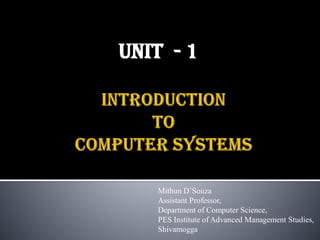
Unit 1 computer concepts
- 1. Unit - 1 Mithun D’Souza Assistant Professor, Department of Computer Science, PES Institute of Advanced Management Studies, Shivamogga
- 6. Printer (output) Monitor (output) Speaker (output) Scanner (input) Mouse (input) Keyboard (input) System unit (processor, memory…) Storage devices (CD-RW, Floppy, Hard disk, zip,…) Devices that comprise a computer system
- 9. Functional Unit of Computer
- 10. • IntroductionTo Computer Software • Operating system • Problem solvingTechniques • Computer Prog ramming languages • ComputerThreats
- 17. •Before the 1500s, in Europe, calculations were made with an abacus Invented around 500BC, available in many cultures (China, Mesopotamia, Japan, Greece, Rome, etc.) •In 1642, Blaise Pascal (French mathematician, physicist, philosopher) invented a mechanical calculator called the Pascaline •In 1671, Gottfried von Leibniz (German mathematician, philosopher) extended the Pascaline to do multiplications, divisions, square roots: the Stepped Reckoner None of these machines had memory, and they required human intervention at each step
- 18. • In 1822 Charles Babbage (English mathematician, philosopher), sometimes called the “father of computing” built the Difference Engine • Machine designed to automate the computation (tabulation) of polynomial functions (which are known to be good approximations of many useful functions) – Based on the “method of finite difference” – Implements some storage • In 1833 Babbage designed the Analytical Engine, but he died before he could build it – It was built after his death, powered by steam
- 19. • Generation of Computers • First Generation (1946-59) • Second Generation(1957-64) • Third Generation(1965-70) • Fourth Generation(1970-90) • Fifth Generation(1990 till date) Generation 0: Mechanical Calculators Generation 1: Vacuum Tube Computers Generation 2: Transistor Computers Generation 3: Integrated Circuits Generation 4: Microprocessors
- 20. First Generation Second Gen. Third Gen. Fourth Gen. Technology Vacuum Tubes Transistors Integrated Circuits (multiple transistors) Microchips (millions of transistors) Size Filled Whole Buildings Filled half a room Smaller Tiny - Palm Pilot is as powerful as old building sized computer
- 21. Generation 1 : ENIAC The ENIAC (Electronic Numerical Integrator and Computer) was unveiled in 1946: the first all-electronic, general-purpose digital computer
- 22. Generation 2: IBM7094 Generations of Computers
- 23. CPU Memory I/O System Generations of Computers
- 24. Generation 3: IntegratedCircuits Seymour Cray created the Cray Research Corporation Cray-1: $8.8 million, 160 million instructions per seconds and 8 Mbytes of memory Generations of Computers
- 25. Generation 4:VLSI Improvements to IC technology made it possible to integrate more and more transistors in a single chip •SSI (Small Scale Integration): 10-100 •MSI (Medium Scale Integration): 100-1,000 •LSI (Large Scale Integration): 1,000-10,000 •VLSI (Very Large Scale Integration): >10,000 Microprocessors Generations of Computers
- 26. Generation 5? The term “Generation 5” is used sometimes to refer to all more or less “sci-fi” future developments Voice recognition Artificial intelligence Quantum computing Bio computing Nano technology Learning Natural languages Generations of Computers
- 28. According to functionality, Type of computers are Analog Computer Digital Computer Hybrid Computer (Analog + Digital) On the basis of Size: Type of Computers are Super Computer Mainframe Computer Mini Computer Micro Computer or Personal Computer Workstations
- 29. Type Specifications PC (Personal Computer) It is a single user computer system having moderately powerful microprocessor Workstation It is also a single user computer system, similar to personal computer however has a more powerful microprocessor. Mini Computer It is a multi-user computer system, capable of supporting hundreds of users simultaneously. Main Frame It is a multi-user computer system, capable of supporting hundreds of users simultaneously. Software technology is different from minicomputer. Supercomputer It is an extremely fast computer, which can execute hundreds of millions of instructions per second.
- 30. Designed for an Individual User (single-user systems)– Small and relatively inexpensive computer Based on microprocessor technology that enables manufacturers to put an entire CPU on one chip. Businesses use PCs for word processing, accounting, desktop publishing and for running spreadsheet and database management applications. At Home, the most popular use for personal computers is playing games and surfing the Internet.
- 31. A computer used for engineering applications (CAD/CAM), desktop publishing, software development, and other such types of applications which require moderate amount of computing power and relatively high quality graphics capabilities. Workstations generally come with a large, high-resolution graphics screen, large amount of RAM, inbuilt network support, and a graphical user interface. Most workstations also have mass storage device such as a disk drive, but a special type of workstation, called diskless workstation, comes without a disk drive. Common operating systems for workstations are UNIX and Windows NT. Workstations are also single-user computers like PC but are typically linked together to form a local-area network - can be used as stand-alone systems.
- 32. Minicomputer is a midsize multi-processing system capable of supporting up to 250 users simultaneously. Mainframe is very large in size and is an expensive computer capable of supporting hundreds or even thousands of users simultaneously. Mainframe executes many programs concurrently and supports many simultaneous execution of programs. Mini Computers Mainframe Computers
- 33. Supercomputers are the fastest and very expensive computers currently available. Employed for specialized applications that require immense amount of mathematical calculations (number crunching). Example, weather forecasting, scientific simulations, (animated) graphics, fluid dynamic calculations, nuclear energy research, electronic design, and analysis of geological data (e.g. in petrochemical prospecting).
- 36. A computer is made up of only two components: HARDWARE & SOFTWARE HARDWARE: is any part of the computer has a physical structure. If you can touch it, it is hardware. SOFTWARE: the brains of the computer, is any set of instructions that tells the hardware what to do and helps the user accomplish a certain task
- 38. Hardware consists of two components, Input and Output devices. – Input Devices An input device allows us to put information into the computer. Examples include: Mouse, keyboard, microphone, flash drive or scanner – Output Devices An output device displays (or puts out) information from a computer in either a visual or auditory format. Examples include: Monitor, Speakers, headphones or printer
- 40. Software is a collection of instructions that enable the user to interact with a computer, its hardware, or perform tasks Browsers – Internet Explorer – Mozilla Firefox – Google Chrome Games – Solitaire Office – Word – Excel – PowerPoint All programs – Anything listed under all programs and anything you download
- 41. System Software Operating System Utilities Device drivers Language translators Application software Basic application software Specialized application software General-Purpose Software used for a variety of tasks Special purpose application software to execute one specific task Scientific and Business Software implementation & simulation, Business &Financial Transaction
- 43. A Programming language is a vocabulary and a set of grammatical rule for instructing computer or Computing device to perform specific task. The term Programming language usually refers to High Level Languages like BASIC, C, C++, JAVA, ADA, COBOL, FORTRAN and PASCAL.
- 47. Advantages of machine level language: Machine level languages are directly interacting with computer system. There is no requirement of software of conversion like compiler or interpreters. It takes very less time to execute a program, because there is no conversion take place. Disadvantages of machine language: Its machine dependent language i.e. individual program required for each machine. To develop a program in machine language, it’s too hard to understand and program. Its time consuming to develop new programs. Debugging process is very hard because of finding errors process is typical. Machine language is not portable language.
- 48. Advantages of Assembly language: It is easily understood by human because it is uses statements instead of binary digits. To develop a program, it takes less time. Debugging and troubleshoot is easy due to easily find error. It’s a portable language. Disadvantages of Assembly language: It’s a machine dependent language due to that program design for one machine no use of other machine. Sometime it’s hard to understand the statement or command use.
- 49. Advantages of high-level language: In this instructions and commands much easier to remember by programmer. Its logic and structure are much easier to understand. Debugging is easier compare to other languages. Less time consuming to writing new programs. HLL are described as being portable language. Disadvantages of high-level language: HLL programming language take more space compare to other MLL (machine level language) and/or ALL (Assembly level language). This programming language execute slowly.
- 50. Language Translators are needed to convert High Level Language to Machine Level Language. Whatever language or type of language written in programs are needed to be converted to machine code in order to be executed by the computer. There are 3 main categories of translator used
- 51. An assembler is a program that translates the mnemonic codes used in assembly language into the bit patterns that represent machine operations. It is used to convert the assembly language into machine language (i.e.,0 or 1). Assembly language has a one-to-one equivalence with machine code, each assembly statement can be converted into a single machine operation.
- 52. A compiler turns the source code that written in a high-level language into object code (machine code) that can be executed by the computer. Compiler reads whole source code at a time and trap the errors and inform to programmer. The compiler is a more complex than the assembler. It may require several machine operations to represent a single high-level language statement resulting as a lengthy process with very large programs.
- 53. Interpreters translate the source code at run-time by considering one statement-at-a-time as the program is executed. Converts a high-level language program into machine language by converting it line-by-line. If there is an error in any line during execution, it will report it at the same time and resume when error is rectified. Interpreters are also used with high-level scripting languages like PHP, JavaScript and many more. Instructions are not compiled and have to be interpreted either by the browser (in the case of JavaScript) or by interpreters on the server (in the case of PHP).
- 56. Linker (Link Editors) is a program in a system which helps to link an object module of program into a single object file. Linking is a process of collecting and maintaining piece of code and data into a single file. Linker also link a particular module into system library. It takes object modules from assembler as input and forms an executable file as output for loader. Linking is of two types: Static Linking – is performed during the compilation of source program Dynamic linking - is performed during the run time
- 57. Linking is performed at both compile time - when the source code is translated into machine code and load time - when the program is loaded into memory by the loader. Linking is performed at the last step in compiling a program. Source code -> compiler -> Assembler -> Object code -> Linker -> Executable file -> Loader
- 58. Loader is a kind of system software, which is responsible for loading and relocation of the executable program in the Main Memory. It is a part of operating system that brings an executable file residing on disk into memory and starts its execution process. It allocates the memory space to the executable module in main memory and then transfers control to the beginning instruction of the program.
- 59. Reading the file and creating an address space for the process. Page table entries for the instructions, data and program stack are created and the register set is initialized. Then, executes a jump instruction to the first instruction of the program which generally causes a page fault and the first page of your instructions is brought into memory.
- 60. Computer translates letters or words to numbers as computers can understand only numbers. A computer can understand the positional number system where there are only a few symbols called as Digits and these symbols represent different values depending on the position they occupy in the number. The value of each digit in a number can be determined using − The digit The position of the digit in the number The base of the number system (where the base is defined as the total number of digits available in the number system)
- 61. SI. No. Number System and Description 1 Decimal Number System Base 10. Digits used : 0 to 9 2 Binary Number System Base 2. Digits used : 0, 1 3 Octal Number System Base 8. Digits used : 0 to 7 4 Hexa Decimal Number System Base 16. Digits used: 0 to 9, Letters used : A- F
- 62. Decimal number system has base 10 as it uses 10 digits from 0 to 9. In decimal number system, the successive positions to the left of the decimal point represent units, tens, hundreds, thousands, and so on. Each position represents a specific power of the base (10). For example, the decimal number 1234 consists of the digit ▪ 4 in the units position, ▪ 3 in the tens position, ▪ 2 in the hundreds position, and ▪ 1 in the thousands position. = (1 x 1000)+ (2 x 100)+ (3 x 10)+ (4 x l) = (1 x 103)+ (2 x 102)+ (3 x 101)+ (4 x l00) = 1000 + 200 + 30 + 4 = 1234 Example
- 63. Uses two digits, 0 and 1 and also called as base 2 number system Each position in a binary number represents a 0 power of the base (2). Example 20 Last position in a binary number represents a x power of the base (2). Example 2x where x represents the last position - 1. Example - Binary Number: 101012 to Decimal Equivalent Note − 101012 is normally written as 10101. Step Binary Number Decimal Number Step 1 101012 ((1 x 2 4 ) + (0 x 2 3 ) + (1 x 2 2 ) + (0 x 2 1 ) + (1 x 2 0 ))10 Step 2 101012 (16 + 0 + 4 + 0 + 1)10 Step 3 101012 21(10)
- 64. Uses eight digits, 0,1,2,3,4,5,6,7 and also called as base 8 number system Each position in an octal number represents a 0 power of the base (8). Example 80 Last position in an octal number represents a x power of the base (8). Example 8x where x represents the last position - 1 Example - Octal Number: 125708 Step Octal Number Decimal Number Step 1 125708 ((1 x 8 4 ) + (2 x 8 3 ) + (5 x 8 2 ) + (7 x 8 1 ) + (0 x 8 0 ))10 Step 2 125708 (4096 + 1024 + 320 + 56 + 0)10 Step 3 125708 549610
- 65. Uses 10 digits and 6 letters, 0, 1, 2, 3, 4, 5, 6, 7, 8, 9, A, B, C, D, E, F Letters represent the numbers starting from 10. A = 10. B = 11, C = 12, D = 13, E = 14, F = 15 Also called as base 16 number system Each position in a hexadecimal number represents a 0 power of the base (16). Example, 160 Last position in a hexadecimal number represents a x power of the base (16). Example 16x where x represents the last position - 1
- 66. Example - Hexadecimal Number: 19FDE16 Step HexaDecimal Number Decimal Number Step 1 19FDE16 ((1 x 16 4 ) + (9 x 16 3 ) + (F x 16 2 ) + (D x 16 1 ) + (E x 16 0 ))10 Step 2 19FDE16 ((1 x 16 4 ) + (9 x 16 3 ) + (15 x 16 2 ) + (13 x 16 1 ) + (14 x 16 0 ))10 Step 3 19FDE16 (65536+ 36864 + 3840 + 208 + 14)10 Step 4 19FDE16 10646210
- 67. There are many methods or techniques which can be used to convert numbers from one base to another. Decimal to Other Base System Other Base System to Decimal Other Base System to Non-Decimal Shortcut method - Binary to Octal Shortcut method - Octal to Binary Shortcut method - Binary to Hexadecimal Shortcut method - Hexadecimal to Binary
- 68. Step 1 − Divide the decimal number to be converted by the value of the new base. Step 2 − Get the remainder from Step 1 as the rightmost digit (least significant digit) of the new base number. Step 3 − Divide the quotient of the previous divide by the new base. Step 4 − Record the remainder from Step 3 as the next digit (to the left) of the new base number. Repeat Steps 3 and 4, getting remainders from right to left, until the quotient becomes zero in Step 3. The last remainder thus obtained will be the Most Significant Digit (MSD) of the new base number.
- 69. Step Operation Result Remainder Step 1 29 / 2 14 1 Step 2 14 / 2 7 0 Step 3 7 / 2 3 1 Step 4 3 / 2 1 1 Step 5 1 / 2 0 1
- 70. As mentioned in Steps 2 and 4, the remainders have to be arranged in the reverse order so that the first remainder becomes the Least Significant Digit (LSD) and the last remainder becomes the Most Significant Digit (MSD). Decimal Number : 2910 = Binary Number : 111012. Step Operation Result Remainder Step 1 29 / 2 14 1 Step 2 14 / 2 7 0 Step 3 7 / 2 3 1 Step 4 3 / 2 1 1 Step 5 1 / 2 0 1 LSD MSD
- 71. Step 1 − Determine the column (positional) value of each digit (this depends on the position of the digit and the base of the number system). Step 2 − Multiply the obtained column values (in Step 1) by the digits in the corresponding columns. Step 3 − Sum the products calculated in Step 2. The total is the equivalent value in decimal.
- 72. Binary Number : 111012 = Decimal Number : 2910 Step Binary Number Decimal Number Step 1 111012 ((1 x 2 4 ) + (1 x 2 3 ) + (1 x 2 2 ) + (0 x 2 1 ) + (1 x 2 0 ))10 Step 2 111012 (16 + 8 + 4 + 0 + 1)10 Step 3 111012 2910
- 73. Step 1 − Convert the original number to a decimal number (base 10). Example - Octal Number : 258 Step 1 - Convert to Decimal Octal Number : 258 = Decimal Number : 2110 Step Octal Number Decimal Number Step 1 258 ((2 x 8 1 ) + (5 x 8 0 ))10 Step 2 258 (16 + 5)10 Step 3 258 2110
- 74. Step 2 − Convert the decimal number so obtained to the new base number. Octal Number : 258 = Decimal Number : 2110 Step 2 - Convert Decimal to Binary Decimal Number : 2110 = Binary Number : 101012 Octal Number : 258 = Binary Number : 101012 Step Operation Result Remainder Step 1 21 / 2 10 1 Step 2 10 / 2 5 0 Step 3 5 / 2 2 1 Step 4 2 / 2 1 0 Step 5 1 / 2 0 1
- 75. Step 1 − Divide the binary digits into groups of three (starting from the right). Step 2 − Convert each group of three binary digits to one octal digit. Example - Binary Number : 101012 Binary Number : 101012 = Octal Number : 258 Step Binary Number Octal Number Step 1 101012 010 101 Step 2 101012 28 58 Step 3 101012 258
- 76. Step 1 − Convert each octal digit to a 3-digit binary number (the octal digits may be treated as decimal for this conversion). Step 2 − Combine all the resulting binary groups (of 3 digits each) into a single binary number. Example - Octal Number : 258 Octal Number : 258 = Binary Number : 101012 Step Octal Number Binary Number Step 1 258 210 510 Step 2 258 0102 1012 Step 3 258 0101012
- 77. Step 1 − Divide the binary digits into groups of four (starting from the right). Step 2 − Convert each group of four binary digits to one hexadecimal symbol. Example - Binary Number : 101012 Binary Number : 101012 = Hexadecimal Number : 1516 Step Binary Number Hexadecimal Number Step 1 101012 1 0101 Step 2 101012 110 510 Step 3 101012 1516
- 78. Step 1 − Convert each hexadecimal digit to a 4-digit binary number (the hexadecimal digits may be treated as decimal for this conversion). Step 2 − Combine all the resulting binary groups (of 4 digits each) into a single binary number. Example - Hexadecimal Number : 1516 Hexadecimal Number : 1516 = Binary Number : 101012 Step Hexadecimal Number Binary Number Step 1 1516 110 510 Step 2 1516 00012 01012 Step 3 1516 000101012
- 79. • ASCII – PC workstations • American Standard Code for Information Interchange • EBCDIC – IBM Mainframes • Extended Binary Coded Decimal Interchange Code • Unicode – International Character sets • Unique, Universal, and Uniform character enCoding.
- 80. ASCII, stands for American Standard Code for Information Interchange. It's a 7-bit character code where every single bit represents a unique character Characteristics/description Specifies coding of space and a set of 94 characters (letters, digits and punctuation or mathematical symbols) Suitable for the interchange of basic English language documents. Forms the basis for most computer code sets
- 81. DEC OCT HE X BIN Symb ol HTML Number HTML Name Description 0 000 00 00000000 NUL � Null char 1 001 01 00000001 SOH  Start of Heading 2 002 02 00000010 STX  Start ofText 3 003 03 00000011 ETX  End ofText 4 004 04 00000100 EOT  End ofTransmission 5 005 05 00000101 ENQ  Enquiry 6 006 06 00000110 ACK  Acknowledgment 7 007 07 00000111 BEL  Bell 8 010 08 00001000 BS  Back Space 9 011 09 00001001 HT 	 HorizontalTab 10 012 0A 00001010 LF 
 Line Feed 11 013 0B 00001011 VT  VerticalTab 12 014 0C 00001100 FF  Form Feed 13 015 0D 00001101 CR 
 Carriage Return 14 016 0E 00001110 SO  ShiftOut / X-On 15 017 0F 00001111 SI  Shift In / X-Off
- 82. EBCDIC stands for Extended Binary Coded Decimal Interchange Code Proprietary specification developed by IBM Characteristics/description A set of national character sets for interchange of documents between IBM mainframes. Most EBCDIC character sets do not contain all of the characters defined in the ASCII code Usage Not much used outside of IBM and similar mainframe environments. When transmitting EBCDIC files between systems care needs to be taken to ensure that the systems are set up for the relevant national code set.
- 83. EBCDIC - Example
- 84. Unicode can represent all of the world's characters in modern computer use, including technical symbols and special characters used in publishing. Because each Unicode code value is 16 bits wide, it is possible to have separate values for up to 65,536 characters. Unicode-enabled functions are often referred to as "wide-character" functions. Note Implementation of Unicode in 16-bit values is referred to as UTF-16. For compatibility with 8- and 7-bit environments, UTF-8 and UTF-7 are two transformations of 16-bit Unicode values.
- 85. The word “algorithm” relates to the name of the mathematician Al- khowarizmi, which means a procedure or a technique. Software Engineer commonly uses an algorithm for planning and solving the problems. An algorithm is a sequence of steps to solve a particular problem or algorithm is an ordered set of unambiguous steps that produces a result and terminates in a finite time
- 87. An algorithm is a set of well-defined instructions in sequence to solve a problem. Qualities of a good algorithm Input and output should be defined precisely. Each step in the algorithm should be clear and unambiguous. Algorithms should be most effective among many different ways to solve a problem. An algorithm shouldn't include computer code. Instead, the algorithm should be written in such a way that it can be used in different programming languages.
- 88. Algorithm has the following characteristics Input: An algorithm may or may not require input Output: Each algorithm is expected to produce at least one result Definiteness: Each instruction must be clear and unambiguous. Finiteness: If the instructions of an algorithm are executed, the algorithm should terminate after finite number of steps
- 89. Three types of control structures. 1. Sequence: In the sequence structure, statements are placed one after the other and the execution takes place starting from up to down. 2. Branching (Selection): In branch control, there is a condition and according to a condition, a decision of either TRUE or FALSE is achieved. In the case of TRUE, one of the two branches is explored; but in the case of FALSE condition, the other alternative is taken. Generally, the ‘IF-THEN’ is used to represent branch control. 3. Loop (Repetition): The Loop or Repetition allows a statement(s) to be executed repeatedly based on certain loop condition e.g. WHILE, FOR loops.
- 90. It is a step-wise representation of a solution to a given problem, which makes it easy to understand. An algorithm uses a definite procedure. It is not dependent on any programming language, so it is easy to understand for anyone even without programming knowledge. Every step in an algorithm has its own logical sequence so it is easy to debug.
- 91. Step 1 - Define your algorithms input Step 2 - Define the variables Step 3 - Outline the algorithm's operations Step 4 - Output the results of your algorithm's operations
- 93. The first design of flowchart goes back to 1945 which was designed by John Von Neumann. Unlike an algorithm, Flowchart uses different symbols to design a solution to a problem. It is another commonly used programming tool. By looking at a Flowchart one can understand the operations and sequence of operations performed in a system. Flowchart is often considered as a blueprint of a design used for solving a specific problem.
- 94. Advantages of flowchart: Flowchart is an excellent way of communicating the logic of a program. Easy and efficient to analyze problem using flowchart. During program development cycle, the flowchart plays the role of a blueprint, which makes program development process easier. After successful development of a program, it needs continuous timely maintenance during the course of its operation. The flowchart makes program or system maintenance easier. It is easy to convert the flowchart into any programming language code.
- 95. Flowchart is diagrammatic /Graphical representation of sequence of steps to solve a problem.
- 97. The language used to write algorithm is simple and similar to day-to- day life language. The variable names are used to store the values. The value store in variable can change in the solution steps. Assignment Symbol ( or =) is used to assign value to the variable. e.g. to assign value 5 to the variable HEIGHT, statement is HEIGHT 5 or HEIGHT = 5
- 98. Operator Meaning Example + Addition A + B - Subtraction A – B * Multiplication A * B / Division A / B ^ Power A^3 for A3 % Reminder A % B
- 99. Operator Meaning Example < Less than A < B <= Less than or equal to A <= B = or == Equal to A = B # or != Not equal to A # B or A !=B > Greater than A > B >= Greater than or equal to A >= B
- 100. Operator Meaning Example AND A < B AND B < C Result is True if both A<B and B<C are true else false OR A< B OR B < C Result is True if either A<B or B<C are true else fals NOT NOT (A >B) Result is True if A>B is false else true
- 101. Selection Control Example Meaning IF ( Condition ) Then … ENDIF IF ( X > 10 ) THEN Y=Y+5 ENDIF If condition X>10 is True execute the statement between THEN and ENDIF IF ( Condition ) Then … ELSE ….. ENDIF IF ( X > 10 ) THEN Y=Y+5 ELSE Y=Y+8 Z=Z+3 ENDIF If condition X>10 is True execute the statement between THEN and ELSE otherwise execute the statements between ELSE and ENDIF
- 102. Selection Control Example Meaning WHILE (Condition) DO .. .. ENDDO WHILE ( X < 10) DO print x x=x+1 ENDDO Execute the loop as long as the condition is TRUE DO …. … UNTILL (Condition) DO print x x=x+1 UNTILL ( X >10) Execute the loop as long as the condition is false
- 103. GO TO statement also called unconditional transfer of control statement is used to transfer control of execution to another step/statement. . e.g. the statement GOTO n will transfer control to step/statement n. Note: We can use keyword INPUT or READ or GET to accept input(s) /value(s) and keywords PRINT or WRITE or DISPLAY to output the result(s).
- 104. C O M P L E T E D
