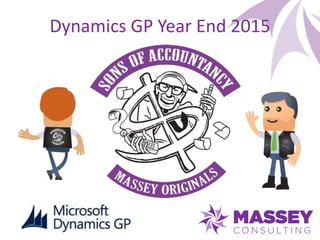
Dynamics GP Year end close 2015
- 1. Dynamics GP Year End 2015
- 2. This presentation will NOT discuss
- 3. Agenda • What’s New? • Install & Upgrade • Inventory Control • Receivables Management • Payables Management • Fixed Assets • Analytical Accounting • General Ledger • US Payroll
- 5. What’s New? • U.S. Payroll • Canadian Payroll • Payables Management • Fixed Assets
- 6. Release Information • Release Dates – 2015 Year End Update – GP 2013 – Released 11/20 – 2015 Year End Update – GP 2015 – Released 11/24 – 2016 Tax Update (Round 1) – Week of December 21 – 2016 Tax Update (Round 2) – Mid January 2016
- 8. Most Important Take Away Early And Often!
- 9. Install & Upgrade Tips • Backup the DYNAMICS database and all company databases • Export all modified reports and forms to package files (Microsoft Dynamics GP | Tools | Customize | Customization Maintenance) • Backup the modified reports and forms .DIC files (Refer to the Dynamics.set file for the path to the modified .DIC files) • Configure a test environment to test the upgrade prior to installing in the production
- 10. Install & Upgrade Tips • User running the update must have local admin rights • Two components to the first update installation: – Update application install – Upgrade DYNAMICS and all company databases in Microsoft Dynamics GP Utilities • Typically the update is installed at the SQL Server first to upgrade the databases in Microsoft Dynamics GP Utilities
- 11. Install & Upgrade Tips • Verify the Microsoft Dynamics GP installation used to upgrade the databases includes all additional product installations • If the installation of the MSP or EXE fails, refer to the Windows Installer Log or Windows Event Viewer for more information. Refer to KB 2545723 for steps to create a Windows Installer Log • If the installation of the MSP or EXE fails, try installing via command line. Refer to KB 912997 #13 for steps
- 12. Install & Upgrade Tips • Enable a Dexsql.log prior to upgrading the databases in Utilities. Refer to KB 850996 for steps • If the database upgrade fails, do not restore the databases as all troubleshooting can take place at the point of failure • If a red X appears next to the company name in the Update Company window, the table conversion failed. Refer to the Support Information Section of the Upgrade Hot Topic for troubleshooting
- 13. Install & Upgrade Tips • All modified reports and form dictionaries must be upgraded using the Update Modified Forms and Reports process at the Additional Tasks window in Microsoft Dynamics GP Utilities • If all modified reports and form dictionaries are shared, only upgrade the dictionaries once • The MSP file can be pushed out to client workstations using Automatic Client Update, Group Policy or other mass deployment tools
- 14. Post-Install & Upgrade Tips • Backup the DYNAMICS database and all company databases following the upgrade • Export all modified reports and forms to package files following the upgrade (Microsoft Dynamics GP | Tools | Customize | Customization Maintenance)
- 16. Most Important Take Away Early And Often!
- 17. Inventory Control Year End The Inventory module should be closed at the end of your Fiscal year, before any new transactions that would affect inventory quantities are posted When should the close be done?
- 18. Inventory Control Year End • What does the year end close process do and/or affect? – Transfers all summarized current-year Quantity, Cost and Sales amounts to last-year for the Items for which you have been keeping summarized Sales History – Updates each Item’s Beginning Quantity from the Quantity on Hand at each site – Zeros the Quantity Sold field in the Item Quantities Maintenance (Cards - Inventory – Quantities/Sites) for each Site – Gives you the option to: Remove Discontinued Items, Remove Sold Receipts, Remove Sold Lot Attributes, and Update Item’s Standard Cost
- 19. Inventory Control Year End What steps should I take to close the year? – Enter and post all Purchase Order Processing, Invoicing/Sales Order Processing, and Inventory transactions for the current year – Follow the rest of the steps outlined in KB872713: “Inventory year-end closing procedures in Inventory Control in Microsoft Dynamics GP”
- 20. Inventory Control Year End What are some of the key points to remember? – Make restorable backups when recommended in KB872713 – If you are using Sales Order Processing and/or Purchase Order Processing, reconcile these modules in addition to the Inventory module prior to closing – Reconcile Order: SOP, POP, and then Inventory – Year-end may be an opportune time to implement the Historical Inventory Trial Balance (HITB) report
- 21. Inventory Control Year End What are some of the related KnowledgeBase articles that can be referenced? – KB872713 : “Inventory year-end closing procedures in Microsoft Great Plains Inventory Control ” – KB864622: “Order in Which Reconcile Should be Run for the Distribution Series” – KB855316: “Inventory Accidentally Closed Twice” – KB872182: “Inventory year end close does not remove discontinued items”
- 23. Most Important Take Away Early And Often!
- 24. Receivables Mgmt Year End The Calendar Year end close should be done at the end of the calendar year prior to posting any transactions in the next calendar year The Fiscal Year end close should be done at the end of the fiscal year prior to posting any transactions in the next fiscal year When should the close be done?
- 25. Receivables Mgmt Year End What does the year end close process do? The Calendar Year end close clears the Calendar Year-to-Date Finance Charges and moves them to the Last Year Calendar field in Customer Finance Charge Summary (Cards – Sales – Summary – Finance Charges) The Fiscal Year end close transfers all amounts other than the Calendar YTD Finance Charge amount to the Last Year column in Customer Summary using the Amounts Since Last Closed View (Cards – Sales – Summary)
- 26. Receivables Mgmt Year End What steps should I take to close the year? – Post all transactions for the current year – Follow the rest of the steps outlined in KB857444: “Year-end closing procedures for Receivables Management in Microsoft Dynamics GP”
- 27. Receivables Mgmt Year End What are some of the key points to remember? – Make restorable backups when recommended in KB857444 – Receivables Management is not completely date sensitive – As there are some date sensitive features (summary values), the best option is to close the year on time
- 28. Receivables Mgmt Year End What are some of the related KnowledgeBase articles that can be referenced? – KB857444 : “Year-end closing checklist for Great Plains Receivables Management” – KB851140 : “Effects of closing Great Plains Receivables Management after December 31” – KB856865: “Removing outdated statement runs from the Reprint Statements Window”
- 30. Most Important Take Away Early And Often!
- 31. What’s New Payables Management Year End Year End Close Update includes changes for: • 1099 Details window • 1099-DIV form • 1099-INT form • 1099-MISC form • 1096 Summary form
- 32. 1099 Details Window – State/Payer’s State No field resized (MISC) – State Identification No field resized (INT/DIV) – FATCA filing requirement checkbox added • Note: If you mark the FATCA checkbox for the 1099-MISC, you will get a notification that Box 3 – Other income will be zeroed out and user will get an option to continue. • TEN99FATCAFILEREQ field added to PM00204 table – Position of other fields moved to accommodate changes What’s New Payables Management Year End
- 33. 1099 DIV Form - FATCA filing requirement checkbox added - Other fields repositioned to accommodate the change What’s New Payables Management Year End
- 34. 1099 MISC Form - FATCA filing requirement checkbox added - Box 3 –Other Income will be zeroed out if the FATCA filing requirement checkbox is marked - Other fields repositioned to accommodate the change What’s New Payables Management Year End
- 35. 1099 INT Form - FATCA filing requirement checkbox added - Renamed Box 15 to be Box 17 - State tax withheld - Box 12 added - Blank Description - Box 13 added – Bond Premium on tax-exempt bond - Many boxes resized/renumbered/repositioned What’s New Payables Management Year End
- 36. 1096 Summary Form - Added Box 1098-Q - Removed Box 1099-H - Several other boxes were repositioned What’s New Payables Management Year End
- 37. What are some recent new features to note? – Microsoft Dynamics GP 2013 and later • Ability to edit 1099 information at transaction level • Utility to update 1099 information at vendor level (if you need to update a vendor to be a 1099 vendor, or visa versa) • Ability to print 1096 Summary Form • 1099 Address ID on Vendor card What’s New Payables Management Year End
- 38. Payables Management Year End The Calendar Year end close should be done at the end of the calendar year prior to posting any transactions in the next calendar year The Fiscal Year end close should be done at the end of the fiscal year prior to posting any transactions in the next fiscal year When should the close be done?
- 39. Payables Management Year End What does the year end close process do? The Calendar Year End Close process transfers the 1099 Amount from the Year to Date column to the Last Year column in the Amounts Since Last Close view in the Vendor Yearly Summary window (Cards | Purchasing | Summary | Yearly Button) The Fiscal Year End Close process transfers all other amounts from the Year to Date column to the Last Year column in the Amounts Since Last Close view
- 40. Payables Management Year End What steps should I take to close the year? – Post all transactions for the current year – Make sure transactions for the new year are saved, not posted – Make a backup – Follow the steps in KB875169: “Year-end closing procedures for the Payables Management module in Microsoft Dynamics GP”
- 41. Payables Management Year End What are some of the key points to remember? – Follow the steps as outlined in KB875169 – As with Receivables, Payables Management is not fully date sensitive, so it is still recommended that you process your year end closing routines at the actual year end – 1099 Information will not auto-populate if the transactions were not processed as 1099 transactions at the time of the posting
- 43. Most Important Take Away Early And Often!
- 44. What’s New - Fixed Assets Year End Luxury Auto Maximum Depreciation Deduction Amounts – The maximum depreciation deduction amounts allowed for luxury vehicles has been updated for assets placed in service in calendar year 2015 to comply with IRS Guidelines: http://www.irs.gov/irb/2015-11_IRB/ar09.html
- 45. What’s New - Fixed Assets Year End What are any new features to keep in mind? Microsoft Dynamics GP 2015 RTM – Fixed Assets Year End report (optional) prints per book and provides a status listing of all assets affected by the year-end close process
- 46. Fixed Assets Year End The Fixed Assets Year End Close should be run after you close Payables Management, but before you close General Ledger You can close each book separately, but you must close all books before you can do any processing in Fixed Assets for the new year When should the close be done?
- 47. Fixed Assets Year End Close What does the Year End Close process do? – In the Asset General Information window (Cards | Fixed Assets | General): • The YTD Maintenance amount is removed • The Quantity is copied to the Begin Quantity field – In the Asset Book window (Cards | Fixed Assets | Book): • The YTD Depreciation Amount is removed • Cost Basis is copied to Begin Year Cost • Life to Date Depreciation is copied to Begin Reserve • Salvage is copied to Begin Salvage – Current fiscal year increased for each closed book
- 48. Fixed Assets Year End Close What steps should I take to close the year? – Print all the reports that you will need for the year that you are closing – Make a backup – Follow the steps in KB865653: “The year-end closing procedures for the Fixed Asset Management module in Microsoft Dynamics GP” – You must take depreciation to the last day of the year that you are closing before you close the year
- 50. Most Important Take Away Early And Often!
- 51. What are some important points to remember? – Revised KB960356 : “The year-end close procedures for Analytical Accounting” • Scripts to verify AA data in KB 2910626 – Management Reporter (Data Mart) reads from AA tables through CU 10.0 – Make sure AA is installed and enabled on the workstation where GL is being closed! Analytical Accounting Year End
- 52. Analytical Accounting Year End • Follow the steps in KB960356 : “The year-end close procedures for Analytical Accounting” • There is an Analytical Accounting year end close option!! – This option enables balance brought forward entries on dimensions – Analytical Accounting data closes with General Ledger regardless of whether this option is marked
- 54. Most Important Take Away Early And Often!
- 55. What’s New General Ledger Year End What are some important points to note? –Microsoft Dynamics GP 2013 R2 • Reverse Historical Year button in Year End Closing window – designed to reverse a successful close • Recommend to restore to a backup immediately for a failed Year-End Close
- 56. General Ledger Year End – The General Ledger Year End Close should be done after you have completed your Year End closings for all other modules – Those other modules should be closed in the following order: • Inventory • Receivables • Payables • Fixed Assets When should the close be done?
- 57. General Ledger Year End Close What does the Year End Close process do? – The year end close process closes all Profit and Loss accounts out to Retained Earnings, leaving the P&L accounts with a zero balance at the beginning of the new year – All Balance Sheet accounts are updated with the beginning balance in the new year which will be the same as the ending balance from the year you are closing
- 58. General Ledger Year End Close What does the Year End Close process do? – The Retained Earnings accounts are the only Balance Sheet accounts that should have a different beginning balance than the ending balance from the year that you are closing – The Retained earnings account(s) are updated with the amount from all P&L accounts if you close to one Retained Earnings account, or with the amount from the P&L accounts in that division if you close to divisional Retained Earnings
- 59. General Ledger Year End Close What does the Year End Close process do? – The year end close routine moves all open year transactions from the GL20000 table to the GL30000 table – The Fiscal Period tables are updated to mark the year that you are closing as historical
- 60. General Ledger Year End Close What steps should I take to close the year? – Follow the steps in KB888003: “Year-end closing procedures for General Ledger in Microsoft Dynamics GP” – FAQ section covers most common YEC Issues
- 61. General Ledger Year End Close What are some important points to remember? – Remember to make restorable backups as needed and follow ALL the steps in KB888003 – Make sure that you have enough free space on the server to allow for the GL20000 table to double – Perform the Year End Close at the server – Have all other users out of Dynamics GP when you perform the year end close – The year end close routine sometimes appears to hang at 50%, but it is still processing, so let it run
- 62. General Ledger Year End Close • What are some of the related KnowledgeBase articles that can be referenced? – KB871679: “How to set up an adjusting period” – KB850615: “How to use divisional retained earnings accounts” – KB864913: “Changing the posting type on an account after you close the year” – KB850741: “ Retained Earnings account not found” – KB857582: “Query to clear beginning balances for unit accounts” – KB856550: “General Ledger year end close still in process and batches cannot be posted”
- 64. Most Important Take Away Early And Often!
- 65. What’s New U.S. Payroll Year End • No W-2/W-3 Form changes • EFW2 Changes (W-2 Electronic Filing) *Minor change – Attn/Suite/Room# fields not required in Submitter Information • Affordable Care Act changes • Product Quality Fixes around Payroll Year-End See BLOG of list of fixes by version. https://community.dynamics.com/gp/b/dynamicsgp/archive/2015/11/20/2015-u-s-year-end- update-has-released
- 66. What’s New U.S. Payroll Year End 2016 Round 1 Tax Update • Target release date is week of Dec 21, 2015 • FICA Social Security tax limit & rates – No Change • Federal tax table changes, all filing status • State tax changes – California, Kentucky • Maine – Moved to Round 2 code changes required *Do not install the 2016 Tax Update until after Year End Wage file is generated and all payrolls for 2015 have been processed!
- 67. What’s New U.S. Payroll Year End What is included in the Year-End update for the Affordable Care Act (ACA)? • ‘2015’ year updated on form • Offer of Coverage if using 2 benefit codes • Self/Dependents printing in Part III of form • Box 15 –Lowest Cost Monthly Premium field added to benefit setup and benefit enrollment • Remove Payroll Year-End Information utility to clear ACA
- 68. What’s New U.S. Payroll Year End What are some new features to keep in mind? • ACA forms print with lines (no need to order forms) • Smartlist Designer report instructions for ACA • Print online W-2 in Microsoft Dynamics GP 2015 R2
- 69. Documents, Numbers and Sites – Downloads >> Tax Updates – U.S. Year End Update.pdf – W-2 Wage and Tax Statement Data Source.pdf – Tax Forms – 800-432-1281 www.microsoftbusinesschecks.com – IRS Forms and Publications http://www.irs.gov/formspubs/index.html – Accuwage for Electronic File Verification http://www.ssa.gov/employer/accuwage/index.html
- 70. US Payroll Year End – After all payroll runs for 2015 have been posted and before any 2016 payroll runs have been posted. – Posting for payroll is completely independent of any other modules in Dynamics GP. When should the close be done?
- 71. US Payroll Year End • Payroll Year End Closing Checklist – KB850663: “Year-end closing procedures for Microsoft Dynamics GP Payroll” • Year-end Closing Procedures – Install 2015 Year End Update – Complete 2015 pay runs and verify period end reports – Make a “Pre-Year End Wage File” backup
- 72. US Payroll Year End • Create the Year End Wage File – Tools | Routines | Payroll | Year End Closing • Make a “Post Year End Wage File” backup • Year End Wage File – Held in UPR10100-UPR10107 tables – Year End Wage Report – Edit & Print W-2s – Create W-2 Electronic File
- 73. US Payroll Year End • BEFORE any 2016 pay runs –Install 2016 Payroll Tax Update • Microsoft Dynamics GP | Maintenance | U.S. Payroll Updates | Check for Payroll Tax Updates • Downloads & Updates | Tax Updates (manual)
- 75. Most Important Take Away Early And Often!
- 76. Additional Resources • Blog http://blogs.msdn.com/b/dynamicsgp/ • Year-end information on CustomerSource https://mbs.microsoft.com/customersource/support/ downloads/taxupdates • Knowledge Base https://mbs.microsoft.com/knowledgebase/search.aspx • Microsoft Dynamics Support https://mbs.microsoft.com/support/newstart.aspx • Microsoft Dynamics Community https://community.dynamics.com/product/GP/default.aspx
- 77. Additional Questions If you have a technical question, please feel free to contact Massey Consulting support through a service request: http://www.masseyconsulting.net/dynamics-gp-year-end-close/ support@masseyconsulting.net
- 78. Additional Questions If you have a technical question, please feel free to contact Massey Consulting support through a service request: http://www.masseyconsulting.net/GP-Year-End support@masseyconsulting.net
- 79. Thank You!! Philip D. Massey, CPA (919) 508-6062 pmassey@masseyconsulting.net
Hinweis der Redaktion
- Details on next slides
- Path: Cards >> Purchasing >> 1099 Details State ID fields resized to 20 characters. States like Wisconsin required a longer number. FATCA – Foreign Account Tax Compliance Act - if this checkbox is marked, it will be marked in the corresponding fields on all INT/DIV/MISC forms. (The new column for TEN99FATCAFILEREQ was added to the PM00204 table.)
- Path: Cards >> Purchasing >> 1099 Details State ID fields resized to 20 characters. States like Wisconsin required a longer number. FATCA – Foreign Account Tax Compliance Act - if this checkbox is marked, it will be marked in the corresponding fields on all INT/DIV/MISC forms. (The new column for TEN99FATCAFILEREQ was added to the PM00204 table.)
- Path: Cards >> Purchasing >> 1099 Details State ID fields resized to 20 characters. States like Wisconsin required a longer number. FATCA – Foreign Account Tax Compliance Act - if this checkbox is marked, it will be marked in the corresponding fields on all INT/DIV/MISC forms. (The new column for TEN99FATCAFILEREQ was added to the PM00204 table.)
- Path: Cards >> Purchasing >> 1099 Details State ID fields resized to 20 characters. States like Wisconsin required a longer number. FATCA – Foreign Account Tax Compliance Act - if this checkbox is marked, it will be marked in the corresponding fields on all INT/DIV/MISC forms. (The new column for TEN99FATCAFILEREQ was added to the PM00204 table.)
- Path: Cards >> Purchasing >> 1099 Details State ID fields resized to 20 characters. States like Wisconsin required a longer number. FATCA – Foreign Account Tax Compliance Act - if this checkbox is marked, it will be marked in the corresponding fields on all INT/DIV/MISC forms. (The new column for TEN99FATCAFILEREQ was added to the PM00204 table.)
- Path: Cards >> Purchasing >> 1099 Details State ID fields resized to 20 characters. States like Wisconsin required a longer number. FATCA – Foreign Account Tax Compliance Act - if this checkbox is marked, it will be marked in the corresponding fields on all INT/DIV/MISC forms. (The new column for TEN99FATCAFILEREQ was added to the PM00204 table.)
- New to Microsoft Dynamics GP 2015, a Fixed Asset Year-End Closing report was added to the year-end close process. This optional report will print per Book, and show the Asset ID, Description, Cost Basis, YTD depreciation, Accumulated Depreciation, NBV, Placed in Service Date, Depreciated to Date, Quantity, YTD maintenance and Status for all assets impacted by the year-end close process. Now, in a single step, you can close the year and print a status report of all the assets that were affected by the close.
- No changes in the year-end update for AA.
- Use the ‘Reverse Historical Year’ button to reverse a year that was successfully closed. If you want to use it for a failed year-end, you are on your own. Be sure to do in a test company and verify as it may not work for all scenarios of a failed year-end close. Recommended process it to restore to backup. New Features video for GP 2013: General Ledger https://mbs.microsoft.com/customersource/documentation/userguides/MDGP2013_TechnicalReadiness BLOG: Microsoft Dynamics GP Year-End Release 2015: General Ledger https://community.dynamics.com/gp/b/dynamicsgp/archive/2015/11/10/2015gpyecgl
- EFW2 Instructions: http://www.ssa.gov/employer/efw/15efw2.pdf ‘Install and Fix list’ will be available on the YEC Update page REGULATORY/YEAR END UPDATES: U.S. Payroll Year End Update for Microsoft Dynamics GP 2013 https://mbs.microsoft.com/partnersource/northamerica/deployment/downloads/tax-regulatory-updates/usgpye2013 https://mbs.microsoft.com/customersource/northamerica/GP/downloads/tax-regulatory-updates/usgpye2013 U.S. Payroll Year End Update for Microsoft Dynamics GP 2015 https://mbs.microsoft.com/partnersource/northamerica/deployment/downloads/tax-regulatory-updates/usgpye2015 https://mbs.microsoft.com/customersource/northamerica/GP/downloads/tax-regulatory-updates/usgpye2015
- If you need to cut a 2016 payroll before you complete the 2015 YEC procedures, use the ‘alternate payroll year end checklist’ in KB 850663. TAX UPDATES: U.S. Payroll Tax Update for Microsoft Dynamics GP2013: https://mbs.microsoft.com/partnersource/northamerica/deployment/downloads/tax-regulatory-updates/TUGP2013 https://mbs.microsoft.com/customersource/northamerica/GP/downloads/tax-regulatory-updates/TUGP2013 U.S. Payroll Tax Update for Microsoft Dynamics GP 2015: https://mbs.microsoft.com/partnersource/northamerica/deployment/downloads/tax-regulatory-updates/TUGP2015 https://mbs.microsoft.com/customersource/northamerica/GP/downloads/tax-regulatory-updates/TUGP2015
- Tables/columns blog - Link on next slide. Table changes: BE010130 – New Column: LowestCostPremium BE020230 – New Column: LowestCostPremium UPR00905 – New Column: LowestCostPremium UPR10110 – New Column: LowestCostPremium UPR10100 – New Column: PayerKind UPR40100 – New Column: PayerKind
- Existing 2015 U.S. Year End Update Table Changes for Microsoft Dynamics GP2015 Only: UPR10100 – New Column: W2Published
- REGULATORY/YEAR END UPDATES: 2014 Year End Update for Microsoft Dynamics GP 2013 https://mbs.microsoft.com/partnersource/northamerica/deployment/downloads/tax-regulatory-updates/usgpye2013 https://mbs.microsoft.com/customersource/northamerica/GP/downloads/tax-regulatory-updates/usgpye2013 2014 Year End Update for Microsoft Dynamics GP 2010 https://mbs.microsoft.com/partnersource/northamerica/deployment/downloads/tax-regulatory-updates/usgpye2010 https://mbs.microsoft.com/customersource/northamerica/GP/downloads/tax-regulatory-updates/usgpye2010 TAX UPDATES: U.S. Payroll Tax Update for Microsoft Dynamics GP2013: https://mbs.microsoft.com/partnersource/northamerica/deployment/downloads/tax-regulatory-updates/TUGP2013 https://mbs.microsoft.com/customersource/northamerica/GP/downloads/tax-regulatory-updates/TUGP2013 U.S. Payroll Tax Update for Microsoft Dynamics GP 2010: https://mbs.microsoft.com/partnersource/northamerica/deployment/downloads/tax-regulatory-updates/TUGP2010 https://mbs.microsoft.com/customersource/northamerica/GP/downloads/tax-regulatory-updates/TUGP2010
