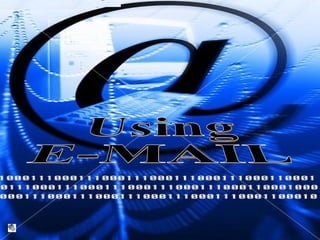
E Mail by Ms. Archika Bhatia
- 1. Using E-MAIL
- 3. What is E-Mail E-Mail stands for Electronic mail. It is the most widely used tool to send messages electronically (i.e. through computers) on a network.
- 5. Yahoo home page will open as show below Click on Mail
- 6. Following window will be visible Click on Sign Up to create a new account
- 7. Window showing the Form to fill personal Details will be shown on the Screen Fill in your personal details
- 8. Select the country from the Combo box Fill in your Personal Details
- 9. Check the availability of user name/ID If the Id is available following window appears Fill in the E-Mail Id and check the availability of the ID
- 10. Congratulations your Id is available If the Id is available the following window appears. If the id is not available the window showing some username options is displayed and a chance to renter your username is given to the user.
- 11. Fill in other details Click on I Agree
- 12. Congratulations! Your E-mail Account has been created
- 13. How to open an existing Account Fill in username and password Click on Sign In
- 14. Inbox How to view your received mails. After signing In the following window appears Click on Inbox to view your received mails
- 15. List of mails received can be seen on the window along with the details like: Sender, Subject, Date received on, Size of the Mail. Click on the link to read the mail.
- 16. DELETE MAIL : How to delete a received mail Select the check boxes of the mails which you want to delete Click on Delete Trash Folder : All the deleted files go to this folder which are subject to deletion any time by the service provider.
- 17. Deleted files are displayed here which are subject to deletion by the service provider any time. TRASH FOLDER
- 19. COMPOSE MAIL : How to send a mail Click on Compose mail The following screen will appear
- 20. Write Email address of the receiver in this box Write the subject of the mail in this box Write the contents of the mail in the space provided here This is the Formatting tool bar. It can be used to format the text written in the box below. What is CC? “ CC” is an abbreviation of “Carbon Copy”. You can use it to send a copy of message to others as well as to the main recipients. What is BCC? “ BCC” is an abbreviation for “Blind Carbon Copy”. You can use it to send a copy of message to other users as well as the main recipients, who can’t see who else are you sending the message to.
- 21. Click on send to send the mail. The following screen is shown ( Click here ) If the mail is yet not complete and you can’t continue, the mail can be Send as Draft to save the mail as Draft which can be later viewed from Draft section and sent after editing. Click to view the draft window Click on Cancel to cancel sending the mail NEXT
- 22. Click here to add the e-mail address to ADDRESS BOOK BACK The message appears for the mail sent ADDRESS BOOK consists of list of e-mail addresses. This removes the botheration of remembering e-mail addresses
- 23. Add details of the Contact Complete details and click on Save BACK
- 24. Click here to add the E-MAIL address to the address book BACK
- 26. ATTATCH FILES : How to send a File as an attachment Click on Attach Files The following screen will appear
- 27. Click on Browse Select the file from the Choose File dialog box and click on Open
- 28. The selected file name will appear here. Attach more in the same way, if required. Click on Attach files The following screen showing the process of attachment going on appears. File has been attached
- 29. WHAT ARE EVENTS Click on Calendar Option Select Add Event To add reminders Events option can be used
- 30. Following window appears Fill in the details And Click on Save
- 31. WHAT IS TASK Fill in the details and click on Save To write the appointments we can choose Add tasks
- 32. OPTIONS Go to Options This provides all setting related options for various features available in E-mail
- 33. The following screen appears You can choose any feature to set its settings. For eg. To change the settings of Spam Click on Spam Protection.
- 34. Hope you had a Fruitful training session! Thank You! Presented by: Ms. Archika Bhatia