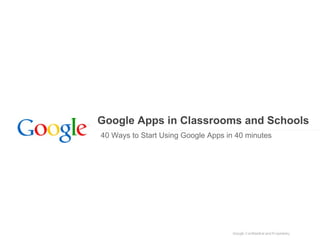
35 Ways To Use Google In The Classroom
- 1. Google Apps in Classrooms and Schools 40 Ways to Start Using Google Apps in 40 minutes
- 2. Objective Be able to implement Google Apps in meaningful ways in your classrooms to increase efficiency, collaboration and engagement
- 3. Technology for collaboration and engagement Consuming Technology Creating Technology Creating With Technology
- 4. Before Getting Started... Access the presentation: bit.ly/appsedu32
- 5. Tools for Teachers and Students GMail Huge inbox with search: keep and find everything. Talk IM and Video as easy as email. Groups Let students easily create and work in teams. Calendar Make sharing calendars and schedules easy. Docs Makes collaborating as easy as creating. Sites Allow students and teachers to manage their own sites. Video Using the power of video to teach.
- 6. Google Confidential and Proprietary Google Docs Word Processing, Spreadsheets, Presentations
- 7. #1: Collaborative Lesson Planning Example: http://bit.ly/eI4rRa Work on the same lesson plan at the same time with a colleague using Google Docs. Beginner Application
- 8. #2: Staff/Grade Level Meeting Notes Picture by K.W. Barrett Take your staff meeting notes in Google Docs. Share with the rest of the staff. Beginner Application
- 9. #3: Shared Lesson Repository Store your lesson plans in your school's shared Doc list so that anyone at your school can find and access them. Create a folder for your grade level to share resources. Beginner Application
- 11. #5: Reading Response Journals Instead of lugging home 30 reading response journals every week to comment on, have students keep their journals in a shared Google Doc. You can give your comments while students continue to write in their journals! Intermediate Application
- 12. #6. Translate Letters Home for Parents Example: http://bit.ly/g2Jl5G Translate letters home to parents by using the translate feature in Google Docs. Intermediate Application
- 13. #7. Track Student Homework (and Share with Parents) Example: http://bit.ly/geNsQx Use spreadsheets to track student homework. Give each student a anonymous number and share the sheet with parents Intermediate Application
- 14. #8: Sign-up Sheets Example: http://bit.ly/hvxANq Use spreadsheets to make scheduling parent-teacher conferences really easy. Intermediate Application
- 16. #10: Flash Card Center Example: http://bit.ly/hsdpyj Use the flash card gadget in spreadsheets to set up a flash card center for your class. Intermediate Application
- 17. #11: Group Names Intermediate Application
- 18. #12: CRAZY Presentation Advanced Application
- 19. Try it! Beginner: Share a document with a colleague Intermediate: Analyze the revision history of a document Advanced: Create a motion chart Demo Account Information: URL: www.google.com/a/g1usd.org/ Name: [email_address] Password: googleapps
- 20. Want to learn more? Google Apps for Education Online Training Center, Module 4: Docs: http://edutraining.googleapps.com/Training-Home/module-4-docs
- 21. Google Forms
- 23. #13: Formative and Summative Assessments Example: http://bit.ly/eV5K22 Intermediate Application Use Google Forms to give your students a pre-assessment at the beginning of class. Modify your instruction based on the results. Then give students an "exit ticket" at the end of class to see what they learned. Tip! Change the template to make the form more exciting
- 24. #14: Survey Students: Collect Student Interest Information Use Forms to collect survey students. Survey students at the beginning of the year to find out about their interests. Intermediate Application
- 25. #15: Teacher or Student Observations Use forms on your smart phone or tablet to do teacher or student observations. The data will be automatically populated into a spreadsheet. Intermediate Application
- 26. #16: Online Reading Record Have students complete their reading record online line through a Google Form. Intermediate Application Intermediate Application Intermediate Application Intermediate Application Intermediate Application Intermediate Application Intermediate Application
- 27. #17: Tracking Discipline Referrals Keep track of discipline referrals across a school using Google forms. Intermediate Application Intermediate Application Intermediate Application Intermediate Application
- 28. A Few More Ways to Use Forms... #18: Collect Information from Parents or Teachers #19: Collect Science Data Hint: Use Flubaroo to grade your form: http://www.flubaroo.com/ Intermediate Application Intermediate Application
- 29. Try it! Beginner: Create a form and change the template Intermediate: Graph the results of the form data Advanced: Create a formula to grade your spelling test Have more ideas? Add them to the Moderator! http://goo.gl/mod/oWUK
- 30. Want to learn more? Google Apps for Education Training Center, Chapter 6: Forms: http://edutraining.googleapps.com/Training-Home/module-4-docs/chapter-6 Introduction to Google Forms Webinar Advanced Forms Webinar
- 31. Google Confidential and Proprietary Google Calendar
- 32. A few ways to use calendar... #20: Shared Calendars (School, Grade Level, Team) #21: Checking-out Resources (Laptop Carts, Library) #22: Standards Mapping #23: Pacing Guides Intermediate Application Intermediate Application
- 33. A few ways to use calendar... #24: Teaching Time Management Intermediate Application Intermediate Application
- 34. Try it! Beginner: Create a calendar event Intermediate: Invite others to your event Advanced: Create a grade level calendar. Send out a weekly meeting invite and grade level notes. OR Try out a lab feature. Have more ideas? Add them to the Moderator! http://goo.gl/mod/oWUK
- 35. Want more? Google Apps for Education Training Center, Module 3: Calendar: http://edutraining.googleapps.com/Training-Home/module-3-calendar
- 36. Gmail
- 37. #25: Communication with Parent including in Different Languages Turn on the translate feature in Gmail labs to communicate with parents in different languages Intermediate Application Advanced Application
- 38. #26: Global Pen Pals Give students pen pals in another state or country. With Google translate it's OK if they don't speak the same language! Intermediate Application
- 39. Try it! Beginner, Intermediate and Advanced: Enable a new lab feature Have more ideas? Add them to the Moderator! http://goo.gl/mod/oWUK
- 40. Want to learn more? Google Apps for Education Training Center, Module 2: Calendar: http://edutraining.googleapps.com/Training-Home/module-2-mail
- 41. Google Confidential and Proprietary Google Groups
- 42. #27: Guided Reading and Placement Groups Intermediate Application Advanced Application
- 43. #28: Parent Support Groups Intermediate Application Advanced Application
- 44. Google Talk
- 45. #29: Invite a Guest Lecturer into Your Classroom Invite a Googler into your class to do a guest lecture through Video Chat on the importance science. Or invite a grandparent who lives in a another state to read to the class during story time. Intermediate Application
- 46. #30: Hold Office Hours over Chat...even on snow days! http://www.independent.ie/national-news/teacher-beats-cold-spell-by-taking-classes-online-2450487.html
- 47. Try it! Beginner, Intermediate and Advanced: Video chat with someone in the classroom ( http://bit.ly/hxPvuj ) Have more ideas? Add them to the Moderator! http://goo.gl/mod/oWUK
- 48. Want to learn more? Google Apps for Education Training Center, Chapter 8: http://edutraining.googleapps.com/Training-Home/module-2-mail/chapter-8
- 49. Google Confidential and Proprietary Google Sites
- 50. #31: Classroom and School Websites Examples: 5th Grade Class Site US History Class Site School Website Create a site for your class. Embed a class calendar, videos, and presentations. Intermediate Application
- 51. #32: Committee and Project Websites Examples: 5th Grade Class Site US History Class Site School Website Create a site for your class. Embed a class calendar, videos, and presentations. Intermediate Application
- 52. #33: Student ePortfolios Use sties to create student ePortfolios. Showcase student work and pass it on from year to year. Example: Clemson University ePortfolios Advanced Application
- 53. #34: Student Projects and Reports Have students do projects or create reports using sites. You could also have them do their submission for the Global Google Science Fair! More info on that here . Intermediate Application
- 54. #35: Curriculum Sharing Create and share curriculum at your school or district. Advanced Application
- 55. Want more? Google Apps for Education Training Center: http://edutraining.googleapps.com/Training-Home/module-5-sites
- 56. Google Video
- 57. #36: Bring approved video clips into the classroom Have students do projects or create reports using sites. You could also have them do their submission for the Global Google Science Fair! More info on that here . Intermediate Application
- 58. #37: Share teacher observation videos for PD Have students do projects or create reports using sites. You could also have them do their submission for the Global Google Science Fair! More info on that here . Intermediate Application
- 59. #38: Showcase classroom projects Have students do projects or create reports using sites. You could also have them do their submission for the Global Google Science Fair! More info on that here . Intermediate Application
- 60. Beyond the Core Suite Blogger and Moderator
- 61. #39: Run your Class Through Blogger Use Blogger to structure and run your lessons. Students can access their "Do Now," independent practice, and exit slip through the blog entry. Works best with 1:1 programs. Example Advanced Application Advanced Application
- 62. #40: Extend classroom discussions using Moderator Have students reflect on their daily learning through Google Moderator. Students can read each other's reflections and vote up the responses that they like the best. Classroom discussion will be extended beyond the walls of the classroom! Have more ideas? Add them to the Moderator! http://bit.ly/beyond32 Advanced Application
- 64. Questions and Comments Have more ideas? Add them to the Moderator! http://bit.ly/beyond32
Hinweis der Redaktion
- This is something that we change premier business customers $50 per user. Because of our investment in education we give it to you for free.
- We all know that we need to move towards the 21st century,, we also know that there are some real challenges. We believe that Google Apps iwill help you to get there.
- We all know that we need to move towards the 21st century,, we also know that there are some real challenges. We believe that Google Apps iwill help you to get there.
- We all know that we need to move towards the 21st century,, we also know that there are some real challenges. We believe that Google Apps iwill help you to get there.
