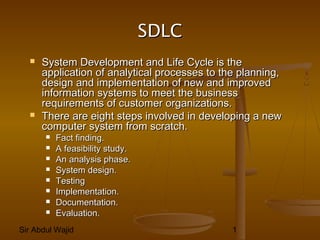
Ch 13 system analysis
- 1. Sir Abdul Wajid 1 SDLCSDLC System Development and Life Cycle is theSystem Development and Life Cycle is the application of analytical processes to the planning,application of analytical processes to the planning, design and implementation of new and improveddesign and implementation of new and improved information systems to meet the businessinformation systems to meet the business requirements of customer organizations.requirements of customer organizations. There are eight steps involved in developing a newThere are eight steps involved in developing a new computer system from scratch.computer system from scratch. Fact finding.Fact finding. A feasibility study.A feasibility study. An analysis phase.An analysis phase. System design.System design. TestingTesting Implementation.Implementation. Documentation.Documentation. Evaluation.Evaluation.
- 2. Sir Abdul Wajid 2 1.Fact Finding1.Fact Finding Facts about existing systems can be found outFacts about existing systems can be found out so computers are already used but not to theirso computers are already used but not to their full extend.full extend. It may be that manual system exists whichIt may be that manual system exists which needs computerising.needs computerising. There are following four waysThere are following four ways Asking questions (Interviews with users).Asking questions (Interviews with users). Questionnaires (Completed by users).Questionnaires (Completed by users). Observation (Watching how the work is done atObservation (Watching how the work is done at present).present). Inspection (Looking at existing paperwork, screenInspection (Looking at existing paperwork, screen displays, and filing systems).displays, and filing systems).
- 3. Sir Abdul Wajid 3 2. Feasibility Study2. Feasibility Study The aim of a feasibility study is to see if itThe aim of a feasibility study is to see if it is possible to devise a system that can beis possible to devise a system that can be implemented and that will work at aimplemented and that will work at a reasonable cost.reasonable cost. The study ends when a decision whetherThe study ends when a decision whether or not to proceed with the new system hasor not to proceed with the new system has been made.been made. The results of the study are usuallyThe results of the study are usually presented as a feasibility report.presented as a feasibility report.
- 4. Sir Abdul Wajid 4 Feasibility study IncludeFeasibility study Include The feasibility study will normally include:The feasibility study will normally include: A description of the tasks the system is required toA description of the tasks the system is required to do.do. A preliminary design and initial costs for the system.A preliminary design and initial costs for the system. Alternative designs so that the most appropriateAlternative designs so that the most appropriate can be chosen.can be chosen. Cost/benefit analysis which looks at the benefit andCost/benefit analysis which looks at the benefit and makes sure that they out weigh the cost.makes sure that they out weigh the cost. The conclusion, which states whether it is worthThe conclusion, which states whether it is worth going ahead with the project and which design hasgoing ahead with the project and which design has been chosen.been chosen.
- 5. Sir Abdul Wajid 5 Feasibility ReportFeasibility Report Is a written report given to the directorsIs a written report given to the directors It is a summary of feasibility study.It is a summary of feasibility study. Usually the report is written but it can also be given inUsually the report is written but it can also be given in the form of spoken presentation.the form of spoken presentation. It include the followingIt include the following Brief description of the businessBrief description of the business Details of what part of the business is being lookedDetails of what part of the business is being looked The objectives of the proposed system.The objectives of the proposed system. A list of some of the alternative solutionsA list of some of the alternative solutions The human, technical and economic factorsThe human, technical and economic factors A plan for the implementationA plan for the implementation A proposed course of actionA proposed course of action
- 6. Sir Abdul Wajid 6 3. Analysis phase3. Analysis phase The feasibility study outlines what is required from theThe feasibility study outlines what is required from the system and in the analysis phase this study is used tosystem and in the analysis phase this study is used to design the new system.design the new system. To perform the analysis, the system analyst will need toTo perform the analysis, the system analyst will need to look at the system in greater detail than for the feasibilitylook at the system in greater detail than for the feasibility study.study. When the present system is investigated, the systemsWhen the present system is investigated, the systems analyst will find more weaknesses in it.analyst will find more weaknesses in it. The analysis phase includes:The analysis phase includes: The drawing of system flow charts and data flow diagrams.The drawing of system flow charts and data flow diagrams. The identification of the proposed system’s objectives.The identification of the proposed system’s objectives. Facts about the system that is going to be replaced.Facts about the system that is going to be replaced. An outline of any constraints or limits (e.g. lack of time, money,An outline of any constraints or limits (e.g. lack of time, money, or staff training).or staff training). An updated cost/benefit analysis.An updated cost/benefit analysis. An outline of any further developments of the system.An outline of any further developments of the system.
- 7. Sir Abdul Wajid 7 4. System Design4. System Design If the project director of the company is convinced that aIf the project director of the company is convinced that a new system will be worth having, work can be startednew system will be worth having, work can be started designing the new system.designing the new system. The system design will identify:The system design will identify: What outputs are required.What outputs are required. What inputs are required.What inputs are required. What data preparation is required (including verification andWhat data preparation is required (including verification and validation).validation). What codes (e.g. ‘M’ for ‘Male’; ‘What codes (e.g. ‘M’ for ‘Male’; ‘’ for ‘Yes’) can be used to’ for ‘Yes’) can be used to reduce data inputting and storage.reduce data inputting and storage. What file structure and file design should be implemented.What file structure and file design should be implemented. How the hardware should be configured.How the hardware should be configured. What software should be used.What software should be used.
- 8. Sir Abdul Wajid 8 (a) What Output(a) What Output Since the output from the system determine how the restSince the output from the system determine how the rest of the system operates, these are looked at first ….of the system operates, these are looked at first …. 1.1. What output is needed?What output is needed? Which includesWhich includes an invoice which is sent out to customer.an invoice which is sent out to customer. a copy of invoice to be sent account officea copy of invoice to be sent account office A dispatch note to be sent with the goodsA dispatch note to be sent with the goods A picking list for the storekeeperA picking list for the storekeeper A screen display to see if a item is stock.A screen display to see if a item is stock. 2.2. What needs to be on these documents and screen?What needs to be on these documents and screen? 3.3. How frequently do these documents need producing?How frequently do these documents need producing? 4.4. What is the volume of output?What is the volume of output? 5.5. How many orders are dealt with each day?How many orders are dealt with each day?
- 9. Sir Abdul Wajid 9 (b) What Input(b) What Input Questions the systems analyst will need toQuestions the systems analyst will need to answer are as follows:answer are as follows: 1.1. What does the data comes from?What does the data comes from? 2.2. What data needs to be input into theWhat data needs to be input into the system?system? 3.3. How much data needs to be entered andHow much data needs to be entered and how often it needs entering?how often it needs entering? 4.4. Which input device should be chosen?Which input device should be chosen?
- 10. Sir Abdul Wajid 10 (c ) Data Preparation(c ) Data Preparation Data preparation involves getting the raw dataData preparation involves getting the raw data into a form that can be processed by theinto a form that can be processed by the computer.computer. Verification and validation are included in dataVerification and validation are included in data preparation.preparation. Verification makes sure that there is noVerification makes sure that there is no keyboard mistake if use.keyboard mistake if use. Various validation methods can be used to trapVarious validation methods can be used to trap some of the errors ,which is performed bysome of the errors ,which is performed by programmer.programmer.
- 11. Sir Abdul Wajid 11 (d ) Code design(d ) Code design We can use codes to save time typing and alsoWe can use codes to save time typing and also save storage space.save storage space. Codes need to be carefully designed if there areCodes need to be carefully designed if there are to be useful.to be useful. (e)(e) File designFile design We need to decide how many files are needed.We need to decide how many files are needed. When designing files we should make sure thatWhen designing files we should make sure that we do not duplicate any of the information.we do not duplicate any of the information.
- 12. Sir Abdul Wajid 12 (f) What hardware(f) What hardware More than one computer is used , it makes sense toMore than one computer is used , it makes sense to network them.network them. Hardware configuration also includes deciding on theHardware configuration also includes deciding on the type of computer.type of computer. (g) What Software(g) What Software We could hire someone to write it specially which is veryWe could hire someone to write it specially which is very expensive or use a software package.expensive or use a software package. There are many database packages available and eachThere are many database packages available and each would need to be evaluated.would need to be evaluated. Once the application packages is chosen we then needOnce the application packages is chosen we then need to look the operating system it requires.to look the operating system it requires.
- 13. Sir Abdul Wajid 13 5. Testing the system5. Testing the system Once the system has been designed it should beOnce the system has been designed it should be thoroughly tested before being implemented.thoroughly tested before being implemented. This testing will include:This testing will include: InputtingInputting error free dataerror free data into the system to see ifinto the system to see if error free outputs can be produced.error free outputs can be produced. Inputting data that contains errors into the system toInputting data that contains errors into the system to see if thesee if the validation proceduresvalidation procedures will identify thewill identify the errors.errors. InputtingInputting large quantities of datalarge quantities of data into the systeminto the system to test whether or not the system can cope with it.to test whether or not the system can cope with it. Testing all theTesting all the regular and occasionalregular and occasional processingprocessing procedures.procedures. Inputting data that containsInputting data that contains extreme ranges ofextreme ranges of informationinformation to check that the validation proceduresto check that the validation procedures can cope with it.can cope with it.
- 14. Sir Abdul Wajid 14 6. Implementing the system6. Implementing the system Once the system has been thoroughly tested itOnce the system has been thoroughly tested it can be implemented.can be implemented. Implementation depends upon the size,Implementation depends upon the size, solutions range from a microcomputer two, to asolutions range from a microcomputer two, to a system that uses a number of networked PCs orsystem that uses a number of networked PCs or even a systemeven a system Implementation can be done in one of threeImplementation can be done in one of three ways:ways: Direct ImplementationDirect Implementation Phased ImplementationPhased Implementation Parallel ImplementationParallel Implementation
- 15. Sir Abdul Wajid 15 Ways of ImplementationWays of Implementation Direct implementation:Direct implementation: (use of the whole(use of the whole system starts on a given date – suitable for smallsystem starts on a given date – suitable for small systems).systems). Phased implementation:Phased implementation: (use of each part of(use of each part of the system starts on different dates so that problemsthe system starts on different dates so that problems can be sorted as they occur – suitable for largecan be sorted as they occur – suitable for large systems).systems). Parallel running:Parallel running: (both old and new systems(both old and new systems operate alongside each other so that if the newoperate alongside each other so that if the new system fails data is not lost – suitable for systemssystem fails data is not lost – suitable for systems where there are doubts about the ability of the newwhere there are doubts about the ability of the new system to function flawlessly).system to function flawlessly).
- 16. Sir Abdul Wajid 16 7. Documentation7. Documentation Any new system needs documentation.Any new system needs documentation. The two main types of documentation are:The two main types of documentation are: I.User documentation or guide :I.User documentation or guide : A user guide or manual is documentation that the userA user guide or manual is documentation that the user can turn to for learning a new procedure or for dealingcan turn to for learning a new procedure or for dealing the problem.the problem. It cover that how to load a softwareIt cover that how to load a software How to perform certain functions, how to save and howHow to perform certain functions, how to save and how to print.to print. Include examples and exercises to help the userInclude examples and exercises to help the user understand the system.understand the system. Since user is non technical, so any technical languageSince user is non technical, so any technical language should be avoided.should be avoided. Users have the best view of a system and so should beUsers have the best view of a system and so should be asked to evaluate any proposed user guide.asked to evaluate any proposed user guide.
- 17. Sir Abdul Wajid 17 II. Technical documentationII. Technical documentation Is used toIs used to explain a systemexplain a system to a specialist, eitherto a specialist, either a programmer or a system analyst.a programmer or a system analyst. Since these people understand computer jargonSince these people understand computer jargon this guidethis guide does not need to be simpledoes not need to be simple.. This documentation is very important for thoseThis documentation is very important for those who is new to the project.who is new to the project. Changes always need to be made to a system atChanges always need to be made to a system at aa later date so this documentationlater date so this documentation will bewill be needed when the system is improved orneeded when the system is improved or upgraded.upgraded.
- 18. Sir Abdul Wajid 18 8. System evaluation8. System evaluation Once a new system is up and running it shouldOnce a new system is up and running it should regularly be reviewedregularly be reviewed to ensure that it continuesto ensure that it continues to do the job for which it was designed.to do the job for which it was designed. This can be done in a variety of ways, one ofThis can be done in a variety of ways, one of which includeswhich includes asking the peopleasking the people who use itwho use it whether or not it needs improvement.whether or not it needs improvement. There are always constraints placed on the systemThere are always constraints placed on the system and these might include .and these might include . Time , money and lackTime , money and lack of qualified staff involvedof qualified staff involved in the project.in the project. Hence the solution hasHence the solution has some limitationssome limitations placedplaced on it.on it.
