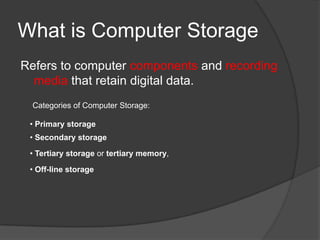
Computer Storage Types Explained
- 1. What is Computer Storage Refers to computer components and recording media that retain digital data. Categories of Computer Storage: • Primary storage • Secondary storage • Tertiary storage or tertiary memory, • Off-line storage
- 3. Primary Storage Four Main Types of Primary Storage Processor registers are located inside the processor. Processor cache is an intermediate stage between ultra-fast registers and much slower main memory RAM (Random Access Memory)- a volatile primary storage and the main memory of a computer that is directly connected to the cpu. ROM (Read Only Memory) non-volatile primary storage containing a small startup program (BIOS) is used to bootstrap the computer,
- 6. RAM SDRAM stands for Synchronous Dynamic Random Access Memory. DDR is short for "DDR SDRAM" and stands for Double Data Rate. Nowadays to avoid misunderstandings SDRAM is often specified as SDR SDRAM and SDR stands for Single Data Rate by analogy with DDR. Therefore, the main difference between SDR and DDR memory the doubled speed:
- 7. SDR SDRAM
- 8. RAM DDR1 • DDR1 RAM, also known as simply DDR SDRAM, has 184 pins that fit into the slot intended for it inside your computer on your motherboard. 8
- 9. RAM DDR2 •DDR2 SDRAM has 240 pins, and a notch at the bottom that is in a different location than the notch on DDR RAM. 9
- 10. RAM DDR3 DDR3 SDRAM (Double Data Rate Three Synchronous Dynamic Random Access Memory) is the third generation of DDR SDRAM 10
- 11. RAM Difference between SDR, DDR1, DDR2 and DDR3 11
- 12. RAM Desktop and Laptop DDR RAM
- 13. ROM Read-only memory (ROM): Type of primary storage where certain critical instructions are safeguarded; the storage is nonvolatile and retains the instructions when the power to the computer is turned off. 13
- 14. Secondary Storage What is Secondary Storage? Holds data, instructions, and information for future use Storage medium is physical material used for storage Also called secondary storage
- 15. Secondary Storage What is capacity? Number of bytes (characters) a storage medium can hold Kilobyte (KB) 1 thousand Megabyte (MB) 1 million Gigabyte (GB) 1 billion Terabyte (TB) 1 trillion Petabyte (PB) 1 quadrillion Exabyte (EB) 1 quintillion
- 16. Secondary Storage How does volatility compare? Storage medium is nonvolatile—contents retained when power is off Memory is volatile—holds data and instructions temporarily ON OFF Screen Display Display Display Volatile appears disappears Memory Data and Data and (most RAM) instructions instructions (chips on motherboard) available to erased Nonvolatile user Storage Medium Contents Contents (floppy disks, Zip disks, available to retained hard disks, CDs) user
- 17. Secondary Storage What is a storage device? Hardware that Reading records and Writing Process of transferring retrieves items Process of transferring items from storage to and from items from memory media to memory storage media to storage media Functions as source Creates output of input
- 18. Secondary Storage What is access time? Time it takes storage device to locate item on storage medium Time required to deliver item from memory to processor faster Stores transfer Primary Storage … rates Memory (most RAM) Items waiting to be interpreted and executed by the processor Secondary Storage Hard Disk Operating system, application software, user data and information CDs and DVDs Software, backups, movies, music Miniature Storage Media Digital pictures or small files to be transported Tape Backups slower transfer Floppy Disk Small files to be transported rates
- 19. Floppy Disks What is a floppy disk? shutter Portable, inexpensive storage medium (also called diskette) shell liner magnetic coating Thin, circular, flexible film enclosed in 3.5” wide plastic shell metal hub flexible thin film
- 20. Floppy Disks What is a floppy disk drive? Device that reads from and writes to floppy disk One floppy drive, named drive A Floppy disk drive built into a desktop computer If two floppy drives, second designated as drive B Also called secondary storage External floppy disk drive attaches to a computer with a cable
- 21. Zip® Disks What is a Zip disk? Magnetic medium that stores 100 MB or 250 MB of data Zip disk Used to back up and to transfer files Backup is duplicate of file, program, or disk in case original is lost c Zip disks require a Zip drive — high capacity c c drive that reads from and writes on a Zip disk External Zip drive
- 22. Hard Disks hard disk installed in system unit What is a hard disk? High-capacity storage Consists of several inflexible, circular platters that store items electronically Components enclosed in airtight, sealed case for protection
- 23. Hard Disks What are external hard disks and removable hard disks? Used to back up or transfer files External hard disk—freestanding hard disk that connects to system unit Removable hard disk—hard disk that you insert and remove from hard disk drive
- 24. CDs and DVDs Push the button to What are CDs and DVDs? slide out the tray. Flat, round, portable metal discs with protective plastic coating Can be read only or read/write Insert the disc, label side up. Most PCs include CD or DVD drive, most play audio CDs Push the same button to close the tray.
- 25. CDs and DVDs What is a CD-ROM? Compact disc read- only memory Cannot erase or modify contents Typically holds 650 MB to 1 GB Commonly used to distribute multimedia and complex software
- 26. CDs and DVDs What are CD-Rs and CD-RWs? Must have CD recorder or CD-R drive CD-R (compact disc-readable) — disc you can write on once c Cannot erase disc’s contents CD-RW (compact disc-rewritable) — erasable disc you can write on ce multiple times Must have CD-RW software and CD-RW drive
- 27. CDs and DVDs What is a DVD-ROM (digital versatile disc-ROM or digital video disc-ROM)? High capacity disc capable of storing 4.7 GB to 17 GB Must have DVD-ROM drive or DVD player to read DVD-ROM Stores databases, music, complex software, and movies DVD DVD drive
- 28. Tape What is tape? Magnetically coated plastic ribbon capable of storing large amounts of data at low cost Primarily used for backup
- 29. Miniature Mobile Storage Media What is miniature mobile storage media? Storage for small mobile devices Miniature mobile storage media
- 30. Miniature Mobile Storage Media What are common types of miniature mobile storage media? CompactFlash Smart Media Secure Digital Memory Stick ® Microdrive ™ USBDrive ™
- 31. Miniature Mobile Storage Media What is a card reader? Reads information stored on miniature mobile storage media Type of card determines type of card reader needed
- 32. Microfilm and Microfiche What are microfilm and microfiche? Store microscopic images of documents on roll or sheet of film Images recorded using computer output microfilm recorder Microfilm — 100- to Microfiche — small sheet 215-foot roll of film of film, usually 4” 6”
- 33. Microfilm and Microfiche How do life expectancies of various media compare? Microfilm and microfiche have longest life of any storage media Media Life Expectancies Media Type Guaranteed Life Potential Life Expectancy Expectancy Magnetic disks 3 to 5 years 20 to 30 years CDs and DVDs discs 5 to 10 years 50 to 100 years Microfilm 100 years 500 years
- 34. Tertiary Storage A third level of storage. Typically it involves a robotic mechanism which will mount (insert) and dismount removable mass storage media into a storage device according to the system's demands.
- 35. Offline Storage is a computer data storage on a medium or a device that is not under the control of a processing unit.
