Event management
•Als PPTX, PDF herunterladen•
1 gefällt mir•1,059 views
Melden
Teilen
Melden
Teilen
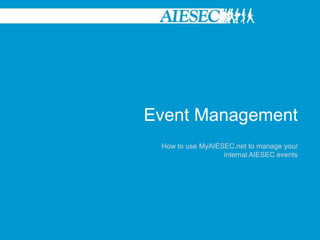
Empfohlen
Empfohlen
Weitere ähnliche Inhalte
Ähnlich wie Event management
Ähnlich wie Event management (20)
Workshop on IEEE vTools: Getting Involve with IEEE Volunteer Tools

Workshop on IEEE vTools: Getting Involve with IEEE Volunteer Tools
IRJET - Venue Recommender for Events based on User Preferences

IRJET - Venue Recommender for Events based on User Preferences
IRJET - An Event Management System with Post Event Features

IRJET - An Event Management System with Post Event Features
Tips Create A Profile Written Essays By Students Free Art

Tips Create A Profile Written Essays By Students Free Art
HAP - Measuring Effectiveness in international development

HAP - Measuring Effectiveness in international development
Using GA 4 to show your contrabution to the bottom line - Measurement Base Ca...

Using GA 4 to show your contrabution to the bottom line - Measurement Base Ca...
Mehr von KAMELA ROMARIC
Mehr von KAMELA ROMARIC (17)
Kürzlich hochgeladen
Saudi Arabia [ Abortion pills) Jeddah/riaydh/dammam/++918133066128☎️] cytotec tablets uses abortion pills 💊💊 How effective is the abortion pill? 💊💊 +918133066128) "Abortion pills in Jeddah" how to get cytotec tablets in Riyadh " Abortion pills in dammam*💊💊 The abortion pill is very effective. If you’re taking mifepristone and misoprostol, it depends on how far along the pregnancy is, and how many doses of medicine you take:💊💊 +918133066128) how to buy cytotec pills
At 8 weeks pregnant or less, it works about 94-98% of the time. +918133066128[ 💊💊💊 At 8-9 weeks pregnant, it works about 94-96% of the time. +918133066128) At 9-10 weeks pregnant, it works about 91-93% of the time. +918133066128)💊💊 If you take an extra dose of misoprostol, it works about 99% of the time. At 10-11 weeks pregnant, it works about 87% of the time. +918133066128) If you take an extra dose of misoprostol, it works about 98% of the time. In general, taking both mifepristone and+918133066128 misoprostol works a bit better than taking misoprostol only. +918133066128 Taking misoprostol alone works to end the+918133066128 pregnancy about 85-95% of the time — depending on how far along the+918133066128 pregnancy is and how you take the medicine. +918133066128 The abortion pill usually works, but if it doesn’t, you can take more medicine or have an in-clinic abortion. +918133066128 When can I take the abortion pill?+918133066128 In general, you can have a medication abortion up to 77 days (11 weeks)+918133066128 after the first day of your last period. If it’s been 78 days or more since the first day of your last+918133066128 period, you can have an in-clinic abortion to end your pregnancy.+918133066128
Why do people choose the abortion pill? Which kind of abortion you choose all depends on your personal+918133066128 preference and situation. With+918133066128 medication+918133066128 abortion, some people like that you don’t need to have a procedure in a doctor’s office. You can have your medication abortion on your own+918133066128 schedule, at home or in another comfortable place that you choose.+918133066128 You get to decide who you want to be with during your abortion, or you can go it alone. Because+918133066128 medication abortion is similar to a miscarriage, many people feel like it’s more “natural” and less invasive. And some+918133066128 people may not have an in-clinic abortion provider close by, so abortion pills are more available to+918133066128 them. +918133066128 Your doctor, nurse, or health center staff can help you decide which kind of abortion is best for you. +918133066128 More questions from patients: Saudi Arabia+918133066128 CYTOTEC Misoprostol Tablets. Misoprostol is a medication that can prevent stomach ulcers if you also take NSAID medications. It reduces the amount of acid in your stomach, which protects your stomach lining. The brand name of this medication is Cytotec®.+918133066128) Unwanted Kit is a combination of two medicines, ounwanted pregnancy Kit [+918133066128] Abortion Pills IN Dubai UAE Abudhabi![unwanted pregnancy Kit [+918133066128] Abortion Pills IN Dubai UAE Abudhabi](data:image/gif;base64,R0lGODlhAQABAIAAAAAAAP///yH5BAEAAAAALAAAAAABAAEAAAIBRAA7)
![unwanted pregnancy Kit [+918133066128] Abortion Pills IN Dubai UAE Abudhabi](data:image/gif;base64,R0lGODlhAQABAIAAAAAAAP///yH5BAEAAAAALAAAAAABAAEAAAIBRAA7)
unwanted pregnancy Kit [+918133066128] Abortion Pills IN Dubai UAE AbudhabiAbortion pills in Kuwait Cytotec pills in Kuwait
Falcon stands out as a top-tier P2P Invoice Discounting platform in India, bridging esteemed blue-chip companies and eager investors. Our goal is to transform the investment landscape in India by establishing a comprehensive destination for borrowers and investors with diverse profiles and needs, all while minimizing risk. What sets Falcon apart is the elimination of intermediaries such as commercial banks and depository institutions, allowing investors to enjoy higher yields.Unveiling Falcon Invoice Discounting: Leading the Way as India's Premier Bill...

Unveiling Falcon Invoice Discounting: Leading the Way as India's Premier Bill...Falcon Invoice Discounting
Kürzlich hochgeladen (20)
Mifepristone Available in Muscat +918761049707^^ €€ Buy Abortion Pills in Oman

Mifepristone Available in Muscat +918761049707^^ €€ Buy Abortion Pills in Oman
Escorts in Nungambakkam Phone 8250092165 Enjoy 24/7 Escort Service Enjoy Your...

Escorts in Nungambakkam Phone 8250092165 Enjoy 24/7 Escort Service Enjoy Your...
unwanted pregnancy Kit [+918133066128] Abortion Pills IN Dubai UAE Abudhabi![unwanted pregnancy Kit [+918133066128] Abortion Pills IN Dubai UAE Abudhabi](data:image/gif;base64,R0lGODlhAQABAIAAAAAAAP///yH5BAEAAAAALAAAAAABAAEAAAIBRAA7)
![unwanted pregnancy Kit [+918133066128] Abortion Pills IN Dubai UAE Abudhabi](data:image/gif;base64,R0lGODlhAQABAIAAAAAAAP///yH5BAEAAAAALAAAAAABAAEAAAIBRAA7)
unwanted pregnancy Kit [+918133066128] Abortion Pills IN Dubai UAE Abudhabi
Call 7737669865 Vadodara Call Girls Service at your Door Step Available All Time

Call 7737669865 Vadodara Call Girls Service at your Door Step Available All Time
Horngren’s Cost Accounting A Managerial Emphasis, Canadian 9th edition soluti...

Horngren’s Cost Accounting A Managerial Emphasis, Canadian 9th edition soluti...
Falcon Invoice Discounting: Tailored Financial Wings

Falcon Invoice Discounting: Tailored Financial Wings
Falcon Invoice Discounting: Aviate Your Cash Flow Challenges

Falcon Invoice Discounting: Aviate Your Cash Flow Challenges
Marel Q1 2024 Investor Presentation from May 8, 2024

Marel Q1 2024 Investor Presentation from May 8, 2024
Falcon Invoice Discounting: Empowering Your Business Growth

Falcon Invoice Discounting: Empowering Your Business Growth
Unveiling Falcon Invoice Discounting: Leading the Way as India's Premier Bill...

Unveiling Falcon Invoice Discounting: Leading the Way as India's Premier Bill...
Lucknow Housewife Escorts by Sexy Bhabhi Service 8250092165

Lucknow Housewife Escorts by Sexy Bhabhi Service 8250092165
Over the Top (OTT) Market Size & Growth Outlook 2024-2030

Over the Top (OTT) Market Size & Growth Outlook 2024-2030
Uneak White's Personal Brand Exploration Presentation

Uneak White's Personal Brand Exploration Presentation
Lundin Gold - Q1 2024 Conference Call Presentation (Revised)

Lundin Gold - Q1 2024 Conference Call Presentation (Revised)
Event management
- 1. Event Management How to use MyAIESEC.net to manage your internal AIESEC events
- 2. Table of Contents Please make a note of the permission levels mentioned in this guide. This tutorial is aimed at Conference Committees and EBs. Please replace the information with your respective GN, Country or LC whenever applicable in the examples shown in the tutorial Creating An Event Promoting An Event Searching for Events Applying for Events Managing Event Applicants Assigning Conference Roles
- 3. 1. Creating An Event
- 4. 1. Creating an Event Events can be created by users in the Team Member and Team Leader Programme through the Team Member section under the submenu ‘Event Management’.
- 5. 1. Creating an Event Events can also be created by users in the Life Long Connection Phase through the Connect section under the submenu ‘Events’.
- 6. 1. Creating an Event To create an event, the following details need to be given: -Event Name (compulsory) -Description (compulsory) -Scope (being whether the event is Global, National or Local) (compulsory) -Location (compulsory) -Organising Committee (the team connected to the event) (compulsory) -Starting and Ending Dates of the Event -Editable Survey of additional questions as needed -Event Logo, if applicable Creating an Event
- 7. 2. Promoting An Event
- 8. 2. Promoting An Event An event once created is automatically advertised in the Opportunities section. An event can be edited through the ‘Edit Event’ section. Applications to attend an event do not necessarily need to be opened at the time of creation of the event, but can be added later on and promoted when ready. Also, a team must be attached to an event, whether or not the team members have been selected. Event Promotion
- 9. 2. Promoting An Event Event Promotion
- 10. 3. Searching for Events
- 11. 3. Searching for Events To look up an event, a user would need to go to the ‘Events’ feature. This can be found in the Events sub-menu in the Connectsection.
- 12. 3. Searching for Events Events can be browsed by looking for them via their scope, location and the year and month the event was held.
- 13. 4. Applying for Events
- 14. 4. Applying for Events Users can apply for events that are currently being advertised with a Start Date in the future. Applying for an event may be accompanied with filling in a survey if the event creator made one in the process of creating the event to help in shortlisting. Applying for Future Events
- 15. 4. Applying for Events Users can also add past events that have been created by search for the event with a date in the past and adding the event to their profile. Addition of the user may be accompanied with an approval process. Past events before 2010 can be added by a user in the Life Long Connection, otherwise all events after this, if occurred, need to be added by the a user in the current committee unless it is an Alumni Event. Adding Past Events
- 16. 5. Managing Event Applicants
- 17. 5. Managing Event Applications When an Event is created, and users have applied for the event. The Event Team can use the ‘Manage Event’ feature to be able to shortlist other users for the event as well as give them roles. Shortlisting Event Attendees
- 18. 5. Managing Event Applications All applications for the Event can be viewed through the ‘Manage Event’ menu. Here, an Event Team Member can be able to shortlist members for a role in an Event. The shortlist process will entail the Event Team member undergoing a candidate review process (which would involve viewing the survey answers) and then selecting the people for the event roles by selecting ‘Approve’; rejecting people from the role by selecting ‘Reject’; or suspending the decision by selecting ‘Pending’ Shortlisting Event Attendees
- 19. 5. Managing Event Applications The user would then receive an alert that they have been ‘Approved’, ‘Rejected’ or ‘Pending’ for this Event. Shortlisting Event Attendees
- 20. 6. Assigning Conference Roles
- 21. 6. Assigning Conference Roles For users that have been Approved for an Event,the Event Team will have a worklist of all attendees in which they can assign roles. The role assignment will be viewable in the ‘My Events’ section of the users profile. Event roles include: -Chair -Delegate -Facilitator Roles for Event Attendees
- 22. 6. Assigning Conference Roles Roles can also be assigned to Organisations. On winning a deal, that involved conferences as a product, an account manager can assign the lead to an Event that they will be attending. Additionally, the same can happen for Partners as long as the Conference Deal is added in the partnership sales activity. To learn more on this, view the Partnership Management Guide. Roles for Event Attendees
- 23. Thanks
Hinweis der Redaktion
- Image showing the menu of Team leader programme and the event management section
- Image showing the menu of Team leader programme and the event management section
- Image of a published role viewed in the Opportunities section
- Image of a published role viewed in the Opportunities section
