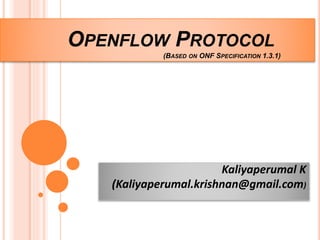
Openflow Protocol
- 1. OPENFLOW PROTOCOL (BASED ON ONF SPECIFICATION 1.3.1) Kaliyaperumal K (Kaliyaperumal.krishnan@gmail.com)
- 2. AGENDA Introduction to SDN Introduction to OFP OF Switch components OF Ports OF Tables OF Channel
- 3. SDN INTRODUCTION In the SDN architecture, the control and data planes are decoupled, network intelligence and state are logically centralized, and the underlying network infrastructure is abstracted from the applications. - ONF white paper
- 4. LIMITATION OF CURRENT NETWORKING… Complexity of current static network Server virtualization IP converged network for video, data and audio Inconsistent policies Inability to scale
- 5. OPENFLOW PROTOCOL Types of the switches: Open-flow only Open-flow hybrid Major components: Controller Openflow channel Group Table Meter Table Flow Table
- 6. PORTS Open flow ports: Network interfaces for passing packets between Openflow Processing and the rest of the Network Openflow switches connected through Openflow ports Types: Physical ports Switch defined ports Eg. Physical ports map one to one Ethernet interfaces Logical Ports switch defined ports that don’t correspond to a hardware interface of switch Logical ports include “Tunnel-ID”. Reserved Ports defined by ONF 1.3.1 specify generic forwarding actions such as sending to the controller, flooding and forwarding using non-openflow methods
- 7. RESERVED PORT TYPES ALL represents all ports the switch can use for forwarding a specific port can be used only as output interface CONTROLLER represents the control channel with the open flow controller can be used as ingress (packet-out) and egress (packet-in) TABLE represents the start of the openflow pipeline used for control packets generated by the switch IN-PORT represents packet ingress port ANY special values used in openflow command when no port is specified can neither be used as ingress nor egress LOCAL used for switch local networking and its management stack NORMAL represents the traditional non-openflow pipeline of the switch FLOOD flooding using normal pipeline of the switch on all the ports except the incoming port and the port which is in blocked state
- 8. TABLES Openflow Tables Allows to have multiple flow tables and each would have n number of flow entries Group Table Only one Group table Group multiple flow entries to point to a group Meter Table Only one Meter table Used for shaping the traffic
- 9. OPENFLOW TABLES Pipeline processing Start at the first FT and may be redirected to another FT, actions would be updated by each matching FE Go only in forward direction not backward If packet is not redirected to another FT then pipeline processing stops and the packet is processed with associated actions set. Flow Table Match field, Priority, Counters, Instructions and Timeouts Matching Packet type, packet headers, src MAC, dest IP Matching with multiple entries – choose based on priority Apply-actions Table-miss Table-miss FE added by the controller Priority is 0 Can be dropped, fwd to next FT, fwd to controller Flow removal Requested by the controller Timer expiry ( hard timeout timer, idle time out timer)
- 11. PACKET FLOW THROUGH OF SWITCH
- 12. GROUP TABLE Additional method for forwarding to a group of entries Main components: Group ID, Group Type, Counters, Action buckets ( each action bucket contains a set of actions to be executed) Group Type: All Execute all buckets in a group Used mainly for multicast and broadcast – fwd a pkt on all the ports Select Execute one bucket in a Group ( Eg. ECMP packets) Implemented for load sharing and redundancy Indirect Execute one defined bucket in this Group Supports only a single bucket ( Eg. 40K routes are pointing to same next hop) Fast failover Execute the first live bucket Eg. There is a primary path and secondary path – pass the traffic on primary path and if it fails use the secondary one.
- 13. METER TABLE Consists of meter entries and defining per-flow meters Per-flow meters enable OF to implement QoS operations (rate-limiting) Components of Meter table: Meter ID, Meter Band, Counters Meters measures the rate of packets assigned to it and enable controlling the rate of those packets Meters are attached directly to flow entries Meter band: unordered list of meter bands, where each meter band specifies the rate of the band and the way to process packet Components of Meter band: Band Type, Rate, Counters, Type specific arguments Band Type : defined how to process a packet (drop/ dscp remark)
- 14. OPENFLOW TABLE INSTRUCTIONS Instructions are executed when a packet matches entry Instruction result: Change the packet Action set Pipeline processing Supported instruction Types: Meter ID Direct a packet to the meter id. It may be drooped because of metering. Apply-Actions Apply a specific action immediately here packets are modified between 2 flow tables Clear-Actions clear all the actions in the action set immediately Write-Actions add a new action into the existing action set. if same action exists then overwrite it. Write-Metadata write the masked meta data value Goto-Table Indicate the next table in the processing pipeline
- 15. ACTION SET Action set is associated with each packet FE modify the action set using write-action/ clear-action Actions in the action-set will be executed when pipeline is stopped Action set contains maximum of one action of each type If multiple actions of the same type need to be added then use “Apply-Actions” Need to follow the below order to execute action Different Types of Action Set: Copy TTL inwards – apply copy inward actions to the packet Pop – apply all tag pop actions to the packet Push MPLS – apply MPLS tag push action to the packet Push PBB – apply PBB tag push action to the packet Copy TTL outwards Decrement TTL Set – apply set field actions to the packet QoS Group – apply group actions Output – forward a packet on the port specified by the output action
- 16. ACTION LIST “Apply-action” , “packet-out” messages include action list Execute an action immediately Actions are executed sequentially in the order they have been specified If action list contains an output action, a copy of the packet is forwarded in its current state to the desired port Action-set shouldn’t be changed because of action-list
- 17. ACTION What to do with the packet when match criteria matches with the packet Some of the Action Type: Output Fwd a pkt to the specified open flow port (physical/ logical/reserved) Set Queue Set Queue-id of the port : determines which queue should be used for scheduling and forwarding packet Drop Packets which doesn’t have output action should be dropped Group Process the packet through specified group Push-Tag/ Pop-Tag Insert VLAN, MPLS, PBB tage Set-Field Rewriting a field in the packet header Change TTL Decrement TTL
- 18. OPENFLOW CHANNEL Message: Controller-to-switch message Asynchronous message Symmetric message Controller to Switch Message: Feature request/reply Controller request the switch about its capability Configuration request/reply Query the switch configuration Modify-State Add/delete/modify entries in the flow table Read-State Collect various info from the switch such as config, statistics Packet-Out Controller informs switch to fwd a packet on a specific interface Reply to “packet-in” Barrier Controller uses this to make sure message dependencies are met Role-Request To set the role of its openflow channel/ query that role Asynchronous configuration Set a filter an asynchronous message it receives from switch
- 19. ASYNCHRONOUS MESSAGE Sent by switch to the controller to denote packet arrival, switch state change or error Types: Packet-in Packet needs to be processed by the controller will be sent as packet-in Eg. Table miss, TTL checking Switch can store the packet in the buffer and send only the buffer-ID along with the header ( default 128 bytes – it is configurable) Buffer would expire after a period of interval Flow Removal Once flow entry is deleted by a Switch when any one of the timer expiry, switch would inform the controller Port Status When port admin state/ protocol state is changed to down Error Switch would send an error message if it not able to process a message which was sent by a controller
- 20. SYMMETRIC MESSAGE Hello Exchange information between switch and controller when switch comes up Controller learns about switch from Hello packet Echo Echo request/reply messages can be sent from either the switch or the controller, and must return an echo reply. They are mainly used to verify the liveness of a controller-switch connection Experimenter Used for future/testing purpose
- 21. OPENFLOW CHANNEL CONNECTION Connection setup TLS/ TCP connection Version should match Connection interruption Failure secure mode Drop all the message destined to the controller Flow entries would automatically expire Failure standalone mode Will act as a legacy switch Encryption Controller and switch authenticate each other
- 22. OPENFLOW CHANNEL CONNECTION Multiple controller For load-balancing and redundancy Role: EQUAL: All controllers have read and write permission on the switch MASTER-SLAVE: only one Master and all are slave Master have read and write access but all slaves can only read When master goes down, election would happen and any of them cane be selected as a Master Once master is selected, the switch has to send error message to the other/ old Master Generation id – identifies a given mastership view
- 23. OPENFLOW CHANNEL CONNECTION Auxiliary connection Created by switch for better performance and parallelism Openflow channel can composed of a main connection and multiple auxiliary connections Connection from switch to the controller are identified by Data path id + Auxiliary ID Data path id would be same for all Auxiliary id is 0 for main connection and non-zero for others Auxiliary connections could be created only if main connection is established Each Aux connection uses their different transport (TCP, TSL ports) but source IP and destination IP should be same There is no difference between main connection and aux connections If Main connection goes down, all aux connection should be brought down Message reordering is not supported – can use Barrier message
- 24. THANK YOU
