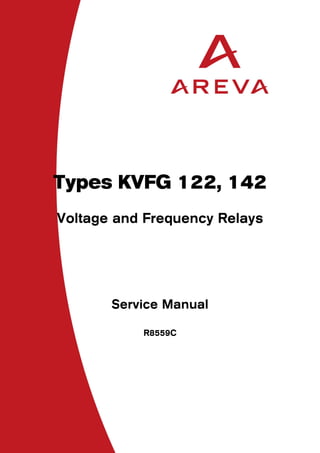
130935887 areva-kvfg-r8559 c
- 1. Types KVFG 122, 142 Voltage and Frequency Relays Service Manual R8559C
- 5. Pxxxx/EN SS/B11 Safety Section Page 1/10 CONTENTS 1. INTRODUCTION 3 2. HEALTH AND SAFETY 3 3. SYMBOLS AND EXTERNAL LABELS ON THE EQUIPMENT 4 3.1 Symbols 4 3.2 Labels 4 4. INSTALLING, COMMISSIONING AND SERVICING 4 5. DECOMMISSIONING AND DISPOSAL 7 6. EQUIPMENT WHICH INCLUDES ELECTROMECHANICAL ELEMENTS 7 7. TECHNICAL SPECIFICATIONS FOR SAFETY 7 7.1 Protective fuse rating 7 7.2 Protective Class 7 7.3 Installation Category 7 7.4 Environment 8 8. CE MARKING 8 9. RECOGNIZED AND LISTED MARKS FOR NORTH AMERICA 9
- 6. Pxxxx/EN SS/B11 Page 2/10 Safety Section BLANK PAGE
- 7. Pxxxx/EN SS/B11 Safety Section Page 3/10 1. INTRODUCTION This guide and the relevant operating or service manual documentation for the equipment provide full information on safe handling, commissioning and testing of this equipment and also includes descriptions of equipment label markings. Documentation for equipment ordered from AREVA T&D is despatched separately from manufactured goods and may not be received at the same time. Therefore this guide is provided to ensure that printed information normally present on equipment is fully understood by the recipient. Before carrying out any work on the equipment the user should be familiar with the contents of this Safety Guide. Reference should be made to the external connection diagram before the equipment is installed, commissioned or serviced. Language specific, self-adhesive User Interface labels are provided in a bag for some equipment. 2. HEALTH AND SAFETY The information in the Safety Section of the equipment documentation is intended to ensure that equipment is properly installed and handled in order to maintain it in a safe condition. It is assumed that everyone who will be associated with the equipment will be familiar with the contents of that Safety Section, or this Safety Guide. When electrical equipment is in operation, dangerous voltages will be present in certain parts of the equipment. Failure to observe warning notices, incorrect use, or improper use may endanger personnel and equipment and cause personal injury or physical damage. Before working in the terminal strip area, the equipment must be isolated. Proper and safe operation of the equipment depends on appropriate shipping and handling, proper storage, installation and commissioning, and on careful operation, maintenance and servicing. For this reason only qualified personnel may work on or operate the equipment. Qualified personnel are individuals who • are familiar with the installation, commissioning, and operation of the equipment and of the system to which it is being connected; • are able to safely perform switching operations in accordance with accepted safety engineering practices and are authorised to energize and de-energize equipment and to isolate, ground, and label it; • are trained in the care and use of safety apparatus in accordance with safety engineering practices; • are trained in emergency procedures (first aid). The operating manual for the equipment gives instructions for its installation, commissioning, and operation. However, the manual cannot cover all conceivable circumstances or include detailed information on all topics. In the event of questions or specific problems, do not take any action without proper authorization. Contact the appropriate AREVA technical sales office and request the necessary information.
- 8. Pxxxx/EN SS/B11 Page 4/10 Safety Section 3. SYMBOLS AND EXTERNAL LABELS ON THE EQUIPMENT For safety reasons the following symbols and external labels, which may be used on the equipment or referred to in the equipment documentation, should be understood before the equipment is installed or commissioned. 3.1 Symbols Caution: refer to equipment documentation Caution: risk of electric shock Protective Conductor (*Earth) terminal. Functional/Protective Conductor Earth terminal Note – This symbol may also be used for a Protective Conductor (Earth) terminal if that terminal is part of a terminal block or sub-assembly e.g. power supply. *NOTE: THE TERM EARTH USED THROUGHOUT THIS GUIDE IS THE DIRECT EQUIVALENT OF THE NORTH AMERICAN TERM GROUND. 3.2 Labels See "Safety Guide" (SFTY/4L M) for equipment labelling information. 4. INSTALLING, COMMISSIONING AND SERVICING Equipment connections Personnel undertaking installation, commissioning or servicing work for this equipment should be aware of the correct working procedures to ensure safety. The equipment documentation should be consulted before installing, commissioning or servicing the equipment. Terminals exposed during installation, commissioning and maintenance may present a hazardous voltage unless the equipment is electrically isolated. Any disassembly of the equipment may expose parts at hazardous voltage, also electronic parts may be damaged if suitable electrostatic voltage discharge (ESD) precautions are not taken. If there is unlocked access to the rear of the equipment, care should be taken by all personnel to avoid electric shock or energy hazards. Voltage and current connections should be made using insulated crimp terminations to ensure that terminal block insulation requirements are maintained for safety. To ensure that wires are correctly terminated the correct crimp terminal and tool for the wire size should be used. The equipment must be connected in accordance with the appropriate connection diagram.
- 9. Pxxxx/EN SS/B11 Safety Section Page 5/10 Protection Class I Equipment - Before energising the equipment it must be earthed using the protective conductor terminal, if provided, or the appropriate termination of the supply plug in the case of plug connected equipment. - The protective conductor (earth) connection must not be removed since the protection against electric shock provided by the equipment would be lost. The recommended minimum protective conductor (earth) wire size is 2.5 mm² (3.3 mm² for North America) unless otherwise stated in the technical data section of the equipment documentation, or otherwise required by local or country wiring regulations. The protective conductor (earth) connection must be low-inductance and as short as possible. All connections to the equipment must have a defined potential. Connections that are pre-wired, but not used, should preferably be grounded when binary inputs and output relays are isolated. When binary inputs and output relays are connected to common potential, the pre-wired but unused connections should be connected to the common potential of the grouped connections. Before energising the equipment, the following should be checked: - Voltage rating/polarity (rating label/equipment documentation); - CT circuit rating (rating label) and integrity of connections; - Protective fuse rating; - Integrity of the protective conductor (earth) connection (where applicable); - Voltage and current rating of external wiring, applicable to the application. Equipment Use If the equipment is used in a manner not specified by the manufacturer, the protection provided by the equipment may be impaired. Removal of the equipment front panel/cover Removal of the equipment front panel/cover may expose hazardous live parts which must not be touched until the electrical power is removed. UL and CSA Listed or Recognized Equipment To maintain UL and CSA approvals the equipment should be installed using UL and/or CSA Listed or Recognized parts of the following type: connection cables, protective fuses/fuseholders or circuit breakers, insulation crimp terminals, and replacement internal battery, as specified in the equipment documentation. Equipment operating conditions The equipment should be operated within the specified electrical and environmental limits. Current transformer circuits Do not open the secondary circuit of a live CT since the high voltage produced may be lethal to personnel and could damage insulation. Generally, for safety, the secondary of the line CT must be shorted before opening any connections to it. For most equipment with ring-terminal connections, the threaded terminal block for current transformer termination has automatic CT shorting on removal of the module. Therefore external shorting of the CTs may not be required, the equipment documentation should be checked to see if this applies. For equipment with pin-terminal connections, the threaded terminal block for current transformer termination does NOT have automatic CT shorting on removal of the module.
- 10. Pxxxx/EN SS/B11 Page 6/10 Safety Section External resistors, including voltage dependent resistors (VDRs) Where external resistors, including voltage dependent resistors (VDRs), are fitted to the equipment, these may present a risk of electric shock or burns, if touched. Battery replacement Where internal batteries are fitted they should be replaced with the recommended type and be installed with the correct polarity to avoid possible damage to the equipment, buildings and persons. Insulation and dielectric strength testing Insulation testing may leave capacitors charged up to a hazardous voltage. At the end of each part of the test, the voltage should be gradually reduced to zero, to discharge capacitors, before the test leads are disconnected. Insertion of modules and pcb cards Modules and pcb cards must not be inserted into or withdrawn from the equipment whilst it is energised, since this may result in damage. Insertion and withdrawal of extender cards Extender cards are available for some equipment. If an extender card is used, this should not be inserted or withdrawn from the equipment whilst it is energised. This is to avoid possible shock or damage hazards. Hazardous live voltages may be accessible on the extender card. Insertion and withdrawal of integral heavy current test plugs It is possible to use an integral heavy current test plug with some equipment. CT shorting links must be in place before insertion or removal of heavy current test plugs, to avoid potentially lethal voltages. External test blocks and test plugs Great care should be taken when using external test blocks and test plugs such as the MMLG, MMLB and MiCOM P990 types, hazardous voltages may be accessible when using these. *CT shorting links must be in place before the insertion or removal of MMLB test plugs, to avoid potentially lethal voltages. *Note – when a MiCOM P992 Test Plug is inserted into the MiCOM P991 Test Block, the secondaries of the line CTs are automatically shorted, making them safe. Fibre optic communication Where fibre optic communication devices are fitted, these should not be viewed directly. Optical power meters should be used to determine the operation or signal level of the device. Cleaning The equipment may be cleaned using a lint free cloth dampened with clean water, when no connections are energised. Contact fingers of test plugs are normally protected by petroleum jelly which should not be removed.
- 11. Pxxxx/EN SS/B11 Safety Section Page 7/10 5. DECOMMISSIONING AND DISPOSAL Decommissioning: The supply input (auxiliary) for the equipment may include capacitors across the supply or to earth. To avoid electric shock or energy hazards, after completely isolating the supplies to the equipment (both poles of any dc supply), the capacitors should be safely discharged via the external terminals prior to decommissioning. Disposal: It is recommended that incineration and disposal to water courses is avoided. The equipment should be disposed of in a safe manner. Any equipment containing batteries should have them removed before disposal, taking precautions to avoid short circuits. Particular regulations within the country of operation, may apply to the disposal of batteries. 6. EQUIPMENT WHICH INCLUDES ELECTROMECHANICAL ELEMENTS Electrical adjustments It is possible to change current or voltage settings on some equipment by direct physical adjustment e.g. adjustment of a plug-bridge setting. The electrical power should be removed before making any change, to avoid the risk of electric shock. Exposure of live parts Removal of the cover may expose hazardous live parts such as relay contacts, these should not be touched before removing the electrical power. 7. TECHNICAL SPECIFICATIONS FOR SAFETY 7.1 Protective fuse rating The recommended maximum rating of the external protective fuse for equipments is 16A, high rupture capacity (HRC) Red Spot type NIT, or TIA, or equivalent, unless otherwise stated in the technical data section of the equipment documentation. The protective fuse should be located as close to the unit as possible. DANGER - CTs must NOT be fused since open circuiting them may produce lethal hazardous voltages. 7.2 Protective Class IEC 61010-1: 2001 EN 61010-1: 2001 Class I (unless otherwise specified in the equipment documentation). This equipment requires a protective conductor (earth) connection to ensure user safety. 7.3 Installation Category IEC 61010-1: 2001 EN 61010-1: 2001 Installation Category III (Overvoltage Category III): Distribution level, fixed installation. Equipment in this category is qualification tested at 5kV peak, 1.2/50µs, 500Ω, 0.5J, between all supply circuits and earth and also between independent circuits
- 12. Pxxxx/EN SS/B11 Page 8/10 Safety Section 7.4 Environment The equipment is intended for indoor installation and use only. If it is required for use in an outdoor environment then it must be mounted in a specific cabinet or housing which will enable it to meet the requirements of IEC 60529 with the classification of degree of protection IP54 (dust and splashing water protected). Pollution Degree – Pollution Degree 2 Altitude – operation up to 2000 m IEC 61010-1: 2001 EN 61010-1: 2001 Compliance is demonstrated by reference to safety standards. 8. CE MARKING Marking Compliance with all relevant European Community directives: Product safety: Low Voltage Directive - 73/23/EEC amended by 93/68/EEC EN 61010-1: 2001 EN 60950-1: 2001 EN 60255-5: 2001 IEC 60664-1: 2001 Compliance demonstrated by reference to safety standards. Electromagnetic Compatibility Directive (EMC) 89/336/EEC amended by 93/68/EEC. The following Product Specific Standard was used to establish conformity: EN 50263 : 2000 Compliance demonstrated via the Technical Construction File route. Where applicable : II (2) G ATEX Potentially Explosive Atmospheres directive 94/9/EC, for equipment. The equipment is compliant with Article 1(2) of European directive 94/9/EC. It is approved for operation outside an ATEX hazardous area. It is however approved for connection to Increased Safety, “Ex e”, motors with rated ATEX protection, Equipment Category 2, to ensure their safe operation in gas Zones 1 and 2 hazardous areas. CAUTION – Equipment with this marking is not itself suitable for operation within a potentially explosive atmosphere. Compliance demonstrated by Notified Body certificates of compliance. Radio and Telecommunications Terminal Equipment (R & TTE) directive 95/5/EC. Compliance demonstrated by compliance to the Low Voltage Directive, 73/23/EEC amended by 93/68/EEC, down to zero volts, by reference to safety standards.
- 13. Pxxxx/EN SS/B11 Safety Section Page 9/10 9. RECOGNIZED AND LISTED MARKS FOR NORTH AMERICA CSA - Canadian Standards Association UL - Underwriters Laboratory of America – UL Recognized to UL (USA) requirements – UL Recognized to UL (USA) and CSA (Canada) requirements – UL Listed to UL (USA) requirements – UL Listed to UL (USA) and CSA (Canada) requirements – Certified to CSA (Canada) requirements
- 14. Pxxxx/EN SS/B11 Page 10/10 Safety Section BLANK PAGE
- 15. SERVICE MANUAL R8559B KVFG 122, 142 Contents SAFETY SECTION THIS MUST BE READ BEFORE ANY WORK IS CARRIED OUT ON THE RELAY CHAPTER 1 INTRODUCTION CHAPTER 2 HANDLING AND INSTALLATION CHAPTER 3 RELAY DESCRIPTION CHAPTER 4 APPLICATION OF PROTECTION FUNCTIONS CHAPTER 5 MEASUREMENT AND RECORDS CHAPTER 6 SERIAL COMMUNICATIONS CHAPTER 7 TECHNICAL DATA CHAPTER 8 COMMISSIONING APPENDIX 1 LOGIC DIAGRAMS APPENDIX 2 CONNECTION DIAGRAMS APPENDIX 3 COMMISSIONING TEST RECORD Our policy is one of continuous product development and the right is reserved to supply equipment which may vary from that described.
- 17. Types KVFG 122, 142 Voltage and Frequency Relays Service Manual Chapter 1 Introduction
- 19. SERVICE MANUAL R8559B KVFG 122, 142 Chapter 1 Contents 1. INTRODUCTION 1 2. USING THE MANUAL 1 3. AN INTRODUCTION TO KVFG RELAYS 2 4. MODELS AVAILABLE AND MAIN FEATURES 2 5. AVAILABILITY OF MAIN FEATURES 3
- 21. SERVICE MANUAL R8559B KVFG 122, 142 Chapter 1 Page 1 of 3 Section 1. INTRODUCTION The KVFG relay provides comprehensive voltage protection for phase and earth faults together with measurements, communications, control and recording facilities. In addition, the relay incorporates frequency elements. As part of the K Range of relays, the KVFG can be integrated into an overall protection and control system by utilising its serial communications, thereby providing information for day to day management of power systems. This manual details the menu, functions and logic for the KVFG relays. Section 2. USING THE MANUAL This manual provides a description of the KVFG relays. It is intended to guide the user through application, installation, setting and commissioning of the relays. The manual has the following format: Chapter 1. Introduction An introduction on how to use this manual and a general introduction to the relays covered by the manual. Chapter 2. Handling and installation Precautions to be taken when handling electronic equipment Chapter 3. Relay description A detailed description of features that are common to all KVFG relays. Chapter 4. Application of protection functions An introduction to the applications of the relays and special features provided. Chapter 5. Measurements and records How to customise the measurements and use the recording features. Chapter 6. Serial communications Hints on using the serial communication feature. Chapter 7. Technical data Comprehensive details on the ratings, setting ranges and specifications etc. Chapter 8. Commissioning A guide to commissioning, problem solving and maintenance. Appendix Appendices include relay logic diagrams, connection diagrams and commissioning test records.
- 22. SERVICE MANUAL R8559B KVFG 122, 142 Chapter 1 Page 2 of 3 Section 3. AN INTRODUCTION TO KVFG RELAYS The KVFG protection relays brings numerical technology to the successful Midos range of protection relays. Fully compatible with the existing designs and sharing the same modular housing concept, the relays offer more comprehensive protection for demanding applications. The KVFG relays provide voltage and frequency protection for power distribution systems, industrial power systems and all other applications where voltage or frequency protection is required. All voltage elements are selectable to operate for either under or overvoltage conditions, and can be selected to only operate for three phase conditions, or more normally for any one phase. Phase segregated outputs are available to provide comprehensive indications to the user. Neutral voltage displacement (residual overvoltage) protection is also provided and can either use a calculated or measured value (depending upon relay model and application). All frequency elements are selectable to operate for either under or over frequency conditions. Integral features in KVFG relays include negative phase sequence overvoltage, undervoltage blocking, load shedding capabilities and two alternative groups of predetermined settings. The relays also have integral serial communication facilities via K-Bus. Section 4. MODELS AVAILABLE AND MAIN FEATURES Two versions of the KVFG are available: KVFG 122 Two pole voltage/frequency relay KVFG 142 Four pole voltage/frequency relay The KVFG 122, due to its limited analogue inputs offers functionality which is highly dependent upon its connection. Two operation modes are available, set according to system data function link SDA. With SDA = 1, the relay is intended for neutral voltage displacement applications, whereas with SDA = 0 the relay is intended for phase-phase voltage/frequency protection. The KVFG 142 has four analogue input circuits and therefore offers a complete range of protection functions, only dependent upon the protection VT. The following table lists the features that vary between the two models, with the mode of operation for the KVFG 122 also being considered.
- 23. SERVICE MANUAL R8559B KVFG 122, 142 Chapter 1 Page 3 of 3 Section 5. AVAILABILITY OF MAIN FEATURES Feature KVFG 122 KVFG142 SDA = 0 SDA = 1 Protection Undervoltage q q 1 q Overvoltage q q 1 q Neutral voltage displacement q q Underfrequency q q 1 q Overfrequency q q 1 q Negative sequence overvoltage q q Measurement Frequency q q 1 q Voltage (phase-phase) q q 1 q Voltage (phase-neutral) q 1 q Residual voltage q q Positive sequence voltage q q Negative sequence voltage q q CB operations q q q Programmable Inputs/Outputs Logic inputs 3 3 8 Output relays 4 4 8 Note: q indicates that a function is always available. q1 indicates that this function will only be available if the 'spare' input is connected to a suitable voltage input.
- 25. Types KVFG 122, 142 Voltage and Frequency Relays Service Manual Chapter 2 Handling and Installation
- 27. SERVICE MANUAL R8559B KVFG 122, 142 Chapter 2 Contents 1. GENERAL CONSIDERATIONS 1 1.1 Receipt of relays 1 1.2 Electrostatic discharge (ESD) 1 2. HANDLING OF ELECTRONIC EQUIPMENT 1 3. RELAY MOUNTING 2 4. UNPACKING 2 5. STORAGE 3
- 29. SERVICE MANUAL R8559B KVFG 122, 142 Chapter 2 Page 1 of 3 Section 1. GENERAL CONSIDERATIONS 1.1 Receipt of relays Protective relays, although generally of robust construction, require careful treatment prior to installation on site. Upon receipt, relays should be examined immediately to ensure no damage has been sustained in transit. If damage has been sustained during transit a claim should be made to the transport contractor and AREVA T&D should be promptly notified. Relays that are supplied unmounted and not intended for immediate installation should be returned to their protective polythene bags. 1.2 Electrostatic discharge (ESD) The relays use components that are sensitive to electrostatic discharges. The electronic circuits are well protected by the metal case and the internal module should not be withdrawn unnecessarily. When handling the module outside its case, care should be taken to avoid contact with components and electrical connections. If removed from the case for storage, the module should be placed in an electrically conducting antistatic bag. There are no setting adjustments within the module and it is advised that it is not unnecessarily disassembled. Although the printed circuit boards are plugged together, the connectors are a manufacturing aid and not intended for frequent dismantling; in fact considerable effort may be required to separate them. Touching the printed circuit board should be avoided, since complementary metal oxide semiconductors (CMOS) are used, which can be damaged by static electricity discharged from the body. Section 2. HANDLING OF ELECTRONIC EQUIPMENT A person’s normal movements can easily generate electrostatic potentials of several thousand volts. Discharge of these voltages into semiconductor devices when handling electronic circuits can cause serious damage, which often may not be immediately apparent but the reliability of the circuit will have been reduced. The electronic circuits are completely safe from electrostatic discharge when housed in the case. Do not expose them to risk of damage by withdrawing modules unnecessarily. Each module incorporates the highest practicable protection for its semiconductor devices. However, if it becomes necessary to withdraw a module, the folowing precautions should be taken to preserve the high reliability and long life for which the equipment has been designed and manufactured. 1. Before removing a module, ensure that you are at the same electrostatic potential as the equipment by touching the case. 2. Handle the module by its frontplate, frame or edges of the printed circuit board. Avoid touching the electronic componenets, printed circuit track or connectors. 3. Do not pass the module to another person without first ensuring you are both at the same electrostatic potential. Shaking hands achieves equipotential.
- 30. SERVICE MANUAL R8559B KVFG 122, 142 Chapter 2 Page 2 of 3 4. Place the module on an antistatic surface, or on a conducting surface which is at the same potential as yourself. 5. Store or transport the module in a conductive bag. If you are making measurements on the internal electronic circuitry of an equipment in service, it is preferable that you are earthed to the case with a conductive wrist strap. Wrist straps should have a resistance to ground between 500kΩ – 10MΩ. If a wrist strap is not available you should maintain regular contact with the case to prevent a build-up of static. Instrumentation which may be used for making measurements should be earthed to the case whenever possible. More information on safe working procedures for all electronic equipment can be found in BS5783 and IEC 60147-OF. It is strongly recommended that detailed investigations on electronic circuitry or modification work should be carried out in a special handling area such as described in the above-mentioned BS and IEC documents. Section 3. RELAY MOUNTING Relays are dispatched either individually or as part of a panel/rack assembly. If loose relays are to be assembled into a scheme, then construction details can be found in Publication R7012. If an MMLG test block is to be included it should be positioned at the right-hand side of the assembly (viewed from the front). Modules should remain protected by their metal case during assembly into a panel or rack. The design of the relay is such that the fixing holes are accessible without removal of the cover. For individually mounted relays an outline diagram is normally supplied showing the panel cut-outs and hole centres. These dimensions will also be found in Publication R6559. Section 4. UNPACKING Care must be taken when unpacking and installing the relays so that none of the parts is damaged or the settings altered. Relays must only be handled by skilled persons. The installation should be clean, dry and reasonably free from dust and excessive vibration. The site should be well lit to facilitate inspection. Relays that have been removed from their cases should not be left in situations where they are exposed to dust or damp. This particularly applies to installations which are being carried out at the same time as construction work.
- 31. SERVICE MANUAL R8559B KVFG 122, 142 Chapter 2 Page 3 of 3 Section 5. STORAGE If relays are not to be installed immediately upon receipt they should be stored in a place free from dust and moisture in their original cartons. Where de-humidifier bags have been included in the packing they should be retained. The action of the de-humidifier crystals will be impaired if the bag has been exposed to ambient conditions and may be restored by gently heating the bag for about an hour, prior to replacing it in the carton. Dust which collects on a carton may, on subsequent unpacking, find its way into the relay; in damp conditions the carton and packing may become impregnated with moisture and the de-humifier will lose its efficiency. Storage temperature –25°C to +70°C.
- 33. Types KVFG 122, 142 Voltage and Frequency Relays Service Manual Chapter 3 Relay Description
- 35. SERVICE MANUAL R8559B KVFG 122, 142 Chapter 3 Contents 1. RELAY DESCRIPTION 1 2. USER INTERFACE 2 2.1 Frontplate layout 2 2.2 LED indications 3 2.3 Keypad 3 2.4 Liquid crystal display 3 2.5 Flag display format 3 3. MENU SYSTEM 5 3.1 Default display 5 3.2 Accessing the menu 5 3.3 Menu contents 6 3.4 Menu columns 6 3.5 System data 7 3.6 Fault records 8 3.7 Measurements 1 8 3.8 Measurements 2 9 3.9 Neutral displacement 1 9 3.10 Under/overvoltage 1 10 3.11 Under/overfrequency 1 11 3.12 Negative sequence 1 12 3.13 Neutral displacement 2 13 3.14 Under/overvoltage 2 13 3.15 Under/overfrequency 2 15 3.16 Negative sequence 2 16 3.17 Logic 16 3.18 Input masks 17 3.19 Relay masks 18 3.20 Recorder 19 4 CHANGING TEXT AND SETTINGS 21 4.1 Quick guide to menu controls 21 4.2 To enter setting mode 22 4.3 To escape from the setting mode 22 4.4 To accept the new setting 22 4.5 Password protection 23 4.6 Entering passwords 23 4.7 Changing passwords 23 4.8 Restoration of password protection 24 4.9 Entering text 24 4.10 Changing function links 24 4.11 Changing setting values 24 4.12 Setting communication address 25 4.13 Setting input masks 25 4.14 Setting output masks 25 4.15 Resetting values and records 25 4.16 Resetting trip LED indication 26 4.17 Selecting default display 26
- 36. SERVICE MANUAL R8559B KVFG 122, 142 Chapter 3 Contents 5 EXTERNAL CONNECTIONS 27 5.1 Auxiliary supply 28 5.2 Logic control inputs 28 5.2 Analogue inputs 29 5.4 Output relays 29 5.5 Ouput relay minimum dwell time 30 5.6 Setting the relay with a PC or laptop 30 6. ALARM FLAGS 30
- 37. SERVICE MANUAL R8559B KVFG 122, 142 Chapter 3 Page 1 of 30 Section 1. RELAY DESCRIPTION The KVFG 122 and KVFG 142 relays use numerical techniques to derive protection and control functions. The KVFG 142 has four multiplexed analogue inputs whilst the KVFG 122 has two, each is sampled eight times per power frequency cycle. The Fourier derived power frequency component returns the rms value of the measured quantity. To ensure optimum performance, frequency tracking is used. The channel that is tracked is chosen on a priority basis, Va, Vb, Vc. Frequency tracking is not employed on the residual voltage to ensure maximum harmonic rejection. In the absence of a signal to frequency track, the sampling frequency defaults to the rated frequency of the power system. The KVFG 142 has eight output relays and eight logic inputs, the KVFG 122 has four relay outputs and three logic inputs. Each output relay can be programmed to respond to any of the protection or control functions, logic inputs can be allocated to initiate control functions. The logic inputs are filtered to ensure that induced ac current in the external wiring to these inputs does not cause an incorrect response. Software links further enable the user to customise the product for their own particular applications. They select/interconnect the various protection and control elements and replace the interconnections that were previously used between the cases of relays that provided discrete protection or control functions. The relays are powered from either a dc or an ac auxiliary supply which is transformed by a wide ranging dc/dc converter within the relay. This provides the electronic circuits with regulated and galvanically isolated supply rails. The power supply also provides a regulated and isolated field voltage to energise the logic inputs. An interface on the front of the relay allows the user to navigate through the menu to access data, change settings and reset flags, etc. As an alternative the relays can be connected to a computer via their serial communication ports and the menu accessed on-line. This provides a more friendly and intuitive method of setting the relay, as it allows a whole column of data to be displayed at one time instead of just a single menu cell. Computer programs are also available that enable setting files to be generated off-line and these files can then be downloaded to the relay via the serial port. In addition to protection and control functions the relays can display all the values that it measures and many additional ones that it calculates. They also store useful time stamped data for post fault analysis in fault records, event records and disturbance records. This data is available via a serial communication port for access locally and/or remotely with a computer. The fault records, event records and disturbance records can be extracted automatically via the serial port and values can be polled periodically to determine trends. Remote control actions can also be made and to this end many K Range relays have been integrated into SCADA systems. K Range relays provide the user with the flexibility to customise the relay for their particular applications. They provide many additional features that would be expensive to produce on an individual basis and, when the low installation costs are taken into account, it will be seen to provide an economic solution for protection and control.
- 38. SERVICE MANUAL R8559B KVFG 122, 142 Chapter 3 Page 2 of 30 Section 2. USER INTERFACE The front plate of the relay provides a man machine interface providing the user with a means of entering settings to the relay displaying measured values, fault records and alarms. The series 2 relays have additional graphics to assist the user. The area in which the fault flags are displayed is divided up to denote the area associated with each tripping function. 2.1 Frontplate layout Figure 1. Frontplate layout The frontplate of the relay carries a liquid crystal display (LCD) on which data such as settings and measured values can be viewed. The data is accessed through a menu system. The four keys [F]; [+]; [–] and [0] are used to move around the menu, select the data to be accessed and enter settings. Three light emitting diodes (LEDs) indicate alarm, healthy and trip conditions. A label at the top corner identifies the relay by both its model number and serial number. This information uniquely specifies the product and is required when making any enquiry to the factory about a particular relay. In addition there is a rating label in the bottom corner which gives details of the auxiliary voltage and reference voltage. Two handles, one at the top and one at the bottom of the frontplate, will assist in removing the module from the case. F + 0 Relay types Liquid crystal display LED indicators Ratings Model number Serial number Digit identifiers Entry keys Hz 24/125V Vn KVFG142 KVFG142 167342J - Vx 110V 50/60 Flag identifiers STAGE 2 STAGE 1 STAGE 3 ALARMALARM TRIP GROUP C FREQUENCY EF D FAULT No SETTING 3AB 89 67 5 4 Va/Vab 12 0 HEALTHY F n _ 2 G 2 1 32 4 1 32 4 R T 1 2 1 2 Vb/Vbc V2 3 4 1 32 4 1 32 1 32 Vc/Vca Vo AUX RESET
- 39. SERVICE MANUAL R8559B KVFG 122, 142 Chapter 3 Page 3 of 30 2.2 LED indications The three LEDs provide the following functions: GREEN LED Indicates the relay is powered up and running. YELLOW LED Indicates alarm conditions that have been detected by the relay during its self checking routine. The alarm lamp flashes when the password is entered (password inhibition temporarily overridden). RED LED Indicates a trip that has been issued by the relay. This may be a protection trip or result from a remote trip command; this can be determined by viewing the trip flags. 2.3 Keypad The four keys perform the following functions: [F] function select/digit select key/next column [+] put in setting mode/increment value/accept key/previous column [–] put in setting mode/decrement value/reject key/next column [0] reset/escape/change default display key Note: Only the [F] and [0] keys are accessible when the relay cover is in place. 2.4 Liquid crystal display The liquid crystal display has two lines each of sixteen characters. A back-light is activated when any key on the frontplate is momentarily pressed and will remain lit until ten minutes after the last key press. This enables the display to be read in all conditions of ambient lighting. The numbers printed on the frontplate just below the display, identify the individual digits that are displayed for some of the settings, ie. function links, relay masks etc. Additional text around the display is used to define the areas in which the various parts of the fault information will be found. 2.5 Flag display format Now that there are five full fault records the top four left-hand digits no longer display “Fn”, “Fn-1”, . . . “Fn-4” to denote the last and previous fault flags. Instead they now display “Fn” to indicate latched fault flags and “Fnow” to indicate unlatched flags (when cell 0023 is selected from the System Data column). The next two digits indicate the setting group that was in operation during the fault when “Fn” is displayed eg. “G1” indicates setting group 1 and “G2” indicates setting group 2. When “Fnow” is displayed then the setting group is that which is currently active. The majority of the rest of the display area is shared by six tripping functions and auxiliary timer information. The information relavant to each function is delimited by vertical lines. There are up to four characters on the display associated with each of these areas. Each is used to flag the operation of protection stages allocated to each function.
- 40. SERVICE MANUAL R8559B KVFG 122, 142 Chapter 3 Page 4 of 30 STAGE 2 STAGE 1 STAGE 3 ALARMALARM TRIP GROUP C FREQUENCY EF D FAULT No SETTING 3AB 89 67 5 4 Va/Vab 12 0 HEALTHY F n _ 2 G 2 1 32 4 1 32 4 R T 1 2 1 2 Vb/Vbc V2 3 4 1 32 4 1 32 1 32 Vo/Vca AUXVo Figure 2. Flag display format As an example, consider the four character locations below the area marked |Va/Vab|. If a trip condition occurs involving phase A. Then one or more characters will be displayed. These characters can have one of four values, ‘1’, ‘2’, ‘3’ or ‘4’. Each digit flags the protection stage that has operated. It should be noted that each stage is independent of each other eg., stage 4 is not required to have a greater setting than stage 1. Flag information is similarly provided for the other five tripping functions, Vb/Vbc, V2, Frequency, Vc/Vca and Vo. It should be noted that not all tripping functions are allocated four stages, V2 and Vo has two and three, respectively. Three auxiliary timers are available AUX1, AUX2 and AUX3. The operation of one or more of the timers is denoted by the digits displayed in the three character locations above the area marked |AUX|. The final area of the fault display is utilised to indicate the remote trip operation of a circuit breaker. The characters ‘RT’ appear in the lower left most area of the display when a remote trip has been generated.
- 41. SERVICE MANUAL R8559B KVFG 122, 142 Chapter 3 Page 5 of 30 Section 3. MENU SYSTEM Data within the relays is accessed via a menu table. The table is comprised of cells arranged in rows and columns, like a spreadsheet. A cell may contain text values limits or functions. The first cell in a column, the column heading, contains text identifying the data grouped under it in that column. 3.1 Default display The selected default display will normally show on the LCD and a momentary press of the function key [F] will change the display to the heading for the first column, SYSTEM DATA. Further momentary presses of the [F] key will step down the column, row by row, so that data may be read. If at any time the [F] key is pressed and held for one second the cursor will be moved to the top of the next column and the heading for that column will be displayed. Further momentary presses of the [F] key will then move down the new column, row by row. Pressing the [F] and [0] keys together and holding for one second can be used to step back up the menu column. A short press of the [0] key will switch on the back light for the LCD without changing the display in any way. In this way the full menu may be scanned with just the [F] and [0] keys that are accessible with the relay cover in place, and reset actions can be effected. Following a protection trip the red trip LED will be lit. The display will change automatically from the default display to that of the fault flags for the last fault. Whilst the fault flags are displayed the trip LED can be reset by holding down the [0] for at least one second. The trip LED will be reset and the display will change to the default display that was last selected. The flag information will not be lost by this action, it can still be accessed under FAULT RECORDS. The display will not default to the flag information if the user interface is in use at the time. The default display will return 15 minutes after the last key press, or it can be selected more quickly by moving to any column heading and then pressing the [0] key for 1 second. The selected default display will appear unless there has been a fault when the fault flags will be displayed. It is possible to step through the available default displays by momentary presses of the reset key [0]. 3.2 Accessing the menu The only settings which can be changed with the cover in place are those that can be reset either to zero or some preset value. To change any other settings the cover must be removed from the relay to gain access to the [+] and [–] keys that are used to increment or decrement a value. When a column heading is displayed the [–] key will change the display to the next column and the [+] key will change the display to the previous column, giving a faster selection. When a cell that can be changed is displayed the action of pressing either the [+] or [–] keys will put the relay in setting mode (indicated by a flashing cursor in the display). To escape from the setting mode without making any change the [0] key should be depressed for one second. Section 4 gives instructions for changing the various types of settings. Password protection is provided for the configuration settings of the relay because an accidental change could seriously affect the ability of the relay to perform its intended functions. Configuration settings include the selection of time curves, function links, VT ratios, opto-input and relay output allocation. Individual protection settings are protected from change when the relay cover is in place.
- 42. SERVICE MANUAL R8559B KVFG 122, 142 Chapter 3 Page 6 of 30 3.3 Menu contents Related data and settings are grouped in separate columns of the menu. Each column has a text heading (in capital letters) that identifies the data contained in that column. Each cell may contain text, values, limits and/or a function. The cells are referenced by the column number/row number. For example 0201 is column 02, row 01. When a cell is displayed the four characters at the top left hand corner of the LCD indicate the column number and row number in the menu table. The full menu is given in the following tables, but not all of the menu items listed will be available in a particular relay. Certain settings will disappear from the menu when the user de-selects them; the alternative setting group is a typical example, if group 2 settings have not been enabled, ie. the system data link SD4 is set to ‘0’, then the menu columns NEUT DISP 2, UV/OV 2, UF/OF 2 and NEG SEQ 2 will not be visible. Additionally the KVFG 122 can be configured in one of two modes either as two phase to phase or neutral displacement plus phase-neutral or phase-phase measurement. In the first case no NEUT DISP cells will be visible and in the later the NEG SEQ cells will not be visible. 3.4 Menu columns Column Heading Description Number 00 SYSTEM DATA Settings and data for the system – relay and serial communications 01 FLT RECORDS Fault records for the last five faults 02 MEASURE 1 Directly measured quantities (Va, Vb, Vc, Vo etc.) 03 MEASURE 2 Calculated quantities (V1, V2 etc.) 04 NEUT DISP 1 Neutral displacement protection settings – group 1 05 UV/OV 1 Under/overvoltage protection settings – group 1 06 UF/OF 1 Under/overfrequency protection settings – group 1 07 NEG SEQ 1 Negative sequence protection settings – group 1 08 NEUT DISP 2 Neutral displacement protection settings – group 2 09 UV/OV 2 Under/overvoltage protection settings – group 2 0A UF/OF 2 Under/overfrequency protection settings – group 2 0B NEG SEQ 2 Negative sequence protection settings – group 2 0C LOGIC Settings for miscellaneous functions used in the logic 0D INPUT MASKS User assigned allocation of logic input 0E RELAY MASKS User assigned allocation of output relays 0F RECORDER Settings for the disturbance recorder The menu cells that are read only are marked [READ]. Cells that can be set are marked [SET]. Cells that can be reset are marked [RESET]. Cells that are password protected are marked [PWP].
- 43. SERVICE MANUAL R8559B KVFG 122, 142 Chapter 3 Page 7 of 30 3.5 System data Display Status Description 0000 SYSTEM DATA READ Column heading 0002 Password PWP Password that must be entered before certain settings may be changed 0003 SD Links PWP Function links that enable the user to activate options required 0 Rem ChgStg 1= enable remote setting changes 2 Rem CB Ctrl 1= enable remote control of circuit breaker 3 Rem ChgGrp 1= enable remote change of setting group 4 En Grp2 1= enable group 2 settings to be used and displayed 5 FlagReset 1= enable flags to be reset automatically 7 Log Evts 1= enable logic inputs and output relay status to be stored in event records 8 Aut Rec Rst 1= enable automatic reset for disturbance recorder 9 CBcloseRst 1= enable circuit breaker close pulse to be terminated by a trip signal A OP Mode KVFG 122 only 0 = selects 3 phase measurement mode 1= selects Vo plus 1 phase to neutral or 1 phase to phase measurement mode 0004 Description PWP Product description – user programmable text 0005 Plant PWP Plant reference – user programmable text 0006 Model READ Model number that defines the product 0008 Serial No. READ Serial number – unique number identifying the particular product 0009 Freq SET Default sampling frequency – must be set to power system frequency 000A Comms Level READ Indicates the Courier communications level supported by the product 000B Rly Address SET Communication address (1 to 255) 000C Plnt Status READ Binary word used to indicate the status of circuit breakers and isolators 000D Ctrl Status READ Binary word used to indicate the status of control data 000E Grp Now READ Indicates the active setting group 000F LS Stage READ Indicates the last received load shedding command 0010 CB Control SET Indicates the status of the circuit breaker control 0011 Software READ Software reference for the product 0020 Log Status READ Indicates the current status of all the logic inputs 0021 Rly Status READ Indicates the current status of all the output relay drives
- 44. SERVICE MANUAL R8559B KVFG 122, 142 Chapter 3 Page 8 of 30 0022 Alarms READ Indicates the current state of internal alarms 0 Uncfg READ Error in factory configuration settings 1 Uncalib READ Operating in uncalibrated state 2 Setting READ Error detected in stored settings 3 No Service READ Protection out-of-service and not functioning 4 No Samples READ No A/D samples but still in service 5 No Fourier READ Fourier is not being performed 6 Test Wdog SET Test watchdog by setting this bit to “1” 7 CB ops READ CB reached set number of operations 0023 Fnow READ Indicates the current status of the fault flags (these flags are not latched) 3.6 Fault records Display Status Description 0100 FLT RECORDS READ Column heading 0101 Fault No 1 SET Number of fault record displayed – may be selected (Fn to Fn–4; Fn–4 is the oldest) 0102 Fn G1 READ Flags (latched) indicating the functions that operated during the fault 0103 Va READ Phase A voltage measured during the fault 0104 Vb READ Phase B voltage measured during the fault 0105 Vc READ Phase C voltage measured during the fault 0107 V2 READ Highest value of negative sequence voltage during the fault 0108 Freq READ Measured frequency during the fault 010A Vab READ Value of Vab during the fault 010B Vbc READ Value of Vbc during the fault 010C Vca READ Value of Vca during the fault 010D Vo READ Highest value of residual voltage measured during the fault 0110 Clear = 0 RESET Press [0] key to clear the fault records when this cell is displayed 3.7 Measurements 1 Display Status Description 0200 MEASURE 1 READ Column heading 0205 Vab READ Measured phase to phase voltage Vab 0206 Vbc READ Measured phase to phase voltage Vbc 0207 Vca READ Measured phase to phase voltage Vca 0208 Va READ Measured phase to neutral voltage Va
- 45. SERVICE MANUAL R8559B KVFG 122, 142 Chapter 3 Page 9 of 30 0209 Vb READ Measured phase to neutral voltage Vb 020A Vc READ Measured phase to neutral voltage Vc 020B Vo READ Measured residual voltage Vo 020C F READ Measured frequency 3.8 Measurements 2 Display Status Description 0300 MEASURE 2 READ Column heading 0305 V1 READ Calculated positive sequence voltage V1 0306 V2 READ Calculated negative sequence voltage V2 0310 CB ops RESET Total number of CB operations 3.9 Neutral displacement 1 Display Status Description 0400 NEUT DISP 1 READ Column heading 0401 ND Links PWP Software links to select the optional neutral voltage displacement functions 0 1Vo 1= enable stage 1 neutral voltage displacement 1 2Vo 1= enable stage 2 neutral voltage displacement 2 3Vo 1= enable stage 3 neutral voltage displacement 3 Vo calc 1= enable Vo calculation and ignore Vo input (KVFG 142 only, unsettable otherwise) 0402 VT Ratio PWP Overall ratio of the voltage transformer feeding the relay 0403 1Vo SET Voltage setting for stage 1 neutral voltage displacement 0404 1VoChar PWP Selected characteristic for stage 1 (definite time or inverse) 0405 1tVo SET Time delay to be used for stage 1 0406 1Vo (tms) SET K factor to be used for stage 1 0407 2Vo SET Voltage setting for stage 2 neutral voltage displacement 0408 2VoChar PWP Selected characteristic for stage 2 (definite time or inverse) 0409 2tVo SET Time delay to be used for stage 2 040A 2Vo (tms) SET K factor to be used for stage 2 040B 3Vo SET Voltage setting for stage 3 neutral voltage displacement 040C 3VoChar PWP Selected characteristic for stage 3 (definite time or inverse) 040D 3tVo SET Time delay to be used for stage 3 040E 3Vo (tms) SET K factor to be used for stage 3
- 46. SERVICE MANUAL R8559B KVFG 122, 142 Chapter 3 Page 10 of 30 3.10 Under/overvoltage 1 Display Status Description 0500 UV/OV 1 READ Column heading 0501 VF Links PWP Software links to select the optional under/overvoltage functions 0 1V Enable 1= enable stage 1 under/overvoltage protection 1 1V Under 1= stage 1 element used for undervoltage protection; 0 = stage 1 element used for overvoltage protection 2 1V all=1 1= output for all phase below/above stage 1 setting 0 = output for any phases below/above stage 1 setting 3 2V Enable 1= enable stage 2 under/overvoltage protection 4 2V Under 1= stage 2 element used for undervoltage protection; 0 = stage 2 element used for overvoltage protection 5 2V all = 1 1= output for all phase below/above stage 2 setting 0 = output for any phases below/above stage 2 setting 6 3V Enable 1= enable stage 3 under/overvoltage protection 7 3V Under 1= stage 3 element used for undervoltage protection; 0 = stage 3 element used for overvoltage protection 8 3V all=1 1= output for all phase below/above stage 3 setting 0 = output for any phases below/above stage 3 setting 9 4V Enable 1=enable stage 4 under/overvoltage protection A 4V Under 1=stage 4 element used for undervoltage protection; 0=stage 4 element used for overvoltage protection B 4V all = 1 1= output for all phase below/above stage 4 setting 0 = output for any phases below/above stage 4 setting C Ph-N = 1 1= use phase to neutral voltages for protection 0 = use phase to phase voltages for protection This applies to KVFG 142 and KVFG 122 with SDA = 1 D UV Block 1= enable blocking of all undervoltage elements when measured voltage is below 15V 0502 VT Ratio PWP Overall ratio of the voltage transformer feeding the relay 0503 1V SET Voltage setting for stage 1 under/overvoltage protection 0504 1V Char PWP Selected characteristic for stage 1 (definite time or inverse)
- 47. SERVICE MANUAL R8559B KVFG 122, 142 Chapter 3 Page 11 of 30 0505 1tV SET Time delay to be used for stage 1 0506 1V (tms) SET K factor to be used for stage 1 0507 2V SET Voltage setting for stage 2 under/overvoltage protection 0508 2V Char PWP Selected characteristic for stage 2 (definite time or inverse) 0509 2tV SET Time delay to be used for stage 2 050A 2V (tms) SET Time delay to be used for stage 2 050B 3V SET Voltage setting for stage 3 under/overvoltage protection 050C 3V Char PWP Selected characteristic for stage 3 (definite time or inverse) 050D 3tV SET Time delay to be used for stage 3 050E 3V (tms) SET K factor to be used for stage 3 050F 4V SET Voltage setting for stage 4 under/overvoltage protection 0510 4V Char PWP Selected characteristic for stage 4 (definite time or inverse) 0511 4tV SET Time delay to be used for stage 4 0512 4V (tms) SET K factor to be used for stage 4 3.11 Under/overfrequency 1 Display Status Description 0600 UF/OF 1 READ Column heading 0601 FF Links PWP Software links to select the optional under/ overfrequency functions 0 1F Enable 1= enable stage 1 under/overfrequency protection 1 1F Under 1= stage 1 element used for underfrequency protection; 0 = stage 1 element used for overfrequency protection 2 2F Enable 1= enable stage 2 under/overfrequency protection 3 2F Under 1= stage 2 element used for underfrequency protection; 0 = stage 2 element used for overfrequency protection 4 3F Enable 1= enable stage 3 under/overfrequency protection 5 3F Under 1= stage 3 element used for underfrequency protection; 0 = stage 3 element used for overfrequency protection
- 48. SERVICE MANUAL R8559B KVFG 122, 142 Chapter 3 Page 12 of 30 6 4F Enable 1= enable stage 4 under/overfrequency protection 7 4F Under 1= stage 4 element used for underfrequency protection; 0 = stage 4 element used for overfrequency protection 0603 1F SET Frequency setting for stage 1 under/overfrequency protection 0604 1tF SET Definite time delay for stage 1 0605 2F SET Frequency setting for stage 2 under/overfrequency protection 0606 2tF SET Definite time delay for stage 2 0607 3F SET Frequency setting for stage 3 under/overfrequency protection 0608 3tF SET Definite time delay for stage 3 0609 4F SET Frequency setting for stage 4 under/overfrequency protection 060A 4tF SET Definite time delay for stage 4 3.12 Negative sequence 1 Display Status Description 0700 NEG SEQ 1 READ Column heading 0701 NS Links PWP Software links to select the optional negative sequence voltage functions 0 1V2 1= enable stage 1 negative sequence overvoltage 1 2V2 1= enable stage 2 negative sequence overvoltage 2 V2 Block 1= block close pulse when negative sequence voltage above V2 Cl Bl setting 0702 1V2 SET Voltage setting for stage 1 negative sequence overvoltage 0703 1V2Char PWP Selected characteristic for stage 1 (definite time or inverse) 0704 1tV2 SET Time delay to be used for stage 1 0705 1V2 (tms) SET K factor to be used for stage 1 0706 2V2 SET Voltage setting for stage 2 negative sequence overvoltage 0707 2V2Char PWP Selected characteristic for stage 2 (definite time or inverse) 0708 2tV2 SET Time delay to be used for stage 2 0709 2V2 (tms) SET K factor to be used for stage 2 070A V2 Cl Bl SET Negative sequence voltage threshold to block a close pulse
- 49. SERVICE MANUAL R8559B KVFG 122, 142 Chapter 3 Page 13 of 30 3.13 Neutral displacement 2 Display Status Description 0800 NEUT DISP 2 READ Column heading 0801 ND Links PWP Software links to select the optional neutral voltage displacement functions 0 1Vo 1= enable stage 1 neutral voltage displacement 1 2Vo 1= enable stage 2 neutral voltage displacement 2 3Vo 1= enable stage 3 neutral voltage displacement 3 Vo calc 1= enable Vo calculation and ignore Vo input (KVFG 142 only, unsettable otherwise) 0802 VT Ratio PWP Overall ratio of the voltage transformer feeding the relay 0803 1Vo SET Voltage setting for stage 1 neutral voltage displacement 0804 1VoChar PWP Selected characteristic for stage 1 (definite time or inverse) 0805 1tVo SET Time delay to be used for stage 1 0806 1Vo (tms) SET K factor to be used for stage 1 0807 2Vo SET Voltage setting for stage 2 neutral voltage displacement 0808 2VoChar PWP Selected characteristic for stage 2 (definite time or inverse) 0809 2tVo SET Time delay to be used for stage 2 080A 2Vo (tms) SET K factor to be used for stage 2 080B 3Vo SET Voltage setting for stage 3 neutral voltage displacement 080C 3VoChar PWP Selected characteristic for stage 3 (definite time or inverse) 080D 3tVo SET Time delay to be used for stage 3 080E 3Vo (tms) SET K factor to be used for stage 3 3.14 Under/overvoltage 2 Display Status Description 0900 UV/OV 2 READ Column heading 0901 VF Links PWP Software links to select the optional under/overvoltage functions 0 1V Enable 1= enable stage 1 under/overvoltage protection 1 1V Under 1= stage 1 element used for undervoltage protection; 0 = stage 1 element used for overvoltage protection 2 1V all =1 1= output for all phase below/above stage 1 setting 0 = output for any phases below/above stage 1 setting 3 2V Enable 1= enable stage 2 under/overvoltage protection
- 50. SERVICE MANUAL R8559B KVFG 122, 142 Chapter 3 Page 14 of 30 4 2V Under 1= stage 2 element used for undervoltage protection; 0 = stage 2 element used for overvoltage protection 5 2V all=1 1= output for all phase below/above stage 2 setting 0 = output for any phases below/above stage 2 setting 6 3V Enable 1= enable stage 3 under/overvoltage protection 7 3V Under 1= stage 3 element used for undervoltage protection; 0 = stage 3 element used for overvoltage protection 8 3V all=1 1= output for all phase below/above stage 3 setting 0 = output for any phases below/above stage 3 setting 9 4V Enable 1= enable stage 4 under/overvoltage protection A 4V Under 1= stage 4 element used for undervoltage protection; 0 = stage 4 element used for overvoltage protection B 4V all=1 1= output for all phase below/above stage 4 setting 0 = output for any phases below/above stage 4 setting C Ph-N=1 1= use phase to neutral voltages for protection 0 = use phase to phase voltages for protection This applies to KVFG 142 and KVFG 122 with SDA = 1 D UV Block 1= enable blocking of all undervoltage elements when measured voltage is below 15V 0902 VT Ratio PWP Overall ratio of the voltage transformer feeding the relay 0903 1V SET Voltage setting for stage 1 under/overvoltage protection 0904 1V Char PWP Selected characteristic for stage 1 (definite time or inverse) 0905 1tV SET Time delay to be used for stage 1 0906 1V (tms) SET K factor to be used for stage 1 0907 2V SET Voltage setting for stage 2 under/overvoltage protection 0908 2V Char PWP Selected characteristic for stage 2 (definite time or inverse) 0909 2tV SET Time delay to be used for stage 2 090A 2V (tms) SET K factor to be used for stage 2 090B 3V SET Voltage setting for stage 3 under/overvoltage protection 090C 3V Char PWP Selected characteristic for stage 3 (definite time or inverse)
- 51. SERVICE MANUAL R8559B KVFG 122, 142 Chapter 3 Page 15 of 30 090D 3tV SET Time delay to be used for stage 3 090E 3V (tms) SET K factor to be used for stage 3 090F 4V SET Voltage setting for stage 4 under/overvoltage protection 0910 4V Char PWP Selected characteristic for stage 4 (definite time or inverse) 0911 4tV SET Time delay to be used for stage 4 0912 4V (tms) SET K factor to be used for stage 4 3.15 Under/overfrequency 2 Display Status Description 0A00 UF/OF 2 READ Column heading 0A01 FF Links PWP Software links to select the optional under/ overfrequency functions 0 1F Enable 1= enable stage 1 under/overfrequency protection 1 1F Under 1= stage 1 element used for underfrequency protection; 0 = stage 1 element used for overfrequency protection 2 2F Enable 1= enable stage 2 under/overfrequency protection 3 2F Under 1= stage 2 element used for underfrequency protection; 0 = stage 2 element used for overfrequency protection 4 3F Enable 1= enable stage 3 under/overfrequency protection 5 3F Under 1= stage 3 element used for underfrequency protection; 0 = stage 3 element used for overfrequency protection 6 4F Enable 1= enable stage 4 under/overfrequency protection 7 4F Under 1= stage 4 element used for underfrequency protection; 0 = stage 4 element used for overfrequency protection 0A03 1F SET Frequency setting for stage 1 under/overfrequency protection 0A04 1tF SET Definite time delay for stage 1 0A05 2F SET Frequency setting for stage 2 under/overfrequency protection 0A06 2tF SET Definite time delay for stage 2 0A07 3F SET Frequency setting for stage 3 under/overfrequency protection
- 52. SERVICE MANUAL R8559B KVFG 122, 142 Chapter 3 Page 16 of 30 0A08 3tF SET Definite time delay for stage 3 0A09 4F SET Frequency setting for stage 4 under/overfrequency protection 0A0A 4tF SET Definite time delay for stage 4 3.16 Negative sequence 2 Display Status Description 0B00 NEG SEQ 2 READ Column heading 0B01 NS Links PWP Software links to select the optional negative sequence voltage functions 0 1V2 1= enable stage 1 negative sequence overvoltage 1 2V2 1= enable stage 2 negative sequence overvoltage 2 V2 Block 1= block close pulse when negative sequence voltage above V2 Cl Bl setting 0B02 1V2 SET Voltage setting for stage 1 negative sequence overvoltage 0B03 1V2Char PWP Selected characteristic for stage 1 (definite time or inverse) 0B04 1tV2 SET Time delay to be used for stage 1 0B05 1V2 (tms) SET K factor to be used for stage 1 0B06 2V2 SET Voltage setting for stage 2 negative sequence overvoltage 0B07 2V2Char PWP Selected characteristic for stage 2 (definite time or inverse) 0B08 2tV2 SET Time delay to be used for stage 2 0B09 2V2 (tms) SET K factor to be used for stage 2 0B0A V2 Cl Bl SET Negative sequence voltage threshold to block a close pulse 3.17 Logic Display Status Description 0C00 LOGIC READ Column heading 0C01 LOG Links PWP Software links to select the available optional logic functions 3 Aux2=DPU 1= enable tAUX2 as a delay on pick-up timer 0 = enable tAUX2 as a delay on drop off timer 5 Aux3=DPU 1= enable tAUX3 as a delay on pick-up timer 0=enable tAUX3 as a delay on drop off timer 6 Rly 7 Flags 1= enable output relay 7 to latch flags, generate fault & event records and CB ops 7 CB Rec 1=enable CB operations register to be incremented 0C02 tAUX1 SET Auxiliary timer 1 setting
- 53. SERVICE MANUAL R8559B KVFG 122, 142 Chapter 3 Page 17 of 30 0C03 tAUX2 SET Auxiliary timer 2 setting 0C04 tAUX3 SET Auxiliary timer 3 setting 0C05 tTRIP SET Trip pulse time setting 0C06 tCLOSE SET Close pulse time setting 0C07 CB Ops> SET Alarm 1 setting for excessive circuit breaker operations 0C0F Display SET Default display that is selected on power-up 0 Manufacturer Manufacturer’s name 1 Description Description of product 2 Plant Ref Plant reference 3 3 Ph-Ph 3 phase-phase voltages 4 Ph-Ph ND F A – B phase-phase, neutral displacement and frequency 5 Ph-N ND F A – N phase-neutral, neutral displacement and frequency 6 3Ph-Ph ND 3 phase-phase voltages and neutral displacement 7 3Ph-N ND 3 phase-neutral voltages and neutral displacement 8 PSV NSV F Positive sequence voltage, negative sequence voltage and frequency 9 MAX MIN Mod2 Max phase-phase voltage, min phase-phase voltage, Max phase-neutral voltage and min phase-neutral voltage 10 MAX MIN Mod1 Max phase-phase voltage and min phase-phase voltage 11 Alarm Status Alarm status 3.18 Input masks Display Status Description 0D00 INPUT MASKS READ Column heading 0D01 Blk 1tVo PWP Logic input to block first stage neutral voltage displacement timer 0D02 Blk 2tVo PWP Logic input to block second stage neutral voltage displacement timer 0D03 Blk 3tVo PWP Logic input to block third stage neutral voltage displacement timer 0D04 Blk 1tV PWP Logic input to block first stage under/overvoltage timer 0D05 Blk 2tV PWP Logic input to block second stage under/overvoltage timer 0D06 Blk 3tV PWP Logic input to block third stage under/overvoltage timer 0D07 Blk 4tV PWP Logic input to block fourth stage under/overvoltage timer 0D08 Blk 1tF PWP Logic input to block first stage under/overfrequency timer
- 54. SERVICE MANUAL R8559B KVFG 122, 142 Chapter 3 Page 18 of 30 0D09 Blk 2tF PWP Logic input to block second stage under/overfrequency timer 0D0A Blk 3tF PWP Logic input to block third stage under/overfrequency timer 0D0B Blk 4tF PWP Logic input to block fourth stage under/overfrequency timer 0D0C Blk 1tV2 PWP Logic input to block first stage negative sequence overvoltage timer 0D0D Blk 2tV2 PWP Logic input to block second stage negative sequence overvoltage timer 0D0E L Trip PWP Logic input to initiate trip pulse timer from external input 0D0F L Close PWP Logic input to initiate close pulse timer from external input 0D10 Ext Trip PWP Logic input to initiate records from an external trip signal 0D11 Aux 1 PWP Logic input to initiate timer tAUX1 from external input 0D12 Aux 2 PWP Logic input to initiate timer tAUX2 from external input 0D13 Aux 3 PWP Logic input to initiate timer tAUX3 from external input 0D14 Set Grp 2 PWP Logic input to select group 2 protection settings from external input 0D15 CB Closed PWP Logic input to indicate circuit breaker in closed position 0D16 CB Open PWP Logic input to indicate circuit breaker in open position 0D17 Bus2 PWP Logic input to indicate circuit breaker in bus 2 position 3.19 Relay masks Display Status Description 0E00 RELAY MASKS READ Column heading 0E01 1tVo PWP First stage time delayed neutral voltage displacement output 0E02 2tVo PWP Second stage time delayed neutral voltage displacement output 0E03 3tVo PWP Third stage time delayed neutral voltage displacement output 0E04 1tVa(-b) PWP First stage time delayed under/overvoltage output for phase A (-B) 0E05 1tVb(-c) PWP First stage time delayed under/overvoltage output for phase B (-C) 0E06 1tVc(-a) PWP First stage time delayed under/overvoltage output for phase C (-A) 0E07 2tVa(-b) PWP Second stage time delayed under/overvoltage output for phase A (-B) 0E08 2tVb(-c) PWP Second stage time delayed under/overvoltage output for phase B (-C)
- 55. SERVICE MANUAL R8559B KVFG 122, 142 Chapter 3 Page 19 of 30 0E09 2tVc(-a) PWP Second stage time delayed under/overvoltage output for phase C (-A) 0E0A 3tVa(-b) PWP Third stage time delayed under/overvoltage output for phase A (-B) 0E0B 3tVb(-c) PWP Third stage time delayed under/overvoltage output for phase B (-C) 0E0C 3tVc(-a) PWP Third stage time delayed under/overvoltage output for phase C (-A) 0E0D 4tVa(-b) PWP Fourth stage time delayed under/overvoltage output for phase A (-B) 0E0E 4tVb(-c) PWP Fourth stage time delayed under/overvoltage output for phase B (-C) 0E0F 4tVc(-a) PWP Fourth stage time delayed under/overvoltage output for phase C (-A) 0E10 1tF PWP First stage time delayed under/overfrequency output 0E11 2tF PWP Second stage time delayed under/overfrequency output 0E12 3tF PWP Third stage time delayed under/overfrequency output 0E13 4tF PWP Fourth stage time delayed under/overfrequency output 0E14 1tV2 PWP First stage time delayed negative sequence overvoltage output 0E15 2tV2 PWP Second stage time delayed negative sequence overvoltage output 0E16 CB Trip PWP Trip pulse output 0E17 CB Close PWP Close pulse output 0E18 Aux1 PWP Output from the auxiliary 1 time delayed function 0E19 Aux2 PWP Output from the auxiliary 2 time delayed function 0E1A Aux3 PWP Output from the auxiliary 3 time delayed function 0E1B Level 1 PWP Output in response to command to load shed to level 1 0E1C Level 2 PWP Output in response to command to load shed to level 2 0E1D Level 3 PWP Output in response to command to load shed to level 3 0E1E CB Alarm PWP Alarm for circuit breaker maintenance 3.20 Recorder Display Status Description 0F00 RECORDER READ Column heading 0F01 Control SET Manual stop/start control (Running = started; triggered = stopped) 0F02 Capture SET Select the functions to be captured: Magnitudes/phase angles/samples 0F03 Post Trigger SET Select the number of samples recorded after the trigger (1 to 511)
- 56. SERVICE MANUAL R8559B KVFG 122, 142 Chapter 3 Page 20 of 30 0F04 Logic Trig SET Select the logic input to trigger the recorder (0 to 7 pick-up or drop-off) 0 +Opto0 Trigger in response to energisation of logic input L0 1 +Opto1 Trigger in response to energisation of logic input L1 2 +Opto2 Trigger in response to energisation of logic input L2 3 +Opto3 Trigger in response to energisation of logic input L3 4 +Opto4 Trigger in response to energisation of logic input L4 5 +Opto5 Trigger in response to energisation of logic input L5 6 +Opto6 Trigger in response to energisation of logic input L6 7 +Opto7 Trigger in response to energisation of logic input L7 8 -Opto0 Trigger in response to de-energisation of logic input L0 9 -Opto1 Trigger in response to de-energisation of logic input L1 A -Opto2 Trigger in response to de-energisation of logic input L2 B -Opto3 Trigger in response to de-energisation of logic input L3 C -Opto4 Trigger in response to de-energisation of logic input L4 D -Opto5 Trigger in response to de-energisation of logic input L5 E -Opto6 Trigger in response to de-energisation of logic input L6 F -Opto7 Trigger in response to de-energisation of logic input L7 0F05 Relay Trig SET Select the output relay to trigger the recorder (0 to 7 pick-up or drop-off) 0 +Rly 0 Trigger in response to energisation of output relay RLY 0 1 +Rly 1 Trigger in response to energisation of output relay RLY 1 2 +Rly 2 Trigger in response to energisation of output relay RLY 2 3 +Rly 3 Trigger in response to energisation of output relay RLY 3 4 +Rly 4 Trigger in response to energisation of output relay RLY 4 5 +Rly 5 Trigger in response to energisation of output relay RLY 5 6 +Rly 6 Trigger in response to energisation of output relay RLY 6 7 +Rly 7 Trigger in response to energisation of output relay RLY 7 8 -Rly 0 Trigger in response to de-energisation of output relay RLY 0 9 -Rly 1 Trigger in response to de-energisation of output relay RLY 1 A -Rly 2 Trigger in response to de-energisation of output relay RLY 2 B -Rly 3 Trigger in response to de-energisation of output relay RLY 3 C -Rly 4 Trigger in response to de-energisation of output relay RLY 4 D -Rly 5 Trigger in response to de-energisation of output relay RLY 5 E -Rly 6 Trigger in response to de-energisation of output relay RLY 6 F -Rly 7 Trigger in response to de-energisation of output relay RLY 7
- 57. SERVICE MANUAL R8559B KVFG 122, 142 Chapter 3 Page 21 of 30 Section. 4 CHANGING TEXT AND SETTINGS Settings and text in certain cells of the menu can be changed via the user interface. To do this the cover must be removed from the front of the relay so that the [+] and [–] keys can be accessed. 4.1 Quick guide to menu controls Quick guide to menu control with the four keys Current display Key press Effect of action Default display [0] long Back–light turns ON – no other effect [0] short Steps through the available default displays [F] steps down to column heading SYSTEM DATA [+] Back-light turns ON – no other effect [–] Back-light turns ON – no other effect Fault flags after a trip [0] short Back-light turns ON – no other effect [F] steps down to column heading SYSTEM DATA without resetting the fault flags [0] long resets trip LED and returns default display [+] Back-light turns ON – no other effect [–] Back-light turns ON – no other effect Column heading [0] short Back-light turns ON – no other effect [0] long Re-establishes password protection immediately and returns the default display [F] long move to next column heading [F] short steps down the menu to the next item in the column [–] move to next column heading [+] move to previous column heading Any menu cell [F] short steps down the menu to the next item in the column [F] long displays the heading for the next column [F] + [0] steps back up the menu to the previous item [0] short Back-light turns ON – no other effect [0] long Resets the value if the cell is resettable Any settable cell [+] or [–] Puts the relay in setting mode. The password must first be entered for protected cells
- 58. SERVICE MANUAL R8559B KVFG 122, 142 Chapter 3 Page 22 of 30 Current display Key press Effect of action Setting mode [0] Escapes from the setting mode without a setting change [+] Increments value – with increasing rapidity if held [–] Decrements value – with increasing rapidity if held [F] Changes to the confirmation display [F] If function links, relay or input masks are displayed the [F] key will step through them from left to right and finally changing to the confirmation display Confirmation mode [+] Confirms setting and enters new setting or text [–] Returns prospective change to check/modify [0] Escapes from the setting mode without a setting change The actions shown in the shaded area can only be performed when the cover is removed. [F] long means press F key and hold for longer than 1s [F] short means press F key and hold for less than 1s [F] means press the F key length of time does not change the response 4.2 To enter setting mode Give the [F] key a momentary press to change from the selected default display and switch on the back-light; the heading SYSTEM DATA will be displayed. Use the [+] and [–] keys, or a long press of the [F] key, to select the column containing the setting, or text that is to be changed. Then with the [F] key step down the column until the contents of that cell are displayed. Press the [+] key to put the relay into the setting mode. Setting mode will be indicated by a flashing cursor on the bottom line of the display. If the cell is read-only, or password protected, then the cursor will not appear and the relay will not be in the setting mode. 4.3 To escape from the setting mode IMPORTANT! If at any time you wish to escape from the setting mode without making a change to the contents of the selected cell: Hold the [0] key depressed for 1s, the original setting will be returned and the relay will exit the setting mode. 4.4 To accept the new setting Press the [F] key until the confirmation display appears: Are you sure? + = YES – = NO Press the [0] key if you decide not to make any change.
- 59. SERVICE MANUAL R8559B KVFG 122, 142 Chapter 3 Page 23 of 30 Press the [–] key if you want to further modify the data before entry. Press the [+] key to accept the change. This will terminate the setting mode. 4.5 Password protection Password protection is provided for the configuration settings of the relay. This includes time characteristic selection, VT ratios, function links, input masks and relay masks. Any accidental change to configuration could seriously affect the ability of the relay to perform its intended functions, whereas, a setting error may only cause a grading problem. Individual settings are protected from change when the relay cover is in place by preventing direct access to the [+] and [–] keys. The password consists of four characters that may contain any upper case letter from the alphabet. The password is initially set in the factory to AAAA, but it can be changed by the user to another combination if necessary. If the password is lost or forgotten, access to the relay will be denied. However, if the manufacturer or their agent is supplied with the serial number of the relay, a back-up password can be supplied that is unique to that particular product. 4.6 Entering passwords Using the [F] key, select the password cell [0002] in the SYSTEM DATA column of the menu. The word “Password” is displayed and four stars. Press the [+] key and the cursor will appear under the left hand star. Now use the [+] key to step through the alphabet until the required letter is displayed. The display will increment faster if the key is held down and the [–] key can be used in a similar way to move backwards through the alphabet. When the desired character has been set the [F] key can be given a momentary press to move the cursor to the position for the next character. The process is then repeated to enter the remaining characters that make up the password. When the fourth character is acknowledged by a momentary press of the [F] key the display will read: Are you sure? + = YES – = NO Press the [0] key if you decide not to enter the password. Press the [–] key if you want to modify the entry. Press the [+] to enter the password. The display will then show four stars and if the password was accepted the alarm LED will flash. If the alarm LED is not flashing the password was not accepted – a further attempt can be made to enter it, or the [F] key pressed to move to the next cell. Note: When the password cell is displayed, do not press the [+] or [–] key whilst the alarm LED is flashing unless you want to change the password! 4.7 Changing passwords When the password has been entered and the alarm LED is flashing the [+] key is pressed to put the relay in setting mode. A new password can now be entered as described in Section 4.6. After entering the fourth character make a note of the new password shown on the display before pressing the [F] key to obtain the confirmation display. Are you sure? + = YES – = NO
- 60. SERVICE MANUAL R8559B KVFG 122, 142 Chapter 3 Page 24 of 30 Press the [0] key if you decide not to enter the new password. Press the [–] key if you want to modify your entry. Press the [+] to enter the new password (which will then replace the old one). Note: Make sure the new password has been written down before it is entered and that the password being entered agrees with the written copy before accepting it. If the new password is not entered correctly you may be denied access in the future. If the password is lost a back–up password unique to that relay can be provided from the factory, or certain agents, if the serial number of the product is quoted. 4.8 Restoration of password protection Password protection is reinstated when the alarm LED stops flashing. This will occur fifteen minutes after the last key press. To restore the password protection without waiting for the fifteen minute time-out, select the password cell or any column heading and hold the reset key [0] depressed for 1s. The alarm LED will cease to flash to indicate the password protection is restored. 4.9 Entering text Enter the setting mode as described in Section 4.2 and move the cursor with the [F] key to where the text is to be entered or changed. Then using the [+] and [–] keys, select the character to be displayed. The [F] key may then be used to move the cursor to the position of the next character and so on. Follow the instructions in Section 4.4 to exit from the setting change. 4.10 Changing function links Select the column heading required and step down to the function links “SD Links”, “ND Links”, “VF Links”, “FF Links”, “NS Links” or “LOG links” and press either the [+] or [–] key to put the relay in a setting change mode. A cursor will flash on the bottom line at the extreme left position. This is link “F”; as indicated by the character printed on the frontplate under the display. Press the [F] key to step along the row of links, one link at a time, until some text appears on the top line that describes the function of a link. The [+] key will change the link to a “1” to select the function and the [–] key will change it to a “0” to deselect it. Follow the instructions in Section 4.4 to accept the setting change. Not all links can be set, some being factory selected and locked. The links that are locked in this way are usually those for functions that are not supported by a particular relay, when they will be set to “0”. Merely moving the cursor past a link position does not change it in any way. 4.11 Changing setting values Move through the menu until the cell that is to be edited is displayed. Press the [+] or [–] key to put the relay into the setting change mode. A cursor will flash in the extreme left hand position on the bottom line of the display to indicate that the relay is ready to have the setting changed. The value will be incremented in single steps by each momentary press of the [+] key, or if the [+] key is held down the value will be incremented with increasing rapidity until the key is released. Similarly the [–] key can be used to decrement the value. Follow the instructions in Section 4.4 to exit from the setting change.
- 61. SERVICE MANUAL R8559B KVFG 122, 142 Chapter 3 Page 25 of 30 Note: When entering VT RATIO the overall ratio should be entered, ie. 11kV/110V VT has an overall ratio of 100:1. With rated voltage applied the relay will display 110V when the VT RATIO has the default value of 1:1 and when the ratio is set to 100:1 the displayed value will be 100 x 110V = 11kV. 4.12 Setting communication address The communication address will be set to 255, the global address to all relays on the network, when the relay is first supplied. Reply messages are not issued from any relay for a global command, because they would all respond at the same time and result in contention on the bus. Setting the address to 255 will ensure that when first connected to the network they will not interfere with communications on existing installations. The communication address can be manually set by selecting the appropriate cell for the SYSTEM DATA column, entering the setting mode as described in Section 4.2 and then decrementing or incrementing the address. Then exit setting mode as described in Section 4.4. To automatically allocate an address to the relay, see Chapter 6. 4.13 Setting input masks An eight bit mask is allocated to each protection and control function that can be influenced by an external input applied to one or more of the logic inputs. When the menu cell for an input mask is selected the top line of the display shows text describing the function to be controlled by the inputs selected in the mask. A series of “1”s and “0”s on the bottom line of the display indicates which logic inputs are selected to exert control. The numbers printed on the frontplate under the display indicate each of the logic inputs (L7 to L0) being displayed. A “1” indicates that a particular input is assigned to the displayed control function and a “0” indicates that it is not. The same input may be used to control more than one function. 4.14 Setting output masks An eight bit mask is allocated to each protection and control function. When a mask is selected the text on the top line of the display indicates the associated function and the bottom line of the display shows a series of “1”s and “0”s for the selected mask. The numbers printed on the frontplate under the display indicate the output relay (RLY7 to RLY0) to which each bit is associated. A “1” indicates that the relay will respond to the displayed function and a “0” indicates that it will not. A logical “OR” function is performed on the relay masks so that more than one relay may be allocated to more than one function. An output mask may be set to operate the same relay as another mask so that, for example, one output relay may be arranged to operate for all the functions required to trip the circuit breaker and another for only those functions that are to initiate autoreclose. 4.15 Resetting values and records Some values and records can be reset to zero, or some predefined value. To achieve this the menu cell must be displayed and then the [0] key held depressed for at least one second to effect the reset. The fault records are slightly different because they are a group of settings and to reset these the last cell under
- 62. SERVICE MANUAL R8559B KVFG 122, 142 Chapter 3 Page 26 of 30 FLT RECORDS must be selected. This will display: Clear = [0] To reset ALL FIVE fault records hold the [0] key depressed for more than 1s. If the records are not cleared the oldest record will be overwritten by the next fault. 4.16 Resetting trip LED indication The trip LED can be reset when the flags for the last fault are displayed. They are displayed automatically after a trip occurs, or can be selected in the fault record column. The reset is effected by depressing the [0] key for 1s. Resetting the fault records as described in 4.15 will also reset the trip LED indication. If link SD5 is set to ”1” the trip LED can be reset by energising a logic input that has been allocated in the input mask [OD11 tAUX1]. If link SD8 is also set to “1” then the trip LED will reset when the disturbance recorder has been triggered and the delay set for tAUX1 has expired. 4.17 Selecting default display The selection of the default display from the cell 0C0F “Display” has the following options, ‘Manufacturer’, ‘Description’, ‘Plant Ref’, ‘3 Ph-Ph’, ‘Ph-Ph ND F’, ‘Ph N ND F’, ‘3Ph-Ph ND’, ‘3Ph N ND’, ‘PSV NSV F’, ‘MAX MIN Mod2’, ‘MAX MIN Mod1’ and ‘Alarms’. However, depending on the relay type and configuration, not all the options can be displayed as default. If an option is selected but cannot be displayed, the default display will be the next available selection. The following table demonstrates which default display is shown when each default selection is made. KVFG 142 KVFG 122 KVFG 122 3Ph Vo plus Vo plus measurements other other Ph-Ph Ph-Ph Ph-N Selection Display Display Display Display Manufacturer Manufacturer Manufacturer Manufacturer Manufacturer Description Description Description Description Description Plant Ref Plant Ref Plant Ref Plant Ref Plant Ref 3 Ph-Ph 3Ph-Ph ND 3 Ph-Ph Ph-Ph ND F Ph-Ph ND F Ph-Ph ND F 3Ph-Ph ND PSV NSV F Ph-Ph ND F Ph-N ND F Ph-N ND F 3Ph-Ph ND PSV NSV F Alarm Status Ph-N ND F 3Ph-Ph ND 3Ph-Ph ND PSV NSV F Alarm Status Alarm Status 3Ph-N ND 3Ph-N ND PSV NSV F Alarm Status Alarm Status PSV NSV F PSV NSV F PSV NSV F Alarm Status Alarm Status MAX MIN Mod2 MAX MIN Mod2 MAX MIN Mod1 Alarm Status Alarm Status MAX MIN Mod1 Alarm Status MAX MIN Mod1 Alarm Status Alarm Status Alarm Status Alarm Status Alarm Status Alarm Status Alarm Status
- 63. SERVICE MANUAL R8559B KVFG 122, 142 Chapter 3 Page 27 of 30 Section. 5 EXTERNAL CONNECTIONS Standard connection table – KVFG 142 Function Terminals Function Earth terminal – 1 2 – Not used Watchdog relay break 3 4 make Watchdog relay (break contact) – 5 6 – (make contact) 48V field voltage [+] 7 8 [–] 48V field voltage Not used – 9 10 – Not used Not used – 15 16 – Not used Auxiliary voltage input (+) 13 14 (–) Auxiliary voltage input Not used – 15 16 – Not used A phase voltage IN 17 18 IN B phase voltage C phase voltage IN 19 20 OUT Phase voltage ref. Residual voltage IN 21 22 OUT Residual voltage ref. Not used 23 24 Not used Not used 25 26 Not used Not used 27 28 Not used Output relay 4 – 29 30 – Output relay 0 31 32 Output relay 5 – 33 34 – Output relay 1 35 36 Output relay 6 – 37 38 – Output relay 2 39 40 Output relay 7 – 41 42 – Output relay 3 43 44 Opto control input L3 (+) 45 46 (+) Opto control input L0 Opto control input L4 (+) 47 48 (+) Opto control input L1 Opto control input L5 (+) 49 50 (+) Opto control input L2 Opto control input L6 (+) 51 52 (–) Common L0/L1/L2 Opto control input L7 (+) 53 54 – K-BUS serial port Common L3/L4/L5/L6/L7 (–) 55 56 – K-BUS serial port Key to connection tables [+] and [–] indicate the polarity of the dc output from these terminals (+) and (–) indicate the polarity for the applied dc supply IN/OUT the signal direction for forward operation
- 64. SERVICE MANUAL R8559B KVFG 122, 142 Chapter 3 Page 28 of 30 Notes: The KVFG 122 does not utilise the following terminals, voltage inputs 17 & 18, relay outputs RL4 to RL7 and opto isolated inputs L3 to L7. The voltage terminals 19 & 20 may be configured to measure ph–ph or ph–n voltages and case terminals 21 & 22 can be used for either ph–ph or residual voltage measurement. All relays have standard Midos terminal blocks to which connections can be made with either 4mm screws or 4.8mm pre-insulated snap-on connectors. Two connections can be made to each terminal. 5.1 Auxiliary supply The auxiliary voltage may be dc or ac provided it is within the limiting voltages for the particular relay. The voltage range will be found on the frontplate of the relay; it is marked (Vx = (24V – 125V) or (48V – 250V). An ideal supply to use for testing the relays will be 50V dc or 110V ac because these values fall within both of the auxiliary voltage ranges. The supply should be connected to terminals 13 and 14 only. To avoid any confusion it is recommended that the polarity of any applied voltage is kept to the Midos standard: – for dc supplies the positive lead connected to terminal 13 and the negative to terminal 14 – for ac supplies the live lead is connected to terminal 13 and the neutral lead to terminal 14. 5.2 Logic control inputs There are a number of logic control inputs to the relay that are optically coupled to provide galvanic isolation between the external and internal circuits. They are rated at 48V and the power supply within the relay provides an isolated field voltage to energise them. This arrangement keeps the power consumption of these inputs to a minimum and ensures that they always have a supply to energise them when the relay is operational. Software filtering is applied to prevent induced ac signals in the external wiring causing operation of logic inputs. This is achieved by sampling the logic inputs eight times per cycle and five consecutive samples have to indicate that the input is energised in a positive sense before it is accepted. This ensures that the inputs are relatively immune to spurious operation from induced ac signals in the wiring. The capture times are: 12 ±2.5ms at 50Hz and 10.4 ±2.1ms at 60Hz Note: These inputs will not capture a fleeting contact unless it dwells in the closed state for a time exceeding the above values. The opto-isolated logic control inputs are divided into two groups. Three (L0, L1, L2) have their common connection on terminal 52 and the remainder (L3, L4, L5, L6, L7) have their common connection on terminal 55. When they are to be energised from the field voltage then terminals 52 and 55 must be connected to terminal 8, the negative of the field voltage. The logic inputs can then be energised by connecting a volt free contact between the positive of the field voltage, terminal 7, and the terminal for the appropriate logic input. The circuit for each opto-isolated input contains a blocking diode to protect it from any damage that may result from the application of voltage with incorrect polarity.
- 65. SERVICE MANUAL R8559B KVFG 122, 142 Chapter 3 Page 29 of 30 Where the opto-isolated input of more than one relay is to be controlled by the same contact it will be necessary to connect terminal 7 of each relay together to form a common line. In the example circuit below, contact X operates L1 of relay 1 and contact Y operates L0 of relay 1 as well as L0 and L1 of relay 2. There are no connections made to L2 as it is not used on either relay. Figure 3 Connection to opto-isolated control inputs The logic inputs can be separated into two isolated groups when it is necessary to energise some from the station battery. The logic inputs are rated at 48V and it will be necessary to connect an external resistor in series with the input if the battery is of higher rated voltage. The value of this resistor should be 2.4kΩ for every additional 10V. The field voltage is not earthed and has insulation rated for 2kV for 1 minute. 5.3 Analogue inputs The relays have either four (KVFG 142) or two (KVFG 122) analogue inputs depending on the model. All inputs are routed to the microprocessor board. Each is fed via an input transducer (VT), a low pass filter and a three range scaling amplifier. This amplifier has automatic gain control which automatically adjusts in accordance with the input signal amplitude. The amplifier gain increases as the input signal amplitude reduces to provide optimum measurement resolution and a large dynamic range. The analogue signals are sampled eight times per cycle on each channel as the sampling rate tracks the frequency of the input signal. 5.4 Output relays Four programmable output relays are provided on the KVFG 122 relay and eight on the KVFG 142. They can be arranged to operate in response to any or all of the available functions by suitably setting the output masks. The protection and control functions to which these relays respond are selectable via the menu system of the relay. In addition there is a watchdog relay which has one make and one break contact. Thus it can indicate both healthy and failed conditions. As these contacts are mainly used for alarm purposes they have a lower rating than the programmable outputs. The terminal numbers for the output relay contacts are given in the table at the start of Section 5. L0 46 L1 48 L2 52 8 48V Relay 1 7 + + 48V Relay 2 L0 L1 L2 8 7 Common line 46 48 50 52 50 X Y _ _
- 66. SERVICE MANUAL R8559B KVFG 122, 142 Chapter 3 Page 30 of 30 5.5 Ouput relay minimum dwell time Outputs from each stage of protection outputs tVo, tVa, tVb, tVc, tF and tV2 have a minimum dwell of 100ms. The contact dwell ensures a positive trip signal is given to the circuit breaker. All other outputs such as Aux1, Aux2, Aux3, Level 1/2/3 and CB Alarm have no deliberate dwell time added to them. This is because they are either followed by a timer, or used for control purposes which require a faster reset time. 5.6 Setting the relay with a PC or laptop Connection to a personal computer (PC) or lap top via a K-Bus/RS232 interface type KITZ 101 will enable settings to be changed more easily. Software is available for the PC that allows on line setting changes in a more user friendly way with a whole column of data being displayed instead of just single cells. Setting files can also be saved to floppy disk and downloaded to other relays of the same type. There are also programs available to enable setting files to be generated off- line, ie. remote from the relays that can be later down-loaded as necessary. The communication connections and available software are covered under “Applications” in Chapter 6. Section 6. ALARM FLAGS A full list of the alarm flags will be found in Section 3.5 and is located in cell 0022 of the SYSTEM DATA column of the menu. They consist of eight characters that may be either “1” or “0” to indicate the set and reset states respectively. The control keys perform for this menu cell in the same way as they do for function links. The cell is selected with the function key [F] and the relay then put in the setting mode by pressing the [+] key to display the cursor. The cursor will then be stepped through the alarm word from left to right with each press of the [F] key and text identifying the alarm bit selected will be displayed. The only alarm flag that can be manually set is the bit 6, the watchdog test flag. When this flag is set to “1” the watchdog relay will change state and the green LED will extinguish. When any alarm flag is set the alarm LED will be continuously lit. However, there is another form of alarm condition that will cause the alarm LED to flash and this indicates that the password has been entered to allow access to change protected settings within the relay. This is not generally available as a remote alarm and it does not generate an alarm flag. Note: No control will be possible via the key pad if the “unconfigured” alarm is raised because the relay will be locked in a non-operate state.
- 67. Types KVFG 122, 142 Voltage and Frequency Relays Service Manual Chapter 4 Application of Protection Functions
- 69. 1 CONFIGURATION 1 1.1 Configuring the relay 1 1.2 Default configuration 1 2 CHANGING THE CONFIGURATION OF THE RELAY 2 2.1 System data (SD) 2 2.2 Neutral displacement links (ND) 3 2.3 Under/overvoltage links (VF) 3 2.4 Under/overfrequency links (FF) 5 2.5 Negative sequence links (NS) 5 2.6 Logic links (LOG) 6 3. NEUTRAL DISPLACEMENT (RESIDUAL OVERVOLTAGE) PROTECTION 7 3.1 Application 7 3.2 Voltage settings 10 3.3 Definite time settings 10 3.4 Inverse time curve settings 11 3.5 Setting guidelines 11 4. UNDER/OVERVOLTAGE PROTECTION 11 4.1 Application 11 4.2 Voltage settings 14 4.3 Definite time settings 14 4.4 Inverse time curve settings 15 4.5 Undervoltage setting guidelines 15 4.6 Overvoltage setting guidelines 15 5. UNDER/OVERFREQUENCY PROTECTION 16 5.1 Application 16 5.2 Frequency settings 17 5.3 Definite time settings 17 5.4 Setting guidelines 18 5.4.1 Underfrequency setting guidelines 5.4.2 Overfrequency setting guidelines 19 6. NEGATIVE SEQUENCE OVERVOLTAGE PROTECTION 19 6.1 Application 19 6.2 Voltage settings 20 6.3 Definite time settings 20 6.4 Inverse time curve settings 20 6.5 Setting guidelines 21 7. UNDERVOLTAGE BLOCKING 21 7.1 Blocking the undervoltage elements 21 7.1.1 Extended time delays 22 7.1.2 CB Auxiliary contact monitoring 22 7.1.3 Undervoltage blocking 22 7.2 Blocking the frequency elements 22 8. NEGATIVE SEQUENCE OVERVOLTAGE BLOCKING 23 9. AUXILIARY TIMERS 24 SERVICE MANUAL R8559B KVFG 122, 142 Chapter 4 Contents
- 70. 10. SETTING GROUP SELECTION 25 10.1 Remote change of setting group 25 10.2 Controlled change of setting group 25 FIGURES Figure 1a. Residual voltage measured on a solidly earthed system 7 Figure 1b. Residual voltage measured on an impedance earthed system 8 Figure 2. Neutral voltage displacement protection logic 9 Figure 3. Under and overvoltage protectionlogic 13 Figure 4. Under/overfrequency protection logic 17 Figure 5. Co-ordination of underfrequency protection 18 Figure 6. Negative sequence overvoltage protection logic 19 Figure 7a. Undervoltage blocking logic (KVFG 122) 21 Figure 8. CB control logic including blocking signals 23 Figure 9. Auxiliary timers 24 SERVICE MANUAL R8559B KVFG 122, 142 Chapter 4 Contents
