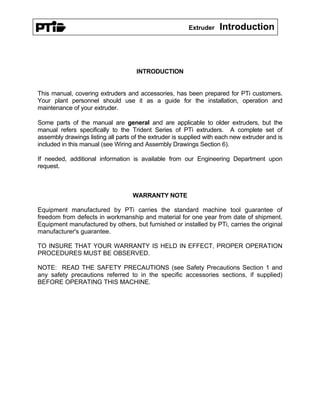
Extruder Manual Less System Essentials
- 1. Extruder Introduction INTRODUCTION This manual, covering extruders and accessories, has been prepared for PTi customers. Your plant personnel should use it as a guide for the installation, operation and maintenance of your extruder. Some parts of the manual are general and are applicable to older extruders, but the manual refers specifically to the Trident Series of PTi extruders. A complete set of assembly drawings listing all parts of the extruder is supplied with each new extruder and is included in this manual (see Wiring and Assembly Drawings Section 6). If needed, additional information is available from our Engineering Department upon request. WARRANTY NOTE Equipment manufactured by PTi carries the standard machine tool guarantee of freedom from defects in workmanship and material for one year from date of shipment. Equipment manufactured by others, but furnished or installed by PTi, carries the original manufacturer's guarantee. TO INSURE THAT YOUR WARRANTY IS HELD IN EFFECT, PROPER OPERATION PROCEDURES MUST BE OBSERVED. NOTE: READ THE SAFETY PRECAUTIONS (see Safety Precautions Section 1 and any safety precautions referred to in the specific accessories sections, if supplied) BEFORE OPERATING THIS MACHINE.
- 2. Extruder Table of Contents TABLE OF CONTENTS...............................................................................1 SYSTEM ESSENTIALS ...............................................................................2 Fluid Requirements ......................................................................................2.1 SAFETY .......................................................................................................3 General Safety Notes ...................................................................................3.1 Extruder Safety Precautions & Warnings .....................................................3.2 & 3.3 Hazards........................................................................................................3.4 SYSTEM DESCRIPTION .............................................................................4 INSTALLATION / SETUP ............................................................................5 OPERATION................................................................................................6 MAINTENANCE...........................................................................................7 DRAWINGS .................................................................................................8 Drawings List................................................................................................8.1 SPARE PARTS............................................................................................9 PTi recommended spare parts list................................................................9.1 VENDOR MANUALS ...................................................................................10 Manufacturers’ Manuals List ........................................................................10.1 NOTE: The vendor supplied service material pages have not been numbered. The vendor service material that relates to each of the sections listed above can be found in Section 8. 071407 1.1
- 3. Extruder Safety GENERAL SAFETY NOTES Know your equipment Carefully read the instruction manual. Learn the use and limitations of the equipment. Be sure you know the safe way to perform any given job. If there is any doubt in your mind, ask the supervisor on duty. Obey all posted signs and warning labels DO NOT operate or use this equipment for any purpose other than its intended use. DO NOT modify this equipment without written authorization. DO NOT perform adjustments or maintenance while system is operating or energized. DO NOT pass or alter safety features or procedures. Keep guards in place Never tamper with guards on the machine. If it is necessary to remove a guard for any reason, first obtain permission from supervisor on duty. Then make sure that the power is turned off and locked out before proceeding. Be sure that all guards are in place and in good condition before operating. Housekeeping ”A clean house is a safe house.“ Keep working areas clean of all waste and rubbish. 071407 3.1
- 4. Extruder Safety EXTRUDER SAFETY PRECAUTIONS & WARNINGS 1. Install the extrusion equipment with regard to equipment specifications as stated in this equipment manual. 2. The extruder, main control cabinet and all auxiliary equipment must be ‘grounded’ in compliance with NEC and all local codes. Failure to do so may result in fatal injury to personnel and equipment failure. 3. Proper rupture disc must be installed to prevent over pressure hazard. Rupture Disk Installed 4. WARNING: Disconnect power before servicing the motor control in cabinet. 5. WARNING: Disconnect power before removing barrel covers or servicing heaters. Replace covers before reconnecting power. Make no repair to equipment without shutting down main circuit breaker and locking out the power. 6. Do not clean the equipment with flammable solvents. 7. Do not wash down the equipment with water. This could cause an electrical hazard. 8. For the operator’s safety, make sure all guards including coupling and gear pump drive shaft, covers and filters are in place before starting the machine. 9. Make sure that the rupture disc and venting area is guarded. Hot materials and gases may be vented and cause severe burns, etc. 10. Do not probe into extruder vent with the machine running. Never use a metal probe in the vent area. The screw may shear the probe, causing extensive damage to the barrel and screw. A wooden probe is recommended. 11. Face shield, insulated gloves, etc. should be worn around the extruder during operation. They must be worn when adjusting 071407 3.2
- 5. Extruder Safety the die, cleaning the screw, etc. The extruder temperatures and pressures are, by nature, dangerous to personnel. 12. The feed hopper must be installed on the extruder feed section, slide gate, or magnet drawer at all times. 13. Never put hands in the feed section or vent to remove material. SERIOUS INJURY OR DEATH MAY OCCUR! 14. Avoid standing near the machine discharge or clamp end on startup or operation. 15. WARNING: Discharge all barrel pressure before removing the breaker plate, screen changer or working at the discharge end of the extruder. 16. Be sure that machine is at operating temperature before starting the drive. Your machine may be supplied with under-temperature alarms. 17. Purge compounds for cleaning extruders should not be used without prior approval of PTi to prevent machine damage and possible unsafe conditions. 071407 3.3
- 6. Extruder Safety HAZARDS Mechanical • Coupling guard, or barrel covers • Clamp or discharge • Climbing • Vent • Feed section or throat • Sharp blades / Slidegate • Rotating or moving parts / Gear pump Electrical • Warning – High Voltage • Service of electrical controls should be performed by a trained electrician • Ground equipment • All terminals on die heaters, etc., must be guarded High Temperature & Fire, Burns, Material Splatter, Etc. • Insulated gloves and face shield • Avoid vent • Avoid die discharge • Rupture disc • Flammable solvents must not be used • WARNING: Certain plastic materials being processed may generate toxic gases when allowed to degrade or burn. Proper gas protection must be provided. • Proper ventilation must be provided. Exhaust fans and hoods are recommended at the die area of the machine 071407 3.4
- 7. Extruder System Description SYSTEM DESCRIPTION: EXTRUDER The following are engineering descriptions of the various components and elements in a standard PTi Trident Extruder. To further define a standard extruder, in order to clarify right and left hand, as well as direction of rotation of feed screw, input drive shaft, etc. A standard Trident extruder is one that has the screw rotating counter-clockwise when looking downstream. The motor is typically coupled to the transmission and located behind the gearbox (Out the back, “Z” configuration) in most sizes. The transmission is a fixed ratio (See Vendor Manuals, Section 10.) When a lower than standard centerline height of an extruder is required, the transmission can be placed on its side. Extruder Base The primary function of the base of any machine is to provide a level surface on which various components can be securely anchored and held in alignment. The anchor bolt locations, when foot mounted, are in multiple mounting pads welded to the base and are standardized as to location to simplify customer mounting of anchor bolts prior to arrival of the extruder in his plant. PTi can also incorporate casters and track into the base design for rear expansion or easy access (optional). Transmission & Lube System A typical transmission uses a two step reduction to transfer motor RPM into screw RPM. The housings are constructed of high strength close-grained cast iron in a rugged design with heavy wall thickness. Typical reductions range from 10:1 to 20:1. The gear ratio is determined by the requirements of the output of the extruder. Gearing is from a high quality special grade steel and is precision machined. The gearing is then case hardened for long life and maximum strength. The gears are used to transmit constant torque to the screw. A spherical roller (SKF style) or tapered roller bearing (T-type Timken) is used in the thrust assembly for long life and reliability. The thrust bearing is mounted, in most cases, on the backside of the low speed shaft for easy accessibility. However in some cases the bearing is mounted in a bolt on thrust housing on the front side of the low speed shaft which allows the ability to select the precise thrust bearing required for any specific application. In either case the bearing is located between the transmission and the screw shank to absorb the axial load. The shafts are supported with amply rated anti-friction bearings. The high-speed shafts are integral with the pinions and are made of the same material as all other gearing. The low speed and intermediate shafts are made of forged carbon steel typically. 071407 4.1
- 8. Extruder System Description Most assemblies are of the universal design. This allows vertical and horizontal mounting positions in a Tuck-under (“U”), wraparound (“U”), or out the rear (“Z”) configuration along with left or right hand. In some cases only the horizontal mounting position is available. This will only allow the wraparound (“U”) or out the rear (“Z”) configuration along with left or right hand. In all, there are six (6) different assembly positions which can be offered from the same gearbox. The breather and oil level gauge are the only thing needed to be changed. In most cases both gears and bearings are lubricated by splash lubrication. Only in the larger size gearboxes are some of the bearings forced lubricated. Thermal considerations are addressed in smaller units (typically 3 inch extruders and below) by convection. In larger units water is used for cooling circulated thru internal cooling coils completely assembled with two external pipe connections. When external heat exchangers are supplied they are used in conjunction with a pump (motor driven), filter, strainer and monitoring devices such as a pressure gauge, temperature gauge and pressure switch. Lubrication is drawn from the transmission reservoir and passes through a larger shut off Extruder transmission valve. From there it is drawn through a y-strainer where and lube system contaminants are removed and then into the pump. It is then pumped past a pressure relief valve through a shut off valve, past a pressure gage and into a duplex filter. Contaminants are once again removed. A pressure gauge is supplied to let the operator determine if there is an increase in pressure created by a dirty filter. There may also be pop-up indicators of high pressure as well. Pressure upstream will increase as the filter clogs. A valve allows the operator to switch the lubricant flow to a bypass filter circuit so that the dirty filter may be changed. The lubrication then passes through a heat exchanger where it is cooled by the heat transferring action of the heat exchanger cooling tubes. From there the lubrication is sent to the transmission housing where it is then splashed or channeled through orifices to the gears and bearings. A main drive interlock is incorporated to shut down the extruder when there is insufficient oil flow to the gears or a high oil temperature. (See Vendor Manuals, Section 8 for your specific transmission specifications and information.) (Also see System Essentials, Section 2 for oil volume requirements.) Feed Section The PTi principle of providing a modular or building block design permits the use of a separate cast feed section. A prime requirement of a feed section is to provide adequate cooling to prevent the thermoplastic material from absorbing sufficient heat that it becomes 071407 4.2
- 9. Extruder System Description tacky and impedes flow. Having properly placed inlet and outlet points and sufficient jacket cooling capacity, the PTi feed section design is most efficient in this respect. The PTi Trident series feed section is constructed of a ductile iron casting and can be supplied with a hardened inner liner for long wear or a special grooved throat liner is available for improved feeding action (optional) – used on some sizes. Another feature is large air gap provisions to prevent the feed section from acting as a heat sink and incorporation of an optional powder, low pressure gas (see Section 9.3 for removal and installation procedure of standard seal assembly) or “hot melt” seal around shank of screw (see below for “hot melt” seal installation and adjustment). Barrel While the largest percentage of Trident extruders use barrels of the integral liner type, there are different designs that can be supplied. The most popular, the integral liner type, is fabricated of AISI 4140 steel with centrifugally cast alloy liner. The nominal thickness of the alloy lining ranges from .050quot; to .080quot;. Hardness is in the 55-60 range on the Rockwell ‘’Cquot; scale. Other liner types are available upon request. The length of the barrel is usually given in some multiple of the diameter, such as 24:1 length to diameter ratio or L/D. Barrel Support(s) are provided to support the weight of the barrel and also allow thermal expansion of the barrel. The barrel supports are fabricated from cast iron and features jack screws for ease of alignment adjustment. Discharge End Features and Clamping The PTi Trident extruders are available as a standard in a bolt-on or a threaded discharge flange configuration to mate with down stream equipment being provided. This will be specified at time of order. This flange can be supplied with its own heater and or control T/C (optional) if required. PTi can also supply (optional) an extra heavy clamp or heated clamp design. On extruder sizes 3-1/2quot; and up, this clamp ring will typically be suspended and actuated for removal of dies by a yoke and hand wheel lift arrangement. A heavy-duty 10,000 psi clamp design is a 3-piece design. In the clamp area is located the breaker plate (optional), which acts as a seal and register between the barrel recess and the customer’s die adapter. The back face of the breaker plate is recessed to allow for snap-in placement of various sizes of screen packs. Recommended stainless steel mesh and wire sizes are tabulated. The general breaker plate design incorporates round hole openings with each opening being countersunk to provide minimal resistance to the flow of plastic material. 071407 4.3
- 10. Extruder System Description Also, in the clamp or discharge flange area is located a standard opening in the barrel. This opening is equipped with a rupture disc to provide mechanical protection against over pressure. More then one opening (optional) can be provided in this area, immediately behind the breaker plate recess, for interchangeability of instrumentation probes (Melt T/C, transducer, grease type pickup for pressure gauge, etc.) as specified by the customer. Venting of the Barrel (Vent Stack, Diverter and Plug) A vent port is optional on all extruders and is used to remove air, moisture, and volatiles from the material being processed as it melts and moves along the barrel and feed screw. The extruder may, for this reason, be equipped with a vent stack in the side (standard – left side when looking from behind the gearbox downstream). When this is the case, a two- stage feed screw is used so that the extruder pressure is relieved prior to entering the vent area; thus preventing material leakage. The vent stack and diverter are designed to give the optimum opening in the barrel bore with relation to the movement of the screw flights. At start-up or shut down some of the material may dump into the vent stack and must be cleaned out as soon as possible prior to hardening, to insure proper venting. The vent stack is typically designed with a slightly tapered bore and equipped with a mica band heater which is controlled by an adjustable thermostat (factory set at approximately 80% power) and tied into the vent zone heater for its power supply, to aid in this clean-out. (See Safety, section 3 prior to working at the vent area). Some materials can run with the stack open to the atmosphere and, if the extruded product is acceptable, this is the preferred way. An exhaust hood over this area is recommended. Other materials require varying degrees of vacuum, typically up to a maximum of 27” HG, to thoroughly exhaust gases and volatiles. A specially designed hinged cover is supplied at the end of the vent stack. The lid and its mating surface are finished to a “flat” 16 polish that forms a metal-to-metal seal and is held closed by the vacuum. The lid should not be closed until material leakage stops and is cleaned out of the stack so the vent is performing properly at atmospheric conditions. The lid also incorporates a specially designed vacuum groove and suction port to prevent material leakage into the vacuum pump piping system; it restricts the leakage to the vent stack area only. 071407 4.4
- 11. Extruder System Description Vacuum Pump System (Optional) The extruder may be equipped with vacuum pump (See Vendor Section 10). That is usually a water-sealed type (oil seal type, optional). It is designed to evacuate any air or condensation of gases into the water stream that is used to generate the vacuum. Evacuation of condensed gases can pollute an in-plant water system, or clog the entry port to the vacuum pump; therefore the vacuum system is equipped a condensation trap. This directs the exhausted gases around a water-chilled surface which causes condensation. An easily removable drain plug or valve is located in the bottom of the trap which is used to periodically empty the collected liquid condensation. This trap is located after the vent port and before the Vacuum Pump vacuum pump inlet. After the vacuum pump discharge is located, a water separator/cylinder which separates the exhaust gases through a vent located in the top of the separator. This exhausts to the atmosphere or through a scrubber depending on local regulations. The wastewater exits to a drain or to a water treatment or cleaning system depending on local regulations. The vacuum pump requires a water supply to form the vacuum seal and evacuate the condensation. This supply can vary depending on the type and pump size (See Vendor Manuals, section 10 and Drawings section 8). Barrel Guard Assembly The PTi Trident Series Extruder is provided with an insulated barrel guard assembly. Hinge type doors provide easy access for maintenance and inspection of the cast aluminum heaters mounted onto the extruder barrel. Doors are provided with two (2) lockable quarter turn latches. Doors should remained closed locked, during normal operation and be opened by trained personnel only. One (1) latch is also provided to hold the door open during maintenance of the barrel heaters. Use care in opening and closing the barrel guard doors. Cutouts for vent stacks and side inlet ports are Barrel Guards Open also available. 071407 4.5
- 12. Extruder System Description Extruder Screw The standard PTi feed screw is made from heat treated AISI 4140 alloy steel, precision turned, ground and polished with hard surfacing on flights and is chrome plated. Other base materials such as stainless steel, Durametal, Hastalloy and tool steel are optional. Since flight clearance is very critical to the screw’s performance, it should be checked at least once every year. As a general rule, if the screw-barrel clearance is twice the original screw-barrel dimension, consideration should be given to replacing or rebuilding the screw, and possibly the barrel, to avoid such problems as surging and severe reductions in output. The typical screw design has three sections. The first section is the feed section. There, material is gravity fed from a hopper onto the deep channel of this section. The material is then conveyed forward into the second section, called the transition section. Here, the material is transformed from a solid to a molten state as the channel depth decreases throughout this section. This would be considered a single stage screw since it has only one compression section. The third section is the metering section, where the molten material is pumped out of the extruder. Here, the channel depth is constant. There are many variations to screw designs: an additional flight may be added to the feed section to improve conveying of material; a two stage screw can be used for vented extruders; a variable depth screw can be used to improve melting; a mixing section can added to the screw to further homogenize the molten material. In addition, feed screws can be made in a two-piece construction for long L/D’s, removable mixing sections and replaceable high wear areas. This is accomplished with a left-hand threaded male to female adaptation. Barrel Heating/Cooling The most important design area is that pertaining to heating and cooling of the extruder and the extrudate. The PTi Trident line is standardized on cast aluminum or ceramic heaters. These heaters are designed by PTi and are available only through PTi. A standard watt density of up to 30 watts per square inch has been decided upon to give the closest approach to straight-line temperature control when used with”On/Off“or proportioning type instruments. These heaters are applied to the barrel and retained by special alloy bolts. Upon heating up the extruder, the effect is one of increasing the tightness of the strap so that good contact is maintained at all times. On the PTi Trident line design, standard heaters are manufactured for operation on 460 volt 3 phase power or as required. On extruders with either water or air cooling, cast aluminum heaters are typically designed as 460 volt 3 phase per half or as required. Considerable thought has also been given to control thermocouple or RTD location to give as near as possible straight-line temperature control during the extrusion operation. 071407 4.6
- 13. Extruder System Description Water Cooling General Description In many areas of the country, the water contains excessive mineral deposits and/or clogging agents. When this water is used for barrel temperature control, these solids are distilled out of the water causing cooling tube clogging. The re-circulating cooling system was designed specifically for use in these areas. General Specifications The PTi Trident extruder cooling system is by far the most effective cooling system being offered today. Cooling of the barrel zones is accomplished by circulating water through cast aluminum water-cooled heaters. Each barrel cooling zone is controlled by one manually adjustable water valve and automatic solenoid valve thru a water-recirculating unit. Each zone also incorporates a sight flow indicator for positive flow verification. Standard systems are provided with a Stack Valve™ manifold/flow valve assembly, a removable contaminant screen needs to be inspected periodically. Refer to Vendor Data Section 10 for disassembly of valve assembly. The system is of the closed loop design, using distilled or treated water as a cooling media. The unit consists of a stainless steel tank, that is the reservoir for the cooling media, motor driven recirculating pump, large diameter heat exchanger for reservoir cooling, cooling water control valve, water level gauge, and water strainer. The unit is designed to mount under the barrel or on the side of the base. If the unit is not pre-piped at the factory (optional) the plumbing consists of connecting cooling tower or chilled water to the tube side of a tube and shell heat exchanger. A line from the recirculating pump to the water manifold and return lines from each of the individual zones is factory installed. Operation Top: Extruder Water Cooling System Fill the unit with distilled or treated water until the Bottom: Water Cooling Barrel Heater level is seen in the center of the sight glass. Jog the unit to determine the pump rotation. If the rotation is correct, the unit is ready to run. Make sure all water supply valves are full open, they include the main supply and return valves, transmission heat exchanger, barrel cooling water recirculating system heat exchanger and the supply valve to the feed section. The manual valves that supply the closed loop distilled water to the individual barrel cooling zones including the supply and return header bypass or back pressure needle valve should be wide open. The individual barrel cooling zone manual valves along with the feed section supply valve might need 071407 4.7
- 14. Extruder System Description adjusting after the extruder is in complete operation for at least one hour. The feed section should be set to maintain a lukewarm external feel or from hot to cold depending on the process. The manual zone cooling valves should be shut slowly only if that zone tends to run below set point. Air Cooling Cooling via air blowers is available as an option for extruders. PTi has three (3) types of highly efficient barrel air cooling designs. The first and most efficient zone cooling system incorporates finned cast aluminum heaters with cast aluminum shrouds that are close fit around the finned heaters. This directs the flow of air around and thru the fins exposing the maximum surface area for the most cooling exchange. The air is supplied from properly sized and configured blowers. The next system utilizes the same finned cast aluminum heaters as the previous system but rely on the barrel guarding and individual sheet metal zone dividers to direct the air flow from properly sized and configured sheet metal blowers. This system is utilized on extruders that are running polymers that require less cooling such as PET or Nylon when used in a fiber type application. The last type of air system utilizes ceramic heaters in place of the finned cast aluminum and is constructed similar to the barrel guarding and divider system above. This is our fiber line of barrel cooling and is used on extruders that are 5 inch and smaller. Again this system is used on extruders that are running polymers that require less cooling such as PET, Top: Air cooled (finned) barrel heater without Nylon 6, Nylon 66 or PP. shroud Middle: Cooling fans and All of the above air cooling systems utilize barrel guards that shrouds in place are insulated and vented on top. Bottom: Barrel vents on top of guards 071407 4.8
- 15. Extruder System Description Downstream Components Screen Changers Positioned immediately downstream of the extruder barrel at the discharge end of the machine, the polymer filter device an integral role in assuring the melt stream, is suitably clean and void of contaminants. Melt stream contaminants consist of gels, paper, metals, glass and degraded or carbonized material. In order to assure the melt stream is suitably void of these contaminants a properly configured polymer filter must be used. There are several types to consider, barrel clamp method, manual screen changer, ribbon style screen changer, hydraulic slide plate screen changer, bolt type screen changer and rotary style screen changer. Gear Pump The gear pump features intermeshed counter rotating gears that when turning displace small volumes of polymer for every rotation of the gear pump. It creates a buffer between the upstream extruder and the downstream devices of the feedblock and/or sheet die depending on whether the application calls for a mono-layer or multi-layer structure. Pumps are sized according to the materials being processed and the output range desired for the pump. Another benefit to using a gear pump is the pump can be used to establish the discharge pressure of the extruder. Gear pumps feature pressure controllers that use PID algorithms to control the speed of the extruder. The gear pump becomes the focal point of control for an extruder/gear pump combination. The control logic slaves the extruder control to the gear pump control such that the pressure set points raise and the lower the extruder speeds accordingly in order to maintain the desired pressure. By setting the suction pressure of the gear pump the extruder pressure can be increased or decreased. This permits the operator to artificially reduce the head pressure the extruder would otherwise create for a given application. Static Mixer (if supplied) The static mixer is located after the melt pump (if supplied) and before the die. It is a series of non-rotating ribbon-like segments placed in a hollow manifold pipe. It is available in various lengths depending on the degree of mixing required. It is primarily used to completely eliminate temperature variations or “hot” and “cold” spots in the polymer melt. The manifold is electrically heated and is usually one (1) temperature control zone. See Section 8, Drawings, for location. Feedblock (if supplied) The feedblock combines layers of polymer through a rectangular entrance area that forms a sandwich that is fed into the sheet die. The layers are then spread to the width of the 071407 4.9
- 16. Extruder System Description sheet die slot. The flow conditions within the feedblock and die must remain laminar at all times such that layers remain discrete without mixing or developing turbulence. Sheet Die (if supplied) Extrusion dies are used in the production of flat, continuous webs of various materials. Their most common applications are found in the extrusion of thermoplastics, either as webs by themselves, or laminates to other materials. The main function of the die is to spread the material being processed to the desired width and thickness in a controllable and uniform manner. The die can be supplied manually or automatically adjustable and have additional sets of lips for alternate thickness ranges. See Section 10, Vendor Manuals, and Section 8, Drawings, for all the required information that pertains to the die. Control System (if supplied by PTi) The extruder control system consists of the following: 1. Temperature control 2. Drive control 3. Pressure monitoring/control 4. Device control 5. Melt temperature monitoring PID loops are used to control the temperature of the extrusion process. The barrel temperature zones have heat/cool control, where all downstream zones are heat-only. All heating elements are resistive; The Barrel zones have three phase heaters at line voltage, and all downstream heaters are single phase, 240 V. The barrel zones can be either air cooled or water cooled. Air cooling uses individual three phase fans, controlled by SCR contactors. Water cooling uses individual solenoid valves. Heating and cooling is cycled by the PID controller using time-proportional digital outputs. Each zone uses a type J thermocouple for temperature feedback. A closed loop water cooling system is included on all water-cooled extruders. The system consists of a water pump, heat exchanger, reservoir with sight glass, metering valves and solenoid valves. Adjustable metering valves limit the water flow in each cooling zone. Barrel heating zones include AC ammeters to indicate current flow. The melt temperature indicator displays the temperature of the molten plastic as it enters the die. The extruder screw and melt pump are individually driven by motors controlled with AC vector drives. The gear pump (when supplied) establishes the product flow rate. The 071407 4.10
- 17. Extruder System Description extruder follows the gear pump by regulating the suction pressure (inlet pressure to the melt pump). A pressure transducer converts pressure feedback into voltage or current for the drive system to regulate. A proportional-integral loop trims the extruder speed to maintain a constant suction pressure. Extruder head pressure and melt pump discharge pressure are also monitored using similar transducers. High pressure in either transducer will stop both drives. The control panel is a sturdy, stand alone or machine mounted, self-contained unit fabricated from heavy gauge sheet metal. All the electrical components and controls for your extruder have been pre-wired to the maximum degree to eliminate high installation costs. Following is a list of some of the noteworthy features which have been engineered into the control cabinet to help simplify your extrusion operation. 1. Safety disconnect switch shuts off the power when cabinet is opened. 2. Easy access to contactors, circuit breakers, fuse blocks and instruments. 3. All wires are numbered in accordance with a wiring diagram for easy identification. 4. Power lines and thermocouple or RTD leads are separated from each other in order to prevent the stray currents of the power lines from disturbing instrument readings. 5. Each zone of the extruder die is individually controlled by a proportioning type instrument. 6. Operator control panel contains readings of screw rpm and motor amperage. 7. The panel typically comes mounted on the extruder base and pre-wired. 071407 4.11
- 18. Extruder Installation/Setup PTi RECOMMENDS THAT OUR FIELD SERVICE ENGINEERS ARE PRESENT FOR START-UP TO INSURE THE PROPER EQUIPMENT INSTALLATION. PTi IS NOT RESPONSIBLE FOR ANY DAMAGE THAT MAY RESULT FROM AN IMPROPER OR INCOMPLETE INSTALLATION! General Data To forestall voiding the warranty on your extruder, we suggest that the erection crew installing your equipment follow the recommended procedures outlined below. If required, PTi can supply supervisory personnel on a per diem basis to help in the installation and to insure recommendations being followed. Proper installation will prevent erratic operation, frequent maintenance, and poor product quality. Your building construction should be adequate for a floor loading sufficient to hold heavy- duty industrial machinery, and should be reasonably free from vibration. The ideal floor or platform is of smooth level concrete. The location selected should provide ample clearance according to the layout drawings of the extruder for proper maintenance, including removal of the feed screw from the discharge end of the barrel (see Maintenance, Section 7, for detailed instructions) and removal of the screw cooling assembly from the transmission end of the extruder, if applicable. Head room is required for access to the feed hopper and for any take-off equipment necessary for the handling of the thermoplastic extrudate. The control cabinet, in which terminals, instruments, and other auxiliary meters are mounted, should be so arranged that it is close to the operator’s station and easily read from the die station. Temperature and pressure gauges, plus other instrumentation, often give advance warning and allow the operator to avoid damage to the equipment. Refer to PTi machine drawings (see Drawings, Section 8) for necessary services required at the machine site. An adequate supply of cooling tower or chilled water is required with as low a grain hardness as is possible to obtain. Customer should provide a closed loop system for cooling tower or chilled water. 071407 5.1
- 19. Extruder Installation/Setup Key Notes • Equipment must be installed and operate within the ambient temperatures and conditions for which it is designed. • Maximum altitude 1000 meters (3300 feet). • Ambient temperature 0 to 40 degrees C (32 to 104 degrees F). • Line voltage source impedance and frequency must be within the equipment specifications as described in the individual components manuals (see Vendor Manuals, Section 10). • Equipment must be located in an area provided with a flow of clean cool air, free of dust, dirt, vapors, moisture or any abrasive elements. Provide fans and filters if necessary. • Avoid mounting electrical control equipment on the body of rotating or vibrating equipment. • Mount the equipment on a relatively high platform with good drainage to avoid flooding. 071407 5.2
- 20. Extruder Installation/Setup Care and Handling The skids and/or crates (if supplied) used to protect PTi extruders during shipping are designed and proportioned to give ample protection against the ordinary transportation stresses. However, dropping the equipment, or sudden horizontal movement without rollers, or even careless jacking, can cause damage. Standard domestic packaging precludes the use of slings for lifting. Under no circumstances should the extruder be lifted by the barrel or drive sections. Bars placed through lifting holes or eyes provided on the base allow safe lifting of the extruder. Unloading and Positioning Unloading and positioning of the extruder is best done by experienced riggers under the supervision of the customer’s Engineering Department. Extreme care should also be used in handling the control cabinet. Instruments, meters and contactors can be damaged by shock, and the careful testing and adjustment originally completed in our factory can be changed by rough handling. When skids and crates have been removed, you will note that numerous tags are fastened to the extruder to call your attention to important considerations of installation and operation. These tags should remain attached to the machine until the initial start-up operations have been completed. On some air-cooled units the discharge air plenum is removed for shipping purposes. If this is the case the plenum should be carefully reinstalled using the screws which were reinstalled in the taped holes on the top of the plenum support. Some instrument and meter units have been separately shock-packaged and not installed in cabinet support chassis. These must be installed and connected per wiring diagram. Also check inside cabinet for special wire jumpers, braces, etc. which must be removed before operating the machine. 071407 5.3
- 21. Extruder Installation/Setup Storage The equipment must be stored in a dry, clean area and protected from corrosion, loss or any weather damages. It is recommended to store the equipment in the original shipping package or equal. If the storage area has a high level of moisture or temperature variation, space heaters and climate control equipment are necessary. The motor shafts need to be rotated manually about once every month; just a few turns. All openings need to be screened to prevent rodents from entering the equipment. If space heaters are used, keep the equipment openings uncovered to prevent moisture from forming inside. This equipment may have a specific shelf and operating life span, some equipment/material replacement may be necessary if this period is exceeded. Consult PTi engineering if extended storage, beyond 6 months is anticipated. Consult PTi for more specific instructions if needed. 071407 5.4
- 22. Extruder Installation/Setup Leveling and Anchoring Your PTi supplied extruder has been laser aligned at assembly and prior to delivery but during the shipping process the machine may shift out of alignment. This is especially true with extruders with a bore diameter of 3.5 inch and over. It is strongly recommended however that during installation and prior to start-up the unit be realigned by laser or bore scope to insure proper alignment of all critical components. If the barrel is not aligned prior to start-up, SEVERE EQUIPMENT DAMAGE MAY RESULT!!!! PTi offers this as a field service at additional cost or we can make recommendations for contacting an outside organization to perform this service, possibly in your local area. When the extruder has been moved to the proper location in the plant and with hold-down bolts in place, BUT NOT TIGHTENED DOWN, the unit should be leveled from end to end and side to side by means of jack screws and shims. This leveling device should be adjusted so that the total weight is evenly distributed under each mounting pad. This device should be provided on either side of each of the hold-down bolts so that, when tightened, uniform pressure will be created on the supporting surfaces instead of creating a bending strain in the machine base. If the extruder is mounted on a concrete floor, an excellent and sanitary foundation is provided by grouting the unit in place with a strong, rich concrete mix, grout. To insure a firm grip between floor and grout, the concrete floor should be roughened and moistened with water. For proper grouting, the shims or wedges should hold the extruder at least 1quot; above the floor. If the extruder is caster mounted, the tracks should be positioned and leveled by means of jack screws and shims then anchored in place. The caster mounted extruder has a built-in ± 1-inch of wheel adjustment for centerline height and final leveling. Caster tracks should be grouted as well. 071407 5.5
- 23. Extruder Installation/Setup Track Installation (The following grouted tracks installation procedure applies to a Co-Extrusion Sheet Line. Similar procedures should be followed for a single extruder sheet line.) Also, please reference the installation instructions from the PTi Operation & Maintenance Manual and the included grout specification sheets for high precision, non-shrink, natural aggregate grout. (Refer to the Masterflow 713 Grout Specification in the Vendor Manuals, Section 10, for mixing and application information. PTi strongly recommends that all extruder bases and tracks be properly grouted. This will help with vibration and leveling issues. PTi recommends at least 1.00 inch of grout under all the equipment. PTi recommends that the contractor responsible for the installation of the Roll Stand tracks use a laser or sight to assure that the tracks are level. The tracks should be level to +/- .015 inches when sighted down the length of a track assembly or from track to track. Machine tracks are to be installed to within .015 inches straight when sighted down the length of one track assembly and to within .015 inches parallel from track assembly to track assembly. Grouting pads should be positioned below all jack screw taps in the tracks. Consult PTi engineering for the number and size of grouting pads recommended. Shim stock should be used on top of the grouting pads to properly level the tracks. Thickness and quantity of shim stock will vary depending on the levelness of a floor. PTi recommends at least 1.00 inch of grout under all equipment… 071407 5.6
- 24. Extruder Installation/Setup Instructions: 1. Using proper surveying techniques, strike a centerline down the bay of your plant for the Main Extruder, Roll Stand and Winder (if applicable). Using the floor plan provided, locate tracks for all machinery. The tracks for the main extruder and roll stand, once properly located and leveled, can be anchored permanently. Proper anchoring bolts designed for use with heavy equipment should be used. Do not permanently anchor the co-extruder tracks yet, since it’s alignment with adapters needs to be verified first. Use anchors at corners of track at this point only, just in case tracks need slight position adjustment. Also do not permanently anchor the accumulator and winder until the extrusion plant and roll stand are permanently in place, if applicable. Please note, if bolt and nut style anchor bolts are used, ensure that the bolts are cut down enough so that they will not interfere with the caster movement. 2. After allowing proper time for curing of the grout, locate the extruders and roll stand onto their respective tracks, using proper rigging technique. Please note that the caster assemblies for the Co-extruder have side to side play. When positioning the co-extruder on the tracks, center the caster in its bracket. 2.1. Level the Main Extruder to the proper centerline height, as indicated on the installation drawings. When leveling a PTi extruder, a precision machine level should be placed on the top surface of the feed section where the magnet drawer or hopper would be mounted. Both cross machine (side to side) and machine direction (length ways) should be checked and leveled using this method. 2.2. Repeat this process for the co-extruder as well. 2.3. The screen changer can be assembled to the barrel at this point, if it is a slide plate type. When the extruder has a dual bolt type or similar, the screen changer can not be assembled to the extruder prior to laser alignment. The laser target and eventually the screw need to pass through the screen changer to be installed. This is possible with a slide plate screen changer by removing the downstream bushing. 2.4. The extruder should now be laser bore aligned. PTi recommends that each extruder be laser aligned by a PTi Technician once the extruders have been set in their final locations as suggested in the following instructions. 2.5. Install the Main Extruder Feed Screw into the machine. It is recommended that a PTi Technician be present to assist in this operation. 2.6. The Main extruder is now located, leveled, and aligned. 071407 5.7
- 25. Extruder Installation/Setup 2.7. Build the equipment downstream from the Main Extruder. This includes the feed pipes, gear pump, static mixer, feed block and die assembly. 3. Verify parallelism between the sheet die lip and fixed middle roll of roll stand. The position of the main rolls in the roll stand section, relative to the sheet die is a critical reference point in the installation of the line. For a pivoting extruder base adjust the angular position of the main extruder as required to assure parallelism. Reference the PTi installation drawing that is provided. Adjustable stops are provided to hold position of the pivoting extruder. 4. The co-extruder should have the screen changer mounted to the barrel. The feed pipes of the co-extruder from the screen changer to the feed block can now be assembled, leveled and preliminarily installed. Ensure that the adapters are properly supported during this process. Adjust the position of the co-extruder as required to line up with the adapters. Adjusting position of co-extruder by use of play in caster should be sufficient. In some cases it may be necessary to re-position the extruder tracks. Once the feed pipes have been bolted to the extruders, use a precision machine level as described in Step 2.1 to level the extruders. 5. Disassemble all feed pipes and adapters leaving the screen changers in place, if it is a slide plate type. 6. The co-extruders should now be laser bore aligned as was the main extruder. PTi recommends that each extruder be laser aligned by a PTi Technician once the extruders have been set in their final locations. 7. Install the co-extruder Feed Screws, after the co-extruder has been aligned. It is recommended that a PTi Technician be present to assist in this operation. 8. Reassemble and mount the feed pipes to all the extruders. During the process of laser bore aligning the machines, the alignment of the extruder to the adapters may have changed slightly. Use the following steps to compensate for this condition. 8.1. For slight side to side adjustment of the caster mounted extruders. Casters for Co-extruders have side to side play (adjustment) to allow for minor misalignment. 8.2. If the center line height of the extruder needs to be raised or lowered to meet up to the feed pipes, raise or lower the extruder using the caster adjustments, so that the machine remains level. To do this, use a precision machine level on the top surface of the feed section as described in Step 2.1. Note: readjusting the extruder’s position should be minimal as to not cause mis- alignment to the extruder. 071407 5.8
- 26. Extruder Installation/Setup 8.3. Once the feed pipes are re-mounted to the extruders, the co-extruder can be grouted in place. Use the Masterflow 713 Plus specification (Vendor Manuals, Section 10) on high precision, nonshrink, natural aggregate grout as a guide. Drive Installation The PTi extruder design incorporates the motor base as an integral part of the extruder base and would automatically be secured to the floor during the alignment, leveling and grouting operation. NOTE: On direct-coupled machines the coupling should be rechecked for alignment before starting drive. On belt driven machines, alignment and belt tightness should also be checked. Alignment instructions by the coupling manufacturer are included (see Vendor Manuals, section 10). If the motor is found to be out of alignment, the factory-installed tapered pins should be removed and the motor realigned. After final alignment of drive, dowels should be reinstalled to prevent any further shifting during operation. 071407 5.9
- 27. Extruder Installation/Setup Electrical Control Cabinet Installation If the electrical cabinet does not come mounted on the extruder base and pre-wired, position it adjacent to the extruder for ease of operator access and follow these steps: 1. Run conduit between control cabinet, the extruder junction box, the main motor, the drive panel if it is supplied in its own panel, etc. as required by the supplied cable groups list (see Drawings, section 8). 2. Ground equipment per NEC and all local codes. 3. Use only type J thermocouple wire for all thermocouple connections unless expressly stated by manufacturer. Note: Polarity of thermocouples is critical for correct operation. The white lead is considered positive. Also, all thermocouple wires must be routed in a separate conduit away from and not parallel to high voltage wires (for example 460, 380, 230 or 120 VAC). 4. Route all encoder and signal wires in separate conduit(s) and terminate shield at only one end (preferably drive control end). 5. Install isolation transformer, if provided, with sufficient open area (not less than two feet) around the transformer for cooling. 6. After cable installation it will be necessary to verify all connections per schematics. 7. Motor cabling must be shielded per manufacturer’s recommendation. Water and Compressed Air (If Required) Hook-Up If the unit does not come pre-piped from the factory (optional), make all connections to feed section, heat exchangers, vacuum pump solenoid and to the stuffer ram pneumatic solenoids (if supplied). Verify that there is sufficient water or oil to cover the pump seals before rotating the lube pump, the water pump and the vacuum pump. Verify that there is sufficient air supply to the solenoids on the stuffer ram (if supplied) 071407 5.10
- 28. Extruder Installation/Setup Feed Screw Checkout Feed screws are shipped separate from the extruder in a wooden crate, but with a protective coating. It is therefore necessary to clean the screw prior to running plastic. CAUTION: PTi has various feed screw key configurations, single or dual keys may be provided depending on the transmission used. It should also be noted that, depending on the feed screw shank diameter, the key or keys might have to be removed and installed, through the air spacer behind the feed section and in front of the transmission, immediately after or before the screw shank leaves or enters the quill (see Drawings, section 8 to see if this applies to your machine). Screw extractors are available as an accessory and enable screw removal to be accomplished without damage to the feed screw shank. No circumstances will warrant sledge hammers and drive bar for screw removal. Machine warranties are voided by such misuse. After the screw has been removed, the drive key or keys located in the shank of the screw should be checked to make certain that it is firmly seated in the key slot without burrs and that the retaining screw, if supplied, in the drive key is tight. After the screw has been cleaned and the barrel swabbed out, reinstallation should be done immediately. Just prior to reinstalling the feed screw, a protective coating of light oil and graphite should be wiped on the screw shank to prevent corrosion and subsequent difficult removal of the feed screw. A light coating of silicone based grease may be applied to flights to avoid metal to metal contact while inserting screw into the barrel. NOTE: Always support the weight of the screw, as it is installed using a hoist or rolling table to avoid bowing. 071407 5.11
- 29. Extruder Installation/Setup INSTALLATION CHECK LIST Lubrication a. The transmission is tagged with a warning that the unit has been shipped without oil in the reservoir. Therefore, the right type and quantity of oil must be supplied before operation of the extruder. This data is on the nameplate attached to the transmission. The exact level is determined by a level bull’s-eye on transmission body. (see System Essentials, section 2 for approximate amounts required or read the transmission manufacturer’s nameplate located on the unit.) b. The thrust bearing obtains its lubrication by a gravity feed and return system built integrally with the transmission. c. The coupling needs to be lubricated as specified in the coupling manufacturer's service bulletin which is located in the vendor data section. If the motor and coupling have been mounted by PTi, then it is pre-lubricated. d. Lubricate rotary union (if supplied) as specified in the rotary union manufacturer's lubrication schedule which is located in the vendor data section. e. The throat seal (if supplied) will need to be lubricated with a high temperature silicone type grease before start-up. f. If casters are supplied lubricate bearings with a good multi-purpose grease. Cutout is supplied for this access. g. If supplied verify that the closed loop barrel water cooling tank is filled to the sight glass with distilled or treated water. An appropriate corrosion inhibitor should be used with process water. Motor Checkout a. Verify motor wiring. Refer to drive manual for proper connection of motor leads to ensure proper rotation of screw. b. Re-check motor rotation by jog starting the motor. A visual check through the feed hopper opening will show if motor rotation is proper as the flight lands of the screw 071407 5.12
- 30. Extruder Installation/Setup should be visibly moving forward during operation. (Counter Clockwise when viewed from the non-discharge end.) Utility Connections a. Check water lines connected to the base to be certain that shut-off valves have been provided. (Customer to supply). b. Check return/drain lines to be certain that no obstruction exists throughout the system. c. With power locked out check all termination’s with a screwdriver to ensure tight connections. d. Using a Multi-meter, measure heater and motor wiring impedance to ground. Verify all heater and motor terminations are not grounded. If any termination reads continuity to ground consult PTi Engineering. e. Be certain that all fused connections have proper fuses installed. DO NOT ASSUME ANYTHING. Fuse sizes for control panel are listed on wiring diagrams. f. Visually check all temperature controllers or control screens to see that the process valve is reading room temperature. Each thermocouple should be removed from its thermocouple well on the barrel/adapter and then heated with a lighted match or heat gun briefly. The process temperature on the controller should increase quickly. g. Check all disconnects to be certain of proper functioning and recheck all power connections to be certain that the applied voltage is within tolerance. h. Lift or remove barrel covers and visually check all wiring connections to be certain that no contaminates have accumulated in the open sections between heaters or around heater terminals. Pipe fittings can also be checked for tightness. i. With a Multi-meter set on AC volts (1000 VAC scale) verify the line side of the main circuit breaker to be within equipment tolerance as stated in equipment specifications. If voltage is not within tolerance turn power off and consult your electrician. If voltage is correct then check load side of breaker. The voltage 071407 5.13
- 31. Extruder Installation/Setup across the three phases should match the line side of the breaker. If not, consult the equipment manufacturer. j. With the above complete, the circuit breaker may be switched 'on'. Note: The lube pump and the main motor blower will turn on with main power applied. This is to ensure that the gears are covered with oil prior to running. k. Verify operation of the entire emergency stop circuit. l. With correct voltage to control cabinet, jog the water pump (if supplied). Check rotation. m. Jog barrel air cooling blowers (if supplied). Check rotation. n. Jog vacuum pump (if supplied). Check rotation. o. Jog screen changer hydraulic pump motor (if supplied). Check rotation. p. Check rotation of transmission lube oil pump motor (if supplied). Verify flow at pressure gauge. q. Check rotation of main drive motor and variable frequency drive cooling blower. Airflow should be present at exit end of motor. r. Heaters should be turned on and allowed to heat up to approximately 300°F (150 deg C). Heater bands or bolts should now be tightened to assure good heater contact to barrel surface. Consult heater installation section of manual for higher temperature applications (PET, Nylon, etc.). s. Start main motor per drive manual. Check rotation of screw (should be counter- clockwise as seen from shank end of screw). Change rotation, if necessary, per drive manual. t. The extruder is now ready to run. Run-In Procedure 071407 5.14
- 32. Extruder Installation/Setup a. Prior to turning the installation over to production people, the installation personnel should check out the complete operation of the machine with all utilities connected and all power lines quot;hot“. b. On the initial start, the start-stop buttons should be handled to provide a jogging start condition with close attention to the motor ammeter to be certain that no overloading or shorting conditions exist. c. If the barrel and screw have been properly cleaned in accordance with earlier instructions, the unit is now ready for production operations. 071407 5.15
- 33. Extruder Operation PTi RECOMMENDS THAT OUR FIELD SERVICE ENGINEERS ARE PRESENT FOR START-UP TO INSURE THE PROPER EQUIPMENT INSTALLATION. PTi IS NOT RESPONSIBLE FOR ANY DAMAGE THAT MAY RESULT FROM AN IMPROPER OR INCOMPLETE INSTALLATION! IT IS ALSO STRONGLY RECOMMENDED THAT PRIOR TO START-UP ALL 3.5 INCH AND LARGER UNIT BE REALIGNED BY LASER OR BORE SCOPE TO INSURE PROPER ALIGNMENT OF ALL CRITICAL COMPONENTS. READ SAFETY PRECAUTIONS BEFORE OPERATING MACHINE (See Safety, Section 3) 071407 6.1
- 34. Extruder Operation Basic Operation The fundamental extrusion process consists of feeding granules of plastic onto a rotating screw which then conveys the material through a heated barrel and then forces it out of a die. The primary process element is the screw. With it the material is not only carried through the barrel but is also subjected to heating, mixing, shearing and homogenizing. A key process element is the die. The die is connected to an adapter which is in turn connected to the barrel or to a screen changer which is connected to the barrel. It configures the output form of the extrudate. Typical forms include fiber, strand, profile and sheet. The design of the die centers around material specifications, flow rate, output form desired and operating conditions. Various components support the extrusion process. A DC or AC motor drives the screw through a transmission. The transmission converts motor RPM into screw RPM and supplies the torque required to turn the screw fully loaded with plastic. A vacuum system, utilized on vented extruders, carries away fumes and moisture from the molten plastic after it has been compressed by the screw. A screen changer, mounted to the end of the barrel, filters or strains out impurities in the melt flow and allows the operator to change out screens without system shutdown. A temperature control system maintains precise temperature control along the length of the barrel, as well as on the screen changer, adapters and die. The extrusion process can easily be monitored and controlled on line and therefore proper instrumentation is a requirement. This would include: PLC control systems or PID temperature controllers, melt temp indicator, barrel head pressure indicator, screw RPM meter, DC ammeter for motor load indication and AC ammeters for heater load indication. Ancillary instrumentation could include: an annunciator for troubleshooting, a chart recorder to monitor process variables over time and a discharge pressure gauge to monitor differential pressure at the screen changer. 071407 6.2
- 35. Extruder Operation Start-Up Procedure a. Make sure all water supply valves are full open they include the main supply and return valves, transmission heat exchanger, barrel cooling water recirculating system (see System Description, section 4 for more detail), heat exchanger and the supply valve to the feed section. The manual valves that supply the closed loop distilled water to the individual barrel cooling zones including the supply and return header bypass valve should be wide open. The individual barrel cooling zone manual valves along with the feed section supply valve might need adjusting after the extruder is in complete operation for at least one hour. The feed section should be set to maintain a lukewarm external feel or from hot to cold depending on the process. The manual zone cooling valves should be shut slowly only if that zone tends to run below set point. b. Start the barrel water cooling system pump (if supplied). c. Turn on all heaters. Establish profile for the material to be run. d. Allow all zones to reach set-point before starting the main drive system. In this section we have pointed out the proper operating procedures to assure profitable production. THE MOST IMPORTANT POINT IN THE ENTIRE OPERATION OF THIS EXTRUDER IS TO BE CERTAIN THAT SUFFICIENT TIME IS ALLOWED FOR PROPER HEAT-UP OF THE EXTRUDER AND THE PLASTIC MELTS IN THE EXTRUDER PRIOR TO TURNING ON POWER TO THE FEED SCREW. A good conservative rule would be to allow 30 minutes per inch of diameter of extruder screw. Temperature Settings Number 1 zone is the first zone forward of the feed section. Zones #2, #3, #4, etc. follow in order down to the discharge point of the extruder barrel. On extruders designed for devolatilizing, specific reference is given to the vent zone control and may be marked as such on the control panel. The general profile of temperature settings for any material, when fed in cold powder or pellet form, is an increasing temperature level from Number 1 through to the next to last zone; and either a leveling or reduction of temperature in the last zone prior to the die. Consult your resin supplier for the best temperature profile for your process. Once a temperature profile has been set up and the machine has been allowed sufficient time to heat up, it is now ready for start-up. 071407 6.3
- 36. Extruder Operation With the completion of the installation and check-out, you are now ready to extrude thermoplastic materials. Recheck to see that the lubrication system is properly filled and the oil pump (if supplied) is working. Now, with the machine up to heat and the breaker plate (if supplied) and die removed, plastic can be fed into the hopper. Start the screw rotating slowly (5 to 10 rpm) and gradually increase the speed after the plastic emerges from the barrel discharge end. If the motor load and general machine operation seems OK, stop feeding material and run the screw until it is empty and stop. The extrusion die and other equipment downstream from the barrel can now be installed and the heat up procedure repeated for these parts. e. Start main motor and turn screw slowly. f. Feed material into hopper and allow it to coat screw. NOTE: If the machine is a dual-diameter and is equipped with a hopper agitator, it should be started prior to feeding the material. It is generally run at a speed similar to that of the screw RPM, but if a higher output is obtained by running the agitator slower or faster, this speed should be maintained. g. Watch pressure gauge. As material begins to fill the screw notice the head pressure gauge start to fluctuate. h. Turn screw speed slowly up and continue to add material. DO NOT start the screw at high speed, pressure will built rapidly and may cause serious damage to the equipment or injures to personnel. DO NOT leave the extruder unattended while ramping up speed. i. Run machine at flow rate desired and continue to monitor both temperatures and head pressure. Adjust temperatures and/or speed to obtain optimum extruder operation. Refer to material specifications as provided by your material supplier. Note: Excessive pressure will cause the rupture disc to blow (shoot material out onto the floor). The extruder rupture discs are designed to safely and effectively relieve built up pressure for the safety of personnel and equipment, but even 071407 6.4
- 37. Extruder Operation when they are for safety, care should be taken to prevent front blown them up to reduce down time and lost in production while replaced for a new one. Stand clear of rupture disc at all times during operation of extruder. Be sure melt valve or other restrictive devices (such as die choker bar) are wide open. The melt pressure should not exceed 5000 psi in most cases, and usually is the first indication of something wrong. If the operator is inexperienced in extrusion, it is recommended that PTi’s Service Department be contacted for start-up assistance to avoid any start-up problems. 071407 6.5
- 38. Extruder Operation Shut-Down Procedure The procedure for shutdown will vary with the type of resin being extruded, the reason for the shutdown, and the length of down time. Heat sensitive materials such as vinyls, acetates and nylons, will degrade when exposed to the residual heat in the barrel. This is especially true when some air is entrapped in the plastic melt and oxygen is present to accelerate the degradation. With these heat sensitive materials, it is best to extrude continuously with the supply hopper shut off until no further flow of material can be observed at the die orifice. WARNING: DO NOT OPEN HEAD UNTIL HEAD PRESSURE READS “0” ON GAUGE. The head can then be opened by removing the clamp and the breaker plate (if supplied). While the die and cylinder flanges are still hot, and prior to the polymer freezing, mating surfaces should be thoroughly cleaned with brass tools. A purging compound can then be put through the machine, and it will be ready for start-up the next day. When temporary shut-downs are needed for screen changes or die changes, but not polymer changes, reduce temperature settings on the barrel and stop the extruder while the barrel is still full of polymer. In the event a new die is installed that is cold, start-up will have to be delayed until the die has reached proper operating temperature. Such changes should be accomplished rapidly to prevent start of degradation in the barrel. Operator skill will reach a point where, generally speaking, there is little danger of polymer degradation developing. Upon resumption of the operation at normal operating speeds, some degradation in the form of carbonized particles may be observed but should clear up rapidly as the process continues. If, and this depends upon the polymer, the situation does not clear rapidly, then a complete purge would be indicated. Awareness of melting points of various thermoplastic materials should be a part of the operator’s knowledge. On an overnight or weekend shutdown, full cooling can be applied to the barrel if the polymer is not run out and, in so doing, the material can be set or frozen quickly to prevent residual heat degradation. An indication of temperature can be observed on the 071407 6.6
- 39. Extruder Operation temperature control instrument. When it is indicating below 200 it is generally safe to turn off the cooling to all components and cut the power to both the motor and control cabinet. On long shut-downs, where it is felt advisable to check feed screw condition, a feed screw ejector should be attached to the rear of the extruder; and while the machine is still up to temperature, the feed screw can be pushed through the opened discharge end and onto a support stand. If this is done in steps, 12quot; at a time, the feed screw can be wiped clean while removing. After removal of the screw, a swab should be run through the barrel, back to the feed section opening. CAUTION: NEVER USE A FLAMMABLE SOLVENT An inspection of the liner surface and screw flights can be made at this time to determine whether or not an abnormal wear is being encountered. In some instances, nylon can be removed from the feed screws and die parts by submerging them in heat transfer salts that become molten at 800 F. Resumption of operations will follow the pattern outlined at the beginning of this section. 071407 6.7
- 40. Extruder Maintenance EXTRUDER MAINTENANCE Maintenance of the extruder can be divided into two main areas: Electrical and Mechanical. Electrical The main electrical component is the drive system and regular maintenance on a 6 month schedule is sufficient preventative maintenance. In most cases, the drive manufacturer is best suited to do the inspection and the charge is minimal. The heat control system which consists normally of power contactors, control instruments, thermocouples and the heaters should be given a routine inspection by an experienced electrician every 2 to 3 weeks. A thorough inspection of the temperature control instruments should be made every 6 months by an instrument serviceman. This serviceman can be obtained direct from the instrument supplier or through the PTi Service Department. Mechanical The main items are the transmission and the thrust assembly. These should be thoroughly inspected every 6 months. A good flushing every 12 months of both with a light oil and replacement of the used oil with the type recommended in the Appendix Sections 9.6, 9.7 & 9.8. This will assure proper lubrication and result in long life of all bearings and gears. The extruder screw and barrel should be inspected every year for wear and a record kept to anticipate when they will have to be replaced. The dimensions given in the Appendix can be used as a general rule for determining when parts should be replaced. During this inspection, any deep score marks should be honed out of the barrel and sanded off the screw to assure that the best possible performance is achieved. NOTE: See also Maintenance Chart (page 7.2). Spare parts A recommended spare parts list is supplied with this manual (See Spare Parts List Section 9) and is adequate for most extrusion applications. If preferred, a list can be prepared by customer’s maintenance department utilizing the list of components shown on the assembly drawings (See Wiring and Assembly Drawings Section 8) also supplied with this manual. 071407 7.1
- 41. Extruder Maintenance EXTRUDER MAINTENANCE CHART Week Month Quarter Year Transmission oil level (if applicable), * x * oil pressure, and oil filter Change oil in the transmission x Drain force feed lube system (if applicable) x Alignment and check tightness of drive * x belts (if applicable) Lubricate drive coupling (if applicable) * x Check motor coupling alignment (if applicable) * x Check motor brushes (if applicable) x Lubricate all motor bearings * x Check motor cooling blower filter (if applicable) x Check water level in water recirculating unit (if *x applicable) Check for water flow to each zone control flow * x indicator (if applicable) Check Stack Valve™ manifold/flow valve * x assembly contaminant screen (if applicable) Check for water flow to feed section * x Check for water flow to all heat exchangers (if * x applicable) Clean all heat exchangers (if applicable) x Check inlet and outlet to air cooling blower (if * x applicable) Continued on next page . . . 071407 7.2
- 42. Extruder Maintenance Extruder Maintenance Chart - continued Week Month Quarter Year Check heater terminal connections * x Check heater retaining bolts or straps. Check * x torque on bolt-on heaters, set torque at 60 ft/lbs. Check thermocouple on RTD seating * x Re-calibrate instruments - * x A. Temperature controls B. Ammeters C. Tachometers D. Melt temperature indicators Inspect contactor or starter points (if x applicable) Check control cabinet air inlet filter (if x applicable) Check all E-stops and safety interlocks * x Lubricate rotary union (if applicable) *x Lubricate feed section seal (if applicable) *x Check barrel alignment - * x A. At feed screw B. At support(s) Check barrel clamp or discharge flange * x Inspect breaker plate (if applicable) x Clean and re-coat the feed screw shank * BEFORE EACH INSTALLATION Inspect feed screw flights and root diameter and barrel bore WHENEVER SCREW IS REMOVED. * - Indicates initial maintenance x -Indicates frequency felt desirable 071407 7.3
- 43. Extruder Maintenance Rupture Disk Replacement Rupture Disk 1. Lock-out and tag-out all control cabinets for the extrusion line. 2. There may be residual pressure behind the rupture disk, so wear protective gear during removal. 3. If there is protective tubing around the rupture disk, remove this to gain access to the rupture disk. 4. Use proper sized wrench to unscrew the rupture disk from the barrel or adapter. 5. Barrel or adapter hole must be cleaned out prior to installing new rupture disk. 6. Replace rupture disk with one of equal pressure and temperature rating as originally supplied with machine. (refer to PTi recommended spare parts list for rupture disk part number) 7. Apply ‘never-seize’ to threads of rupture disk 8. Insert new rupture disk into barrel or adapter hole, screw in until tight 9. Re-install protective tubing around rupture disk (if applicable) Rupture Disk Installed Rupture Disk Protective Tubes 071407 7.4
- 44. Extruder Maintenance Motor Cooling Blower Filter The motor cooling blower filter should be inspected monthly or more frequently to assure proper air flow. The dirty filter should be removed and cleaned from the inside out with a blast of compressed air. To remove air filter, loosen retaining wing nuts and slide filter out. Extruder Feed Section Rear Seal The extruder feed section rear seal should be inspected and lubricated weekly. Feed section rear seal grease port. Lubricate weekly with grease gun. 071407 7.5
- 45. Extruder Maintenance Feed Section Seal Replacement Removal (Split Seal*): Grease fitting 1. Remove seal retainer extension 2. Remove seal with putty knife or similar tool Installation: 1. Locate split of seal at top 2. Locate retainer split horizontally and grease fitting at top 3. Notch seal at top to allow passage of grease into seal 4. Grease fitting extension should extend just past top guard; notch guard as necessary Retainer split Seal “V-notch” *Note: For non-split seals, remove all downstream equipment to allow extruder screw enough forward movement to slip seal over shank of screw. Instructions on screw removal can be found in section . 071407 7.6
- 46. Extruder Maintenance Extruder Screw Removal Pivoting Base 1. Follow proper machine shutdown procedures (see section --) 2. If removing screw from a cold state, preheat machine to 300 degrees F. Having the extruder warm will make the screw easier to remove. Machine temperature should be 300 deg F. 3. Lock-out and tag-out all control cabinets for the extrusion line. 4. Remove all downstream equipment Extruder Pivoting Base (die, adapters, gear pump, screen changer (if other than a slide plate screen changer) 5. Remove feed section seal (see Feed section seal removal section) 6. Remove screw cooling (if applicable). Turn off cooling water utilities prior to removal. 7. If a slide plate screen changer, remove the downstream bushing using tapped holes on bushing. 8. If not already done, pivot the extruder far enough to allow removal of the screw out the front of the barrel. 9. The screw needs to be pushed out of the barrel. Attach the screw pusher adapter to upstream side of gearbox (PIC) using correct hardware. Use of PTi screw pusher adapter highly recommended. 10. Thread screw pusher into screw pusher adapter until in contact with upstream end of extruder screw. 11. Use a large wrench to turn the screw pusher clockwise (looking downstream) to slowly push extrusion screw out of the barrel. 071407 7.7
- 47. Extruder Maintenance Extruder Screw Removal, Cont’d. 12. Using proper rigging techniques, support the end of the screw (once exposed). Continue to push forward and adjust straps as necessary to sufficiently support the screw. 13. Once the screw pusher reaches the end of its length, the screw can be ‘pulled’ out of the barrel using proper rigging techniques. 14. If the screw has been in the extruder for many years, it may be necessary to use a hydraulic ram to assist in screw removal process. 15. If difficulty is encountered pushing the screw forward, consult PTi engineering. Non-pivoting base For non pivoting base systems, extruder must be moved back or the roll stand must be moved forward so that there is adequate clearance to remove the screw. Otherwise all pivoting base instructions apply. 071407 7.8
- 48. Extruder Maintenance Static Mixer Removal/Installation. 1. Follow proper machine shutdown procedures (see Operation, section 6) 2. If removing static mixer from a cold state, preheat machine to 300 degrees F. Having the extruder warm will make the removal easier. 3. Lock-out and tag-out all control cabinets for the extrusion line. 4. Remove adapter or component downstream of static mixer adapter 5. Pull static mixer from the static mixer adapter without twisting, pull straight Cross section of static mixer inside out, there is a pin that could shear if adapter twisted 6. With the adapter still warm, clean out static mixer adapter bore of any remaining plastic Installation 1. Make sure main bore and counter bore is clean 2. Insert static mixer into static mixer adapter making sure to alignment pin on the base of the static mixer wit the drilled hole on the static mixer adapter counter bore. 3. Reassemble downstream adapter Static mixer Alignment Pin 071407 7.9
- 49. Extruder Maintenance Barrel Heater Installation Cast Aluminum Heater Band Installation (Bolt-on or Strap-on Connection) 1. Correctly align the heater half along the length of the barrel. 2. Press the heater over the barrel. 3. Tap the heater lightly with a rubber mallet to seat it tight against the barrel. 4. Align the opposite half with the half already on the barrel. 5. Repeat the seating process. Barrel heater (water cooled) 6. Install and tighten down the straps or bolts, nuts and washers depending on the heater style. If bolt-on style, torque the bolts to according to bolt size. .50” : 65 ft-lbs .625”: 126 ft-lbs .75”: 200 ft-lbs 7. Connect the electrical leads and the cooling lines (if required) 8. For bolt-on type heaters, run the heaters to 1/2 the operating temperature and re-torque to 125 ft. lbs. For strap type heaters, run the Barrel heater (air cooled) with shroud removed heaters to operating temperature and re-tighten as required. NOTE: For higher temperature applications (PET, Nylon), refer to extruder heater layout (in Extruder Drawings) for installation instructions. 071407 7.10
- 50. Extruder Maintenance Barrel Cooling System for Water Cooled Extruders Barrel Cooling Tank. The barrel cooling tank supplies cooling water to the individual barrel zones of water cooled extruders. The cooling tank must be filled with distilled or treated water prior to operation of the extruder. Use filler/breather cap to fill tank with distilled or treated water. Monitor temperature and water level gauge for proper operational ranges (normal temperature range Barrel Cooling Tank approximately 100-130°F) add water as needed. Pump maintenance valve. Used to stop water flow when servicing or replacing pump. Plant chill water shutoff to heat exchanger. Barrel Cooling System Pump. Check pump label for servicing instructions, if any. 071407 7.11
- 51. Extruder Maintenance Barrel Cooling Solenoid Valve System The barrel cooling solenoid valves control the water flow to each barrel zone of the extruder. Red (no flow) and green (flow) LED’s indicate whether the valves are open or closed. Each valve features a flow turbine to visually indicate flow activity. The valve system is pre-configured at the factory and requires little overall maintenance with the exception of checking and cleaning the contaminant screens (annually). Remove to access screens Barrel Cooling Solenoid Valves Screens removed Note: Reduced flow indicates possible filter cleaning necessary. Barrel Cooling Zone (Inspect periodically Inspect and clean filters annually. for movement) 071407 7.12
- 52. Extruder Maintenance Rebuilding Barrel Cooling Solenoid Valves Remove valve Replace cap, solenoid housing cap and valve Insert new Restore valve electrical connections Replace valve cap Fit solenoid to shaft 071407 7.13
- 53. Extruder Maintenance Extruder Transmission Changing extruder transmission oil filters. It is recommended that the transmission oil filters be inspected on a quarterly basis. Filters can be changed while the extruder is operating. Filter selection handle allows the operator to switch between filters. In this position, oil is flowing through the right filter only, allowing the left filter to be serviced. Red indicator pops up when filter needs replacement. To remove filter cartridge, unscrew 4 bolts and remove cap. Replace with new filter. 071407 7.14
- 54. Extruder Maintenance Extruder Transmission, Cont’d Additional extruder transmission maintenance issues. The transmission oil should be changed annually using the oil type and quantity specified by the Transmission oil drain valve Transmission oil flow sight transmission manufacturer. Additionally, transmission oil flow, temperature and pressure should be monitored on a regular (daily) basis. Transmission thermocouple Transmission oil temperature (180°F shutdown) gauge Transmission oil pressure Transmission oil pump with gauge pressure sensor 071407 7.15