27 tally presentation
•Als PPT, PDF herunterladen•
58 gefällt mir•97,319 views
tally presentation manoj file
Melden
Teilen
Melden
Teilen
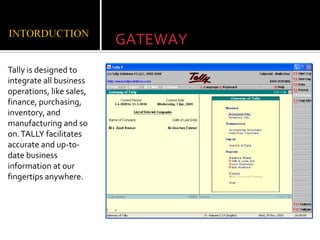
Empfohlen
Weitere ähnliche Inhalte
Was ist angesagt?
Was ist angesagt? (20)
Ähnlich wie 27 tally presentation
Ähnlich wie 27 tally presentation (20)
Why Upgrade From Tally ERP 9 to Tally Prime On Cloud?

Why Upgrade From Tally ERP 9 to Tally Prime On Cloud?
Simple Steps to Create Company in Tally ERP 9 | 2022 Updated

Simple Steps to Create Company in Tally ERP 9 | 2022 Updated
Kürzlich hochgeladen
God is a creative God Gen 1:1. All that He created was “good”, could also be translated “beautiful”. God created man in His own image Gen 1:27. Maths helps us discover the beauty that God has created in His world and, in turn, create beautiful designs to serve and enrich the lives of others.
Explore beautiful and ugly buildings. Mathematics helps us create beautiful d...

Explore beautiful and ugly buildings. Mathematics helps us create beautiful d...christianmathematics
Kürzlich hochgeladen (20)
Mixin Classes in Odoo 17 How to Extend Models Using Mixin Classes

Mixin Classes in Odoo 17 How to Extend Models Using Mixin Classes
Unit-IV; Professional Sales Representative (PSR).pptx

Unit-IV; Professional Sales Representative (PSR).pptx
Asian American Pacific Islander Month DDSD 2024.pptx

Asian American Pacific Islander Month DDSD 2024.pptx
Measures of Central Tendency: Mean, Median and Mode

Measures of Central Tendency: Mean, Median and Mode
Beyond the EU: DORA and NIS 2 Directive's Global Impact

Beyond the EU: DORA and NIS 2 Directive's Global Impact
Measures of Dispersion and Variability: Range, QD, AD and SD

Measures of Dispersion and Variability: Range, QD, AD and SD
Micro-Scholarship, What it is, How can it help me.pdf

Micro-Scholarship, What it is, How can it help me.pdf
Python Notes for mca i year students osmania university.docx

Python Notes for mca i year students osmania university.docx
Explore beautiful and ugly buildings. Mathematics helps us create beautiful d...

Explore beautiful and ugly buildings. Mathematics helps us create beautiful d...
27 tally presentation
- 1. GATEWAY Tally is designed to integrate all business operations, like sales, finance, purchasing, inventory, and manufacturing and so on. TALLY facilitates accurate and up-to- date business information at our fingertips anywhere.
- 2. Simplicity: Tally.ERP 9 is easy to setup & it requires basic knowledge of Accounts to use it. Speed: Tally.ERP 9 provides the capability to generate accurate report, which inspire the Mgmt. to take correct decision in favor of company. Support Center: Allows a user to directly post his supp queries on functional and technical aspects of the product. Tally. Net: Tally.NET establish a connection through which the remote user can access the data without copying/transferring. Remote Access: Tally provides remote capabilities to access the data from any-where anytime.
- 3. Go to Gateway of Tally>Press ALT+F3> Company Info.>Create Company.
- 4. (1)Go to Gateway of Tally > Press Alt+F3 > Company Info. > Backup (2)Select Specify Path (Source) (3)Select Destination (Specify Path) (4)(Select the companies for data Backup (5)Save the Screen.
- 5. (1) Go to Gateway of Tally> press Alt+f3> Company Info. > Restore. (2) Select Destination (3) Select Source (4) Select the company/companie s for data restore from the List of Companies (5) Save the screen
- 6. By default, Tally.ERP 9 contains two ledgers accounts namely, Cash and Profit & Loss Account . Based on our requirement, we can create all other accounts heads. Creating Ledgers Go to Gateway of Tally > Accounts Info. > Ledgers > Create
- 7. Tally.ERP 9 comprise Vouchers, to suit different business requirements . It also allows us to create user- defined Vouchers( Voucher Types) as per requirements. Create Voucher Type Go to Gateway of Tally>Account Info.>Voucher Type>Create
- 8. A Balance Sheet is a financial statement that reports a firm’s financial position at a specific time. Create Balance Sheet Go to Gateway of Tally > Balance Sheet
- 9. Profit & Loss Account is a periodic statement, which shows the net result of business operations for a specific period. Create Profit & Loss A/C Go to gateway of Tally > Profit & Loss A/C
