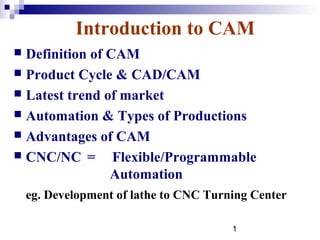
1 cam intro
- 1. Introduction to CAM Definition of CAM Product Cycle & CAD/CAM Latest trend of market Automation & Types of Productions Advantages of CAM CNC/NC = Flexible/Programmable Automation eg. Development of lathe to CNC Turning Center 1
- 2. Definition of CAM Effective utilization of computer technology in the MANAGEMENT, CONTROL and OPERATIONS of the manufacturing facility through either direct or indirect computer interface with the physical and human resources of the company. Use of computer systems to plan, manage & control the operations of a manufacturing plant with the plant’s production resources.
- 3. Product Cycle & CAD/CAM Modern Product Cycle: CAD CAM Marketing & Customer Feed back 3
- 4. Product Cycle & CAD/CAM Traditional Manufacturing: Process Planning (process?, m/c?) Tooling & Equip. + Prodn Scheduling Production Quality Control 4
- 5. Product Cycle & CAD/CAM Computer Aided Manufacturing: CAPP MRP + CAS Production (Robots & CNC) CAQC 5
- 6. Latest Trend of Market Large varieties & lower product lives requires: Reduction in inventory, Lower cost of product Reduce waste, Improve quality Increase flexibility in manufacturing to achieve immediate & rapid response to: Product changes Production changes Process changes Equipment changes & Change in personnel “Automations & CAM/CIM meet above challenges in manufacturing.” 6
- 7. Automation & Types of Productions Automation: Technology concerned with the application of complex mechanical, electronics & computer based systems in the operation & control of production. To reduce various time elements in product cycle. Types of Production: 1. Continuous Flow 2. Mass Production 3. Batch Production 4. Job Shop 7
- 8. Automation & Types of Productions 1) Continuous Flow Common in food & chemical processing industry, oil refinery, drugs and pharmaceutical unit, etc. Production does not stop & the flow of output is continuous. Generally, online control and continuous system monitoring may be needed. All such controls are generally automated and computer controlled. (eg. Transfer lines) 8
- 9. Automation & Types of Productions 1) Continuous Flow High Productivity but less Flexibility 9
- 10. Automation & Types of Productions 2) Mass Production Suited for the manufacturing of continuous identical parts. Production lot size is very high & production rate is continuous Product variety is very low, which may be one of its kind (e.g. Automobile parts) i.e. Fixed Automation (Machines with Robots & M.H.E) 10
- 11. Automation & Types of Productions 3) Batch Production Production lot size is medium (100 – 1000) Product variety is medium e.g. bolts, books... i.e. Flexible or Programmable Automation (CNC with jigs & fixtures) 4) Job Shop : Lot size is generally small Production variety is generally very high Production equipments are mostly general purpose and flexible 11
- 12. Advantages of CAM Increase productivity by carrying maximum operations in one setup. Flexibility in design change Operating flexibility Shorter lead time Increased reliability (accuracy & precession) Reduced maintenance & rework Better management control High speed machining 12
- 13. Flexible/Prog. Automation System works automatically but on instructions which can be changed as desired. Conventional automatic equipments works automatically on prog. – a physical one in the form of “cams” i.e. Fixed programming. Flexible programming == NC/CNC m/c’s 13
- 14. Numeric Control (NC) Definition: The control of operation of machine tools by a series of coded instructions called the program, which consists mainly of alphanumeric characters (numbers and letters). Characteristic: Preplanned and Predictable NC is a typical form of Programmable Automation.. 1948 – U.S Air force, 1952 – NC milling (MIT) 14
- 15. HISTORICAL •DEVELOPMENT 15th century - machining metal. • 18th century - industrialization, production-type machine tools. • 20th century - F.W. Taylor - tool metal - HSS Automated production equipment - Screw machines Transfer lines Assembly lines ... using cams and preset stops Programmable automation - NC PLC Robots PROBLEM IDENTIFICATION
- 16. Automated functions in NC Starting & stopping of m/c tool spindle Controlling the spindle speed Positioning the tool tip at desired location Guiding the tool along desired path Controlling Feed Rate Changing of tools in the spindle Changing the pallets Controlling coolant flow 16
- 17. Suitability of NC For following characteristic of job: The components have complex shape The parts are to be made in small batches Set-ups are numerous & costly Repeatability & accuracy is desired The parts are subjected to design changes The inspection cost is significantly more Expensive part & much metal to be removed 17
- 18. Advantages of NC technology Accommodates simple to complex parts geometry Increased productivity Reduced no. of setups & its time Reduce w/p handling & tool changing time Reduced inventory Better machine utilization Ensures accuracy & repeatability of work Flexibility in manufacturing (design change) 18
- 19. Limitations of NC technology High Establishment & Running cost High maintenance cost Downtime of NC system is expensive Skill personnel for hardware & software Requires conditional environment Applications of NC: NC milling, drilling, boring, lathes, grinders, punches& presses, welding, inspection m/c, hobbing ….. 19
- 20. Operation of NC/CNC m/c tool Part MCU Signal M/C Machined (CPU+ to Tool Part PLC) motors 20
- 21. Components of NC/CNC system A. Part program B. Program i/p device C. MCU D. Drive System E. Machine Tool F. Feed Back System 21
- 22. NC SYSTEM ELEMENTS DPU: Data Processing Unit CLU: Control Loop Unit
- 23. Components of NC system… A. Part program A series of coded instructions required to produce a part. It controls the movement of the m/c tool and on/off control of auxiliary functions. The program are alphanumeric. (NC block) Program can be written in Higher Level Language eg. APT, UNIAPT… = CAPP CAPP is converted into std. part program with the help of processors. 23
- 24. Components of NC system… B. Program i/p device The means for part program to be entered into the NC control. They are: Punch Tape Reader (EIA & ISO code tape), Manual Data I/P (keyboard on MCU), Magnetic Tape Reader, Floppy Disc & Computer Disc drive, Computer via RS-232-C communication. 24
- 25. Components of NC system… C. MCU: Machine control unit is the heart of a NC system. It perform the following functions: To read & decode the coded instructions. (interpreted) To implement interpolations (linear, circular, & helical) to generate axis motion commands. To feed the axis motion commands to the amplifier circuits for driving the axis mechanisms. To receive the feedback signals of position and speed for each drive axis. To implement auxiliary control functions such as coolant or spindle on/off and tool change. 25
- 26. MCU… Consists of electronics & hardware that read & interpret the part program & convert into mech. actions of m/c tool. Elements: Tape reader (electro-mechanical device) Data buffer (store instructions into logical blocks) Signal o/p channels to m/c (motors & other control) Feedback channels (to make certainty of instruction) Sequence controller (to coordinate overall operation) Control panels (MDI, Inspection…) 26
- 27. Components of NC system… D. Drive System It consists of amplifier circuits, drive motors, and ball lead-screws. The MCU feeds the control signals (position and speed) of each axis to the amplifier circuits. The control signals are augmented to actuate drive motors which in turn rotate the ball lead-screws to position the machine table. E. Machine Tool NC controls are used to control various types of m/c tools. M/c tool has a slide table and a spindle to control of position and speed. 27
- 28. Components of NC system… F. Feed Back System The feedback system is also referred to as the measuring system. It uses position and speed transducers to continuously monitor the position at which the cutting tool is located at any particular instant. The MCU uses the difference between reference signals and feedback signals to generate the control signals for correcting position and speed errors. 28
- 29. NC MACHINE RATING Accuracy Repeatability Spindle and axis motor horsepower Number of controlled axes Dimension of workspace Features of the machine and the controller PROBLEM IDENTIFICATION
- 30. NC ACCURACY AND REPEATABILITY Accuracy = control instrumentation resolution and hardware accuracy. Control resolution: the minimum length distinguishable by the control unit (BLU). Hardware inaccuracies are caused by physical machine errors. PROBLEM IDENTIFICATION