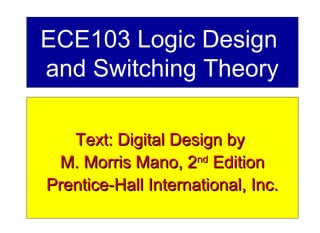
Logic design and switching theory
- 1. ECE103 Logic Design and Switching Theory Text: Digital Design byText: Digital Design by M. Morris Mano, 2M. Morris Mano, 2ndnd EditionEdition Prentice-Hall International, Inc.Prentice-Hall International, Inc.
- 2. Course Description • This course presents the basic tools for the design of digital circuits and provides methods and procedures suitable for a variety of digital design applications. Course Pre-requisites • Physics 12 General Physics 3 – (Electricity and Magnetism)
- 3. Course Content • Binary Systems • Boolean Algebra and Logic Gates • Simplification of Boolean Functions • Combinational Logic • MSI and PLD Components • Synchronous Sequential Logic • Registers, Counters, and the Memory Unit • Algorithmic State Machines (ASM) • Asynchronous Sequential Logic • Digital Integrated Circuits • Laboratory Exercises
- 4. Expectations • Upon successful completion of this course, • You shall be able to: • understand the nature of various numbering systems • gain familiarity with the theorems and properties of Boolean algebra – the basis of logic design • Understand and gain familiarity with Boolean functions and logic gate design (the basic tools!) • apply simplification techniques to Boolean functions (to be able to design optimal/ ‘minimal’ circuits) • design and implement combinational circuits (obtain logical functions by combining various circuits) • design and implement sequential circuits (Synchronous -feedback signals and Asynchronous – timing/events)
- 5. Grades: • There will be surprise short quizzes, preliminary exam, midterm exam, and a final exam. Laboratory activities will be included in the final grade. Nature Tentative Date % of Final Grade Prelim Exam Midterm Exam Final Exam Homework/Qz/Lab One Project In-class, close book & notes In-class, close book & notes In-class, close book Queuing Counter December February March 25% 25% 25% 15% 10%
- 6. Courtesy and Etiquette in Class • Much as I sympathize at the inconvenient timing of the lectures, please eat your meals/snacks before the lecture. Other than a (non-alcoholic) beverage, NO FOOD IS ALLOWED during lectures. – It causes distraction to both the instructor and surrounding students, and it prevents the eater from paying full attention to the lecture. Any person eating in class will be asked to leave. • I also asked you to avoid going out of the room frequently when the class starts proper except of course for emergency cases.
- 7. Grades Appeals / Academics Dishonesty Academic dishonesty will not be tolerated. Any student found to have participated in academic dishonesty will receive a “5.0” in the course, and maybe subject to disciplinary action. The State Institute’s Code of Conduct prohibits students from committing the following acts of academic dishonesty: academic fraud, copying or allowing one’s work to be copied, fabrication/falsification, sabotage of other’s work, substitution (ex., taking an exam for someone else).
- 8. Course Content I. Binary Systems II. Boolean Algebra and Logic Gates III. Simplification of Boolean Functions IV. Combinational Logic V. MSI and PLD Components VI. Synchronous Sequential Logic VII. Registers, Counters, and the Memory Unit VIII. Algorithmic State Machines (ASM) IX. Asynchronous Sequential Logic X. Digital Integrated Circuits XI. Laboratory Exercises
- 9. More… • A bit more clear please!… • We will understand how digital circuits work and how we can design them • What are digital circuits? • What is a ‘digital computer’? • DIGIT: from Latin ‘digitus’ = finger. ‘Any of the Arabic numerals from 0-9’. ‘One of the elements that combine to form numbers in a system other then the decimal one’. • DIGITAL: ‘of/relating to/using calculation by numerical methods or by discrete units’. ‘relating to data in the form of numerical digits’
- 10. Chapter 1: Binary Systems • Digital Computers and Digital Systems • Binary Numbers • Number Base Conversions • Octal and Hexadecimal Numbers • Complements • Signed Binary Numbers • Binary Codes • Binary Storage and Registers • Binary Logic
- 11. Why is it named ‘digital’? • Early computers were used mainly to perform numeric computations • They used discrete elements of information: digits • DIGITAL SYSTEMS: manipulate discrete elements of information (finite sets) • E.g. the 10 decimal digits, the 26 letters of the alphabet, 64 squares of chess board)
- 12. Digital Computers and Digital Systems TODAY • Computers are used in a variety of applications such as scientific calculations, commercial, and business data processing, air traffic controls, space guidance, educational field among others. • Digital computers have made possible many scientific, industrial, and commercial advances that would have been unattainable otherwise.
- 13. Digital Computers and Digital Systems Computers can follow a sequence of instruction called program, that operates on given data. General-purpose digital computer is the best- known example of a digital system. Others are: – Telephone switching exchanges, digital voltmeters, digital counters, electronic calculators, and digital displays.
- 14. Digital Computers and Digital Systems Introduction: Characteristic of a Digital system is its manipulation of discrete elements of information. Such discrete elements maybe: electric impulses, decimal digits, letters of an alphabet, arithmetic operations, punctuation marks, or any set of meaningful meanings.
- 15. Digital Computers and Digital Systems Discrete elements of information are represented in a digital system by physical quantities called SIGNALS. Voltages and currents are the most common electrical signals. Signals in the present day of electronic digital systems have only two discrete values and are said to be BINARY.
- 16. Beyond the digital computer… • Digital devices (camcorders, DVDs, TV, phones, microprocessor-based devices) Why Digital Circuits? • Digital devices are programmable – by simply changing the program the same hardware can be used for different applications • Advances in digital integrated circuits technology – accuracy, reliability (DVD) • Digital systems are interconnections of digital modules
- 17. Digital circuits • What digital modules in digital systems are made of • Each digital circuit implements a logical function • Combination of digital circuits form a more complex logical function (of the module) • Combinations of modules – function of devices • We will study different types of digital circuits and learn to analyze their functionality and ultimately how to design digital circuits that accomplish a desired logical function
- 18. Digital Computers and Digital Systems Figure 1.1 Block diagram of a digital computer Processor, or Arithmetic Unit Storage, or Memory Unit Input Devices and Control Output Devices and Control Control Unit
- 19. How does a computer work? • Memory unit: – Stores program as well as input, output, and the intermediate data. • Processor unit: – Performs the arithmetic and other data processing tasks as specified by a program
- 20. How does a computer work? • Control unit: – Supervises the flow of information between the various units – It retrieves the instructions, one by one, from the program that is stored in the memory – For each instruction, the control unit informs the processor to execute the operation specified by the instructions & the processor manipulates the data as specified by the program.
- 21. How does a computer work? • The program and data prepared by the user are transferred into the memory unit by means of the input device such as keyboard • Output device such as printer receives the results of the computations & printed results are presented to the user.
- 22. Digital Computers and Digital Systems 1-2 BINARY NUMBERS: Decimal Decimal number 7392 is represented by: 7 x 103 + 3 x 102 + 9 x 101 + 2 x 100 Represented in series of coefficients: a5a4a3a2a1a0.a-1a-2a-3
- 23. Digital Computers and Digital Systems 1-2 BINARY NUMBERS: Decimal The aj coefficients are one of the ten digits (0, 1, 2, …,9) 105 a5 + 104 a4 + 103 a3 + 102 a2 + 101 a1 + 100 a0 + + 10-1 a-1 + 10-2 a-2 + 10-3 a-3 The decimal number system is said to be of base, or radix, 10 because it uses ten digits and the coefficients are multiplied by powers of 10.
- 24. 1-2 BINARY NUMBERS: • The binary system is different with the decimal system having only two possible values: 0 and 1. • Each coefficient aj is multiplied by 2j. • For example: 11010.11 is 26.75 in decimals, shown from the multiplication of the coefficients by powers of 2: • 1x24 + 1x23 + 0x22 + 1x21 + 0x20 + 1x2-1 + 1x2-2 = 26.75
- 25. 1-2 Binary Numbers • In general, a number expressed in base-r system has coefficients multiplied by powers of r: • The coefficients aj range in value from 0 to r - 1. • Example: (4021.2)5 = 4x53 + 0x52 +2x51 + 1x50 +2x5-1 = (511.4)10 • Note that coefficients for base 5 can be only 0, 1, 2, 3, and 4.
- 26. 1-2 Binary Numbers • For hexadecimal, the letters of the alphabet are use to supplement the ten decimal digits when the base of the number is greater than 10. • Letters A, B, C, D, E and F are used for digits 10, 11, 12, 13, 14 and 15 respectively.
- 27. Binary Numbers As an example: (B65F)16 = 11 x 163 + 6 x 162 + 5 x 16 + 15 • Arithmetic operations with numbers in base r follow the same rules as for decimal numbers. • When other than the familiar base 10 is used, one must be careful to use only the r allowable digits.
- 28. Addition and Multiplication of Binary Addition: Augend: 101101 Addend: 100111 Sum: 1010100
- 29. Addition and Multiplication of Binary Subtraction: Minuend: 101101 Subtrahend: 100111 Difference: 000110
- 30. Addition and Multiplication of Binary Multiplication: Multiplicand: 1011 Multiplier: x 101 1011 0000 1011 110111
- 31. 1-3 Number Base Conversions • A binary number can be converted to a decimal by forming the sum of the powers of 2 of those coefficients whose value is 1. Example: (1010.011)2 = 23 + 21 + 2-2 + 2-3 = (10.375)10 • The binary number has four 1’s and the decimal equivalent is found from the sum of four powers of 2.
- 32. 1-3 Number Base Conversions • The following is an example of Octal-to- decimal conversion: (630.4)8 = 6 x 82 + 3 x 8 + 4 x 8-1 • The conversion from decimal to binary or to any other base-r system is more convenient if the number is separated into an integer part and a fraction part and the conversion of each part done separately.
- 33. 1-3 Number Base Conversions • Convert decimal 41 to binary. – Follow these simple steps: • To do this, divide 41 by 2 to give an integer quotient of 20 and a remainder of ½. • The quotient is again divided by 2 to give a new quotient and remainder. • This process is continued until the integer quotient becomes 0. (The process should be shown on the board)
- 34. 1-3 Number Base Conversions • Convert decimal 153 to octal. – Follow these simple steps: • The required base r is 8. • First, divide 153 by 8 to give an integer quotient of 19 and a remainder of 1. • Then divide 19 by 8 to give a quotient of 2 and a remainder of 3. • Finally, 2 is divided by 8 to give a quotient of 0 and a remainder of 2. (Process continued on the board)
- 35. • Convert (0.513) to octal. – 0.513 x 8 = 4.104 – 0.104 x 8 = 0.832 – 0.832 x 8 = 6.656 – 0.656 x 8 = 5.248 – 0.248 x 8 = 1.984 – 0.984 x 8 = 7.872 • The answer, to seven significant figures, is obtained from the integer part of the products: (0.513)10 = (0.406517…)8 1-3 Number Base Conversions
- 36. • Convert (0.6875)10 to binary. INTEGER FRACTION COEFFICIENTS – 0.6875 x 2 = 1 + 0.3750 a-1 = 1 – 0.3750 x 2 = 0 + 0.7500 a-2 = 0 – 0.7500 x 2 = 1 + 0.5000 a-3 = 1 – 0.5000 x 2 = 1 + 0.0000 a-4 = 1 Answer: (0.6875)10 = (0.a-1a-2a-3a-4)2 = (0.1011)2 1-3 Number Base Conversions
- 37. 1-4 OCTAL Numbers • Conversion of binary to octal: – 10110001101011.111100000110)2 – 10 110 001 101 011 . 111 100 000 110 = – (26153.7460)8 2 6 1 5 3 7 4 0 6
- 38. 1-4 Hexadecimal Numbers • Conversion of binary to octal: – 10110001101011.111100000110)2 – 10 1100 0110 1011 . 1111 0010 = – (2C6B.F2)16 2 C 6 B F 2
- 39. 1-5 COMPLEMENTS • Complements are used in digital computers for simplifying the subtraction operation and for logical manipulation. There are two types of complements for each base-r system: • RADIX COMPLEMENT (or R’s Complement) • DIMINISHED RADIX COMPLEMENT (or (R-1)’s complement). – Also, it could be the 2’s and 1’s complement for the binary system. – And, 10’s and 9’s complement for decimal numbers.
- 40. 1-5 COMPLEMENTS • DIMINISHED RADIX Complement for DECIMAL – Given a number N in base r having n digits, the (r-1)’s complement of N is defined as (rn – 1) – N. – For decimal numbers, r = 10 and r – 1 = 9, so the 9’s complement of N is (10n – 1) – N. – 10n represents a number that consists of a single 1 followed by n 0’s. – 10n – 1 is a number represented by n 9’s. • For example, if n=4, we have 104 = 10,000 and 104 -1 = 9999
- 41. 1-5 COMPLEMENTS • It follows that the 9’s complement of a decimal number is obtained by subtracting each digit from 9. – Example: • The 9’s complement of 546700 is 999999 – 546700 = 453299 • The 9’s complement of 012398 is 999999 – 012398 = 987601
- 42. 1-5 COMPLEMENTS • For binary numbers, r = 2 and r – 1 = 1, so the 1’s complement of N is (2n – 1) – N. • 2n is represented by a binary number that consists of a 1 followed by n 0’s. • 2n – 1 is a binary number represented by n 1’s.
- 43. 1-5 COMPLEMENTS • For example, if n = 4, we have 24 = (10,000)2 and 24 – 1 = (1111)2. • Thus the 1’s complement of a binary number is obtained by subtracting each digit from 1. • But when subtracting binary digits from 1, we can have either 1 – 0 = 1 of 1 – 1 = 0, which causes the bit to change from 0 to 1of from 1 to 0. • Therefore, the 1’s complement of a binary number is formed by changing 1’s to 0’s and 0’s to 1’s.
- 44. 1-5 COMPLEMENTS • Example – The 1’s complement of 1011000 is 0100111. – The 1’s complement of 0101101 is 1010010. The (r – 1)’s complement of octal or hexadecimal numbers is obtained by subtracting each digit from 7 or F (decimal 15), respectively.
- 45. 1-5 COMPLEMENTS • RADIX Complement –The r’s complement of an n-digit number N in base r is defined as rn – N for N = 0 and 0 for N=0. –The r’s complement is obtained by adding 1 to the (r – 1)’s complement since rn – N = [(rn – 1) – N] + 1.
- 46. 1-5 COMPLEMENTS • Example (Decimal) –10’s complement of 012398 is 987602. –10’s complement of 246700 is 753300.
- 47. 1-5 COMPLEMENTS • Radix Complements –Example for BINARY: • The 2’s complement of 1101100 is 0010100. • The 2’s complement of 0110111 is 1001001.
- 48. 1-5 COMPLEMENTS • Subtraction with complements – Similar to the subtraction done in elementary, in this method, we borrow a 1 from a higher significant position when the minuend digit is smaller than the subtrahend digit.
- 49. 1-5 COMPLEMENTS • Subtraction with complements – The subtraction of two n-digit unsigned numbers M – N in base r can be done as follows: 1. Add the minuend M to the r’s complement of the subtrahend. This performs M + (rn – N) = M – N + rn . 2. If M > N, the sum will produce an end carry, rn , which is discarded; what is left is the result M – N.
- 50. 1-5 COMPLEMENTS • Subtraction with complements 3. If M < N, the sum does not produce an end carry and is equal to rn – (N – M), which is the r’s complement of (N – M). To obtain the answer in familiar form, take the r’s complement of the sum and place a negative sign in front.
- 51. 1-5 COMPLEMENTS Example 1: Using 10’s complement, subtract 72532 – 3250. M = 72532 10’s complement of N = + 96750 Sum = 169282 Discard the end carry 105 = -100000 ANSWER = 69282
- 52. 1-5 COMPLEMENTS Example 1: Using 10’s complement, subtract 3250 - 72532. M = 03250 10’s complement of N = + 27468 Sum = 30718 There is no end carry. Answer: -(10’s complement of 30718) = -69282 NOTE that since 3250 < 72532, the result is negative.
- 53. 1-5 COMPLEMENTS Example 1: Given the two binary numbers X = 1010100 and Y = 1000011, perform the subtraction (a) X – Y and (b) Y – X using 2’s complements. (a) X = 1010100 2’s complement of Y = + 0111101 Sum = 10010001 Discard the end carry 27 = -10000000 Answer: X – Y = 0010001
- 54. 1-5 COMPLEMENTS (b) Y = 1000011 2’s complement of X = + 0101100 Sum = 1101111 There is no end carry. Answer: Y- X = -(2’s complement of 1101111) = -0010001 Subtraction of unsigned numbers can be done also by means of the (r-1)’s complement.
- 55. 1-5 COMPLEMENTS Example 1-8: Repeat example 1-7 using 1’s complement. (a) X – Y = 1010100 – 1000011 X = 1010100 1’s complement of Y = + 0111100 Sum = 10010000 End-around carry +1 Answer: X – Y = 0010001
- 56. 1-5 COMPLEMENTS Example 1-8: Repeat example 1-7 using 1’s complement. (b) Y – X = 1000011 – 1010100 Y = 1000011 1’s complement of X = + 0101011 Sum = 1101110 There is no end carry. Answer: Y – X = -(1’s complement of 1101110) = -0010001
- 57. 1-6 SIGNED Binary Numbers • Positive integers including zero can be represented as unsigned numbers. But to represent negative integers, we need a notation for negative values. • In ordinary arithmetic, – a negative number is indicated by a minus sign – A positive number is indicated with a plus sign
- 58. 1-6 SIGNED Binary Numbers • Due to hardware limitations, computers must represent everything with binary digits, commonly referred to as BITS. • It is customary to represent the sign with a bit placed in the leftmost position of the number for binary numbers. – The convention is to make the sign bit 0 for positive – And 1 for negative
- 59. 1-6 SIGNED Binary Numbers • We should realize that both signed and unsigned binary numbers consist of a string of bits when represented in a computer. • The user determines whether the number is signed or unsigned. • If the binary number is signed, then the leftmost bit represents the sign and the rest of bits represent the number
- 60. 1-6 SIGNED Binary Numbers • Example the string of bits 01001 – Can be considered as 9 for unsigned binary – Or a +9 for signed binary • Another example, 11001 – Can be interpreted as 25 when unsigned, or – As - 9 when considered as a signed number. There should be no confusion in identifying the bits if the type of representation for the number is known in advance.
- 61. 1-6 SIGNED Binary Numbers • The representation of the signed numbers is referred as the SIGNED – MAGNITUDE Convention. • In this notation, the number consists of a Magnitude and Symbol ( + or - ) or a BIT (0 or 1) indicating the sign. • When arithmetic operations are implemented in a computer, it is more convenient to use a different system for representing negative numbers, referred to as the SIGNED COMPLEMENT System.
- 62. 1-6 SIGNED Binary Numbers • SIGNED COMPLEMENT System – In this system, a negative number is indicated by its complement – The signed complement system can either use the 1’s or 2’s complement, but the 2’s complement is the most common.
- 63. 1-6 SIGNED Binary Numbers • Example: Consider the number 9 represented in binary with eight bits + 9 is represented with a sign bit of 0 in the leftmost position followed by the binary equivalent of 9 to give 00001001.
- 64. 1-6 SIGNED Binary Numbers • Example: While there is only one way to represent + 9, there are three different ways to represent – 9 with eight bits: In signed-magnitude representation: 10001001 In signed-1’s complement representation: 11110110 In signed-2’s complement representation: 11110111
- 65. 1-6 SIGNED Binary Numbers • In signed-magnitude, - 9 is obtained from + 9 by changing the sign bit in the leftmost position from 0 to 1. • In signed - 1’s complement, - 9 is obtained by complementing all the bits of +9, including the sign bit. • In signed - 2’s complement, -9 is obtained by taking the 2’s complement of the positive number, including the sign bit.
- 66. 1-6 SIGNED Binary Numbers • The signed-magnitude system is used in ordinary arithmetic, but is awkward when employed in computer arithmetic. • Therefore, the signed-complement is normally used. • The 1’s complement presents some difficulties and is seldom used for arithmetic operations and the signed binary arithmetic deals more with the 2’s complement in representing negative numbers.
- 67. 1-6 SIGNED Binary Numbers • ARITHMETIC ADDITION – The addition of two numbers in the signed-magnitude system follows the rules of ordinary arithmetic. – If the signs are the same, we add the two magnitudes and give the sum the common sign. – If the signs are different, we subtract the smaller magnitude from the larger and give the result the sign of the larger magnitude.
- 68. 1-6 SIGNED Binary Numbers • ARITHMETIC ADDITION – Example: (+25) + (-37) = - (37 – 25) = -12 – This is done by subtracting the smaller magnitude 25 from the larger magnitude 37 and using the sign of 37 for the sign of the result. – The same procedure applies to binary numbers in signed-complement system does not require a comparison or subtraction, but only addition
- 69. 1-6 SIGNED Binary Numbers • ARITHMETIC ADDITION – The procedure can be stated as follows for binary: • The addition of two signed binary numbers with negative numbers represented in signed 2’s complement form is obtained from the addition of the two numbers, including their sign bits. A carry out of the sign-bit position is discarded.
- 70. 1-6 SIGNED Binary Numbers • ARITHMETIC ADDITION – Numerical examples: + 6 00000110 - 6 11111010 +13 00001101 +13 00001101 +19 00010011 +7 00000111 Note that negative numbers must be initially in 2’s complement and that the sum obtained after the addition is in 2’s complement form.
- 71. 1-6 SIGNED Binary Numbers • ARITHMETIC ADDITION – Numerical examples: + 6 00000110 - 6 11111010 -13 11110011 -13 11110011 -7 11111001 -19 11101101 Note that negative numbers must be initially in 2’s complement and that the sum obtained after the addition is in 2’s complement form.
- 72. 1-6 SIGNED Binary Numbers • ARITHMETIC ADDITION – In each of the four cases, the operation performed is addition with the sign bit included. – Any carry out of the sign-bit position is discarded, and negative results are automatically in 2’s complement form.
- 73. 1-6 SIGNED Binary Numbers • ARITHMETIC SUBTRACTION – Subtraction of two signed binary numbers when negative numbers are in 2’s complement form is simple and is stated as follows: • Take the 2’s complement of the subtrahend (including the sign bit) and add it to the minuend (including the sign bit). A carry out of the sign- bit position is discarded.
- 74. 1-6 SIGNED Binary Numbers • ARITHMETIC SUBTRACTION – This procedure occurs because a subtraction operation can be changed to an addition operation if the sign of the subtrahend is changed. • (+/- A) – (+B) = (+/-A) + (-B) • (+/- A) – (-B) = (+/-A) + (+B) – But changing a positive number to a negative number is easily done by taking the 2’s complement.
- 75. 1-6 SIGNED Binary Numbers • ARITHMETIC SUBTRACTION – Consider the subtraction of (-6) – (-13) = +7. – In binary with eight bits, this is written as (11111010 – 11110011). – The subtraction is changed to addition by taking the 2’s complement of the subtrahend (-13) to give (+13). – In binary, this is 11111010 + 00001101 = 10000011. Removing the end carry, we obtain the correct answer 00000111 (+7).
- 76. 1-7 BINARY CODES • Electronic digital systems use signals that have two distinct values and circuit elements that have two stable states. – There is a direct analogy among binary numbers, binary circuit elements, and binary digits. – For example, a binary number of n digits may be represented by n binary circuit elements, each having an output signal equivalent to a 0 or a 1.
- 77. 1-7 BINARY CODES • Digital systems represent and manipulate not only binary numbers, but also many other discrete elements of information. – Any discrete element of information distinct among a group of quantities can be represented by a binary code. – Codes must be in binary because computers can only hold 1’s and 0’s.
- 78. 1-7 BINARY CODES • A bitbit by definition is a binary digit and when used in conjunction with a binary code, it is better to think of it as denoting a binary quantity equal to 0 or 1. – To represent a group of 22nn distinct elements in a binary code requires a minimum of n bits. – This is because it is possible to arrange n bits in 22nn distinct ways.
- 79. 1-7 BINARY CODES • For example, – A group of four distinct quantities can be represented by a two-bit code, with each quantity assigned one of the following bit combinations: 00, 01, 10, 11. – A group of eight elements requires a three-bit code, with each element assigned to one and only one of the following: 000, 001, 010, 011, 100, 101, 110, 111.
- 80. 1-9 BINARY LOGIC • Binary logic deals with variables that take on two discrete values and with operations that assumes logical meaning. – The two values the variables take may be called by different names (e.g., true and false, yes and no, etc.) but it is more convenient to think in terms of bits and assign the values of 1 and 0.
- 81. 1-9 BINARY LOGIC • Binary logic is used to describe, in mathematical way, the manipulation and processing of binary information. – It is suited for the analysis and design of digital systems. – For example, the digital logic circuits of figure 1-3 in your book that perform the binary arithmetic are the circuits whose behavior is conveniently expressed by means of binary variables and logical operations.
- 82. 1-9 BINARY LOGIC • The binary logic to be introduced in this section is equivalent to an algebra called BOOLEAN ALGEBRA. – The purpose of this section is to introduce Boolean algebra and relate it to digital logic circuits and binary signals. – The formal discussion of a 2-valued Boolean algebra is covered in more detail in Chapter 2.
- 83. 1-9 BINARY LOGIC • DEFINITION of Binary Logic – Binary Logic consists of binary variables and logical operations. – Variables are designated by letters of alphabet such as A, B, C, x, y, z, etc. with each variable having two and only two distinct possible values: 1 and 0. – There are three basic logical operations: AND, OR and NOT.
- 84. 1-9 BINARY LOGIC • DEFINITION of Binary Logic –AND: This operation is represented by a dot or by the absence of an operator. –For example, x.y = z or xy = z is read “ x AND y is equal to z.” –The logical operation AND is interpreted to mean that z = 1 if and only if x = 1 and y = 1; otherwise z = 0.
- 85. 1-9 BINARY LOGIC • DEFINITION of Binary Logic –OR: This operation is represented by a plus sign. –For example, x + y = z is read “x OR y is equal to z,” meaning that z=1 if x=1 or if y=1 or if both x=1 and y=1. –If both x=0 and y=0, then z = 0.
- 86. 1-9 BINARY LOGIC • DEFINITION of Binary Logic –NOT: This operation is represented by a prime (sometimes by a par). –For example, x’ = z (or x = z) is read “not x is equal to z,” meaning that z is what x is not. –In other words, if x=1, then z=0; but if x=0, then z=1.
- 87. 1-9 BINARY LOGIC • DEFINITION of Binary Logic – Binary Logic resembles binary arithmetic, and the operations AND and OR have some similarities to multiplication and addition. – One should realize that an arithmetic variable designates a number that may consist of many digits. – A logic variable is always either a 1 or 0.
- 88. 1-9 BINARY LOGIC • DEFINITION of Binary Logic – For each combination of the values of x and y, there is a value of z specified by the definition of the logical operation. – These definitions can be listed in a compact form known as TRUTH Tables. – A truth table is a table of all possible combinations of the variables showing the relation between the values that the variables may take and the result of the operation.
- 89. 1-9 BINARY LOGIC Truth Tables of Logical Operations: AND x y z 0 0 0 0 1 0 1 0 0 1 1 1 OR x y z 0 0 0 0 1 1 1 0 1 1 1 1 NOT x x’ 0 0 0 1
- 90. 1-9 BINARY LOGIC Switching Circuits and Binary Signals – The use of binary variables and the application of binary logic are demonstrated by the simple switching circuit in the figure. Voltage Source A B A B (a) Switches in series – logic AND (b) Switches in parallel – logic OR
- 91. 1-9 BINARY LOGIC Switching Circuits and Binary Signals – Manual switches A and B represent two binary variables with values equal to 0 when the switches is open and 1 when the switch is closed. Similarly, let the lamp L represent a third binary variable equal to 1 when the light is on and 0 when off. Voltage Source A B A B
- 92. 1-9 BINARY LOGIC Switching Circuits and Binary Signals – For the switches in series, the light turns on if A and B are closed. – For the switches in parallel, the light turns on if A or B is closed. L = A B L = A + B Voltage Source A B A B
- 93. 1-9 BINARY LOGIC Switching Circuits and Binary Signals – Electronic digital circuits are sometimes called switching circuits because they behave like a switch such as the transistor. – Instead of changing the switch manually, an electronic switching circuit uses binary signals to control the conduction or non-conduction state of the active element. – Electrical signals such as voltage and current exist throughout a digital system in either one of two recognizable values (except during transition).
- 94. 1-9 BINARY LOGIC – Voltage-operated circuits respond to two separate voltage levels, which represent a binary variable equal to Logic – 1 or Logic – 0. 4 3 2 1 0.5 0 -0.5 TOLERANCE ALLOWED for LOGIC-0 TOLERANCE ALLOWED for LOGIC-1 TRANSITION OCCURS BETWEEN THESE LIMITS NOMINAL LOGIC-1 NOMINAL LOGIC-0
- 95. 1-9 BINARY LOGIC • Electronic digital circuits are also called LOGIC CIRCUITS because, with the proper input, they establish logical manipulation paths. • Any desired information for computing or control can be operated upon by passing binary signals through various combinations of logic circuits, each signal representing a variable and carrying one bit of information.
- 96. 1-9 BINARY LOGIC • LOGIC CIRCUITS that perform the logical operations of AND, OR, and NOT are shown below with their symbols. X Y Z = X.Y Z = X + Y X Y x x’ (a) Two – input AND gate (b) Two – input OR gate (c) NOT gate or inverter
- 97. 1-9 BINARY LOGIC • LOGIC CIRCUITS that perform the logical operations of AND, OR, and NOT are shown below with their symbols. A B F = ABC G = A + B + C + D A B (d) Three – input AND gate (e) Four-input OR gate C C D E
- 98. 1-9 BINARY LOGIC • These circuits, called gates, are blocks of hardware that produce a logic-1 or logic-0 output signal if input logic requirements are satisfied • Note that four different names have been used for the same type of circuits: –DIGITAL Circuits –SWITCHING Circuits –LOGIC Circuits, and –GATES
- 99. END OFEND OF CHAPTER 1CHAPTER 1 Prelim Exam on July 23, 2008
- 100. CHAPTER 2CHAPTER 2 BOOLEAN ALGEBRABOOLEAN ALGEBRA and LOGIC GATESLOGIC GATES
- 101. Boolean Algebra and Logic GatesBoolean Algebra and Logic Gates • Boolean algebra, like any other deductive mathematical system, maybe defined with a set of elements, a set of operators, and a number of unproved axioms or postulates.
- 102. Boolean Algebra and Logic GatesBoolean Algebra and Logic Gates • In traditional logic, an axiom or postulate is a proposition that is not proved or demonstrated but considered to be either self-evident, or subject to necessary decision. Therefore, its truth is taken for granted, and serves as a starting point for deducing and inferring other (theory dependent) truths. • an axiom is any mathematical statement that serves as a starting point from which other statements are logically derived
- 103. Boolean Algebra and Logic GatesBoolean Algebra and Logic Gates Basic DefinitionsBasic Definitions • A set of elementsset of elements is any collection of objects having a common property • If SS is a set, and x and y are certain objects, then x SS denotes that x is a member of the set SS, and y SS denotes that y is not an element of SS. • A set with a denumerable number of elements is specified by braces: A = {1, 2, 3, 4}, i.e., the elements of set A are the numbers 1, 2, 3 and 4.
- 104. Boolean Algebra and Logic GatesBoolean Algebra and Logic Gates Basic DefinitionsBasic Definitions • A binary operatorbinary operator defined on a set SS of elements is a rule that assigns to each pair of elements from SS a unique element from SS. • Example: a * b = c, we say that * is a binary operator if it specifies a rule for finding c from the pair (a, b) and also if a, b, c SS. – However, * is not a binary operator if a, b SS (?)(?), whereas the rule finds c SS..
- 105. Boolean Algebra and Logic GatesBoolean Algebra and Logic Gates Basic DefinitionsBasic Definitions • The postulates of a mathematical system form the basic assumptions from which it is possible to deduce the rules, theorems, and properties of the system. • The most common postulates used to formulate various algebraic structures are:
- 106. Boolean Algebra and Logic GatesBoolean Algebra and Logic Gates Basic DefinitionsBasic Definitions 1.1. Closure –Closure – A set S is closed with respect to a binary operator if, for every pair of element S, the binary operator specifies a rule for obtaining a unique element of S. For example: The set of natural numbers N = {1, 2, 3, 4, . . . } is closed with respect to the binary operator plus (+) by the rules of arithmetic addition since for any a, b N we obtain a unique c N by the operation a + b = c.
- 107. Boolean Algebra and Logic GatesBoolean Algebra and Logic Gates Basic DefinitionsBasic Definitions 2.2. Associative Law –Associative Law – A binary operator * on a set S is said to be associative whenever (x * y) * z = x * (y * z) for all x, y, z SS 3.3. Commutative LawCommutative Law – A binary operator * on a set S is said to be commutative whenever x * y = y * x for all x, y SS 4.4. Identity Element –Identity Element – A set S is said to have an identity element with respect to a binary operation * on S if there exists an element e S with the property e * x = x * e = x for every x S Example: The element 0 is an identity element with respect to operation + on the set of integers I = {…, -3, -2, -1, 0, 1, 2, 3, …} since x + 0 = 0 + x = x for any x I
- 108. Boolean Algebra and Logic GatesBoolean Algebra and Logic Gates Basic DefinitionsBasic Definitions 5. Inverse.5. Inverse. A set S having the identity element e with respect to a binary operator * is said to have an inverse whenever, for every x S, there exist an element y S such that x * y = e Example: In the set of integers I with e = 0, the inverse of an element a is (-a) since a + (-a) = 0. 6. Distributive Law6. Distributive Law. If * and • are two binary operators on a set S, * is said to be distributive over • whenever x * (y • z) = (x * y) • (x * z)
- 109. Boolean Algebra and Logic GatesBoolean Algebra and Logic Gates Basic DefinitionsBasic Definitions The operators and postulatesThe operators and postulates have the following meanings: 1.1. The binary operator + defines addition.The binary operator + defines addition. 2.2. The additive identity is 0.The additive identity is 0. 3.3. The additive inverse defines subtractions.The additive inverse defines subtractions. 4.4. The binary operatorThe binary operator • defines multiplication• defines multiplication 5.5. The multiplicative identity is 1.The multiplicative identity is 1. 6.6. The multiplicative inverse of a = 1/a defines division.The multiplicative inverse of a = 1/a defines division. 7.7. The only distributive law applicable is that ofThe only distributive law applicable is that of • over +:• over +: aa • (b + c) = (a • b) + (a • c)• (b + c) = (a • b) + (a • c)
- 110. Axiomatic Definitions of Boolean AlgebraAxiomatic Definitions of Boolean Algebra • Boolean algebra is defined by a set of elements, B, provided following postulates with two binary operators, + and ., are satisfied: 1. Closure with respect to the operators + and .. 2. An identity element with respect to + and . is 0 and 1,respectively. 3. Commutative with respect to + and .. Ex: x + y = y + x 4. + is distributive over . : x + (y . z)=(x + y) . (x + z) . is distributive over +: x . (y + z)=(x . y) +(x . z)
- 111. Comparing Boolean algebra with arithmetic and ordinary algebra. 1. Huntington postulates don’t include the associative law, however, this holds for Boolean algebra. 2. The distributive law of + over . is valid for Boolean algebra, but not for ordinary algebra. 3. Boolean algebra doesn’t have additive and multiplicative inverses; therefore, no subtraction or division operations. 4. Postulate 5 defines an operator called complement that is not available in ordinary algebra. 5. Ordinary algebra deals with the real numbers. Boolean algebra deals with the as yet undefined set of elements, B, in two-valued Boolean algebra, the B have two elements, 0 and 1.
- 112. TWO-VALUED Boolean AlgebraTWO-VALUED Boolean Algebra A two-valued Boolean algebra is defined on a set of twoA two-valued Boolean algebra is defined on a set of two elements, B = {0, 1}, with rules for the two binaryelements, B = {0, 1}, with rules for the two binary operators + andoperators + and • as shown in the following operator• as shown in the following operator tables:tables: These rules are exactly the same as the AND, OR and NOT operations, respectively. x y x • y 0 0 0 0 1 0 1 0 0 1 1 1 x y x + y 0 0 0 0 1 1 1 0 1 1 1 1 x x’ 0 1 1 0
- 113. Diagram of the Distributive lawDiagram of the Distributive law • To emphasize the similarities between two-valued Boolean algebra and other binary systems, this algebra was called “binary logic”. We shall drop the adjective “two-valued” from Boolean algebra in subsequent discussions. x . ( y + z )=(x . y) + (x . z)
- 114. BASIC THEOREMS and PROPERTIESBASIC THEOREMS and PROPERTIES OF BOOLEAN ALGEBRAOF BOOLEAN ALGEBRA • If the binary operators and the identity elements are interchanged, it is called the DUALITY PRINCIPLE. We simply interchange OR and AND operators and replace 1’s b . • The most important property of Boolean Algebra is called • The theorem 1(b) is the dual of theorem 1(a) and that each step of the proof in part (b) is the dual of part (a). Shown in the next slides…
- 115. BASIC THEOREMS and PROPERTIESBASIC THEOREMS and PROPERTIES OF BOOLEAN ALGEBRAOF BOOLEAN ALGEBRA