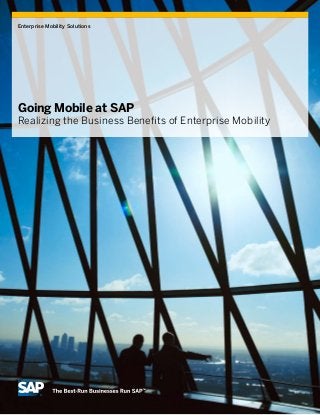
Going Mobile at SAP - Realizing the Business Benefits of Enterprise Mobility?
- 1. Enterprise Mobility Solutions Going Mobile at SAP Realizing the Business Benefits of Enterprise Mobility
- 3. Table of Contents Going Mobile at SAP 5 Consumerization of IT SAP’s Move to Mobile Mobile Foundation 6 Business Needs Drive Mobile Apps SAP’s Road Map for Enterprise Mobility Custom Mobile Apps for Sales Mobile Infrastructure at SAP 8 Business Intelligence Goes Mobile An Intelligent Move 9 Build a Strong Foundation with Mobile Management BYOD at SAP Case Study: Keeping SAP Employees Connected After Disaster Case Study: Enabling Mobile Technology at SAPPHIRE NOW 10 Lessons Learned Learn More
- 4. Mobile technology is impacting every business, transforming experiences for employees, partners, and customers. With over 40,000 mobile devices in use, SAP is realizing significant business benefits from mobilizing employees worldwide. Its early and aggressive adoption of new technologies and sound mobile strategy are critical to this success. This paper describes how SAP has made its own workforce mobile, driving growth and revenue by increasing collaboration internally and with its global customers.
- 5. 5Going Mobile at SAP Mobile Technology Is Transforming Business Mobile is not new, but something new is happening. Devices are now affordable, powerful, and personal. The mobile device market has experienced huge, pervasive growth rates, driven by both consumer demand and corporate purchases. The proliferation of mobile devices is driven by three factors: usability, content, and the ability to complete a task anywhere and at any time. Consequently, the number of devices in the enterprise continues to escalate as more workers use person- ally owned devices to perform work tasks. This has led to the consumerization of IT, with enterprise IT departments respond- ing to employees by establishing policies, connectivity, and governance for both corporate- and personally owned mobile devices. SAP’s Move to Mobile To understand how mobile technology is transforming business, take a look at first adopters. One of the leaders in establishing mobile technology for its workforce is SAP AG. Headquartered in Walldorf, Germany, SAP has over 55,000 global employees. Early in its mobilization efforts, SAP CIO Oliver Bussmann estab- lished a device-agnostic strategy for the company.Today, its IT team supports four platforms: BlackBerry, iOS,Android, and Windows Phone. Diversity is key at SAP. In fact, the company supports both a corporate-owned and personally owned mobile device model. The company has 22,000 BlackBerry smartphones in use today. More than 8,500 iPhones are used by SAP employees, and the company was one of the first corporations to embrace tablets for business use. SAP rolled out 1,000 iPads immedi- ately upon release and now has 18,000 iPads in use. The company also has hundreds of Android smartphones and tablets deployed, with numbers rapidly growing. SAP’s global IT team is evaluating Windows Phone and intends to deploy other tablets and mobile operating systems based on business demand. The consumerization of IT is in play at SAP, as the company has begun allowing employees in some parts of the world to bring their own mobile devices onto the corporate network. Mobile Foundation At the foundation of SAP’s strategy for enterprise mobility is a clear set of objectives: •• Nurture a mobile mind-set for all SAP employees •• Provide a device-agnostic platform for development teams •• Make the sales force mobile, enabling it to do business in the moment •• Be a role model for customers •• Support a “bring your own device” (BYOD) model to provide employees with choice Bussmann firmly believes that to be successful with mobile solutions, IT needs to help define a mobile mind-set for all employees.“Employees are embracing technology, using it, getting to know it, and want to use it in their work,” states Bussmann.“We knew that providing easy access and real-time corporate information to our employees would drive consump- tion. To do this, we first needed to excite our development and sales teams.” For this reason, SAP launched its mobile initiatives by giving all developers an iPad to experience what mobile was all about. Next, the company allocated iPads to its sales representatives to see how they wanted to use them. This type of learning was critical to the success of mobile at SAP, and laid the ground- work for wide-scale adoption. Mobile has changed how SAP does business, including the way SAP delivers products to its customers. The company is now developing new applications for mobile first, and then develop- ing them for the PC platform. Consumerization of IT
- 6. The Power to Do Business Anytime, Anywhere Applications are an important pillar of any company’s mobile device strategy. In the majority of global enterprises, however, current business processes still assume that employees are tied to their desktops. As a result, employees typically use basic productivity applications, such as e-mail, calendar, and virtual private network (VPN) solutions, and they perform simple transactions, such as travel and expense reports and maybe time capture. Application requirements vary by user. Business users need customer relationship management (CRM) and resource man- agement tools. Business unit managers use analytics and approvals, such as leave requests. Executives count on dash- boards to monitor the health of the business, both long term and short term. However, these groups are no longer tethered to their desks, as the majority of people are mobile now. In response to this trend, SAP realized that mobile apps need to be tied to busi- ness needs. To strategically align its mobile apps to its business needs, SAP first considered these questions: •• At a fundamental level, why do we exist as an organization? How can mobile apps help us do what we do better? •• What are the five highest-priority services we deliver to our customers? How can we deliver them better, faster, and cheaper by making these services mobile? •• What simple tasks do our business people do frequently on a PC? How would we benefit if employees could do them any- where at any time? Once these questions were answered, SAP could determine what mobile apps would be integral to success. As an example, SAP started with corporate approval workflows. Workflows that need human approval to proceed often get stuck in the mail- boxes of the approvers, as this workflow assumes that the approvers are at their desktop and can log in to the appropriate application to approve it. The reality is that most approvers are mobile and need to be able to approve the request right from their mobile device. Mobile approval workflows can drastically cut down processing time, with immediate positive impact on all aspects of the business. SAP’s Road Map for Enterprise Mobility SAP’s global IT team is deploying the company’s mobile pro- ductivity apps to employees around the world to enable them to do business in the moment. These apps are available across multiple operating systems, offering SAP employees flexibility and choice. The development team at SAP relies on Sybase® Unwired Platform to create applications once for multiple devices. The apps are then optimized for operating system and screen size. SAP has implemented a number of mobile apps for a variety of business users.These apps include: e-mail, calendar,VPN, and Citrix solutions; SAP® BusinessObjects™ Mobile software; inter- nally developed“people finder”and asset scanning tools; the SAP Employee Lookup mobile app; the SAP Business Workflow tool; the SAP ERP Human Capital Management (SAP ERP HCM) solution; the reporting functionality of the SAP ERP applica- tion; and the SAP NetWeaver® Single Sign-On application. For detailed analytic reporting, SAP uses the SAP BusinessObjects Explorer® mobile app, the SAP BusinessObjects BI OnDemand solution, and executive dashboards. Custom Mobile Apps for Sales SAP has also rolled out custom mobile apps that enable its sales force to stay informed and better serve customers by gaining access to SAP news, events, products, and customer informa- tion.Through this content-enablement initiative, SAP is able to accelerate learning and enhance the way it does business. Business Needs Drive Mobile Apps Principles for Success for Mobile Apps* 1. Build a mobile foundation 2. Think agnostic 3. Focus on the user experience 4. Build in security from the start 5. Think about where social adds the most value * Excerpted from A Guide to Successfully Deploying Enterprise Mobile Applications, Yankee Group, September 2011.
- 7. 7Going Mobile at SAP Mobile Infrastructure at SAP For companies starting to develop their own mobile applica- tions, tools such as mobile enterprise application platforms (MEAPs) provide a unified approach for developing, deploying, and managing apps inside an enterprise. The end-to-end mobile infrastructure at SAP enables the com- pany to provision mobile apps and connect business processes and data sources to mobile devices.This mobile infrastructure consists of several components with complementary value. These include Sybase Unwired Platform for building mobile apps and the Afaria® mobile device management solution. SAP’s mobile infrastructure enables the company to embrace enter- prise mobility through the use of a consistent, but highly adapt- able approach to development.What’s more, the mobile infrastructure can connect to SAP Business Suite software via SAP NetWeaver Gateway technology.Applications are made available to employees via an internal mobile app catalog called the“Apps Gallery.” Managing the Workforce SAP relies on the following mobile apps to manage its most important asset: its global workforce. The SAP® CRM Sales mobile app equips the sales force with the tools needed to increase revenue, accelerate buying decisions, and maximize productivity. The SAP HR Approvals mobile app allows managers to quickly take action on employee requests. Managers can evaluate and respond to approval requests, providing employees with quick replies. The SAP Leave Request mobile app allows managers to easily manage leave requests. Every employee can quickly submit or check the status of their leave requests right from their device, helping them better manage their time off. The SAP Timesheet mobile app allows employees to enter, review, and submit time-sheet data right from their device. Employees can make use of downtime to keep their time sheets up-to-date. The SAP Cart Approval mobile app reduces managers’ workloads by enabling them to process workflow tasks while improving employee produc- tivity and efficiency. The SAP Travel Receipt Capture mobile app reduces the administrative overhead of saving, sorting, and scanning expense receipts after a business trip and reduces the chance of lost or inaccurate paper receipts by creating electronic expense items. The SAP Travel Expense Approval mobile app allows managers to acceler- ate accurate billing to customers and the reimbursement of expenses to employees, and manage the timely processing of travel expense workflows. The SAP Sales OnDemand mobile app allows sales professionals to col- laborate with colleagues about the latest customer information. They can access and consume analytical business data on the go and quickly gain real-time insight into their customers’ business. The SAP StreamWork® mobile app provides secure access to the SAP StreamWork application for employees to collaborate, review, and provide feedback from mobile devices.
- 8. Business Intelligence Goes Mobile Mobile Apps Deliver Real-Time Insight into Business Operations sales executives once a week. The SAP team then moved to daily reporting with the introduction of BI tools, giving sales managers direct, self-service access to data and literally put- ting information at their fingertips. With the introduction of mobile apps to the sales force, the entire team can access content in real time. The power of mobile business intelligence and apps combined with SAP HANA® appliance software gives the SAP team immediate access to vital business data anytime, anywhere. The SAP BusinessObjects Explorer mobile app serves as the lens into SAP HANA. SAP HANA is a modern platform for real-time analytics and applications. It enables organizations – in this case, SAP – to make business decisions based on the up-to-the-minute avail- ability of a large volume and variety of detailed data in real- time, without any delays. The result is a deep level of insight into the business, accelerating critical decision making. Forecasting is one of the most critical business processes to manage. SAP has gone from looking at information on a weekly basis to empowering its workforce with self-serve, real-time mobile business intelligence, creating a single source of truth. The pace of change in business is moving at an incredible rate, and SAP now uses mobile technology not only to meet the speed of business, but to stay ahead. At SAP, mobile business intelligence offers executives and managers the insight into information they need to be success- ful. SAP teams can explore, report, and share data using SAP BusinessObjects Mobile and SAP BusinessObjects Explorer. Using this software, employees can easily access targeted, personal information from a mobile device. The software also enables search and in-memory accelerated exploration of any data source from a smartphone or tablet. SAP started with deploying BI reports on the iPad. Looking ahead, the company plans to make all of its business intelli- gence content mobile and build role-based analytic mobile apps on Sybase Unwired Platform. An Intelligent Move SAP’s transformative journey to enterprise mobility was achieved in six months. Critical success factors to making a smooth transition through this transformation included gain- ing active and visible executive sponsorship, changing the approach of the management team, and offering mobile train- ing “boot camps” for sales. Originally, forecast and pipeline management required highly technical business experts to produce complex reports, extracted from the core enterprise system that was accessible only by a few business experts. These reports were issued to A successful mobile strategy includes developing (or pur- chasing) applications that are tied to specific business needs. Consider executives, line of business managers, task and business users, and even your customers and ecosystem.
- 9. 9Going Mobile at SAP For any organization considering mobile technology, the key considerations for success are security and management. These must be integrated into both the initial mobile strategy and each subsequent stage in the mobile lifecycle. SAP’s global IT team developed a rock-solid mobile deploy- ment and security strategy. First, data stored on all devices is always encrypted. The team also built a comprehensive device lifecycle management system. IT stays constantly alert and is aware of all types of threats to mobile devices, including device loss, malware, bugs, and out-of-date mobile OS software. The company operates with mobile governance policies that emphasize security. And it continually educates employees on how to adhere to those rules. SAP uses Afaria, which allows IT to centrally deploy, configure, and manage a fleet of multiplat- form mobile devices (whether personally owned or company purchased). With Afaria, IT has visibility into device status, so compromised devices are denied network access. BYOD at SAP In a rapidly expanding list of countries, SAP offers employees the option to use either a corporate-owned or personally owned mobile device for work. Employees can either purchase their device through a corporate catalog or bring in their own device (from an approved list). This BYOD approach was put in place to address the consumerization of IT trend – allowing employees to own a single device for both business and per- sonal use. BYOD enables added flexibility without additional costs and in some cases may even reduce costs for SAP. The mobile device deployment process at SAP is fast, secure, and self-driven. Devices are delivered directly to the user, who can then access a self-service enrollment page to connect the device to Afaria. This process automatically installs e-mail and the VPN configuration and applies security policies. Support for the devices is through Web 2.0 via a mobile wiki, where users can add, modify, or delete content through the browser. Support information is constantly updating and improving, as users can contribute to the wiki utilizing community features. Build a Strong Foundation with Mobile Management Adopt a Fast, Secure, Self-Driven Approach to Mobile Device Deployment Case Study: Keeping SAP Employees Connected After Disaster In March 2011 the northeast region of Japan suffered a devastating com- bination of an earthquake, tsunami, and severe damage to four nuclear reactors. The entire nation felt the repercussions, and SAP’s Tokyo office was no exception. After the disaster, Japanese authorities couldn’t even confirm that the SAP Tokyo office building was safe to enter. All 900 SAP employees were required to work from home, with limited connectivity for several weeks. A member of the Tokyo-based team, Ayumi Sato, Japan IT manager, noted that the SAP employees communicated frequently with each other via Web conferences, instant messaging, and a microblog. Most importantly, the IT team allowed over 130 employees to bring personal smartphones onto the network through the Afaria® mobile device management solution. The implementation of Afaria for private mobile devices “delivered remarkable results,” says Sato. Within days, using only mobile devices, employees were able to communicate and see one another over laptops and smartphones, and they didn’t lose the feeling of having relationships with coworkers. It helped SAP to ensure that all SAP Japan employees were safe and unhurt by the devastating earthquake and tsunami. Case Study: Enabling Mobile Technology at SAPPHIRE® NOW At the global SAPPHIRE® NOW conference in 2011, tablets and smartphones were ubiquitous among the more than 13,000 attendees – and thousands of the devices were in the hands of the global SAP team. Josh Bentley, global service owner, mobility, for SAP’s global IT team, was responsible for configuring the devices and keeping them fully up-to-date during the fast- moving event in Orlando. Bentley and his team were responsible for setting up hundreds of mobile devices for use throughout the conference. Previously the global IT team activated devices manually; it took over an hour for each one. The team had to e-mail the help desk and request credentials, which had to be activated. Then it had to download the security certificates onto each device. At SAPPHIRE NOW, the team completed this process with the Afaria® mobile device management solution, reducing the effort from one hour per device to less than five minutes. Bentley noted that his team had an entire pallet of 250 iPads for the show floor, and it enrolled them all in less than three hours.“It’s easy to see the productivity gains that Afaria brings to IT organizations and why it’s a must-have for organizations that support multiple mobile device types,” he says. SAPPHIRE NOW also had additional challenges, including app distribu- tion. SAP developed a number of apps for the event, and they needed to be continuously updated during the show. With Afaria, all the global IT team had to do was upload the application file onto the server. Then, when users reopened the Afaria client, they got the new files automatically.
- 10. Lessons Learned Define a “Straw Man” Mobile Strategy and Continually Refine It Focus on maintaining and developing a mobile strategy, but don’t get stuck here. Be sure your “straw man” includes taking stock of and documenting all mobile initiatives in the company. Deliver on the first handful of mobile projects, learn along the way, and continually refine your strategy. Learn More The success achieved from SAP’s internal use of mobile tech- nology is only beginning to be realized. SAP believes that enter- prise mobility is the key to success for both its employees and its customers in the future. By offering comprehensive mobile solutions including those referenced in this paper, SAP can help the best-run businesses make all employees, partners, and customers mobile. For more information about mobile apps from SAP, call your SAP representative or visit us online at www.sap.com/mobile. Developing an enterprise mobility strategy is a comprehensive task that requires thoughtful, methodical planning and input from teams throughout the corporation. SAP succeeded with this task, and along its journey learned several lessons in mobile. SAP CIO Oliver Bussmann recommends the following as important aspects to consider for your mobile strategy. Build a Partnership Between Business and IT While this may sound clichéd and trite to experienced IT pro- fessionals, it is all the more true with mobile; as pervasive as mobile is, we are all consumers of it. And we expect the enter- prise to provide reasonably similar, if not identical, mobile capabilities as we experience in our daily lives. Keep IT in charge, but ensure you have the backing of lines of business and executive management. Drive Effective Engagement with Business Users Understand your business users’ mobile needs – whether it’s documenting how an insurance adjuster goes about his or her job, or mapping a current business process against a new mobile process for a field inspector. You must understand the needs of the various users involved and capture how and where mobile technology can be embedded in the most seam- less way possible. SAP can help businesses enable mobility for all employees, partners, and customers alike.
- 12. www.sap.com/contactsap 50 112 093 (12/02) Printed in USA. ©2012 SAP AG. All rights reserved. SAP, R/3, SAPNetWeaver, Duet, PartnerEdge, ByDesign, SAP BusinessObjects Explorer, StreamWork, SAP HANA, and other SAP products and services mentioned herein as well as their respective logos are trademarks or registered trademarks of SAP AG in Germany and other countries. Business Objects and the Business Objects logo, BusinessObjects, Crystal Reports, Crystal Decisions, Web Intelligence, Xcelsius, and other Business Objects products and services mentioned herein as well as their respective logos are trademarks or registered trademarks of Business Objects Software Ltd. Business Objects is an SAP company. Sybase and Adaptive Server, iAnywhere, Sybase 365, SQL Anywhere, and other Sybase products and services mentioned herein as well as their respective logos are trademarks or registered trademarks of Sybase Inc. Sybase is an SAP company. Crossgate, m@gic EDDY, B2B 360°, and B2B 360° Services are registered trademarks of Crossgate AG in Germany and other countries. Crossgate is an SAP company. All other product and service names mentioned are the trademarks of their respective companies. Data contained in this document serves informational purposes only. National product specifications may vary. These materials are subject to change without notice. These materials are provided by SAP AG and its affiliated companies (“SAP Group”) for informational purposes only, without representation or warranty of any kind, and SAP Group shall not be liable for errors or omissions with respect to the materials. The only warranties for SAP Group products and services are those that are set forth in the express warranty statements accompanying such products and services, if any. Nothing herein should be construed as constituting an additional warranty.
