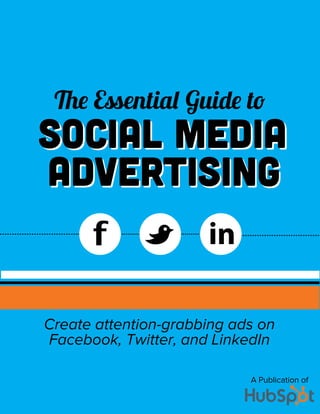
Guida alla pubblicità sui social media
- 1. 1 A Publication of ADVERTISING Create attention-grabbing ads on Facebook, Twitter, and LinkedIn SOCIAL MEDIASOCIAL MEDIA ADVERTISING inBf
- 2. 2 Table of Contents Introduction 3 Advertising on Facebook 4 Advertising on Twitter 19 Advertising on LinkedIn 34 Conclusion and Additional Resources 41
- 3. 3 Being active on social media is a great way to market your brand, generate leads, and attract cus- tomers. HubSpot’s State of Inbound 2014-2015 report found that over 80% of surveyed marketers believe that social media has become a more important lead source for their businesses over the last six months. Clearly, social media marketing can be hugely beneficial for business, and that’s a trend that’s going up. Social media platforms are increasingly becoming “pay-to-play” spaces, however. Getting involved with paid advertising on social media, with its advanced audience targeting options, can give you that extra boost to attract viewers whom you might find tough to reach otherwise. With social media advertising, you’re still providing people the same great value that you normal- ly would on your other channels, like organic, social, and email—you’re just putting some money behind your promotions to show your content to people who you think would benefit from it. In that way, social media advertising still aligns with the inbound marketing methodology. Introduction Melissa Wang Connect with me @melonaaade WRITTEN AND DESIGNED BY: This guide will walk you through how to make suc- cessful advertising campaigns across the three main social media platforms: Facebook, Twitter, and LinkedIn. For each channel, you’ll learn the differ- ent ad types, the process of setting up your cam- paign, how to decide on a targeted audience, what to budget and bid for your ads, best practices of ad image and copy, and how to measure the success of your ad. Let’s dive right in, shall we? Bin
- 5. 5 Facebook Campaign Structure and Ad Types Facebook ad campaigns are structured into three levels: the campaign, ad set, and ad. The cre- ation of your ad campaign begins with setting the objective of your campaign, then goes into deciding whom to target your ad to and what pricing to set, and finishes with the creative aspects of choosing images, writing copy, and selecting ad placements. Under each campaign, where you promote a certain offer, you can have one or several ad sets, also known as separate audiences based on differences in targeting characteristics. Then, un- der each individual ad set, you can have a variety of ads that differ in image and/or copy. With this structure, you can tailor ads specifically to the various audiences under each campaign, allowing for more personalized ads for viewers. For example, if we at HubSpot were to promote this particular ebook on Facebook, we’d have a campaign for this particular offer, under which is an ad set of people interested in advertising and social media marketing in North America, under which are a few ads that will hopefully make people want to click through and download this guide. So, there is plenty of opportunity to test out what ads and audiences are most suc- cessful in reaching your goal. CAMPAIGN AD SET AD SET AD AD AD AD AD Objective Targeting, Pricing Creative 1 2 3 Facebook Ad Campaign Structure
- 6. 6 There are many Facebook ad types, the main of which are Promoted Posts and Boosted Posts. A Promoted Post is a post created specifi- cally as an ad that you pay for to promote to Facebook users. It will show up in users’ news feeds like a normal post—but not on your Facebook business page—and will have the word “Sponsored” displayed under the name of your business page. With a Promoted Post, you can use a specific tracking token on your URL to inform you as to which leads are com- ing from your ad, get super specific with tar- geting and audiences, and test out several dif- ferent ads to see which performs best. (We’ll elaborate more on tracking URLs in a bit.) A Boosted Post is an organic post on your Facebook business page that you put money behind, and Facebook will deliver your post to a wider audience like with a Promoted Post. When compared to Promoted Posts, Boosted Posts have more of a focus on reaching your existing fans and increasing engagement on your Facebook page’s posts to make it seem like the engagement is organic, though they can also be served to people who don’t al- ready like your page. To boost a post, go to your business page and click the “Boost Post” button under the post. Promoted Post Boosted Post Ready to make your campaign? Visit facebook.com/advertising, click the green “Manage Your Ads” button in the top-right corner, and once you’re in the Ads Manager, click the green “Create Ad” button to get started.
- 7. 7 Setting Up Your Campaign When you’re ready to create your campaign, the first thing you do is choose is your objective. What do you want to accomplish with this ad? Do you want people to view a page on your website or to “like” your Face- book page? Or, perhaps you want people to download your app. The main options used are to send people to your website (an example of a Promoted Post) and to boost your posts (which is the same as a Boosted Post), but there are also opportunities to increase conversions on your website, promote your page, get installs of your app, increase engagement in your app, reach people near your business, raise attendance at your event, get people to claim your offer, and get video views. This guide will walk through how to create a Promot- ed Post through the “send people to your website” option, but the targeting and creative processes are similar across the different options. After selecting “send people to your website,” enter the URL of the web- page you’d like to promote. Make sure to include a unique tracking token at the end of your URL so you can keep track of how many visits and conversions are coming from your Facebook ad. If you’re a HubSpot customer you can use HubSpot’s own tracking tool; from “Reports,” click “Sources” and then “Tracking URL builder.” This tool can help you identify where visits to your website are coming from. HubSpot’s Tracking URL Builder Choose Your Campaign Objective
- 8. 8 Targeting Your Desired Audience Now you’re ready to create the ad set for this campaign by making the tar- geting and budgeting decisions. This is where you choose to whom your ad(s) will be served. Facebook’s targeting of users goes quite in-depth, into charac- teristics like: Targeting by Custom Audience(s) The first targeting option on the list is to select your custom audience(s). Here, you can choose specific lists of people to target, which is especially useful for retargeting purposes; you don’t have to go through a third party vendor to do your retargeting! Say you sent an email to contacts pro- moting an upcoming event, and you want to reach the people who clicked on the email but didn’t actually sign up to attend the event. This could be an opportunity to use a Facebook ad to target by custom audience(s), reminding them on a separate promotional channel to sign up for the event. If you use the HubSpot software, you can find out who actually opened the email and can pull a list of those contacts’ email addresses. Through HubSpot, you can then export your list of choice as an Excel or CSV file and import it into Facebook’s Power Editor. Facebook will accept email address- es, phone numbers, Facebook user IDs, or mobile advertiser IDs to track down the users that you want to target, but keep in mind that not everyone might have those data points connected to their Facebook accounts, so your list size may shrink upon importing it into Facebook. • Custom Audiences • Demographics (location, age, gen- der, language, etc.) • Actions Taken (interests, behav- iors, connections)
- 9. 9 You can also choose to exclude people from seeing your ad. Excluding audiences with suppression lists can come in handy when you want to target people who don’t already know about you. In that case, pull a list of contacts in your database, create a custom audience, and set it as an ex- cluded audience for the campaign. How to Create a Custom Audience for Your Ad Campaign 1. When you’re in the Facebook Ads Manager, click “Power Editor” on the left- hand toolbar. 2. When you’ve reached Power Editor, select “Audiences” in the top dropdown menu. 3. Click the green “Create Audience” button at the top-right section of the screen and then click “Custom Audience.” 4. Now, select one of the three types of audience to create on Facebook: Customer List (composed of emails, phone numbers, Facebook user IDs, or mobile advertis- er IDs), Website Traffic (based on who visited your website), or App Activity (based on who has taken a certain action in your app or game). 5. Next, decide if you want to import your list by uploading a file, copying and pasting a custom list, or importing a list from a third-party email service. 6. Select the Data Type (either Emails, User IDs, Phone Numbers, or Mobile Adver- tiser IDs), input the list, and then click “Create Audience.” Once it’s uploaded, you can add this custom audience to your targeting. d
- 10. 10 Arguably, the most important targeting category for your campaign is interests. Here, you can type in a bunch of specific keywords related to your offer that your intended audience would be interest- ed in, like “inbound marketing” or “social media advertising.” You can even type in job titles that your intended audience might identify by, like “marketing manager” or “marketing director.” Face- book has a long list of suggested keywords that you can select as well. With each keyword you add, you can see how the potential size of the audience changes. If you enter in multiple interests, then your ad will reach people who have ANY of the interests, not a combination or all of them. Targeting by Demographics As mentioned before, additional targeting criteria include location (by country and/or state), age, gender, and language. The next layer of criteria gets even more specific with demographics that in- clude relationship status, education, work industry, and financial status. There’s a trade-off when choosing these advanced characteristics, though, since on one hand, you’d be targeting people who are definitely in the work industry that you want to target, but on the other hand, you might be missing a bunch of qualified users who don’t list their place of work on Facebook. Just keep that in mind as you make your targeting decisions. Targeting based on Actions Taken
- 11. 11 Budgeting Now, set your daily maximum budget or total budget. By setting a daily budget, you can en- sure that your total budget isn’t completely spent immediately in a few days in case the ad doesn’t perform well and you forget that it’s running. Or, you can just choose to set the budget for the en- tire campaign without setting a daily cap. Here, you can also choose if you want to run the campaign immediately and continuously or if you want to customize the start and end dates. For whichever option you choose, just don’t forget that the campaign is live! Then, you can adjust the budget in later days based on how well the campaign performs initially. $ Another advanced targeting option is by behaviors, which consist of purchase decisions that users have made in the past, as well as device usage. Sample behaviors include everything from “above average spending” on purchases to the tendency to buy frozen food—very precise! Finally, you can target or exclude audiences based on connections. These are people, or people’s friends, who are connected to your page, app, or event and also fall under the categories of your other targeting choices.
- 12. 12 The bid you set isn’t exactly the amount that you’ll end up paying; it’s just the highest amount, and that likely won’t be hit most of the time. Your bid decision between website click, click, and impressions should vary based on what the goal of your campaign is. To drive people to your website, optimizing for website clicks is ideal. To get high engagement on your ad—or to get people to your website while manually setting your bid—optimizing for clicks makes sense. If you’re running a brand awareness campaign, like by pro- moting your Facebook page or an app, then optimizing for impressions will ensure that your ad is delivered to a large number of people who would want to like your page or download your app. Bidding Your bid is the highest amount you would be willing to pay to get a viewer to take a certain action of your choice on your ad. By choosing the “send people to your website” option, you can choose to optimize for one of three options: • Website click (cost per click, CPC): A click through to the promoted website • Click (CPC): A click on the ad, which includes both website clicks and any social actions such as liking, commenting, and sharing • Impressions (cost per thousand, CPM): Views on the ad, by the thousand You can either have Facebook automatically set optimal bids for you, or you can manually set your own maximum bid. By selecting “Optimize for website clicks,” Facebook will decide the maximum bid for you.
- 13. 13 Once you set your targeting, Facebook will show you a range of reasonable bids based on what other advertisers are bidding for the same audience, which will help you choose your maximum bid. You’ll notice that if you tweak the targeting now, such as by adding additional locations or removing particular keywords, the audience size, and therefore bid range, will likely fluctuate. Furthermore, the bid range could change depending on how many other com- petitors there are for your audience at the time of your campaign creation. We recommend that for the beginning of your campaign, set the bid at what is suggested or even at the high end of what is suggested, since the first few days set the tone for how your ad will per- form in the future. If your ad isn’t being clicked on much, then Facebook will decide to stop show- ing your ad as often, leading to even fewer clicks… and the downward spiral continues. By setting a medium-to-high bid to start off with, your ad will get shown more than if you had a lower bid, likely leading to more clicks and more exposure; in this case, the self-perpetuating cycle is a positive one. Bidding on the lower end of the scale doesn’t mean that your ad won’t be shown at all, though; it just means that it’ll be shown less than competitors’. By choosing your bid manually, however, you can control the maximum amount you would pay per action taken.
- 14. 14 Creating Images and Copy Designing the Image(s) Now it’s time for the fun part—creating images and writing copy! One important image restriction to note is that your image can only be composed of 20% text. To check whether or not your image meets this requirement, without having to submit the campaign request and get it rejected, upload your image on Facebook’s Grid Tool and make sure there are no more than five boxes filled with text. (You’ll see when you test out the Grid Tool for yourself.) Therefore, the image should be eye-catching enough to get viewers’ attention without having to rely heavily on text—that part is for the copy. Facebook’s Grid Tool Unlike on Twitter where you can choose to include an image in your Tweets, adding an image is a requirement of your Facebook ad. The ideal size of your image should be 1200 by 627 px. Facebook lets you choose up to six images to show in your ad, and it’ll keep rotating these images to your audience, eventually favoring the ones that are performing the best by dis- playing them more often. P
- 15. 15 Writing Ad Copy Facebook gives you plenty of space for to make an impression with text. There’s a headline title (25 characters), text above the image (90 characters), a call-to-action button, and a news feed link description (200 characters). You’re not required to fill out all of those areas and to use up all of those characters, so just write as much as needs to be communicated, and pick your words wisely. In your copy, make sure you address a pain point of the viewer. Why should the user click on your ad? What value are you providing? Also, include some kind of call-to-action language, like “down- load” or “learn more” to compel the user to do what you want the user to do.
- 16. 16 Congrats, you’ve now created your Facebook ad! You’re not finished with the creative process quite yet, however. With Facebook’s ads platform, you have the option to do some A/B testing. You can create several ads in the same campaign, and then the platform will decide to show the best-per- forming ads—in terms of clicks and other elements of Facebook’s algorithm—more often than the less popular ones. So, while it might be easier to just craft one ad and send it out in the wild by itself, having the option of several ads can help you figure out exactly what appeals to your audience so you can create better ads for them in the future. For an even more in-depth look at making Facebook ads, check out our “How to Create Epic Face- book Ads” ebook: A B/ You can A/B test a range of elements, like copy and image. When you experiment, try to change only one thing about the ad so you know that that particular element is what is making an im- pact. Play around with different types of copy—perhaps try testing out different call-to-action words (i.e. an urgent direct CTA like “download now” versus something softer like “learn more”) in your copy or various images. Experimenting with Ad Variations
- 17. 17 Displaying Your Ad Next, you’ll decide on the placements of your ad. Your choices are the Desktop News Feed, the Mobile News Feed, and the Right Column, and you can select any or all of these options. The default setting is on all three, so make sure you remove the one(s) that you don’t want to keep. An example of a Desktop News Feed ad is on Page 15, while examples of the other two options are below: Once you’ve filled out all these fields, review your selections to make sure they’re what you want. Place your order, and then pat yourself on the back, because now your campaign is launched! Mobile News Feed placement: Right Column placement: An ad like this will show up in on the right column of the news feed of a desktop, un- der the trending news stories section. An ad like this will show up in the news feeds of users’ mobile devices.
- 18. 18 Analyzing Ad Success If your objective is website clicks, the most relevant metrics to you will likely be results (in terms of number of website clicks) and CTR. You can also use HubSpot’s attribution reports to list out what the sources of visits were, or you can use a CRM or additional analytics tool to track the number of leads and customers attained from your ad, which you can use to calculate the cost per lead for each ad. Make sure to check on the results of your ad one day and two days after. If the campaign is too expensive for the results that it’s generating, then stop running it after a few days. If one particular ad within the ad set is not up to par, then pause that ad so you can dedicate more budget to the other ads and let the other ads be shown more often. Keep checking back on the campaign each day until you’ve fully optimized it, and then that’s when you can sit back and let it run. • Results: Number of website clicks, clicks, or impressions, based on your objective • Cost: Money spent per website click • Reach: Number of people the ad reached • Frequency: Average number of times that each ad viewer viewed your ad • Clicks: Number of clicks on your ad • Click-through rate (CTR): Number of clicks on your ad over the number of times your ad was served • Spent today: Money you spent on the ad in the current day • Total spent: Money you have spent on the ad in total • Average price: Average CPC or CPM Though you just finished creating your cam- paign and launched your ad to many potential new and adoring fans, you can’t just sit back and ignore your ad forever! Assessing the ad metrics after the launch and tweaking the ads based on the results is critical to ensuring the long-term success of the campaign. The Facebook ad platform tracks a variety of metrics:
- 20. 20 Twitter Ad Types For paid advertising on Twitter, you have your choice between several different options: Promoted Tweets, Followers (Promoted Account), app installs or engagements, or video views on Twitter. When deciding between the options, think of what your goal is. Do you want people to view a blog post or visit a webpage? Promoted Tweets are your best bet. Do you want to increase brand awareness by getting people to follow your account? Go with the Followers (Promoted Account) option. Since generally compa- nies use Twitter Ads to get people to visit a certain webpage, Promoted Tweets typically are the way to go. A Promoted Tweet can either be a Tweet that your account has already created before and which you can pay to promote to a wider audience (similar to a Boosted Post on Facebook), or it’s a Tweet designed specifically as an ad that will appear in users’ timelines and search results but not your own Twitter account (like a Promoted Post on Facebook). The former option can help increase engage- ment on your Twitter handle, and the engagement will appear to be organic. With the latter option, you can use a specialized tracking token on the URL, which will help you identify how many website visits and leads came from paid channels. Here’s an example of what a Promoted Tweet will look like in search results and users’ timelines: Promoted Tweet
- 21. 21 We’ll explain more about Twitter Cards in a little bit. Once you’ve chosen to do Promoted Tweets, there’s another decision to be made about Tweet style. You can go with the standard Tweet or with a Twitter Card. The Tweet on the previous page was a standard Promoted Tweet, while here is an example of a Promoted Tweet with a card: By choosing the Followers (Promoted Account) option, a link to promote your account, rather than a Tweet to promote a separate URL, will show up in users’ timelines. You have 140 characters to make your account seem awesome and worth following, so make every character count! Here is an example of what a Promoted Account ad will look like in user’s timelines. (This ad is displayed on mobile): Followers (Promoted Account) Apps or Videos The other two options are app installs or engagements as well as video views. The former is a good choice for mobile advertising if you have an app that you would like to promote, while the latter is used to get views on a promoted video.
- 22. 22 Setting Up Your Campaign Ready to get started? 1. Go to ads.twitter.com and login with your credentials. 2. Click on the blue “Create a Campaign” button in the top-right corner of the page. 3. Select what type of campaign you want: Promoted Tweets, Followers (Promoted Ac- count), app installs or engagements, or video views on Twitter. 4. Name your campaign. This name is only for your own internal identification purposes. 5. Choose a funding source for your campaign. 6. Decide when you want to run this campaign. Your options are to start the campaign immediately and let it run continuously or to customize the start and end dates. 7. Once you have this part set up, you’re ready to move onto the targeting!
- 23. 23 Targeting Your Desired Audience Twitter advertising allows for targeting based on several factors, starting off with location (by country), gender, languages, and devices and platforms. For devices and platforms, think about which devices are the best to make viewers take the action that you want them to take. If your landing page has a long form for visitors to fill out, visitors might be overwhelmed when they see a list of empty fields on their small mobile screens, so unchecking all of the mobile op- tions and just leaving the “desktop and laptop computers” option might be the right decision. If your landing page is a normal site page, and you believe the user experience wouldn’t differ much between the different devices, then per- haps try advertising on mobile. Here is what a Twitter ad would look like on a mobile device:
- 24. 24 Twitter recently allowed ad creators to target for keywords AND for interests/followers in one cam- paign rather than having to create separate campaigns for one or the other. Targeting for keywords means that you’re reaching people who have used the keyword in the recent past—either by tweeting out that keyword, interacting with a Tweet containing that keyword, or searching for it. For each keyword you have the option of broad match, phrase match, negative match, or negative phrase. Broad match includes the words in any order as well as related terms, while phrase match is the exact phrase in that order. Negative match excludes Tweets using the reverse of the keyword, and negative phrase is the negative equivalent for phrase match. To come up with keywords, consider who might be interested in your content. What might they search for in the search bar to make them want to click on your Tweet? What would they enjoy tweeting about? This particular ebook, for example, would likely interest people who tweet—or in- teract with Tweets—about social media advertising, so keywords like “social media advertising” or “Twitter ads” would be relevant. With keywords targeting, you’re not limited to just words; use hashtags and handles as well! Target- ing hashtags is particularly useful for event-based marketing, and with handles, you can reach the people who interact with certain handles. When you start typing in keywords, Twitter will give you some recommendations of similar keywords that you can target. Twitter will also show you how many daily Tweets there are that contain each keyword, as pictured below: Targeting by Keywords
- 25. 25 If you’re promoting similar offers across several campaigns, write your keywords down in a list so you can then import the list into the campaign without having to write them out each time. Targeting by Followers With followers targeting, you can target users similar to the followers of the accounts of your choosing. So, entering @HubSpot means that the ad will be shown to users similar to the followers of @HubSpot (but not necessarily @HubSpot’s followers). You also have the option to target your own followers and users like your followers. When deciding whether or not to leave those two boxes checked, think back to the objective of your campaign and about whether or not you would like to pay money to show ads to your own followers (and users like your followers). Targeting by Interests These are broad interests that users may have, based on their Twitter activity, ranging from mar- keting and design to French cuisine and gardening. Targeting Audiences from Your Database This targeting allows you to reach specific people from your own database of contacts, which is essentially retargeting without having to go through paid third party vendors. Perhaps you want to target just your prospects or everyone with a birthday this month or any specific targeting you can think of—this is the way to do so. If you have a giant list of contacts, then uploading this list might take a few hours—so just be pa- tient and let the system upload their information. Your list can consist of Twitter handles, email addresses, phone numbers, Twitter user IDs, or mobile advertising IDs.
- 26. 26 How to Create a List Audience 1. From the Twitter Ads campaign dashboard, click “Tools” and then “Audience manager” at the top toolbar. 2. Click the blue “Create new audience” button at the top-right of the screen and select either “Upload your own list,” “Make a tag to collect website visitors,” or “Collect your mobile app users.” To import an existing list of contacts, choose the upload option. 3. Once you’ve clicked “Upload your own list,” come up with a name for your audience. This name is just for internal identification purposes. 4. Select the type of data in your file, whether you’re uploading email addresses, mobile phone numbers, Twitter usernames, Twitter user IDs, or mobile advertising IDs. 5. Upload your list in either the .csv or .txt formats and click “Create list audience.” 6. Once the list has uploaded, it will be available in the Audience manager and can be selected under the Audiences from Your Database targeting within your campaign.
- 27. 27 Creating Images and Copy On the other side of this hypertargeting of audi- ences, try excluding audiences. Do you want exclu- sively new leads? Then upload a list of everyone in your database, so you won’t use up money to have those people, who already know about you, see those ads. Excluding certain audiences can help you hone in on those new potential leads. Now that you’ve decided to whom to show this Tweet, here’s where you can actually craft your Tweet! Writing Ad Copy Like with all Tweets, you have 140 characters to make yourself heard. In your Tweet, you want to make the focus on the URL you’re promoting. Limit the hashtags because clicking on anything in the Tweet (hashtag, image link, your own handle) will count as a click that you have to pay for—whether or not someone actually clicked on the link that you wanted them to click. At the end of your URL, add a specific tracking token so you know where your visits are coming from. W Because all of the email addresses in your system might not be linked to people’s Twitter handles, your list might end up being significantly smaller than what you originally uploaded, but it’s still valuable to have this excluded audience anyway. Keep in mind that targeting for keywords/followers/interests/audiences means that your ad will reach users with ANY of those characteristics, not ALL. d Include a call-to-action in your copy; after all, you’ll want people to take some kind of action upon viewing your ad! Make sure that you hit on a pain point that your audience member would be able to have resolved if he or she clicked on your ad.
- 28. 28 Designing Ad Image(s) You can choose whether or not to include an image in your Tweet. Many advertisers do, since organically, Tweets with images get 55% more leads than Tweets without (source: HubSpot), and they also serve as a way to convey more information than the 140 text character limit will allow. Images for standard Promoted Tweets are sized 1024 by 512 px. Want to learn more about how to use Twitter as a lead generation platform? Check out our webinar on how you can generate leads on Twitter in just 25 minutes a day: PButtons naturally draw people’s clicks, so avoid putting calls-to-action that look like fake buttons on your images. It’s okay for organic Tweets, but when you have to pay for each time a viewer thinks clicking the button will lead to the landing page, those clicks (and the cost) can really add up. fake CTA button
- 29. 29 Website Card: Lead Generation Card: Twitter Cards You may have seen advertisers using Twitter Cards ever since Twitter introduced its Cards feature as an alternative to standard Promoted Tweets. With Twitter Cards, clicking on the image—or anywhere else on the ad, for that matter— leads the viewer directly to the webpage. Clicking on the image in a standard, non-Twitter Card ad, however, will count as a click and will require monetary spend even though the viewer might not have actually clicked through to the website. There are a few main types of Twitter Cards: • Website Cards: Clicking on one of these ads will drive the viewer to the webpage you picked out. • Lead Generation Cards: These ads automatically enter in the user’s email address, and clicking the button will take whatever action the ad is promoting—like subscription to a blog or download of an offer, for example. • Basic App and Image App Cards: These cards help drive installs of your mobile app.
- 30. 30 Experimenting with Ad Variations When you’re done crafting your ad, be sure to double check that there aren’t any typos, that all the information that you want to include is there, and that your links have the proper tracking token and lead to the right page. You have to be especially careful with ads since you’re spending your precious budget on them! Now, you’re done crafting your Twitter ad—good work! Twitter provides a great opportunity to A/B test your ads since you can create more than one Tweet in the same campaign. After you’ve launched your campaign, Twitter will promote the Tweets equally at first until one or some get more engagement than others, and Twitter will contin- ue to favor those successful Tweets by showing them more often. When A/B testing Tweets, by tweaking one ele- ment of the copy or image from Tweet to Tweet, you can gain valuable insights on what ad ele- ments appeal most to your target audience. That knowledge will help you design more successful ads in the future. A B/ You can also experiment with different Twitter Cards by changing the image or copy among various cards.
- 31. 31 Budgeting Bidding Speaking of budgeting, here is where you set your daily maximum and total budget. As with Facebook ad campaigns, the first 24 hours are especially important in determining the future success of your ad. If it doesn’t gain traction off the bat, Twitter won’t show it as much in the following days. Setting a higher initial budget may lead to Twitter showing your ad more often, then leading to more clicks and then even more ex- posure. Afterwards, you can adjust the budget in later days based on how well it performs. Bidding is deciding the maximum amount you would be willing to pay to get either an ad click—also known as cost per click (CPC)—or ad view—in terns of cost per thousand impressions (CPM)—from someone. Most of the time, you won’t actually need to pay that maximum amount. You may want to choose CPC if you care more about engagement with the ad and clicks through to the website to convert on an offer; this way would allow you to pay per action taken. Cost per thou- sand impressions would suffice if your goal was for a large audience to just see your ad, like for a brand awareness campaign. After you set your targeting, Twitter Ads will give you a range of dollar amounts in which other ad- vertisers are bidding for the same audience. If the range is far higher than you expected, perhaps your targeting is too broad. Or, feel free to still leave your bid what you would like it to be without taking into account others’ bids; though your ad could still be shown, it just would not be shown as often as the other ads with higher bids. $
- 32. 32 As mentioned in the Advertising on Facebook section, you can use HubSpot’s own tracking URL builder if you’re a HubSpot customer. Adding a unique tracking token at the end of the URL will help you determine how many people are visiting your website from your ad. With an additional CRM or analytics tool, you can track how many visits to the website or leads came from each indi- vidual ad, as well as the cost per lead. This way, you can figure out the number of conversions on each ad, go into the campaign to see how much money was spent on it, and calculate the cost per conversion to see if your spending is worth it. Of course, there’s no point in continuing to cre- ate ads if you don’t know how successful they’re performing. Create a unique tracking token at the end of your URL for each particular ad so you know where the leads are coming from. Even if you’re promoting the same exact offer across the ads, differentiating the tracking tokens for each particular ad lets you know just which ad—and therefore which ad element—is most successful. So, how can you tell if your ad is working well? The answer goes back to what your goal is. The Twitter ad platform tracks several metrics for each ad, including: Analyzing Ad Success • Spend: Money spent on ad • Impressions: Number of views of ad • Tweet engagements: Number of clicks, retweets, or favorites made on ad • Engagement rate: Number of Tweet engagements over number of impressions • Cost per engagement: Money spent on each engagement with ad
- 33. 33 Keep in mind that for engagements and engagement rate, as measured by Twitter’s ad platform, take into account any action on the ad—like clicks on the image and retweets and favorites on the tweets—not only clicks through to the website. When you’re assessing the success of your ad, be sure to pay the most attention to the ad in the 48 hours after launch. Check back every day or so until you’ve optimized it, and then you can let it run and not worry about it. One way you can optimize the campaign after launch is to choose to stop promoting certain Tweets within the campaign by going into the campaign and unchecking those Tweets. That way, you would be allocating more money to your best-performing Tweets, allowing Twitter Ads to show those best Tweets more often. If you’d like to pause the entire campaign, click the pause button next to the campaign name in the campaign dashboard. pause the campaign You can also edit the targeting after the campaign launch. If you go into your ad campaign and click “Handles” or “Keywords” on the left toolbar, you’ll get a list of metrics—spend, impressions, Tweet engagements, engagement rate, and cost per engagement—for each individual handle or keyword that you chose to target earlier, as well as the average results across the campaign. De- cide which of those metrics is most important to you; if you care about conversions on the offer, which come from clicks to the website, engagement rate would be the most relevant metric to keep track of. Sort the metric statistics from highest to lowest, and then eliminate the handles or keywords performing far below the average; this way, your targeting will be more defined to the handles or keywords that have already proven to be more successful. Similarly, if there is a certain type of handle or keyword that is performing particularly well (e.g. searches for Twitter-related keywords for an ebook about social media in general), then you can also brainstorm additional related ones (like more keywords relevant to Twitter) to add to the list. If you’re getting lots of website clicks and you’re happy with that, then great! Keep doing what you’re doing. How do you know when to stop running an ad, though? This question goes back to what your goal is. If your goal is to optimize for cost per lead and certain ads become far more expensive than expected, then cut those ads after one or two days. Then, once your ads are fully optimized, it’s smooth sailing from there.
- 35. 35 LinkedIn Ad Types Similarly to Twitter and Facebook, with LinkedIn you can either create an Ad or a Spon- sored update. There are two types of Sponsored Updates. Direct Sponsored Content is a post that shows up in users’ feeds that doesn’t go on your own LinkedIn page, while a standard Sponsored Post is a post on your own page that is “boosted” with money and can also show up in users’ feeds. With Direct Sponsored Content, you can use a specific tracking token to inform you as to which leads are com- ing from paid channels, go deep into targeting audiences, and test out several different ads to see which ones perform best. Here’s an example of what a Sponsored Update looks like in users’ newsfeeds: An Ad is more along the lines of your stan- dard banner ad: picture and not much text, placed on the side of the screen. Here’s an example of what Ads will look like in users’ news feeds. They’ll show up in the right column of the homepage: Ad Sponsored Updates
- 36. 36 Setting Up Your Campaign Let’s get started in setting up your campaign! 1. After you’ve logged into LinkedIn with your credentials, go to linkedin.com/ads and click the yellow “Get Started” button in the middle of the page. 2. Decide which kind of campaign you would like to launch. Click either “Create an ad” or “Sponsor content.” (This guide will walk through how to create Sponsored Updates.) 3. Name your campaign and choose which company this ad is for. 4. Decide whether you’d like to sponsor existing content (standard Sponsored Post) or create new Direct Sponsored Content. To do the latter, click the “Create Direct Spon- sored Content” button and type in your copy and URL!
- 37. 37 Creating Images and Copy Images for LinkedIn Sponsored Updates are sized approximately 160 by 111 px, making them considerably smaller than the images on Facebook or Twitter ads. Keep in mind that the image might be too small to include much text and that the text may be hard to read. There- fore, the creative focus should be on the copy off the image to draw people in. Designing Ad Image(s) Writing Ad Copy There are 160 characters of copy to use, includ- ing the URL. You also have 70 characters for the title, bolded above, as well as 240 characters for the link description. Remember to include some kind of call-to-action language in the copy to compel the reader to click on your link. Add a specific tracking token on the end of your URL so you know if your ad is successful directing people to the landing page. text: 160 characters title: 70 characters link description: 240 characters picture: approx. 160 by 111 px W P
- 38. 38 Targeting Your Desired Audience LinkedIn offers detailed targeting options, giv- ing you the opportunity to make your audience quite qualified. All of these, besides location, are optional, but we recommend targeting by at least companies and/or job title, depending on which audience you’re trying to reach. As you narrow down your audience, LinkedIn will show you the new estimated size of the audience, placed on the right side of the page, with each optimization you make. • Location: Choose any country, or get even more specific by targeting by state • Companies: Target by company name OR company category (industry or company size). You can also choose to exclude certain companies. • Job Title: Here, you can target by job title OR job category (job function or seniority). You can also choose to exclude certain job titles. For title, typing in “marketing,” for example, will give you a bunch of other relevant suggestions, like “marketing manager,” “director of marketing,” and “account executive.” Use as many as you see fit. • School: Target by users’ schools. • Field of Study: Target by users’ field of study in school. • Degree: Target by users’ degree. • Skills: Target by skills that users listed on their profiles. • Group: Target by groups joined by users. • Gender: Target by gender. • Age: Target by age. • Audience Expansion: This feature expands the scale of the campaign by including people similar to the audience that you’re targeting. Here are all of the targeting options that LinkedIn offers:
- 39. 39 Bidding and Budgeting Again, like with ads on Facebook and Twitter, you have the option of bidding by cost per click (CPC) or cost per thousand impressions (CPM). With CPC, you pay whenever someone clicks on the sponsored update, and with CPM, you pay for every thousand impressions the update gets. Next, set your daily maximum and/or total bud- get. We advise setting at least the daily maximum budget so you can control how much is spent in the critical first few days of the ad. Then, you can adjust the budget in later days based on how well it performs. $ When you’ve double-checked all aspects of your campaign and are satisfied with your work, then submit it!
- 40. 40 Analyzing Ad Success Then, get ready to dive into the analytics, particu- larly a day after and two days after the campaign’s launch, to assess the campaign’s success and ensure it’ll continue to be successful in the future. The LinkedIn ad platform provides a variety of met- rics for your campaign: If an ad isn’t performing well after a few days, then pause it to let the successful one(s) run. If the campaign as a whole isn’t succeeding in meeting your goal and/or is too expensive following a few days, then don’t be afraid to stop it. Check back daily on the campaign statistics the campaign is fully optimized and is capable of running smoothly on its own. • Clicks: The number of clicks that your spon- sored update has received • Impressions: The number of views of your sponsored update • CTR: The number of clicks divided by the number of views of your sponsored update • Social Actions: The number of social actions (likes, comments, shares, and follows) on your sponsored update • Avg. CPC: The average cost-per-click for your sponsored update • Total Value: The total value of impressions of, or clicks on, your sponsored update For more information on best practices of LinkedIn sponsored updates, take a look at our “Crash Course on LinkedIn Sponsored Updates” ebook:
- 41. 41 Chapter 4 Conclusion and Additional Resources N
- 42. 42 Now you know how to get advertising campaigns set up on Facebook, Twitter, and LinkedIn. It may take a few campaigns to figure out the ingredients to a successful ad that will work on your desired audience(s), so don’t get discouraged if you don’t get the results that you want at first. There’s a lot of experimenting, tweaking, failing, and learning when creating ad campaigns, especially with your first few, but once you’ve discovered what works, social media advertising will produce great results for your business. Good luck—go ahead and grab those viewers’ attention! Conclusion inBf
- 43. 43 Additional Resources Want to learn more about how to use Facebook, Twitter, and LinkedIn for your business in ways beyond paid advertising? Check out the resources below.
- 44. 44 Learn More About HubSpot’s All-in-One Marketing Platform Landing Pages Forms Lead Management Email Marketing Automation Analytics Salesforce Sync Social Inbox Blogging HubSpot brings together all of the tools you need to attract, convert, close and delight customers, including marketing automation. See all of our tools, learn more about inbound marketing, or talk to a specialist today. Learn more about inbound marketing Talk to a specialistSee the software