Introduction to Microsoft Teams
•Als PPTX, PDF herunterladen•
3 gefällt mir•4,514 views
Provides an overview and introduces the core concepts behind the Microsoft Teams product. This was part of a live demo so the slides are a bit bare.
Melden
Teilen
Melden
Teilen
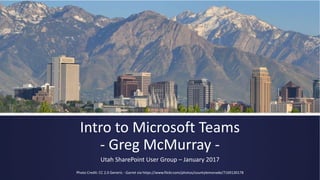
Empfohlen
Empfohlen
Weitere ähnliche Inhalte
Was ist angesagt?
Was ist angesagt? (20)
Microsoft Teams – The Future of Teamwork in Office 365

Microsoft Teams – The Future of Teamwork in Office 365
Webinar: Microsoft Teams is Here! Presented by Avanade, AvePoint and Microsoft.

Webinar: Microsoft Teams is Here! Presented by Avanade, AvePoint and Microsoft.
How to Get Your Organizations To Start Using Microsoft Teams

How to Get Your Organizations To Start Using Microsoft Teams
What is OneDrive for Business and What Does it Do?

What is OneDrive for Business and What Does it Do?
Andere mochten auch
Andere mochten auch (18)
Office 365 Groups? Microsoft Teams? … Confused? Here's some help.

Office 365 Groups? Microsoft Teams? … Confused? Here's some help.
Webinar: What Does Microsoft Teams Mean for Office 365?

Webinar: What Does Microsoft Teams Mean for Office 365?
Microsoft Planner for Office 365 - Presented by Atidan

Microsoft Planner for Office 365 - Presented by Atidan
When To Use What In Office 365 (Enterprise User Guidance)

When To Use What In Office 365 (Enterprise User Guidance)
Ähnlich wie Introduction to Microsoft Teams
Ähnlich wie Introduction to Microsoft Teams (20)
How to Better Leverage SharePoint through Microsoft Teams

How to Better Leverage SharePoint through Microsoft Teams
The Integration of Microsoft Teams and Skype for Business

The Integration of Microsoft Teams and Skype for Business
SharePoint vs Microsoft Teams vs Office 365 Groups: What Should I Use When?

SharePoint vs Microsoft Teams vs Office 365 Groups: What Should I Use When?
Designing a great SharePoint Online intranet in Office 365

Designing a great SharePoint Online intranet in Office 365
How to Get Nonprofit Office 365 Cloud Subscriptions

How to Get Nonprofit Office 365 Cloud Subscriptions
Breaking down the Microsoft Teams Architecture 200

Breaking down the Microsoft Teams Architecture 200
MWLUG 2017 - Collaboration and Productivity from the other side

MWLUG 2017 - Collaboration and Productivity from the other side
2017 11-09 Biggest fails and best practices using Office 365 in real life pro...

2017 11-09 Biggest fails and best practices using Office 365 in real life pro...
Chicago Office 365 User Group 2018 - Better Together SharePoint and OneDrive...

Chicago Office 365 User Group 2018 - Better Together SharePoint and OneDrive...
Mehr von Greg McMurray
Mehr von Greg McMurray (11)
Power Platform Introduction - Utah PowerApps and Flow User Group

Power Platform Introduction - Utah PowerApps and Flow User Group
SharePoint Search - August 2019 at Utah SharePoint User Group

SharePoint Search - August 2019 at Utah SharePoint User Group
Power BI Streaming Datasets - San Diego BI Users Group

Power BI Streaming Datasets - San Diego BI Users Group
CRMUG Presentation on Dynamics CRM integration with SharePoint

CRMUG Presentation on Dynamics CRM integration with SharePoint
Real World Power Query for Excel and Power BI - SQL Saturday #576

Real World Power Query for Excel and Power BI - SQL Saturday #576
Kürzlich hochgeladen
💉💊+971581248768>> SAFE AND ORIGINAL ABORTION PILLS FOR SALE IN DUBAI AND ABUDHABI}}+971581248768
+971581248768 Mtp-Kit (500MG) Prices » Dubai [(+971581248768**)] Abortion Pills For Sale In Dubai, UAE, Mifepristone and Misoprostol Tablets Available In Dubai, UAE CONTACT DR.Maya Whatsapp +971581248768 We Have Abortion Pills / Cytotec Tablets /Mifegest Kit Available in Dubai, Sharjah, Abudhabi, Ajman, Alain, Fujairah, Ras Al Khaimah, Umm Al Quwain, UAE, Buy cytotec in Dubai +971581248768''''Abortion Pills near me DUBAI | ABU DHABI|UAE. Price of Misoprostol, Cytotec” +971581248768' Dr.DEEM ''BUY ABORTION PILLS MIFEGEST KIT, MISOPROTONE, CYTOTEC PILLS IN DUBAI, ABU DHABI,UAE'' Contact me now via What's App…… abortion Pills Cytotec also available Oman Qatar Doha Saudi Arabia Bahrain Above all, Cytotec Abortion Pills are Available In Dubai / UAE, you will be very happy to do abortion in Dubai we are providing cytotec 200mg abortion pill in Dubai, UAE. Medication abortion offers an alternative to Surgical Abortion for women in the early weeks of pregnancy. We only offer abortion pills from 1 week-6 Months. We then advise you to use surgery if its beyond 6 months. Our Abu Dhabi, Ajman, Al Ain, Dubai, Fujairah, Ras Al Khaimah (RAK), Sharjah, Umm Al Quwain (UAQ) United Arab Emirates Abortion Clinic provides the safest and most advanced techniques for providing non-surgical, medical and surgical abortion methods for early through late second trimester, including the Abortion By Pill Procedure (RU 486, Mifeprex, Mifepristone, early options French Abortion Pill), Tamoxifen, Methotrexate and Cytotec (Misoprostol). The Abu Dhabi, United Arab Emirates Abortion Clinic performs Same Day Abortion Procedure using medications that are taken on the first day of the office visit and will cause the abortion to occur generally within 4 to 6 hours (as early as 30 minutes) for patients who are 3 to 12 weeks pregnant. When Mifepristone and Misoprostol are used, 50% of patients complete in 4 to 6 hours; 75% to 80% in 12 hours; and 90% in 24 hours. We use a regimen that allows for completion without the need for surgery 99% of the time. All advanced second trimester and late term pregnancies at our Tampa clinic (17 to 24 weeks or greater) can be completed within 24 hours or less 99% of the time without the need surgery. The procedure is completed with minimal to no complications. Our Women's Health Center located in Abu Dhabi, United Arab Emirates, uses the latest medications for medical abortions (RU-486, Mifeprex, Mifegyne, Mifepristone, early options French abortion pill), Methotrexate and Cytotec (Misoprostol). The safety standards of our Abu Dhabi, United Arab Emirates Abortion Doctors remain unparalleled. They consistently maintain the lowest complication rates throughout the nation. Our Physicians and staff are always available to answer questions and care for women in one of the most difficult times in their lives. The decision to have an abortion at the Abortion Cl+971581248768>> SAFE AND ORIGINAL ABORTION PILLS FOR SALE IN DUBAI AND ABUDHA...

+971581248768>> SAFE AND ORIGINAL ABORTION PILLS FOR SALE IN DUBAI AND ABUDHA...?#DUbAI#??##{{(☎️+971_581248768%)**%*]'#abortion pills for sale in dubai@
Kürzlich hochgeladen (20)
Elevate Developer Efficiency & build GenAI Application with Amazon Q

Elevate Developer Efficiency & build GenAI Application with Amazon Q
EMPOWERMENT TECHNOLOGY GRADE 11 QUARTER 2 REVIEWER

EMPOWERMENT TECHNOLOGY GRADE 11 QUARTER 2 REVIEWER
TrustArc Webinar - Unlock the Power of AI-Driven Data Discovery

TrustArc Webinar - Unlock the Power of AI-Driven Data Discovery
Apidays New York 2024 - The value of a flexible API Management solution for O...

Apidays New York 2024 - The value of a flexible API Management solution for O...
ICT role in 21st century education and its challenges

ICT role in 21st century education and its challenges
Introduction to Multilingual Retrieval Augmented Generation (RAG)

Introduction to Multilingual Retrieval Augmented Generation (RAG)
Web Form Automation for Bonterra Impact Management (fka Social Solutions Apri...

Web Form Automation for Bonterra Impact Management (fka Social Solutions Apri...
Repurposing LNG terminals for Hydrogen Ammonia: Feasibility and Cost Saving

Repurposing LNG terminals for Hydrogen Ammonia: Feasibility and Cost Saving
Cloud Frontiers: A Deep Dive into Serverless Spatial Data and FME

Cloud Frontiers: A Deep Dive into Serverless Spatial Data and FME
+971581248768>> SAFE AND ORIGINAL ABORTION PILLS FOR SALE IN DUBAI AND ABUDHA...

+971581248768>> SAFE AND ORIGINAL ABORTION PILLS FOR SALE IN DUBAI AND ABUDHA...
"I see eyes in my soup": How Delivery Hero implemented the safety system for ...

"I see eyes in my soup": How Delivery Hero implemented the safety system for ...
Boost Fertility New Invention Ups Success Rates.pdf

Boost Fertility New Invention Ups Success Rates.pdf
Finding Java's Hidden Performance Traps @ DevoxxUK 2024

Finding Java's Hidden Performance Traps @ DevoxxUK 2024
Strategies for Landing an Oracle DBA Job as a Fresher

Strategies for Landing an Oracle DBA Job as a Fresher
Introduction to Microsoft Teams
- 1. Intro to Microsoft Teams - Greg McMurray - Utah SharePoint User Group – January 2017 Photo Credit: CC 2.0 Generic - Garret via https://www.flickr.com/photos/countylemonade/7169130178
- 2. First Step – You Need to Request Access ▪ Microsoft Teams is currently limited to accounts within an organization ▪ External sharing and collaborating is high on their list ▪ Luckily, the Utah SharePoint User Group has an Office 365 Tenant! ▪ All members / attendees are welcome to request an account: ▪ Excel Online Form: www.utsharepoint.com/access ▪ Note: You may want to use an InPrivate or Incognito browser tab to avoid conflicts with other Office 365 credentials you might use
- 3. Methods of Accessing Microsoft Teams ▪ Via the Web ▪ https://teams.microsoft.com/ ▪ IE 11+, Edge 12+, Firefox 47+, Chrome 31+ ▪ Desktop Application ▪ http://teams.microsoft.com/downloads ▪ OS Requirements: Windows 7+ and Max OS X 10.10+ ▪ Mobile Applications ▪ Android: https://aka.ms/androidteams ▪ iOS: https://aka.ms/iosteams ▪ Windows Phone: https://aka.ms/wpteams
- 4. Greg McMurray ▪ Currently Business Solutions Developer at WECC ▪ Manager at Aritus Computer Services for 18 years ▪ Aerospace, Branding & Marketing, Energy, Healthcare, Software ▪ Active in many local user groups ▪ Find me online ▪ @goyuix ▪ https://www.linkedin.com/in/goyuix ▪ https://stackoverflow.com/cv/goyuix - top 3% of users
- 5. Western Electricity Coordinating Council (WECC) ▪ Non-profit to ensure the reliability of the western interconnection ▪ Approved Regional Entity by Federal Energy Regulatory Commission ▪ Create, monitor & enforce reliability standards ▪ Publish various models and independent perspective ▪ Covers 14 western states, 2 Canadian provinces and Baja Mexico
- 6. A few words on asynchronous communications ▪ A lot of communication – and collaboration happens asynchronously today ▪ Email ▪ Text messages ▪ Microsoft Teams ▪ SharePoint, Yammer, Skype for Business, etc… ▪ Some tools are better for real-time or near real-time communication ▪ Me Personally: ▪ Email: Definitely expect to wait. Waits are getting longer too. ▪ Text: Shorter waits than email, though possibly not immediate either ▪ Chat: Pretty quick replies typically, but no guarantees ▪ Where does the Teams functionality fit in with your communications styles?
- 7. What is Microsoft Teams ▪ Collaborative chat-based environment ▪ Enabled as a license for users in an organization ▪ Similar to Power BI and other services ▪ Licensing is a new feature enabled in January 2017 – prior it was org wide setting ▪ Where does this fit in? ▪ Outlook: Calendar and Email ▪ SharePoint: Sites and Content Management ▪ Skype: Voice, Chat, Meetings / Conferencing ▪ Yammer: Enterprise Social ▪ Teams: All of the above?
- 8. Security and Privacy of Data ▪ Teams is part of Office 365 – inherits much of the same benefits ▪ Tier C compliant: ISO 27001 & 27018, EUMC, SSAE16, SOC I & II, HIPAA, FERPA, etc. ▪ https://www.microsoft.com/en-us/trustcenter/compliance/ ▪ Multi-factor authentication, encryption of data in transit as well as at rest ▪ Teams is currently restricted to organizational accounts ▪ Future enhancement is to allow sharing with external accounts too ▪ Special Note: The data resides in the data center region where you tenant is created
- 9. The Basics ▪ Five Major Functions / Features ▪ Activity: What has happened recently / did you potentially miss a notification ▪ Chat: Smaller groups – more focused. Often 1:1 conversations. ▪ Teams: The big feature with tabs for different conversations / collaborations ▪ Meetings: Shows your calendar, setup team meetings to include Teams ▪ Files: Brings in files from OneDrive, SharePoint, etc. ▪ Important Reminder: New Team = New Office 365 Group ▪ Which also tends to bring along OneNote, OneDrive, SharePoint, etc. ▪ You can also add Teams functionality to existing Groups or Distribution Lists ▪ Warning: This will create an Office 365 Group from your DL
- 10. Channels ▪ Every team gets a default General channel ▪ Channels are where a lot of the action happens ▪ Each channel has tabs ▪ Conversations – Chat (plain and rich text), Attachments, Cards ▪ Video is available from Desktop Apps – coming soon to web clients ▪ Files – typically from the SharePoint site for the group / OneDrive ▪ Notes – shared OneNote notebook, stored on O365 Group team site ▪ Custom Tabs – things like Planner, Power BI, SharePoint, etc. ▪ Connectors and Bots – bring external info in. More on these in a bit.
- 11. Extensibility ▪ Packages are basically zip archives with a manifest file that describes the service and necessary files. Similar to add-ins for other Office products. ▪ Warning: During the preview, custom code expires after 29 days ▪ Helpful Links: ▪ Getting Started Center: https://msdn.microsoft.com/en-us/microsoft-teams/ ▪ Custom Tabs: https://msdn.microsoft.com/en-us/microsoft-teams/tabs ▪ Custom Bots: https://msdn.microsoft.com/en-us/microsoft-teams/bots ▪ Custom Connectors: https://msdn.microsoft.com/en-us/microsoft-teams/connectors ▪ Great videos on Channel 9 showing a quick intro to developing for Teams. Shown as part of 2016 Connect() conference.
- 12. Additional Resources ▪ Microsoft Teams Help ▪ Administration, Desktop / Web / Mobile, and Training Videos ▪ https://support.office.com/en-us/article/Microsoft-Teams-Help-23156c0c-2c6e-49dd-8b7b- 7c564b76508c?ui=en-US&rs=en-US&ad=US&fromAR=1 ▪ Frequently Asked Questions ▪ https://support.office.com/en-us/article/Frequently-asked-questions-about-Microsoft-Teams- %E2%80%93-Admin-Help-05cbe533-2181-4e95-a4b0-52cd7695fafc?ui=en-US&rs=en-US&ad=US ▪ MSDN Reference for Microsoft Teams ▪ https://msdn.microsoft.com/en-us/microsoft-teams/ ▪ Microsoft Bot Framework ▪ https://docs.botframework.com/en-us/
- 13. More Questions? ▪ I am sure you have lots ▪ Something to consider: Would you like to do a deeper dive on some of these topics like building a bot in a future user group meeting? ▪ Let’s get to the live demo – and feel free to keep using it after today ▪ Discussion: Should we have team channels for user group meetings / SharePoint Saturday? Feel free to reach out to me ▪ Twitter: @goyuix ▪ LinkedIn: linked.com/in/goyuix
- 14. Backup Slides / Screenshots
- 15. Backup Slides / Screenshots
- 16. Backup Slides / Screenshots
