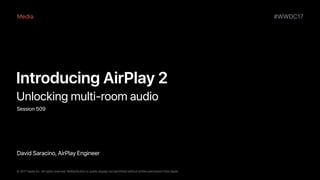
KKBOX WWDC17 Airplay 2 - Dolphin
- 1. #WWDC17 © 2017 Apple Inc. All rights reserved. Redistribution or public display not permitted without written permission from Apple. David Saracino, AirPlay Engineer • Introducing AirPlay 2 • Unlocking multi-room audio • Session 509 Media
- 3. AirPlay 2 Audio Wireless audio Multi-room playback NEWNEW
- 4. AirPlay 2 Audio Wireless audio Multi-room playback Enhanced buffering NEW
- 5. AirPlay 2 Audio Wireless audio Multi-room playback Enhanced buffering Multi-device control NEW
- 7. AirPlay 2 Supported speakers HomePod Apple TV* 3rd Party * Requires Apple TV (4th generation)
- 9. AirPlay 2 Adoption Identify as long-form audio
- 10. AirPlay 2 Adoption Identify as long-form audio Add an AirPlay picker
- 11. AirPlay 2 Adoption Identify as long-form audio Add an AirPlay picker Integrate with MediaPlayer framework
- 12. AirPlay 2 Adoption Identify as long-form audio Add an AirPlay picker Integrate with MediaPlayer framework Adopt an AirPlay 2 playback API
- 13. Identify as Long-Form Audio NEW
- 14. Long-form Audio Routing (iOS) Music and phone call coexistence Long-form Audio (AirPlay 2) System Audio NEW
- 15. Long-form Audio Routing (iOS) Music and phone call coexistence Long-form Audio (AirPlay 2) System Audio Long-form audio route Session Arbitration NEW
- 16. Long-form Audio Routing (iOS) Music and phone call coexistence Long-form Audio (AirPlay 2) System Audio Long-form audio route Session Arbitration NEW
- 17. Long-form Audio Routing (iOS) Music and phone call coexistence Long-form Audio (AirPlay 2) System Audio Long-form audio route Session Arbitration System audio route Session Arbitration and Mixing NEW
- 18. NEW Long-form Audio Routing (iOS and tvOS) Long-form Audio (AirPlay 2) Session Arbitration Applications that use the long-form audio route System Audio Session Arbitration and Mixing Applications that use the system audio route
- 19. //Long-form Audio Routing (iOS and tvOS), code example let mySession = AVAudioSession.sharedInstance() do { try mySession.setCategory(AVAudioSessionCategoryPlayback, mode: AVAudioSessionModeDefault, routeSharingPolicy: .longForm) } catch { // handle errors } NEW
- 20. //Long-form Audio Routing (iOS and tvOS), code example let mySession = AVAudioSession.sharedInstance() do { try mySession.setCategory(AVAudioSessionCategoryPlayback, mode: AVAudioSessionModeDefault, routeSharingPolicy: .longForm) } catch { // handle errors } NEW
- 21. //Long-form Audio Routing (iOS and tvOS), code example let mySession = AVAudioSession.sharedInstance() do { try mySession.setCategory(AVAudioSessionCategoryPlayback, mode: AVAudioSessionModeDefault, routeSharingPolicy: .longForm) } catch { // handle errors } NEW
- 22. Long-form Audio Routing (macOS) Long-form Audio (AirPlay 2) Arbitration Applications that use the long-form audio route NEW Default Device Mixing Applications that use the system audio route
- 23. //Long-form Audio Routing (macOS), code example let mySession = AVAudioSession.sharedInstance() do { try mySession.setRouteSharingPolicy(.longForm) } catch { // handle errors } NEW
- 24. //Long-form Audio Routing (macOS), code example let mySession = AVAudioSession.sharedInstance() do { try mySession.setRouteSharingPolicy(.longForm) } catch { // handle errors } NEW
- 25. Add an AirPlay Picker
- 26. Add an AirPlay Picker Adopt
- 27. Add an AirPlay Picker Adopt • AVRoutePickerView NEW
- 28. Add an AirPlay Picker Adopt • AVRoutePickerView • AVRouteDetector NEW
- 29. Integrate with Media Player Framework
- 30. Handle remote media commands • MPRemoteCommandCenter Integrate with Media Player Framework
- 31. Handle remote media commands • MPRemoteCommandCenter Display current track info • MPNowPlayingInfoCenter Integrate with Media Player Framework
- 32. • AirPlay 2 Playback APIs
- 33. Audio Buffering Existing AirPlay Real-time audio stream Speaker adds a small buffer before output Works fine for streaming to single speaker
- 34. Enhanced Audio Buffering AirPlay 2 Large audio buffering capacity on speakers Faster-than-real-time streaming to speakers Benefits • Adds robustness • More responsive playback NEW
- 35. Enhanced Audio Buffering Adoption Supported with specific playback APIs
- 36. Enhanced Audio Buffering Adoption Supported with specific playback APIs • AVPlayer / AVQueuePlayer
- 37. Enhanced Audio Buffering Adoption Supported with specific playback APIs • AVPlayer / AVQueuePlayer • AVSampleBufferAudioRenderer - AVSampleBufferRenderSynchronizer NEW
- 38. Enhanced Audio Buffering AVSampleBufferAudioRenderer / AVSampleBufferRenderSynchronizer NEW
- 39. Enhanced Audio Buffering AVSampleBufferAudioRenderer / AVSampleBufferRenderSynchronizer Your app has additional responsibilities NEW
- 40. Enhanced Audio Buffering AVSampleBufferAudioRenderer / AVSampleBufferRenderSynchronizer Your app has additional responsibilities • Sourcing and parsing the content • Providing raw audio buffers for rendering NEW
- 41. Enhanced Audio Buffering AVSampleBufferAudioRenderer / AVSampleBufferRenderSynchronizer Wants more data Client App SynchronizerAudioRenderer
- 42. Enhanced Audio Buffering AVSampleBufferAudioRenderer / AVSampleBufferRenderSynchronizer Client App SynchronizerAudioRenderer Audio Data
- 43. Enhanced Audio Buffering AVSampleBufferAudioRenderer / AVSampleBufferRenderSynchronizer Client App SynchronizerAudioRenderer Audio Data Audio Data
- 44. Enhanced Audio Buffering AVSampleBufferAudioRenderer / AVSampleBufferRenderSynchronizer Client App SynchronizerAudioRenderer Audio Data SetRate 1 Audio Data
- 45. Enhanced Audio Buffering AVSampleBufferAudioRenderer / AVSampleBufferRenderSynchronizer Client App SynchronizerAudioRenderer Audio Data Audio Data
- 46. Requested data amount varies by audio route Audio Buffer Levels AVSampleBufferAudioRenderer Local Seconds Bluetooth Seconds AirPlay Seconds AirPlay 2 Minutes
- 47. Manually changing Playhead location Seek AVSampleBufferAudioRenderer
- 48. Seek AVSampleBufferAudioRenderer Renderer Source Audio Data to Play PlayheadPlayhead
- 49. Seek AVSampleBufferAudioRenderer Renderer Source Audio Data to Play Playhead Playhead
- 50. Seek AVSampleBufferAudioRenderer Renderer Source Audio Data to Play Flush Playhead
- 51. Seek AVSampleBufferAudioRenderer Renderer Source Audio Data to Play Playhead
- 52. // Seek - AVSampleBufferAudioRenderer func seek(toMediaTime mediaTime: CMTime) { renderSynchronizer.setRate(0.0, time: kCMTimeZero) audioRenderer.stopRequestingMediaData() audioRenderer.flush() myPrepareSampleGenerationForMediaTime(mediaTime) audioRenderer.requestMediaDataWhenReady(on: mySerializationQueue) { // ... } renderSynchronizer.setRate(1.0, time: mediaTime) }
- 53. // Seek - AVSampleBufferAudioRenderer func seek(toMediaTime mediaTime: CMTime) { renderSynchronizer.setRate(0.0, time: kCMTimeZero) audioRenderer.stopRequestingMediaData() audioRenderer.flush() myPrepareSampleGenerationForMediaTime(mediaTime) audioRenderer.requestMediaDataWhenReady(on: mySerializationQueue) { // ... } renderSynchronizer.setRate(1.0, time: mediaTime) }
- 54. // Seek - AVSampleBufferAudioRenderer func seek(toMediaTime mediaTime: CMTime) { renderSynchronizer.setRate(0.0, time: kCMTimeZero) audioRenderer.stopRequestingMediaData() audioRenderer.flush() myPrepareSampleGenerationForMediaTime(mediaTime) audioRenderer.requestMediaDataWhenReady(on: mySerializationQueue) { // ... } renderSynchronizer.setRate(1.0, time: mediaTime) }
- 55. // Seek - AVSampleBufferAudioRenderer func seek(toMediaTime mediaTime: CMTime) { renderSynchronizer.setRate(0.0, time: kCMTimeZero) audioRenderer.stopRequestingMediaData() audioRenderer.flush() myPrepareSampleGenerationForMediaTime(mediaTime) audioRenderer.requestMediaDataWhenReady(on: mySerializationQueue) { // ... } renderSynchronizer.setRate(1.0, time: mediaTime) }
- 56. // Seek - AVSampleBufferAudioRenderer func seek(toMediaTime mediaTime: CMTime) { renderSynchronizer.setRate(0.0, time: kCMTimeZero) audioRenderer.stopRequestingMediaData() audioRenderer.flush() myPrepareSampleGenerationForMediaTime(mediaTime) audioRenderer.requestMediaDataWhenReady(on: mySerializationQueue) { // ... } renderSynchronizer.setRate(1.0, time: mediaTime) }
- 57. // Seek - AVSampleBufferAudioRenderer func seek(toMediaTime mediaTime: CMTime) { renderSynchronizer.setRate(0.0, time: kCMTimeZero) audioRenderer.stopRequestingMediaData() audioRenderer.flush() myPrepareSampleGenerationForMediaTime(mediaTime) audioRenderer.requestMediaDataWhenReady(on: mySerializationQueue) { // ... } renderSynchronizer.setRate(1.0, time: mediaTime) }
- 58. Play Queues Timelines Queue Renderer 0 100 200 Continuous Timeline 0 100 1000 0 Item 1 Item 2 Item 3
- 59. Play Queues Editing during playback Queue Last Enqueued Sample Item 1 Item 2 Item 3 Renderer Playhead
- 60. Item 1 Play Queues Editing during playback Queue Renderer Playhead Item 3 Last Enqueued Sample
- 61. Item 3 Play Queues Editing during playback Queue Item 1 Item 4 Renderer Item 2’s Data! Playhead Last Enqueued Sample
- 62. Flushing from a Source Time 1. Stop enqueueing audio data 2. flush(fromSourceTime:) 3. Wait for the callback
- 63. Item 3 Play Queues Replacing incorrect renderer data Queue Item 1 Item 4 Renderer Flush from Source Time
- 64. Item 3 Play Queues Replacing incorrect renderer data Queue Item 1 Item 4 Renderer Last Enqueued SamplePlayhead
- 65. Flushing from a Source Time Gotchas
- 66. Flushing from a Source Time Gotchas Flush may fail!
- 67. Flushing from a Source Time Gotchas Flush may fail! • Source time is too close to playhead
- 68. Flushing from a Source Time Gotchas Flush may fail! • Source time is too close to playhead Wait for the callback!
- 69. // FlushFromSourceTime - AVSampleBufferAudioRenderer func performFlush(fromSourceTime sourceTime: CMTime) { audioRenderer.stopRequestingMediaData() // App-specific logic to ensure no more media data is enqueued audioRenderer.flush(fromSourceTime: sourceTime) { (flushSucceeded) in if flushSucceeded { self.myPrepareSampleGenerationForMediaTime(sourceTime) audioRenderer.requestMediaDataWhenReady(on: mySerializationQueue) { /*…*/ } } else { // Flush and interrupt playback } } }
- 70. // FlushFromSourceTime - AVSampleBufferAudioRenderer func performFlush(fromSourceTime sourceTime: CMTime) { audioRenderer.stopRequestingMediaData() // App-specific logic to ensure no more media data is enqueued audioRenderer.flush(fromSourceTime: sourceTime) { (flushSucceeded) in if flushSucceeded { self.myPrepareSampleGenerationForMediaTime(sourceTime) audioRenderer.requestMediaDataWhenReady(on: mySerializationQueue) { /*…*/ } } else { // Flush and interrupt playback } } }
- 71. // FlushFromSourceTime - AVSampleBufferAudioRenderer func performFlush(fromSourceTime sourceTime: CMTime) { audioRenderer.stopRequestingMediaData() // App-specific logic to ensure no more media data is enqueued audioRenderer.flush(fromSourceTime: sourceTime) { (flushSucceeded) in if flushSucceeded { self.myPrepareSampleGenerationForMediaTime(sourceTime) audioRenderer.requestMediaDataWhenReady(on: mySerializationQueue) { /*…*/ } } else { // Flush and interrupt playback } } }
- 72. // FlushFromSourceTime - AVSampleBufferAudioRenderer func performFlush(fromSourceTime sourceTime: CMTime) { audioRenderer.stopRequestingMediaData() // App-specific logic to ensure no more media data is enqueued audioRenderer.flush(fromSourceTime: sourceTime) { (flushSucceeded) in if flushSucceeded { self.myPrepareSampleGenerationForMediaTime(sourceTime) audioRenderer.requestMediaDataWhenReady(on: mySerializationQueue) { /*…*/ } } else { // Flush and interrupt playback } } }
- 74. Supported Audio Formats AVSampleBufferAudioRenderer All platform-supported audio formats • e.g. LPCM, AAC, mp3, or ALAC • e.g. 44.1 kHZ or 48 kHZ
- 75. Supported Audio Formats AVSampleBufferAudioRenderer All platform-supported audio formats • e.g. LPCM, AAC, mp3, or ALAC • e.g. 44.1 kHZ or 48 kHZ • various bit depths Mixed formats may be enqueued AAC @ 44.1kHZ MP3 @ 48kHz 16bit ALAC @ 48kHzRenderer
- 78. AudioRenderer Synchronizer Video Synchronization AVSampleBufferDisplayLayer Client App DisplayLayer NEW
- 79. Client App Video Synchronization AVSampleBufferDisplayLayer AudioRenderer Audio Data Synchronizer DisplayLayer Video Data NEW
- 80. Client App Video Synchronization AVSampleBufferDisplayLayer SetRate 1 AudioRenderer Audio Data Synchronizer DisplayLayer Video Data NEW
- 81. Client App Video Synchronization AVSampleBufferDisplayLayer AudioRenderer Audio Data Synchronizer DisplayLayer Video Data NEW
- 82. #WWDC17 © 2017 Apple Inc. All rights reserved. Redistribution or public display not permitted without written permission from Apple. Akshatha Nagesh, AudioEngine-eer Béla Balázs, Audio Artisan Torrey Holbrook Walker, Audio/MIDI Black Ops • What’s New in Audio • Session 501 Media
- 83. • AVAudioEngine • AVAudioSession • watchOS • AUAudioUnit • Other Enhancements • Inter-Device Audio Mode (IDAM)
- 84. • AVAudioEngine
- 85. Recap Powerful, feature-rich, Objective-C / Swift API set Simplifies realtime audio, easier to use Supports • Playback, recording, processing, mixing • 3D spatialization AVAudioEngine in Practice WWDC14 What’s New in Core Audio WWDC15
- 86. What’s New AVAudioEngine • Manual rendering • Auto shutdown AVAudioPlayerNode • Completion callbacks NEW
- 87. Sample Engine Setup Karaoke NodeTapBlock (Analyze) InputNode EffectNode (EQ) PlayerNode (Backing Track) PlayerNode (Sound Effects) MixerNode OutputNode
- 89. Sample Engine Setup Manual rendering NodeTapBlock (Analyze) InputNode EffectNode PlayerNode PlayerNode MixerNode OutputNode NEW Application
- 90. Engine is not connected to any audio device Renders in response to requests from the client Modes • Offline • Realtime Manual Rendering NEW
- 91. Engine and nodes operate under no deadlines or realtime constraints A node may choose to: • Use a more expensive signal processing algorithm • Block on render thread for more data if needed - For example, player node may wait until its worker thread reads the data from disk Offline Manual Rendering NEW
- 92. Application Offline Context Offline Manual Rendering Example NEW Source File Destination File PlayerNode EffectNode OutputNode
- 93. Post-processing of audio files, for example, apply reverb, effects etc. Mixing of audio files Offline audio processing using CPU intensive (higher quality) algorithms Tuning, debugging or testing the engine setup Offline Manual Rendering Applications NEW
- 94. The engine and nodes: • Operate under realtime constraints • Do not make any blocking calls like blocking on a mutex, calling libdispatch etc., on the render thread - A node may drop the data if it is not ready to be rendered in time Realtime Manual Rendering NEW
- 95. Processing audio in an AUAudioUnit’s internalRenderBlock Processing audio data in a movie/video during streaming/playback Realtime Manual Rendering Applications NEW
- 96. Realtime Manual Rendering Example NEW Realtime Context Application Audio from an Input Movie Stream Audio into an Output Movie Stream InputNode EffectNode OutputNode TV
- 97. //Realtime Manual Rendering, code example do { let engine = AVAudioEngine() // by default engine will render to/from the audio device // make connections, e.g. inputNode -> effectNode -> outputNode // switch to manual rendering mode engine.stop() try engine.enableManualRenderingMode(.realtime, format: outputPCMFormat, maximumFrameCount: frameCount) // e.g. 1024 @ 48 kHz = 21.33 ms let renderBlock = engine.manualRenderingBlock // cache the render block NEW
- 98. //Realtime Manual Rendering, code example do { let engine = AVAudioEngine() // by default engine will render to/from the audio device // make connections, e.g. inputNode -> effectNode -> outputNode // switch to manual rendering mode engine.stop() try engine.enableManualRenderingMode(.realtime, format: outputPCMFormat, maximumFrameCount: frameCount) // e.g. 1024 @ 48 kHz = 21.33 ms let renderBlock = engine.manualRenderingBlock // cache the render block NEW
- 99. //Realtime Manual Rendering, code example do { let engine = AVAudioEngine() // by default engine will render to/from the audio device // make connections, e.g. inputNode -> effectNode -> outputNode // switch to manual rendering mode engine.stop() try engine.enableManualRenderingMode(.realtime, format: outputPCMFormat, maximumFrameCount: frameCount) // e.g. 1024 @ 48 kHz = 21.33 ms let renderBlock = engine.manualRenderingBlock // cache the render block NEW
- 100. //Realtime Manual Rendering, code example do { let engine = AVAudioEngine() // by default engine will render to/from the audio device // make connections, e.g. inputNode -> effectNode -> outputNode // switch to manual rendering mode engine.stop() try engine.enableManualRenderingMode(.realtime, format: outputPCMFormat, maximumFrameCount: frameCount) // e.g. 1024 @ 48 kHz = 21.33 ms let renderBlock = engine.manualRenderingBlock // cache the render block NEW
- 101. // set the block to provide input data to engine engine.inputNode.setManualRenderingInputPCMFormat(inputPCMFormat) { (inputFrameCount) -> UnsafePointer<AudioBufferList>? in guard haveData else { return nil } // fill and return the input audio buffer list return inputBufferList }) // create output buffer, cache the buffer list let buffer = AVAudioPCMBuffer(pcmFormat: outputPCMFormat, frameCapacity: engine.manualRenderingMaximumFrameCount)! buffer.frameLength = buffer.frameCapacity let outputBufferList = buffer.mutableAudioBufferList try engine.start() } catch { // handle errors } NEW
- 102. // set the block to provide input data to engine engine.inputNode.setManualRenderingInputPCMFormat(inputPCMFormat) { (inputFrameCount) -> UnsafePointer<AudioBufferList>? in guard haveData else { return nil } // fill and return the input audio buffer list return inputBufferList }) // create output buffer, cache the buffer list let buffer = AVAudioPCMBuffer(pcmFormat: outputPCMFormat, frameCapacity: engine.manualRenderingMaximumFrameCount)! buffer.frameLength = buffer.frameCapacity let outputBufferList = buffer.mutableAudioBufferList try engine.start() } catch { // handle errors } NEW
- 103. // set the block to provide input data to engine engine.inputNode.setManualRenderingInputPCMFormat(inputPCMFormat) { (inputFrameCount) -> UnsafePointer<AudioBufferList>? in guard haveData else { return nil } // fill and return the input audio buffer list return inputBufferList }) // create output buffer, cache the buffer list let buffer = AVAudioPCMBuffer(pcmFormat: outputPCMFormat, frameCapacity: engine.manualRenderingMaximumFrameCount)! buffer.frameLength = buffer.frameCapacity let outputBufferList = buffer.mutableAudioBufferList try engine.start() } catch { // handle errors } NEW
- 104. // set the block to provide input data to engine engine.inputNode.setManualRenderingInputPCMFormat(inputPCMFormat) { (inputFrameCount) -> UnsafePointer<AudioBufferList>? in guard haveData else { return nil } // fill and return the input audio buffer list return inputBufferList }) // create output buffer, cache the buffer list let buffer = AVAudioPCMBuffer(pcmFormat: outputPCMFormat, frameCapacity: engine.manualRenderingMaximumFrameCount)! buffer.frameLength = buffer.frameCapacity let outputBufferList = buffer.mutableAudioBufferList try engine.start() } catch { // handle errors } NEW
- 105. // to render from realtime context OSStatus outputError = noErr; const auto status = renderBlock(framesToRender, outputBufferList, &outputError); switch (status) { case AVAudioEngineManualRenderingStatusSuccess: handleProcessedOutput(outputBufferList); // data rendered successfully break; case AVAudioEngineManualRenderingStatusInsufficientDataFromInputNode: handleProcessedOutput(outputBufferList); // input node did not provide data, // but other sources may have rendered break; .. default: break; } NEW
- 106. // to render from realtime context OSStatus outputError = noErr; const auto status = renderBlock(framesToRender, outputBufferList, &outputError); switch (status) { case AVAudioEngineManualRenderingStatusSuccess: handleProcessedOutput(outputBufferList); // data rendered successfully break; case AVAudioEngineManualRenderingStatusInsufficientDataFromInputNode: handleProcessedOutput(outputBufferList); // input node did not provide data, // but other sources may have rendered break; .. default: break; } NEW
- 107. Offline • Can use either ObjC/Swift render method or the block based render call Realtime • Must use the block based render call Manual Rendering Render calls NEW
- 108. What’s New AVAudioEngine • Manual rendering • Auto shutdown AVAudioPlayerNode • Completion callbacks NEW
- 109. Hardware is stopped if running idle for a certain duration, started dynamically when needed Safety net for conserving power Enforced behavior on watchOS, optional on other platforms Auto Shutdown isAutoShutdownEnabled NEW
- 110. What’s New AVAudioEngine • Manual rendering • Auto shutdown AVAudioPlayerNode • Completion callbacks NEW
- 111. Existing buffer/file completion handlers called when the data has been consumed New completion handler and callback types Completion Callbacks AVAudioPlayerNodeCompletionCallbackType .dataConsumed .dataRendered .dataPlayedBack NEW
- 112. • Buffer/file has finished playing • Applicable only when the engine is rendering to an audio device • Accounts for both (small) downstream signal processing latency and (possibly significant) audio playback device latency Completion Callbacks .dataPlayedBack NEW
- 113. • Buffer/file has finished playing • Applicable only when the engine is rendering to an audio device • Accounts for both (small) downstream signal processing latency and (possibly significant) audio playback device latency Completion Callbacks .dataPlayedBack NEW player.scheduleFile(file, at: nil, completionCallbackType: .dataPlayedBack) { (callbackType) in // file has finished playing from listener’s perspective // notify to stop the engine and update UI })
- 114. • Data has been consumed, same as the existing completion handlers • The buffer can be recycled, more data can be scheduled • Data has been output by the player • Useful in manual rendering mode • Does not account for any downstream signal processing latency Completion Callbacks .dataConsumed .dataRendered NEW
- 115. AVAudioEngine Summary AVAudioEngine • Manual rendering • Auto shutdown AVAudioPlayerNode • Completion callbacks Deprecation coming soon (2018) • AUGraph NEW
- 116. • AVAudioSession
- 117. AirPlay 2 Support AirPlay 2 - new technology on iOS, tvOS and macOS • Multi-room audio with AirPlay 2 capable devices Long-form audio applications • Content - music, podcasts etc. • Separate, shared audio route to AirPlay 2 devices • New AVAudioSession API for an application to identify itself as long-form Introducing AirPlay 2 Session 509 Thursday 4:10PM NEW
- 118. • AUAudioUnit
- 119. AU MIDI Output AU can emit MIDI output synchronized with its audio output Host sets a block on the AU to be called every render cycle Host can record/edit both MIDI performance and audio output from the AU *MIDIOutputNames MIDIOutputEventBlock NEW
- 120. AU View Configuration Host applications decide how to display UI for AUs Current limitations • No standard view sizes defined • AUs are supposed to adapt to any view size chosen by host
- 121. Audio Unit ExtensionHost AU Preferred View Configuration supportedViewConfigurations (availableViewConfigurations) Array of all possible view configurations NEW
- 122. Audio Unit ExtensionHost AU Preferred View Configuration supportedViewConfigurations (availableViewConfigurations) Array of all possible view configurations IndexSet of supported view configurations NEW
- 123. Audio Unit ExtensionHost AU Preferred View Configuration supportedViewConfigurations (availableViewConfigurations) Array of all possible view configurations IndexSet of supported view configurations Chosen view configuration select(viewConfiguration) NEW
- 124. //AU Preferred View Configuration Code example - host application var smallConfigActive: Bool = false // true if the small view is the currently active one @IBAction func toggleViewModes(_ sender: AnyObject?) { guard audioUnit = self.engine.audioUnit else { return } let largeConfig = AUAudioUnitViewConfiguration(width: 600, height: 400, hostHasController: false) let smallConfig = AUAudioUnitViewConfiguration(width: 300, height: 200, hostHasController: true) let supportedIndices = audioUnit.supportedViewConfigurations([smallConfig, largeConfig]) if supportedIndices.count == 2 { audioUnit.select(self.smallConfigActive ? largeConfig : smallConfig) self.smallConfigActive = !self.smallConfigActive } } NEW
- 125. //AU Preferred View Configuration Code example - host application var smallConfigActive: Bool = false // true if the small view is the currently active one @IBAction func toggleViewModes(_ sender: AnyObject?) { guard audioUnit = self.engine.audioUnit else { return } let largeConfig = AUAudioUnitViewConfiguration(width: 600, height: 400, hostHasController: false) let smallConfig = AUAudioUnitViewConfiguration(width: 300, height: 200, hostHasController: true) let supportedIndices = audioUnit.supportedViewConfigurations([smallConfig, largeConfig]) if supportedIndices.count == 2 { audioUnit.select(self.smallConfigActive ? largeConfig : smallConfig) self.smallConfigActive = !self.smallConfigActive } } NEW
- 126. //AU Preferred View Configuration Code example - host application var smallConfigActive: Bool = false // true if the small view is the currently active one @IBAction func toggleViewModes(_ sender: AnyObject?) { guard audioUnit = self.engine.audioUnit else { return } let largeConfig = AUAudioUnitViewConfiguration(width: 600, height: 400, hostHasController: false) let smallConfig = AUAudioUnitViewConfiguration(width: 300, height: 200, hostHasController: true) let supportedIndices = audioUnit.supportedViewConfigurations([smallConfig, largeConfig]) if supportedIndices.count == 2 { audioUnit.select(self.smallConfigActive ? largeConfig : smallConfig) self.smallConfigActive = !self.smallConfigActive } } NEW
- 127. //AU Preferred View Configuration Code example - host application var smallConfigActive: Bool = false // true if the small view is the currently active one @IBAction func toggleViewModes(_ sender: AnyObject?) { guard audioUnit = self.engine.audioUnit else { return } let largeConfig = AUAudioUnitViewConfiguration(width: 600, height: 400, hostHasController: false) let smallConfig = AUAudioUnitViewConfiguration(width: 300, height: 200, hostHasController: true) let supportedIndices = audioUnit.supportedViewConfigurations([smallConfig, largeConfig]) if supportedIndices.count == 2 { audioUnit.select(self.smallConfigActive ? largeConfig : smallConfig) self.smallConfigActive = !self.smallConfigActive } } NEW
- 128. //AU Preferred View Configuration Code example - AU extension override public func supportedViewConfigurations(_ availableViewConfigurations: [AUAudioUnitViewConfiguration]) -> IndexSet { var result = NSMutableIndexSet() for (index, config) in availableViewConfigurations.enumerated() { // check if the config (width, height, hostHasController) is supported // a config of 0x0 (default full size) must always be supported if isConfigurationSupported(config) { result.add(index) } } return result as IndexSet } NEW
- 129. //AU Preferred View Configuration Code example - AU extension override public func supportedViewConfigurations(_ availableViewConfigurations: [AUAudioUnitViewConfiguration]) -> IndexSet { var result = NSMutableIndexSet() for (index, config) in availableViewConfigurations.enumerated() { // check if the config (width, height, hostHasController) is supported // a config of 0x0 (default full size) must always be supported if isConfigurationSupported(config) { result.add(index) } } return result as IndexSet } NEW
- 130. //AU Preferred View Configuration Code example - AU extension override public func supportedViewConfigurations(_ availableViewConfigurations: [AUAudioUnitViewConfiguration]) -> IndexSet { var result = NSMutableIndexSet() for (index, config) in availableViewConfigurations.enumerated() { // check if the config (width, height, hostHasController) is supported // a config of 0x0 (default full size) must always be supported if isConfigurationSupported(config) { result.add(index) } } return result as IndexSet } NEW
- 131. //AU Preferred View Configuration Code example - AU extension override public func supportedViewConfigurations(_ availableViewConfigurations: [AUAudioUnitViewConfiguration]) -> IndexSet { var result = NSMutableIndexSet() for (index, config) in availableViewConfigurations.enumerated() { // check if the config (width, height, hostHasController) is supported // a config of 0x0 (default full size) must always be supported if isConfigurationSupported(config) { result.add(index) } } return result as IndexSet } NEW
- 132. //AU Preferred View Configuration Code example - AU extension override public func supportedViewConfigurations(_ availableViewConfigurations: [AUAudioUnitViewConfiguration]) -> IndexSet { var result = NSMutableIndexSet() for (index, config) in availableViewConfigurations.enumerated() { // check if the config (width, height, hostHasController) is supported // a config of 0x0 (default full size) must always be supported if isConfigurationSupported(config) { result.add(index) } } return result as IndexSet } NEW
- 133. //AU Preferred View Configuration Code example - AU extension override public func select(_ viewConfiguration: AUAudioUnitViewConfiguration) { // configuration selected by host, used by view controller to re-arrange its view self.currentViewConfiguration = viewConfiguration self.viewController?.selectViewConfig(self.currentViewConfiguration) } NEW
- 134. //AU Preferred View Configuration Code example - AU extension override public func select(_ viewConfiguration: AUAudioUnitViewConfiguration) { // configuration selected by host, used by view controller to re-arrange its view self.currentViewConfiguration = viewConfiguration self.viewController?.selectViewConfig(self.currentViewConfiguration) } NEW
- 135. //AU Preferred View Configuration Code example - AU extension override public func select(_ viewConfiguration: AUAudioUnitViewConfiguration) { // configuration selected by host, used by view controller to re-arrange its view self.currentViewConfiguration = viewConfiguration self.viewController?.selectViewConfig(self.currentViewConfiguration) } NEW
- 136. • Other Enhancements
- 137. Audio Formats FLAC (Free Lossless Audio Codec) • Codec, file, and streaming support • Content distribution, streaming applications Opus • Codec support • File I/O using .caf container • VOIP applications NEW
- 138. Spatial Audio Formats B-Format Audio stream is regular PCM File container .caf B-format: W,X,Y,Z • 1st order ambisonics kAudioChannelLayoutTag_Ambisonic_B_Format NEW
- 139. • AVAudioEngine • AVAudioSession • watchOS • AUAudioUnit • Other Enhancements • Inter-Device Audio Mode (IDAM)
- 140. Torrey Holbrook Walker, Audio/MIDI Black Ops • Inter-Device Audio Mode (IDAM)
- 141. Inter-Device Audio Mode Record audio digitally via Lightning-to- USB cable USB 2.0 audio class-compliant implementation Available since El Capitan and iOS 9
- 143. Inter-Device Audio Mode+ MIDI IDAM
- 144. Inter-Device Audio + MIDI Send and receive MIDI via Lightning-to-USB cable Class-compliant USB MIDI implementation Requires iOS 11 and macOS El Capitan or later Auto-enabled in IDAM configuration NEW
- 145. Inter-Device Audio + MIDI Device can charge and sync in IDAM configuration Photo import and tethering are temporarily disabled Audio device aggregation is ok Use your iOS devices as a MIDI controllers, destinations, or both NEW
- 146. Summary AVAudioEngine - manual rendering AVAudioSession - Airplay 2 support watchOS - recording AUAudioUnit - preferred view size, MIDI output Other enhancements - audio formats (FLAC, Opus, HOA) Inter-Device Audio and MIDI
