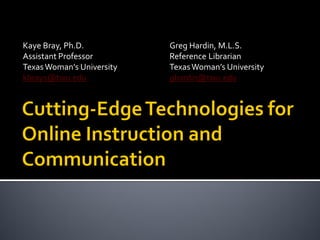
Tla2008 presentation
- 1. Kaye Bray, Ph.D. Greg Hardin, M.L.S. Assistant Professor Reference Librarian Texas Woman’s University Texas Woman’s University kbray1@twu.edu ghardin@twu.edu
- 2. To provide faculty and librarians examples of multimedia tools to supplement online instruction To demonstrate tools for asynchronous versus real-time communication To demonstrate the need to use online tools appropriately for best results
- 3. Technology - The practical application of science to commerce or industry (WordNet 3.0) Multimedia - The combined use of media, such as movies, music, lighting, CD-ROMs, and the Internet, as for education or entertainment. Communication - the imparting or interchange of thoughts, opinions, or information by speech, writing, or signs. Instruction - knowledge or information imparted.
- 4. 1. Drum 12. Games 2. Letter/Card 13. Listserv 3. Telegram 14. Chat 4. Spotlight 15. Video Conferencing 5. Picture 16. Blog 6. Music 17. Web Page 7. Telephone 18. Wiki 8. Newspaper/magazine 19. WebQuest 9. Television 20. Podcast 10. Cell Phone 21. Bookmark Sharing 11. Email 22. Virtual World
- 5. “I believe that the motion picture is destined to revolutionize our educational system and that in a few years it will supplant largely, if not entirely, the use of textbooks.” Thomas A. Edison, 1922 Movies, television… Technology will not replace books and teachers. It is just a tool!
- 6. 1. Email 2. Podcasts 3. Web Page Spinoffs a. Blogs b. Bookmark Sharing c. WebQuests d. Wikis 4. Google Earth 5. Online Videos 6. Virtual Worlds
- 8. Communication Collaboration Communication 24/7 access E-pals Fast notification to large groups of people
- 9. The Teacher is in Control Customize Blocked Words Zip file & Picture Scanning Grant or Deny Student Usage Web-based for Access Anywhere Fully Customizable Custom Features Domain School Website Login
- 10. TWU Libraries Ask a Librarian http://www.twu.edu/library/form/aska_form.htm
- 11. Email: Asynchronous Pull technology Private (on own computer) Ubiquitous Listservs enable discussion Relatively easy to manage (archive) Limitations: Spam, filters; limited mailbox sizes; synchronous expectations; not totally private as can be read by system administrator
- 13. Podcast iPod + Broadcast = podcast Vodcast Video Podcast Accessible World Wide Anytime - Anywhere No Special Hardware or Software Listen straight from the web browser Download to a MP3 player
- 14. Any data file type can be podcast Audio, Video, PDF, etc… Easy to find Share the Subscription URL ▪ (just like a web page) Difference between podcast and audio file
- 15. Allows Asynchronous Professional Development (include blog for collaboration)
- 16. Book Talks Booktalks Quick and Simple by Nancy Keane http://www.nancykeane.com/booktalks/podcast s_list.htm
- 17. Audio and Video Podcasts ASU Libraries http://www.asu.edu/lib/librarychannel/
- 18. • Video Podcasts Ash Middle School Library Webpage http://fc.ash.nl/%7Emvelthuizen/
- 19. Audio Podcasts Denver Public Library http://podcast.denverlibrary.org/
- 20. Teachers can collaborate to contribute to a podcast on curricular topics Podcasts for students: Word of the day Audio recordings of guest speakers Students can create podcasts to communicate their research, debate issues, share their writing, review literature, etc. Educators can utilize some of the great educational podcasts on the Internet!
- 21. Poetry podcasts Book talks Student debates Fan fiction Example: Episcopal School of Dallas Poetry http://esdnet.esdallas.org/~hansellm@esdallas.org/
- 22. Foreign Language: Pen pals via podcasting Class podcast in another language Commercials Foreign Language Lessons: http://www.podcasting- station.com/showrss.php?category=Educational%20Podcasts%3A%3AForeign %20Language%20Lessons Example: Episcopal School of Dallas Spanish http://esdnet.esdallas.org/~skeltonz@esdallas.org/
- 23. Math: Daily word problems Research on great mathematicians Dan’s Math Cast: http://www.dansmath.com/pages/podpage.html Science: Research on scientific events Nasacast: http://www.nasa.gov/multimedia/podcasting/ Social Studies: Historical tours Days in history Example: Alaska Podshow Podcast http://www.alaskapodshow.com/ Example: Episcopal School of Dallas Student News http://eaglecast.wordpress.com/
- 24. LibriVox - http://www.librivox.org/ - free audio books from the public domain (volunteer to record chapters)
- 25. Audio and video search engine: http://www.podscope.com/ Educational Podcast Network: http://www.epnweb.org/ (podcast programming that may be helpful to teachers) <itunes:keywords>: This tag allows users to search by key words
- 26. Podcasts: Asynchronous Type of push technology Great for recordings of guest speakers and communication Regular feeds with updated information Most can be Google searched Give you the latest news Using RSS feeds, they can be subscribed to Limitations: Pull technology; more difficult to create; no feedback; overwhelming # of podcasts to choose from; not private
- 28. Web + Log = BLOG Old Style Email Listservs BBS (Bulletin Board Systems) Online Diary Online Journal Commentary News Social Networking
- 29. What’s on a blog? Text Images Links Other Types of Media Post a Comment Feature
- 30. The Infamous…
- 31. Ex. Library Media News http://lm.lisnews.com Create your own: http://www.blogger.com Ex. Library Media News http://lm.lisnews.com Create your own: http://www.blogger.com
- 32. Pen Pals Blog with other classes Blog with professionals in the work force Blog for tech support
- 33. Current Professional Information, Best Practices, Book & Technology Reviews, Publicity/Outreach, Advocacy, Simplicity/Ease of Use Can be set where everyone can read and everyone can edit/few can edit, or it can be set up by a secured login.
- 34. TWU Libraries Information Blog http://twulibraryinformationbulletin.blogspot.com/
- 35. TWU Libraries Help Blog http://twulibraryhelp.blogspot.com/
- 36. Blogs: Asynchronous Type of push technology Great for announcements and information Most can be Google searched Give you the latest news Using RSS feeds, they can be subscribed to Limitations: Pull technology; Comments awkward for discussion; overwhelming # of blogs to choose from; not private
- 39. Bookmarks: Asynchronous Facilitates distribution of list of relevant Web sites Can be used for collaboration, with different people adding to the list Can be access anywhere with Internet connection Limitations: Pull technology; doesn’t lend to discussion about Web sites; not private
- 41. What is a WebQuest? According to WebQuest.org at http://webquest.org/index.php: "A WebQuest is an inquiry-oriented lesson format in which most or all the information that learners work with comes from the web."
- 42. What is a WebQuest? A WebQuest includes: Learning Activity Introduction Lesson Document Task Inquiry Oriented Process Use the WWW Process
- 43. Can be created with HTML or Web editor Websites such as http://www.zunal.com/ allow you to create your WebQuest free using their system Templates are provided at Websites such as http://webquest.sdsu.edu/designpatterns/all.htm
- 44. WebQuests: Asynchronous Lends for collaboration Great for tying assignment into the curriculum Teaches students to use technology as a tool Can be created by teacher or by students Limitations: Pull technology; time and skill is needed to create the WebQuest in addition to the curriculum-based lesson
- 46. Hawaiian wiki-wiki quick / fast WikiWikiWeb or Wiki Quick Web ▪ First Wiki created by Ward Cunningham ▪ March 25, 1995 ▪ Added to the Online Oxford English Dictionary ▪ March 15, 2007
- 47. What's a wiki? ▪ A wiki is an online document (a webpage) that can be edited right inside the web browser by anyone with access to it. Wikipedia www.wikipedia.com Launched in 2001 by, it is the largest, fastest growing and most popular general reference work currently available on the Internet.
- 48. Wiktionary www.wiktionary.com a collaborative project to produce a free-content multilingual dictionary. PBWiki - http://pbwiki.com/
- 49. Collaborative software Replace intranets as we know them Scope & size, currency, multilingual, multicultural, cost is free, inaccurate information does not remain long – those who take “ownership” of certain topics are passionate and vigilant Can be set where everyone can read and everyone can edit/few can edit, or it can be set up by a secured login.
- 50. Teachers can collaborate and contribute to a wiki on curricular topics Students can create wikis to communicate and collaborate their research, debate issues, share their writing, review literature, etc. Educators can utilize some of the great educational wikis on the Internet!
- 51. Wikia.com http://k12.wikia.com/wiki/Main_Page Example: Teacher Tech Tips http://mrlindsay.pbwiki.com/Teacher%20Tech%20Tips
- 52. Teaching and Writing Persuasive Essays http://writersrock.wetpaint.com/page/Teaching+and+Writ ing+Persuasive+Essays/?zone=module_d1&t=anon
- 53. Wikis: Asynchronous Social and collaborative tool Easy to manage (easier than creating a web page) Versatile Limitations: Pull technology; anyone can edit an article, consensus over credentials; lack accountability & authority; lack of consistency; sense of anarchy and chaos – a “wild west mentality”
- 54. Instruction
- 55. FREE! Virtual Field Trips Science Lessons Astronomy Geography History
- 59. Google Earth: Great for giving a perspective of the world 3-D representation of sites that aren’t easily accessible Limitations: Sites that are up are limited
- 60. Instruction
- 62. TWU Libraries Subject Guide Pages. http://www.twu.edu/library/search/guides.htm
- 63. TWU Libraries Subject Specialists Pages. http://www.twu.edu/library/research/subject_specialists.htm
- 64. TWU Libraries- Avoiding Plagiarism Tutorial http://www.twu.edu/library/tutorial/plagiarism/player.html
- 65. Online Videos: Asynchronous Adds another dimension to instruction Creates a more personal interaction Use of both visual effects and sound to gain viewer’s attention Limitations: Pull technology; time consuming to create; learning curve; more efficient when viewed with fast Internet connection
- 67. Habbo Hotel Ty Girlz Webkinz Gaia Online Second Life
- 68. Opened in 2000 “Hangout for Teens” (for ages 13-18) Social networking website w/customizable avatar Guest rooms can be created & limited to specific users Used by youth organizations to educate about Internet safety, drug education, etc. Credits, bought w/$, are used to buy virtual furniture, etc. http://www.habbo.com/
- 69. Opened April 13, 2007 It’s a Girlz World! For ages 10-15 Special code on girl doll label that allows access Avatars, games, chat room, & virtual economy http://www.tygirlz.com/
- 70. Opened April 29, 2005 Special code on stuffed animal label that allows access For ages 10-15 KinzCash earned by answering knowledge questions, playing games, etc. KinzChat – users cannot type, but can choose phrases from list KinzChat Plus – words are restricted, must have parental permission http://www.webkinz.com/
- 71. Opened February 18, 2003 Create customizable avatar & virtual homes For ages 13-18 Gaia Gold earned by playing fames or posting to forums – can also be bought at Target http://www.gaiaonline.com/
- 72. Virtual World Launched in 2003, popular in 2006 Downloadable client program – Second Life Viewer Motional avatars (residents) Local chat & global IM Residents create most content of world Building & selling virtual objects Linden Dollar exchangeable for currencies http://www.secondlife.com/
- 73. Main grid for 18 & over Teen Second Life developed 2005 For ages 13-17 New identity/age measures proposed http://teen.secondlife.com/
- 75. Virtual classrooms - universities Host lectures & projects online Librarians – Info Islands – virtual reference desk Info Islands – educational tools & services ISTE – first non-profit educational organization to purchase island Hope for future prek-12 educational uses
- 76. Picasa - http://picasa.google.com/ - to share & manage photos (free) Shrink Pictures -http://www.shrinkpictures.com/create- avatar/ - shrink pictures to Avatar size Yahoo! Avatars - http://avatars.yahoo.com/index.html - using Avatars on Yahoo!
- 77. SitePal - http://www.sitepal.com/ Voki - http://www.voki.com/ - Create a character, make it talk, take it anywhere – free, but includes ads
- 78. An avatar is a computer user's representation of himself or herself, whether in the form of a three- dimensional model used in computer games, or a two-dimensional icon (picture). (Wikipedia) Name for character in Ultima (series of computer games) 1985 Enhances online communication or conversation capabilities Makes more interaction more personable Can be fictional representation or actual photo Introduce topics or aid with instruction for those who are better audio/visual learners
- 79. http://www.signingavatar.com/products/cddescript.html SigningAvatar™ software uses computer- generated, three dimensional (3D) characters called "avatars,” to communicate in sign language with facial expressions
- 80. Virtual Worlds: Synchronous Participants can create individual characters with unique identities Participants can interact Not bounded by physical laws Information can be manipulated in ways that are not normally possible in the real world Real-time voice communication is possible Limitations: Learning curve; expense
- 81. Keep current! Insert one space after ending punctuation. Always capitalize the global Internet. Small percentage of people do the posting to blogs and wikis (1% of people create 99% of the postings or edits) Great online resources such as http://dictionary.reference.com/ and http://whatis.techtarget.com/ Image Resizer from Power Toys http://www.microsoft.com/windowsxp/downloads/p owertoys/xppowertoys.mspx Audacity http://audacity.sourceforge.net. LAME MP3 Plug-in: http://audacity.sourceforge.net/download/windows
- 82. An important role of the librarian and all educators is to be life-long learners and encourage others to do so. One way we can do this is to keep current with changes and new computer technologies and use them appropriately. Thank you!
