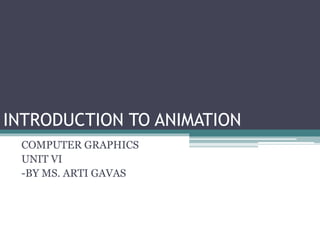
Introduction to animation
- 1. INTRODUCTION TO ANIMATION COMPUTER GRAPHICS UNIT VI -BY MS. ARTI GAVAS
- 2. INTRODUCTION • The objective of this chapter is ▫ To understand the concepts of computer animation. ▫ To understand Morphing. The main goal of computer animation is to synthesize the desired motion effect which is a mixing of natural phenomena, perception and imagination. The animator designs the object's dynamic behavior with his mental representation of causality.
- 3. KEY-FRAME ANIMATION • When someone creates an animation on a computer, they usually don't specify the exact position of any given object on every single frame. • They create key frames. Key frames are important frames during which an object changes its size, direction, shape or other properties. • The computer then figures out all the in between frames and saves an extreme amount of time for the animator. • Two frames are drawn by user In between frames generated by computer.
- 6. CONSTRUCTION OF AN ANIMATION SEQUENCE
- 7. CONSTRUCTION OF AN ANIMATION SEQUENCE
- 8. CONSTRUCTION OF AN ANIMATION SEQUENCE Starting Key-frame Ending Key-frame Completed Animation
- 9. CONSTRUCTION OF AN ANIMATION SEQUENCE
- 11. MOTION CONTROL METHODS • The Performance Animation which consists in magnetic or optical measurement and recording of direct actions of a real person for immediate or delayed playback. • The technique is especially used today in production environments for 3D character animation.
- 12. MOTION CONTROL METHODS • Key frame animation is still another popular technique in which the animator explicitly specifies the kinematics by supplying key-frames values whose "in- between" frames are interpolated by the computer.
- 13. MOTION CONTROL METHODS • Inverse kinematics is a technique coming from robotics, where the motion of links of a chain is computed from the end link trajectory.
- 14. MOTION CONTROL METHODS • Image Morphing is a warping-based technique which interpolates the features between two images to obtain a natural in between image. • For geometric deformations, multi-layered models are particularly useful for modeling 3D characters.
- 18. INTRODUCTION TO MORPHING • Morphing is a special effect in motion pictures and animations that changes (or morphs) one image into another through a seamless transition. • Image morphing means creating a sequence of images which when played in sequence, show one image being slowly changed into another image.
- 19. THREE-DIMENSIONAL MORPHING • Image morphing, the construction of an image sequence depicting a gradual transition between two images, has been extensively investigated. • For images generated from 3D models, there is an alternative to morphing the images themselves. • 3D morphing generates intermediate 3D models, the morphs, directly from the given models; the morphs are then rendered to produce an image sequence depicting the transformation.
- 20. THREE-DIMENSIONAL MORPHING • 3D morphing overcomes the following shortcomings of 2D morphing as applied to images generated from 3D models: ▫ In 3D morphing, creating the morphs is independent of the viewing and lighting parameters. Hence, we can create a morph sequence once, and then experiment with various camera angles and lighting conditions during rendering. ▫ In 2D morphing, a new morph must be recomputed every time we wish to alter our viewpoint or the illumination of the 3D model. ▫ 2D techniques, lacking information on the model's spatial configuration, are unable to correctly handle changes in illumination and visibility. ▫ Two examples of this type of artifact are: (i) Shadows and highlights fail to match shape changes occurring in the morph. (ii) When a feature of the 3D object is not visible in the original 2D image, this feature cannot be made to appear during the morph; for example, when the singing actor needs to open her mouth during the morph, pulling her lips apart thickens the lips instead of revealing her teeth.
- 21. THANK YOU!
