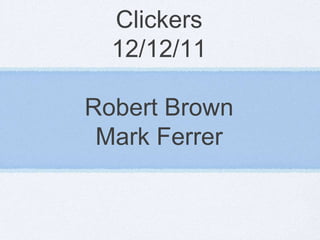
Using clickers in SBCC college classrooms
- 1. Clickers 12/12/11 Robert Brown Mark Ferrer
- 2. • http://flex.sbcc.edu Request Flex Credit for This session
- 3. NXT Clickers Installed in BC Forum H-111 ECC-11 A-160 EBS-301 PS-130 Nursing A174
- 4. Clicker RF Receiver is plugged into the tower RF Receiver (Radio-Frequency) USB RF receiver setup is simple. No driver installation is required. The radio frequency technology allows for a 200 foot range (400 ft coverage) and does not need a “line of sight” with the ResponseCard keypads. The approximate size of a thumb drive, it doesn’t require cables and is easy to transport from room to room or class to class. For use with ResponseCard XR keypads.
- 5. Clicker Resources Student access to clickers: Bookstore ($45 with Buy Back of $20) Faculty provision (Carts, Carriers) Installed (No plans to increase #s of rooms) Faculty Training, clicker Resources & Support FRC
- 6. Clickers in context: Pedagogy, Tools, Data Pedagogy/motivation: Student Engagement Strategies: Active learning, Learning Communities, Social Constructivism, Contingent Teaching, Formative Assessment (Rubrics), Student Conferences, Follow-up Tools: DRTAs (Heuristics), DLAs, Moodle, Moodle-based Supplemental Instruction/Learning Resources, Clickers, Web 2.0, Human Presence Tools... Data: Information about student performance in
- 7. Lecture Broadcast Model Chatting Texting? Napping Ogling
- 8. Lecture Broadcast Model 1000 years later Chatting Texting Napping
- 9. Mazur on Lecture "The lecture method is a process by which the lecture notes of the professor get to the notebooks of the students without passing through the brains of either." Eric Mazur
- 10. The Road to transformation:Pedagogy A New Paradigm for Undergraduate Education By Robert B. Barr and John Tagg (Change magazine, 1995)
- 12. Reasons for Using Clickers in the Classroom used in college classrooms (Caldwell, 2007), the top 9 reasons why clickers have been are: • 1. to increase or manage interaction, • 2. to assess student preparation and ensure accountability, • 3. to find out more about students, • 4. for formative assessment, • 5. for quizzes or tests, • 6. to do practice problems, • 7. to guide thinking, review, and teaching, • 8. to keep students actively thinking, • 9. and to make lecture engaging
- 13. General Guidelines,use Clickers to… Promote active student engagement Generate instant feedback Promote discussion and collaboration
- 14. Early Discovery • Check for student understanding during class • Establish level of Prior Knowledge • Pretest/posttest pairs • Address Common Misconceptions
- 15. CATs: Immediate Feedbacktechniques (CATs) are simple, non- Classroom assessment graded, usually anonymous, in-class activities designed to give you and your students useful feedback on the teaching- learning process as it is happening. (Angelo and Cross, 1993) They provide an easy and quick way to get feedback from students about: Prior knowledge Preconceptions/misconceptions Opinions Understanding Confusion Satisfaction
- 16. Why Should I Use CATs? CATs can be used to improve the teaching and learning that occurs in a class. CATs can: • Provide just-in-time feedback about the teaching-learning process •Provide information about student learning with less work than traditional assignments (tests, papers, etc.) •Encourage the view that teaching is an ongoing process of inquiry, experimentation, and reflection • Help students become better monitors of their own learning • Help students feel less anonymous, even in large courses • Provide concrete evidence that the instructor cares about learning
- 18. Adapt Minute Paper CAT to Clicker Use Adapt Minute Paper to Clicker use by listing, before class, the major points covered in lecture. At the end of class ask students to select from your list the most important point they learned that day. Add “other” to see if something else stood out. If “other” is the chief vote getter, have a discussion asking what “other” was most commonly cited. Use small groups first to sort out the most shared “other important point,” then ask groups to explain that choice during the subsequent full class discussion.
- 19. Follow-Up: DLAs Definition of “Directed Learning Activity” Directed Learning Activities are guided processes directing students through the steps needed to complete tasks that reinforce the skills required of them to succeed in their courses. DLAs extend classroom instruction into a tutorial environment, using a one or two-page document that walks students through a sequence of learning activities that are mediated by a tutor.
- 20. How does the DLA process work? DLAs often follow up a classroom introduction. Students then take the assignment to a tutor who provides guidance (e.g.,five minutes) on how to complete the tasks, which are generally presented as a series of instructional steps that, when completed (45 minutes), are brought back to a tutor for consultation (e.g.,10 minutes). The tutor signs off and the student returns the assignment to the teacher.
- 21. Concept Tests "ConcepTest" refers to questions (questions interspersed in a lecture) used to assess students' understanding of concepts presented in that lecture. During lecture students are presented with ConcepTest questions. They formulate their own questions, then meet in groups to try to reach consensus on the best answer. This process forces students to think through the arguments being developed, and enables them (as well as the instructor) to assess their understanding of the concepts before they leave the classroom
- 22. Contingent Teaching Applied in real-time. As it can be challenging for instructors to determine what students do and do not understand, instructors can use clickers to gauge student comprehension in real-time during class and modify their lesson plan accordingly. If the clicker data show that students understand a given topic, the instructor can move on to the next one. If not, more time can be spent on the topic, drawing on more lecture, class discussion, or another clicker
- 23. Peer Instruction 1. Teacher poses a question 2. Students ponder the question silently and transmit their individual answers using the clickers. 3. The teacher checks the histogram of student responses. • If significant numbers of students choose the wronganswer, the teacher instructs the students to discuss the question with their neighbor. • After a few minutes of discussion, the students submit their answers again. This technique often (but not always!) results in more students choosing the correct answer as a result of the peer instruction phase of the activity.
- 24. Peer Instruction Eric Mazur: Peer Instruction engages students during class through activities that require each student to apply the core concepts being presented, and then to explain those concepts to their fellow students. A class taught with PI is divided into a series of short presentations, each focused on a central point and followed by a related conceptual question, called a ConcepTestwhich probes students’ understanding of the ideas just presented.
- 25. Peer Instruction Eric Mazur Continued: Students are given one or two minutes to formulate individual answers and report their answers to the instructor. Students then discuss their answers with others sitting around them; the instructorurges students to try to convince each other of the correctness of their own answer by explaining the underlying reasoning. During the discussion, which typically lasts two to four minutes, the instructor moves around the room listening. Finally, the instructor calls an end to the discussion, polls students for their answers again.
- 26. Peer Instruction This method, besides having the advantage of engaging the student and making the lecture more interesting to the student, has the tremendous importance of giving the instructor significant feedback about where the class is and what it knows. Too often, we use the "union of knowledge principle" -- if any student in the class knows something, we assume the whole class knows it. The response system gives us much better information about the distribution of knowledge among our students. This method also offers significant opportunity for engaging the students in discussions of reasoning and epistemology (how we decide which answers are right and under what circumstances the answers hold). http://www.physics.umd.edu/perg/role/PIProbs/
- 27. Peer Instruction: Steps 1. Instructor shows the question and explains it, 2. Students silently think for 1 to 1 1/2 minutes, 3. Individuals answer (using clickers, which allow immediate tallying of anonymously given answers), 4. Discussion ensues among small groups of students (instructor doesn't try to control the groupings), 5. Students answer again, after their group has come to some consensus, 6. Instructor explains the answer (and goes on to repeat the process for the next small bit of lecture).
- 28. Interrupted Case Method Interrupted Case Method (Herreid 2005) is ideally suited for use with clickers. The case is delivered in parts, or stages. 1. At each stage, students are given information and asked to 2. predict what might happen if such and such were done. Before voting, they consult with their neighbors… 3. The case method integrates lecture material, case scenario material, student discussion with their neighbors, clicker questions, clarification of the answers, more lecture, and data on learning.
- 29. Clickers and SLOs Ask questions that address outcomes. Use quizzes to determine the extent to which students have achieved the CSLOs set out in the course. The Session report will keep scores by student and question. Use the results to determine SLO scores for each student. The Effect of Clickers on Student Learning “Findings of this study revealed that the use of clickers showed a positive impact on overall student learning. Moreover, students also reported that they were satisfied, and that clickers increased their interest, cognitive effort, understanding, and motivation. Additionally, the findings here are consistent with other research that shows that clickers can serve as a useful pedagogical device (see for example, Berry, 2009; Mayer, Stull, DeLeeuw, Almeroth, Bimber et al., 2009; Shaffer & Collura, 2009).” Kimo Ah Yun, California State University, Sacramento, Maureen Lojo, California State University, Sacramento
- 30. Clickers: Tips
- 31. Clickers: Survey 1) Will you be using Clickers in your Spring classes? 1 Yes 2 No 2) If yes, in which room(s) will you be teaching in the Spring? _______ (Fill in Blank) 3) How many students will you have in each class? _______ (Fill in Blank) 4) Do you want to record attendance using clickers? 1 Yes 2 No
- 32. Clickers: Quiz Q1 Q1. How many minutes are students given to arrive at their individual answers in the first round of the Peer Instruction process: 1. 5 2. 3 3. 1-2
- 33. Clickers: Quiz Q2 Q2. Peer Instruction is valuable because (select all that are correct) 1. It gives the instructor significant feedback about where the class is and what it knows. 2. It gives us much better information about the distribution of knowledge among our students. 3. It makes it less critical to prepare for class 4. It engages students in discussions of reasoning and epistemology. 5. It is a gateway to Facebook and the dangers of self- absorption.
- 34. Clickers: Quiz Q3 Q3. Concept Tests probe students’ understanding of the ideas just presented in lecture. 1. True 2. False
- 35. Clickers: Quiz Q4 Q4. DLA is an acronym for 1. Direct Learning Activity 2. Directed Learning Access 3. Detailed Lesson Activity 4. Directed Learning Activity
- 36. Clickers: Quiz Q5 • Q5. Teachers employing Contingent Teaching (Please select the better answer) 1. use clickers to gauge student comprehension in real-time during class 2. use clickers to gauge student comprehension in real-time during class and modify their lesson plan accordingly. 3. use clickers to gauge student opinion in real- time during class and modify their lesson plan accordingly.
- 37. TurningPoint AnyWhere With TurningPoint AnyWhere you can poll in ANY application. Using a floating toolbar, TurningPoint AnyWhere allows you to poll from content in whiteboard software, web browsers, PDFs, Word documents ... with no additional preparation required. Use your existing presentation or classroom materials. Assessment and tracking for groups or individuals is also easily accomplished with a powerful reporting engine. Participants and students can submit responses using either traditional ResponseCards or ResponseWare.
- 38. Use TurningPoint Software to: Play Games with disguised Educational Intentions • Jeopardy • Want to be A Millionaire … Use Multiple Choice to test Critical Thinking Skill Ask for best answer Ask for more than one correct answer…
- 39. Use TurningPoint Software to:
- 40. Key Features Include: 1. Floating toolbar will poll with ANY PC application 2. Open and close polling at any time, regardless of program 3. Dynamic charting will appear in new window and update with results 4. Reports are available in CSV as well as html format 5. Allows for creation of a Participant List, enabling presenter to track individual responses
- 41. Key Features continued: 6. Session Viewer enables editing of current session 7. Create and load question lists for advanced polling preparation 8. Screen shot report captures question, results and screen shot of each question 9. Create questions on-the-fly 10. Question and connection information viewable in toolbar 11. Display questions and results in full screen mode for easy viewing
- 42. TPAW Software Download You can download TurningPoint AnyWhere software (TurningPoint AnyWhere 2.3) from their site for installation on your home and/or office computer. It’s free: http://www.turningtechnologies.com/r esponsesystemsupport/downloads/
- 43. TurningPoint AnyWhere2.3 System Requirements • PC System Requirements • Intel or AMD 600 Mhz class processor (1 GHz or higher recommended) • 256 MB RAM • 60 MB hard disk space (an additional 32 MB is required if you do not have Microsoft .NET Framework 2.0 installed) • 1024x768 resolution at 32-bit color or higher • Standard USB 1.1/2.0 port (for USB-based hardware devices or USB-serial Adapters • Ethernet or 802.11 compatible wireless network card
- 44. TurningPoint AnyWhere2.3 System Requirements • MacSystem Requirements • G3-class processor or better • Mac OS X 10.4 or higher • 256 MB of RAM (512 MB recommended) • 10 MB hard disk space • Available USB 1.1 or USB 2.0 port (for USB-based hardware devices)
