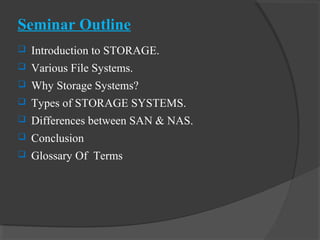
The Storage Systems
- 1. Seminar Outline Introduction to STORAGE. Various File Systems. Why Storage Systems? Types of STORAGE SYSTEMS. Differences between SAN & NAS. Conclusion Glossary Of Terms
- 2. Introduction to Storage In today’s era computers are the most useful devices because of its usability has reached to a new extent. As we already know for making computer fully functional, we need lots of small to large scale chips need to implement various functionalities which we day to day use or computer serves to us through. Let’s consider few of which is very important part of computer in order to maintain or make available functionality to the user. Motherboard Microprocessor OR Microcontroller(depends on particular system) Input & Output console and devices. Memory (the most essential part of the system and critical one) This discussion essentially focuses on the matters related to a memory at a new level.
- 3. Introduction( Continues… ) As we discussed in the previous slide, memory is the essential element or component of the computer system which enable us to perform several or may be all kind of the operations. Let’s take a real world example of a memory is none other than our BRAIN which maintains tons of information for making decision and doing processing in real time or in future, it also has future assumptions and past which happened with us. In similar scenario storage systems or devices help us to accomplish a certain task, help us to remember some data or information based on its capacity. Capacity varies according to its requirement such as if we want to store student information then we would not be needing a TERA BYTE storage it can be fulfilled within few MEGAs or GIGA bytes.
- 4. Various File Systems file system is a data structure that organizes files and directories on a disk partition so that they can be easily retrieved. Only one file system can reside on a disk partition. A file is a one-dimensional array of bytes with no other structure implied. Information about each file is stored in structures called inodes. A directory is a container that stores files and other directories. It is merely another type of file that the user is permitted to use, but not allowed to write; the operating system itself retains the responsibility for writing directories. Directories cannot span file systems. The combination of directories and files make up a file system. At systems level a file systems works like a register which maintains information regarding system and memory resources like FILE NODE, FILE LOCATION, FILE META INFORMATION , POINTERS ETC.
- 5. File Systems(continue) FAT(File Allocation Table): The FAT file system is simple and reliable. It does not lose data because the computer crashed in the middle of an update. It does not use a lot of memory. It does, however, do a lot of extra administrative I/O to different areas of the partition. The directory is allocated at the start of the partition and it contains the table of free space. To write a new dataset, or to add data to an old one, the disk arm must be constantly moved between the location of the directory and the place where the data is being written. Without optimization, a file can end up fragmented into many small pieces. By design FAT supports a maximum of 64K allocation units. When the disk partition is 32 megabytes or less, then an allocation unit is a 512 byte sector. However, as the disk gets larger, the units get larger. A 64 megabyte disk partition has 1K allocation units. A 128 meg partition has 2K units. A 256 meg partition has 4K allocation units. Each file occupies one or more allocation unit. As the allocation units get large, any large number of small files wastes a lot of disk space.
- 6. File Systems(continue) NTFS(New Technology File System): its a new file system for Windows NT. NTFS is designed to be all things to all people and to include all the features of every other file system in common use. NTFS support long UNICODE file names. In theory, an NTFS file can have its name in Chinese or Hebrew characters. At the same time, NTFS maintains an 8.3 name for the file so that it can be used by a DOS program. NTFS also supports case-sensitive file access (for Unix programs) and case- insensitive file access (for DOS, OS/2, and Windows programs).NTFS writes updates to a log area of each volume. After a system crash, this log area can be used to cleanup problems almost instantaneously. NTFS supports "volume sets" where a single disk letter is associated with a "volume" created from a number of separate free space areas scattered across several disks. If an NTFS volume fills up, it can be dynamically expanded by adding an extra chunk of free disk space from the same or from another hard disk.
- 7. File Systems (Linux Case Study) Linux File System structure: In Linux, everything is configured as a file. This includes not only text files, images and compiled programs (also referred to as executables), but also directories, partitions and hardware device drivers. One important term about file systems is NATIVE FILE SYSTEMS means Native means that the file systems were either developed originally for Linux or were first developed for other operating systems and then rewritten so that they would have functions and performance on Linux comparable or superior to those of file systems originally developed for Linux. Linux has following file systems: ext2,ext3,ext4. Here, EXT2 stands for SECOND EXTENDED FILE SYSTEM,THIRD EXTENDED FILE SYSTEMS & FOURTH EXTENDED FILESYSTEM.
- 8. Linux File System EXTFS(Extended File System):The ext file-system uses a system called inodes to track information about the files stored in the virtual directory. The inode system creates a separate table on each physical device, called the inode table , to store the file information. Each stored file in the virtual directory has an entry in the inode table. The extended part of the name comes from the additional data that it tracks on each file, which consists of: The file name The file size The owner of the file The group the file belongs to Access permissions for the file Pointers to each disk block that contains data from the file Linux references each inode in the inode table using a unique number (called the inode number ), assigned by the file system as data files are created. The file system uses the inode number to identify the file rather than having to use the full file name and path. There are several versions also avelible like ext2,ext3,ext4.
- 9. Why Storage systems? This is era of computing, world needs to use lots of resources from all over the world and data requirement is very much for certain things to know end users usually use search engines on internet those search engines are not simple one to implement. First question arises where they keep such huge amount of the data for producing or presenting in front of users? They certainly need a very vast storage to handle frequent and speedy coming data request. So, every data giant company needs a very powerful STORAGE SYSTEM.
- 10. Types of Storage Systems Embedded Storage Storage Area Network(SAN) Network Attached Storage(NAS)
- 11. Types of Storage Systems(continue) Embedded Storage(Flash storage):This is most smallest storage medium that stores data internally in devices like mobile phones storage, any embedded devices , SCADA systems that means from small to large scale all kind of applications can be applied to use for Embedded Storage or say memory. Specially used when we wanted to create a small computing application which is used into small computing devices sometimes to boot OS stored under any flash devices or small memory. This kind of memory is also useful for small machine dependent application such as small robots or any hardware specific code written on microcontroller in those situation a flash storage is very much useful for us to make an portable machine / hardware application.
- 12. Storage Networking Storage networking is a most evolving area of information technology which consists of following: DAS(Direct Attached Storage) NAS(Network Attached Storage) SAN(Storage Area Network)
- 13. Types of Storage Systems(continue) Storage Area Network(SAN): The Storage Networking Industry Association (SNIA) defines the storage area network (SAN) as a network whose primary purpose is the transfer of data between computer systems and storage elements. A SAN consists of a communication infrastructure, which provides physical connections. It also includes a management layer, which organizes the connections, storage elements, and computer systems so that data transfer is secure and robust. The term SAN is usually (but not necessarily) identified with block I/O services rather than file access services. SAN introduces the flexibility of networking to enable one server or many heterogeneous servers to share a common storage utility. A network might include many storage devices, including disk, tape, and optical storage. Additionally, the storage utility might be located far from the servers that it uses.
- 14. Storage Area Network Architecture
- 15. Storage Area Network continue… In a diagram this shows that how a storage system uses what kind of general model. Within a diagram you can see that terminals arranged having different platforms like NT, UNIX, LINUX etc. These things actually connected by any network devices such as network hubs, routers, switches etc. which enable us to connect them internally with each and every other component within a diagram. All connected terminal use network components to connect to RAID, Optical Storage, Disk or tape so that its really useful to make an contact with external storage devices through a communication channel.
- 16. Storage Area Network Protocols(Continue…) Network protocols used in SAN is listed as under: iSCSI FCIP iFCP As with usual networking environment having some protocols to communicate within various devices over the networking environment same way storage systems has their own networking infrastructure to maintain memory access requests. iSCSI: The most common type of IP SAN uses iSCSI to encapsulate SCSI commands and assemble data into packets for transfer between the host servers and storage devices. IP SAN protocols typically run over a standard Ethernet network and use the Transmission Control Protocol/Internet Protocol (TCP/IP) for communication. An IP SAN for block-based data is often referred to as an iSCSI SAN.
- 17. Storage Area Network Protocols(Continue…) Fiber Channel over IP (FCIP or FC/IP): known as Fiber Channel tunneling or storage tunneling) is an Internet Protocol (IP)-based storage networking technology developed by the Internet Engineering Task Force (IETF). FCIP mechanisms enable the transmission of Fibre Channel (FC) information by tunneling data between storage area network (SAN) facilities over IP networks; this capacity facilitates data sharing over a geographically distributed enterprise. One of two main approaches to storage data transmission over IP networks, FCIP is among the key technologies expected to help bring about rapid development of the storage area network market by increasing the capabilities and performance of storage data transmission.
- 18. Storage Area Network Protocols(Continue…) iFCP(internet Fiber Channel Protocol):it is a gateway-to-gateway protocol It provides Fiber Channel fabric services to Fiber Channel devices over an IP network. iFCP uses TCP to provide congestion control, error detection, and recovery. The primary purpose of iFCP is to allow interconnection and networking of existing Fiber Channel devices at wire speeds over an IP network. Under iFCP, IP components and technology replace the Fiber Channel switching and routing infrastructure. iFCP was originally developed by Nishan Systems, acquired by McDATA in September 2003. McDATA was then acquired by Brocade.
- 19. Network Attached Storage(NAS) Network-attached storage (NAS) is basically a LAN-attached file server that serves files by using a network protocol such as Network File System (NFS). NAS is a term that is used to refer to storage elements that connect to a network and provide file access services to computer systems. A NAS storage element consists of an engine that implements the file services (by using access protocols such as NFS or Common Internet File System (CIFS)) and one or more devices, on which data is stored. NAS elements might be attached to any type of network. NAS storage provides acceptable performance and security, and it is often less expensive for servers to implement (for example, Ethernet adapters are less expensive than Fiber Channel adapters). Protocols by NAS: NFS(Network File System), CIFS(Common Internet File System)
- 21. Network Attached Storage Architecture NAS Architecture: This is essentially important to know what’s inside actual NAS? It consists of various fixed disks and RAIDs( Redundant Arrays of Independent Disks) which used to maintain a large amount of storage of data even may be in PETA BYTES. In previous image of NAS it dictates how any NAS is useful and how its connected to various devices such as wireless devices, modems,digi cams, TV and many more flavor of devices. It doesn’t end here NAS can also be connected to internet to be treated as an cloud storage as well as private company storage devices or even in a company’s intranet we can connect it.
- 22. Key Differences between SAN & NAS SAN: Only server class devices with SCSI Fiber Channel can connect to the SAN. The Fiber Channel of the SAN has a limit of around 10km at best. A SAN addresses data by disk block number and transfers raw disk blocks. File Sharing is operating system dependent and does not exist in many operating systems also it can be managed by File System managed by servers. NAS: Almost any machine that can connect to the LAN (or is interconnected to the LAN through a WAN) can use NFS, CIFS or HTTP protocol to connect to a NAS and share files. A NAS identifies data by file name and byte offsets, transfers file data or file meta-data (file's owner, permissions, creation data, etc.), and handles security, user authentication, file locking. A NAS allows greater sharing of information especially between disparate operating systems such as Unix and NT it can also be managed by Head unit of NAS.
- 23. Conclusion As we seen in our whole presentation it’s really important to look after a matter of storage in a huge environments. Starting from smallest memory unit we have tried to explore how it can grow up to very large scale and can be useful to implement bigger network application which can access a very large data store let’s name such an application such as any MNC’s Data warehouse, Google Search Engine, Data mining applications generally these technologies are implemented to manage vary enormous amount of data storage.
- 24. Glossary of terms FAT: File Allocation Table NTFS: New Technology File System EXT2,EXT3,EXT4: Second Extended, Third Extended, Four Extended File Systems. SAN: Storage Area Network NAS: Network Attached Storage SCSI: Small Computer Systems Interface iSCSI: internet Small Computer Systems Interface FC: Fiber Channel iFCP: internet Fiber Channel Protocol FCIP: Fiber Channel over IP NFS: Network File system CIFS: Common Internet File System
