Do it on purpose!
•
2 gefällt mir•2,293 views
Præsentation af Helle Jensen, Senior UX Consultant og Asle Høeg-Mikkelsen, Senior UX Consultant ved Creuna Aarhus.
Melden
Teilen
Melden
Teilen
Downloaden Sie, um offline zu lesen
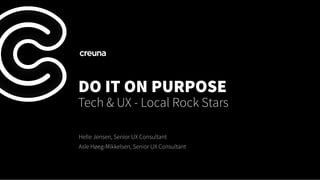
Empfohlen
Empfohlen
Weitere ähnliche Inhalte
Was ist angesagt?
Was ist angesagt? (20)
UX STRAT Europe, Michel Jansen, “Using UX Strategy to Move Aegon Toward Custo...

UX STRAT Europe, Michel Jansen, “Using UX Strategy to Move Aegon Toward Custo...
Lifting off from the UX plateau: Experiences with a new CX framework

Lifting off from the UX plateau: Experiences with a new CX framework
Demand Generation Best Practices PowerPoint Presentation Slides 

Demand Generation Best Practices PowerPoint Presentation Slides
UX STRAT USA 2017: Sara Conklin, "The Role of UX In Pitney Bowes’ Business Tr...

UX STRAT USA 2017: Sara Conklin, "The Role of UX In Pitney Bowes’ Business Tr...
UX STRAT Europe, Annie Stewart: Building a UX Strategy for Europe

UX STRAT Europe, Annie Stewart: Building a UX Strategy for Europe
UX STRAT Europe 2017: Nico Weckerle, "Shifting the Deutsche Telekom Mindset t...

UX STRAT Europe 2017: Nico Weckerle, "Shifting the Deutsche Telekom Mindset t...
UX STRAT USA 2016 Workshop: Jim Kalbach, "Mapping Experiences"

UX STRAT USA 2016 Workshop: Jim Kalbach, "Mapping Experiences"
UX STRAT 2013: Phillip Hunter, Assessing Organizational Context and Capabilit...

UX STRAT 2013: Phillip Hunter, Assessing Organizational Context and Capabilit...
Duplication Marketing Effectively Culture Training Promoting Events

Duplication Marketing Effectively Culture Training Promoting Events
Service Design 201: Innovating and Improving the Customer Experience

Service Design 201: Innovating and Improving the Customer Experience
UX STRAT Europe, Erik Hammarström, “Service Design Strategy for Government Se...

UX STRAT Europe, Erik Hammarström, “Service Design Strategy for Government Se...
UX STRAT USA, Kirsten Mann, "Applying UX Strategy to Optimize the Support Exp...

UX STRAT USA, Kirsten Mann, "Applying UX Strategy to Optimize the Support Exp...
Embedding Design Thinking at Sony to accomplish Business Strategy

Embedding Design Thinking at Sony to accomplish Business Strategy
Andere mochten auch
Andere mochten auch (20)
Hvordan nordmenn ønsker å handle på nett og viktige internasjonale trender

Hvordan nordmenn ønsker å handle på nett og viktige internasjonale trender
Presentation on Net4Freedom, State Secretary Hanna Hellquist

Presentation on Net4Freedom, State Secretary Hanna Hellquist
Konverteringsoptimering 3 af 5 - SAS' verden - aktivering af website-besøgende

Konverteringsoptimering 3 af 5 - SAS' verden - aktivering af website-besøgende
20 Lezioni imparate in 15 anni @Mind the Bridge 2011

20 Lezioni imparate in 15 anni @Mind the Bridge 2011
Ähnlich wie Do it on purpose!
Ähnlich wie Do it on purpose! (20)
Changing culture through revolving doors program @ Deluxe

Changing culture through revolving doors program @ Deluxe
The Future of Enterprise UX Design: An Asana & Quickbooks Case Study

The Future of Enterprise UX Design: An Asana & Quickbooks Case Study
The Undeniable Power of Design ✨ by Lorenzo Cercelletta, Designer @Quiet.as

The Undeniable Power of Design ✨ by Lorenzo Cercelletta, Designer @Quiet.as
Business in the digital world - University of Stavanger 290914

Business in the digital world - University of Stavanger 290914
How to Create User-Focused, Results Driven Digital Experiences - Andy Headington

How to Create User-Focused, Results Driven Digital Experiences - Andy Headington
UXU - UX Utrecht Meetup 8/8/17 - The Ideal Design Process 

UXU - UX Utrecht Meetup 8/8/17 - The Ideal Design Process
A bridge between two worlds – where qual and quant meet: Slides from UX Austr...

A bridge between two worlds – where qual and quant meet: Slides from UX Austr...
Quantifying Implementation Success in Agile SAP Delivery

Quantifying Implementation Success in Agile SAP Delivery
Streamlining UX: How Laser-Focused Messaging and Design Can Increase Revenue

Streamlining UX: How Laser-Focused Messaging and Design Can Increase Revenue
Mehr von Creuna
Mehr von Creuna (20)
Arla Foods på Branded Commerce '19 - Hosted by Creuna

Arla Foods på Branded Commerce '19 - Hosted by Creuna
Sara Alvad - Branded Commerce '19 - Hosted by Creuna

Sara Alvad - Branded Commerce '19 - Hosted by Creuna
Simply Chocolate - Branded Commerce '19 - Hosted by Creuna

Simply Chocolate - Branded Commerce '19 - Hosted by Creuna
Son of a Tailor - Branded Commerce '19 - Hosted by Creuna

Son of a Tailor - Branded Commerce '19 - Hosted by Creuna
Crafted By - Branded Commerce '19 - Hosted by Creuna

Crafted By - Branded Commerce '19 - Hosted by Creuna
Nic Christiansen Gruppen - Branded Commerce '19 - Hosted by Creuna

Nic Christiansen Gruppen - Branded Commerce '19 - Hosted by Creuna
B2B Xperience 2018 - Instituttet for Fremtidsforskning

B2B Xperience 2018 - Instituttet for Fremtidsforskning
Kürzlich hochgeladen
Russian Call Girls in %(+971524965298 )# Call Girls in Dubai
Russian Call Girls in %(+971524965298 )# Call Girls in Dubai
Russian Call Girls in %(+971524965298 )# Call Girls in Dubai
Russian Call Girls in %(+971524965298 )# Call Girls in Dubai
Russian Call Girls in %(+971524965298 )# Call Girls in Dubai
Russian Call Girls in %(+971524965298 )# Call Girls in Dubai
Russian Call Girls in %(+971524965298 )# Call Girls in Dubai

Russian Call Girls in %(+971524965298 )# Call Girls in DubaiDubai call girls 971524965298 Call girls in Bur Dubai
valsad Escorts Service ☎️ 6378878445 ( Sakshi Sinha ) High Profile Call Girls In valsad Book All India 5 Star Hotels 👄
Escorts Service Available
Whatsapp Chaya ☎️ : [+91-6378878445]
Escorts Service are always ready to make their clients happy. Their exotic looks and sexy personalities are sure to turn heads. You can enjoy with them, including massages and erotic encounters. Our area Escorts are young and sexy, so you can expect to have an exotic time with them. They are trained to satiate your naughty nerves and they can handle anything that you want. They are also intelligent, so they know how to make you feel comfortable and relaxed
Independent Escorts Service They know all the sex positions and can satisfy you in any way that you desire. They can even give you erotic massages to help you relax before your session. This is essential, because a man who is stressed won’t be receptive to the pleasures of sex. They also know how to play with your sexy organs, so you’ll have plenty of foreplay and cuddling.
P452024SS
SERVICE ✅ ❣️
⭐➡️HOT & SEXY MODELS // COLLEGE GIRLS HOUSE WIFE RUSSIAN , AIR HOSTES ,VIP MODELS .
AVAILABLE FOR COMPLETE ENJOYMENT WITH HIGH PROFILE INDIAN MODEL AVAILABLE HOTEL & HOME
★ SAFE AND SECURE HIGH CLASS SERVICE AFFORDABLE RATE
★
SATISFACTION,UNLIMITED ENJOYMENT.
★ All Meetings are confidential and no information is provided to any one at any cost.
★ EXCLUSIVE PROFILes Are Safe and Consensual with Most Limits Respected
★ Service Available In: - HOME & HOTEL Star Hotel Service .In Call & Out call
SeRvIcEs :
★ A-Level (star escort)
★ Strip-tease
★ BBBJ (Bareback Blowjob)Receive advanced sexual techniques in different mode make their life more pleasurable.
★ Spending time in hotel rooms
★ BJ (Blowjob Without a Condom)
★ Completion (Oral to completion)
★ Covered (Covered blowjob Without condom
★ANAL SERVICES.
valsad Escorts Service ☎️ 6378878445 ( Sakshi Sinha ) High Profile Call Girls...

valsad Escorts Service ☎️ 6378878445 ( Sakshi Sinha ) High Profile Call Girls...Call Girls In Delhi Whatsup 9873940964 Enjoy Unlimited Pleasure
Call girls in delhi ✔️✔️🔝 9953056974 🔝✔️✔️Welcome To Vip Escort Services In Delhi [ ]Noida Gurgaon 24/7 Open Sex Escort Services With Happy Ending ServiCe Done By Most Attractive Charming Soft Spoken Bold Beautiful Full Cooperative Independent Escort Girls ServiCe In All-Star Hotel And Home Service In All Over Delhi, Noida, Gurgaon, Faridabad, Ghaziabad, Greater Noida,
• IN CALL AND OUT CALL SERVICE IN DELHI NCR
• 3* 5* 7* HOTELS SERVICE IN DELHI NCR
• 24 HOURS AVAILABLE IN DELHI NCR
• INDIAN, RUSSIAN, PUNJABI, KASHMIRI ESCORTS
• REAL MODELS, COLLEGE GIRLS, HOUSE WIFE, ALSO AVAILABLE
• SHORT TIME AND FULL TIME SERVICE AVAILABLE
• HYGIENIC FULL AC NEAT AND CLEAN ROOMS AVAIL. IN HOTEL 24 HOURS
• DAILY NEW ESCORTS STAFF AVAILABLE
• MINIMUM TO MAXIMUM RANGE AVAILABLE.
Call Girls in Delhi & Independent Escort Service –
CALL GIRLS SERVICE DELHI NCR
Vip call girls in Delhi
Call Girls in Delhi, Call Girl Service 24×7 open
Call Girls in Delhi Best Delhi Escorts in Delhi
Low Rate Call Girls In Saket Delhi
X~CALL GIRLS IN Ramesh Nagar Metro
best Delhi call girls and Delhi escort service.
CALL GIRLS SERVICE IN ALL DELHI …
(Delhi) Call Girls in (Chanakyapuri)
Hot And Sexy Independent Model Escort Service In Delhi Unlimited Enjoy Genuine 100% Profiles And Trusted Door Step Call Girls Feel Free To Call Us Female Service Hot Busty & Sexy Party Girls Available For Complete Enjoyment. We Guarantee Full Satisfaction & In Case Of Any Unhappy Experience, We Would Refund Your Fees, Without Any Questions Asked. Feel Free To Call Us Female Service Provider Hours Opens Thanks.
Delhi Escorts Services 100% secure Services.Incall_OutCall Available and outcall Services provide.
We are available 24*7 for Full Night and short Time Escort Services all over Delhi NCR.
Delhi All Hotel Services available 3* 4* 5* Call Call
Delhi Escorts Services And Delhi Call Girl Agency 100% secure Services in my agency. Incall and outcall Services provide.
We are available 24*7 for Full Night and short Time Escort Services my agency in all over New Delhi
Delhi All Hotel Services available my agency
SERVICES [✓✓✓]
Housewife
College Girl
VIP Escort
Independent Girl
Aunty
Without a Condom sucking )?
Sexy Aunty.DSL (Dick Sucking Lips)?
DT (Dining at the Toes English Spanking)
Doggie (Sex style from no behind)??
OutCall- All Over Delhi Noida Gurgaon 24/7
FOR APPOINTMENT Call/Whatsop / 9953056974Call Girls in Prashant Vihar, Delhi 💯 Call Us 🔝9953056974 🔝 Escort Service

Call Girls in Prashant Vihar, Delhi 💯 Call Us 🔝9953056974 🔝 Escort Service9953056974 Low Rate Call Girls In Saket, Delhi NCR
Kürzlich hochgeladen (20)
"Boost Your Digital Presence: Partner with a Leading SEO Agency"

"Boost Your Digital Presence: Partner with a Leading SEO Agency"
VIP Model Call Girls Hadapsar ( Pune ) Call ON 9905417584 Starting High Prof...

VIP Model Call Girls Hadapsar ( Pune ) Call ON 9905417584 Starting High Prof...
All Time Service Available Call Girls Mg Road 👌 ⏭️ 6378878445

All Time Service Available Call Girls Mg Road 👌 ⏭️ 6378878445
Russian Call Girls in %(+971524965298 )# Call Girls in Dubai

Russian Call Girls in %(+971524965298 )# Call Girls in Dubai
2nd Solid Symposium: Solid Pods vs Personal Knowledge Graphs

2nd Solid Symposium: Solid Pods vs Personal Knowledge Graphs
valsad Escorts Service ☎️ 6378878445 ( Sakshi Sinha ) High Profile Call Girls...

valsad Escorts Service ☎️ 6378878445 ( Sakshi Sinha ) High Profile Call Girls...
VIP Model Call Girls NIBM ( Pune ) Call ON 8005736733 Starting From 5K to 25K...

VIP Model Call Girls NIBM ( Pune ) Call ON 8005736733 Starting From 5K to 25K...
𓀤Call On 7877925207 𓀤 Ahmedguda Call Girls Hot Model With Sexy Bhabi Ready Fo...

𓀤Call On 7877925207 𓀤 Ahmedguda Call Girls Hot Model With Sexy Bhabi Ready Fo...
Nanded City ( Call Girls ) Pune 6297143586 Hot Model With Sexy Bhabi Ready ...

Nanded City ( Call Girls ) Pune 6297143586 Hot Model With Sexy Bhabi Ready ...
WhatsApp 📞 8448380779 ✅Call Girls In Mamura Sector 66 ( Noida)

WhatsApp 📞 8448380779 ✅Call Girls In Mamura Sector 66 ( Noida)
Shikrapur - Call Girls in Pune Neha 8005736733 | 100% Gennuine High Class Ind...

Shikrapur - Call Girls in Pune Neha 8005736733 | 100% Gennuine High Class Ind...
➥🔝 7737669865 🔝▻ mehsana Call-girls in Women Seeking Men 🔝mehsana🔝 Escorts...

➥🔝 7737669865 🔝▻ mehsana Call-girls in Women Seeking Men 🔝mehsana🔝 Escorts...
Russian Call Girls Pune (Adult Only) 8005736733 Escort Service 24x7 Cash Pay...

Russian Call Girls Pune (Adult Only) 8005736733 Escort Service 24x7 Cash Pay...
Call Girls in Prashant Vihar, Delhi 💯 Call Us 🔝9953056974 🔝 Escort Service

Call Girls in Prashant Vihar, Delhi 💯 Call Us 🔝9953056974 🔝 Escort Service
Pune Airport ( Call Girls ) Pune 6297143586 Hot Model With Sexy Bhabi Ready...

Pune Airport ( Call Girls ) Pune 6297143586 Hot Model With Sexy Bhabi Ready...
Lucknow ❤CALL GIRL 88759*99948 ❤CALL GIRLS IN Lucknow ESCORT SERVICE❤CALL GIRL

Lucknow ❤CALL GIRL 88759*99948 ❤CALL GIRLS IN Lucknow ESCORT SERVICE❤CALL GIRL
VIP Call Girls Pollachi 7001035870 Whatsapp Number, 24/07 Booking

VIP Call Girls Pollachi 7001035870 Whatsapp Number, 24/07 Booking
Do it on purpose!
- 1. DO IT ON PURPOSE Tech & UX - Local Rock Stars Helle Jensen, Senior UX Consultant Asle Høeg-Mikkelsen, Senior UX Consultant
- 2. DO IT ON PURPOSE! © Creuna
- 3. © Creuna HELLE SENIOR UX CONSULTANT ASLE SENIOR UX CONSULTANT NICE TO MEET YOU
- 5. 0. What is it? 1. Process 2. Vision 3. UX Values 4. Best Practice 5. Takeaways © Creuna AGENDA
- 6. WHAT IS “DOING IT ON PURPOSE”? WHY IS THIS IMPORTANT? HOW IS IT DONE? © Creuna INTRODUCTION
- 7. © Creuna INTRODUCTION WHAT IS “DOING IT ON PURPOSE”? Using the vision to make decisions.
- 8. © Creuna INTRODUCTION WHY IS THIS IMPORTANT? 1. Faster decisions 2. Better communication 3. Better and more consistent results
- 9. © Creuna INTRODUCTION HOW IS THIS DONE? Stick to the vision!
- 10. PROCESS © Creuna
- 11. PROCESS © Creuna
- 12. PROCESS © Creuna
- 13. INPUT User Research Personas UX Analysis Scenarios Best practice Brand Personas Values Design-guide Design know-how Analytics User Testing Technical Specifications Market Analysis Support Insights Digital Strategy / Roadmap Client Requirements © Creuna
- 14. REALITY HITS © Creuna Limited budget Tight deadlines
- 15. REDUCED SCOPE © Creuna User Research Personas UX Analysis Scenarios Best practice Brand Personas Vision & Values Design-guide Design know-how Analytics User Testing Technical Specifications Market Analysis Digital Strategy / Roadmap Client Requirements
- 16. (UX) VISION © Creuna THE GOOD
- 17. THE GOOD (UX) VISION © Creuna Business Goals Platform or service focus Target group User Experience values A solid, common point of reference. Based on UX Vision by Susan J. Wolfe
- 18. THE GOOD (UX) VISION © Creuna Make it a part of the development. Actionable Understandable Up-to-dateActive Realistic Accessible
- 19. THE GOOD (UX) VISION © Creuna Ask the client, or co-define in a workshop. Limited budget?
- 20. THE GOOD (UX) VISION © Creuna Business Goals Platform or service focus Target group User Experience values Based on UX Vision by Susan J. Wolfe
- 22. WHY ARE UX VALUES IMPORTANT? © Creuna Reliable Pleasurable By Aarron Walter “Designing for Emotion” Usable Functional
- 23. WHY ARE UX VALUES IMPORTANT? © Creuna Car #1 Car #2 Beetle
- 24. WHY ARE UX VALUES IMPORTANT? © Creuna
- 25. WHY ARE UX VALUES IMPORTANT? © Creuna Activity Tracker #1 Activity Tracker #2 Jawbone UP Human tone of voice
- 26. DEFINING THE RIGHT VALUES © Creuna A description of the intended user experience - the “personality” of the product. Values that relate to: Brand & profile Business goals Market position Target group
- 27. © Creuna EXAMPLE WHICH VALUES COULD MATCH A LAW FIRM?
- 28. EXAMPLE © Creuna - Efficient - Professional - Serious - Trustworthy
- 29. © Creuna EXAMPLE HOW ABOUT “YOUR LOCAL” LAW FIRM THAT HANDLES FAMILY MATTERS?
- 30. EXAMPLE © Creuna - Experienced - Friendly - Optimistic - Traditional
- 31. MAKE IT ACTIONABLE © Creuna - Experienced - Friendly - Optimistic - Traditional Navigation Tone of Voice Graphics Transitions Functions Colors Sounds Content Layout, Interactions, Focus, Flow, Grouping, Headlines, Remove, etc.
- 32. MAKE IT ACTIONABLE © Creuna - Experienced - Friendly - Optimistic - Traditional - Images to support focus - Colors (Not black and white) - A positive tone of voice - Helpful/supportive actions - Profile images - and remember to smile :D - Simple, non-confusing focus and feedback - A balance where professional meets personal
- 33. IT’S OK TO BE 50% FRIENDLY © Creuna Neutral Ultra personal50%
- 35. WORKING WITH BEST PRACTICE © Creuna Standards for layout, design direction and interactions. These examples can serve as inspiration for the new solution. Sources tend to be: Platforms Major players (Facebook, Amazon etc.) Trends Awards
- 36. IT’S A GREAT START © Creuna - A fast way to get started - A common starting point - A great source of inspiration - Users are familiar with it - Risk of forgetting purpose..
- 37. A HOLISTIC EXPERIENCE © Creuna - Frontpage & navigation - Primary features - Subpages & content - Footer, About, Contact - Sign in, Profile settings - Loading animations, 404, etc.
- 38. © Creuna EXAMPLE HOW COULD OUR FOOTER LOOK?
- 39. EXAMPLE © Creuna
- 40. © Creuna EXAMPLE SO HOW CAN WE MAKE IT FRIENDLY?
- 41. ENGAGING © Creuna • A positive tone of voice • Professional meets personal
- 42. ENGAGING & HELPFUL © Creuna • A positive tone of voice • Helpful functions
- 43. © Creuna EXAMPLE HOW COULD OUR SIGN IN LOOK?
- 44. EXAMPLE © Creuna
- 45. © Creuna
- 46. © Creuna EXAMPLE SO HOW CAN WE MAKE IT FRIENDLY?
- 47. SIMPLE & POSITIVE © Creuna • A positive tone of voice • Simple, non-confusing focus and feedback
- 48. WE JUST SAY? © Creuna SO WHAT DID
- 49. TAKEAWAYS © Creuna - It takes very little to establish a vision - Make your vision actionable - Use your vision to innovate best practice - Use the vision to improve communication - Consider all aspects for a holistic user experience - Do it on purpose!
