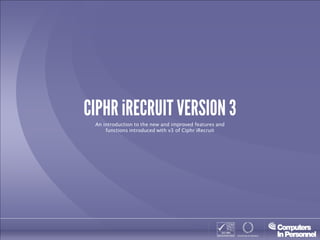
iRecruit Ciphr Template
- 1. An introduction to the new and improved features and functions introduced with v3 of Ciphr iRecruit
- 2. Re-organisation of workflow menu (standard) • Withdrawn and rejected folders separated from active folders Usability improvements (standard) • Warning on tabbing away/closing without saving changes • Improved navigation – change view always available • ‘Breadcrumb labels’ on each page • Employment type filter in vacancy view • Spell checking and formatting in the vacancy record and communications templates. Powergrid improvements (standard) • Powergrid on all summary pages • Reset powergrid and ungroup button • Multi-level sort order • Downloading icons from powergrid to excel – clear text
- 3. Improved administration (standard) • Ability for super users to remove owners • Simplification of management of super-user profiles • Bulk download of CVs • Follow up folder • Ability to edit and delete notes in application manager • Transfer application to new vacancy function • Re-publish from closed only publishes to specified targets Additional communications (standard) • Auto-emails now visible in history • Ability to email rejected and withdrawn candidates • Send communications to partially applied candidates History log on line manager record (standard) • Records which candidates have been forwarded to each partner
- 4. Highlighting related applications (standard – can be configured with client specific definitions) • Applications from the same candidate for different posts • Applications sharing same candidate name but applying for different posts • Applications sharing same candidate name and applying for same post Improved behaviour at login (standard) • User ID locked automatically for 15 minutes following three failed login attempts • Consistent message on logon failure • Forgotten password function unlocks account • Forgotten password now sends randomly generated password Improved Talent Manager (standard when Talent Manager is installed) • Ability to search talent pool only • Bulk email of talent pool
- 5. Communication templates management (standard) • Support for creating email, letter1 and SMS2 templates • Copy and preview function • Merge fields rationalised Listed in alphabetical order Consistent merge field naming • Ability to associate templates with employment types Letter templates management (optional) • Ability to create letter templates • Ability to store and print letters as part of workflow or as independent action 1 Letters add-on must be enabled 2 SMS add-on must be enabled
- 6. SMS function (optional – may require additional configuration) • Automatic interview/event reminders • Ability to send ad-hoc SMS messages Vacancy authorisation* (optional) • Vacancy can only be published once authorised via authorisation process Edit and delete notes in Application Manager (standard) Delegation (standard) • Ability to delegate responsibilities when on leave References (optional – will require amendments to application form and may require additional config) • Ability to request references Assumes candidate is asked to supply references at application) * Requires Line Manager Module
- 7. Archive applications and vacancies (standard) • Users can remove applications, candidates and vacancies from everyday view • Includes bulk action option • Bulk archive of partially applied applications • ‘Resets’ candidate registration (when candidate has no live applications)
- 8. My messages (standard) • Better layout • Specific to each application • New messages folder in Recruiter Portal Candidate two-way communications (standard) • Candidates can reply to messages from the Candidate Portal • Messages stored in history log in recruiter portal • Record highlighting and ‘New messages’ filter for easy viewing • Improved layout of candidate portal messages page
- 9. Application form enhancements (optional– requires configuration) • Question related help text • Spell check and formatting in white box questions in application form • Word count in application form • Candidate unable to complete application once vacancy is closed • Save and complete section • Highlighting sections as completed, in progress and not started • Enhanced application form logic Decision tree questions Conditional questions Application form flags (optional – requires configuration) • Warning flags for concerns with application • Information flags for highlighting candidate considerations
- 10. Hiring Manager improvements (standard) • Feedback notification now at interview and subsequent stages Agency Management (standard when Agency Manager is installed) • Email agents on closing vacancies
- 11. Means fewer clicks to reach required view
- 12. Enables better formatting of vacancy advert.
- 13. 1 A new ‘transfer’ button is 1 enabled. NB, this replaces the ‘vacancy applied for ‘ field in the application record, update info. tab. This field is no longer available. 2 User clicks on ‘transfer’ to be presented with a 2 list of vacancies to which the application can be transferred. User is asked to confirm the transfer 3 User is prompted to send a communication to the candidate. 3
- 14. 1 Application record history is updated to record transfer action. 1
- 15. 1 It is now possible to send 1 communications to candidates in the talent pool, both from within the application manager and as a bulk action. NB this function is also available for withdrawn and rejected applications,.
- 16. 1 A new column is visible in the application view powergrid. When the system finds a match the application row is highlighted and a code indicating the nature of the 1 match is displayed in the new column. 2 Matches highlighted are: • Candidate match • Name Match • Name and vacancy match • Candidate match in archive When a match is found, users can view and compare applications using a new ‘view duplicates’ button in the application record. 2
- 17. 1 Email/Template Management is 4 renamed ‘Communication Template Management’. 2 Breadcrumb is also changed to read ‘Super User Functions > Document Template Management. 3 3 ‘Add email template’ button becomes ‘Add Template’ button 2 4 User hovers over ‘Add template’ to display specific template type buttons. User clicks on button for 1 the template they wish to create. NB The SMS template button is only visible when SMS has been enabled NB When letter function is requited, users are required to download an ActiveX control to their PC.
- 18. 1 New field of ‘employment type is added to email template. User selects an employment type from the list to which to associate the email. This list should include ‘All’ and ‘Default’ options to cater for email templates that do not need to be associated with a particular 1 employment type. ‘All’ should be the default and will result in the template being displayed irrespective of employment type associated with the application being emailed ‘Default’ will result in the template being displayed UNLESS there is a template for the employment type with which the application is associated. All and Default should be 1st and 2nd options in the dropdown respectively with employment types listed alphabetically thereafter. If recipient is NOT ‘candidate’ then the employment type becomes NON-editable and 2 will default back to ‘All’ irrespective of any selection made. When employment type is NOT candidate, this field will be greyed out. 2 On clicking save, the system will NOT validate that the event and employment type selections are compatible and on preview the system will NOT make validate the merge fields selected.
- 19. 1 1 New function to enable users to select and copy contents of a template into a new one. User selects a template name from the dropdown list. List shows only templates of appropriate type 2 (e.g. email templates if creating a new email template). User then clicks in ‘copy’ to copy the contents. 2 Round arrow clears contents of the template. 7 The event list now only display events that are configured to allow communications. If possible, event names should be consistent so that 4 3 they appear in logically in alphabetical order. 3 Merge fields now shown in alphabetical order with only one merge field for each field. The cursor now changes to a hand when user hovers over merge fields to indicate that they are active. 4 Addition of a spell checker and minimal formatting. 5 Save and close button should be replaced with separate ‘Save’ and ‘Close’ buttons. Preview option is added to enable user to preview 5 6 5 6 the email as it will appear when used by end users. It will pick up predefined values stored against each merge field. See list on page xx). 7 Bcc field – this contains an email address or merge field to allow email to be copied to another address
- 20. Super users can now create letter templates. 1 1 Letter template has copy function to enable users to copy existing letter 2 templates. 4 2 Event list only lists relevant events in 5 alphabetical order 3 3 Merge fields are displayed in alphabetical order and Mouse icon changes to a hand when user hovers over a merge field in the list. 4 Letters can also be associated with specific employment types. 5 Extended formatting options allow users to format the letter template. 6 6 Letter template also have separate save, preview and close buttons.
- 21. It is now possible for users to create SMS 1 templates 2 NB SMS must be enabled for these templates to be visible 4 1 SMS template too have copy function to enable users to copy existing SMS templates. 3 2 Event lists relevant events in alphabetical order 3 Merge fields displayed in alphabetical order. Mouse icon now changes to a hand when user hovers over a merge field in the list. 4 Employment type field allows users to associate templates with employment types 5 5 Separate save, preview and close buttons
- 22. 1 When a user edits a template and saves the changes, on closing the dialog box , the user is returned to the same place in the powergrid – i.e. the user is not returned to the top of the powergrid page that they are on. 1
- 23. 1 When user is prompted to select a template during a mail/email action – for example when inviting a candidate to interview, the list of available templates will now be filtered by employment type. 1 So in this example, the list displayed to the recruiter would be all templates (either letter or email) for the event ‘Invite to 1st’ interview where the employment type is either ‘all’ or ‘Permanent’.
- 24. 1 Users are now able to search the talent pool only for applications by user name. 2 Search CV function now also has a search talent pool only function. 1 2
- 25. 1 When an application is added to the talent pool a new column in the application view powergrid 2 is populated with the date. 1 2 The user is therefore able to see how current is the application for such purposes and marketing or approaching for a new vacancy.
- 26. 1 A new section is added to the vacancy record where recruiters indicate what SMS options they wish to enable for the vacancy. Choices are: 2 • Allow ad-hoc SMS messages • Allow automatic interview reminders 2 When SMS is enabled, the 1 candidate will be asked to indicate whether they are happy to be contacted via SMS when completing their application form or vacancy monitor request 2
- 27. 1 When SMS is enabled, super-users are able to create SMS message templates which are associated with events as 1 with other template formats.. 2 The option to send an SMS message is added to the select communications dialog box. 3 When the user selects ‘SMS’ they are presented with a list of available SMS templates. The user selects, edits and 3 saves as usual. 2
- 28. 1 A new ‘Request Vacancy’ button is available to line managers in 1 the line manager portal. 2 Clicking on this buttons opens a new vacancy template form 2 (simplified with just the information required from the Line Manager). 3 The vacancy details now contains fields where the line manager can outline reasons 3 for the vacancy..
- 29. 1 Line Manager is now able to submit the vacancy for authorisation by clicking on submit. 1 2 On submission, vacancy status is updated to pre- authorised and is no longer editable in the Line Manager Portal 2 2
- 30. 1 With vacancy authorisation enabled, the vacancy workflow stages are updated to include the following: • Pre-authorised – when the vacancy 1 is first created • Authorisation requested – when Authorise the recruiter has requested approval for a vacancy from a line manager (Line Manager Portal is required) • Authorised – when the vacancy Please select a manager has been authorised. NB A vacancy cannot be published until it is in the authorised stage. • Not authorised – the vacancy has not been approved.
- 31. 1 Recruiter has the option when a 4 vacancy is in the pre-authorised state to: • Request authorisation • Authorise • Not authorise 2 User clicks on ‘Request 1 Authorisation’, selects a line manager from the dropdown list displayed. On clicking ‘Confirm’ the user is prompted to send a notification email to the line manager concerned. The vacancy is now in the ‘Authorisation requested’ stage. 2 3 If the user instead clicks 3 ‘authorise’ they are prompted to complete a comment and confirm their action. The vacancy is now authorised. 4 Alternatively, the recruiter may 2 choose not to authorise the vacancy by clicking on ‘Do not authorise. On confirming this action, the vacancy is moved to the ‘Not authorised’ stage. In all cases, the status in the line manager is also updated.
- 32. 1 When ‘request authorisation option is selected, the line manager to whom the 1 request has been sent is now able to see the vacancy in their line manager portal. 2 2 The authorising manager clicks on either ‘Authorise’ or Do not Authorise’ and adds 2 comments as required. The stage in the line manager and recruiter portals is updated as appropriate.
- 33. 1 Comments added by Comments recruiters and line managers when 1 authorising/not authorising a vacancy are visible in the line manager portal. 1 Line Manager clicks on notes icon to view the comments left.
- 34. 1 Super user sets delegation against each responsibility by clicking new ‘Delegate’ button. 2 Super users selects recruiter to whom to delegate responsibility 1 3 System confirms when delegation is set. 2 3
- 35. 1 When delegation is set for any of their responsibilities, the user will presented with a dialog box each time they log in. This dialog box simply informs the user 1 of their responsibilities status. If they continue to log in they will still be able to see all the applications for which they have responsibility. Once all delegations have been turned off, this dialog box no longer appears on login.
- 36. 1 When delegation is enabled, the name of the person to whom responsibility has been assigned is listed. 2 Super user clicks on the cancel delegation button to turn off delegation. 3 Super user is presented with a confirmation message and then with confirmation that delegation has been turned off. On completion of cancel delegate action, the inbox of the recruiter to whom the recruiter’s responsibilities had been delegated is no longer 1 populated with the temporarily owned applications.. These applications are removed from the stand-ins 2 inbox. In addition, they will no longer see any new applications that are subsequently submitted. 3
- 37. 1 1 A new tab is displayed in the application manager when this function is enabled. 2 2 This tab lists the referees listed by the candidate in their application form. 3 Reference Status drop down list is used to indicate whether a reference has been received. 3
- 38. 1 1 Request references workflow dependent action is visible in Offered and Offer accepted stages. User clicks button and is prompted to send a communication. 2 User selects the template associated with the referee to whom they wish to send request. The number of templates will equate to the number of references requested. 2 Default is three. 3 Request action and associated email sent is logged in history tab. 3
- 39. 1 A new application view ‘References’ powergrid column is 1 enabled. 2 2 When references have been requested, the ‘references requested’ icon is displayed. 3 3 When the recruiter has had a response from all referees, as indicated by completion of the references received fields in the references tab, the ‘references requested’ icon is updated to a ‘references received’ icon.
- 40. 1 1 A new ‘archive’ button is available from the application manager. 2 This action is also available as a bulk action. 3 User clicks on ‘archive and is presented with a confirmation message. 4 On confirming the action, the 2 application status is updated to ‘archived’. 3 The archived application is no longer visible in any of the following portals: • Recruiter Portal • Line Manager Portal • Candidate Portal • Agency Portal 4
- 41. 1 A new archive action is available within the vacancy. 2 The user clicks on this button to be presented with a confirmation message. 3 On confirming the action, the vacancy is archived and its status updated. 1 The vacancy is no longer visible 2 in any of the following portals; • Recruiter Portal • Line Manager Portal 3 NB. Since the vacancy must be closed before it can be archived it will already have been removed from the agency and candidate portals.
- 42. 1 A vacancy cannot be archived unless it is closed, filled or withdrawn. 1 2 A vacancy cannot be archived if any of its associated applications have not been archived or alternatively have not been added to the talent pool. 2
- 43. If a candidate has more than one application, one or more of which have been archived, a user is able 1 to view the archived application via the ‘view archives’ button. 1 From application view powergrid, the user is able to determine that the candidate has previously submitted an application which has been archived. 2 From the application manager, 2 the user can list any archived applications, Clicking on the list will open the archive application.
- 44. 1 My Messages is now presented with three links to: My received messages – messages sent to the candidate via the recruiter portal 2 My sent messages – messages the candidate has sent to the recruitment team via the candidate portal 1 Create new message – page where candidates can create and send messages to the recruitment team. 2 Messages listed are now associated with the application the candidate is currently viewing.
- 45. 1 Messages are now presented in title summary format, listed in chronological order with most 1 recent at the top. 2 3 2 User can expand the summary view to display the complete message. 3 New ‘reply to’ button allows candidate to reply to messages sent.
- 46. 1 When new messages arrive from candidates into the Recruiter Portal they are displayed in a new ‘New Messages’ folder. 2 In addition, they are 1 displayed in bold in the stage folder until the application record is opened 2
- 47. 1 Users are able to view messages received in 1 the application record history log. 2 Users click on ‘view ‘ to display the message received. 2
- 48. 1 Questions within the application form can now be set to trigger ‘warning flags’ and ‘information flags’ which are visible to the recruiters upon 1 submission of the application. 2 Recruiters are able to view the application 2 record to determine the reason for the flags being raised
- 49. 1 No feedback from line manager in application record 2 Line manager feedback received – viewed 3 Line manager feedback received – not viewed 1 2 3
