Adding tables to your web page
•
2 gefällt mir•1,890 views
This document provides instructions for adding tables to a web page. It discusses how to create tables with multiple rows and columns using HTML tags, and how to format tables by adding colors. The document outlines tasks for learners to create their own basic tables, add colors to tables, include multiple rows and columns, and identify errors in sample code. The goal is for learners to understand how to structure information in an HTML table.
Melden
Teilen
Melden
Teilen
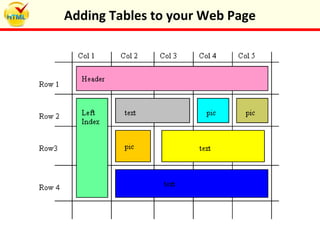
Empfohlen
Weitere ähnliche Inhalte
Was ist angesagt?
Was ist angesagt? (20)
Ähnlich wie Adding tables to your web page
Ähnlich wie Adding tables to your web page (20)
CSUN 2020: CSS Display Properties Versus HTML Semantics

CSUN 2020: CSS Display Properties Versus HTML Semantics
Mehr von cachs_computing
Mehr von cachs_computing (20)
Kürzlich hochgeladen
💉💊+971581248768>> SAFE AND ORIGINAL ABORTION PILLS FOR SALE IN DUBAI AND ABUDHABI}}+971581248768
+971581248768 Mtp-Kit (500MG) Prices » Dubai [(+971581248768**)] Abortion Pills For Sale In Dubai, UAE, Mifepristone and Misoprostol Tablets Available In Dubai, UAE CONTACT DR.Maya Whatsapp +971581248768 We Have Abortion Pills / Cytotec Tablets /Mifegest Kit Available in Dubai, Sharjah, Abudhabi, Ajman, Alain, Fujairah, Ras Al Khaimah, Umm Al Quwain, UAE, Buy cytotec in Dubai +971581248768''''Abortion Pills near me DUBAI | ABU DHABI|UAE. Price of Misoprostol, Cytotec” +971581248768' Dr.DEEM ''BUY ABORTION PILLS MIFEGEST KIT, MISOPROTONE, CYTOTEC PILLS IN DUBAI, ABU DHABI,UAE'' Contact me now via What's App…… abortion Pills Cytotec also available Oman Qatar Doha Saudi Arabia Bahrain Above all, Cytotec Abortion Pills are Available In Dubai / UAE, you will be very happy to do abortion in Dubai we are providing cytotec 200mg abortion pill in Dubai, UAE. Medication abortion offers an alternative to Surgical Abortion for women in the early weeks of pregnancy. We only offer abortion pills from 1 week-6 Months. We then advise you to use surgery if its beyond 6 months. Our Abu Dhabi, Ajman, Al Ain, Dubai, Fujairah, Ras Al Khaimah (RAK), Sharjah, Umm Al Quwain (UAQ) United Arab Emirates Abortion Clinic provides the safest and most advanced techniques for providing non-surgical, medical and surgical abortion methods for early through late second trimester, including the Abortion By Pill Procedure (RU 486, Mifeprex, Mifepristone, early options French Abortion Pill), Tamoxifen, Methotrexate and Cytotec (Misoprostol). The Abu Dhabi, United Arab Emirates Abortion Clinic performs Same Day Abortion Procedure using medications that are taken on the first day of the office visit and will cause the abortion to occur generally within 4 to 6 hours (as early as 30 minutes) for patients who are 3 to 12 weeks pregnant. When Mifepristone and Misoprostol are used, 50% of patients complete in 4 to 6 hours; 75% to 80% in 12 hours; and 90% in 24 hours. We use a regimen that allows for completion without the need for surgery 99% of the time. All advanced second trimester and late term pregnancies at our Tampa clinic (17 to 24 weeks or greater) can be completed within 24 hours or less 99% of the time without the need surgery. The procedure is completed with minimal to no complications. Our Women's Health Center located in Abu Dhabi, United Arab Emirates, uses the latest medications for medical abortions (RU-486, Mifeprex, Mifegyne, Mifepristone, early options French abortion pill), Methotrexate and Cytotec (Misoprostol). The safety standards of our Abu Dhabi, United Arab Emirates Abortion Doctors remain unparalleled. They consistently maintain the lowest complication rates throughout the nation. Our Physicians and staff are always available to answer questions and care for women in one of the most difficult times in their lives. The decision to have an abortion at the Abortion Cl+971581248768>> SAFE AND ORIGINAL ABORTION PILLS FOR SALE IN DUBAI AND ABUDHA...

+971581248768>> SAFE AND ORIGINAL ABORTION PILLS FOR SALE IN DUBAI AND ABUDHA...?#DUbAI#??##{{(☎️+971_581248768%)**%*]'#abortion pills for sale in dubai@
Kürzlich hochgeladen (20)
Cloud Frontiers: A Deep Dive into Serverless Spatial Data and FME

Cloud Frontiers: A Deep Dive into Serverless Spatial Data and FME
Repurposing LNG terminals for Hydrogen Ammonia: Feasibility and Cost Saving

Repurposing LNG terminals for Hydrogen Ammonia: Feasibility and Cost Saving
ICT role in 21st century education and its challenges

ICT role in 21st century education and its challenges
EMPOWERMENT TECHNOLOGY GRADE 11 QUARTER 2 REVIEWER

EMPOWERMENT TECHNOLOGY GRADE 11 QUARTER 2 REVIEWER
Cloud Frontiers: A Deep Dive into Serverless Spatial Data and FME

Cloud Frontiers: A Deep Dive into Serverless Spatial Data and FME
Connector Corner: Accelerate revenue generation using UiPath API-centric busi...

Connector Corner: Accelerate revenue generation using UiPath API-centric busi...
ProductAnonymous-April2024-WinProductDiscovery-MelissaKlemke

ProductAnonymous-April2024-WinProductDiscovery-MelissaKlemke
How to Troubleshoot Apps for the Modern Connected Worker

How to Troubleshoot Apps for the Modern Connected Worker
Apidays New York 2024 - The Good, the Bad and the Governed by David O'Neill, ...

Apidays New York 2024 - The Good, the Bad and the Governed by David O'Neill, ...
Axa Assurance Maroc - Insurer Innovation Award 2024

Axa Assurance Maroc - Insurer Innovation Award 2024
Spring Boot vs Quarkus the ultimate battle - DevoxxUK

Spring Boot vs Quarkus the ultimate battle - DevoxxUK
CNIC Information System with Pakdata Cf In Pakistan

CNIC Information System with Pakdata Cf In Pakistan
DEV meet-up UiPath Document Understanding May 7 2024 Amsterdam

DEV meet-up UiPath Document Understanding May 7 2024 Amsterdam
Finding Java's Hidden Performance Traps @ DevoxxUK 2024

Finding Java's Hidden Performance Traps @ DevoxxUK 2024
Web Form Automation for Bonterra Impact Management (fka Social Solutions Apri...

Web Form Automation for Bonterra Impact Management (fka Social Solutions Apri...
Apidays New York 2024 - Passkeys: Developing APIs to enable passwordless auth...

Apidays New York 2024 - Passkeys: Developing APIs to enable passwordless auth...
Strategies for Landing an Oracle DBA Job as a Fresher

Strategies for Landing an Oracle DBA Job as a Fresher
+971581248768>> SAFE AND ORIGINAL ABORTION PILLS FOR SALE IN DUBAI AND ABUDHA...

+971581248768>> SAFE AND ORIGINAL ABORTION PILLS FOR SALE IN DUBAI AND ABUDHA...
Adding tables to your web page
- 1. Adding Tables to your Web Page
- 2. Starter Activity: Scrolling Marquee Investigate how to code a html scrolling marquee and then create one that scrolls your name across the screen. Adding Tables to your Web Page
- 3. In this lesson you will learn how add tables with multiple rows and columns using html. You will add two tables on your zoo homepage. One to include animals and the other form a website menu. Lesson Objectives Be able to create a table on a web page Be able to add color to a table on a web page Be able to add rows and columns to a table Be able to find errors in code Adding Tables to your Web Page
- 4. Adding a Table to your Web page Tables let people present data in a column format. They are created through the use of a <table>...</table> tag. Each column has its own tag: <td>...</td>. The columns are surrounded by the <tr>...</tr> tag. Adding Tables to your Web Page
- 5. Task 13: Creating a Table Load the text editor and enter the following code: <html> <head> <title> This is a page using tables </title> </head> <body bgcolor="ffffff" text="000000"> <h1>A Web Page Using Tables</h1> <table border="1"> <tr> <td>This is column one</td> <td>This is column two</td> <td>This is column three</td> </tr> </table> </body> </html> Save the file as table1.html and then preview your work. Adding Tables to your Web Page
- 6. Task 14: Adding Colour to a Table Load the text editor and open your HTML document: table1.html At the relevant points add the tags and text that appear in red. <table border="1"> <tr> <td bgcolor="#000000"> <font color="#ffffff"> <b>This is column one</b> <br> I enjoy coding in HTML code.</font> </td> <td bgcolor="#bee3c2"> <b>This is column two</b></td> <td bgcolor="#ff8000"> <font color="#804000"> <b>This is column three<br>I am so creative.</b> </font> </td> </tr> Save the file as table2.html and preview your work Adding Tables to your Web Page
- 7. Task 15: Multiple Rows and Columns Load the text editor and enter the following code: <html> <head> <title> Rows </title> </head> <body> <h1>Here's a table with two rows</h1> <table border="1"> <tr> <td>column 1 row 1</td> <td>column 2 row 1</td> </tr> <tr> <td>column 1 row 2</td> <td>column 2 row 2</td> </tr> </table> </body> </html> Save the file as table3.html and preview your work Adding Tables to your Web Page
- 8. Task 16: Zoo Homepage 1.Load the text editor and open your HTML document: zoohomepage.html 2.Create a table 4 columns and 1 row towards the top of your page – this is going form your website menu 3.Add an appropriate table background colour (For hex codes visit: http://www.colorpicker.com/) 4.Add the word ‘Homepage’ in the first column, ‘Animals’ in the second, ‘Park Info’ in the third, ‘Photographs’ in the fourth and ‘Contact’ in the fifth. 5.Create a second table complete with border at the bottom of your page; 3 columns and 3 rows 6.In each cell add the name of one animal that people can see at the zoo. (Nine animals in total) 7.Save the document and then preview your work. Adding Tables to your Web Page
- 9. Plenary: Find the Errors in this Code <table boder="1"> <tr> <td width="50%"> Red <br> Yellow <br> <td> <td> Black <br> Pink <br> </td> </tr> <tr> <td> <p>What is your favourite text colour?</p> </td> <td> <img scr="red.jpg" /> </td> </tr <table> Adding Tables to your Web Page There are 5 in total
- 10. Answers: Find the Errors in this Code <table border="1"> <tr> <td width="50%"> Red <br> Yellow <br> </td> <td> Black <br> Pink <br> </td> </tr> <tr> <td> <p>What is your favourite text colour?</p> </td> <td> <img src="red.jpg" /> </td> </tr> </table> Adding Tables to your Web Page There are 5 in total
- 11. Keywords Be able to create a table on a web page Be able to add color to a table on a web page Be able to add rows and columns to a table Be able to find errors in code Objectives Marquee Table Rows Columns Cells Adding Tables to your Web Page