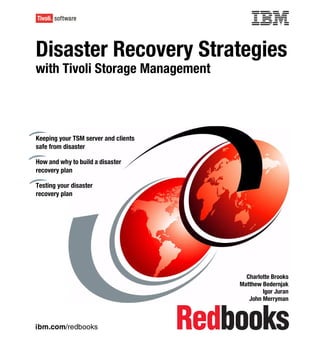
Disaster recovery strategies with tivoli storage management sg246844
- 1. Front cover Disaster Recovery Strategies with Tivoli Storage Management Keeping your TSM server and clients safe from disaster How and why to build a disaster recovery plan Testing your disaster recovery plan Charlotte Brooks Matthew Bedernjak Igor Juran John Merryman ibm.com/redbooks
- 3. International Technical Support Organization Disaster Recovery Strategies with Tivoli Storage Management November 2002 SG24-6844-01
- 4. Note: Before using this information and the product it supports, read the information in “Notices” on page xxi. Second Edition (November 2002) This edition applies to IBM Tivoli Storage Manager Version 5, Release 1. © Copyright International Business Machines Corporation 2002. All rights reserved. Note to U.S. Government Users Restricted Rights -- Use, duplication or disclosure restricted by GSA ADP Schedule Contract with IBM Corp.
- 5. Contents Figures . . . . . . . . . . . . . . . . . . . . . . . . . . . . . . . . . . . . . . . . . . . . . . . . . . . . . . . xi Tables . . . . . . . . . . . . . . . . . . . . . . . . . . . . . . . . . . . . . . . . . . . . . . . . . . . . . . . xv Examples. . . . . . . . . . . . . . . . . . . . . . . . . . . . . . . . . . . . . . . . . . . . . . . . . . . . xvii Notices . . . . . . . . . . . . . . . . . . . . . . . . . . . . . . . . . . . . . . . . . . . . . . . . . . . . . . xxi Trademarks . . . . . . . . . . . . . . . . . . . . . . . . . . . . . . . . . . . . . . . . . . . . . . . . . . xxii Preface . . . . . . . . . . . . . . . . . . . . . . . . . . . . . . . . . . . . . . . . . . . . . . . . . . . . . xxiii The team that wrote this redbook . . . . . . . . . . . . . . . . . . . . . . . . . . . . . . . . . . xxiii Become a published author . . . . . . . . . . . . . . . . . . . . . . . . . . . . . . . . . . . . . . xxv Comments welcome . . . . . . . . . . . . . . . . . . . . . . . . . . . . . . . . . . . . . . . . . . . . xxvi Part 1. Disaster Recovery Planning . . . . . . . . . . . . . . . . . . . . . . . . . . . . . . . . . . . . . . . . . . . . 1 Chapter 1. Introduction to TSM and Disaster Recovery . . . . . . . . . . . . . . . 3 1.1 Overview of this book . . . . . . . . . . . . . . . . . . . . . . . . . . . . . . . . . . . . . . . . . 4 1.2 Objective: Business Continuity . . . . . . . . . . . . . . . . . . . . . . . . . . . . . . . . . . 5 1.3 Disaster Recovery Planning terms and definitions . . . . . . . . . . . . . . . . . . . 9 1.4 IBM Tivoli Storage Manager overview. . . . . . . . . . . . . . . . . . . . . . . . . . . . 11 1.4.1 TSM platform support . . . . . . . . . . . . . . . . . . . . . . . . . . . . . . . . . . . . 11 1.4.2 How TSM works . . . . . . . . . . . . . . . . . . . . . . . . . . . . . . . . . . . . . . . . 13 1.4.3 TSM Server administration . . . . . . . . . . . . . . . . . . . . . . . . . . . . . . . . 14 1.4.4 TSM Backup/Archive Client . . . . . . . . . . . . . . . . . . . . . . . . . . . . . . . 15 1.4.5 TSM backup and archive concepts . . . . . . . . . . . . . . . . . . . . . . . . . . 17 1.4.6 Tivoli Data Protection for Applications modules . . . . . . . . . . . . . . . . 17 1.4.7 TSM security concepts . . . . . . . . . . . . . . . . . . . . . . . . . . . . . . . . . . . 18 1.5 TSM and Disaster Recovery . . . . . . . . . . . . . . . . . . . . . . . . . . . . . . . . . . . 18 Chapter 2. The tiers of Disaster Recovery and TSM . . . . . . . . . . . . . . . . . 21 2.1 Seven tiers of Disaster Recovery . . . . . . . . . . . . . . . . . . . . . . . . . . . . . . . 22 2.1.1 Tier 0 - Do nothing, no off-site data. . . . . . . . . . . . . . . . . . . . . . . . . . 23 2.1.2 Tier 1 - Offsite vaulting (PTAM). . . . . . . . . . . . . . . . . . . . . . . . . . . . . 23 2.1.3 Tier 2 - Offsite vaulting with a hotsite (PTAM + hotsite) . . . . . . . . . . 24 2.1.4 Tier 3 - Electronic vaulting. . . . . . . . . . . . . . . . . . . . . . . . . . . . . . . . . 25 2.1.5 Tier 4 - Electronic vaulting to hotsite (active secondary site) . . . . . . 26 2.1.6 Tier 5 - Two-site, two-phase commit . . . . . . . . . . . . . . . . . . . . . . . . . 27 2.1.7 Tier 6 - Zero data loss . . . . . . . . . . . . . . . . . . . . . . . . . . . . . . . . . . . . 28 © Copyright IBM Corp. 2002. All rights reserved. iii
- 6. 2.2 Costs related to DR solutions . . . . . . . . . . . . . . . . . . . . . . . . . . . . . . . . . . 29 2.3 Strategies to achieve tiers of DR using TSM. . . . . . . . . . . . . . . . . . . . . . . 31 Chapter 3. Disaster Recovery Planning . . . . . . . . . . . . . . . . . . . . . . . . . . . 37 3.1 Demand for Comprehensive DR Planning . . . . . . . . . . . . . . . . . . . . . . . . 38 3.1.1 Business requirements for data recovery and availability . . . . . . . . . 38 3.1.2 Increasing availability requirements . . . . . . . . . . . . . . . . . . . . . . . . . 39 3.1.3 Storage growth trends . . . . . . . . . . . . . . . . . . . . . . . . . . . . . . . . . . . . 39 3.1.4 Storage management challenges . . . . . . . . . . . . . . . . . . . . . . . . . . . 39 3.1.5 Networking growth and availability . . . . . . . . . . . . . . . . . . . . . . . . . . 41 3.1.6 Capacity planning trends. . . . . . . . . . . . . . . . . . . . . . . . . . . . . . . . . . 43 3.2 Business Continuity, Disaster Recovery, and TSM . . . . . . . . . . . . . . . . . . 43 3.2.1 Business Continuity Planning . . . . . . . . . . . . . . . . . . . . . . . . . . . . . . 44 3.2.2 Disaster Recovery Planning . . . . . . . . . . . . . . . . . . . . . . . . . . . . . . . 44 3.3 Disaster Recovery Planning and TSM planning . . . . . . . . . . . . . . . . . . . . 48 3.3.1 How BIA and RTO relate to TSM policy . . . . . . . . . . . . . . . . . . . . . . 48 3.3.2 Dependencies between systems . . . . . . . . . . . . . . . . . . . . . . . . . . . 49 3.3.3 Data classification procedures . . . . . . . . . . . . . . . . . . . . . . . . . . . . . 50 3.3.4 Relating DR Planning to TSM planning. . . . . . . . . . . . . . . . . . . . . . . 52 3.4 DRP development . . . . . . . . . . . . . . . . . . . . . . . . . . . . . . . . . . . . . . . . . . . 54 3.4.1 Background information . . . . . . . . . . . . . . . . . . . . . . . . . . . . . . . . . . 55 3.4.2 Notification/activation phase . . . . . . . . . . . . . . . . . . . . . . . . . . . . . . . 56 3.4.3 Recovery phase . . . . . . . . . . . . . . . . . . . . . . . . . . . . . . . . . . . . . . . . 58 3.4.4 Reconstitution phase. . . . . . . . . . . . . . . . . . . . . . . . . . . . . . . . . . . . . 59 3.4.5 Design appendices . . . . . . . . . . . . . . . . . . . . . . . . . . . . . . . . . . . . . . 60 3.5 Related planning considerations . . . . . . . . . . . . . . . . . . . . . . . . . . . . . . . . 60 3.5.1 Insourcing versus outsourcing . . . . . . . . . . . . . . . . . . . . . . . . . . . . . 60 3.5.2 Offsite tape vaulting . . . . . . . . . . . . . . . . . . . . . . . . . . . . . . . . . . . . . 62 Chapter 4. Disaster Recovery Plan testing and maintenance. . . . . . . . . . 63 4.1 How to provide Disaster Recovery testing . . . . . . . . . . . . . . . . . . . . . . . . 64 4.1.1 How is DR testing different from a real disaster . . . . . . . . . . . . . . . . 65 4.1.2 Partial activity testing or overall plan testing . . . . . . . . . . . . . . . . . . . 67 4.1.3 Timeframe for DRP testing . . . . . . . . . . . . . . . . . . . . . . . . . . . . . . . . 67 4.1.4 Example of a simple testing plan scenario . . . . . . . . . . . . . . . . . . . . 68 4.1.5 Example of a more complex test scenario . . . . . . . . . . . . . . . . . . . . 69 4.2 When to provide Disaster Recovery testing . . . . . . . . . . . . . . . . . . . . . . . 71 4.2.1 How to select the best time for testing . . . . . . . . . . . . . . . . . . . . . . . 71 4.3 DRP maintenance procedures . . . . . . . . . . . . . . . . . . . . . . . . . . . . . . . . . 71 4.3.1 Maintenance policy . . . . . . . . . . . . . . . . . . . . . . . . . . . . . . . . . . . . . . 73 4.3.2 Reference information . . . . . . . . . . . . . . . . . . . . . . . . . . . . . . . . . . . . 76 Chapter 5. Planning for data center availability . . . . . . . . . . . . . . . . . . . . . 79 5.1 Infrastructure, the first line of defense . . . . . . . . . . . . . . . . . . . . . . . . . . . . 80 iv Disaster Recovery Strategies with Tivoli Storage Management
- 7. 5.2 Data center planning . . . . . . . . . . . . . . . . . . . . . . . . . . . . . . . . . . . . . . . . . 81 5.2.1 Space and growth considerations . . . . . . . . . . . . . . . . . . . . . . . . . . . 81 5.2.2 Fundamental elements of data center design . . . . . . . . . . . . . . . . . . 81 5.2.3 Preventative controls. . . . . . . . . . . . . . . . . . . . . . . . . . . . . . . . . . . . . 82 5.2.4 Onsite parts maintenance locker. . . . . . . . . . . . . . . . . . . . . . . . . . . . 83 5.2.5 Data center facilities security . . . . . . . . . . . . . . . . . . . . . . . . . . . . . . 83 5.2.6 Disaster Recovery Planning and infrastructure assessment. . . . . . . 83 5.3 Distributed systems architecture considerations . . . . . . . . . . . . . . . . . . . . 84 5.3.1 Server architecture . . . . . . . . . . . . . . . . . . . . . . . . . . . . . . . . . . . . . . 84 5.3.2 Server operating system clustering technologies . . . . . . . . . . . . . . . 84 5.3.3 Capacity planning . . . . . . . . . . . . . . . . . . . . . . . . . . . . . . . . . . . . . . . 85 5.3.4 System software . . . . . . . . . . . . . . . . . . . . . . . . . . . . . . . . . . . . . . . . 85 5.3.5 Configuration management . . . . . . . . . . . . . . . . . . . . . . . . . . . . . . . . 85 5.3.6 Problem and change management . . . . . . . . . . . . . . . . . . . . . . . . . . 85 5.4 Disk storage architecture considerations . . . . . . . . . . . . . . . . . . . . . . . . . 86 5.4.1 Advanced storage subsystem functionality . . . . . . . . . . . . . . . . . . . . 87 5.5 Network architecture considerations . . . . . . . . . . . . . . . . . . . . . . . . . . . . . 87 5.5.1 Network architecture . . . . . . . . . . . . . . . . . . . . . . . . . . . . . . . . . . . . . 87 5.5.2 Network documentation . . . . . . . . . . . . . . . . . . . . . . . . . . . . . . . . . . 89 5.5.3 Network management . . . . . . . . . . . . . . . . . . . . . . . . . . . . . . . . . . . . 89 5.5.4 Remote access considerations . . . . . . . . . . . . . . . . . . . . . . . . . . . . . 90 5.5.5 WAN considerations . . . . . . . . . . . . . . . . . . . . . . . . . . . . . . . . . . . . . 90 5.5.6 Network security considerations . . . . . . . . . . . . . . . . . . . . . . . . . . . . 90 5.6 Hotsite, warmsite, coldsite considerations . . . . . . . . . . . . . . . . . . . . . . . . 90 5.6.1 Alternate site cost analysis . . . . . . . . . . . . . . . . . . . . . . . . . . . . . . . . 93 5.6.2 Partnering strategies for alternate sites . . . . . . . . . . . . . . . . . . . . . . 93 Chapter 6. Disaster Recovery and TSM . . . . . . . . . . . . . . . . . . . . . . . . . . . 95 6.1 Mapping general concepts to TSM . . . . . . . . . . . . . . . . . . . . . . . . . . . . . . 96 6.1.1 TSM policy drivers. . . . . . . . . . . . . . . . . . . . . . . . . . . . . . . . . . . . . . . 97 6.1.2 TSM software architecture review . . . . . . . . . . . . . . . . . . . . . . . . . . . 98 6.1.3 TSM policy configuration overview . . . . . . . . . . . . . . . . . . . . . . . . . . 99 6.2 Mapping DR requirements to TSM configurations . . . . . . . . . . . . . . . . . 104 6.2.1 A functional example . . . . . . . . . . . . . . . . . . . . . . . . . . . . . . . . . . . . 104 6.3 Creating TSM disk pools for recovery objectives . . . . . . . . . . . . . . . . . . 105 6.3.1 Disk storage pool sizing . . . . . . . . . . . . . . . . . . . . . . . . . . . . . . . . . 107 6.4 TSM tape storage pools . . . . . . . . . . . . . . . . . . . . . . . . . . . . . . . . . . . . . 107 6.4.1 Tape device performance considerations . . . . . . . . . . . . . . . . . . . . 107 6.4.2 Tape library sizing fundamentals . . . . . . . . . . . . . . . . . . . . . . . . . . 109 6.4.3 Versioning and tape storage pool sizing . . . . . . . . . . . . . . . . . . . . . 110 6.5 LAN and SAN design . . . . . . . . . . . . . . . . . . . . . . . . . . . . . . . . . . . . . . . 111 6.5.1 LAN considerations . . . . . . . . . . . . . . . . . . . . . . . . . . . . . . . . . . . . . 111 6.5.2 SAN considerations. . . . . . . . . . . . . . . . . . . . . . . . . . . . . . . . . . . . . 112 Contents v
- 8. 6.5.3 TSM server LAN, WAN, and SAN connections. . . . . . . . . . . . . . . . 112 6.5.4 Remote device connections . . . . . . . . . . . . . . . . . . . . . . . . . . . . . . 112 6.6 TSM server and database policy considerations. . . . . . . . . . . . . . . . . . . 113 6.7 Recovery scheduling . . . . . . . . . . . . . . . . . . . . . . . . . . . . . . . . . . . . . . . . 113 Chapter 7. TSM tools and building blocks for Disaster Recovery . . . . . 115 7.1 Introduction . . . . . . . . . . . . . . . . . . . . . . . . . . . . . . . . . . . . . . . . . . . . . . . 116 7.2 The TSM server, database, and log . . . . . . . . . . . . . . . . . . . . . . . . . . . . 117 7.2.1 TSM database page shadowing . . . . . . . . . . . . . . . . . . . . . . . . . . . 118 7.2.2 TSM database and recovery log mirroring . . . . . . . . . . . . . . . . . . . 119 7.3 TSM storage pools . . . . . . . . . . . . . . . . . . . . . . . . . . . . . . . . . . . . . . . . . 120 7.4 Requirements for TSM server Disaster Recovery . . . . . . . . . . . . . . . . . . 121 7.5 TSM backup methods and supported topologies . . . . . . . . . . . . . . . . . . 124 7.5.1 Client backup and restore operations . . . . . . . . . . . . . . . . . . . . . . . 124 7.5.2 Traditional LAN and WAN backup topology . . . . . . . . . . . . . . . . . . 127 7.5.3 SAN (LAN-free) backup topology . . . . . . . . . . . . . . . . . . . . . . . . . . 128 7.5.4 Server-free backup . . . . . . . . . . . . . . . . . . . . . . . . . . . . . . . . . . . . . 129 7.5.5 Split-mirror/point-in-time copy backup using SAN. . . . . . . . . . . . . . 130 7.5.6 NAS backup and restore . . . . . . . . . . . . . . . . . . . . . . . . . . . . . . . . . 131 7.5.7 Image backup . . . . . . . . . . . . . . . . . . . . . . . . . . . . . . . . . . . . . . . . . 133 7.6 TSM Disaster Recovery Manager (DRM) . . . . . . . . . . . . . . . . . . . . . . . . 134 7.6.1 DRM and TSM clients . . . . . . . . . . . . . . . . . . . . . . . . . . . . . . . . . . . 137 7.7 TSM server-to-server communications . . . . . . . . . . . . . . . . . . . . . . . . . . 138 7.7.1 Server-to-server communication . . . . . . . . . . . . . . . . . . . . . . . . . . . 139 7.7.2 Server-to-server virtual volumes . . . . . . . . . . . . . . . . . . . . . . . . . . . 140 7.7.3 Using server-to-server virtual volumes for Disaster Recovery . . . . 142 7.7.4 Considerations for server-to-server virtual volumes . . . . . . . . . . . . 143 7.8 TSM and high availability clustering . . . . . . . . . . . . . . . . . . . . . . . . . . . . 144 7.8.1 TSM and High Availability Cluster Multi-Processing (HACMP) . . . . 144 7.8.2 TSM backup-archive and HSM client support with HACMP . . . . . . 146 7.8.3 TSM and Microsoft Cluster Server (MSCS) . . . . . . . . . . . . . . . . . . 148 7.8.4 TSM backup-archive client support with MSCS . . . . . . . . . . . . . . . 150 7.9 TSM and remote disk replication . . . . . . . . . . . . . . . . . . . . . . . . . . . . . . . 151 7.10 TSM and tape vaulting . . . . . . . . . . . . . . . . . . . . . . . . . . . . . . . . . . . . . 153 7.10.1 Electronic tape vaulting . . . . . . . . . . . . . . . . . . . . . . . . . . . . . . . . . 153 7.11 Remote disk mirroring and tape vaulting solutions . . . . . . . . . . . . . . . . 155 7.11.1 Collocation considerations for offsite vaulting . . . . . . . . . . . . . . . . 156 7.11.2 Reclamation considerations for offsite vaulting . . . . . . . . . . . . . . . 157 Part 2. Implementation procedures and strategies . . . . . . . . . . . . . . . . . . . . . . . . . . . . . . 161 Chapter 8. IBM Tivoli Storage Manager and DRM . . . . . . . . . . . . . . . . . . 163 8.1 Introduction . . . . . . . . . . . . . . . . . . . . . . . . . . . . . . . . . . . . . . . . . . . . . . . 164 8.2 Best practices for hardware design . . . . . . . . . . . . . . . . . . . . . . . . . . . . . 164 vi Disaster Recovery Strategies with Tivoli Storage Management
- 9. 8.2.1 TSM server platform selection from DR point of view . . . . . . . . . . . 164 8.2.2 Disk storage devices . . . . . . . . . . . . . . . . . . . . . . . . . . . . . . . . . . . . 168 8.2.3 Tape storage devices . . . . . . . . . . . . . . . . . . . . . . . . . . . . . . . . . . . 169 8.2.4 Storage Area Network (SAN) . . . . . . . . . . . . . . . . . . . . . . . . . . . . . 171 8.2.5 Common mistakes in backup/recovery hardware planning. . . . . . . 172 8.3 Best practices for TSM Server implementation . . . . . . . . . . . . . . . . . . . . 173 8.3.1 TSM database and recovery log . . . . . . . . . . . . . . . . . . . . . . . . . . . 173 8.3.2 TSM server database management . . . . . . . . . . . . . . . . . . . . . . . . 175 8.3.3 TSM storage pools . . . . . . . . . . . . . . . . . . . . . . . . . . . . . . . . . . . . . 178 8.4 Best practices for environment management . . . . . . . . . . . . . . . . . . . . . 180 8.4.1 Cold standby . . . . . . . . . . . . . . . . . . . . . . . . . . . . . . . . . . . . . . . . . . 181 8.4.2 Warm standby . . . . . . . . . . . . . . . . . . . . . . . . . . . . . . . . . . . . . . . . . 181 8.4.3 Hot standby . . . . . . . . . . . . . . . . . . . . . . . . . . . . . . . . . . . . . . . . . . . 183 8.4.4 Configuration considerations. . . . . . . . . . . . . . . . . . . . . . . . . . . . . . 186 8.5 Proactive hints/tips for management availability . . . . . . . . . . . . . . . . . . . 187 8.5.1 Failover . . . . . . . . . . . . . . . . . . . . . . . . . . . . . . . . . . . . . . . . . . . . . . 188 8.5.2 Geographic failover . . . . . . . . . . . . . . . . . . . . . . . . . . . . . . . . . . . . . 189 8.6 DRM — what it is and what it is not. . . . . . . . . . . . . . . . . . . . . . . . . . . . . 190 8.7 Example of DRM execution . . . . . . . . . . . . . . . . . . . . . . . . . . . . . . . . . . . 192 8.7.1 DRM setup . . . . . . . . . . . . . . . . . . . . . . . . . . . . . . . . . . . . . . . . . . . 193 8.7.2 Daily operations . . . . . . . . . . . . . . . . . . . . . . . . . . . . . . . . . . . . . . . 199 8.7.3 Server restore setup . . . . . . . . . . . . . . . . . . . . . . . . . . . . . . . . . . . . 207 Chapter 9. Overview of bare metal recovery techniques. . . . . . . . . . . . . 223 9.1 Bare metal recovery steps. . . . . . . . . . . . . . . . . . . . . . . . . . . . . . . . . . . . 225 9.1.1 Manual bootstrap BMR . . . . . . . . . . . . . . . . . . . . . . . . . . . . . . . . . . 225 9.1.2 Operating system image bootstrap BMR . . . . . . . . . . . . . . . . . . . . 226 9.1.3 Live media bootstrap BMR . . . . . . . . . . . . . . . . . . . . . . . . . . . . . . . 227 9.1.4 Automated BMR suite . . . . . . . . . . . . . . . . . . . . . . . . . . . . . . . . . . . 228 Chapter 10. Solaris client bare metal recovery. . . . . . . . . . . . . . . . . . . . . 229 10.1 Sun Solaris Version 7 recovery . . . . . . . . . . . . . . . . . . . . . . . . . . . . . . . 230 10.1.1 Product Overview . . . . . . . . . . . . . . . . . . . . . . . . . . . . . . . . . . . . . 230 10.1.2 Backup . . . . . . . . . . . . . . . . . . . . . . . . . . . . . . . . . . . . . . . . . . . . . 230 10.2 Pre disaster preparation . . . . . . . . . . . . . . . . . . . . . . . . . . . . . . . . . . . . 231 10.2.1 TSM backups . . . . . . . . . . . . . . . . . . . . . . . . . . . . . . . . . . . . . . . . 231 10.2.2 Operating environment of the Solaris client . . . . . . . . . . . . . . . . . 231 10.2.3 Creating ufsdump backup . . . . . . . . . . . . . . . . . . . . . . . . . . . . . . . 233 10.2.4 Restore root file system using ufsrestore command . . . . . . . . . . . 235 Chapter 11. AIX client bare metal recovery. . . . . . . . . . . . . . . . . . . . . . . . 239 11.1 AIX system backup overview . . . . . . . . . . . . . . . . . . . . . . . . . . . . . . . . 240 11.1.1 AIX root volume group overview . . . . . . . . . . . . . . . . . . . . . . . . . . 240 11.2 Using the mksysb for bare metal restore. . . . . . . . . . . . . . . . . . . . . . . . 241 Contents vii
- 10. 11.2.1 Exclude files for mksysb backup . . . . . . . . . . . . . . . . . . . . . . . . . . 242 11.2.2 Saving additional volume group definitions . . . . . . . . . . . . . . . . . . 243 11.2.3 Classic mksysb to tape . . . . . . . . . . . . . . . . . . . . . . . . . . . . . . . . . 245 11.2.4 Mksysb to CD-ROM or DVD . . . . . . . . . . . . . . . . . . . . . . . . . . . . . 246 11.2.5 The use of TSM in addition to mksysb procedures . . . . . . . . . . . . 247 11.2.6 Bare metal restore using mksysb media . . . . . . . . . . . . . . . . . . . . 248 11.3 Using NIM for bare metal restore . . . . . . . . . . . . . . . . . . . . . . . . . . . . . 248 11.3.1 Disaster Recovery using NIM and TSM . . . . . . . . . . . . . . . . . . . . 249 11.3.2 Basic NIM Setup . . . . . . . . . . . . . . . . . . . . . . . . . . . . . . . . . . . . . . 250 11.3.3 AIX bare metal restore using NIM . . . . . . . . . . . . . . . . . . . . . . . . . 261 11.3.4 NIM administration . . . . . . . . . . . . . . . . . . . . . . . . . . . . . . . . . . . . 263 11.4 SysBack overview . . . . . . . . . . . . . . . . . . . . . . . . . . . . . . . . . . . . . . . . . 264 11.4.1 Network Boot installations using SysBack . . . . . . . . . . . . . . . . . . 264 Chapter 12. Windows 2000 client bare metal recovery . . . . . . . . . . . . . . 267 12.1 Windows 2000 client bare metal restore using TSM . . . . . . . . . . . . . . . 268 12.1.1 Collecting client machine information for Disaster Recovery . . . . 268 12.1.2 Collect partition and logical volume information with diskmap . . . 271 12.1.3 Storing system information for DRM access . . . . . . . . . . . . . . . . . 271 12.1.4 Inserting client machine information into DRM . . . . . . . . . . . . . . . 272 12.1.5 Using machchar.vbs to insert machine reports into DRM . . . . . . . 273 12.1.6 Backing up Windows 2000 with TSM for BMR . . . . . . . . . . . . . . . 276 12.1.7 Basic Windows 2000 BMR procedure with TSM. . . . . . . . . . . . . . 279 12.2 Using third party products for BMR with TSM . . . . . . . . . . . . . . . . . . . . 285 12.2.1 Cristie . . . . . . . . . . . . . . . . . . . . . . . . . . . . . . . . . . . . . . . . . . . . . . 285 12.2.2 Ultrabac . . . . . . . . . . . . . . . . . . . . . . . . . . . . . . . . . . . . . . . . . . . . . 286 12.2.3 VERITAS BMR . . . . . . . . . . . . . . . . . . . . . . . . . . . . . . . . . . . . . . . 286 Chapter 13. Linux client bare metal recovery . . . . . . . . . . . . . . . . . . . . . . 289 13.1 Linux Red Hat bare metal recovery and TSM . . . . . . . . . . . . . . . . . . . . 290 13.1.1 Collecting client machine information for Disaster Recovery . . . . 290 13.1.2 Saving client machine information for DRM . . . . . . . . . . . . . . . . . 294 13.1.3 Backing up your Linux system . . . . . . . . . . . . . . . . . . . . . . . . . . . 295 13.1.4 Preparing a BMR bootable diskette . . . . . . . . . . . . . . . . . . . . . . . 296 13.2 Basic Linux BMR procedure with TSM . . . . . . . . . . . . . . . . . . . . . . . . . 297 Chapter 14. Putting it all together . . . . . . . . . . . . . . . . . . . . . . . . . . . . . . . 307 14.1 TSM implementation scenarios . . . . . . . . . . . . . . . . . . . . . . . . . . . . . . . 308 14.1.1 Storage networking considerations . . . . . . . . . . . . . . . . . . . . . . . . 308 14.1.2 Remote disk copy and mirroring considerations . . . . . . . . . . . . . . 310 14.1.3 Tier 6 mirrored site implementation with TSM. . . . . . . . . . . . . . . . 311 14.1.4 Tier 5 hotsite with TSM electronic vaulting . . . . . . . . . . . . . . . . . . 313 14.1.5 Tier 5 hotsite with clustered TSM and electronic vaulting . . . . . . . 314 14.1.6 Tier 4 warmsite TSM implementation with electronic vaulting . . . 315 viii Disaster Recovery Strategies with Tivoli Storage Management
- 11. 14.1.7 Tier 3 warmsite TSM implementation . . . . . . . . . . . . . . . . . . . . . . 317 14.1.8 Dual production sites using TSM . . . . . . . . . . . . . . . . . . . . . . . . . 318 14.1.9 Remote TSM server at warmsite, with manual offsite vaulting . . . 319 14.2 Case studies . . . . . . . . . . . . . . . . . . . . . . . . . . . . . . . . . . . . . . . . . . . . . 320 14.2.1 Case study 1 - background . . . . . . . . . . . . . . . . . . . . . . . . . . . . . . 320 14.2.2 Case study 2 - background . . . . . . . . . . . . . . . . . . . . . . . . . . . . . . 324 14.3 TSM and DR from beginning to end - summary . . . . . . . . . . . . . . . . . . 325 14.4 Application and database backup Redbooks . . . . . . . . . . . . . . . . . . . . 326 Part 3. Appendixes . . . . . . . . . . . . . . . . . . . . . . . . . . . . . . . . . . . . . . . . . . . . . . . . . . . . . . . . 329 Appendix A. DR and Business Impact Analysis Planning Templates . . 331 Disaster Recovery Plan Template . . . . . . . . . . . . . . . . . . . . . . . . . . . . . . . . . 332 A.1 Introduction . . . . . . . . . . . . . . . . . . . . . . . . . . . . . . . . . . . . . . . . . . . . . . . 333 A.1.1 Purpose . . . . . . . . . . . . . . . . . . . . . . . . . . . . . . . . . . . . . . . . . . . . . 333 A.1.2 Applicability . . . . . . . . . . . . . . . . . . . . . . . . . . . . . . . . . . . . . . . . . . . 333 A.1.3 Scope . . . . . . . . . . . . . . . . . . . . . . . . . . . . . . . . . . . . . . . . . . . . . . . 334 A.1.4 References/requirements . . . . . . . . . . . . . . . . . . . . . . . . . . . . . . . . 335 A.1.5 Record of changes . . . . . . . . . . . . . . . . . . . . . . . . . . . . . . . . . . . . . 336 A.2 Concept of operations. . . . . . . . . . . . . . . . . . . . . . . . . . . . . . . . . . . . . . . 336 A.2.1 System description and architecture. . . . . . . . . . . . . . . . . . . . . . . . 336 A.2.2 Line of succession . . . . . . . . . . . . . . . . . . . . . . . . . . . . . . . . . . . . . 337 A.2.3 Responsibilities . . . . . . . . . . . . . . . . . . . . . . . . . . . . . . . . . . . . . . . . 337 A.3 Notification and Activation phase . . . . . . . . . . . . . . . . . . . . . . . . . . . . . . 337 A.3.1 Damage assessment procedures . . . . . . . . . . . . . . . . . . . . . . . . . . 338 A.3.2 Alternate assessment procedures . . . . . . . . . . . . . . . . . . . . . . . . . 338 A.3.3 Criteria for activating the DR plan . . . . . . . . . . . . . . . . . . . . . . . . . . 339 A.4 Recovery operations . . . . . . . . . . . . . . . . . . . . . . . . . . . . . . . . . . . . . . . . 339 A.5 Return to normal operations . . . . . . . . . . . . . . . . . . . . . . . . . . . . . . . . . . 340 A.5.1 Concurrent processing . . . . . . . . . . . . . . . . . . . . . . . . . . . . . . . . . . 341 A.5.2 Plan deactivation . . . . . . . . . . . . . . . . . . . . . . . . . . . . . . . . . . . . . . 341 A.6 Plan appendices . . . . . . . . . . . . . . . . . . . . . . . . . . . . . . . . . . . . . . . . . . . 341 Business Impact Analysis Template. . . . . . . . . . . . . . . . . . . . . . . . . . . . . . . . 343 Appendix B. Windows BMR configuration scripts. . . . . . . . . . . . . . . . . . 347 Insert machine characteristics into DRM . . . . . . . . . . . . . . . . . . . . . . . . . . . . 348 Reducing msinfo32 output using a VBScript . . . . . . . . . . . . . . . . . . . . . . . . . 351 Appendix C. DRM plan output . . . . . . . . . . . . . . . . . . . . . . . . . . . . . . . . . . 353 Appendix D. Additional material . . . . . . . . . . . . . . . . . . . . . . . . . . . . . . . . 387 Locating the Web material . . . . . . . . . . . . . . . . . . . . . . . . . . . . . . . . . . . . . . . 387 Using the Web material . . . . . . . . . . . . . . . . . . . . . . . . . . . . . . . . . . . . . . . . . 387 How to use the Web material . . . . . . . . . . . . . . . . . . . . . . . . . . . . . . . . . . 388 Contents ix
- 12. Abbreviations and acronyms . . . . . . . . . . . . . . . . . . . . . . . . . . . . . . . . . . . 389 Related publications . . . . . . . . . . . . . . . . . . . . . . ...... ....... ...... . 391 IBM Redbooks . . . . . . . . . . . . . . . . . . . . . . . . . . . . ...... ....... ...... . 391 Other resources . . . . . . . . . . . . . . . . . . . . . . . . ...... ....... ...... . 392 Referenced Web sites . . . . . . . . . . . . . . . . . . . . . . ...... ....... ...... . 392 How to get IBM Redbooks . . . . . . . . . . . . . . . . . . . ...... ....... ...... . 393 IBM Redbooks collections . . . . . . . . . . . . . . . . . ...... ....... ...... . 393 Index . . . . . . . . . . . . . . . . . . . . . . . . . . . . . . . . . . . . . . . . . . . . . . . . . . . . . . . 395 x Disaster Recovery Strategies with Tivoli Storage Management
- 13. Figures 1-1 Planned versus unplanned outages for IT operations . . . . . . . . . . . . . . . 5 1-2 Types of disasters . . . . . . . . . . . . . . . . . . . . . . . . . . . . . . . . . . . . . . . . . . 6 1-3 Potential cost factors for downtime . . . . . . . . . . . . . . . . . . . . . . . . . . . . . 7 1-4 Average cost of downtime for various US industries . . . . . . . . . . . . . . . . 8 1-5 TSM client, server, application, and database support . . . . . . . . . . . . . 12 1-6 Data movement with TSM and the TSM storage hierarchy . . . . . . . . . . 13 1-7 Sample TSM administration screenshot . . . . . . . . . . . . . . . . . . . . . . . . 15 1-8 The TSM Version 5 client interface . . . . . . . . . . . . . . . . . . . . . . . . . . . . 16 2-1 Summary of Disaster Recovery tiers (SHARE) . . . . . . . . . . . . . . . . . . . 22 2-2 Tier 0 - Do nothing, no offsite data. . . . . . . . . . . . . . . . . . . . . . . . . . . . . 23 2-3 Tier 1 - Offsite vaulting (PTAM) . . . . . . . . . . . . . . . . . . . . . . . . . . . . . . . 24 2-4 Tier 2 - Offsite vaulting with a hotsite (PTAM + hotsite). . . . . . . . . . . . . 25 2-5 Tier 3 - Offsite electronic vaulting . . . . . . . . . . . . . . . . . . . . . . . . . . . . . 26 2-6 Tier 4 - Electronic vaulting with hotsite (active secondary site) . . . . . . . 27 2-7 Tier 5 - Two-site, two-phase commit . . . . . . . . . . . . . . . . . . . . . . . . . . . 28 2-8 Tier 6 - Zero data loss (advanced coupled systems) . . . . . . . . . . . . . . . 29 2-9 Seven tiers of Disaster Recovery solutions . . . . . . . . . . . . . . . . . . . . . . 30 3-1 Networking technologies and transfer rates. . . . . . . . . . . . . . . . . . . . . . 42 3-2 Example of the Business Impact Analysis process . . . . . . . . . . . . . . . . 46 3-3 Disaster Recovery Planning process . . . . . . . . . . . . . . . . . . . . . . . . . . . 48 3-4 The relationship between BIA, RTO, and TSM planning . . . . . . . . . . . . 49 3-5 Basic example of enterprise data dependencies . . . . . . . . . . . . . . . . . . 50 3-6 Sample Business Impact Analysis Worksheet . . . . . . . . . . . . . . . . . . . . 53 3-7 Disaster Recovery Planning processes and plan content . . . . . . . . . . . 55 5-1 Example of power systems design for availability . . . . . . . . . . . . . . . . . 82 5-2 Redundant network architecture . . . . . . . . . . . . . . . . . . . . . . . . . . . . . . 88 5-3 Storage Area Network architecture for data availability . . . . . . . . . . . . . 89 5-4 Cost versus recovery time for various alternate site architectures. . . . . 91 6-1 Planning, TSM policy creation, and infrastructure design . . . . . . . . . . . 97 6-2 TSM data movement and policy subjects . . . . . . . . . . . . . . . . . . . . . . . 99 6-3 TSM policy elements . . . . . . . . . . . . . . . . . . . . . . . . . . . . . . . . . . . . . . 100 6-4 Relation of RTO and RPO requirements to management classes . . . 101 6-5 Policy, storage pools, device classes, and devices . . . . . . . . . . . . . . . 103 6-6 Management class relation to disk storage pools for critical data . . . . 106 6-7 Relating RTO, management classes and device classes . . . . . . . . . . 108 6-8 File versions, management class grouping, and storage pools . . . . . . 110 6-9 Sample recovery schedule using resource scheduling . . . . . . . . . . . . 114 7-1 TSM components . . . . . . . . . . . . . . . . . . . . . . . . . . . . . . . . . . . . . . . . . 116 © Copyright IBM Corp. 2002. All rights reserved. xi
- 14. 7-2 TSM server, database, and recovery log overview . . . . . . . . . . . . . . . 117 7-3 TSM database page shadowing . . . . . . . . . . . . . . . . . . . . . . . . . . . . . 118 7-4 TSM database and recovery log mirroring . . . . . . . . . . . . . . . . . . . . . . 119 7-5 TSM storage pools . . . . . . . . . . . . . . . . . . . . . . . . . . . . . . . . . . . . . . . . 120 7-6 TSM server Disaster Recovery requirements . . . . . . . . . . . . . . . . . . . 122 7-7 TSM LAN and WAN backup . . . . . . . . . . . . . . . . . . . . . . . . . . . . . . . . 128 7-8 TSM LAN-free backup . . . . . . . . . . . . . . . . . . . . . . . . . . . . . . . . . . . . . 129 7-9 TSM Server-free backup . . . . . . . . . . . . . . . . . . . . . . . . . . . . . . . . . . . 130 7-10 TSM split-mirror/point-in-time copy backup . . . . . . . . . . . . . . . . . . . . . 131 7-11 IBM TotalStorage NAS backup . . . . . . . . . . . . . . . . . . . . . . . . . . . . . . 132 7-12 TSM and NDMP backup . . . . . . . . . . . . . . . . . . . . . . . . . . . . . . . . . . . 133 7-13 TSM image backup . . . . . . . . . . . . . . . . . . . . . . . . . . . . . . . . . . . . . . . 134 7-14 Tivoli DRM functions . . . . . . . . . . . . . . . . . . . . . . . . . . . . . . . . . . . . . . 136 7-15 TSM server-to-server communications . . . . . . . . . . . . . . . . . . . . . . . . 139 7-16 Server-to-server virtual volumes . . . . . . . . . . . . . . . . . . . . . . . . . . . . . 141 7-17 HACMP and TSM server high availability configuration . . . . . . . . . . . 145 7-18 HACMP and TSM client high availability configuration . . . . . . . . . . . . 147 7-19 MSCS and TSM server high availability configuration . . . . . . . . . . . . . 149 7-20 MSCS and TSM client high availability configuration. . . . . . . . . . . . . . 151 7-21 TSM and remote disk replication . . . . . . . . . . . . . . . . . . . . . . . . . . . . . 152 7-22 TSM and electronic tape vaulting. . . . . . . . . . . . . . . . . . . . . . . . . . . . . 154 8-1 Available TSM server platforms . . . . . . . . . . . . . . . . . . . . . . . . . . . . . . 165 8-2 TSM database with two database volumes and triple volume mirroring174 8-3 TSM recovery log volume, triple mirrored . . . . . . . . . . . . . . . . . . . . . . 174 8-4 Type of TSM database backup . . . . . . . . . . . . . . . . . . . . . . . . . . . . . . 176 8-5 Define disk storage pool with migration delay . . . . . . . . . . . . . . . . . . . 179 8-6 Hot standby TSM server and TSM server . . . . . . . . . . . . . . . . . . . . . . 183 8-7 Hot standby TSM server . . . . . . . . . . . . . . . . . . . . . . . . . . . . . . . . . . . 185 8-8 Hot instance on TSM server . . . . . . . . . . . . . . . . . . . . . . . . . . . . . . . . 186 8-9 DRM lab setup . . . . . . . . . . . . . . . . . . . . . . . . . . . . . . . . . . . . . . . . . . . 192 8-10 DRM media states and lifecycle. . . . . . . . . . . . . . . . . . . . . . . . . . . . . . 199 8-11 Daily operations - primary pools backup and TSM database backup . 205 8-12 Disaster Recovery Plan generation . . . . . . . . . . . . . . . . . . . . . . . . . . . 206 8-13 Generating instruction, command, and cmd input files from DR plan . 208 8-14 TSM server restore . . . . . . . . . . . . . . . . . . . . . . . . . . . . . . . . . . . . . . . 209 9-1 Manual bootstrap BMR . . . . . . . . . . . . . . . . . . . . . . . . . . . . . . . . . . . . 225 9-2 Operating system image bootstrap BMR . . . . . . . . . . . . . . . . . . . . . . . 226 9-3 Live media bootstrap BMR. . . . . . . . . . . . . . . . . . . . . . . . . . . . . . . . . . 227 11-1 Typical AIX file system for system data . . . . . . . . . . . . . . . . . . . . . . . . 241 11-2 Layout of a mksysb tape . . . . . . . . . . . . . . . . . . . . . . . . . . . . . . . . . . . 242 11-3 AIX client dataflow with NIM and TSM . . . . . . . . . . . . . . . . . . . . . . . . . 249 11-4 Bare metal restore of AIX clients using NIM and TSM. . . . . . . . . . . . . 250 12-1 Using DRM INSERT MACHINE via TSM Web-based interface. . . . . . 273 xii Disaster Recovery Strategies with Tivoli Storage Management
- 15. 12-2 DRM machine information output . . . . . . . . . . . . . . . . . . . . . . . . . . . . 274 12-3 Backup Selection of Local Domain and System Objects . . . . . . . . . . . 279 12-4 Windows 2000 System Partition Restore Options . . . . . . . . . . . . . . . . 283 13-1 Linux full system TSM backup . . . . . . . . . . . . . . . . . . . . . . . . . . . . . . . 296 14-1 Storage network extension technologies . . . . . . . . . . . . . . . . . . . . . . . 309 14-2 Tier 6 TSM implementation, mirrored production sites . . . . . . . . . . . . 312 14-3 Tier 5 hotsite with TSM electronic vaulting . . . . . . . . . . . . . . . . . . . . . 313 14-4 Clustered TSM Servers, with site to site electronic vaulting . . . . . . . . 314 14-5 Asynchronous TSM DB mirroring and copy storage pool mirroring . . . 316 14-6 Electronic vaulting of TSM DRM, manual DB, and copy pool vaulting 317 14-7 Dual production sites, electronic TSM DB and copy pool vaulting. . . . 318 14-8 Remote TSM Server at warm site, plus manual offsite vaulting . . . . . 319 14-9 Starting situation at XYZ Bank . . . . . . . . . . . . . . . . . . . . . . . . . . . . . . . 321 14-10 TSM data mirrored on backup location . . . . . . . . . . . . . . . . . . . . . . . . 322 14-11 Recommended solution for Bank - final situation. . . . . . . . . . . . . . . . . 323 14-12 Summary of TSM and Disaster Recovery considerations . . . . . . . . . . 326 Figures xiii
- 16. xiv Disaster Recovery Strategies with Tivoli Storage Management
- 17. Tables 2-1 TSM strategies to achieve Disaster Recovery tiers . . . . . . . . . . . . . . . . 32 3-1 Data classification descriptions . . . . . . . . . . . . . . . . . . . . . . . . . . . . . . . 51 4-1 Differences between DR testing and real disaster for Tiers 1-3 . . . . . . 65 4-2 Differences between DR testing and real disaster for Tiers 4-6 . . . . . . 66 4-3 Materials to restore NT server . . . . . . . . . . . . . . . . . . . . . . . . . . . . . . . . 68 4-4 Preparation steps . . . . . . . . . . . . . . . . . . . . . . . . . . . . . . . . . . . . . . . . . . 69 4-5 Disaster Recovery testing scenario . . . . . . . . . . . . . . . . . . . . . . . . . . . . 70 4-6 Record of DR executed steps . . . . . . . . . . . . . . . . . . . . . . . . . . . . . . . . 70 4-7 Approval Board members list . . . . . . . . . . . . . . . . . . . . . . . . . . . . . . . . . 73 4-8 Document Owner . . . . . . . . . . . . . . . . . . . . . . . . . . . . . . . . . . . . . . . . . . 73 4-9 Task Owners . . . . . . . . . . . . . . . . . . . . . . . . . . . . . . . . . . . . . . . . . . . . . 74 4-10 Plan of audits . . . . . . . . . . . . . . . . . . . . . . . . . . . . . . . . . . . . . . . . . . . . . 76 4-11 Change history . . . . . . . . . . . . . . . . . . . . . . . . . . . . . . . . . . . . . . . . . . . . 76 4-12 Release protocol . . . . . . . . . . . . . . . . . . . . . . . . . . . . . . . . . . . . . . . . . . 77 4-13 Distribution list . . . . . . . . . . . . . . . . . . . . . . . . . . . . . . . . . . . . . . . . . . . . 77 5-1 Alternate site decision criteria . . . . . . . . . . . . . . . . . . . . . . . . . . . . . . . . 91 5-2 Alternate site cost analysis template . . . . . . . . . . . . . . . . . . . . . . . . . . . 93 6-1 The basic tape drive aggregate performance equation . . . . . . . . . . . . 108 6-2 Network topologies and relative data transfer rates. . . . . . . . . . . . . . . 111 7-1 Summary of client backup and restore operations. . . . . . . . . . . . . . . . 125 7-2 Extended electronic vaulting technologies . . . . . . . . . . . . . . . . . . . . . . 155 8-1 TSM server platform consideration . . . . . . . . . . . . . . . . . . . . . . . . . . . 166 8-2 Classes of tape drive by CNT . . . . . . . . . . . . . . . . . . . . . . . . . . . . . . . 171 8-3 Comparison of point-in-time and roll-forward recovery . . . . . . . . . . . . 177 8-4 DRM principal features . . . . . . . . . . . . . . . . . . . . . . . . . . . . . . . . . . . . 191 8-5 Review of the TSM device configuration . . . . . . . . . . . . . . . . . . . . . . . 213 10-1 Commands for copying files and files systems . . . . . . . . . . . . . . . . . . 230 11-1 Mksysb, NIM, and SysBack characteristics . . . . . . . . . . . . . . . . . . . . . 240 12-1 Basic Windows 2000 BMR Procedure with TSM . . . . . . . . . . . . . . . . . 280 13-1 Linux system directories backed up as tar files . . . . . . . . . . . . . . . . . . 295 13-2 Basic Linux Red Hat BMR Procedure with TSM . . . . . . . . . . . . . . . . . 297 A-1 Record of changes . . . . . . . . . . . . . . . . . . . . . . . . . . . . . . . . . . . . . . . . 336 A-2 Preliminary system information . . . . . . . . . . . . . . . . . . . . . . . . . . . . . . 343 A-3 Identify system resources . . . . . . . . . . . . . . . . . . . . . . . . . . . . . . . . . . 344 A-4 Identify critical roles . . . . . . . . . . . . . . . . . . . . . . . . . . . . . . . . . . . . . . . 344 A-5 Link critical roles to critical resources . . . . . . . . . . . . . . . . . . . . . . . . . 344 A-6 Identify outage impacts and allowable outage times . . . . . . . . . . . . . . 345 A-7 Prioritize resource recovery . . . . . . . . . . . . . . . . . . . . . . . . . . . . . . . . . 345 © Copyright IBM Corp. 2002. All rights reserved. xv
- 18. xvi Disaster Recovery Strategies with Tivoli Storage Management
- 19. Examples 7-1 DMR Plan File Example Stanza. . . . . . . . . . . . . . . . . . . . . . . . . . . . . . 137 8-1 Register DRM license . . . . . . . . . . . . . . . . . . . . . . . . . . . . . . . . . . . . . 193 8-2 Define copy storage pool . . . . . . . . . . . . . . . . . . . . . . . . . . . . . . . . . . . 194 8-3 Query storage pool . . . . . . . . . . . . . . . . . . . . . . . . . . . . . . . . . . . . . . . 194 8-4 Define DRM plan prefix . . . . . . . . . . . . . . . . . . . . . . . . . . . . . . . . . . . . 195 8-5 Set DRM instruction prefix . . . . . . . . . . . . . . . . . . . . . . . . . . . . . . . . . . 196 8-6 Set DRM replacement volume names postfix . . . . . . . . . . . . . . . . . . . 196 8-7 Command SET DRMCHECKLABEL . . . . . . . . . . . . . . . . . . . . . . . . . . 196 8-8 Specify primary storage pools to be managed by DRM. . . . . . . . . . . . 196 8-9 Specify primary storage pools to be managed by DRM. . . . . . . . . . . . 197 8-10 Set the DRM couriername . . . . . . . . . . . . . . . . . . . . . . . . . . . . . . . . . . 197 8-11 Set the database backup series expiration value . . . . . . . . . . . . . . . . 197 8-12 Set whether to process FILE device class media . . . . . . . . . . . . . . . . 197 8-13 Set NOTMOUNTABLE location name . . . . . . . . . . . . . . . . . . . . . . . . . 198 8-14 Set expiration period for recovery plan files . . . . . . . . . . . . . . . . . . . . . 198 8-15 Set DRM vault name . . . . . . . . . . . . . . . . . . . . . . . . . . . . . . . . . . . . . . 198 8-16 Command QUERY DRMSTATUS . . . . . . . . . . . . . . . . . . . . . . . . . . . . 198 8-17 Backup of primary disk storage pool . . . . . . . . . . . . . . . . . . . . . . . . . . 200 8-18 Backup of primary tape storage pool . . . . . . . . . . . . . . . . . . . . . . . . . . 200 8-19 TSM database backup . . . . . . . . . . . . . . . . . . . . . . . . . . . . . . . . . . . . . 201 8-20 Query the DR media . . . . . . . . . . . . . . . . . . . . . . . . . . . . . . . . . . . . . . 202 8-21 Check and eject DR media . . . . . . . . . . . . . . . . . . . . . . . . . . . . . . . . . 202 8-22 Eject DR media from the library . . . . . . . . . . . . . . . . . . . . . . . . . . . . . . 203 8-23 Sign over the DR media to the courier . . . . . . . . . . . . . . . . . . . . . . . . . 204 8-24 Confirm DR media arrives at vault . . . . . . . . . . . . . . . . . . . . . . . . . . . . 204 8-25 Display offsite media status . . . . . . . . . . . . . . . . . . . . . . . . . . . . . . . . . 204 8-26 Prepare the recovery plan . . . . . . . . . . . . . . . . . . . . . . . . . . . . . . . . . . 206 8-27 Break out DRP on Windows platforms. . . . . . . . . . . . . . . . . . . . . . . . . 209 8-28 Break out DRP on AIX platform . . . . . . . . . . . . . . . . . . . . . . . . . . . . . . 209 8-29 Break out DRP on Sun Solaris platform. . . . . . . . . . . . . . . . . . . . . . . . 209 8-30 Generating instruction, command and cmd files . . . . . . . . . . . . . . . . . 210 8-31 Volumes required for TSM server recovery . . . . . . . . . . . . . . . . . . . . . 211 8-32 File PRIMARY.VOLUMES.REPLACEMENT.CREATE.CMD. . . . . . . . 212 8-33 File PRIMARY.VOLUMES.REPLACEMENT.MAC . . . . . . . . . . . . . . . 213 8-34 DEVICE.CONFIGURATION.FILE . . . . . . . . . . . . . . . . . . . . . . . . . . . . 214 8-35 Invoke RECOVERY.SCRIPT.DISASTER.RECOVERY.MODE . . . . . . 215 8-36 The start of TSM server after database recovery . . . . . . . . . . . . . . . . 216 8-37 Commands UPDATE PATH . . . . . . . . . . . . . . . . . . . . . . . . . . . . . . . . 218 © Copyright IBM Corp. 2002. All rights reserved. xvii
- 20. 8-38 Invoke RECOVERY.SCRIPT.NORMAL.MODE . . . . . . . . . . . . . . . . . . 219 10-1 Start system in single user mode . . . . . . . . . . . . . . . . . . . . . . . . . . . . . 233 10-2 File-system check command fsck . . . . . . . . . . . . . . . . . . . . . . . . . . . . 233 10-3 Back up of root file system . . . . . . . . . . . . . . . . . . . . . . . . . . . . . . . . . . 234 10-4 Boot from CD to single user mode . . . . . . . . . . . . . . . . . . . . . . . . . . . . 235 10-5 Format partition using newfs command . . . . . . . . . . . . . . . . . . . . . . . . 235 10-6 Checking partition using fsck command . . . . . . . . . . . . . . . . . . . . . . . 236 10-7 Mount partition for restore . . . . . . . . . . . . . . . . . . . . . . . . . . . . . . . . . . 236 10-8 Restore root partition using ufsrestore . . . . . . . . . . . . . . . . . . . . . . . . . 236 10-9 Remove restoresymtable . . . . . . . . . . . . . . . . . . . . . . . . . . . . . . . . . . . 237 10-10 Umount file system . . . . . . . . . . . . . . . . . . . . . . . . . . . . . . . . . . . . . . . 237 10-11 Reinstallation of boot sector. . . . . . . . . . . . . . . . . . . . . . . . . . . . . . . . . 237 11-1 Sample /etc/exclude.rootvg file . . . . . . . . . . . . . . . . . . . . . . . . . . . . . . 243 11-2 The vg_recovery script. . . . . . . . . . . . . . . . . . . . . . . . . . . . . . . . . . . . . 243 11-3 Restoring a volume group using the restvg command. . . . . . . . . . . . . 244 11-4 Mksysb interface on AIX . . . . . . . . . . . . . . . . . . . . . . . . . . . . . . . . . . . 245 11-5 Sample dsm.opt file exclude statements . . . . . . . . . . . . . . . . . . . . . . . 247 11-6 Basic NIM Master setup . . . . . . . . . . . . . . . . . . . . . . . . . . . . . . . . . . . . 251 11-7 NIM Client configuration. . . . . . . . . . . . . . . . . . . . . . . . . . . . . . . . . . . . 253 11-8 List standalone NIM clients on NIM master . . . . . . . . . . . . . . . . . . . . . 253 11-9 Client mksysb backup definition to the NIM master . . . . . . . . . . . . . . . 254 11-10 Defining the Exclude_files resource on the NIM Master . . . . . . . . . . . 255 11-11 Sample view of NIM machine characteristics . . . . . . . . . . . . . . . . . . . 256 11-12 Sample etc/bootptab NIM client entry on NIM master . . . . . . . . . . . . . 257 11-13 Sample client.info file output . . . . . . . . . . . . . . . . . . . . . . . . . . . . . . . . 257 11-14 Sample screen for installing the BOS for Standalone clients. . . . . . . . 258 11-15 Sample output for NIM client verification . . . . . . . . . . . . . . . . . . . . . . . 260 12-1 How to run msinfo32 . . . . . . . . . . . . . . . . . . . . . . . . . . . . . . . . . . . . . . 269 12-2 Example of msinfo32 report output . . . . . . . . . . . . . . . . . . . . . . . . . . . 269 12-3 Batch file for saving machine information and starting TSM client . . . 270 12-4 Example diskmap output . . . . . . . . . . . . . . . . . . . . . . . . . . . . . . . . . . . 271 12-5 Setting client system information report access in TSM . . . . . . . . . . . 272 12-6 Using TSM command line to insert machine information. . . . . . . . . . . 273 12-7 Running machchar.vbs to start machine information collection . . . . . . 273 12-8 Running the TSM macro to insert machine date Into DRM . . . . . . . . . 274 12-9 Querying DRM for Client Machine Information . . . . . . . . . . . . . . . . . . 274 12-10 Incorporating machine information in the DRM Plan file . . . . . . . . . . . 275 12-11 Machine information seen in DRM Plan file . . . . . . . . . . . . . . . . . . . . . 275 12-12 Include-exclude modification to backup system objects . . . . . . . . . . . 278 12-13 System Object Verification using QUERY SYSTEMOBJECT . . . . . . . 279 13-1 Using /proc/version to view operating system information . . . . . . . . . . 291 13-2 Using /proc/pci to view PCI device information . . . . . . . . . . . . . . . . . . 291 13-3 Using fdisk to output system partition information. . . . . . . . . . . . . . . . 292 xviii Disaster Recovery Strategies with Tivoli Storage Management
- 21. 13-4 viewing mounted file systems in /etc/fstab . . . . . . . . . . . . . . . . . . . . . . 293 13-5 Using df to output filesystem size, percent used, and mount points . . 293 13-6 Using ifconfig to display network card settings . . . . . . . . . . . . . . . . . . 294 13-7 Viewing system network settings in the /etc/sysconfig/network file . . . 294 13-8 Using the tar command to package system directories . . . . . . . . . . . . 295 13-9 Creating a bootable rescue diskette using tomsrtbt . . . . . . . . . . . . . . . 297 13-10 Deleting the Linux partition table . . . . . . . . . . . . . . . . . . . . . . . . . . . . . 298 13-11 tomsrtbt root shell login . . . . . . . . . . . . . . . . . . . . . . . . . . . . . . . . . . . . 299 13-12 Floppy drive mount, driver install, zip drive mount commands . . . . . . 300 13-13 Using fdisk to repartition the root disk to pre-disaster state . . . . . . . . . 300 13-14 Creating a file system and /root directory . . . . . . . . . . . . . . . . . . . . . . 303 13-15 Restoring our system files to the /root directory. . . . . . . . . . . . . . . . . . 303 13-16 Replacing the ‘/’ directory and restoring the lilo boot block . . . . . . . . . 304 13-17 Performing a command line install of a TSM Backup/Archive Client . . 304 13-18 Performing a command line restore of files systems and data . . . . . . 305 B-1 Example of VBScript command to insert machine characteristics . . . . 348 B-2 VBScript to Reduce Output from MSINFO32 Report . . . . . . . . . . . . . . 351 C-1 Example of DRP generated by TSM server . . . . . . . . . . . . . . . . . . . . . 353 Examples xix
- 22. xx Disaster Recovery Strategies with Tivoli Storage Management
- 23. Notices This information was developed for products and services offered in the U.S.A. IBM may not offer the products, services, or features discussed in this document in other countries. Consult your local IBM representative for information on the products and services currently available in your area. Any reference to an IBM product, program, or service is not intended to state or imply that only that IBM product, program, or service may be used. Any functionally equivalent product, program, or service that does not infringe any IBM intellectual property right may be used instead. However, it is the user's responsibility to evaluate and verify the operation of any non-IBM product, program, or service. IBM may have patents or pending patent applications covering subject matter described in this document. The furnishing of this document does not give you any license to these patents. You can send license inquiries, in writing, to: IBM Director of Licensing, IBM Corporation, North Castle Drive Armonk, NY 10504-1785 U.S.A. The following paragraph does not apply to the United Kingdom or any other country where such provisions are inconsistent with local law: INTERNATIONAL BUSINESS MACHINES CORPORATION PROVIDES THIS PUBLICATION "AS IS" WITHOUT WARRANTY OF ANY KIND, EITHER EXPRESS OR IMPLIED, INCLUDING, BUT NOT LIMITED TO, THE IMPLIED WARRANTIES OF NON-INFRINGEMENT, MERCHANTABILITY OR FITNESS FOR A PARTICULAR PURPOSE. Some states do not allow disclaimer of express or implied warranties in certain transactions, therefore, this statement may not apply to you. This information could include technical inaccuracies or typographical errors. Changes are periodically made to the information herein; these changes will be incorporated in new editions of the publication. IBM may make improvements and/or changes in the product(s) and/or the program(s) described in this publication at any time without notice. Any references in this information to non-IBM Web sites are provided for convenience only and do not in any manner serve as an endorsement of those Web sites. The materials at those Web sites are not part of the materials for this IBM product and use of those Web sites is at your own risk. IBM may use or distribute any of the information you supply in any way it believes appropriate without incurring any obligation to you. Information concerning non-IBM products was obtained from the suppliers of those products, their published announcements or other publicly available sources. IBM has not tested those products and cannot confirm the accuracy of performance, compatibility or any other claims related to non-IBM products. Questions on the capabilities of non-IBM products should be addressed to the suppliers of those products. This information contains examples of data and reports used in daily business operations. To illustrate them as completely as possible, the examples include the names of individuals, companies, brands, and products. All of these names are fictitious and any similarity to the names and addresses used by an actual business enterprise is entirely coincidental. COPYRIGHT LICENSE: This information contains sample application programs in source language, which illustrates programming techniques on various operating platforms. You may copy, modify, and distribute these sample programs in any form without payment to IBM, for the purposes of developing, using, marketing or distributing application programs conforming to the application programming interface for the operating platform for which the sample programs are written. These examples have not been thoroughly tested under all conditions. IBM, therefore, cannot guarantee or imply reliability, serviceability, or function of these programs. You may copy, modify, and distribute these sample programs in any form without payment to IBM for the purposes of developing, using, marketing, or distributing application programs conforming to IBM's application programming interfaces. © Copyright IBM Corp. 2002. All rights reserved. xxi
- 24. Trademarks The following terms are trademarks of the International Business Machines Corporation in the United States, other countries, or both: AIX® IBM eServer™ RMF™ AIX 5L™ IMS™ S/390® DB2® Informix® SANergy™ DFS™ NetView® Sequent® DPI® OS/2® SP™ e Strategy™ OS/390® Tivoli® Enterprise Storage Server™ OS/400® TotalStorage™ ESCON® Perform™ Wave® FICON™ pSeries™ WebSphere® FlashCopy® Redbooks™ xSeries™ IBM® Redbooks(logo)™ z/OS™ The following terms are trademarks of International Business Machines Corporation and Lotus Development Corporation in the United States, other countries, or both: Domino™ Lotus Notes® Lotus® Notes® The following terms are trademarks of other companies: ActionMedia, LANDesk, MMX, Pentium and ProShare are trademarks of Intel Corporation in the United States, other countries, or both. Microsoft, Windows, Windows NT, and the Windows logo are trademarks of Microsoft Corporation in the United States, other countries, or both. Java and all Java-based trademarks and logos are trademarks or registered trademarks of Sun Microsystems, Inc. in the United States, other countries, or both. C-bus is a trademark of Corollary, Inc. in the United States, other countries, or both. UNIX is a registered trademark of The Open Group in the United States and other countries. SET, SET Secure Electronic Transaction, and the SET Logo are trademarks owned by SET Secure Electronic Transaction LLC. Other company, product, and service names may be trademarks or service marks of others. xxii Disaster Recovery Strategies with Tivoli Storage Management
- 25. Preface Disasters, by their very nature, cannot be predicted, in either their intensity, timing, or effects. However, all enterprises can and should prepare for whatever might happen in order to protect themselves against loss of data or, worse, their entire business. It is too late to start preparing after a disaster occurs. This IBM Redbook will help you protect against a disaster — taking you step by step through the planning stages, with templates for sample documents. It explores the role that IBM Tivoli Storage Manager plays in disaster protection and recovery, from both the client and server side. Plus, it describes basic sample procedures for bare metal recovery of some popular operating systems, such as Windows 2000, AIX, Solaris, and Linux. This redbook is organized into two parts. Part 1 presents the general Disaster Recovery Planning process. It shows the relationship (and close interconnection) of Business Continuity Planning with Disaster Recovery Planning. It also describes how you might set up a Disaster Recovery Plan test. Various general techniques and strategies for protecting your enterprise are presented. Part 2 focuses on the practical, such as how to use IBM Tivoli Disaster Recovery Manager to create an auditable and easily executed recovery plan for your Tivoli Storage Manager server. It also shows approaches for bare metal recovery on different client systems. This book is written for any computing professional who is concerned about protecting their data and enterprise from disaster. It assumes you have basic knowledge of storage technologies and products, in particular, IBM Tivoli Storage Manager. The team that wrote this redbook This redbook was produced by a team of specialists from around the world working at the International Technical Support Organization, San Jose Center. Charlotte Brooks is a Project Leader for Tivoli Storage Management and Open Tape Solutions at the International Technical Support Organization, San Jose Center. She has 12 years of experience with IBM in the fields of RISC System/6000 and Storage. She has written eight redbooks, and has developed and taught IBM classes on all areas of storage management. Before joining the ITSO in 2000, she was the Technical Support Manager for Tivoli Storage Manager in the Asia Pacific Region. © Copyright IBM Corp. 2002. All rights reserved. xxiii
- 26. Matthew Bedernjak is an IT Specialist in Toronto, Canada. He has over 4 years of experience in UNIX (IBM ~ pSeries Server and AIX) and IBM Storage in Technical Sales Support. He holds a bachelor’s degree in Civil Engineering from the University of Toronto, and is currently completing a master’s degree in Mechanical and Industrial Engineering. His areas of expertise include AIX and pSeries systems, tape storage systems, Storage Area Networks, and disaster recovery. He has written extensively on disaster recovery planning and architecture. Igor Juran is an IT Specialist at the IBM International Storage Support Centre/CEE located in Bratislava, Slovakia. He has 16 years experience in the IT field. He holds a degree in Computer Engineering from Slovak Technical University. His areas of expertise include Tivoli Storage Manager implementation on Windows and UNIX platforms, project management, storage planning and hardware configuration, and the development of disaster recovery plans. John Merryman is a Data Storage Management Team Lead for Partners HealthCare System in Boston. He holds a bachelor’s degree in Geology from the University of North Carolina at Chapel Hill and has 7 years of experience in the Enterprise Storage industry. His areas of expertise include UNIX and enterprise storage architecture, Storage Area Networking, storage management, project management, and disaster recovery planning. He has written extensively on disaster recovery planning and emerging technologies in the storage industry. The team: (left to right) Igor, John, Matt, Charlotte xxiv Disaster Recovery Strategies with Tivoli Storage Management
- 27. Thanks to the following people for their contributions to this project: Jon Tate International Technical Support Organization, San Jose Center Emma Jacobs, Yvonne Lyon International Technical Support Organization, San Jose Center Mike Dile, Jim Smith IBM Tivoli Storage Manager Development, San Jose Dan Thompson IBM Tivoli, Dallas Jeff Barckley IBM Software Group, San Jose Tony Rynan IBM Global Services, Australia Ernie Swanson Cisco Systems Karl Evert, Jonathan Jeans, Terry Louis CNT Nate White UltraBac Software Become a published author Join us for a two- to six-week residency program! Help write an IBM Redbook dealing with specific products or solutions, while getting hands-on experience with leading-edge technologies. You'll team with IBM technical professionals, Business Partners and/or customers. Your efforts will help increase product acceptance and customer satisfaction. As a bonus, you'll develop a network of contacts in IBM development labs, and increase your productivity and marketability. Find out more about the residency program, browse the residency index, and apply online at: ibm.com/redbooks/residencies.html Preface xxv
- 28. Comments welcome Your comments are important to us! We want our Redbooks to be as helpful as possible. Send us your comments about this or other Redbooks in one of the following ways: Use the online Contact us review redbook form found at: ibm.com/redbooks Send your comments in an Internet note to: redbook@us.ibm.com Mail your comments to: IBM Corporation, International Technical Support Organization Dept. QXXE Building 80-E2 650 Harry Road San Jose, California 95120-6099 xxvi Disaster Recovery Strategies with Tivoli Storage Management
- 29. Part 1 Part 1 Disaster Recovery Planning In this part we overview the Disaster Recovery Planning process, including basic definitions, the SHARE Disaster Recovery tiers, and an introduction to Business Impact Analysis and Business Continuity Planning. We describe how to test and maintain a Disaster Recovery Plan, and factors to consider when setting up a data center to maximize availability. Finally, we concentrate on IBM Tivoli Storage Manager, how to relate the planning process to specific product capabilities, and some of the basic Tivoli Storage Manager tools for protecting the client and server. © Copyright IBM Corp. 2002. All rights reserved. 1
- 30. 2 Disaster Recovery Strategies with Tivoli Storage Management
- 31. 1 Chapter 1. Introduction to TSM and Disaster Recovery This chapter provides an introduction to this redbook. It discusses the purpose and intended audience, common terms and definitions, and structure of the following chapters. As a basis for a disaster recovery discussion, we introduce key considerations for business continuity planning. We introduce IBM Tivoli Storage Manager (TSM) and specific features and strategies TSM offers for disaster recovery. Terminology convention: Throughout this redbook we refer to Disaster Recovery, Disaster Recovery Planning, which is the planning process, and also to the Disaster Recovery Plan, which is the plan to be used. For brevity, we will shorten these terms in this manner: Disaster Recovery (DR) Disaster Recovery Planning (DR Planning) Disaster Recovery Plan (DRP) © Copyright IBM Corp. 2002. All rights reserved. 3
- 32. 1.1 Overview of this book The purpose of this book is to provide a comprehensive guide for developing and executing disaster recovery strategies using Tivoli Storage Management (TSM). We hope that our readers will be able to use this information to gain insights and develop specific strategies for Disaster Recovery in their own business environment. This book covers a wide range of topics, from high level business disaster recovery planning, to specific TSM Disaster Recovery functions and to operating system bare metal restore. Therefore, we believe this book can provide value to those in a wide range of roles, including: customers developing DR strategies, IT Managers, IT Specialists, TSM Administrators, Disaster Recovery Consultants, Sales Specialists, and other related professionals. This book is organized into the following parts: Part 1 - Disaster Recovery Planning and TSM Building Blocks Business Continuity Planning and TSM DR Overview, Tiers of Disaster Recovery and TSM, Disaster Recovery Planning, Disaster Recover Plan Testing and Maintenance, Planning for Data Center Availability, Disaster Recovery and TSM, and TSM Tools and Building Blocks for Disaster Recovery. Part 2 - Implementation Procedures and Strategies IBM Tivoli Storage Manager Server and Disaster Recovery Manager (DRM), Windows 2000 Bare Metal Recovery, Linux Redhat Bare Metal Recovery, AIX Bare Metal Recovery, and Sun Solaris Bare Metal Recovery, Typical Implementation Scenarios, Cases Studies, TSM and DR Summary, and Application and Database Backup References. Part 3 - Appendices Disaster Recovery and Business Impact Analysis Templates, Windows BMR Configuration Scripts, Sample DRM Plan. This book focuses on those TSM concepts specific to Disaster Recovery and assumes that the reader has experience with general TSM concepts. Therefore, we do not intend to provide a basic introduction to TSM. However, we provide references to other TSM Redbooks and manuals where appropriate. 4 Disaster Recovery Strategies with Tivoli Storage Management
- 33. 1.2 Objective: Business Continuity Business Continuity Planning (BCP) is an enterprise wide planning process which creates detailed procedures to be used in the case of a large unplanned outage or disaster. Maintaining continuity of business processes is the overall objective. Disaster Recovery Planning (DR Planning) is a logical subset of the BCP process, which focuses on continuity of IT operations. From an IT-centric perspective, outages are classified as planned or unplanned disruptions to operations. Figure 1-1 shows the types of outages commonly experienced in enterprise computing environments. Planned Outages (90%) Unplanned Outages (10%) Database Backup Software 52.0% Operations 30.0% 25.0% Software Other 13.0% 9.0% Hardware Application 15.0% 27.0% Application Network 8.0% Hardware Other 10.0% 8.0% 3.0% Figure 1-1 Planned versus unplanned outages for IT operations An unplanned IT outage can equate to a disaster, depending on the scope and severity of the problem. Many Disaster Recovery plans focus solely on risks within the data center. We stress the importance of looking beyond the data center operations by implementing the BCP process in addition to traditional IT Disaster Recovery Planning. Beyond the data center, IT operations face a variety of risks shown in Figure 1-2. Chapter 1. Introduction to TSM and Disaster Recovery 5
- 34. Types of Disasters Computer Failure, Corrupted Data, Labor Issues, Lost Data, Medical Emergencies, Network Failure, Software Errors Bomb Threat, Bomb Blast, Biological Attack, Chemical S Attack, Civil Unrest, Computer Virus, E pill/ MP, Espionage, Hacking, Human E rror, Legal Issues, Logic Bomb, S abotage, Theft, Terrorism, Workplace Violence Blackouts, Brownouts, Burst Pipe, Environmental Hazards, Epidemic, Evacutation, Halon Discharge, HVAC Failure, WAN/ IS Failure, Power S P urge, Power Grid Failure, Sprinkler System Discharge, Transportation Disruptions, Earthquakes, Electrical Storms, Fire, Flooding, Hurricanes, Lighting, Tornadoes, Tsunami, Volcano, Wind S torm, Winter storms, Figure 1-2 Types of disasters An important part of preparing for a disaster is understanding the type of risks your organization faces. The top level of Figure 1-2 lists some of the common IT failures that disrupt operations. The other risk types are grouped into malicous behavior, infrastructure related, and natural disaster categories. Nearly every organization in the world faces feasible risks from many if not most of these levels. Business continuity is achieved through rigorous planning, strategy, and process development. Part of the BCP planning process quantifies the critical business processes, the cost of downtime, and the risks an organization faces. The risks help to justify the means by which an organization builds availability, disaster tolerance, and disaster recovery capability into the IT infrastructure. The supporting IT infrastructure is closely associated with the Disaster Recovery Planning process. Understanding risks and the associated cost of downtime for your business is a critical element of the planning process. Lost revenue is only a portion of the 6 Disaster Recovery Strategies with Tivoli Storage Management
- 35. comprehensive loss which could be sustained during an unplanned outage. Figure 1-3 lists the types of direct and indirect losses linked to IT downtime. Employee Costs Employee and contractor idle time Salaries paid to staff unable to undertake billable work Direct Fiscal Losses Lost revenues Delays in enterprise accounting Loss of revenue for existing service contracts (customer SLA failure) Lost ability to respond to contract opportunities Loss of interest on overnight balances Cost of interest on lost cash flow Long Term Losses Penalties from failure to provide tax and annual reports Loan rate fluctuations based on market valuation Loss of control over debtors Loss of credit control and increased bad debt. Delayed profitability for new products and services Brand image recovery Loss of share value Lost market share Recovery Site Costs Cost of replacement of buildings and plant Cost of replacing infrastructure and equipment Cost of replacing software Cost of DR contract activations Cost of third party and contractor support Figure 1-3 Potential cost factors for downtime These losses are quantified and documented during the Business Impact Analysis (BIA) phase of the BCP process. Critical processes are identified and analyzed at a business level to determine the actual cost of downtime for each process. The enterprise cost of downtime varies from industry to industry, but in general the costs can be staggering. Figure 1-4 shows the cost of IT downtime across many US industries. These costs impose rigorous demands for data availability on the enterprise. Chapter 1. Introduction to TSM and Disaster Recovery 7
- 36. 7 6.5 (Millions of Dollars / Hour) 6 5 4 2.8 2.6 3 2 2 1.6 1.4 1.3 1.2 1.1 1 0.9 1 0.09 0 Telecommunications Financial / Banking Insurance Pharmaceuticals Credit Card Banking Online Auction Retail Brokerage Operations Energy Information Tech. Manufacturing Figure 1-4 Average cost of downtime for various US industries It doesn’t take an independent analyst to realize that the costs associated with creating and assuring availability for the enterprise rise dramatically as you approach the requirement for 100% availability. The real challenge is defining the balance between the relative cost of downtime and the cost of maintaining availability for critical business processes. The following chapters about Disaster Recovery and TSM discuss planning methods to maximize availability for the enterprise. Consider this scenario. You are an executive director in charge of IT operations for a large manufacturing outfit. In the early morning of a business day, you receive a phone call from a confused third shift network administrator, saying there was a network intrusion, a few key systems were attacked, and application data seems to be corrupted “everywhere”. He is waiting for instructions and guidance. Four thousand full shift employees will begin arriving for critical business-day processes in three hours. What steps do you follow to assess and remedy this situation? Does your staff have a detailed plan to follow? Have you designed the IT infrastructure to recover from this kind of outage in a timely fashion? Read the rest of this book to learn about strategies to deal with these questions and help you sleep better at night. 8 Disaster Recovery Strategies with Tivoli Storage Management
- 37. 1.3 Disaster Recovery Planning terms and definitions This section provides definitions of the most important and commonly used terms as used throughout this book. It is important to understand these terms, as many of them may seem similar and familiar, but are in fact often confused and describe slightly different concepts. Business Continuity Business continuity describes the processes and procedures an organization puts in place to ensure that essential functions can continue during and after a disaster. Business Continuity Planning seeks to prevent interruption of mission-critical services, and to re-establish full functioning as swiftly and smoothly as possible. Business Impact Analysis (BIA) A business impact analysis is performed to determine the impacts associated with disruptions to specific functions or assets in a firm — these include operating impact, financial impact, and legal or regulatory impact. For example, if billing, receivable, and collections business functions be crippled by inaccessibility of information, cash flow to the business will suffer. Additional risks are that lost customers will never return, the business’ credit rating may suffer, and significant costs may be incurred for hiring temporary help. Lost revenues, additional costs to recover, fines and penalties, overtime, application and hardware, lost good will, and delayed collection of funds could be the business impact of a disaster. Risk Analysis A risk analysis identifies important functions and assets that are critical to a firm’s operations, then subsequently establishes the probability of a disruption to those functions and assets. Once the risk is established, objectives and strategies to eliminate avoidable risks and minimize impacts of unavoidable risks can be set. A list of critical business functions and assets should first be compiled and prioritized. Following this, determine the probability of specific threats to business functions and assets. For example, a certain type of failure may occur once in 10 years. From a risk analysis, a set objectives and strategies to prevent, mitigate, and recover from disruptive threats should be developed. Disaster Recovery Plan (DRP) The DRP is an IT-focused plan that is designed to restore operability of the target systems, applications, or computer facility at an alternate site after an emergency. A DRP addresses major site disruptions that require site relocation. The DRP applies to major, usually catastrophic, events that deny access to the normal facility for an extended period. Typically, Disaster Recovery Planning involves an analysis of business processes and continuity needs; it may also include a significant focus on disaster prevention. Chapter 1. Introduction to TSM and Disaster Recovery 9
- 38. Disaster Tolerance Disaster tolerance defines an environment’s ability to withstand major disruptions to systems and related business processes. Disaster tolerance at various levels should be built into an environment and can take the form of hardware redundancy, high availability/clustering solutions, multiple data centers, eliminating single points of failure, and distance solutions. DR hotsite A DR hotsite is a data center facility with sufficient hardware, communications interfaces and environmentally controlled space capable of providing relatively immediate backup data processing support. DR warmsite A DR warmsite is a data center or office facility which is partially equipped with hardware, communications interfaces, electricity and environmental conditioning capable of providing backup operating support. DR coldsite A DR coldsite is one or more data center or office space facilities equipped with sufficient pre-qualified environmental conditioning, electrical connectivity, communications access, configurable space and access to accommodate the installation and operation of equipment by critical staff required to resume business operations. Bare Metal Recovery A bare metal recovery describes the process of restoring a complete system, including system and boot partitions, system settings, applications, and data to their original state at some point prior to a disaster. High Availability High availability describes a system’s ability to continue processing and functioning for a certain period of time — normally a very high percentage of time, for example 99.999%. High availability can be implemented in your IT infrastructure by reducing any single points-of-failure (SPOF), using redundant components. Similarly, clustering and coupling applications between two or more systems can provide a highly available computing environment. Recovery Time Objective (RTO) The Recovery Time Objective is the time needed to recover from a disaster or, saying it another way, how long you can afford to be without your systems. Recovery Point Objective (RPO) Recovery Point Objective describes the age of the data you want the ability to restore in the event of a disaster. For example, if your RPO is six hours, you want to be able to restore systems back to the state they were in, as of no longer than 10 Disaster Recovery Strategies with Tivoli Storage Management
