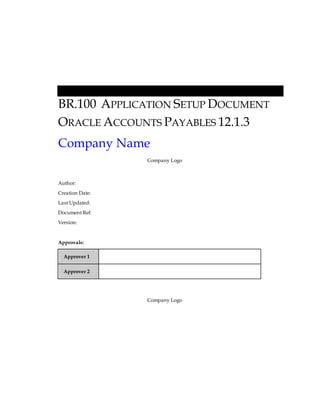
BR100 Oracle AP Setup
- 1. BR.100 APPLICATION SETUP DOCUMENT ORACLE ACCOUNTS PAYABLES 12.1.3 Company Name Company Logo Author: Creation Date: Last Updated: Document Ref: Version: Approvals: Approver 1 Approver 2 Company Logo
- 2. Oracle Applications Implementation 2 Document Control Change Record 34 Date Author Version Change Reference Reviewers Name Position Distribution Copy No. Name Location 1 Library Master Project Library 2 Project Manager 3 4
- 3. Oracle Applications Implementation 3 Contents DOCUMENT CONTROL.......................................................................................................................................................................................2 CONTENTS..............................................................................................................................................................................................................3 INTRODUCTION....................................................................................................................................................................................................5 Purpose.............................................................................................................................................................................................................5 Background.....................................................................................................................................................................................................5 Scope and Application..................................................................................................................................................................................5 Related Documents.........................................................................................................................................................................................5 APPLICATION SETUP..........................................................................................................................................................................................6 Step FIN-1 Accounting Flexfield..............................................................................................................................................................6 Step FIN-2 System Calendar Types (Optional) .....................................................................................................................................6 Step FIN-3 System Calendar Periods ......................................................................................................................................................7 Step FIN-4 Define Currencies (Optional)...............................................................................................................................................7 Step FIN-5 Define Accounting Flexfield Combinations (Optional) ..................................................................................................7 Step FIN-6 Define Set of Books.................................................................................................................................................................7 Step FIN-7 Assign Set of Books to a Responsibility..............................................................................................................................7 Step FIN-8 Define Daily Conversion Rate Types (Optional) ..............................................................................................................8 Step FIN-9 Define Rates (Optional).........................................................................................................................................................8 Step AP-1 Choose a Primary Set of Books..............................................................................................................................................8 Step AP-2 Payment Terms ..........................................................................................................................................................................9 Step AP-3 Matching Tolerances (Optional) (Not Defined for ) .......................................................................................................11 Step AP-4 Define Tax Names and Groups (Optional) ........................................................................................................................13 Step AP-5 Approval Codes ......................................................................................................................................................................13 Step AP-6 Distribution Sets (Not Applicable for ) ...........................................................................Error! Bookmark not defined. Step AP-7 Payables Quick Codes...........................................................................................................................................................15 Step AP-8 Payment Programs and Formats .........................................................................................................................................18 Step AP-9 Payment Interest Rates (Not Implemented) .......................................................................................................................20 Step AP-10 Expense Report Types (Not Implemented)........................................................................................................................21 Step AP-11 Employee Quick Codes ........................................................................................................................................................22 Step AP-12 Locations ................................................................................................................................................................................22 Step AP-13 Employees...............................................................................................................................................................................23 Step AP-14 Reporting Entities (Not Applicable) .................................................................................................................................23 Step AP-15 Income Tax Regions (Not Applicable) ..............................................................................................................................23 Step AP-16 Financials Options ...............................................................................................................................................................24 Step AP-17 System Options and Defaults...............................................................................................................................................26 Step AP-18 Flexible Address Formats....................................................................................................................................................31 Step AP-19 Countries and Territories....................................................................................................................................................31 Step AP-20 Bank Accounts.......................................................................................................................................................................32 Step AP-21 Open Periods..........................................................................................................................................................................36 Step AP-22 Define Report Sets (Optional) ............................................................................................................................................36 Step AP-23 Report Formats (Optional) .................................................................................................................................................37 Step AP-24 AutoClear - Bank File Specifications (Optional)...........................................................................................................37 Step AP-25 Payables Period Types and Periods (Optional) .............................................................................................................37 Step AP-26 Budgetary Control (Optional) ...........................................................................................................................................38 Step AP-27 Implement Sequential Numbering......................................................................................................................................38 Step AP-28 Define Descriptive Flexfields (Optional)..........................................................................................................................38
- 4. Oracle Applications Implementation 4 Step AP-29 Set Profile Options (Optional) ...........................................................................................................................................39 OPEN AND CLOSED ISSUES............................................................................................................................................................................40 Open Issues ....................................................................................................................................................................................................40 Closed Issues .................................................................................................................................................................................................40
- 5. Oracle Applications Implementation 5 Introduction Purpose The purpose of this Application Configuration document is to define the Set-up/configuration of the Accounts Payables application. Background The Operations Analysis phase of an application implementation project operates to identify business requirements. The business requirements are typically expressed in the form of process flows and answers to Process Analysis questionnaires. Users requirements definition also is used in defining business requirements. These business requirements are then mapped to: Business Requirements Mapping Form Application configuration document; (This document) Scope and Application This document relates to the setup of the Accounts Payable application. It does not include any modifications to the application so as to meet requirements over and above the standard functionality of the application. You will need to refer to mapping form / solution design documents for application extensions, interfaces and data conversions. Related Documents This document should be read in conjunction with the following documents: Current Business Baseline document Process Analysis Questionnaires User Requirements Definition document Business Requirement Mapping Form Data conversions deliverables
- 6. Oracle Applications Implementation 6 Application Setup You need to define at least one set of books before you can implement and use your Oracle Payables application. A set of books includes an accounting calendar, a functional currency, and an Accounting Flexfield structure (a chart of Accounts). If you have previously defined your set of books while setting up a different Oracle Applications product, proceed to the next step. If you have not defined your set of books, refer to the Setting Up Oracle Applications Set of Books section to complete the following steps: Step FIN-1: Define Your Accounting Flexfield Step FIN-2: Define Your Calendar Period Types (Optional) Step FIN-3: Define Your Calendar Periods Step FIN-4: Define Your Currencies (Optional) Step FIN-5: Define Your Accounting Flexfield Combinations (Optional) Step FIN-6: Define Your Set of Books Step FIN-7: Assign Your Set of Books to a Responsibility Step FIN-8: Define Your Daily Conversion Rate Types (Optional) Step FIN-9: Define Your Rates (Optional) Step FIN-1 Accounting Flexfield Completed as part of General Ledger setup Refer General Ledger Configuration document Step FIN-2 System Calendar Types (Optional) Completed as part of General Ledger setup Refer General Ledger Configuration document
- 7. Oracle Applications Implementation 7 Step FIN-3 System Calendar Periods Completed as part of General Ledger setup Refer General Ledger Configuration document Step FIN-4 Define Currencies (Optional) Completed as part of General Ledger setup Refer General Ledger Configuration document Step FIN-5 Define Accounting Flexfield Combinations (Optional) Completed as part of General Ledger setup Refer General Ledger Configuration document Step FIN-6 Define Set of Books Completed as part of General Ledger setup Refer General Ledger Configuration document Step FIN-7 Assign Set of Books to a Responsibility Completed as part of General Ledger setup Refer General Ledger Configuration document
- 8. Oracle Applications Implementation 8 Step FIN-8 Define Daily Conversion Rate Types (Optional) Completed as part of General Ledger setup Refer General Ledger Configuration document Step FIN-9 Define Rates (Optional) Completed as part of General Ledger setup Refer General Ledger Configuration document Step AP-1 Choose a Primary Set of Books As you will be using accrual accounting, you need to define one set of books in the General Ledger. The accrual sets of book to be used by Oracle Accounts Payable are defined in the Define Financial Options form (Step AP-16) and in the Define System Options and Defaults form (Step AP-17). Choose Set of Books Navigation: AP: Setup > Set of Books> Choose Field Value Set of Books Chart of Accounts Functional Currency
- 9. Oracle Applications Implementation 9 Field Value Accounting Calendar Note: Select Set of Books from the List of Values Refer General Ledger Setup (Step GL-1) Step AP-2 Payment Terms Define the payment terms, including discount, due days and discount percent, you use to schedule payment to your vendors. You can define split payment terms for multiple payments, proxima (day of month) terms, and multiple discount terms. Oracle Payables use payment terms to create invoice payment schedules for you automatically when you enter an invoice. Once you define payment terms, you can assign them to vendors and invoices. You cannot combine the percentage due and amounts due for one payment term. Navigation: AP: Setup > Invoice > Payment Terms Field Value Payment Term Description Cutoff Day Rank Effective Date From Effective Date To Due % Due Amount Calendar
- 10. Oracle Applications Implementation 10 Field Value Fixed Date Days Day of Month Months Ahead First Discount % Discount Days Day of Month Months Ahead Second Discount % Discount Days Day of Month Months Ahead Third Discount %Discount Days Days of Month Months Ahead Likewise, all Payment Terms have to be defined. Step AP-3 Defining Distribution Sets (Optional) You can use a Distribution Set to automatically enter distributions for an invoice when you are not matching it to a purchase order. For example, you can create for an advertising supplier a Distribution Set that allocates advertising expense on an invoice to four advertising departments. You can assign a default Distribution Set to a supplier site so Payables will use it for every invoice you enter for that supplier site. If you do not assign a default Distribution Set to a supplier site, you can always assign a Distribution Set to an invoice when you enter it.
- 11. Oracle Applications Implementation 11 Navigation: AP: Setup > Invoice > Distribution Sets Name Type Description Inactive On Num % Project Related Account Description Income Tax Type Tax Code Step AP-3 Matching Tolerances (Optional) You can specify the acceptable range of discrepancies between an invoice matched to a purchase order and the related purchase order, receipt information and tax information. Your Oracle Payables application places a payment hold against any matched invoice that differs from the purchase order by more than the tolerances you specify. You can specify tolerances for price, tax, and quantity variances between what you ordered what you were billed for, and what you received.
- 12. Oracle Applications Implementation 12 Navigation: Setup > Invoice > Tolerances Field Option Value Active/Inactive PO Matching Quantity Ordered % Optional Hold Name Optional Maximum Quantity Ordered Optional Hold Name Optional Quantity Received % Optional Hold Name Optional Maximum Quantity Received Optional Hold Name Optional Price % Optional Hold Name Optional Exchange Rate Amount Optional Hold Name Optional Shipment Amount Optional Hold Name Optional Total Amount Optional Hold Name Optional Tax Tax % Optional Hold Name Optional Tax Amount Range Optional Hold Name Optional
- 13. Oracle Applications Implementation 13 Step AP-4 Define Tax Names and Groups (Optional) You can specify the tax names that you assign to an invoice or invoice distribution line. You can also assign a tax name to a vendor site, so that the invoices you enter for the vendor site are assigned the tax name by default. The following must be completed before defining tax codes: Define accounting Flexfield (Step FIN-1) Before using this form to create Withholding Tax type tax names, you should also define your tax authorities as vendors. These vendors will be defined as part of Purchasing. This step is not required for . Navigation: Setup > Tax > Codes (Not Applicable for ) Step AP-5 Approval Codes Standard Oracle Approval Codes to be used. Use the Define Invoice Approvals form to define the approval codes that you use to manually place and release holds on your invoices. You can define an unlimited number of hold and release reasons. You can apply any hold you define to an invoice during invoice entry. You can then use the release reason you define to remove the hold. You cannot pay an invoice that has a hold applied to it. If you assign a posting hold code to an invoice you cannot post the invoice until you approve the hold.
- 14. Oracle Applications Implementation 14 Your Oracle Payables application also provides predefined hold and release reasons that you can use to manually place or remove a hold on an invoice, but you cannot modify them. The Standard Oracle Approval Codes will be used at . Navigation: Setup > Invoice > Hold and Release Names Name Description Type Accounting Allowed Manual Release Allowed Inactiv e On Amount Reduced Amount Validated Approved Exchange Protocol Hold Invoice Cancel Can't Close PO Can't Try PO Close Currency Difference Holds Quick Released Insufficient Funds Invalid PO Invoice Quick Released Max Qty Ord Max Qty Recd Max Rate Amount Max Ship Amount
- 15. Oracle Applications Implementation 15 Match Override Matched Max Total Amount Prepaid Amount Payment over limit PO Not Approved Matching Required Price Qty Ord Qty Recd Quality Rec Exception Variance Corrected Variance Override Supplier Supplier Updated Step AP-7 Payables Quick Codes You can create as many QuickCodes for each item as you require. You cannot change the type or name of a QuickCode after you enter it, but you can update the description and inactive date at any time. The following data will be created for the Requirement. Additional codes can be created as and when required. Disbursement Type Don't Pay Reason FOB Freight Terms Pay Group Source Vendor Type
- 16. Oracle Applications Implementation 16 Navigation: Setup > Lookups > Payables Type Meaning Application Description Code Meaning Description Tag From To Enabled Required Required Optional Type Meaning Application Description Code Meaning Description Tag From To Enabled Required Required Optional
- 17. Oracle Applications Implementation 17 Code Meaning Description Tag From To Enabled Type Meaning Application Description Code Meaning Description Tag From To Enabled Required Required Optional Type Meaning Application Description Code Meaning Description Tag From To Enabled Required Required Optional Type Meaning Application Description Code Meaning Description Tag From To Enabled Required Required Optional Type Meaning Application Description Field Code Meaning Description Tag From To Enabled Value Required Required Optional
- 18. Oracle Applications Implementation 18 Field Code Meaning Description Tag From To Enabled Step AP-8 Payment Programs and Formats You can use the payment programs that Oracle Payables application provides for creating invoice payments or you can define your own programs. If you modify an existing payment program or create a new one, you must define the payment program in the Define Automatic Payment Programs form to use the program. The Oracle Payables application uses three types of payment programs to create payments: Format Payments, Build Payments, and Remittance Advice. The standard Oracle payment program will be used at . Format Payments A program Payables uses to format your payment documents. During the Format Payments program, Payables uses your payment format to create the layout of your checks or electronic funds transfers. Build Payments A program Payables uses to build payments for the invoices in a payment batch. Payables submit this program during payment batch selection to calculate the payment totals for your payments and determine on which payment documents the payment appears. Payables provide a predefined Build Payments program called the Standard Build Payments Program. Payables uses this standard build program to group the selected invoices for each payment, order the payments using the order option you specify in the payments batches Summary or detail window, create any necessary overflow documents, and determine the total number and amount of payments for a payment batch. Remittance Advice A program Payables uses to format a separate remittance advice document. For example, you can use a remittance program to create separate remittance advice documents for your electronic funds transfers. Navigation: Setup > Payment > Programs Field Name Type Registered Name Value
- 19. Oracle Applications Implementation 19 Payment Formats You can use the payment formats your Oracle Payables application provides or you can use the Define Payment Formats form to define your own payment formats. You should define additional payment formats only if you want to modify an existing payment format, if you make payments in foreign currencies, or if you want to use multiple currency bank accounts. You must select both a format and build payment program for each new payment format you define. Use the Payment Formats window to define the payment formats you need to define payment documents in the Banks window. You can define as many payment formats as you require for each payment method; however, each payment format must be unique for that payment method. You choose a Build Payments program, and a Format Payments program for each payment format. You can choose any payment program that you have defined in the Payment Programs window or any standard program Payables provides. You do not have to define a Separate Remittance Advice program for a payment format, because you can include the separate remittance advice program in your Format Payments program. Each Format Payments program provided by Payables includes a remittance advice program. You can, however, control how many invoices to include on your remittance advice. You can define a separate payment format for each of your payment currencies. If you assign a currency to a payment format, you can use that format only with a bank account whose bank account currency is the same as the format currency. If you use a payment format to pay multiple currency invoices and do not assign a currency to the payment format, you can only use that format with a bank account for which you also allow payment of multiple currency invoices. When you define a bank account, you can only allow payment of multiple currency invoices if the bank account currency is your functional currency. You cannot define a payment format for a manual future payment method or a future payment method unless you enable the Allow Future Payment Method Payables option. You can also specify the number of invoices allowed per payment, the invoice grouping, the position of the check stub (for payment formats using payment programs that produce a stub), and whether the payment format can be used for multiple currencies and zero-amount payments only. Navigation: Setup>Payment>Formats The following payment formats needs to be defined for : Field Name Details Currency Remittanc e No of Invoices Programs
- 20. Oracle Applications Implementation 20 Field Name Details Currency Remittanc e No of Invoices Programs Value Note: The following must be completed before defining payment formats: Define payment programs Navigation: Setup > Payment > Formats Field Option Value Value Payment Format Payment Format Required Payment Method Required Zero Amount Payment Only Optional Group By Due Date Optional Currency Required Multiple Single Remittance Required Before Document After Document None Number of Invoices Required Programs Build Payments Required Format Payments Required Separate Remittance Optional Step AP-9 Payment Interest Rates (Not Implemented) In the Payment Interest Rates screen you define interest rates Payables uses to calculate and pay interest on overdue invoices. Payables calculate interest only on overdue invoices if you enable the Automatic Interest Calculation Payables option. For each rate you define, specify during which dates the rate is effective. Effective dates of rates cannot overlap. You can add or change a rate at any time. Payables use the interest rate that is valid on your payment date to calculate and pay interest on overdue invoices. Note: Enable the Automatic Interest Calculation Payables option. Navigation: Setup>Payment>Interest Rates (Not Applicable)
- 21. Oracle Applications Implementation 21 To define payment interest rates: In the Payment Interest Rates screen, enter an interest rate, and enter a start date and end date between which the interest rate is effective. This step is not required for . Step AP-10 Expense Report Types (Not Implemented) This allows you to predefine a type of expense report you regularly use. You can define default values for expense line items and you can then choose those items from a list of values when you enter expense reports. During Invoice Import, Payables uses the expense item information to create invoice distributions. For example, you may use one expense report format for travel expenses and another expense report format for other business expenses. These templates nominate Accounting Flexfield segments, which can be part or fully complete. Note: The following must be completed before defining expense reports: Define accounting Flexfield (Step FIN-1) Define tax codes (Step AP-4) Navigation: Setup > Invoice > Expense Report Templates Field Option Value Template Name Description Inactive Date Enable for Internet Expenses Expense Items Zone Field Expense Item Expenses Category Type Card Expense Type Includes Tax Tax code GL Account Projects Expenditure type Policy Schedule End Date Value Internet Expenses Attributes Zone Field Option Value
- 22. Oracle Applications Implementation 22 Prompt Optional Viewable From All Templates Optional Receipt Required Above Optional Calculate Amount Optional Justification Required Optional Step AP-11 Employee Quick Codes You can define the following codes to use when you enter employees: County State Title Sex This step has been completed as part of Oracle Human Resources Setup. Refer Human Resources Configuration Document. Note: Seed data provides sufficient detail for describing employee titles, gender etc. Navigation: Setup > Lookups > Employee Field Option Value Type Required Application Required Description Optional Access Level User Required Extensible Required System Required QuickCodes Zone Field Code Meaning Description Effective Dates From Effective Dates To Enabled Value Required Required Optional Optional Optional Required Step AP-12 Locations
- 23. Oracle Applications Implementation 23 You need to define and maintain the locations you use for your employees and your organization. You select from the locations you define when you assign a location to an employee. You can select the locations you enter in this form when you create reporting entities or when you enter an assignment for an employee. This step has been completed as part of Multi Org Setup. Refer Multi Org Configuration document. Step AP-13 Employees You must enter employees before you can enter an expense report in XpenseXpress for the employee. If you do not plan to use XpenseXpress to enter expense reports, you can skip this step. If you do not install Oracle Personnel with your Oracle Payables application, use the Enter Employee form to define and maintain employees in your Oracle Payables application. You can enable the Automatically Create Employee as supplier payables option to do this automatically during invoice import, or you can manually enter the employee as a supplier in the supplier window. You can easily change the location information of an employee as often as you want. If you install Oracle Personnel, use the employee forms in Oracle Personnel instead to enter and maintain employees. will maintain employees for this purpose as and when required from the Payables Module. Note: The following must be completed before defining employees who will be submitting expense reports: Define locations (Step AP-12) Define personnel QuickCodes (Step AP-11) Choose your employee number generation method Define Flexfield combinations (Step FIN-5) Employees require Jobs and Positions to be defined prior to entering employee details. Refer Purchasing Setup Application Configuration Document for additional details. Step AP-14 Reporting Entities (Not Applicable) Navigation: Setup > Tax > Reporting Entities This feature is not required for . Used for tax reporting only. Step AP-15 Income Tax Regions (Not Applicable)
- 24. Oracle Applications Implementation 24 Navigation: Setup > Tax > Regions This feature is not required for . Used for tax reporting only. Step AP-16 Financials Options During set up, you must select a set of books for your Oracle Payables application (Step Ap-1). After, you can enable the options and controls you want to use throughout your Oracle Payables application and other Oracle applications through the Define Financials Options and Define Payables Option forms. You can also define defaults to increase the data entry productivity of your accounts payable staff. For example, you can define a default Accounts Payable Accounting Flexfield, which your Oracle Payables application automatically assigns to all vendors. The vendor site's Accounts Payable Accounting Flexfield defaults to all invoices you enter for that vendor site. Of course, you can always override default at any level. Any change to the payment terms will only be used as default for subsequent transactions. Oracle Payables, Purchasing and Assets share values you enter in this window. Note: The following must be completed before defining Financial Options: Define set of books (Step FIN-6) Define payment terms (Step AP-2) Define currency (Step FIN-4) Prerequisites: Ensure that the Purchasing Module setup for Business Group, and Inventory Organization has been completed prior to completing this step Navigation: Setup > Options > Financials Accounting Information Field Option Value Future Period Limit Required GL Accounts Liability Required Prepayment Required Future Dated Payment Optional Discount Taken Required PO Rate Variance Gain Required PO Rate Variance Loss Required Expenses Clearing Optional Supplier Entry Information Field Option Value
- 25. Oracle Applications Implementation 25 Field Option Value RFQ Only Site Optional Hold Unmatched Invoices Optional Invoice Match Option Required Supplier Number Entry Required Type Display Next Automatic Number Required Conditionally Supplier - Payables Information Field Option Value Payment Terms Optional Payment Method Required Receipt Acceptance Days Optional Always Take Discount Required Pay Alone Required Supplier - Purchasing Information Field Option Value Ship-To-Location Optional Bill-To-Location Optional Inventory Organization Required Ship VIA Optional FOB Optional Freight Terms Optional Encumbrance Information Field Option Value Use requisition encumbrance Required Encumbrance Type Required Reserve at Completion Required Use P O Encumbrance Required P O Encumbrance Type Required Invoice Encumbrance Type Required Vat Registration Information (Not Applicable) Field Option Value Default Tax Code Optional VAT Registration Optional Member State Optional
- 26. Oracle Applications Implementation 26 Field Option Value VAT Registration Number Optional Enable Recoverable Tax Optional Default Recovery Rate Optional Calculation Rules Rounding Rule Required Precision Optional Min Accountable Unit Optional Human Resources Field Option Value Business Group Required Expense Reimbursement Address Required Use Approval Hierarchies Required Employee Number Method Required Next Automatic Number Optional Step AP-17 System Options and Defaults You need to define the options and controls you want to use throughout your Oracle Payables application. You can also define defaults to increase the data entry productivity of your accounts payable staff. For example, you can define default payment terms for your expense reports, which Oracle Payables automatically assigns to all employees expense reports you enter. Of course, you can always override default at any level. You can also use this form to enable the invoice and payment features in your Oracle Payables application, such as Automatic Offsets and Automatic Interest Calculation in Oracle Payables. Note: The following must be completed before defining Systems Options: Define accounting Flexfield (Step FIN-1) Define payment terms (Step AP-2) Define currencies (Step FIN-4) Navigation: Setup > Options > Payables Accounting Methods Region Field Option Value
- 27. Oracle Applications Implementation 27 Accounting Methods Primary Accounting Method Optional Set Of Books Display Only Secondary Accounting Method Optional Set Of Books Display Only Automatic Offset Method None Required Balancing Required Account Required Transfer to GL Region Field Option Value Transfer to GL Interface In Detail Optional Summarize by Accounting Date Optional Summarize by Accounting Period Optional Transfer Reporting Book(s) Optional Submit Journal Import Optional Allow Override at Program Submission Optional Payment Accounting Region Field Option Value Account for Payment When Payment is Issued Optional When Payment Clears Optional Calculate Gain/Loss For Each Invoice Optional For Total Payment Optional Account for Gain/Loss When Payment is Issued Optional When Payment Clears Optional Use Future Dated Payment Account From Payment Document Optional From Supplier Site Optional Currency Region Field Option Value Use Multiple Currencies Optional Require Exchange Rate Entry Optional Calculate User Exchange Rate Optional Exchange Rate Type Optional
- 28. Oracle Applications Implementation 28 Field Option Value GL Accounts Optional Realized Gain Optional Realized Loss Optional Rounding Optional Supplier Region Field Option Value Invoice Tolerance Required Pay Group Optional Invoice Currency Optional Terms Date Basis Required Pay Date Basis Optional Bank Charges Bearer Optional Tax Reporting Combined Filing Program Optional Use Pay Site’s Tax Region Optional Income Tax region Optional Invoice Region Field Option Value Main Use Invoice Approval Workflow Optional Confirm Date as Invoice Number Optional Allow Online Validation Optional Allow Document Category Override Optional Allow Adjustments to Paid Invoices Optional Recalculate Scheduled Payment Optional Automatically Create Freight Distribution Optional Freight Account Cond. Required GL Date Basis Invoice Date Optional System Date Optional Goods Received/Invoice Date Optional Goods Received/System Date Optional Prepayment Payment Terms Optional Settlement Days Optional Build Prepayment Account when Matching Optional
- 29. Oracle Applications Implementation 29 Matching Region Field Option Value Allow Final Matching Optional Allow Distribution Level Matching Optional Allow Matching Account Override Optional Transfer PO Descriptive Flex field Information Optional Interest Region Field Option Value Allow Interest Invoices Optional Prorate Across Overdue Invoice Optional Minimum Interest Amount Optional Interest Invoice Accounts Expense Optional Liability Optional Expense Report Region Field Option Value Default Template Optional Payment Terms Optional Pay Group Optional Payment Priority Optional Apply Advances Required Automatically Create Employee as Supplier Required Hold Unmatched Expense Reports Required Payment Region Field Option Value Bank Account Optional Payment Batch Limit Optional EFT User Number Optional Additional Pay Through Days Optional Allow Document Category Override Optional Discount Exclude Tax from discount Calculation Optional Method Optional Single Payment Allow Print Optional Allow Pre-Date Optional Allow Void & Reissue Optional Allow Address Change Optional XML Payments Automatic Confirmation Optional Remit To Bank Account Allow Remit-to Account Override Optional Bank Charges
- 30. Oracle Applications Implementation 30 Field Option Value Use Bank Charges Optional Invoice Tax Region (Optional) Field Option Value Require Tax Entry at Header Optional Use Automatic Tax Calculation Optional Calculation Level Header Optional Tax Code Optional Line Optional Allow Calculation Level Override Optional Distribution Amounts Include Tax Optional Allow Override Optional Withholding Tax Region (Optional) Field Option Value Use Withholding Tax Optional Allow Manual Withholding Optional Tax Group Optional Apply Withholding Tax Never Optional At Invoice Validation Time Optional At Payment Time Optional Withholding Amount Basis Include Discount Amount Optional Include Tax Amount Optional Create Withholding Invoice Never Optional At Invoice Validation Time Optional At Payment Time Optional Include Income Tax Type on Withholding Distributions Tax Defaults and Rules Region Field Option Value Enforce Tax From Account Optional Enforce Tax From Purchase Order Tax name Optional Tax Code Defaults Value Hierarchy Value PO for Matched Invoices Optional
- 31. Oracle Applications Implementation 31 Field Option Value Supplier Site Optional Supplier Optional Account Optional Financial Options Optional Invoice Header Optional Template Optional Reports Region Field Option Value Accounts Payable Trial Balance Report Relieve Future Dated Payment Liability When Payment is Issued Optional When Payment Matures Optional When Payment Clears Optional Report Sorting Optional Sort by Alternative Field Optional Step AP-18 Flexible Address Formats Oracle Applications allow you to enter the customer, supplier, bank, cheque, and remit-to addresses in country specific formats. This is done by customizing the descriptive Flexfields to enter and display address information in the appropriate formats. The Flexfield window opens if a country you enter has a flexible address style assigned to it, allowing you to enter an address in a layout associated with that country. If there is no address style associated with the country then the standard address format is used. will use the standard address styles provided by the system. Step AP-19 Countries and Territories Navigation: Setup > Countries (VAT Not Applicable). Use this screen to maintain country and territory in formation. You cannot enter a new country or territory in this form, but you can update the name, description, VAT member state code, or address style for any of the 240 predefined countries or territories. will use the standard address styles provided by the system for all Countries, no need to update any value in this form.
- 32. Oracle Applications Implementation 32 Step AP-20 Bank Accounts You need to define the banks and bank accounts from which you make payments in Oracle Payables. You can define multiple payment documents to use with each bank account. You must select a payment format for each payment document you define for a bank account. You must enter at least one bank, bank account, and payment document before you can make payments in your Oracle Payables application. If you use Oracle Cash Management you need to define a bank error account, a bank charges account and a cash clearing account for each account you plan on reconciling. Note: The following must be completed before defining bank accounts: Define accounting Flexfield (Step FIN-1) Define currencies (Step FIN-4) Define set of books (Step FIN-6) Define payment formats (Step AP-9) Navigation: Setup > Payment > Banks Bank Zone Field Option Value Bank Name Required Alternate Name Optional Number Optional Bank Branch Name Required Alternate Name Optional Number Optional Type Optional RFC Identifier Optional Institution Required Description Optional Inactive On Optional EDI ID Number Optional EDI Location Optional EFT Number Optional BIC Optional Address Country Optional Address Optional Address Line 1 Optional City Optional State Optional County Optional Postal Code Optional Province Optional Contact Last Optional First Optional Middle Optional
- 33. Oracle Applications Implementation 33 Field Option Value Title Optional Prefix Optional Phone Optional Clearing House Clearing House Optional Branch Optional Bank Accounts Zone Field Option Value Bank Accounts Operating Unit Display Agency Location code Optional Name Required Alternate Name Optional Account Use Required Account Type Optional Number Required Check Digits Optional Currency Required Inactive On Optional Description Optional GL Accounts Cash Required Description Display Cash Clearing Optional Description Display Bank Charges Optional Description Display Bank Errors Optional Description Display Confirmed Receipts Optional Description Display Future Dated Payment Optional Description Display Receivables Options Multiple Currency Receipts Optional Remitted Receipts GL Account Optional Description Display Factored Receipts GL Account Optional Description Display Short Term Debt GL Account Optional Description Display More Receivables Options Unapplied Receipts GL Account Optional Description Display Unidentified Receipts GL Account Optional Description Display
- 34. Oracle Applications Implementation 34 Field Option Value On Account Receipts Optional Description Display Earned Discounts GL Account Optional Description Display Unearned Discounts Optional Payables Options Maximum Outlay Optional Multiple Currency Payments Optional Maximum Payment Optional Allow Zero Payments Optional Minimum Payment Optional Pooled Account Optional Realized Gain GL Account Optional Description Display Realized Loss GL Account Optional Description Display Account Contacts Last Optional First Optional Middle Optional Title Optional Prefix Optional Phone Optional Account Holder Account Holder Optional EFT Requestor ID Optional
- 35. Payables Document Zone-Document Information Field Name Disbursemen t Type Payment Format Payment Method Inactive Date Value Required Required Conditionally Required Display Optional Note: The disbursement type “Recorded” is required if the cheques are manual cheques. If the cheques can be manual and computer generated, then the disbursement type “combined” is required. Payables Document Zone-Additional Information Field Name Documen t Last Used Document Last Available Setup Checks Transmi ssion Code Document Category Valu e Required Required Required Optional Optional Optional Payables Document Zone-GL Accounts Field Name Cash Clearing Bank Charges Bank Errors Value Required Required Required Optional Payables Document Zone-Future Dated Payments Field Name Future Date Use Account Value Required Required
- 36. Bank Transaction Codes Zone : If you want to use Cash Management’s Auto Reconciliation feature, you must define, for each account and bank; the transaction codes that your bank uses to identify different types of transactions on its statements. You should define a bank transaction code for each code that you expect to receive from your bank. Since, will use the Manual Reconciliation feature of Cash Management, no need to define Transaction Codes. Note: Bank and Bank Accounts need to be defined for all Banks. is currently using 16 Bank Accounts, List of Configured Bank Accounts is enclosed as an Annexure - 2. Step AP-21 Open Periods You need to open at least one accounting period in your Oracle Payables application before you can enter an invoice or make a payment. You use the Control Period Statuses form to change the status of accounting periods. The status of a period can be Never Opened, Open, Future, Closed, or Permanently Closed. You can open and close periods in your Oracle Payables application independently of your Oracle General Ledger application. Note: Please note all AP periods should be opened accordingly with General Ledger periods. Navigation: Accounting > Control Payables Periods Field Period Status Period Number Fiscal Year Period Name Begin Date End Date Values Step AP-22 Define Report Sets (Optional) You can define report sets to make your report submission easier and more efficient. A report set is a group of reports that you can submit all at one time to the concurrent manager. You assign a sequence to the reports in a report set to determine the order in which the concurrent manager submits the reports. Navigation: Other > Requests > Set
- 37. Oracle Applications Implementation 37 Step AP-23 Report Formats (Optional) Aging Periods for Invoice Aging Report You can also define the periods you want to use in your Invoice Aging Report. You can name each period and define the order you want each period to print. You can easily change the format you set up and submit another Invoice Aging Report whenever you want. Navigation: Setup>Calendar>Aging Periods Field Option Value Name Required Description Optional Active Required Column Order Days From Days To Column Heading First Second Required Required Required Optional Optional Step AP-24 AutoClear - Bank File Specifications (Optional) Since is using GUI and implementing Cash Management this step is not required in Payables. Step AP-25 Payables Period Types and Periods (Optional) Use the Special Calendar window to define periods that Payables uses for Automatic Withholding tax, Recurring invoices, and for the Key Indicators Report. For example, if you monitor staff productivity weekly, use this window to define weekly periods for the Key Indicators calendar type. The Report Run displays only checkbox indicates that a Key Indicators Report has been run for this period. The checkbox is not applicable to Withholding Tax or Recurring Invoices calendar types.
- 38. Oracle Applications Implementation 38 Note: The periods you define in the Special Calendar window are completely separate from the periods you define in the Accounting Calendar window for your AP Accounting Periods. Navigation: Setup > Calendar > Special Calendar At present there is no need at for Special Calendar and can be defined at the time of requirement. Step AP-26 Budgetary Control (Optional) Use the budgetary control feature to control actual and anticipated expenditures against your budget. To use budgetary control, you must first install Oracle General Ledger, Oracle Purchasing, and Oracle Payables, or Oracle Government General Ledger, Oracle Government Purchasing, and Oracle Government Payables. You enable your budgetary control options and define your budgets in your Oracle General Ledger application. This step is covered in Oracle General Ledger configuration. Step AP-27 Implement Sequential Numbering If you implement sequential numbering, you can assign a unique, sequential voucher number to any invoice or payment. You can choose to manually assign the voucher number from a range of defined numbers or you can set up your Oracle Payables application to automatically assign the number from a range of numbers. To implement sequential numbering, your system administrator must first define document sequences for each type of document you use (standard invoice, credit invoice, check, EFT, etc.) and document categories for each document type. Your system administrator then assigns a document sequence to each document category. Note: To enable sequential numbering, enter Yes for the Sequential Numbering system Profile Option. Since is running Oracle Payables parallely with HP System, it will use the same number by assigning it manually for the current year and will use the automatic sequential numbering feature for the next year. Step AP-28 Define Descriptive Flexfields (Optional) Use Descriptive Flexfields to customize your application to capture additional details to fit your unique business needs. You can also create context-sensitive Descriptive Flexfields that let you enter information based on the value you entered in another field. Note: To define a Descriptive Flexfield you need to:
- 39. Oracle Applications Implementation 39 Design your Descriptive Flexfield Define Descriptive Flexfield Value Sets Define Descriptive Flexfield Segments Freeze and Compile your Descriptive Flexfield Define Descriptive Flexfield Segment Values Define Descriptive Flexfield Value Security Rules For there is no requirement for Descriptive Flexfield. Step AP-29 Set Profile Options (Optional) Profile options specify how your Oracle Payables application controls access to and processes data. In general, profile options can be set at one or more of the following levels: site, application, responsibility, and user. Navigation: Other > Profile System Administrator > Profile > System System Administrator > Profile > Personal The following Profile setups are required to be completed in the System Administration Responsibility : Field Profile Name Default Value User Value Value AP : Bank File character Set No Leave Blank AP : Enter Alternate fields No No AP : Sort by Alternate fields No No AP : Use Invoice Batch Controls Yes Yes Default Country Saudi Arabia Saudi Arabia Sequential Numbering No Partially Used
- 40. Oracle Applications Implementation 40 Open and Closed Issues Open Issues ID Issue Resolution Responsibility Target Date Impact Date Closed Issues ID Issue Resolution Responsibility Target Date Impact Date
