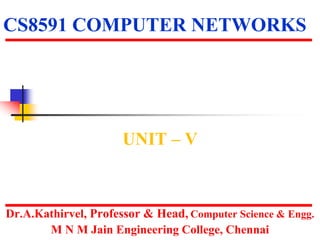
Cs8591 Computer Networks
- 1. CS8591 COMPUTER NETWORKS UNIT – V Dr.A.Kathirvel, Professor & Head, Computer Science & Engg. M N M Jain Engineering College, Chennai
- 2. Unit - V APPLICATION LAYER WWW and HTTP – FTP – Email –Telnet –SSH – DNS – SNMP. Behrouz A. Forouzan, Data Communications and Networking, Fifth Edition TMH, 2013
- 3. 26-1 WORLD WIDE WEB AND HTTP In this section, we first introduce the World Wide Web (abbreviated WWW or Web). We then discuss the Hyper-Text Transfer Protocol (HTTP), the most common client-server application program used in relation to the Web. 26.3 3
- 4. World Wide Web Architectural Overview The parts of the Web model. 4
- 5. The Client Side (a) A browser plug-in. (b) A helper application. 5
- 6. The Server Side A multithreaded Web server with a front end and processing modules. 6 6
- 7. 26.26.1 World Wide Web The idea of the Web was first proposed by Tim Berners-Lee in 1989 at CERN, the European Organization for Nuclear Research, to allow several researchers at different locations throughout Europe to access each others’ researches. The commercial Web started in the early 1990s. 7
- 8. Assume we need to retrieve a scientific document that contains one reference to another text file and one reference to a large image. Figure 26.1 shows the situation. The main document and the image are stored in two separate files in the same site (file A and file B); the referenced text file is stored in another site (file C). Since we are dealing with three different files, we need three transactions if we want to see the whole document. Example 26.1 8
- 9. Figure 26.1: Example 26.1 9
- 11. 26.26.2 HyperText Transfer Protocol The HyperText Transfer Protocol (HTTP) is used to define how the client-server programs can be written to retrieve web pages from the Web. An HTTP client sends a request; an HTTP server returns a response. The server uses the port number 80; the client uses a temporary port number. HTTP uses the services of TCP, which, as discussed before, is a connection- oriented and reliable protocol. 11
- 12. The World Wide Web - HTTP ❑ Hypertext Transfer Protocol (HTTP) is a communications protocol used to transfer or convey information on intranets and the World Wide Web. Its original purpose was to provide a way to publish and retrieve hypertext pages, mainly scientific paper. Created in CERN, Geneva. ❑ Development of HTTP was coordinated by the W3C (World Wide Web Consortium) and the IETF (Internet Engineering Task Force), culminating in the publication of a series of RFCs, most notably RFC 2616 (June 1999), which defines HTTP/1.1, the current version. ❑ HTTP is a request/response protocol between a client and a server. It works on the well known TCP port 80. 12
- 13. Figure 26.3 shows an example of a nonpersistent connection. The client needs to access a file that contains one link to an image. The text file and image are located on the same server. Here we need two connections. For each connection, TCP requires at least three handshake messages to establish the connection, but the request can be sent with the third one. After the connection is established, the object can be transferred. After receiving an object, another three handshake messages are needed to terminate the connection. Example 26.3 13 Figure 26.3: Example 26.3
- 14. Figure 26.4 shows the same scenario as in Example 26.3, but using a persistent connection. Only one connection establishment and connection termination is used, but the request for the image is sent separately. Example 26.4 14 Figure 26.4: Example 26.4
- 15. Figure 26.5: Formats of the request and response messages 15
- 17. Table 26.2: Request Header Names 17
- 18. Table 26.3: Response Header Names 18
- 19. This example retrieves a document (see Figure 26.6). We use the GET method to retrieve an image with the path /usr/bin/image26. The request line shows the method (GET), the URL, and the HTTP version (26.1). The header has two lines that show that the client can accept images in the GIF or JPEG format. The request does not have a body. The response message contains the status line and four lines of header. The header lines define the date, server, content encoding (MIME version, which will be described in electronic mail), and length of the document. The body of the document follows the header.. Example 26.5 19 Figure 26.6: Example 26.5
- 20. In this example, the client wants to send a web page to be posted on the server. We use the PUT method. The request line shows the method (PUT), URL, and HTTP version (26.1). There are four lines of headers. The request body contains the web page to be posted. The response message contains the status line and four lines of headers. The created document, which is a CGI document, is included as the body (see Figure 26.7). Example 26.6 Figure 26.7: Example 26.6 20
- 21. Figure 26.8 shows a scenario in which an electronic store can benefit from the use of cookies. Assume a shopper wants to buy a toy from an electronic store named BestToys. The shopper browser (client) sends a request to the BestToys server. The server creates an empty shopping cart (a list) for the client and assigns an ID to the cart (for example, 12343). The server then sends a response message, which contains the images of all toys available, with a link under each toy that selects the toy if it is being clicked. This response message also includes the Set-Cookie header line whose value is 12343. The client displays the images and stores the cookie value in a file named BestToys. Example 26.8 22
- 22. Figure 26.8: Example 26.8 23
- 23. Figure 26.9 shows an example of a use of a proxy server in a local network, such as the network on a campus or in a company. The proxy server is installed in the local network. When an HTTP request is created by any of the clients (browsers), the request is first directed to the proxy server If the proxy server already has the corresponding web page, it sends the response to the client. Otherwise, the proxy server acts as a client and sends the request to the web server in the Internet. When the response is returned, the proxy server makes a copy and stores it in its cache before sending it to the requesting client. Example 26.9 24 Figure 26.9: Example of a proxy server
- 24. HTML – HyperText Markup Language ❑ In 1980, physicist Tim Berners-Lee, who was an independent contractor at CERN, proposed and prototyped ENQUIRE, a hypertext system for CERN researchers to use to share documents. ❑ In 1989, Berners-Lee and CERN data systems engineer Robert Cailliau each submitted separate proposals for an Internet-based hypertext system providing similar functionality. ❑ In 1990, they collaborated on a joint proposal, the World Wide Web (W3) project, which was accepted by CERN. 25
- 25. HTML A selection of common HTML tags. some can have additional parameters (attributes). 26
- 26. 26-2 FTP File Transfer Protocol (FTP) is the standard protocol provided by TCP/IP for copying a file from one host to another. Although transferring files from one system to another seems simple and straightforward, some problems must be dealt with first. 27 Control connection Data connection
- 27. File Transfer Protocol (FTP) ❑ File Transfer Protocol (FTP) is the standard mechanism provided by TCP/IP for copying of any kind of files from one host to another. ❑ Defined in RFC 959 (1985). ❑ FTP uses the services of TCP. It needs two TCP connections. ❑ The well-known TCP port 21 is used for the control connection and the well-known port 20 for the data connection. 28
- 28. 26.2.1 Two Connections The two connections in FTP have different lifetimes. The control connection remains connected during the entire interactive FTP session. The data connection is opened and then closed for each file transfer activity. It opens each time commands that involve transferring files are used, and it closes when the file is transferred. 26.2.2 Control Connection For control communication, FTP uses the same approach as TELNET (discussed later). It uses the NVT ASCII character set as used by TELNET. Communication is achieved through commands and responses. This simple method is adequate for the control connection because we send one command (or response) at a time. Each line is terminated with a two-character (carriage return and line feed) end-of-line token. 29
- 29. Table 26.4: Some FTP commands 30
- 30. Table 26.4 : Some FTP commands (continued) Table 26.5: Some responses in FTP 31
- 31. 26.2.3 Data Connection The data connection uses the well-known port 20 at the server site. However, the creation of a data connection is different from the control connection. The following shows the steps: 1.The client, not the server, issues a passive open using an ephemeral port. 2.Using the PORT command the client sends this port number to the server. 3. The server receives the port number and issues an active open using the well-known port 20 and the received ephemeral port number. 32
- 32. Figure 26.11 shows an example of using FTP for retrieving a file. The figure shows only one file to be transferred. The control connection remains open all the time, but the data connection is opened and closed repeatedly. We assume the file is transferred in six sections. After all records have been transferred, the server control process announces that the file transfer is done. Since the client control process has no file to retrieve, it issues the QUIT command, which causes the service connection to be closed. Example 26.10 Figure 26.11: Example 26.12 33
- 33. The following shows an actual FTP session that lists the directories. Example 26.11 34
- 34. 26.2.4 Security for FTP The FTP protocol was designed when security was not a big issue. Although FTP requires a password, the password is sent in plaintext (unencrypted), which means it can be intercepted and used by an attacker. The data transfer connection also transfers data in plaintext, which is insecure. To be secure, one can add a Secure Socket Layer between the FTP application layer and the TCP layer. In this case FTP is called SSL-FTP. We also explore some secure file transfer applications when we discuss SSH later in the chapter. 35
- 35. 26-3 ELECTRONIC MAIL Electronic mail (or e-mail) allows users to exchange messages. The nature of this application is different from other applications discussed so far. This means that the idea of client/server programming should be implemented in another way: using some intermediate computers (servers). 36 To explain the architecture of e-mail, we give a common scenario, as shown in Figure 26.12. Another possibility is the case in which Alice or Bob is directly connected to the corresponding mail server, in which LAN or WAN connection is not required, but this variation in the scenario does not affect our discussion. 26.3.1 Architecture
- 36. Figure 26.12: Common scenario 1 2 3 4 5 6 7 8 9 37
- 37. Figure 26.13: Format of an e-mail 38
- 38. Figure 26.15: Protocols used in electronic mail Figure 26.14: E-mail address 39
- 39. Table 26.6: SMTP Commands 40
- 40. Table 26.7: SMTP responses (Continued) 41
- 41. Table 26.7: SMTP responses (continued) 42
- 42. To show the three mail transfer phases, we show all of the steps described above using the information depicted in Figure 26.16. In the figure, we have separated the messages related to the envelope, header, and body in the data transfer section. Note that the steps in this figure are repeated two times in each e-mail transfer: once from the e-mail sender to the local mail server and once from the local mail server to the remote mail server. The local mail server, after receiving the whole e-mail message, may spool it and send it to the remote mail server at another time. Example 26.12 Fig. 26.16:Example 26.12 43
- 44. Figure 26.18: MIME Figure 26.19: MIME header 45
- 45. Methods for Content-Transfer-Encoding Data Types and Subtypes in MIME
- 46. Figure 26.20: Base64 conversion 47
- 47. Table 26.10: Base64 Converting Table 48
- 49. 26.3.2 E-Mail Security The protocol discussed in this section does not provide any security provisions. However, e-mail exchanges can be secured using two application-layer securities designed in particular for e-mail systems. Two of these protocols, Pretty Good Privacy (PGP) and Secure/Multipurpose Internet Mail Extensions (S/MIME). Figure 26.22: Web-based e-mail, cases I and II 50
- 50. 26-4 TELNET It is impossible to have a client/server pair for each type of service we need; the number of servers soon becomes intractable. The idea is not scalable. The solution is to have a specific client/server program for a set of common scenarios, but to have some generic client/server programs for the rest. 51
- 51. Trivial FTP (TFTP) ❑A very simple file transfer protocol, with the functionality of a very basic form of FTP. Defined in 1980. ❑TFTP uses UDP port 69 (not TCP!) ❑An ex. of TFTP usage for remote boot through BOOTP protocol in a LAN: 52
- 52. FTP pros and cons ❑ Advantages: ❑ Simple implementation ❑ Universal application ❑ Wide used and standartized ❑ Disadvantages: ❑ Clear text passwords, unencrypted data. ❑ Multiple TCP/IP connections are used = > Firewalls problems. ❑ Hard to filter active mode FTP traffic on the client side by using a firewall. ❑ It is possible to abuse the protocol's built-in proxy features to tell a server to send data to an arbitrary port of a third computer; ❑ High latency. ❑ No integrity check on the receiver side. ❑ No date/timestamp attribute transfer. 53
- 53. 26.4.1 Local versus Remote Logging We first discuss the concept of local and remote logging as shown in Figure 26.23. Figure 26.23: Local versus remote logging 54
- 54. Figure 26.24: Concept of NVT Table 26.11: Examples of interface commands 55
- 55. 26-5 SECURE SHELL (SSH) Although Secure Shell (SSH) is a secure application program that can be used today for several purposes such as remote logging and file transfer, it was originally designed to replace TELNET. There are two versions of SSH. The first version, SSH-1, is now deprecated because of security flaws in it. In this section, we discuss only SSH-2. 56
- 56. 26.5.1 Components SSH is an application-layer protocol with three components, as shown in Figure 26.25. Figure 26.25: Components of SSH 57
- 57. Although SSH is often thought of as a replacement for TELNET, SSH is, in fact, a general-purpose protocol that provides a secure connection between a client and server. 26.5.2 Applications Fig 26.26: Port Forwarding Figure 26.27: SSH Packet Format
- 58. DNS : Domain Name System ❑ To map a hostname to an IP-address and vice versa. Example: www.acad.bg 194.141.0.9 ❑ Each hostname may has zero or more corresponding IP- addresses. ❑ Each IP-address may correspond to zero or more hostnames. 59
- 59. DNS ❑ Host name to address mappings were maintained by the Network Information Center (NIC) in a single file (HOSTS.TXT) which was transferred to all hosts using FTP (about 25 years ago). Disadvantages: ❑ Ineffective – Bandwidth consumed in distributing a new version by this scheme is proportional to the square of the number of hosts in the network. ❑ The network population was also changing in character. ❑ The applications on the Internet were getting more sophisticated and creating a need for general purpose name service. 60
- 60. DNS design goals ❑The primary goal is a consistent name space which will be used for referring to resources. ❑The database which holds the names must be distributed. ❑The costs of implementing such a facility dictate that it be generally useful, and not restricted to a single application. ❑Use the same name space with different protocol families or management. ❑Name server transactions must be independent of the communications system that carries them. ❑The system should be useful across a wide spectrum of host capabilities. Both personal computers and large timeshared hosts (mainframes) should be able to use the system, though perhaps in different ways. 61
- 61. DNS Elements: 3 main components 1. The DOMAIN NAME SPACE and RESOURCE RECORDS, which are specifications for a tree structured name space and data associated with the names. 2. NAME SERVERS are server programs which hold information about the domain tree's structure and set information. 3. RESOLVERS are programs that extract information from name servers in response to client requests. These three components roughly correspond to the three layers or views of the DNS: ❑ From the user's point of view, the domain system is accessed through a simple procedure. ❑ From the resolver's point of view, the domain system is composed of an unknown number of name servers. ❑ From a name server's point of view, the domain system consists of separate sets of local information called zones. 62
- 62. Name space specifications and terminology ❑ The domain name space is a tree structure composed by nodes. ❑ Each node has a label, which is zero to 63 octets in length. ❑ The domain name of a node is the list of the labels on the path from the node to the root of the tree. ❑ The name of the root node is empty string (zero length) – “”. ❑ Internally, programs that manipulate domain names should represent them as sequences of labels, where each label is a length octet followed by an octet string. ❑ Domain names are case-insensitive using the ASCII codes with high order zero bit. ❑ When a user types a domain name, the length of each label is omitted and the labels are separated by dots ("."). Since a complete domain name ends with the root label, this leads to a printed form which ends in a dot. 63
- 63. Example Name Space (a graphical tree view) com edu bg eu info ucla physics yahoo joe acad amigo val see- grid www kevinmary Top Level Domains (TLD) One Root domain (“”) test sigma book mail Delegation 2nd Level Domains Up to 127 levels 3 rd Level Domains ICANN, IANA 64
- 64. Top Level Domains ❑ Generic domains (gTLD): com, org, net, int (all around the world); edu, gov, mil (located in USA only); aero, biz, coop, info, museum, name, pro(new domains,since 2000) ❑ Country code domains (ccTLD): bg, uk, fr, it, ... ❑ Special infrastructure domain: arpa ❑ Loopback domains: localhost, localdomain ❑ And the domain eu for European Union! ResourceRecords ❑ The distributed database which holds the names consists of several Resource Records. ❑ Resource record - Set of resource information associated with a particular name. 65
- 65. DNS server A computer with software which: ❑ Holds and maintains specified part of the distributed database of resource records. ❑ Responds to the name queries. ❑ Exchanges the zone information with other DNS servers. These tasks are described in the DNS protocol (RFC 1035) located on the Application Layer of the “TCP/IP reference model”. Delegation: ❑ ICANN organization delegates root DNS servers. ❑ The root servers delegate TLD DNS servers. ❑ A TLD DNS server delegates Second Level DNS server etc. 66
- 66. The root DNS servers At the heart of the DNS are 13 special computers, called root servers. They are coordinated by ICANN and are distributed around the world. A.ROOT-SERVERS.NET. 198.41.0.4 B.ROOT-SERVERS.NET. 192.228.79.201 C.ROOT-SERVERS.NET. 192.33.4.12 D.ROOT-SERVERS.NET. 128.8.10.90 E.ROOT-SERVERS.NET. 192.203.230.10 F.ROOT-SERVERS.NET. 192.5.5.241 G.ROOT-SERVERS.NET. 192.112.36.4 H.ROOT-SERVERS.NET. 128.63.2.53 I.ROOT-SERVERS.NET. 192.36.148.17 J.ROOT-SERVERS.NET. 192.58.128.30 K.ROOT-SERVERS.NET. 193.0.14.129 L.ROOT-SERVERS.NET. 199.7.83.42 M.ROOT-SERVERS.NET. 202.12.27.33 67
- 67. K.ROOT-SERVERS.NET (operated by RIPE NCC) Source: http://k.root-servers.org 68
- 68. DNS servers Primary DNS server for a given domain – holds resource records for the zone. The zone configuration is written by the system administrator. Secondary DNS server for a given domain – it exists for the case when the Primary DNS server is failed or overloaded. The Secondary server downloads the zone information from the Primary periodically or by notification. ➢ Every domain must have one Primary DNS server and at least one Secondary. The Primary and Secondary DNS servers are also called authoritative for their domain and non-authoritative for the rest of domains in the world. E.g. the authoritative servers always hold up to date zone information for the domain. ➢ Caching only DNS servers – they cache DNS queries and answers for speed-up the service. These servers are not authoritative for any domain. Most of the authoritative DNS servers are caching too. 69
- 69. DNS query flow 1. A DNS client forms the query and sends it according the OS configuration. 2. The local resolver opens a special file called hosts and looks in case the answer is already written here. If not then next: 3. The client calls one of the OS configured DNS servers. 4. If the DNS server knows (or already cached) the answer, then returns it. 5. If the DNS server doesn’t know the answer, it sends a recursive query through the DNS hierarchy, starting from the root domain. The recursive query consists of several sub-queries to the corresponding DNS servers. 6. The DNS servers returns the result – the answer or error message. 70
- 70. Reverse DNS query ❑ The reverse query uses the special infrastructure domain in- addr.arpa ❑ The IP is written before this special domain in reverse order of numbers separated with dots. ❑ Example: 194.141.0.0 corresponds to 0.0.141.194.in- addr.arpa ❑ The reverse query starts from a root DNS server and follows the delegation path. ❑ Example in Unix/Linux:dig 0.0.141.194.in-addr.arpa +trace ❑ (It traces and shows the delegation path from the root name servers down to SOA DNS server) 71
- 71. DNS protocol details ❑ The protocol uses two transport protocols from the lower layer: ❑ UDP on port 53 and ❑ TCP on port 53. ❑ The queries and answers are transferred using the unreliable protocol UDP for speed. But it is preferred because the OS configured DNS servers are near, usually in the same LAN. ❑ The zone transfers between the DNS servers are performed through TCP, because it must be reliable. ❑ Each resource record consists of the following data fields ( in text readable format! ): owner type class TTL RDATA 72
- 72. Resource Records The data fields owner - A string which is the domain name where the RR is found. type - which is an encoded 16 bit value that specifies the type of the resource in this resource record. Types refer to abstract resources. Each abstract resource has memo name: A - a host address CNAME - identifies the canonical name of an alias MX - identifies a mail exchange for the domain PTR - a pointer to another part of the domain name space etc. class - which is an encoded 16 bit value which identifies a protocol family or instance of a protocol. This memo uses the following classes: IN - the Internet system or CH - the Chaos system TTL - which is the time to live of the RR. This field is a 32 bit integer in units of seconds, an is primarily used by resolvers when they cache RRs. The TTL describes how long a RR can be cached before it should be discarded. RDATA - which is the type and sometimes class dependent data which describes the resource. 73
- 73. Resource Records Example (in text readable format!) acad.bg. IN A 194.141.0.9 acad.bg. IN MX 10 mx-a.acad.bg. IN MX 20 mx-b.acad.bg. IN NS amigo.acad.bg. IN NS unicom.acad.bg. localhost IN A 127.0.0.1 poseidon IN A 194.141.0.1 backbone IN A 194.141.252.2 iris IN A 194.141.0.2 amigo IN AAAA 2001:4b58:acad::3 unicom IN AAAA 2001:4b58:acad::9 bis-21++ IN CNAME unicom.acad.bg. 3 IN PTR amigo.acad.bg. ... 74
- 74. DNS protocol details Message in binary format (RR means Resource Record) 75
- 75. DNS protocol details DNS message data fields ❑ The IDENTIFICATION field is set by the client and returned by the server. ❑ The 16-bit PARAMETER consists of: ❑ 0-th bit field: 0 means the message is a query,1 means it's a response. ❑ 1-4 bit fields - OPCODE: ❑ 0000 - is a normal value (Standard query). ❑ 0001 - an inverse query. ❑ 0010 - the server status request. ❑ 5-th bit field - Authoritative answer. The name server is authoritative for the domain in the question section. ❑ 6-th bit field is set if message truncated. With UDP this means that the total size of the reply exceeded 512 bytes, and only the first 512 bytes the of the reply were returned. ❑ 7-th bit field - Recursion Desired. This bit can be set in a query and is then returned in the response. ❑ 8-th bit field - Recursion Available. ❑ 9-11 -th bits field has to be 0. ❑ 12-15 -th bits field - Return Code. 0- no error, 3- name error. 76 76
- 76. DNS protocol details DNS message data fields ❑ The fields labeled NUMBER OF ... give each a count of entries in the corresponding sections in the message. ❑ The QUESTION SECTION contains queries for which answers are desired. The client fills in only the question section; the server returns the question and answers with its response. Each question has Query Domain Name followed by Query Type and Query Class fields (as depicted in the next slides) ❑ ANSWER,AUTHORITY,ADDITIONAL INFORMATION sections consist of a set of resource records that describe domain names and mappings. Each resource record describes one name (as depicted in the next slides) 77
- 77. DNS protocol details The QUESTION section format in the DNS message The DOMAIN NAME has variable length. Clients fill in the questions; servers return them along with the answers. 78
- 78. DNS protocol details The RESOURCE RECORD binary format returned by the DNS servers 79
- 79. Simple Network Management Protocol (SNMP) ❑ Application layer protocol within the OSI model. It uses UDP as transport. ❑ “The protocol that specifies how a network management station communicates with agent software in remote devices such as routers. SNMP defines the format of messages and their meaning.” - Computer Networks and Internets by Douglas E. Comer. 80 80
- 80. SNMP – Version history ❑ Size and number of networks required a standard protocol in order to communicate with devices on the network. ❑ 1970’s - SNMPv1, the first network management protocol. ❑ Originally designed as a “quick-fix” . ❑ 1988 - SNMPv2 standard designed. ❑ 2004 – SNMPv3, the current version ❑ RFC 3411 – RFC 3418 (also known as STD0062). 81
- 81. SNMP Technology ❑ Exchanges network information through PDU’s. ❑ Part of the Internet Network Management Architecture ❑ Internet Management Model ❑ Network elements ❑ Agents ❑ Managed objects ❑ MIB’s (Management Information Bases) ❑ Syntax notation ❑ SMI (Structure of Management Info) ❑ NMS (Network-management systems) ❑ Parties ❑ Management protocols Agent Agent Agent MIB MIB MIB Network Management Application User Interface SNMPSNMPSNMP Managed Device Managed DeviceManaged Device NMS 82
- 82. SNMP Operations ❑ SNMP is a simple “request/response” protocol which uses six operations: ❑ Get ❑ GetNext ❑ GetBulk ❑ Set ❑ Trap ❑ Inform 83 83
- 83. SNMP v1 Packet Format ❑ SNMP v1 packets contain two parts: ❑ First part contains version and community name. ❑ Second part contains PDU. Version Community SNMP PDU PDU Type Request ID Error Status Error Index Object 1, Value 1 Object 2, Value 2 Object X, Value X ... 84
- 84. SNMP v2 Packet Format ❑ Like SNMP v1, SNMP v2 contain two parts: ❑ First part is called a wrapper which contains authentication, privacy information and a context. ❑ Second contains a PDU with similarities to SNMP v1. 85 Wrapper SNMP PDU PDU Type Request ID Error Status Error Index Object 1, Value 1 Object X, Value X ... OR OR 85
- 85. SNMP v1 and v2 Advantages and Disadvantages ❑ Advantages ❑ Simple design. ❑ Easy implementation ❑ Wide spread usage. ❑ Expandability. ❑ Disadvantages ❑Security holes. ❑Old technology. 86
- 86. The new SNMP v3 ❑ Structure, components and architecture similar to v1 and v2. ❑ New features include: ❑ Authentication and privacy. ❑ Authorization and access control. ❑ Naming of entities. ❑ People and policies. ❑ Usernames and key management. ❑ Notification destinations. ❑ Remotely configurable via SNMP operations. 87
- 87. SNMP Conclusion ❑ The goals: Integrated network management, Interoperability, Standards. ❑ Network management applications based on SNMP rely on the standards based TCP/IP protocol to effectively oversee large heterogeneous networks. ❑ SNMP sits on the application layer and uses UDP protocol to communicate with each network device. ❑ SNMP is essential in order to effectively maintain today’s large networks. 88
- 88. Questions ?
