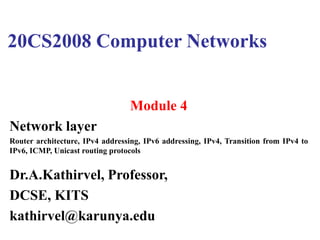
20CS2008 Computer Networks
- 1. 20CS2008 Computer Networks Module 4 Network layer Router architecture, IPv4 addressing, IPv6 addressing, IPv4, Transition from IPv4 to IPv6, ICMP, Unicast routing protocols Dr.A.Kathirvel, Professor, DCSE, KITS kathirvel@karunya.edu
- 2. Router Architectures An overview of router architectures.
- 3. 3 Introduction What is a Packet Switch? • Basic Architectural Components • Some Example Packet Switches • The Evolution of IP Routers
- 4. 4 Router Components • Hardware components of a router: – Network interfaces – Interconnection network – Processor with a memory and CPU • PC router: – interconnection network is the (PCI) bus and interface cards are NICs – All forwarding and routing is done on central processor • Commercial routers: – Interconnection network and interface cards are sophisticated – Processor is only responsible for control functions (route processor) – Almost all forwarding is done on interface cards Interface Card Interconnection Network Interface Card Interface Card Processor CPU Memory
- 5. 5 Functional Components Control Datapath: per-packet processing routing table Routing functions IP Forwarding routing table lookup routing table updates incoming IP datagrams outgoing IP datagrams routing protocol routing protocol
- 6. 6 Routing and Forwarding Routing functions include: – route calculation – maintenance of the routing table – execution of routing protocols • On commercial routers handled by a single general purpose processor, called route processor IP forwarding is per-packet processing • On high-end commercial routers, IP forwarding is distributed • Most work is done on the interface cards
- 7. 7 Basic Architectural Components Per-packet processing Routing Decision Forwarding Decision Forwarding Decision Routing Table Routing Table Routing Table Switch Fabric Output Scheduling
- 8. 8 Router Components • On a PC router: – interconnection network is the (PCI) bus – Interface cards are NICs (e.g., Ethernet cards) – All forwarding and routing is done on central processor • On Commercial routers: – Interconnection network and interface cards can be sophisticated – Central processor is the route processor (only responsible for control functions) Interface Card Interconnection Network Interface Card Interface Card Processor CPU Memory
- 9. 9 Slotted Chassis • Large routers are built as a slotted chassis – Interface cards are inserted in the slots – Route processor is also inserted as a slot • This simplifies repairs and upgrades of components Route Processor (CPU) Interface cards
- 10. 10 Evolution of Router Architectures • Early routers were essentially general purpose computers • Today, high-performance routers resemble supercomputers • Exploit parallelism • Special hardware components • Until 1980s (1st generation): standard computer • Early 1990s (2nd generation):delegate to interfaces • Late 1990s (3rd generation):Distributed architecture • Today: Distributed over multiple racks
- 11. 11 1st Generation Routers • This architecture is still used in low end routers • Arriving packets are copied to main memory via direct memory access (DMA) • Interconnection network is a backplane (shared bus) • All IP forwarding functions are performed in the central processor. • Routing cache at processor can accelerate the routing table lookup. • Drawbacks: – Forwarding Performance is limited by CPU – Capacity of shared bus limits the number of interface cards that can be connected Memory Shared Bus DMA MAC DMA MAC Interface Card DMA MAC Route Processor Interface Card Interface Card Cache CPU
- 12. 12 Shared Bus Interface Cards DMA MAC DMA MAC DMA MAC Route Cache Memory Route Cache Memory Route Cache Memory Route Processor Memory Cache CPU 2nd Generation Routers • Keeps shared bus arch., but offloads most IP forwarding to interface cards • Interface cards have local route cache and processing elements Fast path: If routing entry is found in local cache, forward packet directly to outgoing interface Slow path: If routing table entry is not in cache, packet must be handled by central CPU • Drawbacks: Shared bus is still bottleneck slow path fast path
- 13. 13 CPU Cache Memory MAC MAC Memory Forwarding Bus (IP headers only) Interface Cards Data Bus Control Bus Memory MAC Memory Forwarding Engine CPU Cache Memory Forwarding Engine Route Processor CPU Memory Another 2nd Generation Architecture • IP forwarding is done by separate components (Forwarding Engines) Forwarding operations: 1. Packet received on interface: Store the packet in local memory. Extracts IP header and sent to one forwarding engine 2. Forwarding engine does lookup, updates IP header, and sends it back to incoming interface 3. Packet is reconstructed and sent to outgoing interface. IP header IP datagram
- 14. 14 3rd Generation Architecture • Interconnection network is a switch fabric (e.g., a crossbar switch) • Distributed architecture: – Interface cards operate independent of each other – No centralized processing for IP forwarding • These routers can be scaled to many hundred interface cards and to aggregate capacity of > 1 Terabit per second CPU Memory Route Processor Memory Route Processing MAC Switch Fabric Interface Switch Fabric Memory Route Processing MAC Switch Fabric Interface
- 15. 19.1 Chapter 19 • Network Layer: Logical Addressing
- 16. 19-1 IPv4ADDRESSES An IPv4 address is a 32-bit address that uniquely and universally defines the connection of a device (for example, a computer or a router) to the Internet. Topics discussed in this section: Address Space Notations Classful Addressing Classless Addressing Network Address Translation (NAT) 19.2
- 17. The IPv4 addresses are unique and universal. Note 19.4 An IPv4 address is 32 bits long. or 4,294,967,296. The address space of IPv4 is 232
- 18. Figure 19.1 Dotted-decimal notation and binary notation for an IPv4 address 19.6
- 19. Change the following IPv4 addresses from binary notation to dotted-decimal notation. Example 19.1 Solution We replace each group of 8 bits with its equivalent decimal number (see Appendix B) and add dots for separation. 19.8
- 20. Change the following IPv4 addresses from dotted- decimal notation to binary notation. Example 19.2 Solution We replace each decimal number with its binary equivalent (see Appendix B). 19.9
- 21. Find the error, if any, in the following IPv4 addresses. Example 19.3 Solution a.There must be no leading zero (045). b.There can be no more than four numbers. c.Each number needs to be less than or equal to 255. d.A mixture of binary notation and dotted-decimal notation is not allowed. 19.10 In classful addressing, the address space is divided into five classes: A, B, C, D, & E. Note
- 22. Figure 19.2 Finding the classes in binary and dotted-decimal notation 19.12
- 23. Find the class of each address. a. 00000001 00001011 00001011 11101111 b. 11000001 10000011 00011011 11111111 c. 14.23.120.8 d. 252.5.15.111 Solution a.The first bit is 0. This is a class A address. b.The first 2 bits are 1; the third bit is 0. This is a class C address. c.The first byte is 14; the class is A. d.The first byte is 252; the class is E. 19.13 Example 19.4
- 24. Table 19.1 Number of blocks and block size in classful IPv4 addressing 19.14 In classful addressing, a large part of the available addresses were wasted. Note
- 25. Table 19.2Default masks for classful addressing 19.16 Classful addressing, which is almost obsolete, is replaced with classless addressing. Note
- 26. Figure 19.3 shows a block of addresses, in both binary and dotted-decimal notation, granted to a small business that needs 16 addresses. We can see that the restrictions are applied to this block. The addresses are contiguous. The number of addresses is a power of 2 (16 = 24), and the first address is divisible by 16. The first address, when converted to a decimal number, is 3,440,387,360, which when divided by 16 results in 215,024,210. 19.18 Example 19.5
- 27. Figure 19.3 A block of 16 addresses granted to a small organization 19.19 In IPv4 addressing, a block of addresses can be defined as x.y.z.t /n in which x.y.z.t defines one of the addresses and the /n defines the mask. Note
- 28. A block of addresses is granted to a small organization. We know that one of the addresses is 205.16.37.39/28. What is the first address in the block? Solution The binary representation of the given address is 11001101 00010000 00100101 00100111 If we set 32−28 rightmost bits to 0, we get 11001101 00010000 00100101 0010000 or 205.16.37.32. This is actually the block shown in Figure 19.3. 19.22 Example 19.6 The first address in the block can be found by setting the rightmost 32 − n bits to 0s. Note
- 29. Find the last address for the block in Example 19.6. Solution The binary representation of the given address is 11001101 00010000 00100101 00100111 If we set 32 − 28 rightmost bits to 1, we get 11001101 00010000 00100101 00101111 or 205.16.37.47 This is actually the block shown in Figure 19.3. 19.24 Example 19.7 The number of addresses in the block can be found by using the formula 232−n. Note
- 30. Find the number of addresses in Example 19.6. 19.26 Example 19.8 Solution The value of n is 28, which means than number of addresses is 2 32−28 or 16.
- 31. Another way to find the first address, the last address, and the number of addresses is to represent the mask as a 32- bit binary (or 8-digit hexadecimal) number. This is particularly useful when we are writing a program to find these pieces of information. In Example 19.5 the /28 can be represented as 11111111 11111111 11111111 11110000 (twenty-eight 1s and four 0s). Find a.The first address b.The last address c.The number of addresses. 19.27 Example 19.9
- 32. Solution a. The first address can be found by ANDing the given addresses with the mask. ANDing here is done bit by bit. The result of ANDing 2 bits is 1 if both bits are 1s; the result is 0 otherwise. Example 19.9 (continued) 19.28
- 33. b. The last address can be found by O Ring the given addresses with the complement of the mask. O Ring here is done bit by bit. The result of O Ring 2 bits is 0 if both bits are 0s; the result is 1 otherwise. The complement of a number is found by changing each 1 to 0 and each 0 to 1. Example 19.9 (continued) 19.29
- 34. c. The number of addresses can be found by complementing the mask, interpreting it as a decimal number, and adding 1 to it. Example 19.9 (continued) 19.30
- 35. Figure 19.4 A network configuration for the block 205.16.37.32/28 19.31 The first address in a block is normally not assigned to any device; it is used as the network address that represents the organization to the rest of the world. Note
- 36. Figure 19.5Two levels of hierarchy in an IPv4 address 19.33 Figure 19.6 A frame in a character-oriented protocol
- 37. Figure 19.7 Configuration & addresses in a subnetted network 19.36 Note Each address in the block can be considered as a two-level hierarchical structure: the leftmost n bits (prefix) define the network; the rightmost 32 − n bits define the host.
- 38. Figure 19.8 Three-level hierarchy in an IPv4 address 19.37
- 39. An ISP is granted a block of addresses starting with 190.100.0.0/16 (65,536 addresses). The ISP needs to distribute these addresses to three groups of customers as follows: a.The first grouphas 64 customers; each needs 256 addresses. b.The second group has 128 customers; each needs 128 addresses. c.The third grouphas 128 customers; each needs 64 addresses. Design the sub blocks and findout how many addresses are still available after these allocations. 19.38 Example 19.10
- 40. Solution Figure 19.9 shows the situation. Group 1 For this group, each customer needs 256 addresses. This means that 8 (log2 256) bits are needed to define each host. The prefix length is then 32 − 8 = 24. The addresses are Example 19.10 (continued) 19.39
- 41. Example 19.10 (continued) Group 2 For this group, each customer needs 128 addresses. This means that 7 (log2 128) bits are needed to define each host. The prefix length is then 32 − 7 = 25. The addresses are 19.40
- 42. Example 19.10 (continued) Group 3 For this group, each customer needs 64 addresses. This means that 6 (log264) bits are needed to each host. The prefix length is then 32 − 6 = 26. The addresses are Number of granted addresses to the ISP: 65,536 Number of allocated addresses by the ISP: 40,960 Number of available addresses: 24,576 19.41
- 43. Figure 19.9 An example of address allocation and distribution by an ISP 19.42 Table 19.3 Addresses for private networks
- 44. Figure 19.10 A NAT implementation 19.44 Figure 19.11Addresses in a NAT
- 45. Figure 19.12 NAT address translation 19.46
- 46. Table 19.4Five-column translation table 19.47 Figure 19.13An ISP and NAT
- 47. 19-2 IPv6ADDRESSES Despite all short-term solutions, address depletion is still a long-term problem for the Internet. This and other problems in the IP protocol itself have been the motivation for IPv6. Topics discussed in this section: Structure Address Space 19.49
- 48. Figure 19.14 IPv6 address in binary and hexadecimal colon notation 19.51 An IPv6 address is 128 bits long. Note Fig 19.15 Abbreviated IPv6 addresses
- 49. Example 19.11 Expand the address 0:15::1:12:1213 to its original. Solution We first need to align the left side of the double colon to the left of the original pattern and the right side of the double colon to the right of the original pattern to find how many 0s we need to replace the double colon. This means that the original address is. 19.53
- 50. Table 19.5Type prefixes for IPv6 addresses 19.54
- 51. Table 19.5Type prefixes for IPv6 addresses (continued) 19.55
- 52. Figure 19.16 Prefixes for provider-based unicast address 19.56 Figure 19.17 Multicast address in IPv6
- 53. Figure 19.18 Reserved addresses in IPv6 Figure 19.19 Local addresses in IPv6
- 54. 20-1 INTERNETWORKING In this section, we discuss internetworking, connecting networks together to make an internetwork or an internet. Topics discussed in this section: Need for Network Layer Internet as a Datagram Network Internet as a Connectionless Network 20.2
- 55. Figure 20.1 Links between two hosts 20.3
- 56. Figure 20.2 Network layer in an internetwork 20.4
- 57. Figure 20.3 Network layer at the source, router, and destination 20.5
- 58. Figure 20.3 Network layer at the source, router, and destination (continued) 20.6 Note • Switching at the network layer in the Internet uses the datagram approach to packet switching. • Communication at the network layer in the Internet is connectionless.
- 59. 20-2 IPv4 The Internet Protocol version 4 (IPv4) is the delivery mechanism used by the TCP/IP protocols. Topics discussed in this section: Datagram Fragmentation Checksum Options 20.9
- 60. Figure 20.4 Position of IPv4 in TCP/IP protocol suite 20.10
- 61. Figure 20.5 IPv4 datagram format 20.11
- 62. Figure 20.6 Service type or differentiated services 20.12 Table 20.1 Types of service The precedence subfield was part of version 4, but never used. Note Table 20.3Values for code points
- 63. Table 20.2 Default types of service 20.15
- 64. Figure 20.7 Encapsulation of a small datagram in an Ethernet frame 20.18 Figure 20.8 Protocol field and encapsulated data The total length field defines the total length of the datagram including the header. Note
- 65. Figure 20.9 Maximum transfer unit (MTU) 20.25 Table 20.5MTUs for some networks Figure 20.10 Flags used in fragmentation
- 67. Figure 20.12 Detailed fragmentation example 20.29
- 68. A packet has arrived with an M bit value of 0. Is this the first fragment, the last fragment, or a middle fragment? Do we know if the packet was fragmented? Solution IftheM bitis0,itmeansthatthereareno more fragments; the fragment is the last one. However, we cannot say if the original packet was fragmented or not. A non-fragmented packet is considered the last fragment. 20.30 Example 20.5
- 69. Figure 20.13Example of checksum calculation in IPv4 20.36
- 70. Figure 20.14 Taxonomy of options in IPv4 20.37
- 71. 20-3 IPv6 The network layer protocol in the TCP/IP protocol suite is currently IPv4. Although IPv4 is well designed, data communication has evolved since the inception of IPv4 in the 1970s. IPv4 has some deficiencies that make it unsuitable for the fast-growing Internet. Topics discussed in this section: Advantages Packet Format Extension Headers 20.38
- 72. Figure 20.15 IPv6 datagram header and payload 20.39
- 73. Figure 20.16 Format of an IPv6 datagram 20.40
- 74. Table 20.6 Next header codes for IPv6 20.41
- 75. Table 20.7Priorities for congestion-controlled traffic 20.42
- 76. Table 20.9Comparison between IPv4 and IPv6 packet headers 20.44
- 77. Figure 20.17Extension header types 20.45
- 78. Table 20.10 Comparison between IPv4 options and IPv6 extension headers 20.46
- 79. 20-4 TRANSITION FROM IPv4 TO IPv6 Because of the huge number of systems on the Internet, the transition from IPv4 to IPv6 cannot happen suddenly. It takes a considerable amount of time before every system in the Internet can move from IPv4 to IPv6. The transition must be smooth to prevent any problems between IPv4 and IPv6 systems. Topics discussed in this section: Dual Stack Tunneling Header Translation 20.47
- 80. Figure 20.18Three transition strategies 20.48 Figure 20.19 Dual stack
- 81. Figure 20.20 Tunneling strategy 20.50 Figure 20.21 Header translation strategy
- 82. Table 20.11 Header translation 20.52
- 83. 21-3 IGMP The IP protocol can be involved in two types of communication: unicasting and multicasting. The Internet Group Management Protocol (IGMP) is one of the necessary, but not sufficient, protocols that is involved in multicasting. IGMP is a companion to the IP protocol. Topics discussed in this section: Group Management IGMP Messages and IGMP Operation Encapsulation Netstat Utility 21.31
- 84. Figure 21.16 IGMP message types 21.32 Figure 21.17 IGMP message format Table 21.1 IGMP type field
- 85. Figure 21.18 IGMP operation 21.35 The general query message does not define a particular group. In IGMP, a membership report is sent twice, one after the other. Note
- 86. Imagine there are three hosts in a network, as shown in Figure 21.19. A query message was received at time 0; the random delay time (in tenths of seconds) for each group is shown next to the group address. Show the sequence of report messages. Solution The events occur in this sequence: a. Time 12: The timer for 228.42.0.0 in host A expires, and a membership report is sent, which is received by the router and every host including host B which cancels its timer for 228.42.0.0. 21.38 Example 21.6
- 87. Example 21.6 (continued) 21.39 b. Time 30: The timer for 225.14.0.0 in host A expires, and a membership report is sent which is received by the router and every host including host C which cancels its timer for 225.14.0.0. c. Time 50: The timer for 238.71.0.0 in host B expires, and a membership report is sent, which is received by the router and every host. d. Time 70: The timer for 230.43.0.0 in host C expires, and a membership report is sent, which is received by the routerand every host including host A which cancels its timer for 230.43.0.0.
- 88. Figure 21.20 Encapsulation of IGMP packet 21.41 Table 21.2 Destination IP addresses
- 89. Figure 21.21 Mapping class D to Ethernet physical address 21.44 The IP packet that carries an IGMP packet has a value of 1 in its TTL field. An Ethernet multicast physical address is in the range 01:00:5E:00:00:00 to 01:00:5E:7F:FF:FF. Note
- 90. Change the multicast IP address230.43.14.7 to an Ethernet multicast physical address. Solution We can do this in two steps: a. We write the rightmost 23 bits of the IP address in hexadecimal. This can be done by changing the rightmost 3 bytes to hexadecimal and then subtracting 8 from the leftmost digit if it is greater than or equal to 8. In our example, the result is 2B:0E:07. b. We add the result of part a to the starting Ethernet multicast address, which is 01:00:5E:00:00:00. The result is 21.46 Example 21.7
- 91. Change the multicast IP address 238.212.24.9 to an Ethernet multicast address. Solution a.The rightmost 3 bytes in hexadecimal is D4:18:09. We need to subtract 8 from the leftmost digit, resulting in 54:18:09. b.We add the result of part a to the Ethernet multicast starting address. The result is Example 21.8 21.48
- 93. We use netstat with three options: -n, -r, and -a. The -n option gives the numeric versions of IP addresses, the -r option gives the routing table, and the -a option gives all addresses (unicast and multicast). Note that we show only the fields relative to our discussion. “Gateway” defines the router, “Iface” defines the interface. Note that the multicast address is shown in color. Any packet with a multicast address from 224.0.0.0 to 239.255.255.255 is masked and delivered to the Ethernet interface. 21.50 Example 21.9
- 94. 22-3 UNICAST ROUTING PROTOCOLS A routing table can be either static or dynamic. A static table is one with manual entries. A dynamic table is one that is updated automatically when there is a change somewhere in the Internet. A routing protocol is a combination of rules and procedures that lets routers in the Internet inform each other of changes. Topics discussed in this section: Optimization Intra- and Interdomain Routing Distance Vector Routing and RIP Link State Routing and OSPF Path Vector Routing and BGP 22.27
- 95. Figure 22.12 Autonomous systems 22.28
- 96. Figure 22.13Popular routing protocols 22.29
- 97. Figure 22.14 Distance vector routing tables 22.30
- 98. Figure 22.15 Initialization of tables in distance vector routing 22.31 Note In distance vector routing, each node shares its routing table with its immediate neighbors periodically and when there is a change.
- 99. Figure 22.16 Updating in distance vector routing 22.33
- 100. Figure 22.17 Two-node instability 22.34 Figure 22.18 Three-node instability
- 101. Figure 22.19 Example of a domain using RIP 22.36
- 102. Figure 22.20 Concept of link state routing 22.37
- 103. Figure 22.21 Link state knowledge 22.38
- 104. Figure 22.22 Dijkstra algorithm 22.39
- 105. Figure 22.23 Example of formation of shortest path tree 22.40
- 106. Table 22.2 Routing table for nodeA 22.41
- 107. Figure 22.24 Areas in an autonomous system 22.42
- 108. Figure 22.25 Types of links 22.43 Figure 22.26 Point-to-point link
- 109. Figure 22.27 Transient link 22.45 Figure 22.28 Stub link
- 110. Figure 22.29 Example of an AS and its graphical representation in OSPF 22.47
- 111. Figure 22.30 Initial routing tables in path vector routing 22.48
- 112. Figure 22.31 Stabilized tables for three autonomous systems 22.49
- 113. Figure 22.32 Internal and external BGP sessions 22.50
