How to set a compare at price for a product on shopify in 5 easy steps
•Als DOCX, PDF herunterladen•
0 gefällt mir•52 views
This writing is a complete guide on the topic of How to set a compare at price for a product on Shopify.
Melden
Teilen
Melden
Teilen
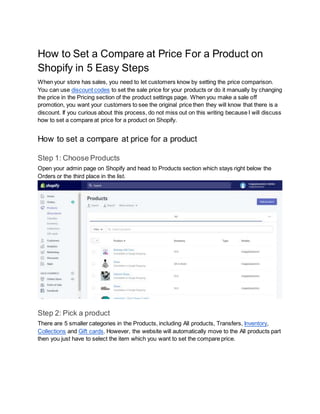
Empfohlen
Empfohlen
Weitere ähnliche Inhalte
Was ist angesagt?
Was ist angesagt? (20)
Learn about the different types of discounts on Flipkart

Learn about the different types of discounts on Flipkart
Ähnlich wie How to set a compare at price for a product on shopify in 5 easy steps
Ähnlich wie How to set a compare at price for a product on shopify in 5 easy steps (20)
Using Selling on Amazon Feature in Amazon Webstore

Using Selling on Amazon Feature in Amazon Webstore
How to use upsell & cross sell in odoo 13 e commerce

How to use upsell & cross sell in odoo 13 e commerce
How to start Dropshipping Aliexpress using woocommerce Guide 

How to start Dropshipping Aliexpress using woocommerce Guide
A Visual Guide to Creating and Managing Dutch Auctions

A Visual Guide to Creating and Managing Dutch Auctions
How To Promote Product Catalog in Facebook Dynamic Ads

How To Promote Product Catalog in Facebook Dynamic Ads
Kürzlich hochgeladen
Kürzlich hochgeladen (20)
Call Girls Electronic City Just Call 👗 7737669865 👗 Top Class Call Girl Servi...

Call Girls Electronic City Just Call 👗 7737669865 👗 Top Class Call Girl Servi...
Call Girls From Pari Chowk Greater Noida ❤️8448577510 ⊹Best Escorts Service I...

Call Girls From Pari Chowk Greater Noida ❤️8448577510 ⊹Best Escorts Service I...
Call Girls Hebbal Just Call 👗 7737669865 👗 Top Class Call Girl Service Bangalore

Call Girls Hebbal Just Call 👗 7737669865 👗 Top Class Call Girl Service Bangalore
MONA 98765-12871 CALL GIRLS IN LUDHIANA LUDHIANA CALL GIRL

MONA 98765-12871 CALL GIRLS IN LUDHIANA LUDHIANA CALL GIRL
B.COM Unit – 4 ( CORPORATE SOCIAL RESPONSIBILITY ( CSR ).pptx

B.COM Unit – 4 ( CORPORATE SOCIAL RESPONSIBILITY ( CSR ).pptx
Call Girls Navi Mumbai Just Call 9907093804 Top Class Call Girl Service Avail...

Call Girls Navi Mumbai Just Call 9907093804 Top Class Call Girl Service Avail...
Value Proposition canvas- Customer needs and pains

Value Proposition canvas- Customer needs and pains
Ensure the security of your HCL environment by applying the Zero Trust princi...

Ensure the security of your HCL environment by applying the Zero Trust princi...
RSA Conference Exhibitor List 2024 - Exhibitors Data

RSA Conference Exhibitor List 2024 - Exhibitors Data
The Path to Product Excellence: Avoiding Common Pitfalls and Enhancing Commun...

The Path to Product Excellence: Avoiding Common Pitfalls and Enhancing Commun...
Quick Doctor In Kuwait +2773`7758`557 Kuwait Doha Qatar Dubai Abu Dhabi Sharj...

Quick Doctor In Kuwait +2773`7758`557 Kuwait Doha Qatar Dubai Abu Dhabi Sharj...
👉Chandigarh Call Girls 👉9878799926👉Just Call👉Chandigarh Call Girl In Chandiga...

👉Chandigarh Call Girls 👉9878799926👉Just Call👉Chandigarh Call Girl In Chandiga...
Mysore Call Girls 8617370543 WhatsApp Number 24x7 Best Services

Mysore Call Girls 8617370543 WhatsApp Number 24x7 Best Services
Call Girls Jp Nagar Just Call 👗 7737669865 👗 Top Class Call Girl Service Bang...

Call Girls Jp Nagar Just Call 👗 7737669865 👗 Top Class Call Girl Service Bang...
How to set a compare at price for a product on shopify in 5 easy steps
- 1. How to Set a Compare at Price For a Product on Shopify in 5 Easy Steps When your store has sales, you need to let customers know by setting the price comparison. You can use discount codes to set the sale price for your products or do it manually by changing the price in the Pricing section of the product settings page. When you make a sale off promotion, you want your customers to see the original price then they will know that there is a discount. If you curious about this process, do not miss out on this writing because I will discuss how to set a compare at price for a product on Shopify. How to set a compare at price for a product Step 1: Choose Products Open your admin page on Shopify and head to Products section which stays right below the Orders or the third place in the list. Step 2: Pick a product There are 5 smaller categories in the Products, including All products, Transfers, Inventory, Collections and Gift cards. However, the website will automatically move to the All products part then you just have to select the item which you want to set the compare price.
- 2. Step 3: Enter the Compare at price In the detail page of the product, you can see there are other settings, therefore, scroll down until you find the Pricing section. Under this part, fill in the space Compare at price. Step 4: Set the Price After adding the compare price, you can set the new price in the Price box. Be noted that you need to enter your original price in the Compare at price and the sale one in Price. Step 5: Click Save Once you changed anything in Shopify, the system will remind you to save your adjustment that you need to remember to select Save to end the process.
- 3. To set a compare at price for a producton iPhone Step 1: Go to Products Sign in your account on Shopify app and select Products which has a symbol of something like a tag price. Step 2: Choose a product Open the list of All products and decide on the one that you want to make a comparison price. Step 3: Fill in the Compare at price In the settings page of your chosen product, find the Pricing section then enter the original price of the item into the Compare at price box. Step 4: Add the Price You have just set the compare price that you can edit the price for sale afterward in the Price box. To let your customers know that the product is on sale, you have to set the value of Price lower than the Compare price. Step 5: Tap Save If you have completed all the above steps, choose Save to finish. To set a compare at price for a producton Android Step 1: Go to Products Get access to your Shopify account on app and tap Products which stays next to the Orders on the bottom bar.
- 4. Step 2: Choose a product Tap on All products to show the list of all the items that you sell. Select the product that you want to edit the compare price from that list.
- 5. Step 3: Fill in the Compare at price Below the Title and the Description of the product, you will see the Compare at price box then enter the price of the item in it. For example, I sold shoes at $200.00 at first and now I want to sell it at a lower price. Therefore, I have to fill in the Compare at price the value $200.00, like this picture:
- 6. Step 4: Add the Price Set the new price for sale purpose in the box next to the Compare at price called Price.
- 7. Step 5: Tap on the checkmark If you forget or skip this step, nothing will be stored and you have to repeat the process again then remember to choose tick on the top right of the screen to save all your changes. Conclusion To sum up, I have introduced to you the process of how to set a compare at price for a product on Shopify. By practicing five steps which take about three minutes, you can set the sale price for your product. Therefore, you can manage the percentage you put on sale off and your customers also know how much do they save if making purchases. I hope that with such informative writing, you can have a good time reading and get some benefits from it.
- 8. This tutorial was originally posted on Avada website at https://avada.io/shopify/docs/how-set- compare-price-product-shopify.html Avada is an e-commerce solution provider based in the heart of Vietnam where the best developers unite. Founded in 2017 by Mageplaza, Avada is responsible to complete the mission to help 1 million online businesses grow revenues. Connect to Avada: https://about.me/avadaio https://www.pinterest.com/avadaio_/ https://www.quora.com/profile/Avada-Commerce https://visual.ly/users/avadaio https://hubpages.com/@avadaio
