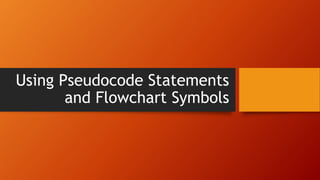
Using Pseudocode Statements and Flowchart Symbols
- 1. Using Pseudocode Statements and Flowchart Symbols
- 2. Tools in Developing Programs • Pseudocode is an English-like representation of the logical steps it takes to solve a problem. Pseudo is a prefix that means false, and to code a program means to put it in a programming language; therefore, pseudocode simply means false code, or sentences that appear to have been written in a computer programming language but do not necessarily follow all the syntax rules of any specific language. • Flowchart is a pictorial representation of the same thing.
- 3. Writing Pseudocode The following five statements constitute a pseudocode representation of a number-doubling problem: start input myNumber set myAnswer = myNumber * 2 output myAnswer stop
- 4. Writing Pseudocode Using pseudocode involves writing down all the steps you will use in a program. Usually, programmers preface their pseudocode with a beginning statement like start and end it with a terminating statement like stop. The statements between start and stop look like English and are indented slightly so that start and stop stand out. Most programmers do not bother with punctuation such as periods at the end of pseudocode statements, although it would not be wrong to use them if you prefer that style. Similarly, there is no need to capitalize the first word in a sentence, although you might choose to do so.
- 5. Writing Pseudocode Pseudocode is fairly flexible because it is a planning tool, and not the final product. Therefore, for example, you might prefer any of the following: • Instead of start and stop, some pseudocode developers would use other terms such as begin and end. • Instead of writing input myNumber, some developers would write get myNumber or read myNumber. • Instead of writing set myAnswer = myNumber * 2, some developers would write calculate myAnswer = myNumber times 2 or compute myAnswer as myNumber doubled. • Instead of writing output myAnswer, many pseudocode developers would write display myAnswer, print myAnswer, or write myAnswer
- 6. Writing Pseudocode The point is, the pseudocode statements are instructions to retrieve an original number from an input device and store it in memory where it can be used in a calculation, and then to get the calculated answer from memory and send it to an output device so a person can see it. When you eventually convert your pseudocode to a specific programming language, you do not have such flexibility because specific syntax will be required.
- 7. Flowcharts Some professional programmers prefer writing pseudocode to drawing flowcharts, because using pseudocode is more similar to writing the final statements in the programming language. Others prefer drawing flowcharts to represent the logical flow, because flowcharts allow programmers to visualize more easily how the program statements will connect. Especially for beginning programmers, flowcharts are an excellent tool to help them visualize how the statements in a program are interrelated.
- 8. Flowcharts You can draw a flowchart by hand or use software, such as Microsoft Word and Microsoft PowerPoint, that contains flowcharting tools. You can use several other software programs, such as Visio and Visual Logic, specifically to create flowcharts. When you create a flowchart, you draw geometric shapes that contain the individual statements and that are connected with arrows.
- 9. Flowcharts You use a parallelogram to represent an input symbol, which indicates an input operation. You write an input statement in English inside the parallelogram, as shown in the figure.
- 10. Flowcharts Arithmetic operation statements are examples of processing. In a flowchart, you use a rectangle as the processing symbol that contains a processing statement, as shown in the figure.
- 11. Flowcharts To represent an output statement, you use the same symbol as for input statements—the output symbol is a parallelogram, as shown in the figure. Because the parallelogram is used for both input and output, it is often called the input/output symbol or I/O symbol.
- 12. Flowcharts To show the correct sequence of these statements, you use arrows, or flowlines, to connect the steps. Whenever possible, most of a flowchart should read from top to bottom or from left to right on a page. That’s the way we read English, so when flowcharts follow this convention, they are easier for us to understand.
- 13. Flowcharts To be complete, a flowchart should include two more elements: terminal symbols, or start/ stop symbols, at each end. Often, you place a word like start or begin in the first terminal symbol and a word like end or stop in the other. The standard terminal symbol is shaped like a racetrack; many programmers refer to this shape as a lozenge, because it resembles the shape of the medication you might use to soothe a sore throat
- 14. Flowcharts The figure shows a complete flowchart for the program that doubles a number, and the pseudocode for the same problem. You can see from the figure that the flowchart and pseudocode statements are the same— only the presentation format differs.
- 15. Using a Sentinel Value to End a Program You represent a decision in a flowchart by drawing a decision symbol, which is shaped like a diamond. The diamond usually contains a question, the answer to which is one of two mutually exclusive options—often yes or no. All good computer questions have only two mutually exclusive answers, such as yes and no or true and false.
- 16. Using a Sentinel Value to End a Program The question to stop the doubling program should be “Is the value of myNumber just entered equal to 0?” or “myNumber = 0?” for short. The complete flowchart will look like the one shown in the figure.
- 17. Using a Sentinel Value to End a Program One drawback to using 0 to stop a program, of course, is that it won’t work if the user does need to find the double of 0. In that case, some other data- entry value that the user never will need, such as 999 or –1, could be selected to signal that the program should end. A preselected value that stops the execution of a program is often called a dummy value because it does not represent real data, but just a signal to stop. Sometimes, such a value is called a sentinel value because it represents an entry or exit point, like a sentinel who guards a fortress.
- 18. Using a Sentinel Value to End a Program Not all programs rely on user data entry from a keyboard; many read data from an input device, such as a disk. When organizations store data on a disk or other storage device, they do not commonly use a dummy value to signal the end of the file. Programming languages can recognize the end of data in a file automatically, through a code that is stored at the end of the data. Many programming languages use the term eof (for end of file) to refer to this marker that automatically acts as a sentinel.
- 19. Using a Sentinel Value to End a Program In the flowchart shown, the eof question is shaded.
- 20. THANK YOU
