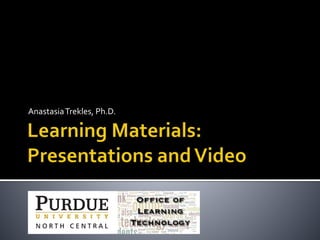
Learning Materials: Presentations and Video
- 2. Use the Quality Matters rubric and Standards 3, 4, 6, & 8 to help guide your course development Create learning materials that are engaging and aligned to course objectives Design and modify presentations that are aesthetically pleasing and appropriate for your audience Use multimedia to enhance the learning experience for students Use media that is accessible to all students
- 3. Standard 3 and 4 go hand in hand, speaking to alignment of course objectives to assessments and course materials Standard 6 looks at the tools and technologies used Standard 8 relates to the accessibility of those materials to all students
- 4. There are many people out there with rules and ideas about the “best” presentation style; see http://www.presentati onzen.com
- 5. Billboard test: print it out and drop it on the floor – if you can still read it, you’re good! No font smaller than 18 point Combine text with images for greater impact Include full link URLs in any slide you are giving out as handouts – otherwise, use shorter links High-contrast colors and graphics Create a presentation transcript or notes for added accessibility
- 6. Multimedia effect: words and pictures are more powerful than words alone Continuity: related words and pictures should be near each other onscreen Personalization: students learn better from more informal, conversational styles Coherence: Extraneous or “nice to know” information does not help student learning Modality: Students learn better when their visual channel is not overloaded (words as speech rather than onscreen text)
- 7. Prezi – for the cool factor VoiceThread – for the interactive and collaborative factor There are literally dozens of others!Vuvox, Animoto, PreZentit, you name it! Check out http://cooltoolsforschools.wikispaces.com/Pr esentation+Tools for many choices
- 8. Sometimes, a video is needed to show crucial concepts and demonstrations Luckily, the Internet is full of wonderful videos for all sorts of subject areas
- 9. Mashups Embed Flickr Content (photos) Embed aYouTubeVideo Embed a Slide Share presentation Embed xpLor content Embed Kaltura content (your own videos)
- 10. ECHO360 Live Available for streaming on- demand about 24 hours after the recording Can be scheduled for your class time – no button pressing! Share one link with students for the whole semester Example of Echo360: http://163.245.1.110:8080/ess/ portal/section/ed51c2d7- 4906-4d27-9f84- ce599daedee4 CAMTASIA Pre-recorded Captures everything on the screen, plus voice and camera Excellent for presentations, or showing students how to do a task on the computer Can take video of any portion of the screen that you wish Can be uploaded directly to YouTube or saved for uploading into Kaltura/BlackBoard
- 11. WEBEX You can conduct classes online via WebEx at http://purdue.webex.com Sessions can be recorded for later viewing Links appear in “My Recorded Meetings” OR your Kaltura Mediaspace (through BlackBoard or http://mediaspace.itap.purdue.e du SKYPE OR GOOGLE HANGOUTS Cannot be easily recorded for later viewing but great for meeting with students online Sessions can be recorded via screen capture software like Camtasia Audio can be recorded with software like Audio Hijack (Mac) orTotal Recorder (Windows)
- 12. Find out if Echo is in your classroom: http://www.pnc.edu/distance/echo-360/ Get your account set up: email echoadmin@pnc.edu or fill out a ticket request Echo can be automatically scheduled to come on when you are teaching, and shut off when you’re done Each session has a unique link but are all assembled at your EchoCenter, which has one link
- 13. Purdue has a university license for you to have Camtasia in your office and on your home machine (Mac and Windows) Visit http://www.itap.purdue.edu/learning/tools/camt asia/ to download the license request form and wait approximately 24-48 hours for response You will be able to download from a secure Filelocker the Camtasia version of your choice, along with SnagIt – a great tool for capturing and editing still, single-frame screen captures
- 17. YouTube (free – time limited) Google Drive (free) Screencast.com (space limited without paying) Save as MP4 and use through Kaltura in BlackBoard (can be slow with large files) Learn more: http://www.pnc.edu/dist ance/camtasia-and-jing/
- 18. Ideally, the videos you create should be captioned or a transcript made available for ADA accessibility There are several tools and resources available to help you caption videos you produce Camtasia has captioning built-in YouTube has online caption editing services The GEL office can caption videos for a small fee to your department
- 19. Mayer’s multimedia theory: http://www.learning- theories.com/cognitive-theory-of-multimedia-learning- mayer.html Common but questionable principles of multimedia learning: http://www.cogtech.usc.edu/publications/clark_five_com mon.pdf 10Tools to FlipYour Class (tip: most are screen-capture related!): http://electriceducator.blogspot.com/2011/04/10-tools-to- help-you-flip-your.html Flipped class best practices: http://www.edutopia.org/blog/flipped-classroom-best- practices-andrew-miller
- 20. Reach us at: pncolt@pnc.edu Twitter and Facebook: @PNCOLT http://www.pnc.edu/distance for all workshop notes, links, and training needs
Hinweis der Redaktion
- Welcome to a workshop on developing learning materials with flair through presentations and video!
- QM Standards 3, 4, 6, and 8 touch on different levels of course development, including ensuring that course materials and assessments are aligned with course objectives, that you are using technology that adequately supports your objectives, and that everything you include is accessible to all students, including those with disabilities. In this workshop we’ll look at ways to make your course materials more interesting and attractive, too, as many of us find this to be very helpful in improving the overall “welcoming” nature of a course.
- Standards 3 and 4 work together to ensure that your assessments the course materials that go along with them are properly aligned, while standard 6 addresses the technology itself and what you have included to use within your course. This includes the use of BlackBoard but also the tools that students use to create their work, such as Microsoft Word or PowerPoint, or any Web 2.0 tools you might be using. Standard 8 ties it all together by ensuring that the technologies and formats you choose are accessible to everyone.
- There are many writers and speakers out there with many ideas about the best way to “do” presentations today. Depending on the message you need to convey, some people say that everything should be in pictures, or everything should be in short sentences, and some even say that no presentation visuals should be necessary at all. Some of these rules we can use, some seem a bit silly for the classroom. The bottom line is that students need some visuals to help anchor their attention while a presentation is being given, but they should not necessarily be assaulted by hard-to-read slides with too much text or graphics. Something similar to the types of slides that Steve Jobs used to use during his famous Apple keynote speeches may be a great happy medium between too much and not enough when it comes to text and graphics on slides. PresentationZen.com is a great site as well, with many articles and insights on what makes for great presentations.
- A few key rules of thumb that educators can use include: Use the billboard test – print a slide and drop it on the floor. If you can’t read it without squinting, the type is probably too small. You should, in fact, use no fonts smaller than 18 point unless the text is some sort of caption or something else that is not integral to the message. While in many cases, giving a full URL looks unattractive and is recommended against, when you are using slides as handouts, it is helpful to give the whole URL for a hyperlink, as people will still be able to visit that link even if they only have the print version of your work. Some more general rules of thumb for educational presentations include: Be sure to use high-contract colors and graphics so that text is always viewable even to readers with visual impairments or color blindness. Also, try not to use too many graphics, especially if they are not necessary for you to make your point. Use graphics when they help enhance when you are saying, but never when they may detract from it. Limit your points to one major concept per slide. In other words, don’t throw too much out at students at once – it will be hard for them to keep track of what you are saying and they may spend more time thinking about what’s on your slides than what you are saying. Finally, use lecture notes and transcripts to ensure maximum accessibility for your presentations. We will talk more about this later, but students with disabilities will appreciate and need your presentation in a textual format that they can read or have read to them through a screen reader software product. Even those without physical disabilities may benefit immensely, so it is always a good idea to have a transcript, as detailed as you can make it, available in some fashion. Here, this presentation uses the notes tool in PowerPoint to accomplish this, but you could also provide a Word document separately as well. This is especially useful for those using Prezi or other alternative presentation tools.
- Richard Mayer is somewhat famous in the instructional design world as a major contributor to the body of research in multimedia. He has studied how people learn through computers and multimedia (the mix of text, graphics, and video on a screen) for many years, and has come up with a few important theories. Here are just a few of these research-tested theories. Of them, the modality principle and multimedia effect are probably the most helpful to teachers and instructional designers, as they help us understand how words, images, and audio can be most optimally used to enhance learning.
- When you’re looking for something beyond PowerPoint, consider options like Prezi.com, a very interactive and “fun” tool that produces very attractive presentations. There is also VoiceThread.com, where you can create something that’s more like a cross between a video and a presentation. It also allows you to collaborate with others to turn your work into a truly interactive presentation experience. Of course, there are many other tools out there as well, such as Animoto, PreZentit, and several others. The Cool Tools for Schools wiki has a lot of excellent options that are worth exploring in more detail. Try something and see what you get! You never know – you may be pleasantly surprised by how powerful a free piece of software can be.
- Many students appreciate video because it can illustrate important points even better than just text or graphics alone. Good videos, of course, implement those multimedia principles that Mayer researched, and will include voice, onscreen text, moving images, and sometimes still images to fully explain concepts across both channels of the brain (audio and visual). And luckily, the Internet – especially YouTube – is absolutely stuffed with amazing videos on just about every subject available. It is really worth checking out what is available through YouTube, Vimeo, and even your textbook publisher, to find helpful supplements to your lessons.
- “Mashups” in BlackBoard refer to bringing in content from other online sources such as YouTube, Slideshare.com, Flickr, and other places. These little gems within BlackBoard can turn an otherwise boring course into one that is rich with different sorts of media, all without you having to do a lot of extra work! With each of these tools, you can search the available libraries right within BlackBoard, saving you time. Note that Kaltura is the only exception – here is your repository of your own videos, such as things you record from WebEx. When you create a WebEx recording (and more about that in a moment), the recordings go to your Kaltura library and can be pulled into BlackBoard from there. Find all Mashup options under the Build Content menu in BlackBoard.
- There are several different lecture capture options available to you, including live, in-classroom recording and software where you can record your presentation at your desk. Echo360 is our live lecture capture option on campus, and it allows for recording everything that happens in your classroom, including the screen of your computer and the audio in the room. After about 12-24 hours, your link is available for viewing. One link is all that is needed to share with others, as every video that goes along with your course will become part of your “EchoCenter”. Camtasia is the university’s pre-recorded capture software of choice, and it can capture everything on your screen as well as your voice and images from your webcam. You can choose what feeds you wish to have on (such as turning off the camera if you prefer not to be on it!) at any time. Camtasia is fairly easy to use, and can take video of any portion of the screen that you wish. You can upload your work directly to YouTube or the company’s own Screencast.com site, or you can save as MP4 to upload into BlackBoard via the Kaltura Mashup option.
- You can also capture your remote sessions with students if you meet online, such as through WebEx. WebEx has its own built-in recording system and the links are provided through either WebEx’s “My recorded meetings” command or Kaltura Mediaspace, accessible through BlackBoard under the Build Content -> Kaltura option. Some instructors prefer to use other tools like Skype or Google Hangouts for live sessions with students. These cannot natively be recorded for later playback, although you can use Camtasia to record the screen and audio while you are working on one these services. Alternately, you can use a program like Audio Hijack or Total Recorder to just capture the audio from such a session. These programs generally have costs associated with them.
- Check our website for information about Echo360, including where it is available on campus and tutorials on how it can be used. You can contact IS through echoadmin@pnc.edu to set up your account and get your sessions scheduled for automatic recording if you so desire. You can also set them up manually or start a recording at any time once your account is set up. Each Echo session will have its own unique link, but everything gets assembled at your EchoCenter for each class, allowing you to provide one link to students that is good all semester long.
- Camtasia is available free to Purdue staff on and off-campus, on both Mac and Windows platforms. It is able to publish to many formats and has features that make it worth learning and using. I personally use Camtasia for the many, many videos that I record for my students each semester, and receive good feedback on them. To request Camtasia, log in at itap.purdue.edu/learning/tools/camtasia and follow the prompts.
- The Camtasia interface is relatively simple and provides a place for tools and options, a place to preview your video as it is being edited, and a timeline to show where your tracks are, and where your audio is. You can even see the waveforms in your audio to see whether you have any particularly loud or soft spots, and these can be edited with volume tools, or deleted if you don’t need them. You can use the Red and Green slider tool at the top of the timeline to select portions of the video to cut, copy, move, or delete.
- When you start recording you can decide where you will record from, whether your webcam and microphone will be on or off, and you can even test your webcam and microphone before you go to record. Once you’re ready, hit the big red Record button to start. Another floating window will show you your timer of how long you’ve been recording and you have buttons for pausing, stopping, and restarting your recording.
- When you have a clip to edit, you’ll be able to use the many transitions, titles, effects, and other tools that Camtasia has available. Each one has a different set of options that are fairly user friendly. You can even create a quiz built inside of your video which will prompt the user and wait for him or her to answer before continuing. The results can even be emailed to you if you want to see them. The tools also have captioning functions which can allow you to add captions relatively easily to your videos.
- Camtasia and Jing also make it easy to publish your work to YouTube, Google Drive, or screencast.com, which are free accounts that you can get. YouTube is of course something that many of us are familiar with, and Google Drive works similarly to a disk drive where you can upload files and allow them to be accessed via a link. Screencast.com is like YouTube, although it does not allow for surfing through similar videos or show any “related videos” while you are viewing. There are no comments or other social features with Screencast, making it ideal if you do not wish to expose students to these distractions during their learning experience. You can also publish your videos to a file and upload them through Kaltura in BlackBoard. To do this, save the file as an MP4 when you go to Publish and Share the video in Camtasia. The Kaltura tool is available under the “Build Content – Mashups” tool when you are creating any content in BlackBoard Learn.
- There are a number of captioning tools available, although Camtasia has one of the easiest ones to work with, and is readily accessible to all of us at Purdue. You can write your own captions, use automatic voice recognition to begin the captioning process, or import a transcript. YouTube also has some caption editing services to help enhance its automatic service, which definitely does not work very well. You will not want to rely too heavily on any automatic tool for captioning your videos, as there are often errors. Machines simply aren’t ready to capture everything humans say in print, and we have to remember this at all times. Otherwise, we run the risk of letting a student turn on automatic captions and being very confused by what we are “saying”! The Graduate and Extended Learning Office (GEL) has captioning services available for longer videos that may be too difficult for you to caption yourself. Learn more at http://www.pnc.edu/distance/webaccessibility/ or http://www.pnc.edu/gel/.
- These are some resources to help with understanding best practices in using Mayer’s principles
- Please contact us and visit http://pnc.edu/distance for all workshop notes, links, and training needs. Thank you!
