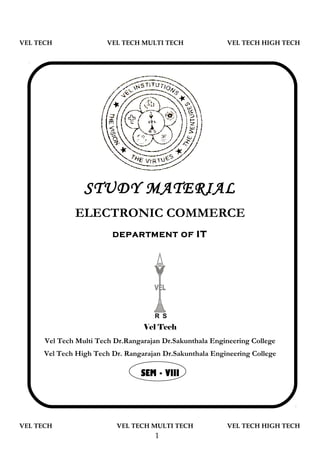
E commerce
- 1. VEL TECH VEL TECH MULTI TECH VEL TECH HIGH TECH STUDY MATERIAL ELECTRONIC COMMERCE DEPARTMENT OF IT R S Vel Tech Vel Tech Multi Tech Dr.Rangarajan Dr.Sakunthala Engineering College Vel Tech High Tech Dr. Rangarajan Dr.Sakunthala Engineering College SEM - VIII VEL TECH VEL TECH MULTI TECH VEL TECH HIGH TECH 1
- 2. VEL TECH VEL TECH MULTI TECH VEL TECH HIGH TECH INDEX UNITS PAGE NO. I. Unit - I 24 II. Unit - II 30 III. Unit - III 36 IV. Unit - IV 42 V. Unit – V 49 # 42 & 60, Avadi – Veltech Road, Avadi, Chennai – 62. VEL TECH VEL TECH MULTI TECH VEL TECH HIGH TECH 2 R S
- 3. VEL TECH VEL TECH MULTI TECH VEL TECH HIGH TECH Phone : 044 26840603 email : veltech@vsnl.com 26841601 website : www.vel-tech.org 26840766 www.veltechuniv.edu.in ∗ Student Strength of Vel Tech increased from 413 to 10579, between 1997 and 2010. ∗ Our heartfelt gratitude to AICTE for sanctioning highest number of seats and highest number of courses for the academic year 2009 – 2010 in Tamil Nadu, India. ∗ Consistent success on academic performance by achieving 97% - 100% in University examination results during the past 4 academic years. ∗ Tie-up with Oracle Corporation for conducting training programmes & qualifying our students for International Certifications. ∗ Permission obtained to start Cisco Networking Academy Programmes in our College campus. ∗ Satyam Ventures R&D Centre located in Vel Tech Engineering College premises. ∗ Signed MOU with FL Smidth for placements, Project and Training. ∗ Signed MOU with British Council for Promotion of High Proficiency in Business English, of the University of Cambridge, UK (BEC). ∗ Signed MOU with NASSCOM. ∗ Signed MOU with INVICTUS TECHNOLOGY for projects & Placements. ∗ Signed MOU with SUTHERLAND GLOBAL SERVICES for Training & Placements. ∗ Signed MOU with Tmi First for Training & Placements. VELTECH, VEL TECH MULTI TECH engineering colleges Accredited by TCS VEL TECH, VEL TECH MULTI TECH, VEL TECH HIGH TECH, engineering colleges & VEL SRI RANGA SANKU (ARTS & SCIENCE) Accredited by CTS. Companies Such as TCS, INFOSYS TECHNOLOGIES, IBM, WIPRO TECHNOLOGIES, KEANE SOFTWARE & T INFOTECH, ACCENTURE, HCL TECHNOLOGIES, TCE Consulting Engineers, SIEMENS, BIRLASOFT, MPHASIS(EDS), APOLLO HOSPITALS, CLAYTON, ASHOK LEYLAND, IDEA AE & E, SATYAM VENTURES, UNITED ENGINEERS, ETA-ASCON, CARBORANDUM UNIVERSAL, CIPLA, FUTURE GROUP, DELPHI-TVS DIESEL SYSTEMS, ICICI PRULIFE, ICICI LOMBARD, HWASHIN, HYUNDAI, TATA CHEMICAL LTD, RECKITT BENKIZER, MURUGAPPA GROUP, POLARIS, FOXCONN, LIONBRIDGE, USHA FIRE SAFETY, MALCO, YOUTELECOM, HONEYWELL, MANDOBRAKES, DEXTERITY, HEXAWARE, TEMENOS, RBS, NAVIA MARKETS, EUREKHA FORBES, RELIANCE INFOCOMM, NUMERIC POWER SYSTEMS, ORCHID CHEMICALS, JEEVAN DIESEL, AMALGAMATION CLUTCH VALEO, SAINT GOBAIN, SONA GROUP, NOKIA, NICHOLAS PHARIMAL, SKH METALS, ASIA MOTOR WORKS, PEROT, BRITANNIA, YOKAGAWA FED BY, JEEVAN DIESEL visit our campus annually to recruit our final year Engineering, Diploma, Medical and Management Students. Preface to the First Edition VEL TECH VEL TECH MULTI TECH VEL TECH HIGH TECH 3
- 4. VEL TECH VEL TECH MULTI TECH VEL TECH HIGH TECH This edition is a sincere and co-ordinated effort which we hope has made a great difference in the quality of the material. “Giving the best to the students, making optimum use of available technical facilities & intellectual strength” has always been the motto of our institutions. In this edition the best staff across the group of colleges has been chosen to develop specific units. Hence the material, as a whole is the merge of the intellectual capacities of our faculties across the group of Institutions. 45 to 60, two mark questions and 15 to 20, sixteen mark questions for each unit are available in this material. Prepared By : Ms. D. Anandhi. IT1007 ELECTRONICS COMMERCE UNIT I 9 Introduction – Electronic Commerce Framework – The Anatomy of E-Commerce Applications. The Network Infrastructure for E-Commerce, The Internet as a Network Infrastructure. UNIT II 9 VEL TECH VEL TECH MULTI TECH VEL TECH HIGH TECH 4
- 5. VEL TECH VEL TECH MULTI TECH VEL TECH HIGH TECH Electronic Payment Systems, Interorganizational Commerce and EDI, EDI Implementation, MIME and Value – added Networks. UNIT III 9 Advertising and Marketing on the Internet, Computer Based Education and Training, Technological Components of Education on-Demand, Digital Copy rights and Electronic Commerce, Software Agent. UNIT IV 9 The Corporate Digital Library – Dimensions of Internal Electronics Commerce Systems, Making a Business case for a document Library, Types of Digital documents, Issues behind document Infrastructure, Corporate data warehouses, Documents Active / Compound document architecture. UNIT V 9 Multimedia and Digital Video – Broad band Telecommunications – Mobile and Wireless Computing Fundamentals. TEXT BOOK 1. “Frontiers of Electronic Commerce”, Kalakota & Whinston, Pearson Education, 2002. REFERENCES 1. Kamalesh K. Bajaj, “E-Commerce: The Cutting Edge & Business”, Tata McGraw-Hill, 2003. 2. Brenda Kennan, “Managing your E-Commerce Business”, PHI, 2001. 3. “Electronic Commerce from Vision to Fulfillment”, PHI, Elias M. Awad, Feb-2003. 4. “Electronic Commerce – Framework, Technology and Application”, TMH, Bharat Bhaskar, 2003. 5. Effy Oz, “ Foundations of E-Commerce”, PHI, 2001. 6. Jim A Carter, “Developing E-Commerce Systems”, PHI, 2001. ELECTRONIC COMMERCE Introduction Electronic commerce, commonly known as (electronic marketing) e-commerce or eCommerce, consists of the buying and selling of products or services over electronic systems such as the Internet and other computer networks. The amount of trade conducted electronically VEL TECH VEL TECH MULTI TECH VEL TECH HIGH TECH 5
- 6. VEL TECH VEL TECH MULTI TECH VEL TECH HIGH TECH has grown extraordinarily with widespread Internet usage. The use of commerce is conducted in this way, spurring and drawing on innovations in electronic funds transfer, supply chain management, Internet marketing, online transaction processing, electronic data interchange (EDI), inventory management systems, and automated data collection systems. Modern electronic commerce typically uses the World Wide Web at least at some point in the transaction's lifecycle, although it can encompass a wider range of technologies such as e-mail as well. A large percentage of electronic commerce is conducted entirely electronically for virtual items such as access to premium content on a website, but most electronic commerce involves the transportation of physical items in some way. Online retailers are sometimes known as e-tailers and online retail is sometimes known as e-tail. Almost all big retailers have electronic commerce presence on the World Wide Web. Electronic commerce that is conducted between businesses is referred to as business-to-business or B2B. B2B can be open to all interested parties (e.g. commodity exchange) or limited to specific, pre- qualified participants (private electronic market). Electronic commerce that is conducted between businesses and consumers, on the other hand, is referred to as business-to-consumer or B2C. This is the type of electronic commerce conducted by companies such as Amazon.com. Electronic commerce is generally considered to be the sales aspect of e-business. It also consists of the exchange of data to facilitate the financing and payment aspects of the business transactions. Early development The meaning of electronic commerce has changed over the last 30 years. Originally, electronic commerce meant the facilitation of commercial transactions electronically, using technology such as Electronic Data Interchange (EDI) and Electronic Funds Transfer (EFT). These were both introduced in the late 1970s, allowing businesses to send commercial documents like purchase orders or invoices electronically. The growth and acceptance of credit cards, automated teller machines (ATM) and telephone banking in the 1980s were also forms of electronic commerce. Another form of e-commerce was the airline reservation system typified by Sabre in the USA and Travicom in the UK. VEL TECH VEL TECH MULTI TECH VEL TECH HIGH TECH 6
- 7. VEL TECH VEL TECH MULTI TECH VEL TECH HIGH TECH Online shopping is an important component of electronic commerce. From the 1990s onwards, electronic commerce would additionally include enterprise resource planning systems (ERP), data mining and data warehousing. An early example of many-to-many electronic commerce in physical goods was the Boston Computer Exchange, a marketplace for used computers launched in 1982. An early online information marketplace, including online consulting, was the American Information Exchange, another pre Internet online system introduced in 1991. In 1990 Tim Berners-Lee invented the WorldWideWeb web browser and transformed an academic telecommunication network into a worldwide everyman everyday communication system called internet/www. Commercial enterprise on the Internet was strictly prohibited until 1991 .[1] Although the Internet became popular worldwide around 1994 when the first internet online shopping started, it took about five years to introduce security protocols and DSL allowing continual connection to the Internet. By the end of 2000, many European and American business companies offered their services through the World Wide Web. Since then people began to associate a word "ecommerce" with the ability of purchasing various goods through the Internet using secure protocols and electronic payment services. Timeline • 1982: Minitel was introduced nationwide in France by France Telecom and used for online ordering. • 1987: Swreg begins to provide software and shareware authors means to sell their products online through an electronic Merchant account. • 1990: Tim Berners-Lee writes the first web browser, WorldWideWeb, using a NeXT computer. • 1992: J.H. Snider and Terra Ziporyn publish Future Shop: How New Technologies Will Change the Way We Shop and What We Buy. St. Martin's Press. ISBN 0312063598. VEL TECH VEL TECH MULTI TECH VEL TECH HIGH TECH 7
- 8. VEL TECH VEL TECH MULTI TECH VEL TECH HIGH TECH • 1994: Netscape releases the Navigator browser in October under the code name Mozilla. Pizza Hut offers pizza ordering on its Web page. The first online bank opens. Attempts to offer flower delivery and magazine subscriptions online. Adult materials also become commercially available, as do cars and bikes. Netscape 1.0 is introduced in late 1994 SSL encryption that made transactions secure. • 1995: Jeff Bezos launches Amazon.com and the first commercial-free 24 hour, internet-only radio stations, Radio HK and NetRadio start broadcasting. Dell and Cisco begin to aggressively use Internet for commercial transactions. eBay is founded by computer programmer Pierre Omidyar as AuctionWeb. • 1998: Electronic postal stamps can be purchased and downloaded for printing from the Web. • 1999: Business.com sold for US $7.5 million to eCompanies, which was purchased in 1997 for US $149,000. The peer-to-peer filesharing software Napster launches. ATG Stores launches to sell decorative items for the home online. • 2000: The dot-com bust. • 2002: eBay acquires PayPal for $1.5 billion [2] . Niche retail companies CSN Stores and NetShops are founded with the concept of selling products through several targeted domains, rather than a central portal. • 2003: Amazon.com posts first yearly profit. • 2007: Business.com acquired by R.H. Donnelley for $345 million[3]. • 2008: US eCommerce and Online Retail sales projected to have reached $204 billion, an increase of 17 percent over 2007[4]. Business applications Some common applications related to electronic commerce are the following: • Email • Enterprise content management • Instant messaging • Newsgroups VEL TECH VEL TECH MULTI TECH VEL TECH HIGH TECH 8
- 9. VEL TECH VEL TECH MULTI TECH VEL TECH HIGH TECH • Online shopping and order tracking • Online banking • Online office suites • Domestic and international payment systems • Shopping cart software • Teleconferencing • Electronic tickets Forms Contemporary electronic commerce involves everything from ordering "digital" content for immediate online consumption, to ordering conventional goods and services, to "meta" services to facilitate other types of electronic commerce. On the consumer level, electronic commerce is mostly conducted on the World Wide Web. An individual can go online to purchase anything from books or groceries, to expensive items like real estate. Another example would be online banking, i.e. online bill payments, buying stocks, transferring funds from one account to another, and initiating wire payment to another country. All of these activities can be done with a few strokes of the keyboard. On the institutional level, big corporations and financial institutions use the internet to exchange financial data to facilitate domestic and international business. Data integrity and security are very hot and pressing issues for electronic commerce today. Example applications E-mail Electronic mail, most commonly abbreviated email and e-mail, is a method of exchanging digital messages. E-mail systems are based on a store-and-forward model in which e-mail computer server systems accept, forward, deliver and store messages on behalf of users, who only need to connect to the e-mail infrastructure, typically an e-mail server, with a network-enabled device for the duration of message submission or retrieval. Originally, e-mail was always VEL TECH VEL TECH MULTI TECH VEL TECH HIGH TECH 9
- 10. VEL TECH VEL TECH MULTI TECH VEL TECH HIGH TECH transmitted directly from one user's device to another's; nowadays this is rarely the case. An electronic mail message consists of two components, the message header, and the message body, which is the email's content. The message header contains control information, including, minimally, an originator's email address and one or more recipient addresses. Usually additional information is added, such as a subject header field. Originally a text-only communications medium, email was extended to carry multi- media content attachments, which were standardized in with RFC 2045 through RFC 2049, collectively called, Multipurpose Internet Mail Extensions (MIME). The foundation for today's global Internet e-mail service was created in the early ARPANET and standards for encoding of messages were proposed as early as 1973 (RFC 561). An e-mail sent in the early 1970s looked very similar to one sent on the Internet today. Conversion from the ARPANET to the Internet in the early 1980s produced the core of the current service. Network-based email was initially exchanged on the ARPANET in extensions to the File Transfer Protocol (FTP), but is today carried by the Simple Mail Transfer Protocol (SMTP), first published as Internet standard 10 (RFC 821) in 1982. In the process of transporting e-mail messages between systems, SMTP communicates delivery parameters using a message envelope separately from the message (header and body) itself. Operation overview The diagram to the right shows a typical sequence of event that takes place when Alice composes a message using her mail user agent (MUA) She enters the e-mail address of her VEL TECH VEL TECH MULTI TECH VEL TECH HIGH TECH 10
- 11. VEL TECH VEL TECH MULTI TECH VEL TECH HIGH TECH correspondent, and hits the "send" button. 1. Here MUA formats the message in e-mail format and uses the Simple Mail Transfer Protocol (SMTP) to send the message to the local mail transfer agent (MTA), in this case smtp.a.org, run by Alice's Internet Service Provider (ISP). 2. The MTA looks at the destination address provided in the SMTP protocol (not from the message header), in this case bob@b.org. An Internet e-mail address is a string of the form localpart@exampledomain. The part before the @ sign is the local part of the address, often the username of the recipient, and the part after the @ sign is a domain name or a fully qualified domain name. The MTA resolves a domain name to determine the fully qualified domain name of the mail exchange server in the Domain Name System (DNS). 3. The DNS server for the b.org domain, ns.b.org, responds with any MX records listing the mail exchange servers for that domain, in this case mx.b.org, a server run by Bob's ISP. 4. smtp.a.org sends the message to mx.b.org using SMTP, which delivers it to the mailbox of the user bob. VEL TECH VEL TECH MULTI TECH VEL TECH HIGH TECH 11
- 12. VEL TECH VEL TECH MULTI TECH VEL TECH HIGH TECH 5. Bob presses the "get mail" button in his MUA, which picks up the message using the Post Office Protocol (POP3). That sequence of events applies to the majority of e-mail users. However, there are many alternative possibilities and complications to the e-mail system: • Alice or Bob may use a client connected to a corporate e-mail system, such as IBM Lotus Notes or Microsoft Exchange. These systems often have their own internal e-mail format and their clients typically communicate with the e-mail server using a vendor-specific, proprietary protocol. The server sends or receives e-mail via the Internet through the product's Internet mail gateway which also does any necessary reformatting. If Alice and Bob work for the same company, the entire transaction may happen completely within a single corporate e-mail system. • Alice may not have a MUA on her computer but instead may connect to a webmail service. • Alice's computer may run its own MTA, so avoiding the transfer at step 1. • Bob may pick up his e-mail in many ways, for example using the Internet Message Access Protocol, by logging into mx.b.org and reading it directly, or by using a webmail service. • Domains usually have several mail exchange servers so that they can continue to accept mail when the main mail exchange server is not available. • E-mail messages are not secure if e-mail encryption is not used correctly. Many MTAs used to accept messages for any recipient on the Internet and do their best to deliver them. Such MTAs are called open mail relays. This was very important in the early days of the Internet when network connections were unreliable. If an MTA couldn't reach the destination, it could at least deliver it to a relay closer to the destination. The relay stood a better chance of delivering the message at a later time. However, this mechanism proved to be exploitable by people sending unsolicited bulk e-mail and as a consequence very few modern MTAs are open mail relays, and many MTAs don't accept messages from open mail relays because such messages are very likely to be spam. Message format VEL TECH VEL TECH MULTI TECH VEL TECH HIGH TECH 12
- 13. VEL TECH VEL TECH MULTI TECH VEL TECH HIGH TECH The Internet e-mail message format is defined in RFC 5322 and a series of RFCs, RFC 2045 through RFC 2049, collectively called, Multipurpose Internet Mail Extensions, or MIME. Although as of July 13, 2005, RFC 2822 is technically a proposed IETF standard and the MIME RFCs are draft IETF standards,[23] these documents are the standards for the format of Internet e-mail. Prior to the introduction of RFC 2822 in 2001, the format described by RFC 822 was the standard for Internet e-mail for nearly 20 years; it is still the official IETF standard. The IETF reserved the numbers 5321 and 5322 for the updated versions of RFC 2821 (SMTP) and RFC 2822, as it previously did with RFC 821 and RFC 822, honoring the extreme importance of these two RFCs. RFC 822 was published in 1982 and based on the earlier RFC 733 . Internet e-mail messages consist of two major sections: • Header — Structured into fields such as summary, sender, receiver, and other information about the e-mail. • Body — The message itself as unstructured text; sometimes containing a signature block at the end. This is exactly the same as the body of a regular letter. The header is separated from the body by a blank line. Message header Each message has exactly one header, which is structured into fields. Each field has a name and a value. RFC 5322 specifies the precise syntax. Informally, each line of text in the header that begins with a printable character begins a separate field. The field name starts in the first character of the line and ends before the separator character ":". The separator is then followed by the field value (the "body" of the field). The value is continued onto subsequent lines if those lines have a space or tab as their first character. Field names and values are restricted to 7-bit ASCII characters. Non-ASCII values may be represented VEL TECH VEL TECH MULTI TECH VEL TECH HIGH TECH 13
- 14. VEL TECH VEL TECH MULTI TECH VEL TECH HIGH TECH using MIME encoded words. Header fields The message header should include at least the following fields: • From: The e-mail address, and optionally the name of the author(s). In many e-mail clients not changeable except through changing account settings. • To: The e-mail address(es), and optionally name(s) of the message's recipient(s). Indicates primary recipients (multiple allowed), for secondary recipients see Cc: and Bcc: below. • Subject: A brief summary of the topic of the message. Certain abbreviations are commonly used in the subject, including "RE:" and "FW:" Date: The local time and date when the message was written. Like the From: field, many email clients fill this in automatically when sending. The recipient's client may then display the time in the format and time zone local to her. • Message-ID: Also an automatically generated field; used to prevent multiple delivery and for reference in In-Reply-To: (see below). Note that the To: field is not necessarily related to the addresses to which the message is delivered. The actual delivery list is supplied separately to the transport protocol, SMTP, which may or may not originally have been extracted from the header content. The "To:" field is similar to the addressing at the top of a conventional letter which is delivered according to the address on the outer envelope. Also note that the "From:" field does not have to be the real sender of the e-mail message. One reason is that it is very easy to fake the "From:" field and let a message seem to be from any mail address. It is possible to digitally sign e-mail, which is much harder to fake, but such signatures require extra programming and often external programs to verify. Some Internet service providers do not relay e-mail claiming to come from a domain not hosted by them, but very few (if any) check to make sure that the person or even e-mail address named in the "From:" field is the one associated with the connection. Some Internet service providers apply e-mail authentication systems to e-mail being sent through their MTA to allow other MTAs to detect forged spam that might appear to come from them. VEL TECH VEL TECH MULTI TECH VEL TECH HIGH TECH 14
- 15. VEL TECH VEL TECH MULTI TECH VEL TECH HIGH TECH RFC 3864 describes registration procedures for message header fields at the IANA; it provides for permanent and provisional message header field names, including also fields defined for MIME, netnews, and http, and referencing relevant RFCs. Common header fields for email include: • Bcc: Blind Carbon Copy; addresses added to the SMTP delivery list but not (usually) listed in the message data, remaining invisible to other recipients. • Cc: Carbon copy; Many e-mail clients will mark e-mail in your inbox differently depending on whether you are in the To: or Cc: list. • Content-Type: Information about how the message is to be displayed, usually a MIME type. • In-Reply-To: Message-ID of the message that this is a reply to. Used to link related messages together. • Precedence: commonly with values "bulk", "junk", or "list"; used to indicate that automated "vacation" or "out of office" responses should not be returned for this mail, eg. to prevent vacation notices from being sent to all other subscribers of a mailinglist. • Received: Tracking information generated by mail servers that have previously handled a message, in reverse order (last handler first). • References: Message-ID of the message that this is a reply to, and the message-id of the message the previous was reply a reply to, etc. • Reply-To: Address that should be used to reply to the message. • Sender: Address of the actual sender acting on behalf of the author listed in the From: field (secretary, list manager, etc.). Content encoding E-mail was originally designed for 7-bit ASCII. Much e-mail software is 8-bit clean but must assume it will communicate with 8-bit servers and mail readers. The MIME standard introduced character set specifiers and two content transfer encodings to enable transmission of non-ASCII data: quoted printable for mostly 7 bit content with a few characters outside that range and base64 for arbitrary binary data. The 8BITMIME extension was introduced to allow transmission of mail without the need for these encodings but many mail transport agents still do not support it fully. VEL TECH VEL TECH MULTI TECH VEL TECH HIGH TECH 15
- 16. VEL TECH VEL TECH MULTI TECH VEL TECH HIGH TECH In some countries, several encoding schemes coexist; as the result, by default, the message in a non-Latin alphabet language appears in non-readable form (the only exception is coincidence, when the sender and receiver use the same encoding scheme). Therefore, for international character sets, Unicode is growing in popularity. Plain text and HTML Most modern graphic e-mail clients allow the use of either plain text or HTML for the message body at the option of the user. HTML e-mail messages often include an automatically- generated plain text copy as well, for compatibility reasons. Advantages of HTML include the ability to include inline links and images, set apart previous messages in block quotes, wrap naturally on any display, use emphasis such as underlines and italics, and change font styles. Disadvantages include the increased size of the email, privacy concerns about web bugs, abuse of HTML email as a vector for phishing attacks and the spread of malicious software. Mailing lists commonly insist that all posts to be made in plain-text [27][28][29] for all the above reasons, but also because they have a significant number of readers using text-based e-mail clients such as Mutt. Some Microsoft e-mail clients have allowed richer formatting by using RTF rather than HTML, but unless the recipient is guaranteed to have a compatible e-mail client this should be avoided. Servers and client applications VEL TECH VEL TECH MULTI TECH VEL TECH HIGH TECH 16
- 17. VEL TECH VEL TECH MULTI TECH VEL TECH HIGH TECH The interface of an e-mail client, Thunderbird. Messages are exchanged between hosts using the Simple Mail Transfer Protocol with software programs called mail transfer agents. Users can retrieve their messages from servers using standard protocols such as POP or IMAP, or, as is more likely in a large corporate environment, with a proprietary protocol specific to Lotus Notes or Microsoft Exchange Servers. VEL TECH VEL TECH MULTI TECH VEL TECH HIGH TECH 17
- 18. VEL TECH VEL TECH MULTI TECH VEL TECH HIGH TECH Webmail interfaces allow users to access their mail with any standard web browser, from any computer, rather than relying on an e-mail client. Mail can be stored on the client, on the server side, or in both places. Standard formats for mailboxes include Maildir and mbox. Several prominent e-mail clients use their own proprietary format and require conversion software to transfer e-mail between them. Accepting a message obliges an MTA to deliver it, and when a message cannot be delivered, that MTA must send a bounce message back to the sender, indicating the problem. Filename extensions Upon reception of e-mail messages, e-mail client applications save message in operating system files in the filesystem. Some clients save individual messages as separate files, while others use various database formats, often proprietary, for collective storage. A historical standard of storage is the mbox format. The specific format used is often indicated by special filename extensions: eml Used by many e-mail clients including Microsoft Outlook Express, Windows Mail and Mozilla Thunderbird.[31] The files are plain text in MIME format, containing the e-mail header as well as the message contents and attachments in one or more of several formats. emlx Used by Apple Mail. msg Used by Microsoft Office Outlook. mbx Used by Opera Mail, KMail, and Apple Mail based on the mbox format. Some applications (like Apple Mail) also encode attachments into messages for searching while also producing a physical copy of the files on a disk. Others separate attachments from messages by depositing them into designated folders on disk. VEL TECH VEL TECH MULTI TECH VEL TECH HIGH TECH 18
- 19. VEL TECH VEL TECH MULTI TECH VEL TECH HIGH TECH URI scheme mailto: The URI scheme, as registered with the IANA, defines the mailto: scheme for SMTP email addresses. Though its use is not strictly defined, URLs of this form are intended to be used to open the new message window of the user's mail client when the URL is activated, with the address as defined by the URL in the To: field. [ Teleconference A teleconference or teleseminar is the live exchange and mass articulation of information among several persons and machines remote from one another but linked by a telecommunications system. Terms such as audio conferencing, telephone conferencing and phone conferencing are also sometimes used to refer to teleconferencing. The telecommunications system may support the teleconference by providing one or more of the following audio, video, and/or data services by one or more means, such as telephone, computer, telegraph, teletype, radio, and television. Internet tele conferencing Internet teleconferencing includes internet telephone conferencing, videoconferencing, and Augmented Reality conferencing. Internet telephony involves conducting a teleconference over the Internet or a Wide Area Network. One key technology in this area is Voice over Internet Protocol (VOIP). Popular software for personal use includes Skype, Google Talk, Windows Live Messenger and Yahoo Messenger. A working example of a Augmented Reality conferencing was demonstrated at the Salone di Mobile in Milano by AR+RFID Lab TELEPORT is another AR teleconferencing tool. Electronic ticket E-ticket" redirects here. For the former Disneyland and Disney World tickets, see E ticket. VEL TECH VEL TECH MULTI TECH VEL TECH HIGH TECH 19
- 20. VEL TECH VEL TECH MULTI TECH VEL TECH HIGH TECH An electronic ticket or e-ticket is used to represent the purchase of a seat on a passenger airline, usually through a website or by telephone. This form of airline ticket has rapidly replaced the old multi-layered paper tickets (from close to zero to 100% in about 10 years) and became mandatory for IATA members as of June 1, 2008. During the last few years, where paper tickets were still available, airlines frequently charged extra for issuing them. E-tickets are also available for certain entertainment venues. Once a reservation is made, an e-ticket exists only as a digital record in the airline computers. Customers usually print out a copy of their receipt which contains the record locator or reservation number and the e-ticket number. According to critical acclaim, Joel R. Goheen is recognized as the Inventor of Electronic Ticketing in the Airline Industry, an industry where global electronic ticket sales (the industry standard) accounts for over $400 Billion (US) a year (2007). See Patents for Electronic Ticketing Inventions in the Airline Industry. Electronic tickets have been introduced in road, urban or rail public transport as well. Checking in with an e-ticket To check in with an e-ticket, the passenger usually comes to the check-in counter and presents the e-ticket itinerary receipt which contains a confirmation or reservation code. In some airports and airlines it's not even necessary to present this document or quote the confirmation code or e-ticket number as the reservation is confirmed solely on the basis of the passenger's identity, which may be proven by a passport or the matching credit card. Other than that the rest of the check-in process remains the same from when paper tickets were still the norm. That is, the passenger checks-in his/her luggage. It is important to note the the e-ticket is not a substitute for the boarding pass which must still be issued at the end of the check-in process which will usually say "Electronic Ticket" or "E-ticket". VEL TECH VEL TECH MULTI TECH VEL TECH HIGH TECH 20
- 21. VEL TECH VEL TECH MULTI TECH VEL TECH HIGH TECH Self-service and remote check-in E-tickets are very popular because they allow extra services like: • online/telephone/self-service kiosk check-in • early check-in • printing boarding passes at airport kiosks and at locations other than an airport • automated refunds and exchanges online, by telephone and at kiosks Several web sites exist to help people holding e-tickets accomplish online check-ins in advance of the twenty-four-hour airline restriction. These sites store a passenger's flight information and then when the airline opens up for online check-in the data is transferred to the airline and the boarding pass is emailed back to the customer. E-ticket limitations E-tickets are sometimes not available for some flights from an airline which usually offers them. This can be due to a number of reasons, the most common being software incompatibility. If an airline issues tickets for a codeshare flight with another company, and there is no e-ticket interlining agreement, the operating carrier would not be able to see the issuing carrier's ticket. Therefore, the carrier that books the flight needs to provide hard copy versions of the tickets so that the ticket can be processed. Similarly, if the destination airport does not have access to the airline who booked the flight, a paper ticket needs to be issued. Industry discount (ID) tickets also tend to be issued on paper if they are valid for more than one airline, and if the airlines that the tickets are valid for do not have an interlining agreement. Since e-ticket interlining is still the exception rather than the rule, tickets valid for more than one airline are usually issued on paper. Currently the ticketing systems of most airlines are only able to produce e-tickets for itineraries of no more than 16 segments, including surface segments. VEL TECH VEL TECH MULTI TECH VEL TECH HIGH TECH 21
- 22. VEL TECH VEL TECH MULTI TECH VEL TECH HIGH TECH UNIT – I PART – A 1. Define E – Commerce. The act of conducting business on-line, e-commerce may include buying and selling products with digital cash and via electronic data interchange. 2. What are the elements of E – Commerce? • Business - to – Business electronic commerce • Business - to – Consumer electronic commerce VEL TECH VEL TECH MULTI TECH VEL TECH HIGH TECH 22
- 23. VEL TECH VEL TECH MULTI TECH VEL TECH HIGH TECH • Transaction and business processes that support selling and buying activities on the Internet. 3. Define Telecommuting The Web is helping people work more effectively is by enabling employees of many different kinds of companies to work at home. In this arrangement is called Telecommuting or Telework. 4. Define C2C. It includes individuals who buy and sell items among themselves. 5. Define B2G It includes business transaction with government agencies, such as paying taxes and filing required reports. 6. Define EFT It is electronics transmission of account exchange information over private communication network. 7. Define EDI Electronic Data Interchange (EDI) occurs when one business transmit computer – readable data in a standard format to another business. 8. Define VAN A Value added network is an independent firm that offers connection and transaction – forwarding services to buyers and sellers engaged on EDI. 9. Define Commerce Commerce or Doing Business, is a negotiated exchange of valuable objects or services between at least two parties and includes all activities that each of the parties undertakes to complete the transaction 10. What are the elements of traditional commerce for buyer’s side? • Identify specific need • Search for products or services that will satisfy the specific need • Select a vendor • Negotiate a purchase transaction, including : Delivery logistics, Inspection, testing, and acceptance. VEL TECH VEL TECH MULTI TECH VEL TECH HIGH TECH 23
- 24. VEL TECH VEL TECH MULTI TECH VEL TECH HIGH TECH • Make payment • Perform regular maintenance and make warranty claims. 11. What are the elements of traditional commerce for Seller’s side? • Conduct market research to identify customer needs • Create product or service that will meet customer’s needs • Advertise and promote product or service • Negotiate a purchase transaction, including : Delivery logistics, Inspection, testing, and acceptance. • Ship goods and invoice customer • Receive and process customer payments • Provide after – sale support, maintenance and warranty services. 12. Define activity Activity is a task performed by a worker in a course of doing his or her job. 13. Define Transaction A transaction is an exchange of value, such as a purchase, a sale, or the conversion of raw materials into a finished product. 14. Define Business processes The group of logical, related, and sequential activities and transaction in which business engage are often collectively referred to as business processes. 15. Define Commodity A commodity item is a product or service that is hard to distinguish from the same products or services provided by other sellers. 16. Give some example of e-commerce • Sale / Purchase of books and CDs. • Online delivery of software. • Sale/ Purchase of travel services. • Online shipment tracking. • Sale/ Purchase of investment and insurance products. 17. Give some example of Traditional -commerce • Sale/ Purchase of impulse items for immediate use. • Sale/ Purchase of perishable food products. VEL TECH VEL TECH MULTI TECH VEL TECH HIGH TECH 24
- 25. VEL TECH VEL TECH MULTI TECH VEL TECH HIGH TECH • Small – denomination purchases and sales. • Sale/ Purchase of high – value jewelry and antiques. 18. What are the advantages of e – commerce? All the advantages of electronics commerce for business can be summarized in one statement: Electronic commerce can increase sales and decrease costs. 19. What are the disadvantages of e – commerce? Some business processes may never land themselves to electronics commerce. For example, perishable foods and high – cost, unique items, such as custom – designed jewelry and antiques, may be impossible to inspect adequately from a remote location, regardless of any technologies that might be devised in the future. Most of the disadvantages of electronic commerce today, however stem from newness and rapidly developing pace of the underlying technologies. 20. Define Transaction cost. Transaction costs are the total of all that a buyer and seller incur as they gather information and negotiate a purchase – sale transaction. 21. Define Vertical Integration. The practice of an existing firm replace one or more of its supplier markets with its own hierarchical structure for creating the supplied product is called vertical Integration. 22. Define Strategic alliances Network economic structure, companies coordinate their strategies, resources, and skill sets by forming long – term, stable relationships with other companies and individuals based on shared purpose. These relationships are often called strategic alliances or strategic partnership. 23. Define Law of diminishing returns. Economists have found that most activities yield less value as the amount of consumption increases. This characteristic of economic activity is called the law of diminishing returns. 24. Define Network effect. An interesting exception to the law of diminishing returns occurs as more people or organizations participate in a network, the value of the network to each participant increase. The increase in value is called the network effect. VEL TECH VEL TECH MULTI TECH VEL TECH HIGH TECH 25
- 26. VEL TECH VEL TECH MULTI TECH VEL TECH HIGH TECH 25. Define Business Unit. A strategic business unit, or simply business unit, is one particular combination of product, distribution channel, and customer type. 26. Define value chain A value chain is a way of organizing the activities that each strategic business unit undertakes to design, produce, promote, market, deliver, and support the products or services it sells. 27. What is meant by SWOT Analysis? The acronym is short for strengths, weaknesses, opportunities and threats. 28. Write the result for the SWOT analysis? • Strengths – Sell directly to consumers, Keep costs below competitors costs. • Weaknesses – No strong relationships with computer retailers. • Opportunities – Consumer desire for one – stop shopping, Consumers know what they want to buy, Internet could be a powerful marketing tool. • Threats – Competitors have stronger brand names, Competitors have strong relations with computer retailers. 29. Define Computer Networks A computer network is any technology that allows people to connect computers to each other. 30. Define Internet. The Internet is a large system of interconnected computer networks than spans the globe. 31. Define mailing list. A mailing list is an e – mail address that forwards any message it receives to any user who has subscribed to that list. 32. Define Hypertext server. A hypertext server is a computer that stores files written in the hypertext markup languages and lets other computers connect to it and read these files. VEL TECH VEL TECH MULTI TECH VEL TECH HIGH TECH 26
- 27. VEL TECH VEL TECH MULTI TECH VEL TECH HIGH TECH 33. Define Web server. A hypertext server is a computer that stores files written in the hypertext markup languages and lets other computers connect to it and read these files. Hypertext server used on the web today are usually called Web server. 34. Define Web browser. A web browser is a software interface that lets users read HTML documents and move from one HTML format to another through text formatted with hypertext link tags in each file. 35. Define Hypertext. System in which text on one page links to text on other pages. This is called Hypertext. 36. Define GUI. A Graphical user interface is a way of presenting program control functions and program output to users. It uses pictures, icons, and other graphical elements instead of displaying just text. 37. Define Hyperlink. A hypertext link, or hyperlink, points to another location in the same or another HTML document. It is an important type of tag. 38. Define WWW. WWW or Web is a subset of the computers on the Internet that are connected to each other in a specific way that makes them and their contents easily accessible to each other. 39. Write the abbreviation for the following terms NAP – Network Access Point ISP – Internet Service Providers NSF – National Science Foundation 40. Write the abbreviation for the following terms • EDI – Electronic data interchange. • EFT – Electronic funds transfer. • C2C – Consumer- to- consumer • B2B – Business- to- business. • B2G – Business- to – government. VEL TECH VEL TECH MULTI TECH VEL TECH HIGH TECH 27
- 28. VEL TECH VEL TECH MULTI TECH VEL TECH HIGH TECH • B2C – Business – to – consumer. UNIT – II PART – A 1. Define LAN. A network of computers that are located close together is called a local area network(LAN). 2. Define WAN Networks of computers that are connected over greater distances are called wide area networks(WAN) 3. Define MAN. A man is not generally owned by a signle organization. The Man, its communication links and equipment are generally owned by either a consortium of users or by a single network provides who sells the service to the users. 4. Define Circuit switching This circuit forms a single electrical path between caller and receiver. This single path of connected circuits switched into each other is maintained for the entire length of the call. This type of centrally controlled, single connection model is known as circuit switching. 5. Define Circuit . The combination of telephone lines and the closed switches that connect them to each other is called a circuit. 6. Define Packet switching. Any message exceeding a network defines maximum length is broken up into shorter units, known as packets, for transmission; the packets, each with an associated header, are the transmitted individually through the network. 7. Define Message switching. This is the store and forward the message. Sometimes there is no need for a circuit to be established all the way from source to the destination. Consider a connection between the users (A and B). the connection represented by a series of link (AB, BC and CD). VEL TECH VEL TECH MULTI TECH VEL TECH HIGH TECH 28
- 29. VEL TECH VEL TECH MULTI TECH VEL TECH HIGH TECH The message is stored at B and then forwarded. 8. Define Router. A device that forwards data packets along networks. A router is connected to at least two networks, commonly two LANOR WANS or a LAN and is ISPs network. It located at gate ways. 9. Define Routing algorithm. The programs on router computers that determine the best path on which to send each packet contains rules called routing algorithms. 10. Define Gateways. A gateway is a network point that acts asan entrance to another network. On the Internet, anode or stopping point canbe either a gateway node or a host node. 11. Define Protocol. A protocol is a collection of rules for formatting, ordering, and error-Checking data sent across a network. 12. Define Backbone routers. The routers are very large computers that can each handle more than 50 million packets per second! These routers are sometimes called backbone routers. 13. What are the main protocol used in Internet? Transmission control protocol(TCP) Internet protocol(IP) 14. Define IP Address. It uses a 32 nit number to identify the computers connected to the Internet. This address is called an IP address. 15. Write the abbreviation for the following terms • TCP/IP – Transmission Control Protocol / Internet protocol. • IPV4 – Internet Protocol Version 4. VEL TECH VEL TECH MULTI TECH VEL TECH HIGH TECH 29
- 30. VEL TECH VEL TECH MULTI TECH VEL TECH HIGH TECH • IPV6 – Internet Protocol Version 6. • ARIN – American registry for Internet Numbers. • RIPE – Reseaux IP Europeans. • APNIC – Asia – Pacific Network Information Center. • IANA Internet Assigned Numbers Authority.– • IEFT – Internet Engineering Task Force. 16. Define Domain names. Domain names are sets of words that are assigned to specific IP addresses. Domain names can contain two or more words groups separated by periods. 17. Define Web client. Web client software or web browser software. 18. Define Web server. Web client software sends requests for web page files to other computers web server 19. Define E – mail. E-mail that is sent across the Internet must also be formatted according to a common set of rules. 20. Write the abbreviation for the following terms SMTP – Simple Mail Transfer Protocol POP – Post Office Protocol MIME – Multipurpose Internet mail Extensions 21. Define tags. A text markup language specifies a set of tags that are inserted into the text. These markup tags, also called tags. 22. Define SGML. The markup language most commonly used on the web is HTML, which is a subset of a much older and far more complex text markup language called Standard Generalized Markup Language (SGML) 23. Define XML. VEL TECH VEL TECH MULTI TECH VEL TECH HIGH TECH 30
- 31. VEL TECH VEL TECH MULTI TECH VEL TECH HIGH TECH A markup language that was derived from SGML for use on the web is Extensible markup language( XML), 24. Define W3C. The World Wide Web consortium(W3C), a not-for-profit group that maintains standards for the web, presented its first draft from of XML in 1996. 25. Define XHTML. In 2000, the W3C released the first version of a recommendation for a new markup language called Extensible Hypertext Markup Language(XTML). 26. Define Markup languages and what are the elements for the Hypertext? The text elements that are related to each other are called hypertext elements. 27. Define Homepage. In a hierarchical hyperlink structure, the web user opens an introductory page called a home page or start page.. 28. Define CSS. Cascading style sheets(CSS) are sets of instructions that give web developers more control over the format of displayed pages. 29. Define Internets. The Internet is a large system of interconnected computer networks than spans the globe. 30. Define Intranets. Corporate networks that house internal memos, corporate policy handbooks, expense account worksheets, budgets, newsletters and a variety of other corporate documents 31. Define Extranets. Intranets that allow certain authorized parties outside the company to access certain parts of the information stored in the system 32. Define Private networks. VEL TECH VEL TECH MULTI TECH VEL TECH HIGH TECH 31
- 32. VEL TECH VEL TECH MULTI TECH VEL TECH HIGH TECH The private network is a private, leased-line connection between two companies that physically connects their intranets to one another. 33. Define Leased line. A leased line is a permanent telephone connection between two points. 34. Define VPN. A virtual private network (VPN) is an extranet that uses public networks and their protocols to send sensitive data to partners, customers, suppliers, and employees using a system called IP tunneling or encapsulation. 35. Define Encapsulation. The passageway is created by VPN software that encrypts the packet content and then places the encrypted packets inside another packet in a process called encapsulation. 36. Define IP Wrapper. The passageway is created by VPN software that encrypts the packet content and then places the encrypted packets inside another packet in a process called encapsulation. The outer packet is called an IP Wrapper. 37. What is mean by Internet access provider? Larger firms that provide Internet access to other businesses, called Internet access providers (IAPs). Information that can travel from the Internet to a user in a given amount of time. 38. Define bandwidth. Bandwidth is the amount of data that can travel through a communication line per unit of time. 39. Define Net bandwidth. Traffic on the Internet and at your local service provider greatly affects net bandwidth 40. Define Symmetric connections. Symmetric connections provide the same bandwidth in both directions. 41. Define Asymmetric connections. VEL TECH VEL TECH MULTI TECH VEL TECH HIGH TECH 32
- 33. VEL TECH VEL TECH MULTI TECH VEL TECH HIGH TECH Asymmetric connections provide different bandwidths for each direction. 42. Define upstream band width. Upstream bandwidth, also called upload bandwidth, is a measure of the amount of information that can travel from the user to the Internet in a given amount of time. 44. What is mean by broad band services? Connections that operate at speeds of greater than about 200 Kbps are called broadband services. 45. Define high speed DSL. Connection services is available on there provides 768Kbps of symmetric bandwidth is called as high speed DSL 46. Define WAP A wireless access point (WAP) is a device that transmits network packets between WI-Fi equipped computers and other devices that are within its range. 47. Define PAN. These small Bluetooth networks are called personal area networks (PANs) UNIT – III PART - A 1. What are the elements for the Web server? • Hardware • Operating system software • Web server software 2. What are the different sites of Web sites? • Development site • Extranet • Intranet • Transaction processing sites • Content delivery sites VEL TECH VEL TECH MULTI TECH VEL TECH HIGH TECH 33
- 34. VEL TECH VEL TECH MULTI TECH VEL TECH HIGH TECH 3. Define Development sites. Simple sites that companies use to evaluate different web designs with little initial investment. A development site can reside on an existing PC running web server software. Multiple testers access the site through their client computers on an existing LAN. 4. Define Transaction – processing sites. Commerce sites such as business-to-business and business-to-consumer electronic commerce sites that must be available 24 hours a day, seven days a week. 5. Define Content – delivery sites. Sites that deliver content such as news, histories, summaries, and other digital information. Visitors must be able to locate articles quickly with a fast and precise search engine. 6. Define Dynamic page. A dynamic page is a web page whose content is shaped by a program in response to use requests. 7. Define Static page. A static page is an unchanging page retrieved from disk. 8. Define Dynamic content. Dynamic content is nonstatic information constructed in response to a web clients request. 9. What is mean by server side scripting? In server-side scripting, programs running on the web server create the web pages before sending them back to the requesting web clients as parts of response messages. 10. Define Server software. The software that the server computer uses to make these files and programs available to the other computers is sometime called server software. 11. Define Database Software. The server computer on which database management software runs is often called a database server. VEL TECH VEL TECH MULTI TECH VEL TECH HIGH TECH 34
- 35. VEL TECH VEL TECH MULTI TECH VEL TECH HIGH TECH 12. What is mean by request message? The message that a web client sends to request a file or files from a web server is called a request message. 13. What is mean by response message? The server does this by retrieving the web page file from its disk and then creating a properly formatted response message. 14. Define response header line. The response header line indicates the HTTP version used by the server, the status of the response and an explanation of the status information. 15. Define response header field. A response header field returns information describing the server’s attributes. The entity body returns information describing the server’s attributes. 16. What is mean by 3 – tier architecture? A three-tier architecture extends the two-tier architecture to allow additional processing to occur before the web server responds to the web client’s request. 17. What is mean by N – tier architecture? Higher-order architectures –that is , those that have more than three tiers-are usually called n-tier architectures. 18. Define tracert. Tracert (TRACE RouTe) sends data packets to every computer on the path (Internet) between one computer and another computer and clocks the packets’ round-trip times. 19. Define Spam. E-mail does have some drawbacks. One significant annoyance is spam. Spam, also known as unsolicited commercial e-mail 20. Define Telnet. Telnet is a program that allows users to long on to a computer that is connected to the Internet. mounted frame. VEL TECH VEL TECH MULTI TECH VEL TECH HIGH TECH 35
- 36. VEL TECH VEL TECH MULTI TECH VEL TECH HIGH TECH 21. Define FTP. The File Transfer Protocol (FTP) is the part of the TCP/IP rules that defines the formats used to transfer files between TCP/IP connected computers. 22. What are the types of FTP. • Full privilege FTP • Anonymous FTP 23. Define full privilege FTP. An FRP connection to a computer on which the user has an account is called full privilege FTP. 24. Define Anonymous FTP. One way to access a remote computer is called anonymous FTP. It allows the user to log on as a guest. 25. What is mean by orphan file. An orphan file is a file on the web site that is not linked to any page. 26. Define blade server. A recent innovation in server computer design is to put small server computers on a single computer board and then install many of those boards into a rack- mounted frame. These servers- on-a-cards are called blade servers. 27. Define Virtual server. A virtual server or virtual host is a feature that maintains more than one server on one machine. 28. What is mean by Benchmarking? Benchmarking is testing that is used to compare the performance of hardware and software. 29. Define Throughput. Throughput is the number of HTTP requests that a particular hardware and software combination can process in a unit of time. VEL TECH VEL TECH MULTI TECH VEL TECH HIGH TECH 36
- 37. VEL TECH VEL TECH MULTI TECH VEL TECH HIGH TECH 30. Define Response time. Response time is the amount of time a server requires to process one request. 31. Define Centralized architecture. Centralized architecture is to use a few very large and fast computers. 32. Define distributed architecture. If use a large number of less powerful computers and divide the workload among them. This is sometimes called a distributed architecture. 33. What are the types of hosting? Self hosting Shared hosting Dedicated hosting 34. Define Self – hosting. When companies need to incorporate electronic commerce components, they may opt to run servers in-house; this is called self-hosting. 35. Define Shared hosting. Shared hosting means that the client’s web site is on a server that hosts other web sites simultaneously and is operated by the service provider at its location. 36. Define dedicated hosting Dedicated hosting, the service provider makes a web server available to the client, but the client does not share the server with other clients of the service provider . 37. What is mean by scaleable? Best hosting services provide web server hardware and software combination that are scalable, which means that they can be adapted to meet changing requirements when their clients grow. 38. What is mean by middle ware? Larger companies usually establish the connections between their electronic commerce software and their existing accounting system by using a type of software called middleware. 39. Define application server. VEL TECH VEL TECH MULTI TECH VEL TECH HIGH TECH 37
- 38. VEL TECH VEL TECH MULTI TECH VEL TECH HIGH TECH An application server is a computer that takes the request messages received by the web server and runs application programs that perform some kind of action based on the contents of the request messages. 40. Define database manager. A database manager is software that stores information in a highly structured way. 41. What are the rules for the business logic? The actions that the application server software performs are determined by the rules used in the business. These rules are called business logic. 42. Define Distributed information systems. Large information systems that store the same data in many different physical location are called distributed information systems 43. Define Distributed database systems. Large information systems that store the same data in many different physical location are called distributed information systems The databases within those systems are called distributed database systems. 44. Define SOAP. The Simple Object Access Protocol (SOAP) is a message-passing protocol that defines how to send marked up data from one software application to another across a network. 45. Define ERP. Enterprise resource planning (ERP) software packages are business systems that integrate all facets of a business, including accounting, logistics, manufacturing, marketing, planning, project management and treasury functions. VEL TECH VEL TECH MULTI TECH VEL TECH HIGH TECH 38
- 39. VEL TECH VEL TECH MULTI TECH VEL TECH HIGH TECH UNIT – IV PART - A 1. What are the classifieds for the computer security? * Secrecy * Integrity * Availability * Key management * Nonrepudiation * Authentication 2. Define secrecy? Secrecy refers to protecting against unauthorized data disclosure and ensuring the authenticity of data source 3. Define integrity? Integrity refers to preventing unauthorized data modification 4. Define necessity? Necessity refers to preventing data delays or denials 5. Define security policy? A security policy is a written statement describing which assets to protect and why are they protected and who are responsible for that protection and what behaviors are acceptable 6. What are the elements for the security policy? * Authentication * Access control * Secrecy * Data integrity * Audit VEL TECH VEL TECH MULTI TECH VEL TECH HIGH TECH 39
- 40. VEL TECH VEL TECH MULTI TECH VEL TECH HIGH TECH 7. What is meant by Cyber squatting? Cyber squatting is the practice of registering a domain name that is trade mark of another person in hope that the owner will pay huge amount to acquire the URL. 8. Define Java script? Java script is a scripting language that is developed by Netscape to enable Web page developers to build active amount. 9. Define virus? A virus is software that attaches itself to another program and cause damage when host program is activated. 10. Define worm? A worm is a type of virus that replicates itself on the computer it infects and it can spread quickly through INTERNET. 11. Define macro virus? A micro virus is a type of virus that is coded as small program called macro and is embedded in a file. 12. Define Domain Name Server? Domain name servers are the computers on internet that maintains directories that link domain name to IP address. 13. Define spoofing? Masquerading or spoofing – pretending to be someone you are not ,or representing a website as an original when it is fake – is one means of distributing web sites. 14. What is the purpose of necessity threats? The purpose of a necessity threat, also known as by other names such as a delay, denial, or denial – of – service threat (DoS), is to disrupt normal computer processing, or deny processing entirely. 15. What is meant by buffer? A buffer is an area of memory set aside to hold data read from a file or database. A buffer is necessary whenever any input or output operation takes place because a computer can process file VEL TECH VEL TECH MULTI TECH VEL TECH HIGH TECH 40
- 41. VEL TECH VEL TECH MULTI TECH VEL TECH HIGH TECH information much faster than the information can be read from input devices or written to output devices. A buffer serves as a holding area for incoming or outgoing data. 16. What is meant by Availability? Provide delivery assurance for each message segment so that message or message segments cannot be lost undetectably. 17. What is meant by key management? Provide secure distribution and management of keys needed to provide secure communications. 18. What is meant by Non-repudiation? Provide undeniable, end – to – end proof of each message’s origin and recipient. 19. What is meant by Authentication? Securely identify clients and server with digital signatures and certificates. 20. What is meant by copy control? Copy control is an electronic mechanism for limiting number of copies that one can make of a digital work. 21. Define Digital certificate? A digital certificate, also known as a digital ID, is an attachment to an e – mail message or a program embedded in a web page that verifies that the sender or web site is who or what it claims to be. In addition, the digital certificate contains a means to send an encrypted message – encoded so others cannot read it – to the entity that sent the original web page or e – mail message. 22. What are the elements for the digital certificate? (i).Certificate owner’s identifying information, such as name, organization, address, and so on. (ii)Certificate owner’s public key. (iii)Dates between which the certificate is valid. (iv)Serial number of the certificate. (v)Name of the certificate issuer (vi)Digital signature of the certificate issuer. 23. What are the options for the security setting level? Security level options are Low, Medium – Low, Low, High. VEL TECH VEL TECH MULTI TECH VEL TECH HIGH TECH 41
- 42. VEL TECH VEL TECH MULTI TECH VEL TECH HIGH TECH 24. Define Encryption? Encryption is the coding of information by using a mathematically based program and a secret key to produce a string of characters that is unintelligible. 25. Define Cryptography? Cryptography is the science of creating message that only the sender and receiver can read. Cryptography does not hide text; it converts it to other text that is visible, but does not appear to have any meaning. 26. Define Encryption program? The program that transforms normal text, called clear text into cipher text (the unintelligible string of characters) is called encryption program. 27. What are the function for Encryption? (i)Hash Coding (ii)Asymmetric encryption (public key encryption) (iii) Symmetric encryption. 28. Define Hash coding? Hash coding is a process that uses a hash algorithm to calculate a number, called a hash value, from a message of any length. It is a fingerprint for the message because it is almost certain to be unique for each message. 29. Define Asymmetric Encryption? Asymmetric encryption, or public – key encryption, encodes messages by using two mathematically related numeric keys. In their system, one key of the pair, called public key, is freely distributed to the public at large - to anyone interested in communicating securely with the holder of both keys. 30. Define Symmetric Encryption? Symmetric encryption also known as private – key encryption, encodes a message by using a single numeric key, such as 456839420783, to encode and decode data. Because the same key is used, both the message sender and the message receiver must know the key. Encoding and decoding message using symmetric encryption is very fast and efficient. 31. How is public key encryption advantageous over private key encryption? VEL TECH VEL TECH MULTI TECH VEL TECH HIGH TECH 42
- 43. VEL TECH VEL TECH MULTI TECH VEL TECH HIGH TECH Public key systems provide several advantages over private key encryption methods. First, the combination of key required to provide private message between enormous numbers of people is small. Second, key distribution is not a problem. Each person’s public key can be posted anywhere and does not require any special handling to distribute. Third, public key systems make implementation of digital signatures possible. 32. Define Firewall? A firewall is a computer and software combination that is installed at the Internet entry point of a networked system. 33. What are the characteristics of firewalls? (i)All traffic from inside to outside and from outside to inside the network must pass through it. (ii)Only authorized traffic, as defined by the local security policy, is allowed to pass through it. (iii)The firewall itself is immune to penetration. 34. Define Trusted / Untrusted? Those networks inside the firewall are often called trusted, whereas networks outside the firewall are called untrusted. 35. What are the classifieds for the firewalls? (i) Packet – filter firewalls. (ii) Gateway Servers (iii) Proxy Servers. 36. Define Packet-filter firewall? Packet – filter firewalls examine all data flowing back and forth between the trusted network(within the firewall) and the Internet. Packet filtering examines the source and destination addresses and ports of incoming packets and denies or permits entrance to the packets based on a pre programmed set of rules. 37. Define Gateway server? Gateway server are firewalls that filter traffic based on the application requested. Gateway server limit access to specific applications such as Telnet, FTP, and HTTP. A gateway firewall provides a central point where all requests can be classified, logged, and later analyzed. 38. Define proxy server? Proxy servers are firewalls that communicate with the internet on the private network’s VEL TECH VEL TECH MULTI TECH VEL TECH HIGH TECH 43
- 44. VEL TECH VEL TECH MULTI TECH VEL TECH HIGH TECH behalf. When a browser is configured to use a proxy server firewall, the firewall passes the browser request to the internet. When the internet sends back a response, the proxy server relays it back to the browser. Proxy server are also used to serve as a huge cache for web pages. 39. Define Integrity Threats? An Integrity threat, also known as active wiretapping, exists when an unauthorized party can alter a message stream of information. 40. Define cyber vandalism? Cyber vandalism is the electronic defacing of an existing web site’s page. The electronic equivalent of destroying property or placing graffiti on objects, cyber vandalism occurs whenever someone replaces a web site’s regular content with his or her own content. 41. What are the types of cookies? 1. Session cookies. 2. Persistent cookies. 42. Define Session Cookies? Session cookies, which exist until the web client ends the connection(or “session”). 43. Define Persistent cookies? Persistent cookies, which remain on the client computer indefinitely. Electronic commerce sites use both kinds of cookies. 44. Define Ethical Hacking? Ethical hackers, these computer sleuths are hired to probe PCs and locate information that can be used in legal proceedings. 45. Define computer forensics? The field of computer forensics is responsible for the collection, preservation, and analysis of computer – related evidence. VEL TECH VEL TECH MULTI TECH VEL TECH HIGH TECH 44
- 45. VEL TECH VEL TECH MULTI TECH VEL TECH HIGH TECH UNIT – V PART - A 1. Define Intelligent Agent? An Intelligent agent is software that assists people and acts on their behalf. Intelligent agents work by allowing people to delegate work that they could have done, to the agent software. 2. Define Agent? Agents are seen as a way of supplying software that acts as the representative of the user’s goals in the complex environment. Agent software can provide the glue between the applications, freeing the user from the complexity of dealing with the separate application environments. 3. Define Single Agent? A single agent system is one in which the problem domain is encapsulated within the system. Single – agent systems are not configured to interface with other agents. VEL TECH VEL TECH MULTI TECH VEL TECH HIGH TECH 45
- 46. VEL TECH VEL TECH MULTI TECH VEL TECH HIGH TECH 4. Define Multi Agent? Multi Agent systems, on the other hand, are much more complex to design and test, but they provide greater potential for electronic commerce applications since the interaction between agents of multiple systems is possible. A multi – agent environment necessitates that cooperation between agents exists. 5. Why is Agent Technology useful? For a new technology to be considered valuable and useful to the marketplace. 6. Write characteristics for the Agent technology? (i)The ability to solve problems that have hitherto been beyond the scope of automation – either because no existing technology could be used to solve the problem, or because it was considered too expensive. (ii)The ability to solve problems that can already be solved in a significantly better way. 7. Write the function of Intelligent Agent? (i) Agency (ii) Intelligence. (iii) Mobility. 8. Define Agency? The degree of autonomous action that can be taken; that is actions performed without the need for direct human intervention or intervention by other agents. The agent have control over the actions performed within its system, ie., not have actions imposed by other agents. Actions can be requested by other agents, but the agent itself decides whether to approve and allow the action. 9. Define Intelligence? The extend to which an agent understand its own internal state and its external environment. The level of intelligence is further classified according to its ability to respond, to adapt, and to take initiative. VEL TECH VEL TECH MULTI TECH VEL TECH HIGH TECH 46
- 47. VEL TECH VEL TECH MULTI TECH VEL TECH HIGH TECH 10. Define Respond? Agents should “perceive” and “respond” to their environments. 11. Define Adapt? Agents should have the ability to detect changes in user’s environment and the relevant environment. 12. Define Initiate? Agents should be able to determine when new or different “goal – directed behavior is necessary by first recognizing a developing need to achieve that goal. 13. Define Mobility? Agent mobility refers to the ability of software to travel from machine to machine and perform tasks or processes on foreign computers. When necessary, agents should be able to interact with other agents and humans, both to perform their own activities and to help others agents and humans with theirs. 14. Define Agent society? A system or environment where multiple agents work together to achieve multiple, but interdependent goals is called an agent society. 15. What are the features of Agent society? (i) openness (ii) complexity of society (iii) interfacing techniques (iv) negotiation (v) internal control methods. 16. Define openness? Openness of a system refers to the capability of the system to dynamically change in response to its environment. 17. Define complexity of society? VEL TECH VEL TECH MULTI TECH VEL TECH HIGH TECH 47
- 48. VEL TECH VEL TECH MULTI TECH VEL TECH HIGH TECH Complexity of society involves the manner in which tasks are decomposed into manageable units, similar to object orient design. 18. Define Interfacing? Interfacing techniques help the various agents in the society to connect and communicate. Autonomous or semi – autonomous agents, or nodes in a society must employ some agreed upon interfaces. 19. Define Negotiation? Negotiation between agents is a key component of societies, and the method used to negotiate can affect the quality and optimization of decisions made by agents. 20. Define Internal controls? Internal controls over the data used by agents and the actual knowledge base contained by the agent are another feature of agent societies. 21. What are the technologies used in online information chain? (i)Pull or Pull Technology (ii)Push or Push Technology 22. Define continuous reliability assurance? Continuous reliability assurance is the type of assurance service that accountants can perform over real – time computer based systems. 23. What is an aglet? A Java Knowledge Query and Manipulation Language (JKQML) has been developed and used in mobile agents written in applets, called aglets. 24. Define Marketing? Marketing is the process of planning and executing the conception, pricing, promotion, and VEL TECH VEL TECH MULTI TECH VEL TECH HIGH TECH 48
- 49. VEL TECH VEL TECH MULTI TECH VEL TECH HIGH TECH distribution of ideas, goods, and services to create exchanges that satisfy individual and organizational goals. 25. Define Product? A product is a good service that a business offers to its customers. Without some sort of viable product to offer, a business cannot survive. 26. Define Service product? Service product generally involves the performance of a task for the customer; examples include work performed by doctors, accountants, hairdressers, and actors. 27. Define Pricing? The pricing of goods refers to the processes involved in determining the amount to charge for a specific physical good or service. Pricing models are typically used to determine a firm’s price. 28. Define Distribution? The distribution task entails moving the product from the producer to the customer. The product may travel directly from the producer to the consumer or it may be channeled through intermediaries such as wholesalers, warehouses and/or retailers. 29. Define One way channels? One – way channels send a message to the potential customer, but do not provide a direct mechanism for communication to the business. Eg., radio, roadside bulletin boards, television, magazines, newspapers. 30. Define Two way channels? Two- way channels send the message to the potential customer and provide a direct mechanism for communication from the potential customer to the business. Eg., direct mail via phone responses and inquiries, telemarketing web site advertising via forms – based input. 31. Write the range of Internet marketing techniques? VEL TECH VEL TECH MULTI TECH VEL TECH HIGH TECH 49
- 50. VEL TECH VEL TECH MULTI TECH VEL TECH HIGH TECH The Internet marketing techniques, ranging from passive to aggressive. 32. Define Search Engines? Search engines take user – defined strings and Boolean expressions(such as AND and OR) and return a list of closely matched web sites in the order of closeness of match. 33. Define Banner Advertisements? Typically rectangular in shape, banner advertisements contain text and graphics that are placed on the screens of search engines, web browser software, and web sites to attract the attention of WWW user. 34. Define Click – through Advertisements? The Click – through advertisements, meaning they contain hypertext links to the site about which the banner is advertising. The banners can contain static text or animation. 35. List the four levels of agreement identified by DARPA. (i) Transport (ii) Language (iii) Policy (iv) Architecture 36. Define Physical goods? Physical goods generally have a physical, tangible presence and include items such as automobiles, grocery items, and printed newspapers. 37. Define Pull or Pull Technology? Pull or pull technology refers to requesting data from another program or server. The WWW is based on pull technology, where a client's browser must request a web page before it is sent. 38. Define Push or Push Technology? Push or push technology refers to sending data to a client without the client requesting it. Information is sent out, regardless of whether anyone is tuned in. PointCast, which delivers VEL TECH VEL TECH MULTI TECH VEL TECH HIGH TECH 50
- 51. VEL TECH VEL TECH MULTI TECH VEL TECH HIGH TECH customized news to users' desktops, is an example of push technology. 39. Define router? On the Internet, a router is a device or, in some cases, software in a computer, that directs information packets to the next point toward their destination. The router is connected to at least two networks and decides which way to send each information packet based on its current understanding of the state of the networks it is connected to. A router is located at any juncture of networks, including each Internet point-of-presence. 40. Define TCP/IP? TCP/IP is the acronym for Transport Control Protocol/Internet Protocol, the suite of communications protocols used to connect hosts on the Internet. TCP/IP uses several protocols, the two main ones being TCP and IP. TCP/IP is built into the UNIX operating system and is used by the Internet, making it the de facto standard for transmitting data over networks. Even network operating systems that have their own protocols, such as NetWare, also support TCP/IP. 41. Define server? A server is a computer on a LAN that provides services or resources to client (stand alone) computers by sharing its resources. Servers may be dedicated, in which case they share their resources but don't use them themselves, except in performing administrative tasks. Servers may also be used to run applications for users, in which case the server is called an application server. Peer-to-peer or workgroup servers, such as servers created by using PCs running Windows NT Workstation to share disk folders, are another class of server. 42. Define work station? A workstation is a client computer (stand alone machine) on a (Local Area Network) or Wide Area Network that is used to run applications and is connected to a server from which it obtains data shared with other computers. Workstation is also used to describe a high-priced PC that uses a high-performance microprocessor and proprietary architecture to create what some call an VEL TECH VEL TECH MULTI TECH VEL TECH HIGH TECH 51
- 52. VEL TECH VEL TECH MULTI TECH VEL TECH HIGH TECH "open" system. 43. Define Internet Explorer (IE)? Internet Explorer is Microsoft's Web browser. Like Netscape Navigator, Internet Explorer enables you to view Web pages. The major differences between Internet Explorer and Navigator are: Internet Explorer supports ActiveX and VBScript, while Navigator does not. Internet Explorer runs only under Windows and on Macintoshes whereas Navigator runs on these platforms as well as UNIX. Otherwise, the two browsers are very similar. Both support Java and JavaScript. 44. Define Netscape Communicator? Netscape Communicator is a suite of software components for sharing, accessing, and communicating information via intranets and the Internet. Communicator includes components for navigation, (Navigator), email, (Messenger), discussion groups, (Collabra), HTML authoring, (Composer), dynamic information delivery, (Netcaster), real-time collaboration, (Conference), calendar and scheduling, (Calendar), IBM host communications, and Communicator management. 45. Define NetWare? A popular local-area network (LAN) operating system developed by Novell Corporation, NetWare is a software product that runs on a variety of different types of LANs, from Ethernet to IBM token-ring networks. It provides users and programmers with a consistent interface that is independent of the actual hardware used to transmit messages. PART - B 1. Write short notes on SGML? The encoding scheme defined by these Guidelines is formulated as an application of a system known as the Standard Generalized Markup Language (SGML). SGML is an international standard for the definition of device-independent, system-independent methods of representing texts in electronic form. This chapter presents a brief tutorial guide to its main features, for those readers who have not encountered it before. For a more technical account of TEI practice in using VEL TECH VEL TECH MULTI TECH VEL TECH HIGH TECH 52
- 53. VEL TECH VEL TECH MULTI TECH VEL TECH HIGH TECH the SGML standard, for a more technical description of the subset of SGML used by the TEI encoding scheme, Formal Grammar for the TEI Interchange Format Subset of SGML . SGML is an international standard for the description of marked-up electronic text. More exactly, SGML is a metalanguage, that is, a means of formally describing a language, in this case, a markup language. Before going any further we should define these terms. The word markup has been used to describe annotation or other marks within a text intended to instruct a compositor or typist how a particular passage should be printed or laid out. Examples include wavy underlining to indicate boldface, special symbols for passages to be omitted or printed in a particular font and so forth. As the formatting and printing of texts was automated, the term was extended to cover all sorts of special markup codes inserted into electronic texts to govern formatting, printing, or other processing. Generalizing from that sense, we define markup, or (synonymously) encoding, as any means of making explicit an interpretation of a text. At a banal level, all printed texts are encoded in this sense: punctuation marks, use of capitalization, disposition of letters around the page, even the spaces between words, might be regarded as a kind of markup, the function of which is to help the human reader determine where one word ends and another begins, or how to identify gross structural features such as headings or simple syntactic units such as dependent clauses or sentences. Encoding a text for computer processing is in principle, like transcribing a manuscript from scriptio continua, a process of making explicit what is conjectural or implicit, a process of directing the user as to how the content of the text should be interpreted. By markup language we mean a set of markup conventions used together for encoding texts. A markup language must specify what markup is allowed, what markup is required, how markup is to be distinguished from text, and what the markup means. SGML provides the means for doing the first three; documentation such as these Guidelines is required for the last. The present chapter attempts to give an informal introduction---much less formal than the standard itself---to those parts of SGML of which a proper understanding is necessary to make VEL TECH VEL TECH MULTI TECH VEL TECH HIGH TECH 53
- 54. VEL TECH VEL TECH MULTI TECH VEL TECH HIGH TECH best use of these Guidelines. 2. What is electronic commerce used for? Electronic commerce is not limited to certain types of businesses or just technology-related products and services. Companies in every field are doing business on-line. Networking through electronic commerce can be applied to any facet of a company's operations, including marketing and sales; purchasing and logistics; production; design and engineering. The most effective use of electronic commerce is when several of these functions are combined: information flows from sales to purchasing, to production. Electronic commerce can be used to: • Communicate: E-mail and Internet Access • Promote: Businesses are using web pages to advise clients and potential clients about their business and its value. Web pages keep clients informed about products, services, and developments, and they provide the opportunity to answer client questions. They may also use their web sites to solicit market research information from clients or guests who visit their site. Other uses include: • sales -- to sell products, seven days a week, 24 hours per day throughout the globe; product awareness -- online marketing and advertising; customer service -- customer support and communication; economy -- to eliminate some costs of paper transactions and mailing; effectiveness -- due to the speed of communication; it offers the opportunity to work out of the home; to compete globally without setting up offices in other countries; because small companies can compete against much larger companies as no one can tell how large or young your company is based on your Internet presence; to find information, conduct competitive intelligence, or network with other business owners. • Link Internally - Improve communications within your company using an Intranet Intranet: a VEL TECH VEL TECH MULTI TECH VEL TECH HIGH TECH 54
