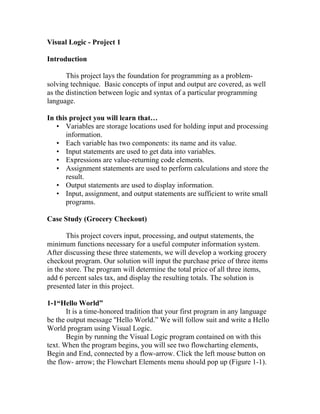
Visual Logic Project - 1
- 1. Visual Logic - Project 1 Introduction This project lays the foundation for programming as a problem- solving technique. Basic concepts of input and output are covered, as well as the distinction between logic and syntax of a particular programming language. In this project you will learn that… • Variables are storage locations used for holding input and processing information. • Each variable has two components: its name and its value. • Input statements are used to get data into variables. • Expressions are value-returning code elements. • Assignment statements are used to perform calculations and store the result. • Output statements are used to display information. • Input, assignment, and output statements are sufficient to write small programs. Case Study (Grocery Checkout) This project covers input, processing, and output statements, the minimum functions necessary for a useful computer information system. After discussing these three statements, we will develop a working grocery checkout program. Our solution will input the purchase price of three items in the store. The program will determine the total price of all three items, add 6 percent sales tax, and display the resulting totals. The solution is presented later in this project. 1-1“Hello World” It is a time-honored tradition that your first program in any language be the output message ''Hello World.” We will follow suit and write a Hello World program using Visual Logic. Begin by running the Visual Logic program contained on with this text. When the program begins, you will see two flowcharting elements, Begin and End, connected by a flow-arrow. Click the left mouse button on the flow- arrow; the Flowchart Elements menu should pop up (Figure 1-1).
- 2. Select Output from the popup menu to add an output element to your flowchart. Then double-click on the newly added output element, opening the output dialog box. Type “Hello World'' (make sure that you include the double quotes) in the text box, and then click the OK button. Figure 1-2 shows how your flowchart should look after closing the dialog box.
- 3. Press F5 to run the program. The program executes, generating an output dialog box that appears with the text “Hello World'' (Figure 1-3). Congratulations! You have just written your first computer program! 1-2 Logic and Syntax A computer program is a solution to a problem, such as, how can customers view and purchase products over the Internet?” or, “How can sales representatives have immediate and accurate access to inventory data?” Each program (or solution) has two components, its algorithm and its syntax. An algorithm is the logical design used to accomplish a specific objective. Various tools for representing computing algorithms are available, the two most common being flowcharts and pseudocode. In this part of the course we will use Visual Logic, which combines the utility of flowcharts (graphical representations of algorithms) and pseudocode (a nontechnical description of an algorithm) with computer simulation. Using Visual Logic, computer algorithms may be written, saved, edited, executed, and debugged. Once an algorithm has been developed, it must be communicated in an appropriate language. To communicate actions to a computer, developers use a programming language like Visual Basic, Cs#, C++, Java, Pascal, or Cobol (among others). Syntax refers to the specific rules of a programming language. There are literally hundreds of programming languages to choose from, each with its own unique syntax. Therefore, writing a computer program involves creating a logical design to solve a problem and then implementing that design in an appropriate syntax. An information system is a combination of people and technology (computers) that collect, organize and process data to produce information. For any information system to be useful, it must do at least three things: input data into the system, process data within the system, and output resulting information from the system. For example, an online catalog information system might have input that includes the product ID for the items a customer wishes to purchase, along with the customer’s mailing address and credit card number. The processing could include referencing a database to determining the cost of each item, calculating the sales tax, computing the shipping charge based on the customer’s mailing address, and billing the customer’s credit card the appropriate amount. The output might include a customer receipt and reports for the sales department and the warehouse.
- 4. 1-3 Input Statements Remember that an information system must input data into the system, process data within the system, and output resulting information from the system. The first of those three tasks, inputting data into the system, is accomplished by means of an input statement. An input statement accepts data from the user and stores that data into a variable. A variable is a storage location that can be accessed and changed by developer code. A variable has a name (which does not change) and an associated data value (which may change during execution). To understand the input statement, consider the following modification to the Hello World program you just wrote. Click on the flow- arrow above the output statement and add an input element. Double-click on the input element, opening the input element dialog box. Type “Name” (without the quotes) in the variable textbox and press OK. Then double-click on the output element and change the text in the dialog box to read “Hello “ & Name (using quotes around “He1lo '' but not around Name). Your solution should now look like Figure 1-4. Run the program. You will be prompted to type a value for Name. Enter your name inside double quotes (e.g., “Dave”'). The program will then display a message box with the appropriate greetings (e.g., “Hello Dave”;
- 5. see Figure 1-5). Simple Programming Formats The Hello Name program uses an input statement to prompt the user for a value that is stored and then reused in an output statement. The value entered at the input prompt can be either numeric (e.g., 42 or 3.14159) or a string (e.g., “Dave'' or “Go Big Red''). Be aware that string input data must be entered within double quotes. There are some constraints with numeric data as well. Most programming languages do not allow numeric input to include symbols such as the percent symbol (%) or dollar sign ($) or even commas (,). Numeric input should consist of only digits and possibly one decimal point. You will quickly get used to using proper numeric notations for programming. Table 1-1 summarizes some common numeric notations and the correct programming format.
- 6. Variable Summary • Variables are storage locations used for holding data and information. • Each variable has two components: its name (which does not change) and its value (which may change during execution). • Input Statement Summary • Input statements are used to get data into variables. • In Visual Logic, the input flowchart element is a parallelagram with the keyword Input followed by the variable name. • When the input statement is executed, the user is prompted to enter a value using the keyboard. The value typed is then stored in the variable for later use. • String input must be placed inside double quotes. • Numeric input must contain only digits and possibly one decimal point. Percent symbols (%), dollar signs ($), and commas (,), among other symbols, are not allowed. • 1-4 Weekly Paycheck Program You have now written your first two computer programs, Hello World and Hello Name. Your third program will be a bit more complicated. You will now write a weekly paycheck program that accepts the hours worked and the hourly rate for an employee and the program will calculate and display the appropriate pay amount due to the employee for the current week. This weekly paycheck program will use all three basics of an information system-input, processing, and output-and will be developed in steps. The weekly paycheck program has two input variables, Hours and Rae. Start the Visual Logic System. (If it is already running, under the menu click File, then New) Click on the flow-arrow and select the input element. Repeat to add a second input element. Then double-click on each element to add the variable names Hours and Rate (Figure 1-6). The input for the weekly paycheck program is now complete.
- 7. 1-5 Assignment Statements The assignment statement can be used to perform a calculation and store the result. Addition ( + ), subtraction ( -), multiplication (*), and division (/) are common arithmetic operations found in almost every high- level programming language. Note that the multiplication operator is typically an asterisk (*) rather than the traditional times operator ( X ), because X could be mistaken as a variable name. To illustrate the use of the assignment statement, we return to the weekly pay- check program. You have already used two input statements to accept the data Hours and Rate. An assignment statement will be added to process that data. The required calculation is straightforward. Hours times rate produces the pay amount due. Returning to Visual Logic, click on a flow-arrow below the two input statements, and then select an assignment element from the menu. Double- click the assignment element to open the assignment edit dialog. The text box on the left is labeled Variable, and the text box on the right is labeled Expression. An expression is a value-returning code element, such as a variable or mathematical formula. Most programming languages follow this tradition of specifying the expression on the right hand side (RHS) of the assignment statement, and the variable to store the result on the left hand side (LHS) of the assignment statement. When executed, the right hand side expression is evaluated first. The result of the expression is then stored into
- 8. the left hand side variable. Enter “Hours * Rate” (without the quotes) in the right hand expression text box and PayAmount in the left hand text box. When finished, your solution should look like Figure 1-7. Your program now accepts two input values and performs an appropriate calculation based on those input values. Assignment Statement Summary • Assignment statements are used to perform calculations and store the result. • In Visual Logic, the assignment flowchart element is a rectangle with a variable on the left hand side (LHS) and an expression on the right hand side (RHS). • When executed, the expression is evaluated and the result is stored in the variable. How to Write Arithmetic Expressions The calculation in the weekly paycheck program is rather straightforward (hours times rate). As a developer, you will often have to perform calculations that are significantly more complex. Visual Logic supports seven arithmetic operators, evaluated in the order of operator precedence shown in Table 1-2. Operators of the same precedence are evaluated left-to-right. Parentheses can be used to override the default precedence order.
- 9. There are three operators related to division. Regular division (/) produces a decimal value if necessary. Integer division ( ) and integer remainder (Mod) require integer arguments and produce an integer answer. Integer division is the integer result, throwing away any remainder. Integer remainder is the amount leftover after taking out as many whole occurrences of the numerator from the divisor as possible. 1-6 Output Statements Output can occur in many forms. Two common types of output are screen output and printed output, both of which are visual. Sound output is common through speakers. Eventually we will probably have output involving the other senses (touch, smell, and taste) as well. Information saved to a storage device such as a floppy disk, hard disk, or CD is also considered to be a form of output. An output statement uses a dialog box to display an expression. We conclude the paycheck program by adding an output dialog that displays an appropriate message to the user. Add an output element to your flowchart, and then double-click the element to enter the output expression. In the text box, type: “Pay amount do. is “ & FormatCurrency(PayAmount) Save this output expression. Your completed flowchart should look like Figure 1-8.
- 10. Press F5 to run the program. The program prompts the user to enter a value for hours, and then prompts the user again for a value for rate. The calculation is made and the information is displayed to the user in an output dialog box. For example, Figure 1-9 shows the output generated by input values of 30 hours and 8 dollars per hour rate. Congratulations! You have just written your third computer program! From the Visual Logic menu, select File->Save to save this program. We will revise this program in Project 2.
- 11. Intrinsic Functions The Weekly Paycheck Solution uses the intrinsic emotion FormatCurrency() to display a numeric value in a currency format, including a leading dollar sign, two decimal places, and delimiting commas as necessary. Intrinsic functions are predefined commands that provide developers with common, helpful functionality. Intrinsic functions are divided into several categories, including math functions, business functions, string functions, time and date functions, conversion functions, file access functions, and so on. Another intrinsic function is FormatPercent(), which takes a decimal percent value and converts it to its equivalent value with a percent symbol and two decimal places. Abs() accepts a numeric value and produces the absolute value equivalent. Int() accepts a decimal value and produces the integer whole value. Round() accepts a decimal value and produces the nearest integer value. Finally, Random() accepts an integer value N and produces a random integer between O and (N-1). Table 1-4 shows examples of these intrinsic functions.
- 12. Output Statement Summary • Output statements are used to display information. • In Visual Logic, the output flowchart element is a parallelogram with the keyword Output followed by an output expression. • When executed, string literals are displayed exactly as typed inside the containing quotes. • When executed, expressions are evaluated and the result is displayed. 1-7 Debugging with Visual Logic Even the best developers will eventually make mistakes. A programming mistake is often called a bug, although the term error is probably more appropriate. Visual Logic provides debugging support to help you track down and fix your errors. Figure 1-10 shows the execution and debugging portion of the Visual Logic standard toolbox. Note that these functions are also available under the Debug menu item. Run is the command that executes the simulator. Pause stops the simulation on the current command. Terminate ends the execution of the current program. The last two options, Step Into and Step Over, allow a paused program to execute one step at a time. When the program's paused, the Variable Watch window appears displaying the current values for all program variables. Step into takes you to the next command, and will go into a structure like a condition or a loop (which we discuss in the following projects). Step Over takes you to the next command at the same level as the current command. Using the step commands to study the program variable values as each statement executes can be helpful in determining why your program is generating an error.
- 13. Case Study – Grocery Checkout Our grocery checkout problem requires three input values (the prices of the three items), three calculations (the subtotal of the three items the appropriate sales tax, and the resulting total), and a single output (the resulting total). Let us see how this can be done in Visual Logic. Below are the steps we use when solving this problem. 1 . From the visual Logic menu, select File->New to start a new program. Add three input elements to your flowchart. Enter the variable names Iteml, Item2, and Item3 respectively. 2. Add an assignment element to your flowchart. Enter subtotals as the result variable, and enter Iteml + Item2 + Item3 as the expression. 3. Add a second assignment element to your flowchart. Set the variable salesTax to be the result of the expression subtotal * 0.06 . 4. Add c third assignment element that sets Total to be the sum of SubTotal + SalesTax. 5. Display the Total with an appropriate output statement. Your solution should look something like Figure 1-11 6. Run your program to see if it works. If the input values ore 10, 20, and 30, the output should be “Your purchase total is $63.60.” After finishing the program, you might ask, “There are three assignment statements in the solution. Can it be done with only one assignment statement?'' The answer is yes. You could have set Total equal to the following: Total = (Item l + Item2 + Item3) * 1.06 Both solutions are right because they both produce the correct result. It is a subjective question as to which, if either, is the better solution.
- 14. Review Questions 1. Consider the similarities and differences between developing an algorithm and developing syntax. What skills are required for each activity? What is the added value for each activity? 2. Identify possible input, processing, and output for a video store's rental checkout system. 3. Imagine you are an entrepreneur with access to some of the Innovative output technologies regarding smell, touch, and taste. Identify some business uses of these technologies that you think might become profitable.
- 15. Programming Exercises 1-1. Run the Numbers. Write a program with two input valued. The program should display the sum, difference, quotient, product, and average of the two numbers. 1-2. A Rose by any Other Name. Paulette has just planted a large rose garden that she wants to fertilize. She knows the area of her rose garden in square feet, but the fertilizer is measured by the square yard. Write a program that converts square feet (input) to square yards (output). 1-3. “As I was gong to St. Ives . . .” consider the following nursery rhyme: As I was going to St. Ives, I met a man with seven wives. Every wife had seven sacks, every sack had seven cats, and every cat had seven kittens. Kittens, cats, sacks, and wives, how many were going to St. Ives? The question at the end of the rhyme is a trick question because only the narrator is going to St. Ives. Write a program to determine the total number of things (including people, animals, and sacks) that were met by the narrator. 1-4. Twenty thousand Leagues Under the Sea. Jules Verne's Twenty Thousand Leagues Under the Sea is the story of Captain Nemo and his fantastic submarine Nautilus. The story is told from the perspective of Professor Aronnax, who entered the Nautilus as a prisoner but later is treated as a guest. It is a story of intrigue and suspense, of respect and revenge. At one point the professor writes, “I have crossed 20,000 leagues in that submarine tour of the world, which has revealed so many wonders.'' You can read the book online at The University of Virginia's Electronic Text Center, http'//etext.lib.virginia.edu Perform an Internet search to find the conversion ratios between leagues and nautical miles. Then write a program that converts leagues into nautical miles and run your program to see how many nautical miles Professor Aronnax traveled. 1-5. Jake's Problem. Jake has a car with an 8-gallon fuel tank. Jake fills his tank with gas and then drives 60 miles to a friend's house. When he gets to his friend's house, he has 6 gallons left in his fuel tank. Write a program that
- 16. uses three input elements to enter values for tank size, miles traveled and gallons left. The program should calculate and display how many miles Jake can drive on a full tank of gas. (Note: Be sure to use Input elements to accept the values 8, 60, and 6 rather than hard coding them into your solution.) 1-6. Correct Change. Write a program to assist a cashier with determining correct change. The program should have one input, the number of cents to return to the customer. The output should be the appropriate change m quarters, dimes, nickels and cents. Hint: Consider how integer division ( ) and integer remainder (Mod) can be used as part of your solution.
