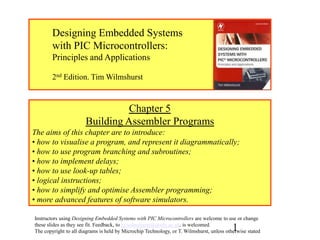
ES-CH5.ppt
- 1. Chapter 5 Building Assembler Programs The aims of this chapter are to introduce: • how to visualise a program, and represent it diagrammatically; • how to use program branching and subroutines; • how to implement delays; • how to use look-up tables; • logical instructions; • how to simplify and optimise Assembler programming; • more advanced features of software simulators. Designing Embedded Systems with PIC Microcontrollers: Principles and Applications 2nd Edition. Tim Wilmshurst Instructors using Designing Embedded Systems with PIC Microcontrollers are welcome to use or change these slides as they see fit. Feedback, to t.j.wilmshurst@derby.ac.uk, is welcomed. The copyright to all diagrams is held by Microchip Technology, or T. Wilmshurst, unless otherwise stated 1
- 2. Read Actual Temperature TA Read Demand Temperature TD TA > TD ? Activate Compressor Switch off Compressor TA >> TD ? Activate Alarm Yes Yes No No Initial Program Design - Flow Diagrams - Read Actual Temperature TA Read Demand Temperature TD TA > TD ? Activate Compressor Switch off Compressor TA >> TD ? Activate Alarm Yes Yes No No 2
- 3. Initial Program Design – Flow Diagrams It is easy in Assembler to produce “spaghetti code”, ie code which has no structure, with branches going anywhere, and which is incomprehensible to any but the programmer, and incomprehensible even to him/her after a week. Therefore it is essential to plan a programme structure. While it is now viewed as quite an old technique, flow diagramming is still an appropriate tool to use. Flow diagrams emphasise the linear nature of a programme, and they can be drawn so that they can be readily translated into a programme, BUT they do not in themselves exert good programming discipline. 3
- 4. An Alternative Programme Visualisation - State Diagrams This is an alternative to the flow diagram. In a State Diagram we recognise that the embedded system proceeds through a number of distinct states, and may stay in each state for a considerable period of time. Transition from one state to the next is determined by certain conditions satisfied. The state diagram is useful for visualising certain types of programme, but not all. It doesn’t translate directly into code. A simple example of a state machine programme is a washing machine controller, which will move from pre-wash, to wash to rinse states. 4
- 5. Fill water Heat water Wash Rinse Spin Fault Ready User initiates Full level detected Timeout Required temperature reached Out of balance Out of balance Motor failure Motor failure Function complete Function complete Function complete Fault cleared Start! Door closed Timeout Example of a State Diagram: the Washing Machine 5
- 6. Conditional Branching SubtractAfromB Result=0? Add C to D No Yes Features of PIC program: - The ability to make “decisions”, i.e. to act differently according to the state of logical variables. - have a number of instructions allow them to test a particular bit, and either continue program execution if the condition is not met, or branch to another part of the program if it is. - Often these variables are bit values in the Status Registers. 6
- 7. Conditional Branching SubtractAfromB Result=0? Add C to D No Yes The PIC 16 Series microcontrollers have four conditional “skip” instructions. These test for a certain condition, and skip just one instruction if the condition is met, and continue normal program execution if it is not. The most versatile and general-purpose of these are: btfsc f, b; Bit Test f, Skip if Clear btfss f, b; Bit Test f, Skip if Set 7
- 8. ;The “main” program starts here movlw 00h movwf porta ;clear all bits in port A movwf portb ;clear all bits in port B loop bcf portb, 3 ;preclear port B, bit 3 btfss porta, 3 ;Bit Test f, Skip if set bsf portb, 3 ;but set it if button pressed bcf portb, 4 ;preclear port B, bit 4 btfss porta, 4 ;Bit Test f, Skip if set bsf portb, 4 ;but set it if button pressed goto loop end Testing and Manipulating Single Bits 8
- 9. Do this Do that Do som ething else Call SR1 Call SR2 Call SR1 Main Program SR1 Return SR2 Subroutine 1 Subroutine 2 Return ....... ....... ....... ....... ....... ....... ....... ....... ....... ....... ....... ....... ....... ....... Do that Subroutines and the Stack The subroutine is a program section structured in such a way that it can be called from anywhere in the program. Once it has been executed the program continues to execute from wherever it was before. 9
- 10. Do this Do that Do som ething else Call SR1 Call SR2 Call SR1 Main Program SR1 Return SR2 Subroutine 1 Subroutine 2 Return ....... ....... ....... ....... ....... ....... ....... ....... ....... ....... ....... ....... ....... ....... Do that Subroutines and the Stack The PIC 16 Series subroutine call and return instructions are call and return. A special return instruction, retlw, is also available. Subroutine Call and Return instructions must always work in pairs. 10
- 11. ;Delay of 5ms approx. Instruction cycle time is 5us. delay5 movlw D'200‘ ;200 cycles called, 5x5=25us each ;200*25us = 5000us (5ms) movwf delcntr1 del1 nop ;1 inst. cycle nop ;1 inst. cycle decfsz delcntr1,1 ;1 inst. cycle, Decrement f, Skip if 0 goto del1 ;2 inst. cycles return A Delay Subroutine ;500ms delay (approx) ;100 calls to delay5 Delay500 movlw D'100' movwf delcntr2 del2 call delay5 ;Delay of 5ms decfsz delcntr2,1 ;1 cycle, Dcrmnt f, Skip if 0 goto del2 ;2 inst. cycles return Nested Subroutines for Greater Delay 11
- 12. More Use of the MPLAB Simulator: Breakpoints Once programs become long, it becomes increasingly tedious to step through them when simulating. We need a means of getting them to run through the code that we may not be interested in, but stopping where we need to take a closer look at what is happening. Breakpoints let this happen. In their simplest form, breakpoints allow you to run a program up to a specified instruction. Program execution then stops, and memory and register values can be inspected. 12
- 13. More Use of the MPLAB Simulator: Stopwatch A weakness of the software simulator is that it does not run in real time, yet in embedded systems we have a strong desire to understand the timing behaviour of our programs. The Stopwatch facility of the simulator allows accurate time measurements to be simulated. It simply requires that the simulator “knows” what the oscillator frequency is. As it can record the number of instruction cycles executed, it can then calculate time taken. 13
- 14. Try Programming Exercise 5.8 More Use of the MPLAB Simulator: Trace The various windows available in MPSIM give a good picture of the state of the processor status and memory locations at any time, but they do not tell us the history of program execution. Even if program execution has halted at a breakpoint, there may have been a number of program paths for it to go down to reach that point. The Trace function is there to give a record of the recent past of the program execution. 14
- 16. Introducing Logical Instructions We have seen a good selection of the 16 series instructions, but have yet to see any logical ones. These instructions, like andwf, andlw, iorwf, or xorwf, perform logical operations between the contents of the W register, and either a literal value, or a value held in a memory location. They do it on a bitwise basis. ;Changes led pattern, using OR and rrf (Rotate Right f through Carry) ;pattern_IR btfsc flags, 0 goto pat_IR1 ;here if first visit to SR bsf flags,0 clrf portb ;set up initial output pattern return pat_IR1 rrf portb,0 ;here if 2nd or later visit to SR iorlw B'10000000‘ ;(OR with W)add 1 bit to pattern btfsc status,c ;has pattern reached carry flag? clrw ;if yes, clear W movwf portb return 16
- 17. The instruction movlw allows us to introduce within the program a byte of constant data. We have already seen this in previous programs, for example with the instruction combination: movlw D'100' movwf delcntr2 This is fine for introducing single bytes of data into a program, or just a few. But suppose we want to place in the program a whole list of numbers. Suppose also that we want to be able to record where we are in the list, with some sort of marker. The movlw instruction is then not really up to the job, and we need to apply a way of setting up and accessing a block of data. This is called a look-up table. The PIC 16 Series approach to look-up tables is shown in the next slide. The table is formed as a subroutine. Every byte of data in the table is accompanied by a special instruction, retlw. This instruction is another “return from subroutine”, but with a difference - it requires an 8-bit literal operand. As it implements the subroutine return, it picks up its operand and puts it into the W register. The table is essentially a list of retlw instructions, each with its byte of data. Look-up Tables 17
- 18. Ia m th eW re g is te r. Ia m c a rry in gac o d e fro m th em a in p ro g ra m ,w h ic hw ill s h o ww h ic hn u m b e rI m u s tc o m eb a c kw ith N o wI’m b rin g in g b a c kth ec h o s e n n u m b e rfro m th e s u b ro u tin e . ta b le a d d w fp c l re tlw 2 3 re tlw3 f re tlw4 7 re tlw7 f re tlw0 a 2 re tlw1 f re tlw0 3 re tlw6 7 re tlw0 c 5 re tlw3 2 .... .... .... m o v fs a m p le _ n o ,0 c a llta b le m o v w fp o rtb .... .... .... .... .... M a inP ro g ra m L o o k -u pT a b le ,in fo rm o fS u b ro u tin e 0 5 1 f Fetching Data from a Look-up Table 18
- 19. Wait Initialise Score left-to-right right-to-left successful return hit rule violation left paddle pressed right paddle pressed rule violation on completion successful return hit on completion Start! Rule Violation: 1. Attempting to hit the ball when it is not at your end 2. Not hitting ball when it is at your end Scoring You score when your opponent violates a rule. Successful Return Hit Hitting the ball when it is at your end. Note: Ball is at “your end” when led nearest you is lit. The Ping-pong Program Visualised as a State Diagram 19
- 20. D efine ball start position O utput new ball position B all at start? A ny rule violation? N o Y es Y es B all at end? A ny rule violation? N o Y es Y es R eset loop counter (here if ball not at r_to_l rtl_0 rtl_1 rtl_2 N o N o Flow Diagram of Right-to-Left/Left-to-Right States 20
- 21. violation? A ny rule violation? D elay D ecrem ent loop counter L oop C ounter zero? Y es S uccessful return hit? (here if ball not at beginning or end) Y es C hange State (to “ l_to_r” ) C hange State (to “ Score” ) Y es D erive new ball position A ny rule violation? Y es N o rtl_3 rtlen d N o N o N o 21
- 22. End of Chapter 5 22