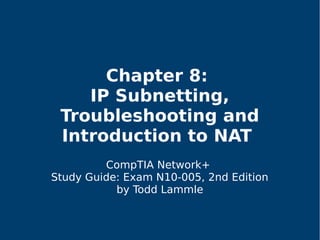
Chapter 8 - IP Subnetting, Troubleshooting and Introduction to NAT 9e
- 1. Chapter 8: IP Subnetting, Troubleshooting and Introduction to NAT CompTIA Network+ Study Guide: Exam N10-005, 2nd Edition by Todd Lammle
- 2. 2 Objectives 1.3 Explain the purpose and properties of IP addressing Classless (CIDR) Subnetting 2.1 Given a scenario, install and configure routers and switches. ● NAT ● PAT
- 3. 3 Subnetting Basics There are loads of reasons in favor of subnetting, including the following benefits: ● Reduced network traffic ● Optimized network performance ● Simplified management ● Facilitated spanning of large geographical distances
- 4. 4 How to Create Subnets To create subnetworks, you take bits from the host portion of the IP address and reserve them to define the subnet address. This means fewer bits for hosts, so the more subnets, the fewer bits left available for defining hosts.
- 5. 5 How to Create Subnets (cont.) 1. Determine the number of required network IDs: ● One for each subnet ● One for each wide area network connection 2. Determine the number of required host IDs per subnet: ● One for each TCP/IP host ● One for each router interface 3. Based on the previous requirements, create the following: ● One subnet mask for your entire network ● A unique subnet ID for each physical segment ● A range of host IDs for each subnet
- 6. 6 Exponents 21 = 2 22 = 4 23 = 8 24 = 16 25 = 32 26 = 64 27 = 128 28 = 256 29 = 512 210 = 1,024 211 = 2,048 212 = 4,096 213 = 8,192 214 = 16,384
- 7. 7 Subnet Masks For the subnet address scheme to work, every machine on the network must know which part of the host address will be used as the subnet address. This is accomplished by assigning a subnet mask to each machine. A subnet mask is a 32-bit value that allows the recipient of IP packets to distinguish the network ID portion of the IP address from the host ID portion of the IP address.
- 9. 9 Class C Subnets There are many different ways to subnet a network. The right way is the way that works best for you. In a Class C address, only 8 bits are available for defining the hosts. Remember that subnet bits start at the left and go to the right, without skipping bits.
- 10. 10 Subnetting Class C When you’ve chosen a possible subnet mask for your network and need to determine the number of subnets, valid hosts, and broadcast addresses of a subnet that the mask provides, all you need to do is answer five simple questions: ● How many subnets does the chosen subnet mask produce? ● How many valid hosts per subnet are available? ● What are the valid subnets? ● What’s the broadcast address of each subnet? ● What are the valid hosts in each subnet?
- 11. 11 Practice Example #1C: 255.255.255.128 (/25) Because 128 is 10000000 in binary, there is only 1 bit for subnetting, and there are 7 bits for hosts. We’re going to subnet the Class C network address 192.168.10.0. 192.168.10.0 = Network address 255.255.255.128 = Subnet mask Now, let’s answer the big five: How many subnets? Because 128 is 1 bit on (10000000), the answer is 21 = 2. How many hosts per subnet? We have 7 host bits off (10000000), so the equation is 27 – 2 = 126 hosts. (continued….)
- 12. 12 /25 continued What are the valid subnets? 256 – 128 = 128. Remember, we’ll start at zero and count in our block size, so our subnets are 0, 128. What’s the broadcast address for each subnet? The number right before the value of the next subnet is all host bits turned on and equals the broadcast address. For the 0 subnet, the next subnet is 128, so the broadcast of the 0 subnet is 127. What are the valid hosts? These are the numbers between the subnet and broadcast address. The easiest way to find the hosts is to write out the subnet address and the broadcast address. This way, the valid hosts are obvious.
- 13. 13 /25 continued (cont.) Before moving on to the next example, take a look at the figure in the next slide. Okay, looking at a Class C /25, it’s pretty clear there are two subnets. But so what—why is this significant? Well actually, it’s not, but that’s not the right question. What you really want to know is what you would do with this information!
- 14. 14 Subnet Example /25 There are two physical networks, so we’re going to implement a logical addressing scheme that allows for two logical networks. As always, it’s a really good idea to look ahead and consider likely growth scenarios—both short and long term, but for this example, a /25 will do the trick.
- 15. 15 Practice Example #2C: 255.255.255.192 (/26) In this second example, we’re going to subnet the network address 192.168.10.0 using the subnet mask 255.255.255.192. ● 192.168.10.0 = Network address ● 255.255.255.192 = Subnet mask It’s time to answer the big five: ● How many subnets? Because 192 is 2 bits on (11000000), the answer is 22 = 4 subnets. ● How many hosts per subnet? We have 6 host bits off (11000000), so the equation is 26 – 2 = 62 hosts. ● What are the valid subnets? 256 – 192 = 64. Remember, we start at zero and count in our block size, so our subnets are 0, 64, 128, and 192.
- 16. 16 Practice Example #2C: 255.255.255.192 (/26) (cont.) What’s the broadcast address for each subnet? The number right before the value of the next subnet is all host bits turned on and equals the broadcast address. For the 0 subnet, the next subnet is 64, so the broadcast address for the 0 subnet is 63. What are the valid hosts? These are the numbers between the subnet and broadcast address. The easiest way to find the hosts is to write out the subnet address and the broadcast address. This way, the valid hosts are obvious. The following table shows the 0, 64, 128, and 192 subnets, the valid host ranges of each, and the broadcast address of each subnet:
- 17. 17 Practice Example #2C: 255.255.255.192 (/26) (cont.) Okay, again, before getting into the next example, you can see that we can now subnet a /26. And what are you going to do with this fascinating information? Implement it! We’ll use the figure on the next slide to practice a /26 network implementation.
- 18. 18 Implementing a Class C /26 The /26 mask provides four subnetworks, and we need a subnet for each router interface. With this mask, in this example, we actually have room to add another router interface.
- 19. 19 Practice Example #3C: /27 This time, we’ll subnet the network address 192.168.10.0 and subnet mask 255.255.255.224. ● 192.168.10.0 = Network address ● 255.255.255.224 = Subnet mask How many subnets? 224 is 11100000, so our equation is 23 = 8. How many hosts? 25 – 2 = 30. What are the valid subnets? 256 – 224 = 32. We just start at zero and count to the subnet mask value in blocks (increments) of 32: 0, 32, 64, 96, 128, 160, 192, and 224. What’s the broadcast address for each subnet (always the number right before the next subnet)? What are the valid hosts (the numbers between the subnet number and the broadcast address)?
- 20. 20 /27 Continued To answer the last two questions, first just write out the subnets, and then write out the broadcast addresses—the number right before the next subnet. Last, fill in the host addresses. The following table gives you all the subnets for the 255.255.255.224 Class C subnet mask:
- 21. 21 Practice Example #4C: 255.255.255.240 (/28) Let’s practice on another one: ● 192.168.10.0 = Network address ● 255.255.255.240 = Subnet mask Subnets? 240 is 11110000 in binary. 24 = 16. Hosts? 4 host bits, or 24 – 2 = 14. Valid subnets? 256 – 240 = 16. Start at 0: 0 + 16 = 16. 16 + 16 = 32. 32 + 16 = 48. 48 + 16 = 64. 64 + 16 = 80. 80 + 16 = 96. 96 + 16 = 112. 112 + 16 = 128. 128 + 16 = 144. 144 + 16 = 160. 160 + 16 = 176. 176 + 16 = 192. 192 + 16 = 208. 208 + 16 = 224. 224 + 16 = 240. Broadcast address for each subnet? Valid hosts?
- 22. 22 Practice Example #5C: 255.255.255.248 (/29) Let’s keep practicing: ● 192.168.10.0 = Network address ● 255.255.255.248 = Subnet mask Subnets? 248 in binary = 11111000. 25 = 32. Hosts? 23 – 2 = 6. Valid subnets? 256 – 248 = 0, 8, 16, 24, 32, 40, 48, 56, 64, 72, 80, 88, 96, 104, 112, 120, 128, 136, 144, 152, 160, 168, 176, 184, 192, 200, 208, 216, 224, 232, 240, and 248. Broadcast address for each subnet? Valid hosts?
- 23. 23 Practice Example #6C: 255.255.255.252 (/30) One more: ● 192.168.10.0 = Network address ● 255.255.255.252 = Subnet mask Subnets? 64. Hosts? 2. Valid subnets?0, 4, 8, 12, and so on, all the way to 252. Broadcast address for each subnet (always the number right before the next subnet)? Valid hosts (the numbers between the subnet number and the broadcast address)?
- 24. 24 Troubleshooting IP Addresses Troubleshooting IP addressing is obviously an important skill because running into trouble somewhere along the way is pretty much a sure thing, and it’s going to happen to you. Here are the steps: 1. Open a DOS window, and ping 127.0.0.1. 2. From the DOS window, ping the IP address of the local host. 3. From the DOS window, ping the default gateway (router). 4. If steps 1 through 3 were successful, try to ping the remote server. 5. If the user still can’t communicate with the server after steps 1 through 4 are successful, you probably have some type of name resolution problem and need to check your Domain Name System (DNS) settings.
- 25. 25 Command Line Tools Packet InterNet Groper (ping) ● Uses an Internet Control Message Protocol (ICMP) echo request and replies to test if a host IP stack is initialized and alive on the network. traceroute ● Displays the list of routers on a path to a network destination by using TTL time-outs and ICMP error messages. This command will not work from a DOS prompt. tracert ● Same command as traceroute, but it’s a Microsoft Windows command and will not work on other devices, like a Cisco router or Unix box. arp -a ● Displays IP-to-MAC-address mappings on a Windows PC. ipconfig /all ● Used only from a DOS prompt. Shows you the PC network configuration.
- 26. 26 Troubleshooting Example A user in the sales department calls and tells you that she can’t get to Server A in the marketing department. You ask her if she can get to Server B in the marketing department, but she doesn’t know because she doesn’t have rights to log on to that server. What do you do?
- 27. 27 Network Address Translation The original intention for NAT was to slow the depletion of available IP address space by allowing many private IP addresses to be represented by some smaller number of public IP addresses. Since then, it’s been discovered that NAT is also a useful tool for network migrations and mergers, server load sharing, and creating “virtual servers.” At times, NAT really decreases the overwhelming amount of public IP addresses required in your networking environment. And NAT comes in very handy when two companies that have duplicate internal addressing schemes merge. NAT is also great to have around when an organization changes its ISP and the networking manager doesn’t want the hassle of changing the internal address scheme.
- 28. 28 Network Address Translation Here’s a list of situations when it’s best to have NAT on your side: ● You need to connect to the Internet, and your hosts don’t have globally unique IP addresses. ● You change to a new ISP that requires you to renumber your network. ● You need to merge two intranets with duplicate addresses. ● You typically use NAT on a border router. For an illustration of this, see the next slide.
- 29. 29 Where to configure NAT? The border router in this example, is the Corporate router. This is where NAT would best be implemented in this network.
- 30. 30 Types of NAT Static NAT (SNAT) ● This type of NAT is designed to allow one-to-one mapping between local and global addresses. Dynamic NAT ● This version gives you the ability to map an unregistered IP address to a registered IP address from a pool of registered IP addresses. Overloading ● This is the most popular type of NAT configuration. Understand that overloading really is a form of dynamic NAT that maps multiple unregistered IP addresses to a single registered IP address—many-to- one—by using different ports. Now, why is this so special? Well, because it’s also known as Port Address Translation (PAT). And by using PAT (NAT Overload), you get to have thousands of users connect to the Internet using only one real global IP address.
- 31. 31 NAT Terms The names we use to describe the addresses used with NAT are pretty simple. Addresses used after NAT translations are called global addresses. These are usually the public addresses used on the Internet; but remember, you don’t need public addresses if you aren’t going on the Internet. Local addresses are the ones we use before NAT translation. So, the inside local address is actually the private address of the sending host that’s trying to get to the Internet, while the outside local address is the address of the destination host. The latter is usually a public address (web address, mail server, and so on) and is how the packet begins its journey.
- 32. 32 How NAT Works
- 33. 33 How PAT works (NAT Overloading)
- 34. 34 Summary