Differentiate illustrator n coreldraw
•
13 gefällt mir•49,804 views
In this presentation we are going to highlight some points which differentiate coreldraw and illustrator
Melden
Teilen
Melden
Teilen
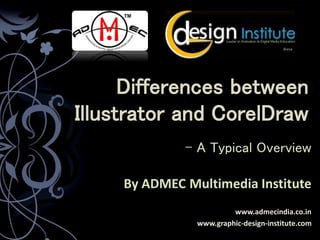
Empfohlen
Weitere ähnliche Inhalte
Was ist angesagt?
Was ist angesagt? (20)
Graphic Design Elements and Principles - Tips and inspiration

Graphic Design Elements and Principles - Tips and inspiration
Andere mochten auch
Andere mochten auch (19)
Top 10 graphic design interview questions and answers

Top 10 graphic design interview questions and answers
Solved Question Paper of PSC Computer Operator 2016

Solved Question Paper of PSC Computer Operator 2016
Menggabungkan gambar 2d ke dalam sajian multimedia 2 english

Menggabungkan gambar 2d ke dalam sajian multimedia 2 english
Professional and Advanced SEO Training Course| Best Training Institute in Delhi 

Professional and Advanced SEO Training Course| Best Training Institute in Delhi
Ähnlich wie Differentiate illustrator n coreldraw
Photoshop is a raster tool that means it primarily is based on pixels while coreldraw is based on vectors that are of scalable nature. Photoshop is recommended by graphic designers to make graphics for web.Http --www timts-edu_in-blog-photoshop-vs-coreldraw-

Http --www timts-edu_in-blog-photoshop-vs-coreldraw-times institute of management and technical studies
Ähnlich wie Differentiate illustrator n coreldraw (20)
Adobe Illustrator vs. Adobe Photoshop: Choosing the Right Tool for your Creat...

Adobe Illustrator vs. Adobe Photoshop: Choosing the Right Tool for your Creat...
The Growing Impact of Photo Manipulation Services in Visual Culture

The Growing Impact of Photo Manipulation Services in Visual Culture
Corel DRAW x7– How much is Corel DRAW X7 and duration?

Corel DRAW x7– How much is Corel DRAW X7 and duration?
Corel DRAW x7– How much is Corel DRAW X7 and duration?

Corel DRAW x7– How much is Corel DRAW X7 and duration?
Corel DRAW x7– How much is Corel DRAW X7 and duration?

Corel DRAW x7– How much is Corel DRAW X7 and duration?
Http --www timts-edu_in-blog-photoshop-vs-coreldraw-

Http --www timts-edu_in-blog-photoshop-vs-coreldraw-
5 Essential graphic design tools every designer should know about

5 Essential graphic design tools every designer should know about
Mehr von Ravi Bhadauria
Mehr von Ravi Bhadauria (20)
Basics of Video Editing | Types of Video Editing | Video Production Process

Basics of Video Editing | Types of Video Editing | Video Production Process
Basics of Media | Types of Media | Units in Media | Software in Media | Color...

Basics of Media | Types of Media | Units in Media | Software in Media | Color...
History of Visual Communication | Guide to Visual Communication by ADMEC Mult...

History of Visual Communication | Guide to Visual Communication by ADMEC Mult...
Top Graphic Designing Hacks to Make You a Designing Pro Today 

Top Graphic Designing Hacks to Make You a Designing Pro Today
Use of Shapes in Graphic Design | Psychology of Shapes by ADMEC (Updated)

Use of Shapes in Graphic Design | Psychology of Shapes by ADMEC (Updated)
User interface and user experience ui ux design basics

User interface and user experience ui ux design basics
6 Great Steps to Know to Create Successful Web GUI

6 Great Steps to Know to Create Successful Web GUI
Kürzlich hochgeladen
Making communications land - Are they received and understood as intended? webinar
Thursday 2 May 2024
A joint webinar created by the APM Enabling Change and APM People Interest Networks, this is the third of our three part series on Making Communications Land.
presented by
Ian Cribbes, Director, IMC&T Ltd
@cribbesheet
The link to the write up page and resources of this webinar:
https://www.apm.org.uk/news/making-communications-land-are-they-received-and-understood-as-intended-webinar/
Content description:
How do we ensure that what we have communicated was received and understood as we intended and how do we course correct if it has not.Making communications land - Are they received and understood as intended? we...

Making communications land - Are they received and understood as intended? we...Association for Project Management
Kürzlich hochgeladen (20)
ICT Role in 21st Century Education & its Challenges.pptx

ICT Role in 21st Century Education & its Challenges.pptx
Vishram Singh - Textbook of Anatomy Upper Limb and Thorax.. Volume 1 (1).pdf

Vishram Singh - Textbook of Anatomy Upper Limb and Thorax.. Volume 1 (1).pdf
Fostering Friendships - Enhancing Social Bonds in the Classroom

Fostering Friendships - Enhancing Social Bonds in the Classroom
General Principles of Intellectual Property: Concepts of Intellectual Proper...

General Principles of Intellectual Property: Concepts of Intellectual Proper...
Basic Civil Engineering first year Notes- Chapter 4 Building.pptx

Basic Civil Engineering first year Notes- Chapter 4 Building.pptx
UGC NET Paper 1 Mathematical Reasoning & Aptitude.pdf

UGC NET Paper 1 Mathematical Reasoning & Aptitude.pdf
On National Teacher Day, meet the 2024-25 Kenan Fellows

On National Teacher Day, meet the 2024-25 Kenan Fellows
Making communications land - Are they received and understood as intended? we...

Making communications land - Are they received and understood as intended? we...
ICT role in 21st century education and it's challenges.

ICT role in 21st century education and it's challenges.
Differentiate illustrator n coreldraw
- 1. Differences between Illustrator and CorelDraw - A Typical Overview By ADMEC Multimedia Institute www.admecindia.co.in www.graphic-design-institute.com
- 2. Introduction Through this presentation, I would like to share some of the typical differences between Adobe Illustrator and CorelDraw. Furthermore we are not giving difference on the basis of allied tools & features, instead we’ll discuss information that is important and industry relevant. V/S
- 3. Meaning & Significance Adobe Illustrator and Corel Draw are the most sophisticated vector-based illustration software used for graphics designing. These software’s are developed to Deliver fast results Meet the demands of designing professionals and graphic artists for business, or home use.
- 4. Adobe Illustrator is used as a vector graphics editor for drawing various types of things such as designing logos, drawing maps, illustrations, packaging design, etc. CorelDraw is a drawing program from Corel mainly used to create varied types of documents ranging from visiting cards to big hoardings.
- 5. Now Lets Look At The Differences Between The Two
- 6. Creator Adobe Illustrator is owned and created by Adobe Systems in the year 1986. CorelDraw is owned and created by Corel Corporations in the year 1987.
- 7. Learning Curves CorelDraw software is user friendly and has lesser learning curves i.e. anybody can learn it, while Illustrator is regarded as matured software involving stiff learning curves. CorelDraw software can be learned even from tutorials but one needs proper training form a good graphic design institute for learning Illustrator.
- 8. Functionality In Illustrator, one can resize vector images without compromising the quality. The software is considered best for designing logos. CorelDraw is wide used to create & print industry standard graphics mainly employed for high quality printing.
- 9. Libraries in CorelDraw & Illustrator Libraries often plays a crucial role in determining the speed factor of a software. Availability of varied amount of features has a direct bearing on the performance of a software. In this race Adobe Illustrator wins over CorelDraw. Illustrator has strong library as compared to CorelDraw. For instance Illustrator encompasses brushes, symbols, gradient, swatches, graphic style, pattern, etc. which is not present in CorelDraw.
- 10. Color Preview o Every designer is concerned with the quality of final output of his work rather than what appears on the screen. Therefore color preview is the major area of concern for the designers. Color Preview or print preview, in CorelDraw is not as good as Illustrator. Illustrator being a Postscript file format renders more accurate print preview.
- 11. Compatibility & Versions o Usability of a software entirely depends upon its compatibility with various operating software & platforms. In this context Adobe Illustrator has upper edge over CorelDraw. All versions of Illustrator runs on PC & Mac, while same is not the case with CorelDraw. Few versions of CorelDraw only run on Apple Computers. The latest version of Adobe Illustrator is named as ‘CC’ , while CorelDraw’s latest version is ‘X6’.
- 12. Which One is Better??
- 13. Having looked at above differences we cannot say that Illustrator is better or CorelDraw is better. Both software encompasses unique features and its usage depends entirely upon individual’s requirement. However Illustrator is considered best for making illustrations, while CorelDraw is most appropriate for desktop publishing.
- 14. According to recent market survey by ADMEC Multimedia Institute, Delhi approximate 75% of the industry uses CorelDraw software because of its smooth learning curves. Furthermore, this statistics is reflecting that finding employment in CorelDraw is much easier than in Illustrator. But being a Graphic Designer & Trainer, my view differs.
- 15. According to me, good knowledge and command of one software over the other doesn’t make any difference. What matters is the creative thinking & sound understanding of designs in an individual designer.
- 16. However if an individual have good command over both Illustrator and CorelDraw software, then it will definitely allows him to earn good remuneration package in the graphic designing industry.
- 17. Now Lets See Some of the Projects made in CorelDraw & Illustrator.
- 18. Illustrations
- 21. LOGOS
- 22. CD Labels
- 23. Brochure
- 24. Compiled by Pooja Jindal Guidance : Mr. Ravi Bhadauria ADMEC Multimedia Institute For more info you can visit www.admecindia.co.in For course related enquiry, ring us at: 9811-81-81-22, 011-3130-5055, 011-3203-5055 Can send feedback at: @admecinstitute
