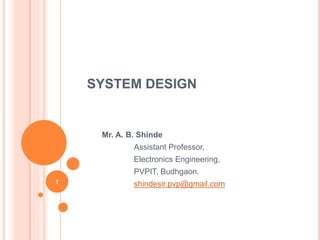
System on chip architectures
- 1. SYSTEM DESIGN Mr. A. B. Shinde Assistant Professor, Electronics Engineering, PVPIT, Budhgaon. shindesir.pvp@gmail.com1
- 2. CONCEPT OF SYSTEM A system is a collection of elements or components that are organized for a common purpose. A system is a set of interacting or interdependent components forming an integrated design. A system has structure: it contains parts (or components) that are directly or indirectly related to each other; A system has behavior: it exhibits processes that fulfill its function or purpose; A system has interconnectivity: the parts and processes are connected by structural and/or behavioral relationships. 2
- 3. SYSTEM Elements of a system Input: The inputs are said to be fed to the systems in order to get the output. Output: Those elements that exists in the system due to the processing of the inputs is known as output Processor: It is the operational component of a system which processes the inputs. Control: The control element guides the system. It is the decision- making sub-system that controls the activities like governing inputs, processing them and generating output. Boundary and interface: The limits that identify its components, processes and interrelationships when it interfaces with another system. 3
- 4. IMPORTANCE OF SYSTEM ARCHITECTURES A system architecture is the conceptual model that defines the structure, behavior (functioning) and more views of a system. A system architecture can comprise: system components, the externally visible properties of those components, the relationships between them. It can provide a plan from which products can be procured, and systems developed, that will work together to implement the overall system. 4
- 5. SYSTEM ON CHIP System-on-a-chip (SoC or SOC) refers to integrating all components of a computer or other electronic system into a single integrated circuit (chip). It may contain digital, analog, or mixed-signal – all on one semiconductor chip. 5
- 6. SIMD SINGLE INSTRUCTION MULTIPLE DATA 6
- 7. SIMD Single Instruction Multiple Data (SIMD), is a class of parallel computers in Flynn's taxonomy. In computing, SIMD is a technique employed to Achieve data level parallelism. 7
- 8. SIMD SIMD machines are capable of applying the exact same instruction stream to multiple streams of data simultaneously. This type of architecture is perfectly suited to achieving very high processing rates, as the data can be split into many different independent pieces, and the multiple instruction units can all operate on them at the same time. 8 For example: each of 64,000 processors in a Thinking Machines CM-2 would execute the same instruction at the same time so that you could do 64,000 multiplies on 64,000 pairs of numbers at a time.
- 9. SIMD 9 SIMD Processable Patterns SIMD Unprocesable Patterns Brightness Computation by SIMD Operations
- 10. SIMD TYPES Synchronous (lock-step): These systems are synchronous, meaning that they are built in such a way as to guarantee that all instruction units will receive the same instruction at the same time, and thus all will potentially be able to execute the same operation simultaneously. Deterministic SIMD architectures: These are deterministic because, at any one point in time, there is only one instruction being executed, even though multiple units may be executing it. So, every time the same program is run on the same data, using the same number of execution units, exactly the same result is guaranteed at every step in the process. Well-suited to instruction/operation level parallelism: The “single” in single-instruction doesn’t mean that there’s only one instruction unit, as it does in SISD, but rather that there’s only one instruction stream, and this instruction stream is executed by multiple processing units on different pieces of data, all at the same time, thus achieving parallelism. 10
- 11. SIMD (ADVANTAGES) An application where the same value is being added (or subtracted) to a large number of data points, a common operation in many multimedia applications. One example would be changing the brightness of an image. To change the brightness, the R G and B values are read from memory, a value is added (or subtracted) from them, and the resulting values are written back out to memory. The data is understood to be in blocks, and a number of values can be loaded all at once. Instead of a series of instructions saying "get this pixel, now get the next pixel", a SIMD processor will have a single instruction that effectively says "get lots of pixels―. This can take much less time than "getting" each pixel individually, like with traditional CPU design. If the SIMD system works by loading up eight data points at once, the add operation being applied to the data will happen to all eight values at the same time. 11
- 12. SIMD (DISADVANTAGES) Not all algorithms can be vectorized. Implementing an algorithm with SIMD instructions usually requires human labor; most compilers don't generate SIMD instructions from a typical C program, for instance. Programming with particular SIMD instruction sets can involve numerous low-level challenges. It has restrictions on data alignment. Gathering data into SIMD registers and scattering it to the correct destination locations is tricky and can be inefficient. Specific instructions like rotations or three-operand addition aren't in some SIMD instruction sets. 12
- 13. SISD SINGLE INSTRUCTION SINGLE DATA 13
- 14. SISD This is the oldest style of computer architecture, and still one of the most important: all personal computers fit within this category Single instruction refers to the fact that there is only one instruction stream being acted on by the CPU during any one clock tick; single data means, analogously, that one and only one data stream is being employed as input during any one clock tick. 14
- 15. SISD In computing, SISD is a term referring to a computer architecture in which a single processor, (uniprocessor) executes a single instruction stream, to operate on data stored in a single memory. This corresponds to the Von Neumann Architecture. Instruction fetching and pipelined execution of instructions are common examples found in most modern SISD computers. 15
- 16. CHARACTERISTICS OF SISD Serial Instructions are executed one after the other, in lock-step; this type of sequential execution is commonly called serial, as opposed to parallel, in which multiple instructions may be processed simultaneously. Deterministic Because each instruction has a unique place in the execution stream, and thus a unique time during which it and it alone is being processed, the entire execution is said to be deterministic, meaning that you (can potentially) know exactly what is happening at all times, and, ideally, you can exactly recreate the process, step by step, at any later time. Examples: All personal computers, All single-instruction-unit-CPU workstations, Mini-computers, and Mainframes. 16
- 17. MIMD MULTIPLE INSTRUCTION MULTIPLE DATA 17
- 18. MIMD In computing, MIMD is a technique employed to achieve parallelism. Machines using MIMD have a number of processors that function asynchronously and independently. At any time, different processors may be executing different instructions on different pieces of data. MIMD architectures may be used in a number of application areas such as computer-aided design/computer- aided manufacturing, simulation, modeling, and as communication switches. 18
- 19. MIMD MIMD machines can be of either shared memory or distributed memory categories. Shared memory machines may be of the bus-based, extended or hierarchical type. —Distributed memory machines may have hypercube or mesh interconnection schemes. 19
- 20. MIMD: SHARED MEMORY MODEL The processors are all connected to a "globally available" memory, via either a software or hardware means. The operating system usually maintains its memory coherence. Bus-based: MIMD machines with shared memory have processors which share a common, central memory. Here all processors are attached to a bus which connects them to memory. This setup is called bus-base point where there is too much contention on the bus. Hierarchical: MIMD machines with hierarchical shared memory use a hierarchy of buses to give processors access to each other's memory. Processors on different boards may communicate through inter-nodal buses. Buses support communication between boards. With this type of architecture, the machine may support over a thousand processors. 20
- 21. MIMD: DISTRIBUTED MEMORY MODEL In distributed memory MIMD machines, each processor has its own individual memory location. Each processor has no direct knowledge about other processor's memory. For data to be shared, it must be passed from one processor to another as a message. Since there is no shared memory, contention is not as great a problem with these machines. It is not economically feasible to connect a large number of processors directly to each other. A way to avoid this multitude of direct connections is to connect each processor to just a few others. The amount of time required for processors to perform simple message routing can be substantial. Systems were designed to reduce this time loss and hypercube and mesh are among two of the popular interconnection schemes. 21
- 22. MIMD: DISTRIBUTED MEMORY MODEL Interconnection schemes: Hypercube interconnection network: In an MIMD distributed memory machine with a hypercube system interconnection network containing four processors, a processor and a memory module are placed at each vertex of a square. The diameter of the system is the minimum number of steps it takes for one processor to send a message to the processor that is the farthest away. So, for example, In a hypercube system with eight processors and each processor and memory module being placed in the vertex of a cube, the diameter is 3. In general, a system that contains 2^N processors with each processor directly connected to N other processors, the diameter of the system is N. Mesh interconnection network: In an MIMD distributed memory machine with a mesh interconnection network, processors are placed in a two- dimensional grid. Each processor is connected to its four immediate neighbors. Wrap around connections may be provided at the edges of the mesh. One advantage of the mesh interconnection network over the hypercube is that the mesh system need not be configured in powers of two. 22
- 23. MIMD: CATEGORIES The most general of all of the major categories, a MIMD machine is capable of being programmed to operate as if it were in fact any of the four. Synchronous or asynchronous MIMD instruction streams can potentially be executed either synchronously or asynchronously, i.e., either in tightly controlled lock-step or in a more loosely bound “do your own thing” mode. Deterministic or non-deterministic MIMD systems are potentially capable of deterministic behavior, that is, of reproducing the exact same set of processing steps every time a program is run on the same data. Well-suited to block, loop, or subroutine level parallelism. The more code each processor in an MIMD assembly is given domain over, the more efficiently the entire system will operate, in general. Multiple Instruction or Single Program MIMD-style systems are capable of running in true “multiple-instruction” mode, with every processor doing something different, or every processor can be given the same code; this latter case is called SPMD, “Single Program Multiple Data”, and is a generalization of SIMD-style parallelism. 23
- 24. MISD MULTIPLE INSTRUCTION SINGLE DATA 24
- 25. MISD In computing, MISD is a type of parallel computing architecture where many functional units perform different operations on the same data. Pipeline architectures belong to this type. Fault-tolerant computers executing the same instructions redundantly in order to detect and mask errors, in a manner known as task replication, may be considered to belong to this type. Not many instances of this architecture exist, as MIMD and SIMD are often more appropriate for common data parallel techniques. 25
- 26. MISD Another example of a MISD process that is carried out routinely at United Nations. When a delegate speaks in a language of his/her choice, his speech is simultaneously translated into a number of other languages for the benefit of other delegates present. Thus the delegate‘s speech (a single data) is being processed by a number of translators (processors) yielding different results. 26
- 27. MISD MISD Examples: Multiple frequency filters operating on a single signal stream. Multiple cryptography algorithms attempting to crack a single coded message. Both of these are examples of this type of processing where multiple, independent instruction streams are applied simultaneously to a single data stream. 27
- 28. PIPELINING 28
- 29. PIPELINING In computing, a pipeline is a set of data processing elements connected in series, so that the output of one element is the input of the next one. The elements of a pipeline are often executed in parallel or in time- sliced fashion. 29
- 30. PIPELINING (CONCEPT AND MOTIVATION) Consider the washing of a car: A car on the washing line can have only one of the three steps done at once. After the car has its washing, it moves for drying, leaving the washing facilities available for the next car. The first car then moves on to polishing, the second car to drying, and a third car begins to have its washing. If each operation needs 30 minutes each, then finishing all three cars when only one car can be operated at once would take (??????) minutes. On the other hand, using the washing line, the total time to complete all three is (?????) minutes. At this point, additional cars will come off the assembly line. 30
- 31. PIPELINING (IMPLEMENTATIONS) Buffered, Synchronous pipelines: Conventional microprocessors are synchronous circuits that use buffered, synchronous pipelines. In these pipelines, "pipeline registers" are inserted in- between pipeline stages, and are clocked synchronously. Buffered, Asynchronous pipelines: Asynchronous pipelines are used in asynchronous circuits, and have their pipeline registers clocked asynchronously. Generally speaking, they use a request/acknowledge system, wherein each stage can detect when it's finished. When a stage is finished and the next stage has sent it a "request" signal, the stage sends an "acknowledge" signal to the next stage, and a "request" signal to the previous stage. When a stage receives an "acknowledge" signal, it clocks its input registers, thus reading in the data from the previous stage. Unbuffered pipelines: Unbuffered pipelines, called "wave pipelines", do not have registers in-between pipeline stages. Instead, the delays in the pipeline are "balanced" so that, for each stage, the difference between the first stabilized output data and the last is minimized. 31
- 32. INSTRUCTION PIPELINE An instruction pipeline is a technique used in the design of computers and other digital electronic devices to increase their instruction throughput (the number of instructions that can be executed in a unit of time). The fundamental idea is to split the processing of a computer instruction into a series of independent steps, with storage at the end of each step. This allows the computer's control circuitry to issue instructions at the processing rate of the slowest step, which is much faster than the time needed to perform all steps at once. 32
- 33. INSTRUCTION PIPELINE For example, the classic RISC pipeline is broken into five stages with a set of flip flops between each stage. Instruction fetch Instruction decode and register fetch Execute Memory access Register write back 33
- 34. PIPELINING (ADVANTAGES AND DISADVANTAGES) Pipelining does not help in all cases. An instruction pipeline is said to be fully pipelined if it can accept a new instruction every clock cycle. A pipeline that is not fully pipelined has wait cycles that delay the progress of the pipeline. Advantages of Pipelining: The cycle time of the processor is reduced, thus increasing instruction issue- rate in most cases. Some combinational circuits such as adders or multipliers can be made faster by adding more circuitry. If pipelining is used instead, it can save circuitry. Disadvantages of Pipelining: A non-pipelined processor executes only a single instruction at a time. This prevents branch delays and problems with serial instructions being executed concurrently. Consequently the design is simpler and cheaper to manufacture. The instruction latency in a non-pipelined processor is slightly lower than in a pipelined equivalent. This is due to the fact that extra flip flops must be added to the data path of a pipelined processor. A non-pipelined processor will have a stable instruction bandwidth. The performance of a pipelined processor is much harder to predict and may vary more widely between different programs. 34
- 36. PARALLEL COMPUTING Parallel computing is a form of computation in which many calculations are carried out simultaneously, operating on the principle that large problems can often be divided into smaller ones, which are then solved concurrently ("in parallel"). There are several different forms of parallel computing: bit-level, instruction level, data, and task parallelism. Parallelism has been employed for many years, mainly in high- performance computing. As power consumption by computers has become a concern in recent years, parallel computing has become the dominant issue in computer architecture, mainly in the form of multicore processors.36
- 37. PARALLEL COMPUTING Computer Software is written for serial computation. To solve a problem, an algorithm is constructed and implemented as a serial stream of instructions. Only one instruction may execute at a time— after that instruction is finished, the next is executed. Parallel computing, on the other hand, uses multiple processing elements simultaneously to solve a problem. This is accomplished by breaking the problem into independent parts so that each processing element can execute its part of the algorithm simultaneously with the others. The processing elements can be diverse and include resources such as a single computer with multiple processors, several networked computers, specialized hardware or any combination of the above. . 37
- 38. TYPES OF PARALLELISM Bit-level parallelism: From the advent of VLSI in the 1970s until about 1986, speed-up in computer architecture was driven by doubling computer word size— the amount of information the processor can manipulate per cycle. Increasing the word size reduces the number of instructions the processor must execute to perform an operation on variables whose sizes are greater than the length of the word. Instruction-level parallelism: A computer program is, a stream of instructions executed by a processor. These instructions can be re-ordered and combined into groups which are then executed in parallel without changing the result of the program. This is known as instruction-level parallelism. Data parallelism: Data parallelism is parallelism inherent in program loops, which focuses on distributing the data across different computing nodes to be processed in parallel. Task parallelism: Task parallelism is the characteristic of a parallel program that "entirely different calculations can be performed on either the same or different sets of data‖ This contrasts with data parallelism, where the same calculation is performed on the same or different sets of data. 38
- 39. TYPES OF PARALLELISM Bit-level parallelism is a form of parallel computing based on increasing processor word size. Increasing the word size reduces the number of instructions the processor must execute in order to perform an operation on variables whose sizes are greater than the length of the word. For example: Consider a case where an 8-bit processor must add two 16-bit integers. The processor must first add the 8 lower-order bits from each integer, then add the 8 higher-order bits, requiring two instructions to complete a single operation. A 16- bit processor would be able to complete the operation with single instruction Historically, 4-bit microprocessors were replaced with 8-bit, then 16-bit, then 32-bit microprocessors. This trend generally came to an end with the introduction of 32- bit processors, which has been a standard in general purpose computing for two decades. Only recently, with the advent of x86-64 architectures, have 64-bit processors become commonplace. 39
- 40. TYPES OF PARALLELISM Instruction-level parallelism (ILP) is a measure of how many of the operations in a computer program can be performed simultaneously. Consider the following program: For Example: 1. e = a + b 2. f = c + d 3. g = e * f Here, Operation 3 depends on the results of operations 1 and 2, so it cannot be calculated until both of them are completed. However, operations 1 and 2 do not depend on any other operation, so they can be calculated simultaneously. If we assume that each operation can be completed in one unit of time then these three instructions can be completed in a total of two units of time, giving an ILP of 3/2. 40
- 41. TYPES OF PARALLELISM Instruction-level parallelism (ILP): A goal of compiler and processor designers is to identify and take advantage of as much ILP as possible. Ordinary programs are typically written under a sequential execution model where instructions execute one after the other and in the order specified by the programmer. ILP allows the compiler and the processor to overlap the execution of multiple instructions or even to change the order in which instructions are executed. How much ILP exists in programs is very application specific. In certain fields, such as graphics and scientific computing the amount can be very large. However, workloads such as cryptography exhibit much less parallelism. 41
- 42. TYPES OF PARALLELISM Data parallelism (also known as loop-level parallelism) is a form of parallelization of computing across multiple processors in parallel computing environments. Data parallelism focuses on distributing the data across different parallel computing nodes. In a multiprocessor system executing a single set of instructions (SIMD), data parallelism is achieved when each processor performs the same task on different pieces of distributed data. In some situations, a single execution thread controls operations on all pieces of data. 42
- 43. TYPES OF PARALLELISM Data parallelism For instance, consider a 2-processor system (CPUs A and B) in a parallel environment, and we wish to do a task on some data ‗d‘. It is possible to tell CPU A to do that task on one part of ‗d‘ and CPU B on another part simultaneously, thereby reducing the duration of the execution. The data can be assigned using conditional statements As a specific example, consider adding two matrices. In a data parallel implementation, CPU A could add all elements from the top half of the matrices, while CPU B could add all elements from the bottom half of the matrices. Since the two processors work in parallel, the job of performing matrix addition would take one half the time of performing the same operation in serial using 51 one CPU alone. 43
- 44. TYPES OF PARALLELISM Task parallelism (also known as function parallelism and control parallelism) is a form of parallelization of computer code across multiple processors in parallel computing environments. Task parallelism focuses on distributing execution processes (threads) across different parallel computing nodes. In a multiprocessor system, task parallelism is achieved when each processor executes a different thread (or process) on the same or different data. The threads may execute the same or different code. In the general case, different execution threads communicate with one another as they work. Communication takes place usually to pass data from one thread to the next as part of a workflow. 44
- 45. TYPES OF PARALLELISM Task parallelism As a simple example, if we are running code on a 2- processor system (CPUs "a" & "b") in a parallel environment and we wish to do tasks "A" and "B" , it is possible to tell CPU "a" to do task "A" and CPU "b" to do task 'B" simultaneously, thereby reducing the runtime of the execution. The tasks can be assigned using conditional statements. Task parallelism emphasizes the distributed (parallelized) nature of the processing (i.e. threads), as opposed to the data (data parallelism). 45
- 46. THANK YOU 46
