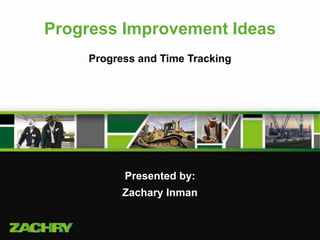
ProgressChanges_140402
- 1. Progress Improvement Ideas Progress and Time Tracking Presented by: Zachary Inman
- 2. 2 Agenda Progress and Time Capture/Tracking • Current Progress and Time Capture Process • Deficiencies Created by Tracking Progress and Time Separately • Integrated Progress and Time Capture Process • Efficiencies Created by Integrating the Tracking of Progress and Time • Reporting and Analysis Limitations Created by Tracking Time at Only the Cost Code Level • Reporting and Analysis Advantages Created by Tracking Time at the Cost Code and Component levels • Integrated Progress and Time Capture Process Concept Demo
- 4. 4 Time (Daily) Employee - Cost Code Progress (Weekly) Component - Cost Code Execute Work Handwritten Handwritten Superintendent’s Approval Payroll Craft Planner Manual Data Entry RejectedCodes RejectedProgress PC Payroll QTRAX CMIS Current Progress and Time Capture Process
- 5. 5 • Invalid Cost Codes • Progress with no actuals • Actuals with no progress • Cost analysis limited to Cost Code detail • Data flow is not optimized • Repetitive entry of data Deficiencies Created by Tracking Progress and Time Separately
- 6. 6 Progress/Time (Daily) Execute Work General Foreman Data Entry (Qtab) PC Payroll Tracking Database Automated Data Entry Integrated Progress and Time Capture Process
- 7. 7 • Eliminates invalid Cost Codes • Eliminates progress with no actuals • Eliminates actuals with no progress • Ability for more detailed cost analysis • Data flow is optimized • Eliminates repetitive entry of data Efficiencies Created by Integrating the Tracking of Progress and Time
- 8. 8 Reporting and Analysis Limitations Created by Tracking Time at Only the Cost Code Level Cost Code 37250 • Reporting and Analysis Options are Limited • PF Limited to Cost Code level attributes • Rolled-up data prevents detailed analysis • To gain more detail means adding more cost codes Pipe Cost Code Attributes Bore Size Material Type Pipe Schedule Time Spent - by an Employee - on a Cost Code
- 9. 9 Reporting and Analysis Limitations Created by Tracking Time at Only the Cost Code Level Example: We are running a 1.5 PF on 24” SS Schedule 80 Pipe; with our current method of tracking cost we are unable to drill down into the data and figure out the who, what, when, where or why of the problem.
- 10. Time Spent - by an Employee - on % Completion of an Item at the step level 10 Reporting and Analysis Advantages Created by Tracking Time at the Cost Code and Component Levels Cost Code 37250 • Associate workers time to a component • Reporting and Analysis Options are Maximized • Ability to track PF across more attributes • Foreman or Area PFs • Allows for a more detailed analysis • Ability to see which components took longer than the budgeted hours Component Attributes Bore Size Material Type Pipe Schedule Volume System Schedule ID P&ID ISO MTO Cost Code
- 11. 11 Reporting and Analysis Advantages Created by Tracking Time at the Cost Code and Component Levels Example: Using the same example as before… We are running a 1.5 PF on 24” SS Schedule 80 Pipe; we would be able to drill down into the data and figure out the who, what, when, where and why of the problem.
- 12. 12 Reporting and Analysis Advantages Created by Tracking Time at the Cost Code and Component Levels By knowing the components responsible for our poor PF…
- 13. 13 Reporting and Analysis Advantages Created by Tracking Time at the Cost Code and Component Levels We can then begin to pull back and look at what may have caused the poor performance
- 14. 14 Reporting and Analysis Advantages Created by Tracking Time at the Cost Code and Component Levels In this case depending on when the piping was installed its easy to see why the installation of this piping may have exceeding the estimated rate.
- 15. 15 Integrated Progress and Time Capture Process Demo The following demo shows how the process of capturing employees time and progress at a component step level COULD look. It is by no means how it has to work, or the only way it could work. It’s just an example… • This method would significantly decrease the amount of time foremen and general foremen spend entering progress and time each day by: • Using mobile devices to electronically capture progress and time data • Eliminates repetitive entry of data • Linking progress capture to time capture in a way that speeds up the data capturing process • Eliminates the need to enter TIME (more on this during the demo) • Eliminates the need to remember cost codes • This method would also increase the consistency of time reporting from foreman to foreman, and from job to job.
- 16. 16 Integrated Progress and Time Capture Process Demo
- 17. 17 Integrated Progress and Time Capture Process Demo • User selects the progress selection area for an item
- 18. 18 Integrated Progress and Time Capture Process Demo • Progress selection box appears • Additional methods of progress selection would be provided in the options menu
- 19. 19 Integrated Progress and Time Capture Process Demo • User would select appropriate progress selection
- 20. 20 Integrated Progress and Time Capture Process Demo
- 21. 21 Integrated Progress and Time Capture Process Demo The color green indicates that the progress for this item has not been uploaded
- 22. 22 Integrated Progress and Time Capture Process Demo The number 0 and the color Yellow indicate that no employees have been assigned to the progress of this item
- 23. 23 Integrated Progress and Time Capture Process Demo • User can drag and drop appropriate employees to progressed items
- 24. 24 Integrated Progress and Time Capture Process Demo
- 25. 25 Integrated Progress and Time Capture Process Demo
- 26. 26 Integrated Progress and Time Capture Process Demo
- 27. 27 Integrated Progress and Time Capture Process Demo The number 1 and indicates that 1 employee has been assigned to the progress of this item
- 28. 28 Integrated Progress and Time Capture Process Demo The color green indicates that the employee has been assigned to a progressed item
- 29. 29 Integrated Progress and Time Capture Process Demo • User would have the ability to scroll through a list of his employees • User would have the ability to add additional employees as needed
- 30. 30 Integrated Progress and Time Capture Process Demo
- 31. 31 Integrated Progress and Time Capture Process Demo
- 32. 32 Integrated Progress and Time Capture Process Demo
- 33. 33 Integrated Progress and Time Capture Process Demo
- 34. 34 Integrated Progress and Time Capture Process Demo
- 35. 35 Integrated Progress and Time Capture Process Demo
- 36. 36 Integrated Progress and Time Capture Process Demo The number 2 and indicates that 2 employees have been assigned to the progress of this item
- 37. 37 Integrated Progress and Time Capture Process Demo • To open a new work package the user would select the work package selection box
- 38. 38 Integrated Progress and Time Capture Process Demo • Search box opens allowing the user to search for additional work packages
- 39. 39 Integrated Progress and Time Capture Process Demo • User would have the ability to scroll through a list of his work packages • User could also search for additional work packages using a text search
- 40. 40 Integrated Progress and Time Capture Process Demo
- 41. 41 Integrated Progress and Time Capture Process Demo
- 42. 42 Integrated Progress and Time Capture Process Demo • User selects appropriate work package
- 43. 43 Integrated Progress and Time Capture Process Demo
- 44. 44 Integrated Progress and Time Capture Process Demo • To open the employee dialog box the user would select the appropriate employee
- 45. 45 Integrated Progress and Time Capture Process Demo • The employee dialog box shows the employees classification, foreman and a list of the items worked on with auto generated hour distribution
- 46. 46 Integrated Progress and Time Capture Process Demo • User has the ability to add additional items to the employee’s daily tracking list
- 47. 47 Integrated Progress and Time Capture Process Demo • Search box opens allowing the user to search for additional items
- 48. 48 Integrated Progress and Time Capture Process Demo
- 49. 49 Integrated Progress and Time Capture Process Demo • Onscreen keyboard appears for easy data entry
- 50. 50 Integrated Progress and Time Capture Process Demo
- 51. 51 Integrated Progress and Time Capture Process Demo
- 52. 52 Integrated Progress and Time Capture Process Demo
- 53. 53 Integrated Progress and Time Capture Process Demo
- 54. 54 Integrated Progress and Time Capture Process Demo
- 55. 55 Integrated Progress and Time Capture Process Demo
- 56. 56 Integrated Progress and Time Capture Process Demo
- 57. 57 Integrated Progress and Time Capture Process Demo
- 58. 58 Integrated Progress and Time Capture Process Demo
- 59. 59 Integrated Progress and Time Capture Process Demo
- 60. 60 Integrated Progress and Time Capture Process Demo
- 61. 61 Integrated Progress and Time Capture Process Demo • User would select the appropriate work step
- 62. 62 Integrated Progress and Time Capture Process Demo • Progress selection box appears • Current progress dialog box appears next to the progress selection box
- 63. 63 Integrated Progress and Time Capture Process Demo • User would select the appropriate progress
- 64. 64 Integrated Progress and Time Capture Process Demo • Employee’s hours are distributed based upon the rate and the % complete applied
- 65. 65 Integrated Progress and Time Capture Process Demo • User has the ability to edit the automated hour distribution when applicable • The system will flag any manual overrides to monitor potential PF manipulation
- 66. 66 Integrated Progress and Time Capture Process Demo
- 67. 67 Integrated Progress and Time Capture Process Demo • To edit hours the user would select the desired hour selection box
- 68. 68 Integrated Progress and Time Capture Process Demo • Onscreen keyboard appears for data entry
- 69. 69 Integrated Progress and Time Capture Process Demo
- 70. 70 Integrated Progress and Time Capture Process Demo • Hours for remaining items are adjusted automatically
- 71. 71 Integrated Progress and Time Capture Process Demo
- 72. 72 Integrated Progress and Time Capture Process Demo • User can see historical data for employee by selecting the date selection box
- 73. 73 Integrated Progress and Time Capture Process Demo
- 74. 74 Integrated Progress and Time Capture Process Demo • The user can scroll to the appropriate date
- 75. 75 Integrated Progress and Time Capture Process Demo
- 76. 76 Integrated Progress and Time Capture Process Demo
- 77. 77 Integrated Progress and Time Capture Process Demo • Selecting away from the date selection dialog box returns the user to the employee dialog box
- 78. 78 Integrated Progress and Time Capture Process Demo • Completed items for the date selected appear within the employee dialog box
- 79. 79 Integrated Progress and Time Capture Process Demo • To close the employee dialog box select the close button
- 80. 80 Integrated Progress and Time Capture Process Demo • The user is returned to the work package dialog box
- 81. 81 Summary Progress and Time Tracking • Current Progress and Time Capture Process • Deficiencies Created by Tracking Progress and Time Separately • Integrated Progress and Time Capture Process • Efficiencies Created by Integrating the Tracking of Progress and Time • Reporting and Analysis Limitations Created by Tracking Time at Only the Cost Code Level • Reporting and Analysis Advantages Created by Tracking Time at the Cost Code and Component levels • Integrated Progress and Time Capture Process Demo
- 82. 82 Questions?