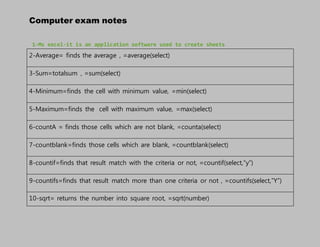
Computer basics(revision notes)
- 1. Computer exam notes 1-Ms excel-it is an application software used to create sheets 2-Average= finds the average , =average(select) 3-Sum=totalsum , =sum(select) 4-Minimum=finds the cell with minimum value, =min(select) 5-Maximum=finds the cell with maximum value, =max(select) 6-countA = finds those cells which are not blank, =counta(select) 7-countblank=finds those cells which are blank, =countblank(select) 8-countif=finds that result match with the criteria or not, =countif(select,”y”) 9-countifs=finds that result match more than one criteria or not , =countifs(select,”Y”) 10-sqrt= returns the number into square root, =sqrt(number)
- 2. Computer exam notes 11-home tab=hometab is the most used tab,it includes text and cell formatting features 12-insert tab=insert tab help in inserting text boxes,pics,clipart,chart 13-page layout tab=helps in adjusting margin,page orientation and theme of the page 14-page orientation= portrait and landscape 15-By default page comes in portrait orientation 16-Formula tab=library of formulas 17-Data tab=helps to modify data by sorting and filtering 18-Review tab=helps in correcting grametical mistakes and translation 119-Bibliography=list of sources from which information is gathered 1 Notes
- 3. Computer exam notes 20-Pivot table=pivot table helps in summarisingg lots of data into table/chart 21-Caption=heading/title/numbered labeled 22-Merger=merger option merges two or more cells 23-Header=piece of art,graphics,photo on the top of the page 25-Footer=piece of art,graphics,photo on the end of the page 26-Ms word=microsoftword allows the user to type and save document,and also helps in modifying the document by various tools 27-Format pointer tool=format pointer tool helps to copy formatting from one file to another 28-Mail merger=helps to create multiple letter,labels,tags
- 4. Computer exam notes 29-Margin=strips of white space on the edges of the page,by default page have 1INCH margin on the top and bottom 30-Footnote=piece of text,sources of formation on the bottom of the page 31-End note=sources/credit/citation on the end of entire document 32-Vlookup=virtual look up by searching the value on the left most column of the table and returning the value based on index number 33-Hlookup=horizontal look up by searching the value on the top most row and returning the value based on index number 34-DOS(disc operating number)=used for shorthand Dir=directory Rd=remove directory Copy=copy file
- 5. Computer exam notes Del=delete file Cd=change current directory Cls=close terminal screen Md=make new directory Tree=internal command,show path to directory Time=show system time 35-OS(operating system)=most important program which runs the system and OS does basic tasks such as-recognising input from keyboard,showing output to the screen 36-Windows=windows is the operating system of Microsoft and is suitabke for home and business computers 37-Worksheet=electronic sheet which contains lots of rows and column 38-Workbook=electronic book which contains lots of sheets
- 6. Computer exam notes 39-Ribbons=ribbons is the great way of understanding the change in ms office,because ribbons hold whole information about previous version on ms office 40-Page break=word automatically break the page when you reach the limit,but with page break option you can manually break the page 41-Row height is expressed in pixels 42-Group of cell is called “RANGE” 43-RAM is of two types – 1=SRAM=static a(ndom access memory , 2=DRAM=dynamic random access memory 44-Difference b/w internet and interanet-: Internet- 1-public network 2-everyone can access 3-visitor traffic is unlimited Intranet- 1-private network 2-limited people can access 3-visitor traffic is limited
- 7. Computer exam notes 45-Types of soft ware-: 1-system software=designes to operate the system and provide a platform to computer,example –linux 2-Application software=designed to perform a specific task,example education software,games 3-utility software=designed to improve the quality of computer system,example-firewall 46-Three types of network are-: 1-LAN(local area network)-geographical boundries are small , minimum 2 comp are required to form LAN 2-WAN(wide area network)-geographical reach is larger than LAN, WAN can extent to nationwide/worldwide , costly process 3-MAN(metropolitian area network)-used in organizations which needs to connect several small facilities together for sharing information. 47-keyboard keys-:
- 8. Computer exam notes 1-Fuctional keys= f1 – f12 2-Alpha numeric keys= a – z and 0 – 9 3-Cursor keys= right,left,up,down 4-Special keys= alt.ctrl,shift,space 48-monitor=VDU(virtual display unit) two types of vdu are- 1=CRT(cathode ray tube) 2=LCD(liquid cristal display) 49-input device= those device which are used for giving command to system,such as- mouse,keyboard 50-Output device=those device from which we can get result,such as- monitor,printer,plotter 51-type of storage are= permanent storage=hard disc , temporary storage=RAM and ROM
- 9. Computer exam notes 52-advantage of computer= accurate,saves time,saves money,never gets tired,high storage capacity 53-disadvantage of computer= no IQ ,understand binary language only,depend on us,no feeling 54-spaces-: 4byts=1nibble 8byts=1bite 1024bite=1kb 1024kb=1mb 1024mb=1gb 1024gb=1tb 1024tb=1hb
- 10. Computer exam notes 55-APPLICATION of computer are -:BANK, EDUCATION, MARKETTING, HEALTHCARE, ENGENEERING, GOVERNMENT, COMMUNICATION 56-MOD function=returns the remainder after the number is divided by its divisor =MOD(SELECT) 57-NOW function=refresh the date and time whenever worksheet recalculate =NOW() 58-TODAY function-refresh the date whenever worksheet recalculate =TODAY() 59-COUNT function= counts the total number of cell =count(select)
- 11. Computer exam notes 60-software=software is collection of instruction,that enable the user to interact with the system 61-advantages of computer network are-: 1=enable file sharing 2=helps in sharing software 3=increase storage capacity because too many systems are connected together through network. 62-disadvantages of computer network are-: 1=security issues-if one computer is hacked then hacker can command all the computers because all the systems are connected through network 2=virus issues-if one system is infected by virus ,then all of them can get infected because virus can spread through network
- 12. Computer exam notes 3=expensive setup 4=totally dependent on the main server 63-reference tab=reference tab allows you to create table of content,page of citation 64-cross reference=commonly used in large document,used to direct reader to another part of document such as image,text 65-mailing tab=allows you to send mail such as printing envelope,labels tags maDeby-: VAIBHAV NEGI computer important theory(INTRODUCTION,MS EXCEL,MS WORD,NETWORKS) .