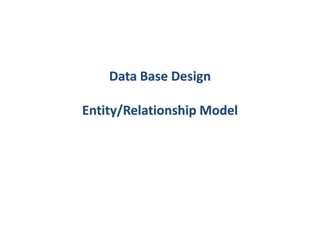
er-models.pptx
- 1. Data Base Design Entity/Relationship Model
- 2. Describing Data: Data Models • Data model : collection of concepts for describing data. • Schema: description of a particular collection of data, using a given data model. • Relational model of data – Main concept: relation (table), rows and columns – Every relation has a schema • describes the columns • column names and domains
- 3. Levels of Abstraction • Views describe how users see the data. • Conceptual schema defines logical structure • Physical schema describes the files and indexes used. Physical Schema Conceptual Schema View 1 View 2 View 3 DB
- 4. Example: University Database • Conceptual schema: – Students(sid text, name text, login text, age integer, gpa float) – Courses(cid text, cname text, credits integer) – Enrolled(sid text, cid text, grade text) • Physical schema: – Relations stored as unordered files. – Index on first column of Students. • External Schema (View): – Course_info(cid text, enrollment integer)
- 5. Data Independence • Insulate apps from structure of data • Logical data independence: – Protection from changes in logical structure • Physical data independence: – Protection from changes in physical structure • Q: Why particularly important for DBMS? Because databases and their associated applications persist.
- 6. Data Models • Connect concepts to bits! • Many models exist • We will ground ourselves in the Relational model – clean and common – generalization of key/value • Entity-Relationship model also handy for design – Translates down to Relational 10101 11101 Student (sid: string, name: string, login: string, age: integer, gpa:real)
- 7. Entity-Relationship Model • Relational model is a great formalism – and a clean system framework • But a bit detailed for design time – a bit fussy for brainstorming – hard to communicate to customers • Entity-Relationship model is a popular “shim” over relational model – graphical, slightly higher level
- 8. Steps in Traditional Database Design • Requirements Analysis – user needs; what must database do? • Conceptual Design – high level description (often done w/ER model) • Logical Design – translate ER into DBMS data model • Schema Refinement – consistency, normalization • Physical Design - indexes, disk layout • Security Design - who accesses what, and how
- 9. Conceptual Design • What are the entities and relationships? • What info about E’s & R’s should be in DB? • What integrity constraints (business rules) hold? • ER diagram is the “schema” • Can map an ER diagram into a relational schema.
- 10. ER Model Basics • Entity: – A real-world object described by a set of attribute values. • Entity Set: A collection of similar entities. – E.g., all employees. – All entities in an entity set have the same attributes. – Each entity set has a key (underlined) – Each attribute has a domain Employees ssn name lot
- 11. ER model • ER model stands for an Entity-Relationship model. It is a high-level data model. This model is used to define the data elements and relationship for a specified system. • It develops a conceptual design for the database. It also develops a very simple and easy to design view of data. • In ER modeling, the database structure is portrayed as a diagram called an entity- relationship diagram.
- 12. • For example, Suppose we design a school database. In this database, the student will be an entity with attributes like address, name, id, age, etc. The address can be another entity with attributes like city, street name, pin code, etc and there will be a relationship between them.
- 14. Component of ER Diagram
- 15. 1. Entity: • An entity may be any object, class, person or place. In the ER diagram, an entity can be represented as rectangles. • Consider an organization as an example- manager, product, employee, department etc. can be taken as an entity.
- 16. a. Weak Entity • An entity that depends on another entity called a weak entity. The weak entity doesn't contain any key attribute of its own. The weak entity is represented by a double rectangle.
- 17. 2. Attribute • The attribute is used to describe the property of an entity. Eclipse is used to represent an attribute. • For example, id, age, contact number, name, etc. can be attributes of a student.
- 18. a. Key Attribute • The key attribute is used to represent the main characteristics of an entity. It represents a primary key. The key attribute is represented by an ellipse with the text underlined.
- 19. b. Composite Attribute • An attribute that composed of many other attributes is known as a composite attribute. The composite attribute is represented by an ellipse, and those ellipses are connected with an ellipse.
- 20. c. Multivalued Attribute • An attribute can have more than one value. These attributes are known as a multivalued attribute. The double oval is used to represent multivalued attribute. • For example, a student can have more than one phone number.
- 21. d. Derived Attribute • An attribute that can be derived from other attribute is known as a derived attribute. It can be represented by a dashed ellipse. • For example, A person's age changes over time and can be derived from another attribute like Date of birth.
- 22. 3. Relationship • A relationship is used to describe the relation between entities. Diamond or rhombus is used to represent the relationship.
- 23. Types of relationship are as follows: a. One-to-One Relationship • When only one instance of an entity is associated with the relationship, then it is known as one to one relationship. • For example, A female can marry to one male, and a male can marry to one female.
- 25. b. One-to-many relationship • When only one instance of the entity on the left, and more than one instance of an entity on the right associates with the relationship then this is known as a one-to-many relationship. • For example, Scientist can invent many inventions, but the invention is done by the only specific scientist.
- 27. c. Many-to-one relationship • When more than one instance of the entity on the left, and only one instance of an entity on the right associates with the relationship then it is known as a many-to-one relationship. • For example, Student enrolls for only one course, but a course can have many students.
- 28. d. Many-to-many relationship • When more than one instance of the entity on the left, and more than one instance of an entity on the right associates with the relationship then it is known as a many-to- many relationship. • For example, Employee can assign by many projects and project can have many employees.
- 29. Notation of ER diagram • Database can be represented using the notations. In ER diagram, many notations are used to express the cardinality. These notations are as follows:
- 30. Mapping Constraints • A mapping constraint is a data constraint that expresses the number of entities to which another entity can be related via a relationship set. • It is most useful in describing the relationship sets that involve more than two entity sets. • For binary relationship set R on an entity set A and B, there are four possible mapping cardinalities. These are as follows: – One to one (1:1) – One to many (1:M) – Many to one (M:1) – Many to many (M:M)
- 31. One-to-one • In one-to-one mapping, an entity in E1 is associated with at most one entity in E2, and an entity in E2 is associated with at most one entity in E1. •
- 32. One-to-many • In one-to-many mapping, an entity in E1 is associated with any number of entities in E2, and an entity in E2 is associated with at most one entity in E1.
- 33. Many-to-one • In one-to-many mapping, an entity in E1 is associated with at most one entity in E2, and an entity in E2 is associated with any number of entities in E1.
- 34. Many-to-many • In many-to-many mapping, an entity in E1 is associated with any number of entities in E2, and an entity in E2 is associated with any number of entities in E1.
- 35. ER Model Basics (Contd.) • Relationship: Association among two or more entities. – E.g., Attishoo works in Pharmacy department. – relationships can have their own attributes. • Relationship Set: Collection of similar relationships. lot name Employees ssn Works_In since dname budget did Departments
- 36. Keys • Keys play an important role in the relational database. • It is used to uniquely identify any record or row of data from the table. It is also used to establish and identify relationships between tables.
- 37. • For example, ID is used as a key in the Student table because it is unique for each student. In the PERSON table, passport_number, license_number, SSN are keys since they are unique for each person.
- 38. Types of keys:
- 39. 1. Primary key • It is the first key used to identify one and only one instance of an entity uniquely. An entity can contain multiple keys, as we saw in the PERSON table. The key which is most suitable from those lists becomes a primary key.
- 40. • In the EMPLOYEE table, ID can be the primary key since it is unique for each employee. In the EMPLOYEE table, we can even select License_Number and Passport_Number as primary keys since they are also unique. • For each entity, the primary key selection is based on requirements and developers.
- 41. 2. Candidate key • A candidate key is an attribute or set of attributes that can uniquely identify a tuple. • Except for the primary key, the remaining attributes are considered a candidate key. The candidate keys are as strong as the primary key.
- 42. • For example: In the EMPLOYEE table, id is best suited for the primary key. The rest of the attributes, like SSN, Passport_Number, License_Number, etc., are considered a candidate key.
- 43. 3. Super Key • Super key is an attribute set that can uniquely identify a tuple. A super key is a superset of a candidate key.
- 44. • For example: In the above EMPLOYEE table, for(EMPLOEE_ID, EMPLOYEE_NAME), the name of two employees can be the same, but their EMPLYEE_ID can't be the same. Hence, this combination can also be a key. • The super key would be EMPLOYEE-ID (EMPLOYEE_ID, EMPLOYEE-NAME), etc.
- 45. 4. Foreign key • Foreign keys are the column of the table used to point to the primary key of another table. • Every employee works in a specific department in a company, and employee and department are two different entities. So we can't store the department's information in the employee table. That's why we link these two tables through the primary key of one table. • We add the primary key of the DEPARTMENT table, Department_Id, as a new attribute in the EMPLOYEE table. • In the EMPLOYEE table, Department_Id is the foreign key, and both the tables are related.
- 47. 5. Alternate key • There may be one or more attributes or a combination of attributes that uniquely identify each tuple in a relation. These attributes or combinations of the attributes are called the candidate keys. One key is chosen as the primary key from these candidate keys, and the remaining candidate key, if it exists, is termed the alternate key. In other words, the total number of the alternate keys is the total number of candidate keys minus the primary key. The alternate key may or may not exist. If there is only one candidate key in a relation, it does not have an alternate key.
- 48. • For example, employee relation has two attributes, Employee_Id and PAN_No, that act as candidate keys. In this relation, Employee_Id is chosen as the primary key, so the other candidate key, PAN_No, acts as the Alternate key.
- 49. 6. Composite key • Whenever a primary key consists of more than one attribute, it is known as a composite key. This key is also known as Concatenated Key.
- 50. • For example, in employee relations, we assume that an employee may be assigned multiple roles, and an employee may work on multiple projects simultaneously. So the primary key will be composed of all three attributes, namely Emp_ID, Emp_role, and Proj_ID in combination. So these attributes act as a composite key since the primary key comprises more than one attribute.
- 52. 7. Artificial key • The key created using arbitrarily assigned data are known as artificial keys. These keys are created when a primary key is large and complex and has no relationship with many other relations. The data values of the artificial keys are usually numbered in a serial order. • For example, the primary key, which is composed of Emp_ID, Emp_role, and Proj_ID, is large in employee relations. So it would be better to add a new virtual attribute to identify each tuple in the relation uniquely.