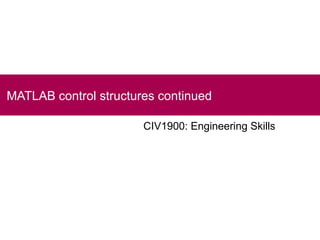
Loops in matlab
- 1. MATLAB control structures continued CIV1900: Engineering Skills
- 2. Recap
- 3. Control structures determine what gets executed • control flow is determined by control structures • MATLAB has four control structures • two for deciding between alternatives: • if statements • switch statements • two for repeating (a.k.a. looping or iteration): • while loops • for loops • MATLAB also has implicit loops over arrays CIV1900 MATLAB control structures 3
- 4. An if statement runs the body when the condition is true • if statements are of the form: if <condition> <body> end • if and end are keywords (can't be used as variables) • <condition> is a logical expression which can be evaluated to true or false • <body> is the body of the if statement • one or more statements • only executed when the condition evaluates to true CIV1900 MATLAB control structures 4
- 5. You can explore the conditions on their own • try all of these conditional operators: Operator Description Operator Description x > 4 greater than x < 4 less than x >= 4 greater than or equal to x <= 4 less than or equal to x == 4 equal to x ~= 4 not equal to • for example: • >> x = 4 >> x == 4 ans = 1 • equality is == to distinguish from assignment • remember ans is a logical not a number CIV1900 MATLAB control structures 5
- 6. What about if the condition is false? • an else clause can be run if the condition is false: if <condition> <true-body> else <false-body> end • else is also a keyword • <false-body> is run when the condition is false CIV1900 MATLAB control structures 6
- 7. Else body only runs if none of the conditions are true • the general scheme looks like this: if <condition1> <true-body1> elseif <condition2> <true-body2> … else <false-body> end • where the elseif and else clauses are optional • and the elseif clause can be repeated for more conditions CIV1900 MATLAB control structures 7
- 8. while statements are like repeating if statements • a while loop repeats the body while the condition stays true • the general scheme looks very similar to an if statement: while <condition> <body> end • while and end are keywords • when <condition> is false the loop will not execute again CIV1900 MATLAB control structures 8
- 9. The condition is evaluated before the body is executed • a while loop repeats the following steps • first, evaluating the conditional expression • if the condition is true, run the body • if the condition is false, jump to the statement after the body • an iteration is a single execution of the body • the condition is evaluated before each iteration begins • sometimes the body may never get executed CIV1900 MATLAB control structures 9
- 10. A very common idiom for while loops x = 1; while x <= 3 fprintf('In the loop, x = %d n',x); x = x + 1; end fprintf('After the loop, x = %d n',x); • the output will look like this: In the loop, x = 1 In the loop, x = 2 In the loop, x = 3 After the loop, x = 4 CIV1900 MATLAB control structures 10
- 11. Not updating the loop variable is a common mistake • what happens when we run this program? x = 1; while x <= 3 fprintf('In the loop, x = %d n',x); end fprintf('After the loop, x = %d n',x); • you can stop the infinite loop by pressing Control-C • x is never updated in the body, so it stays at 1 • the condition is never false • the loop never stops! CIV1900 MATLAB control structures 11
- 12. Looping over array indices is common values = [1 5 2 8 -3 4]; i = 1; total = 0; while i <= length(values) total = total + values(i); i = i + 1; end fprintf('The total is %d n',total); • the length function returns the length of a vector • the loop variable i ranges from 1 up to 6 • single letter loop variables, especially i, j, and k are common CIV1900 MATLAB control structures 12
- 13. for loops simplify looping over arrays • for loops iterate over each element of an array or range • they have the general form for <variable> = <array> <body> end • <body> is run once for each element of the array for x = 1:3 fprintf(‘x is now %d n’,x); end CIV1900 MATLAB control structures 13
- 14. for loops really simplify our previous example marks = [75, 80, 71, 82, 86]; total = 0; for m = marks total = total + m; end avg = total/length(marks); fprintf('Average mark %d n', avg); • variable m is assigned the value 75, then 80, then 71, … • after each time m is assigned, the for loop body is run CIV1900 MATLAB control structures 14
- 15. for loops can be used with ranges for i = 1:2:8 fprintf('i = %d n', i); end fprintf('after the loop i = %d n', i); • i will be assigned 1, then 3, then 5, … • so the output is i = 1 Note: i = 3 That the increment can also be negative e.g. i = 5 i = 7 8:-2:1 after the loop i = 7 CIV1900 MATLAB control structures 15
- 16. When we need the index, loop over 1:length(A) • for example, to find the index of the maximum in values: maxval = values(1); maxindex = 1; for i = 1:length(values) if values(i) > maxval maxval = values(i); maxindex = i; end end fprintf('max at index %d n', maxindex]); CIV1900 MATLAB control structures 16
Hinweis der Redaktion
- could be implemented with two opposite if statements but this would be error prone and repetitive