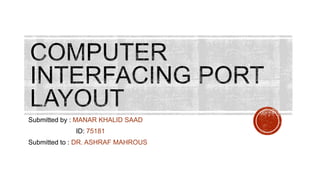
interfacing ports.pptx
- 1. Submitted by : MANAR KHALID SAAD ID: 75181 Submitted to : DR. ASHRAF MAHROUS
- 2. A port in a computer network is a communication endpoint whereas, in an operating system, it is a logical construct, recognizes precise method otherwise a network service type. These endpoints recognize the combination of every protocol and its address through 16-bit unsigned numbers, called the port number. The protocols that use port numbers are the TCP (Transmission Control Protocol) and UDP (User Datagram Protocol). The port number in every computer networking uses an IP address of the type of protocol & the host. There are some specific ports used for identifying particular services to transmit an arriving packet to a working application. This article discusses an overview of computer ports & their applications.
- 3. A computer port or a communication port is a connection point used as an interface between the computer & the peripherals like keyboard, mouse, printer, display unit, monitor, flash drive and speaker. The computer port transmits the data from any peripheral to the computer. In general, the communication ports are available in two types and the classification of this can be done based on the protocol used & type for communication like Serial Ports as well as Parallel Ports.
- 4. The characteristics of the computer port include the following. • It is an interface between external devices as well as a computer. • Ports on the motherboard can be connected using an external device cable by plugging in. • The external devices which are connected through via ports are the keyboard, mouse, microphone, monitor, speakers, etc.
- 5. There are different types of ports available in a computer network. Some of them are discussed below. • PS/02 • Serial Port • Parallel Port • Ethernet • VGA Port • USB Port • DVI Port • HDMI Port • Display Port
- 6. It is a DIN connector available with 6-pins. This type of port is used to connect keyboard & mouse. It is developed and introduced by the personal systems of IBM. These ports are available in color-coded. For the keyboard, it is purple whereas, for the mouse, it is green. The pin configuration of both the keyboard & mouse is the same so, computers do not identify once they connected to the wrong ports
- 7. Characteristics of a PS/2 port are as follows: • This port was used earlier for connecting the mouse and keyboard. • We can also call it mouse port. • Some areas still use this port for security reasons. • Usually, this port uses a color scheme that is, purple for the keyboard and teal green for the mouse. • No restrictions on key rollover.
- 8. The 6 pins have their own different functions. Besides, they have different voltages, these are as follows:
- 9. A serial port is used to connect peripherals with the help of a serial protocol to transmit the 1-bit data at a time over an only communication line. The best example of this port is D- Subminiature otherwise a D-sub connector and the main function of these ports are to carry RS232 signals
- 10. • Interfacing the Serial Port - Parts 1 and 2 Explains the pin diagrams of the RS-232 Port and the 8250 & Compatible UARTs. Includes information on handshaking, Null Modems, DTE/DCE Speeds, flow control, types of UART's etc. The second part of this series gives details of the Serial Ports Registers for the PC (8250 to 16750 UARTs) and the Serial Port's Addresses in the PC. • Interfacing the Serial Ports - Parts 3 and 4 Starts with example programs written in C, using both the Interrupt Driven and Polling methods for the PC. Gives details of how the programs work and how they can be changed to suit your requirements, i.e. Changing addresses, FIFO Buffers, IRQ's etc. It then gives details of interfacing your own projects to the RS-232 Port using MAX- 232's, CDP6402 UART's and Micro-Controllers.
- 11. A parallel port is also used as an interface between a computer & its peripheral device with the help of a wire or above one communication line. The best example of this port is a printer port
- 12. The parallel port transfers one bit of data on each of two wires, which increases the data transfer rate (DTR). Generally there are additional wires regulating signals to specify when transmitting or receiving data is available. Originally parallel ports were intended for printers. The first parallel interface port for printers was made for the Centronics Model 101 (introduced in 1970), which transmitted data eight bits at a time. This parallel port could only transmit data but not receive it. Later the parallel port was bidirectional and used for input devices as well as printers. The bidirectional parallel port (BPP) could communicate with several peripheral devices such as scanners, zip drives, hard discs, modems and CD-ROM drives. The BPP is generally used for fast data transmission over small distances. Additional parallel ports are typically labeled LPT1, LPT2, etc.
- 13. Newer Parallel Port’s are standardized under the IEEE 1284 standard first released in 1994. This standard defines 5 modes of operation which are as follows, 1. Compatibility Mode. 2. Nibble Mode. (Protocol not Described in this Document) 3. Byte Mode. (Protocol not Described in this Document) 4. EPP Mode (Enhanced Parallel Port). 5. ECP Mode (Extended Capabilities Mode).
- 14. Nibble mode is the preferred way of reading 8 bits of data without placing the port in reverse mode and using the data lines. Nibble mode uses a Quad 2 line to 1 line multiplexer to read a nibble of data at a time. Then it "switches" to the other nibble and reads its. Software can then be used to construct the two nibbles into a byte. The only disadvantage of this technique is that it is slower. It now requires a few I/O instructions to read the one byte, and it requires the use of an external IC.
- 15. Standard Mode Selecting this mode will cause the ECP port to behave as a Standard Parallel Port, without bi-directional functionality. Byte Mode / PS/2 Mode Behaves as a SPP in bi-directional mode. Bit 5 will place the port in reverse mode. Parallel Port FIFO Mode In this mode, any data written to the Data FIFO will be sent to the peripheral using the SPP Handshake. The hardware will generate the handshaking required. Useful with non-ECP devices such as Printers. You can have some of the features of ECP like FIFO buffers and hardware generation of handshaking but with the existing SPP handshake instead of the ECP Handshake. ECP FIFO Mode Standard mode for ECP use. This mode uses the ECP Handshake described in Interfacing the Extended Capabilities Port. - When in ECP Mode though BIOS, and the ECR register is set to ECP FIFO Mode (011), the SPP registers may disappear. EPP Mode/Reserved This will enable EPP Mode, if available. Under BIOS, if ECP mode is set then it's more than likely, this mode is not an option. However if BIOS is set to ECP and EPP1.x Mode, then EPP 1.x will be enabled. - Under Microsoft's Extended Capabilities Port Protocol and ISA Interface Standard this mode is Vendor Specified. Reserved Currently Reserved. - Under Microsoft's Extended Capabilities Port Protocol and ISA Interface Standard this mode is Vendor Specified. FIFO Test Mode While in this mode, any data written to the Test FIFO Register will be placed into the FIFO and any data read from the Test FIFO register will be read from the FIFO buffer. The FIFO Full/Empty Status Bits will reflect their true value, thus FIFO depth, among other things can be determined in this mode. Configuration Mode In this mode, the two configuration registers, cnfgA & cnfgB become available at their designated register addresses
- 16. This type of port is used to unite the network cable to a PC. Once the cable is plugged into Ethernet port, then it can lead either to a cable modem, network hub, an Internet gateway or DSL modem. Most of the computers built with an Ethernet port. If the port is damaged, then it can be changed by integrating the adapter card. Ethernet ports are connected to devices on the inside of your product. They are connected to NIC (Network Interface Controller) which looks like a motherboard. On one end is the ethernet port and the rest consists of electrical circuits used to communicate with a wired connection. A NIC is commonly used in computers and is something that can be switched with another type of NIC. This depends on the type and brand of computer.
- 17. Looking to figure out why your ethernet cable isn't working in the port it is connected to? Having an ethernet port not working can be a frustrating scenario. Let's get in to a couple reasons why this might be the case. • One the biggest reason an ethernet port isn't working is because the cable is unplugged. Pretty simple fix! Just look to your Ethernet cables to see if they are plugged in all the way and have a secure connection. Just the slightest un-plug from a cable might cause an issue. • Try restarting your computer. This goes along the same concept as rebooting your router. Sometime you might have to restart your computer for the connection to work again. • Look to see if the cable you are using might be bad. Though it is rare cables can go bad. Double check to see that the cable is working in a different port. You can also try to connect another computer or device with the cable. • If all else isn't working give your devices company a call to see if there might be a network setting off somewhere.
- 18. VGA stands for Video Graphics Array. It is a 3 row with a 15-pin DE-15 connector. It is used in many monitors, laptops, video cards, projectors, etc. Sometimes, this port was used on laptops otherwise other portable devices in place of the full-size VGA connector. The current LCD as well as LED monitors support VGA ports however the quality of the picture can be reduced. This port carries analog video signals up to 648X480.resolution. Some laptops are inbuilt with VGA ports to unite exterior monitors otherwise projectors.
- 19. • Universal Serial Bus Hardware Options Looks at some of the Universal Serial Bus Microcontrollers and I.C's on the market today. These include the Cypress CY7C63001A, Motorola 68HC705JB3 & 68HC705JB4, Philips PDIUSBD11, PDIUSBD12 & PDIUSBP11, National Semiconductor's USBN9602, Microchip's PIC16C745 & PIC16C765, AnchorChips EZ- USB Family with links to the USB USB-IF Developers Discussion Forum. • The Philips PDIUSBD11 USB Peripheral with I2C Serial Interface. What you need to know. Philips has two USB devices which allows any microcontroller the ability to talk USB. However while the silicon has any features which others don't, the data sheets are a little light on content. In fact they miss some fundamental Initialisation routines needed to get the device working in the first place. This article gives a sample schematic and the answers to many questions kindly answered by two Philips Engineers. • USB Driver for the Cypress USB Starter Kit One of the most helpful aids when first starting out in something new is examples. Cypress forgot this when they introduced their USB Starter Kit. But then for $99 U.S., you can’t expect the world. The USB Thermometer Driver and Application was developed under contract by System Solutions 72410.77@compuserve.com. The code is not freely available. What I have done is modified the WDM ISO USB driver distributed with the Windows Device Driver Kit for use with the Cypress Digital Themometer. I’ve kept it basically the same, so you can actually run the Digital Temperature Application on this driver to see that in-fact it does work
- 20. There are different types of ports are used in a computer network, in that a USB port is the most commonly used one. The universal serial bus port is very successful. The main function of this port is to connect all the peripherals to PCs like printers, keyboards, external hard drives, mice, scanners, cameras, and many more. This port is available on all kinds of computers like laptops, desktops, notebooks, tablets, etc
- 21. Several major types of physical layouts exist for USB ports: USB-A (Type A): The rectangular USB Type-A connector approximately 1.4 cm (9/16 in) length by 0.65 cm (1/4 in) height is typically used for wired mice and keyboards. USB sticks normally feature USB-A connectors also. USB-B (Type B): Less common than type A, USB B devices are nearly square in shape and are commonly found on routers, computers, printers, and game consoles Micro USB: So-called Micro USB versions of both USB-A and USB-B also exist - smaller versions than their base counterparts, popular on mobile devices. Older but now obsolete "mini USB" versions can also be found on many old devices. USB Type C: With dimensions of 0.84 cm by 0.26cm, this newer standard is designed to replace both A and B with smaller ports to better support the thinner form factors of mobile devices.
- 22. Main article: USB (Communications) § Protocol layer During USB communication, data is transmitted as packets. Initially, all packets are sent from the host via the root hub, and possibly more hubs, to devices. Some of those packets direct a device to send some packets in reply.
- 23. This port is a digital interface among the display controller of computers as well as video o/p device such as a monitor otherwise projector. This was developed to allow the lossless transmission of digital video signals as well as to change the analog VGA technology. These ports are classified into three types namely DVI-I, DVI-D & DVI-A. Here, DVI-I port integrates analog & digital signals, DVI-A port supports simply analog signals & DVI-D supports simply digital signals
- 24. HDMI stands for “High Definition Multimedia Interface”. It works like a digital interface to connect High Definition as well as Ultra High Definition devices like HDTVs, computer monitors, gaming consoles, HD Cameras, Blu-Ray players, etc. This port carries audio signals like compressed/uncompressed & uncompressed video. This port includes 19-pins and HDMI 2.0 is the latest version, used to carry digital video signal up to 4096×2160 resolution &32 audio channels
- 25. This type of port is one kind of digital display interface including multiple audio channels & other types of data. This port was developed by an association of computers as well as chipmakers. These ports are Sony, Maxell, Philip & Lattice and then it was standardized through the VESA (Video Electronics Standards Association). The main intention of this Port is to replace DVI & VGA ports. It carries audio, video, USB and other types of data. It is scalable with other types of interfaces like DVI & HDMI by using active otherwise passive adapters. The most recent version of this port is Display Port 1.3 that can handle up to 7680 X 4320 resolutions
- 26. The simplest and most common type of input interfacing device is the push button switch. Mechanical ON-OFF toggle switches, push-button switches, rocker switches, key switches and reed switches, etc. are all popular as input devices because of their low cost and easy of input interfacing to any circuit. Also the operator can change the state of an input simply by operating a switch, pressing a button or moving a magnet over a reed switch.
- 27. As well as input interfacing individual push-buttons and rocker switches to circuits, we can also interface several switches together in the form of keypads and DIP switches. DIP or Dual-in-line Package switches are individual switches that are grouped together as four or eight switches within a single package. This allows DIP switches to be inserted into standard IC sockets or wired directly onto a circuit or breadboard. Each switch within a DIP switch package normally indicates one of two conditions by its ON-OFF status and a four switch DIP package will have four outputs as shown. Both slide and rotary type DIP switches can be connected together or in combinations of two or three switches which makes input interfacing them to a wide range of circuits very easy.
- 28. Mechanical switches are popular because of their low cost and ease of input interfacing. However, mechanical switches have a common problem called “contact bounce”. Mechanical switches consist of two pieces of metal contacts which are pushed together to complete a circuit when you operate the switch. But instead of producing a single clean switching action, the metal parts touch and bounce together inside the body of the switch causing the switching mechanism to open and close several times very quickly. Because the mechanical switch contacts are designed to open and close quickly, there is very little resistance, called damping to stop the contacts from bouncing about as they make or break. The result is that this bouncing action produces a series of pulses or voltage spikes before the switch makes a solid contact
- 29. This type of switch debounce circuit operates in a very similar way to the SR Flip-flop we looked at in the Sequential Logic section. The two digital logic gates are connected as a pair of cross-coupled NAND gates with active LOW inputs forming a SR Latch circuit as two of the NAND gate inputs are held HIGH (+5v) by the two 1kΩ pull-up resistors as shown. Also, as the circuit operates as a Set-Reset SR latch, the circuit requires a single-pole double-throw (SPDT) changeover switch rather than a single-pole single-throw (SPST) switch of the previous RC debounce circuit. When the switch of the cross-coupled NAND debounce circuit is in position A, NAND gate U1 is “set” and the output at Q is HIGH at logic “1”. When the switch is moved to position B, U2 becomes “set” which resets U1. The output at Q is now LOW at logic “0”. The operating the switch between positions A and B toggles or switches the output at Q from HIGH to LOW or from LOW to HIGH. As the latch requires two switching actions to set and reset it, any bouncing of the switch contacts in either direction for both opening and closing are not seen at the output Q. Also the advantage of this SR latch debounce circuit is that it can provide complementary outputs at Q and Q. As well as using cross-coupled NAND gates to form a bistable latch input interfacing circuit, we can also use cross-coupled NOR gates by changing the position of the two resistors and reducing their value to 100Ω’s as shown below.
- 30. The operation of the cross-coupled NOR gate debounce circuit is the same as for the NAND circuit except that the output at Q is HIGH when the switch is in position B and LOW when it is in position A. The reverse of the cross-couple NAND bistable latch. Then its worth noting that when input interfacing switches to circuits using a NAND or a NOR latch to use as debounce circuits, the NAND configuration requires a LOW or logic “0” input signal to change state, while the NOR configuration requires a HIGH or logic “1” input signal to change state
- 31. A DC voltage is generally used to drive a light emitting diode (LED) which converts the input signal into infrared light energy. This light is reflected and collected by the phototransistor on the other side of the isolation gap and converted back into an output signal. For normal opto-switches, the forward voltage drop of the LED is about 1.2 to 1.6 volts at a normal input current of 5 to 20 milliamperes. This gives a series resistor value of between 180 and 470Ω’s.
- 32. Understanding Pin Operational States The hardware design must take into account the state of all pins in each of the possible FPGA modes exhibited from power-up through configured operation. There are many different categories of FPGA pins including general I/O, dedicated inputs and outputs, configuration pins and special function pins. Each of these device pin groups may exhibit different characteristics in each of the three FPGA modes. It is critical that the design correctly handle all possible pin interactions with board- level signals.
- 33. A few examples of why this can be critical follow. If an FPGA design is implemented with the board-level system reset signal (active low) attached to a general-purpose FPGA I/O pin, it is possible that the effect of the FPGA pin on the board-level signal before or during FPGA configuration may force the reset signal active, resulting in unpredictable system reset Similarly, a system data or address bus with signals attached to FPGA pins may be affected (pulled high or low by FPGA pin effects on individual lines) resulting in undesirable system effects. Approaches for dealing with these effects include signal pull-up or pull-down resistors external to the FPGA, buffer isolation of signals attached to the FPGA until the FPGA is fully configured, or control of pre-configuration pin status through configuration software switches. However, not all FPGA pin characteristics can be controlled before, during or after configuration. This is especially true for dedicated configuration pins, dedicated input and output pins, reference pins and dual-purpose pins. The operation of each of these special FPGA pins before, during and after configuration should be given extra attention to prevent unintended design effects.
- 34. The parallel port was developed as a communication port to the printer. Thus, it is referred by the more common and popular name of the “printer port”. The computer sends data to the printer hence early printer ports had very few input pins (only 5). Technically, these ports were called the “Standard Parallel Port” (SPP). Intel has phased out the SPP, however even today computers based on AMD micro-processor and their chip-set have SPP. Interfacing cards however can be made for SPP , however, they require additional hardware and signals for synchronization. Since 1994, parallel ports are bi-directional (PS) allowing eight pins either to act as input or output ports and more importantly these have been made TTL compatible. Parallel ports have further evolved and are presently classified as “Enhanced Parallel Port” (EPP) and “Enhanced Compatible Port” (ECP), . This project was implemented using the parallel port in the PS mode.
- 35. Figure 1: The pin layout of a parallel port and their significance The parallel port, visible at the back of your computer, has 25 pins with each pin having a role of its own. Figure 1 shows the pin position and list their grouping and role. Before proceeding to the circuit, we list here some important information of the parallel port. The 25 pins of the parallel port are grouped into Data, Control, Status and ground lines. Colloquially these lines are also called Data, Control and Status ports. The lines are connected to their corresponding registers inside the computer. So by manipulating these registers by programming, one can easily read or write to parallel port using languages like “C” and “BASIC”
- 36. For example the Data register is connected to Data lines, Control register is connected to control lines and Status register is connected to Status lines. So what ever you write to these registers, will appear in corresponding lines as voltages. Similarly, whatever you give as input at the parallel port (+5volts or 0volts) can be read from these registers (as 1’s and 0’s respectively). The Data Port or Data Register is simply used for outputting/inputting data on the Parallel Ports’ data lines (Pins 2-9). This register is default a write only port. If you read from the port, you should get the last byte sent. However if your port is bidirectional, you can receive data on this address. The Base Address shown in the BIOS is the address of the DATA port and in our PC it is 888D (D implies address is in decimal). The STATUS port’s address is BASE+1 (i.e. 889D) and that of the CONTROL port is BASE+2 (890D). Most of the computers list their BASE address in hexadecimal that of course can be converted to decimal.
- 37. The Status Port is a read only port. Any data written to this port by the programmer for outputting would be ignored. The Status Port is made up of 5 input lines (Pins 10,11,12,13 & 15). Bit 7 of the status register is active low i.e. if bit 7 happens to contain logic 0, there would be +5v at pin 11.
- 38. The Control Port was intended as a write port only. When a printer is attached to the Parallel Port, four "controls" are used. These are Strobe, Auto Linefeed, Initialize and Select Printer, except for Initialize all of which are inverted. Since the printer isn’t supposed to send any signal to the computer, default the Control port is an output port. However, the Control port can be programmed to work as an inputs port
- 40. The mikroC firmware algorithm is as shown in the figure 2 below. Power is supplied to the USB device when connected to the USB port. The device is started and several initialization routines such as buffer specification, tmr0 interrupt setting, I/O port initializations, crystal pre-scaling, HID initialization, etc. are called. The buffer input is being read and displayed on PORTB of the PIC18F4550. The HID descriptor terminal in mikroC is used to generate a HID header file (USBdes.c) which is imported into the source code during the initialization stage. The rest of the program is a simple loop which is taking what is available at the read buffer and sending it to PORTB for display.
- 42. 1). What is a computer port? A computer port is a connector at the side of a computer, used to connect exterior devices like a keyboard, printer, mouse, modem, scanner, etc. 2). What are the different types of ports in a computer network? The ports are USB, Ethernet, DisplayPort, Thunderbolt, etc. 3). What is the serial port? A serial port is one kind of serial communication interface used to transfer information in or out 1-bit at a time. 4). What is VGA? VGA or Video Graphics Array is the display interface or standard monitor used in most of the personal computers. 5). What is the function of the HMDI port? This port is used to transmit high-quality as well as high-bandwidth audio & video signals between external devices.