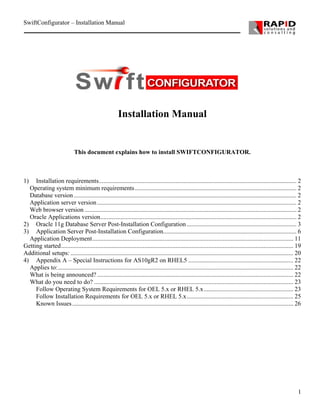
Swift configurator installation-manual
- 1. SwiftConfigurator – Installation Manual Installation Manual This document explains how to install SWIFTCONFIGURATOR. 1) Installation requirements.............................................................................................................................. 2 Operating system minimum requirements ....................................................................................................... 2 Database version .............................................................................................................................................. 2 Application server version ............................................................................................................................... 2 Web browser version ....................................................................................................................................... 2 Oracle Applications version............................................................................................................................. 2 2) Oracle 11g Database Server Post-Installation Configuration ...................................................................... 3 3) Application Server Post-Installation Configuration..................................................................................... 6 Application Deployment................................................................................................................................ 11 Getting started.................................................................................................................................................... 19 Additional setups: .............................................................................................................................................. 20 4) Appendix A – Special Instructions for AS10gR2 on RHEL5 ................................................................... 22 Applies to:...................................................................................................................................................... 22 What is being announced? ............................................................................................................................. 22 What do you need to do? ............................................................................................................................... 23 Follow Operating System Requirements for OEL 5.x or RHEL 5.x ......................................................... 23 Follow Installation Requirements for OEL 5.x or RHEL 5.x.................................................................... 25 Known Issues ............................................................................................................................................. 26 1
- 2. SwiftConfigurator – Installation Manual 1) Installation requirements Operating system minimum requirements • Pentium 4 2.4 GHz or equivalent • You need to install the following Operating system: Red Hat Enterprise Linux ES 5.x • A minimum of 1GB of memory (RAM) for SwiftConfigurator application. Note: you need a minimum of 2 GB (RAM) if the application and database server are installed on the same machine. • A minimum of 3GB of hard disk space for SwiftConfigurator core tables data. • http://www.redhat.com Database version Oracle Database 11g (v11.1.0.6 or above) (character set: UTF-8) http://www.oracle.com/technology/software/products/database/index.html Application server version Oracle Application Server 10g Release 2, Patch Set 3 (10.1.2.3). Download available here: http://www.oracle.com/technology/software/products/ias/htdocs/101202.html See special installation instructions in appendix A of this document Web browser version SwiftConfigurator is compatible with the following browsers: o Internet Explorer 6.0.2800.1106 o Mozilla Firefox v2.0.x Oracle Applications version SwiftConfigurator can build instances for Oracle Applications version 11.5.10 and 12.0.x 2
- 3. SwiftConfigurator – Installation Manual 2) Oracle 11g Database Server Post-Installation Configuration Once Oracle 11g Database Server installation is complete, please perform the following steps 1. Ensure that the PATH variable for the database user account includes the bin directory from DB 11g <install prefix>/oracle/product/10.2.0/db_1/bin 2. Ensure that ORACLE_HOME is properly set and exported, eg a. export ORACLE_HOME=/erpp/homes/oraerpp/oracle/product/10.2.0/db_1 3. Copy all content of the folder software/swiftconfigurator_db_scripts to any local folder. Login as Database Admin User and make sure it has write permission to the folder. 4. Change the current directory to swiftconfigurator_db_scripts 5. As per the README instructions, execute start.sh to create the swiftconfigurator database. Important: you must first to specify the path for the datafile in the start.sh: (DATA_FILE_PATH=/home/oradb10g/oracle/oradata/orcl) and the DB user name/ password • Oracle Enterprise Manager 11g Database Control must be installed and running. (http://host.domain.com:1158/em) See screenshot below. 3
- 4. SwiftConfigurator – Installation Manual 1. Navigate to the “Administration”, “All Initialization Parameters” 4
- 5. SwiftConfigurator – Installation Manual 2. Select “Cursors and Library Cache”, then click “GO”, then update the field “open_cursors” from the default value 300 to 1000, then click “Apply”. Repeat the same steps for the Panel: “SP file”. See screenshot below for directions. 5
- 6. SwiftConfigurator – Installation Manual 3) Application Server Post-Installation Configuration The following configurations steps are necessary prior using the application: • The Application server 10g Enterprise manager console should be installed and running: o http://hostname.domain.com:1810/emd o Login as ias_admin and put password specified earlier during installation. • OC4J configuration: o Open the enterprise manager console. o Click the “HOME” link. 6
- 7. SwiftConfigurator – Installation Manual 7
- 8. SwiftConfigurator – Installation Manual o Navigate to the “Administration” panel. 8
- 9. SwiftConfigurator – Installation Manual o Navigate to the “Server Properties” panel. 9
- 10. SwiftConfigurator – Installation Manual o Scroll down to the field “JAVA OPTIONS” and replace the content by the following line: -server -Xmx1024m -Xms1024m -Djava.library.path=$ORACLE_HOME/lib Djava.security.policy=$ORACLE_HOME/j2ee/home/config/java2.policy Djava.awt.headless=true Then Restart the OC4J instance: click on “Apply” Copy the following folder: software/swiftconfigurator_config from the CD to the root of the J2EE container (OC4J) on the application server: Ex: /home/oraas10g/product/10.1.2/OracleAS/j2ee/home then change the following property in the file configuration.properties to the path of your datafile folder: DBF_FOLDER=/home/oradb10g/oracle/oradata/orcl/ 10
- 11. SwiftConfigurator – Installation Manual Application Deployment Following are the steps to deploy the application into the Oracle Application server: 1. Login into Enterprise Manager console and navigate to “Home”, then “Applications”: 11
- 12. SwiftConfigurator – Installation Manual 2. Click on “Deploy EAR file”: 12
- 13. SwiftConfigurator – Installation Manual 3. Select the ear file located under Software and enter the application name: “swiftconfigurator” Then click “Continue” 13
- 14. SwiftConfigurator – Installation Manual 4. Click on “Finish”. At that point, SwiftConfigurator will be deployed after a couple of minutes. 14
- 15. SwiftConfigurator – Installation Manual 5. Modify Datasources parameters: Navigate to “Home”, then click on “Administration” 15
- 16. SwiftConfigurator – Installation Manual 6. Click on “data sources”. 16
- 17. SwiftConfigurator – Installation Manual Click on “Create”. Enter the following parameters: ======================== Name: swiftconfigurator Data Source Class: com.evermind.sql.DriverManagerDataSource JDBC URL: jdbc:oracle:thin:@ssrscqa01.erapidsuite.com:1521:ORCL (you need to change the red part by your own host AS10g) JDBC Driver: oracle.jdbc.driver.OracleDriver Username: rapidbuild Use Cleartext Password: rapidbuild Location: jdbc/swiftconfiguratorDS Transactional(XA) Location: jdbc/xa/swiftconfiguratorXADS EJB Location: jdbc/swiftconfiguratorDS 17
- 18. SwiftConfigurator – Installation Manual When finished, click on “Create” (the SwiftConfigurator application will be automatically redeployed when the AS10g will be restarted.). 18
- 19. SwiftConfigurator – Installation Manual Getting started Once all the above steps are completed, you can access SwiftConfigurator web application login page at the following URL: (after substituting the application_server_host_name and port number fields by the ones your administrator provided you). http://application_server_host_name:port_number/application_name/login.jsp (ex: http://rxprd02.erapidsuite.com:7777/swiftconfigurator/login.jsp ) default port number: 7777 default application name: swiftconfigurator Here is the page you should see: Login with the user name/ password provided by your Administrator and enjoy SwiftConfigurator. Example: User name: admin Password: admin 19
- 20. SwiftConfigurator – Installation Manual Additional setups: • Windows Language settings need to be configured: At the regional Setting level, select the languages that you need support for (ex. Chinese, Taiwan, Japanese or Korean), otherwise the browser running SwiftConfigurator will not be able to display the languages. See screenshot for help: • In case that you encounter an issue with the “OPMN” process on Linux taking up most of the CPU, then stop the Application server and modify the following ports in the file: as/product/10.1.2/OracleAS/opmn/conf/opmn.xml From: <notification-server> <port local="6100" remote="6200" request="6003"/> <log-file path="$ORACLE_HOME/opmn/logs/ons.log" level="4" rotationsize="1500000"/> <ssl enabled="true" wallet-file="$ORACLE_HOME/opmn/conf/ssl.wlt/default"/> </notification-server> 20
- 21. SwiftConfigurator – Installation Manual To: <notification-server> <port local="6101" remote="6201" request="6004"/> <log-file path="$ORACLE_HOME/opmn/logs/ons.log" level="4" rotationsize="1500000"/> <ssl enabled="true" walletfile="$ORACLE_HOME/opmn/conf/ssl.wlt/default"/> </notification-server> Then restart the Application server. 21
- 22. SwiftConfigurator – Installation Manual 4) Appendix A – Special Instructions for AS10gR2 on RHEL5 By default, Oracle AS10gR2 does not support Redhat Enterprise Linux (RHEL) v5.x, and will refuse to install. Oracle has conveniently provided instructions on how to successfully install on RHEL5, contained in Oracle Metalink Note 564174.1. The contents of that note are reproduced here: https://metalink2.oracle.com/metalink/plsql/f?p=130:14:2412756531163047534 Subject: Oracle Application Server 10g (10.1.2) Requirements for Linux : OEL 5 and RHEL 5 Doc ID: Note:564174.1 Last Revision Date: 13-NOV-2008 Type: ANNOUNCEMENT Status: PUBLISHED In this Document What is being announced? What do you need to do? Follow Operating System Requirements for OEL 5.x or RHEL 5.x Follow Installation Requirements for OEL 5.x or RHEL 5.x Known Issues References Applies to: Oracle Application Server 10g Enterprise Edition - Version: 10.1.2.0.0 to 10.1.2.3.0 Linux x86-64 What is being announced? This document provides supplemental instructions and requirements for installing Oracle Application Server 10g Release 2 (10.1.2.0.2) on the Oracle Enterprise Linux (OEL) 5.x or Red Hat Enterprise Linux (RHEL) 5.x operating systems. It is necessary to then apply Oracle Application Server 10g Release 2, Patch Set 3 (10.1.2.3), to comply with certification provided from the following location: Oracle Application Server 10g Release 2 (10.1.2.0.2) Certification Information [http://www.oracle.com/technology/software/products/ias/files/as_certification_r2_101202.html] Oracle has tested this combination and provides this document to list additional requirements, complementing the Linux Installation Guide and Release Notes: Oracle Application Server 10g Release 2 (10.1.2.0.2) Release Notes and Installation Guides [http://download.oracle.com/docs/cd/B14099_19/getstart.htm] 22
- 23. SwiftConfigurator – Installation Manual Important: • As per the footnotes within Table 1 of the OTN Certification Guide, the following installation types for the Oracle Application Server 10g Infrastructure are not supported on OEL 5.x or RHEL 5.x: - Identity Management and Metadata Repository (co-located Infrastructure) - Metadata Repository (non-colocated with a 10.1 DB) This is because the Oracle Database Server 10g release 1 (10.1) is not certified on these platforms. If requiring these Infrastructure installation types with an Oracle Database, the recommendation is to install Oracle Database Server 10g Release 2 (10.2). After this the Metadata Repository Creation Assistant (MRCA) version 10.1.2.0.3 can be run, followed by an Identity Management installation type. (Alternatively, the MRCA 10.1.4.0.1 and Identity Management 10.1.4.0.1 may be installed for the non-colocated Infrastructure with Oracle Database 10.2). Therefore, when using Oracle Application Server 10g Release 2 (10.1.2) media, only the middle-tier and Identity Management installation types are certified/supported. • In addition to initial installation requirements, the Oracle Application Server 10g Release 2, Patch Set 3 (10.1.2.3) is required to be fully certified on OEL 5.x or RHEL 5.x. • Oracle Application Server 10g Release 2 10.1.2.0.0 or 10.1.2.0.1 versions are not supported with Oracle Enterprise Linux (OEL) 5.0 or Red Hat Enterprise Linux (RHEL) 5.0. It is recommended that version 10.1.2.0.2 be obtained and installed. Note 433061.1 How to Obtain Application Server Media, Patchsets, and Patches What do you need to do? Follow Operating System Requirements for OEL 5.x or RHEL 5.x 1. The following packages (or later versions) must be installed on your Linux x86 or Linux x86-64 system: binutils-2.16.91.0.5-23.4 gcc-4.1.0-28.4 gcc-c++-4.1.0-28.4 glibc-devel-2.4-31.2 libgcc-4.1.0-28.4 libstdc++-devel-4.1.0-28.4 libstdc++-4.1.0-28.4 make-3.80-202.2 openmotif21-2.1.30-11.EL5.i386.rpm [http://oss.oracle.com/projects/compat-oracle/dist/files/Enterprise_Linux/openmotif21-2.1.3011.EL5.i386.rpm] xorg-x11-libs-compat-6.8.2-1.EL.33.0.1.i386.rpm 23
- 24. SwiftConfigurator – Installation Manual [http://oss.oracle.com/projects/compat-oracle/dist/files/Enterprise_Linux/xorg-x11-libs-compat-6.8.21.EL.33.0.1.i386.rpm] 2. Ensure that libXp has been installed. The package libXp was not installed in RHEL 5/OEL 5 with default RPM packages, so it will need to be installed manually. In RHEL 4 this file was provided by the package xorg-x11-deprecated-libs which is installed with default package installation but this is not the case for RHEL5/OEL5 and is now provided with a different rpm, the libXp rpm. Install the package libXp by the command: # rpm -ivh </path/to/>libXp.<version>.i386.rpm Note: libXp.so.6 can be found by installing the package /Server/libXp-1.0.0-8.1.el5.i386.rpm under Disk3 of the OEL5 media. Issue the following to confirm: % rpm -qa --queryformat "%{NAME}-%{VERSION}-%{RELEASE} (%{ARCH})n" | grep libXp [ Reference Note 443617.1 ] 3. When installing Oracle Application Server 10g Release 2 (10.1.2.0.2) within the OEL 5.x or RHEL 5.x operating systems, you will need to create the following symbolic link as root prior to doing any installations: # ln -s /usr/lib/libgdbm.so.2.0.0 /usr/lib/libdb.so.2 If an error occurs stating that libdb.so.2 already exists, it may be from a previous 10.1.3 installation. In this case, either move the file for backup and create the symbolic link or skip this step to see if the following problem occurs. • Without this symbolic link, httpd will give the following error: httpd: error while loading shared libraries: libdb.so.2: cannot open shared object file: No such file or directory With this link in place, httpd should start up successfully in OEL 5.0 or RHEL 5.0 4. The installation of Oracle Application Server 10g Release 2 (10.1.2.0.2) requires the correct openmotif package to be installed on your OEL 5.x or RHEL 5.x box. Without the correct package, you will run into installation errors for those components that require openmotif (such as reports and forms). You may download the RPM package from the following location: [http://oss.oracle.com/projects/compat-oracle/dist/files/Enterprise_Linux/openmotif21-2.1.3011.EL5.i386.rpm] 24
- 25. SwiftConfigurator – Installation Manual As root, you can install this RPM package by issuing the following command: # rpm -i openmotif21-2.1.30-11.EL5.i386.rpm 5. Any installation of Oracle Application Server 10g Release 2 (10.1.2.0.2) on OEL 5.x or RHEL 5.x in which Reports is getting installed will fail with reports relinking errors unless you apply the required RPM listed below.You may download the RPM package from the following location: [http://oss.oracle.com/projects/compat-oracle/dist/files/Enterprise_Linux/xorg-x11-libs-compat-6.8.21.EL.33.0.1.i386.rpm] As root, you can install this RPM package by issuing the following command # rpm -i xorg-x11-libs-compat-6.8.2-1.EL.33.0.1.i386.rpm After the RPM, is installed, you will also need to override the /usr/lib/libXtst.so.6 with the one from /usr/X11R6/lib/libXtst.so.6. As root, issue the commands: # mv /usr/lib/libXtst.so.6 /usr/lib/libXtst.so.6.ORG # ln –s /usr/X11R6/lib/libXtst.so.6 /usr/lib/libXtst.so.6 Note: On future OEL 5.x and RHEL 5.x versions, these packages may be cumulative to newer packages. Consult operating system vendor documentation for details. Follow Installation Requirements for OEL 5.x or RHEL 5.x 1. Before installing Oracle Application Server 10g Release 2 (10.1.2.0.2) , apply Patch 6687768 in order to start the installer. If you do not apply this patch, pre-req check for the OS Version will fail when you invoke the runInstaller. 2. Follow all other instructions from the Installation Guide and Release Notes. This Metalink Note is only for specific OEL 5.x and RHEL 5.x requirements. o Oracle Application Server 10g (10.1.2.0.2) Release Notes and Installation Guides [http://download.oracle.com/docs/cd/B14099_19/getstart.htm] Important: The Known Issues below are for issues that have been found to occur during the installation, and require steps to resolve. Depending on your installation options, review the Known Issues to prevent the errors from occurring. 3. 4. Apply Patch 5983622, which is the Oracle Application Server 10g Release 2, Patch Set 3 (10.1.2.3). This is required in order to be fully certified on OEL 5.x or RHEL 5.x. More information regarding 25
- 26. SwiftConfigurator – Installation Manual 10.1.2.3 can be found in Note:329361.1, Table 2. Note 329361.1 Oracle Application Server 10g Release 2 (10.1.2) Support Status and Alerts --See: "Table 2: Oracle Application Server Patchsets" Known Issues 1. When performing any Oracle Application Server 10g Release 2 (10.1.2) installation, a pop-up error message box may appear indicating “opmn not started”. The error message box appears just before the root.sh phase of the install. From the command line, issue the command “opmnctl status” and it should show that opmn is up and running. Hence, you can ignore this pop-up error message and continue with the installation. 2. Apply Patch 6690831 if you are performing an Oracle Application Server 10g Release 2 (10.1.2) installation which includes Discoverer. Without this fix, the installation will fail during the OPMN Configuration Assistant phase because it cannot start up the Discoverer processes. The Discoverer processes fail to start because there is an LD_ASSUME_KERNEL setting that needs to be removed in opmn.xml for Discoverer. The issue can be fixed following the below steps: o o o o o Download Patch 6690831 Unzip it to a working directory Run the shell script provided in the patch After shell script runs successfully, go back to OUI install and press Retry on the OPMN Configuration Assistant 3. Apply the Patch 6706051 if you are performing an Oracle Application Server 10g Release 2 (10.1.2) installation which includes Oracle Certification Authority (OCA). Without this fix, the installation will fail during the Oracle Certification Authority Configuration Assistant phase. The issue can be fixed following the below steps: o o o o o Download Patch 6706051 Unzip it to a working directory Run the shell script provided in the patch After shell script runs successfully, go back to OUI install and press Retry on the Oracle Certification Authority Configuration Assistant 26
