Generations of computer
•
0 gefällt mir•376 views
c_programming, Introduction to C,
Melden
Teilen
Melden
Teilen
Downloaden Sie, um offline zu lesen
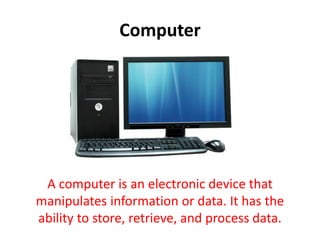
Empfohlen
Empfohlen
Weitere ähnliche Inhalte
Was ist angesagt?
Was ist angesagt? (20)
Ähnlich wie Generations of computer
Ähnlich wie Generations of computer (20)
B.sc i cs u 1 operating system concept & computer generation

B.sc i cs u 1 operating system concept & computer generation
B.sc i bio chem u 1 operating system concept & computer generation

B.sc i bio chem u 1 operating system concept & computer generation
B.sc i agri u 1 operating system concept & computer generation

B.sc i agri u 1 operating system concept & computer generation
B.sc i bio tech u 1 operating system concept & computer generation

B.sc i bio tech u 1 operating system concept & computer generation
B.sc i micro bio u 1 operating system concept & computer generation

B.sc i micro bio u 1 operating system concept & computer generation
Mehr von SHIKHA GAUTAM
Mehr von SHIKHA GAUTAM (17)
Agreement Protocols, distributed File Systems, Distributed Shared Memory

Agreement Protocols, distributed File Systems, Distributed Shared Memory
Distributed Mutual Exclusion and Distributed Deadlock Detection

Distributed Mutual Exclusion and Distributed Deadlock Detection
Kürzlich hochgeladen
Process of Integration the Laser Scan Data into FEA Model and Level 3 Fitness-for-Service Assessment of Critical Assets in Refinery & Process IndustriesFEA Based Level 3 Assessment of Deformed Tanks with Fluid Induced Loads

FEA Based Level 3 Assessment of Deformed Tanks with Fluid Induced LoadsArindam Chakraborty, Ph.D., P.E. (CA, TX)
From customer value engagements to hands-on production support, our Services span across every stage of our customers digital transformation journey, to help ensure that every customer is successful in their adoption of our solutions.
• Implementation, Upgrade, Migration, and Maintenance Services
• On-Premises and On-Cloud
• COTS Training Services; On-Site and Virtual
• Software Support Services; Legacy and 3DEXPERIENCE
• Value Engagement & Blueprinting
• Specialized Consulting and Support Services
• Customized Training Services
• Automation and Configuration Services
• Technical Resource Augmentation Services
• Project Management
• Know-how Training (mentoring) and Resource AugmentationNavigating Complexity: The Role of Trusted Partners and VIAS3D in Dassault Sy...

Navigating Complexity: The Role of Trusted Partners and VIAS3D in Dassault Sy...Arindam Chakraborty, Ph.D., P.E. (CA, TX)
Kürzlich hochgeladen (20)
Cara Menggugurkan Sperma Yang Masuk Rahim Biyar Tidak Hamil

Cara Menggugurkan Sperma Yang Masuk Rahim Biyar Tidak Hamil
A CASE STUDY ON CERAMIC INDUSTRY OF BANGLADESH.pptx

A CASE STUDY ON CERAMIC INDUSTRY OF BANGLADESH.pptx
FEA Based Level 3 Assessment of Deformed Tanks with Fluid Induced Loads

FEA Based Level 3 Assessment of Deformed Tanks with Fluid Induced Loads
Block diagram reduction techniques in control systems.ppt

Block diagram reduction techniques in control systems.ppt
DC MACHINE-Motoring and generation, Armature circuit equation

DC MACHINE-Motoring and generation, Armature circuit equation
Navigating Complexity: The Role of Trusted Partners and VIAS3D in Dassault Sy...

Navigating Complexity: The Role of Trusted Partners and VIAS3D in Dassault Sy...
Tamil Call Girls Bhayandar WhatsApp +91-9930687706, Best Service

Tamil Call Girls Bhayandar WhatsApp +91-9930687706, Best Service
Generations of computer
- 1. Computer A computer is an electronic device that manipulates information or data. It has the ability to store, retrieve, and process data.
- 2. First mechanical computer or automatic computing engine concept: 1. In 1822, Charles Babbage conceptualized and began developing the Difference Engine, considered to be the first automatic computing machine. 2. In 1837, Charles Babbage proposed the first general mechanical computer, the Analytical Engine.
- 4. The first digital computer 1. Short for Atanasoff-Berry Computer, the ABC began development by Professor John Vincent Atanasoff 2. Electronic Numerical Integrator and Calculator, the ENIAC was the first electronic computer used for general purposes, such as solving numerical problems. It was invented by J. Presper Eckert and John Mauchly
- 5. • many still consider the ENIAC to be the first digital computer because it was fully functional.
- 6. First Laptop • The Osborne 1 is considered the first true mobile computer by most historians. • Adam Osborne founded Osborne Computer and formed the Osborne 1 in 1981.
- 8. Generations of Computer • FIRST GENERATION: 1946-1959 1. Vacuum Tubes, for circuitry 2. Magnetic Drums, for Memory. 3. Input was based on Punched cards and Punch tape, and output was displayed on printouts. 4. Machine language
- 9. Vacuum Tubes
- 10. Magnetic Drums
- 11. Punch Cards
- 12. Punch Tape
- 13. • Few Examples are: 1. ENIAC (first digital computer) 2. UNIVAC (first commercial computer) 3. EDVAC 4. IBM-701 5. IBM-650
- 14. • Advantages: 1. It made use of vacuum tubes which are the only electronic component available during those days. 2. These computers could calculate in milliseconds.
- 15. • Disadvantages: 1. These were very big in size, weight was about 30 tones. 2. These computers were very costly. 3. It could store only a small amount of information due to the presence of magnetic drums. 4. Vacuum tubes require a large cooling system. 5. Very less work efficiency. 6. Limited programming capabilities as punch cards were used to take inputs. 7. Large amount of energy consumption. 8. Not reliable and constant maintenance is required.
- 16. SECOND GENERATION: 1959-1965 • Based on Transistor instead of vacuum tubes. • Second-generation computers still relied on punched cards for input and printouts for output. • Machine language to Assembly Language. • Magnetic cores, Magnetic tape and Magnetic Disks for Storage.
- 20. • Few Examples are: 1. Honeywell 400 2. IBM 7094 3. CDC 1604 4. CDC 3600 5. UNIVAC 1108 6. … many more
- 21. • Advantages: 1. Transistors reducing the size of a computer as compared to first generation computers. 2. Less energy and not produce as much heat as the first generation. 3. Low cost than first generation computers. 4. Better speed, calculate data in microseconds. 5. Better portability as compared to first generation
- 22. Disadvantages: 1. A cooling system was required. 2. Constant maintenance was required. 3. Only used for specific purposes.
- 23. • Integrated Circuits (ICs) in place of transistors. • A single IC (a silicon chip) has many transistors, resistors, and capacitors along with the associated circuitry. • Instead of punch cards, mouse and keyboard are used for input. • They used an operating system for better resource management. • Languages: PASCAL, BASIC THIRD GENERATION: 1965-1971
- 25. • Few Examples are: 1. PDP-8 2. PDP-11 3. ICL 2900 4. IBM 360 5. IBM 370 6. … and many more
- 26. • Advantages: 1. These computers were cheaper , fast and reliable. 2. IC not only reduce the size of the computer but it also improves the performance of the computer. 3. Big storage capacity. 4. These computers reduce the computational time from microseconds to nanoseconds. • Disadvantages: 1. The highly sophisticated technology required for the manufacturing of IC chips. 2. Air conditioning is required.
- 27. FOURTH GENERATION 1971-1980 • Microprocessor is used- Thousands of ICs Built upon it (Very Large Scale Integrated (VLSI) circuits). • Introduction of : Many new Operating Systems were Introduced- MS-DOS, UNIX, WINDOWS etc.., Graphics User Interface (GUI) technology , General Purpose computers, Semi Conductor memory, High Level Languages.
- 29. • Few Examples are: 1. IBM 4341 2. DEC 10 3. STAR 1000 4. PUP 11 5. … and many more
- 30. • Advantages: 1. Fastest in computation and size get reduced. 2. Heat generated is negligible. 3. Small in size, Less maintenance is required. • Disadvantages: 1. The Microprocessor design and fabrication are very complex. 2. Air conditioning is required in many cases due to the presence of ICs.
- 31. FIFTH GENERATION 1980-onwards. • This generation is based on Artificial Intelligence. • The aim of the fifth generation is to make a device which could respond to natural language input and are capable of learning and self- organization. • This generation is based on ULSI(Ultra Large Scale Integration) technology. • Few Examples are: Desktop, Laptop, NoteBook, UltraBook, Chromebook etc..
- 33. • Advantages: – It is more reliable and works faster. – It is available in different sizes and unique features. – It provides computers with more user-friendly interfaces with multimedia features. • Disadvantages: – They need very low-level languages. – They may make the human brains dull and doomed.
